Style Guides
This repository is used to store localization style guides for Mozilla communities. All style guides and related documents are listed in the menu on the left of the page.
Updating the documentation
We use a GitHub repository to store all documents. Simply open a pull request adding the new file or updating an existing document. Make sure to follow these style guidelines, and note that all pull requests need to be reviewed before merging. The instructions for creating new community style guides are part of the guidelines for community style guides.
If you want content to appear on GitBook, it needs to be listed in docs/SUMMARY.md.
Guidelines for creating community style guides
This document provides step-by-step instructions for creating a community style guide. Community style guides are to be used in coordination with the Mozilla general localization style guide but provide additional information that is vital to producing a high-quality translation in the community locale.
For creating new style guides, we have prepared a template you can use. Each heading in the template represents a common style topic in localization. Each topic features one or more questions that pertain to the information of the topic. Below each question is a description of how to answer the question and some examples of relevant information.
Note: All style guides use Markdown, which you may know from GitHub already. If not, Mastering Markdown or Basic writing and formatting syntax will give you a good introduction.
How to use these guidelines
- Create a folder for your locale in the /docs folder.
- Copy the file with the style guide template to your locale folder.
- Fill out each section of the template, using the questions and directions from the guidelines below. Refer to the example style guide as necessary.
- Submit a pull request to the repository administrators.
- Request a review of your style guide from another member of your community (if there are no other members of your community, include a note in your pull request).
If your community already has a style guide, you can follow these steps, using your style guide as a resource for relevant information, or you can use these guidelines to review and update your style guide.
The language you use in your style guide is up to your community. It is recommended that you use your language or English (or your source language if you don’t translate from English).
As you follow these steps, only include information that is relevant to your locale. If you are using the style guide template, remove sections of the template that do not apply to your language or locale and remove the included template comments as you complete sections.
Once you have updated or create your community style guide, submit a pull request to the repository managers.
Style guide Language (ab-CD)
Insert your locale name into the line below and leave it in your style guide unless it does not apply to your locale. You may translate it if your style guide is in your language
This style guide provides instruction for translating to the [Your locale name] locale. This style guide is to be used in coordination with the General Mozilla L10n Style Guide.
Include other relevant introductory information here, such as a community webpage or contact information.
Formality and tone
Who is the target user for this project and what is their background?
Describe briefly the users from your locale. If the type of user from one project to another will vary, indicate so here.
How would a target user for this project expect to interact with this project?
Describe the type of interaction users from your locale expect. Interactions could range from authoritative and formal to friendly and casual. Indicate what kind of tone is preferred in your locale.
Describe the features that create the right tone. For example, Spanish has multiple forms of the second person pronoun
you. Generally,tuis considered informal and personal andustedis considered formal and impersonal. Mozilla’s Photon guidelines prefer an informal and personal interaction; however, if the culture of your locale prefers a formal interaction, that should be declared in your community style guide.
Is formal language or informal language appropriate for all of your language’s Mozilla l10n projects, or only some of them? Which ones?
If the tone varies from project to project, indicate what tone is best for which projects.
Natural expression
What kind of expression sounds natural in your locale?
Describe the features of a natural sounding localization.
Does your locale allow for many borrowed words and phrases or few?
List any important specific cases or include a link to any relevant resources. For example, the Spanish phrase,
En ocho díascould be translated asin eight days. However, a natural expression in English would bein seven daysor evenin a week. All three are correct translations, but the last two are more natural in English.
Cultural references, idioms, and slang
How are cultural references, idioms, and slang handled in your locale?
Define a policy for handling these cultural references, idioms, and slang that you can make standard across all projects.
An example of a cultural reference in English would be the phrase,
kick-off meeting. This is a reference that uses an American football term. It means a meeting to begin a project. To translate it, you can follow one of two approaches:
- Find an equivalent reference phrase in your language.
- Remove the cultural reference and translate the core meaning (e.g.,
a commencement meeting)
Are there resources for cultural references, idioms, and slang in your language?
List resources you can use to find cultural equivalents (e.g., a slang dictionary in your language).
Units and unit conversion
Does your locale use the metric system or the imperial system?
State which measurement system is used in your locale for weight, distance, etc. State any other measurement system information or units of measurement that are relevant to your locale.
Date format
How are the date formats for weeks and months expressed?
Declare whether dates are fully spelled out, abbreviated, or represented in another way and the order of year, month and day. This can be represented with a table. Erase the blockquote markers around the example template or show the format with your own example.
Name Format Example Short mm/dd/yy 12/31/99 Abbreviated mmm dd Dec 31 Long Month Date, Year December 31, 1999
Calendar view
Which date is considered the first day of the week, Sunday or Monday?
Is Lunar calendar observed? Other regional calendar observed?
Time format
How is time expressed in your language?
State how time is expressed including 0-24 hr expression, hour, minute and second if relevant.
Numerals
How are numerals and percentages expressed in your language?
Declare what the separators are for your number system and any other relevant information. This can be represented with a table. Erase the blockquote markers around the example template or show the format with your own example.
Separator Character Name Symbol Example Decimal Period .1.23 Thousands Comma ,1,234 Percentage Percent sign %99.95%
Currency
What currency and symbols are used in your country/language?
State what currency symbols are used in your locale. If your language covers different countries or currencies or common currency symbols vary depending on the project-by-project basis, declare the different types and uses.
Units of measurement
Do you use the imperial, metric or nautical system for measuring weight, distance, etc.?
Address and postal code format
What is the address format in your language?
Show the postal address format for your locale. Erase the blockquote markers around one of the examples or show the format with your own example.
Example: Most Asian countries start from big to small:
[Country] [postal code][state/province][city][district] [street number and name][building and suite numbers] [addressee]Countries of European languages start from small to big:
[addressee] [street number and name][building and suite numbers] [district][city][state/province][postal code] [Country]
Telephone number format
How are telephone numbers expressed in your language?
Show the telephone number format. Does the format change for mobile and landline numbers? Adapt the example template or show the format with your own examples.
(###) ###-####
Grammar
Spelling and grammar checks
Does your language have standard spelling or grammar checks?
List and explain any spelling or grammar references for your language and how regularly they should be used.
Punctuation
Do you use different punctuation rules in your Mozilla localization than what your language standard defines?
Describe any variation in punctuation for Mozilla projects from language standards. If punctuation varies from project to project, list the projects that use variant punctuation.
Whitespace
Does your language require the use of white space around words, sentences, paragraphs, etc.?
Describe the relevant whitespace rules in your language as they pertain to Mozilla localization. If whitespace varies from project to project or depending on the interface element, describe how.
Copy rules
Please leave the following line in your style guide unless it does not apply to your locale. You may translate it if your style guide is in your language
Read about copy rules styles in the General Mozilla L10n Style Guide.
Is there an international/national standard for capitalization in your language?
Indicate whether your language uses title case, sentence case, all caps, or some other capitalization structure. If the style changes for different textual elements such as titles of movies, books, brand names, or userface elements (
Save,File, etc.).
Is the capitalization standard appropriate for all of your language’s Mozilla l10n projects or only some of them? Which ones?
If copy rules in your language change from project to project, list the copy rules for each project.
Is the capitalization standard appropriate for all user interface elements in your language or only some of them? Which ones?
Are there other typographical conventions regarding quotes, quotation marks, apostrophes, use of bold or italic text, all caps text, etc.
Example Style Guide English, USA (en-US)
This style guide provides instruction for translating to the American English locale. This style guide is to be used in coordination with the General Mozilla L10n Style Guide.
Formality and tone
In English, the tone of Mozilla’s language should be adaptable to anyone. From new users to seasoned Mozillians, the tone should be approachable, welcoming, and inclusive.
Mozilla is fun and should delight the user in expected and unexpected ways. The level of formality should express a sense of familiarity and friendliness while maintaining a voice of authenticity.
In general, use the second person (you) to address the user in Firefox products. Firefox is a user agent, and this point of view reinforces the message that “Firefox works for you.”
Avoid using the first person (my, I) as it can create confusion about who is being addressed.
In some projects (like Desktop, Android, iOS, Focus), the language will be direct as it belongs to a software string. This language should be maintained as direct, yet respectful, and remain casual as with all other projects. Casual language should never be used at the expense of sounding disrespectful, regardless of the project.
Natural expression
Translations should sound as natural as possible. Borrowed words should never be used (with the exception of branded names).
Cultural references, idioms, and slang
When dealing with cultural references, idioms, and slang in English, references to American pop culture (music, movies), sports (basketball, baseball, football), sayings, and some proverbs will be generally recognized. If a cultural reference is difficult to express in English, use the meaning to find a good equivalent. Refer to sources and databases of common expressions to help find an adequate equivalent.
Units and unit conversion
Date format
| Format | Example | |
|---|---|---|
| Short | mm/dd/yy | 12/31/99 |
| Abbreviated | mmm dd | Dec 31 |
| Long | Month Date, Year | December 31, 1999 |
It is acceptable to use any of the date formats; however, always coordinate the translated date format with the source text unless the specifications for a project indicate otherwise.
Calendar view
In the United States, the 12-month Gregorian calendar is used with the week starting on Monday.
Time format
Generally, a 12-hour clock is used in the United States. 24-hour clocks are used in the military and it is possible that 24-hour time could be used to make reference or allusion to military.
Numerals
| Symbol Purpose | Character Name | Symbol | Example |
|---|---|---|---|
| Decimal | Period | . | 1.23 |
| Thousands | Comma | , | 1,234 |
| Percentage | Percent sign | % | 99.95% |
Currency
The currency of the United States is the dollar (USD). The monetary symbols are $ and rarely ¢.
Units of measurement
The imperial system is used for measurement in the United States.
Address and postal code format
[addressee]
[street number and name][building and suite numbers]
[district][city][state/province][postal code]
[Country]
Mozilla
331 East Evelyn Ave.
Mountain View, CA 94041
USA
Telephone number format
Area codes are surrounded by parentheses and separated by a space. The Phone number is separated by a dash.
(###) ###-####
Copy rules
Read about copy rules styles in the General Mozilla L10n Style Guide.
Firefox for desktop
Use title case for labels for items in the menu, navigation and section headings, page titles, and buttons.
Use sentence case for headlines, which are the more conversational titles and subtitles that appear in instructional text screens, tours and form pages, and text links without terminal punctuation unless the phrase is a question or exclamation or if the link is embedded in running text.
Note, include the terminal punctuation in hyperlink if the entire phrase is linked, and do not include the terminal punctuation in the hyperlink if the link is within running text.
Firefox for Android
Use sentence case in almost all instances – for screen titles, navigation, labels – except for buttons.
Use all caps for all buttons that contain text.
Firefox for iOS and Focus
Use title case for screen titles, navigation and section headings, labels, and buttons.
Use sentence case for headlines, which are the more conversational titles and subtitles that appear in instructional text screens, tours and form pages.
Firefox localization copy guide
This document is intended to facilitate the creation and localization of copy, and to support optimal preparation and consistency. This is a living document and it reflects our current state. As our brand expression continues to evolve, we’ll make updates to this doc.
Why is this guide important for the localization of Firefox marketing copy?
This guide is intended to help you better understand Firefox as a brand to get a better sense of how to approach translating in your language. In addition, we’ll share fixed, company-specific word choices and spelling to facilitate the localization process.
Our copy should not be translated literally one to one, but should reflect our brand personality and tone and be optimized for the appropriate cultural and linguistic perspective. The emotional and figurative intention of the source text should be adapted for the target language.
About Firefox — Who we are
Firefox is more than just the browser. Firefox is a challenger brand that challenges the status quo and advocates for users’ online rights.
In everything we do, we put the rights and needs of users first. And as a tech company, we always put people before profit.
Firefox as a brand combines the Firefox ethos and our related products.
(Mozilla is the not-for-profit organization behind Firefox.)
Brand promise:
Firefox fights for you
What are we fighting for:
Firefox fights for our users by creating products that give people control and agency over their online lives.
Products:
- Firefox Quantum (Desktop browser)
- Firefox Mobile (For iOS and Android)
- Firefox Monitor
- Mozilla VPN
- Firefox Private Network (FPN)
- Firefox Relay
Personality and tonality
Who are we talking to?
We describe our target audience as Conscious Choosers. This refers to people who make or want to make conscious decisions, online and offline.
Conscious Choosers:
- Develop preferences and make consumer choices carefully and consciously
- Strive to reconcile their actions with their values and ideals
- Are demanding customers
- Often do their own research to fully understand all options
Within Conscious Choosers there are two groups that we try to speak to specifically. Caring Confidentials and Adventurous Amplifiers.
Caring Confidentials:
- Most likely to already be Firefox users
- Prioritize privacy, and are willing to spend money to ensure their digital safety
- Believe that the internet has a responsibility to protect its citizens
Adventurous Amplifiers:
- Trend followers and trend setters
- Want their friends and followers to witness the good choices they are making
- Strive to influence their community to make thoughtful choices as well
Our Brand Attributes and the Firefox Brand Personality
| Attribute | Firefox Brand Personality |
|---|---|
| Opinionated | Firefox acts out of conviction and takes clear positions with confidence. Our products show that our motivation derives from our brand vision. Our brand ethos is at the root of everything we do. And that’s what we want to communicate to our users and partners. |
| Open | Firefox thinks that the internet should be open, accessible and safe for everyone. We strive for open conversation and collaboration. We are: Open minded. Open-hearted. Open source. A global perspective is an integral part of our brand. We speak many languages and try to take different perspectives. |
| Kind | Firefox anticipates needs, offering solutions and alternatives where users’ freedom and rights are threatened or abused. We want the best for our users and the world, so we lead by example. We develop better products, we start dialogues, we work openly and with others, we educate ourselves and others, and we inform our users. In doing so, we act empathically toward all people. |
| Radical | Firefox questions the status quo and common practices of tech giants and struggles and takes bold steps towards a better internet. Looking optimistically into the future of the internet is a radical act. Putting users’ needs before our own is just as radical. We challenge the status quo because we think it’s the right thing to do. |
The Firefox Brand Personality is defined by the interaction of these attributes. Depending on the context, an attribute may be more prominent or less prominent.

Tone
Our tone of voice and language choices are:
| Tone | |
|---|---|
| Direct, clear, easy to understand | We want users to feel welcome, and we use words and concepts that everyone understands. |
| Concise | We like short headlines, phrases and clear calls-to-action. We try to avoid complicated sentence structure or sentences without added value. |
| Authentic | Our copy — like our products — is made by humans for humans. We talk to our users as equals and use natural language. |
| Natural | We write in active voice and use passive voice sparingly. Avoid nominal style. We prefer two short sentences to one long one. |
| Respectful | Be respectful without sounding too formal. |
| Humorous | Be fun without becoming too flippant or cheesy. |
| Relevant | We meet our users where they are. They should be able to quickly grasp our content and feel a personal connection. Cultural allusions must make sense and fit the market rather than be literally translated without appropriate cultural context. |
| Optimistic and motivating | We believe in a positive future for the internet. Although we sometimes talk about things that are not going so well, we prefer to take a positive outlook. |
| Creative | While information and clarity come first, we like to use creative and interesting language in our copy. We never want to sound bland and boring. We try to avoid marketing stereotypes. |
Glossary of term / Recurring terms (WORK IN PROGRESS)
In case of uncertainties, the transvision search can also be consulted. However, as the search often shows older versions of translations in the result list (often with the formal address), this tool serves as a guide.
Mozilla general localization style guide
This style guide provides the basic guidelines for translating Mozilla products. This guide should be used in coordination with a locale-specific style guide for your language.
Fluency
To produce a fluent translation, not only should the translation follow the language’s standard grammar, punctuation, and spelling rules, but it should avoid being ambiguous, incoherent, inconsistent or unintelligible.
To avoid ambiguity, the translator must thoroughly understand the meaning behind the source text, including any references that text might include. For example, if the English source text uses the word it, the translator must know what it is to avoid an ambiguous translation. Clearly understanding the source text will also allow a translator to make the source text’s logical connections in their own translation. This helps to keep the translation coherent.
Inconsistency can pop up in many forms. A translator must be consistent in their use of abbreviations, references, and links within each localization project. They must also be consistent with Mozilla and the localization communities’ style guides and approved terminology.
Finally, there are times that a translation simply doesn’t make sense. It’s hard to put your finger on what exactly is wrong with it, but you know it is unintelligible and not fluent. While this is uncommon, it’s important to report these unintelligible translations and offer suggestions to correct them.
Meaning-based translation
When it comes to translation, meaning is everything. A translator needs to understand the source text’s meaning exactly. You then find its most closely linked equivalent in your own language, without adding or subtracting meaning in your translation. Finding meaning-based equivalents between languages can be difficult. To help concentrate your thoughts, ask yourself questions like:
- What does this word/sentence/string mean in English?
- What is the message the author is trying to send?
- How would I express that meaning in my own language?
Sometimes translation memory and machine translation tools can offer bad suggestions for a translation. If you use either as part of your translation workflow, make sure to correct the suggestions before submitting them. Avoid literal translation at all costs. Watch out for words that might sound or look the same between English and your language, but have a different meaning.
Translating culture-specific references
At times there will be English content included in Mozilla products or web projects (e.g., marketing campaigns) that makes references to American culture and concepts. When translating these, it is best to find an equivalent cultural reference within your own culture that accurately conveys the meaning of the English reference. For example, an American might say, Good job, home run! A home run is a baseball reference for a successful outcome. An appropriate translation would be an equivalent metaphor within your culture. Using soccer as an example, you might translate Good job, home run! into Good job, nice goal! in your language.
Units and measurement
The translation should strive to achieve proper unit conversions for currency, measurements, etc. for the target audience. Source strings will use the imperial system (e.g., miles, pounds, feet, gallons, etc.). Target translations should convert imperial metrics to their measurement system when the measurement is provided as a number. If the measurement is provided as a variable, use the translation for the imperial system unit.
| Example | Source | Translation |
|---|---|---|
| Number as string | 320 miles | 500 meters |
| Number as variable | %d miles | %d miles |
Terminology
You should be consistent in the use of terminology in your language. These term bases could be developed and approved by the community, or leveraged from another party that adhere to national, international or local standards for software and internet terminology. Avoid inconsistent use of terminology within the project, within term base, or across all of your projects and using terminology from another subject matter (e.g., don’t use medical terminology in Firefox).
Here are a few things to keep in mind when managing your team’s terminology:
- Avoid overly borrowing English expressions.
- Referencing another language from the same language family may inspire you to come up with your own terms.
- Consider the product target audience (age, level of literacy, education, social and economic status).
- Will you use loan words from another language or coin new terms in your language to maintain language purity? Is there government requirement or policy to encourage creating new terms for new concepts, or will loan words be sufficient to reach broader masses and expedite new technology adoption?
- If there are two acceptable scripts commonly used by the general public, what is the commonly used script on the web or government sites? What is the script used by major web technology companies?
Abbreviations and acronyms
Abbreviations and acronyms, should come from either a standard reference (like a dictionary of abbreviations) or should follow your language’s rules for creating abbreviations and acronyms. Once used, abbreviations and acronyms must remain consistent every place that it is used in the translation.
Text that should not be translated
Shortcuts and accesskeys
In Firefox and other software it’s possible to use keyboard shortcuts to invoke a specific command. For example, to open a file in Firefox you can press the combination of keys CTRL+O (Cmd+O on Mac). The accelerator key depends on the operative system, but the letter itself is normally localizable. This is what is called a shortcut, or commandkey. For example, the Open File… menu item is stored as
<!ENTITY openFileCmd.label "Open File…">
<!ENTITY openFileCmd.accesskey "O">
<!ENTITY openFileCmd.commandkey "o">
The commandkey is stored in openFileCmd.commandkey (sometimes the string has .key in the identifier). Normally you should not localize this key, since shortcuts are often common across the entire operative system (e.g. CTRL+S to Save) or similar products (CTRL+T to open a new tab in most browsers). But it needs to be localized if the letter is not available in your keyboard layout. For example, in Italian the character [ can be accessed through ALT+è, a command key [ would not work.
In the code fragment above you see also an accesskey defined for Open File…. Accesskeys are used to access a UI element from the keyboard. Example: if File menu has an accesskey F, and the Open file… menu has O, you can press ALT+F to access the menu, and then O to open a file.
If the label is File, and the accesskey is F, it will be displayed as File on Windows and Linux, with an underscored F. If the accesskey was O, so a character not available in the original label, it will be displayed underlined between parenthesis: File (O).
One important thing to determine is if, for your locale, it makes sense to have localized accesskeys: for example, if most users will use a keyboard with a different layout (English), it might make sense to keep the English original accesskey instead of using a letter available in your localization.
Accesskeys, like commandkeys, have their own lines within .dtd and .properties files and are usually identified by .accesskey in the string ID.
Variables
Variables should never be translated. You can recognize a variable within a string by its beginning with a specific character (e.g., $, #, %, etc.) followed by a combination of words without spacing. For example, $BrandShortName and %S are variables. You can move a variable around within a string, if the translation of the string requires it.
Cross-references and links
Cross-references (or links) must be consistently used within a translation. If a text contains a hyperlink URL to a support article in English, the translation should also contain a hyperlink to a translation of that support article (if available) or the English version. Links should not redirect to other pages nor should they be broken and unusable.
Brands, copyright, and trademark
Trademarks present a special case for localization as they have legal as well as semantic significance. To ensure that localization does not undermine Mozilla’s trademarks rights, please follow these rules when translating content that includes trademarks.
This page has a list of Mozilla trademarks.
Use in local languages with non-Latin script / permissible transcriptions
When your local language is not written in the Latin alphabet and you use a Mozilla trademark in a headline, a prominent position, or for the first time on a site, you should always use it in its original form in Latin script (e.g. Mozilla, Firefox, Thunderbird). Mozilla trademarks should therefore not be altered in prominent UI elements. For example, do not alter “Firefox” in the first-run menus, or for the first use of the term in landing pages and legal notices.
If you use the trademarks in a referential context after that, within continuous text, you may use a transcribed local language version. If a transcribed local version is used, each community must take care to select a single version and use it consistently. This should be in the form that is the most used and accepted expression in digital/print media.
Correct example:
Finally released: the Firefox Quantum Update! In November 2017, Mozilla has released the latest version of its Firefox software. […]
Наконец выпущен: обновление квантового Firefox Quantum! В ноябре 2017 года Mozilla выпустила последнюю версию своего программного обеспечения для Файрфокс. […]
Incorrect example:
Finally released: the Firefox Quantum Update! In November 2017, Mozilla has released the latest version of its Firefox software. […]
Наконец выпущен: обновление квантового Файрфокс квантум! В ноябре 2017 года Моцилла выпустила последнюю версию своего программного обеспечения для Файрфокс. […]
Use in local languages with Latin script
When your local language is written in the Latin alphabet, you should always use Mozilla’s trademarks in their original Latin script form. This also applies if the respective terms should be pronounced differently in your local language. You should therefore not modify the original Mozilla trademarks in order to reflect or facilitate local pronunciation.
Correct example:
In November 2017, Mozilla has released the latest version of its Firefox software. […]
W listopadzie 2017 roku Mozilla wydała najnowszą wersję swojego oprogramowania Firefox. […]
Incorrect example:
In November 2017, Mozilla has released the latest version of its Firefox software. […]
W listopadzie 2017 roku Mozilla wydała najnowszą wersję swojego oprogramowania Firefoks, […]
Translations of trademarks
Always use Mozilla’s trademarks in their original wording, even if you are transcribing them into your local non-Latin alphabet (per the guidance under point 1 above). For example, do not translate Firefox into another language by using words that have the meaning of “fire” and “fox” in that language.[1]
If you want to explain how a Mozilla trademark is pronounced in your local language or what it means if translated literally, you may do so in a referential context only. When doing so, you should also state expressly that you want to explain the meaning or pronunciation of the term.
Correct example:
The newest version of the Mozilla Firefox software – which literally means “fire fox” – outpaces its opponents and lives up to its name. […]
Die neueste Version der Firefox Software – was wörtlich übersetzt “Feuerfuchs” bedeutet – überholt all ihre Konkurrenten und macht ihrem Namen alle Ehre. […]
Incorrect example:
The newest version of Mozilla’s Firefox software outpaces its opponents and lives up to its name.
Die neueste Version von Mozillas Feuerfuchs Software überholt all ihre Konkurrenten und macht ihrem Namen alle Ehre.
[1] The only exception to this rule is the Chinese characters for “Fire” and “Fox” together. Mozilla has a registered trademark on these characters (China Reg. No. 16199671A).
Declensions
As noted above, when you use a Mozilla trademark in a headline, a prominent page position or UI element (such as first-run application menus or the first use of the term in landing pages and legal notices), or for the first time on a site, you should always use it in its original, unaltered form.
If your language requires declension of proper nouns and adjectives, try to limit their use to the following cases:
- Grammatical unintelligibility requirements.
- The contextual meaning of the proper noun requires the declension.
- The UI cannot accommodate a large enough translation to avoid it.
In other cases, avoid using declension on trademarks.
Never use Mozilla trademarks as verbs and do not coin verbs out of Mozilla trademarks.
Copy rules
Title Case
Title case is a capitalization style that includes the following rules:
- Always capitalize the first and last word in the text element, regardless of part of speech or other rules below.
- For words in between the first and last, capitalize all nouns, verbs, adverbs and pronouns.
- Capitalize conjunctions of four or more letters, but also capitalize if.
- Capitalize prepositions for four or more letters.
- Do not capitalize articles, prepositions of three or fewer letters, and conjunctions of three or fewer letters (but not if).
- A note about hyphens: capitalize the second word in a hyphenated compound if it would normally be capitalized as a single word according to title case rules. So, capitalize the S in Quick-Search Options, lowercase the o in Add-on Choices.
Example: All Your Activity.
Sentence Case
Sentence case is a capitalization style where the first word of the text element is capitalized as well as any words that are normally capitalized.
Example: Sign in to continue to Firefox Sync.
All Caps
All Caps is a style where every letter is capitalized.
Example: CANCEL.
User interface elements
- Titles: should be brief and precise. Localizers can assume that source content reaches 2/3 of the total available line space. This allows localization text to expand and not be truncated or resolved through ellipsis. Title on the final page (meaning no more click through) should allow enough room to display full text.
- Headlines: which are the more conversational titles and subtitles that appear in instructional text screens, tours and form pages
- Buttons: capitalize the first letter of each word. Limit to one or two words. Use verbs that precisely describe the button’s action. For example,
Cancel,Clear History,Add Email,Select All, etc. - Value Selector Lists: capitalize the first letter of the first word and the first letter of any proper nouns. Limit to one or two words.
- Articles: avoid them where possible. Articles (such as the word
thein English) should be avoided wherever possible. User interface elements have limited space available for text. Avoiding articles will help ensure that your translations will be accommodated within the user interface. - Ellipsis: ellipsis are often inserted automatically in the UI where strings are truncated. Ellipsis should only be used at high level of UI pages, but not be on the final page (after a series of click-through) where detailed instruction is given. Ellipsis should not be used as a way to solve truncation issue. Focus on making the UI short and precise. The sequence of the sentence structure in another language may not translate well, when a sentence is half finished as such.
Style Guide Afrikaans (af)
Introduction
This style guide is intended for translators working on Mozilla projects. It provides in-depth information about the quality standards expected by Mozilla for the translation of all product components. All translators should read this guide before commencing any translation work.
This guide addresses general translation issues and specifies certain rules of style and usage specific to your language. It should be used as a guideline to avoid common typographic errors, and to maintain consistent terminology and writing style across a project’s components and indeed a product range. The guide should be used in conjunction with the current and previous product-specific glossaries, glossaries of other products of a product range, and the industry standard platform-specific glossaries, such as those provided by Mozilla.
This document may be updated or completed in the course of translation. Where no specific instruction or recommendation is specified, translators should use the phrasing and style that comply with industry standards.
General Style Considerations
Style guidelines
Follow these basic rules:
- Original American English text tends to be rather casual. For Afrikaans, use a neutral style, with the informal form of address.
- Try to avoid long, nested sentence constructions. If necessary, break up the original sentence and regroup it syntactically.
- Use wording that is brief and unambiguous.
- Use a consistent style throughout all product components and across a product range, to ensure that all Mozilla products can be linguistically identified as part of a group of products.
Style guidelines specific to Mozilla products
- Please refer to the reference documentation supplied by Mozilla and any Mozilla style guides and make a note of anything significant and specific that should be noted with respect to Mozilla.
- Please ensure to use a recently published dictionary (recommended source: Pharos 5-1 CD-ROM / Pharos Online list of technical dictionaries).
- Before returning any files, please be sure to run a recent Afrikaans spellchecker (in case of disagreements, the HAT spelling will be followed).
Reference terminology
The following terminology sources should be used as reference in the translation:
- Product-specific glossary, to ensure consistency across all product components.
- Previous version product-specific glossary, to ensure consistency between versions.
- Glossaries of other Mozilla products, to ensure cross-product consistency.
- Microsoft glossaries, to ensure adherence to some of the industry standards. The glossaries can be found at: http://www.microsoft.com/Language.
Terminology not found in the glossary or style guide
- Please make a log of any terms not found in the glossary or style guide that are used frequently in the materials. Return this log to Rubric so that the terms can be incorporated into the glossary. This increases consistency in large projects.
Abbreviations
General Abbreviations
- Avoid the use of non-standard abbreviations. Where no appropriate abbreviation exists, rather use the whole word.
- Where there are space restrictions in the UI, abbreviations can be used. These must be entered into the glossary with the full translation, and should be approved by the customer.
- This matter is dealt with in detail and is cross-referenced in AWS10 under 3.14, 3.20, 7.1, 7.2, 12.8–12.12, 14.5 and 14.9–14.12. These rules should be followed closely.
- The compounds below contain either an abbreviation or a numeral followed by a component name. The abbreviation or numeral is marked in red in the English example. The Afrikaans example below show how such constructions should be translated.
| English example | Afrikaans example |
|---|---|
| CD-ROM drive | CD-ROM-aandrywer |
| 2-D gridlines | 2D roosterlyne (See AWS10, 3.14(e)) |
| 24 bit color value | 24-bis-kleurwaarde |
| 3.5 Floppy | 3.5-disket |
| 51/4-inch Floppy | 5¼-duim-disket |
| 35mm slides | 35 mm-skyfies |
Note the difference between the styling of “5¼-duim-disket” and “35 mm-skyfies”, which results from the fact that “mm” is regarded a symbol and not an abbreviation. South Africa, and therefore Afrikaans, officially use the metric (SI) system, which requires as space between a figure and the accompanying symbol – see AWS10, 7.10–7.17.
Measurements and Numerals
In addition to common measurements such as km, m, cm, mm, etc., the following abbreviations are used in technical documentation:
| Measurement | Abbreviation | Comment/Example |
|---|---|---|
| Gigagreep | GB | Do not use Gbyte |
| Kilogreep | KB | Do not use Kbyte |
| Megagreep | MB | Do not use Mbyte |
Important: The old rule that all numerals up to 12 must be spelled out is no longer valid. Use your best judgment given the at hand, especially when a combination of numbers is involved.
Example: Twee 1-GB-hardeskywe.
Filename Extensions
- Filename extensions and graphic formats referenced by filename extensions such as BMP, GIF, HTML, PNG, TIFF must not be translated.
Acronyms
Acronyms are made up of the initial letters of several words that are represented by these letters. Some well-known examples are WYSIWYG (What You See Is What You Get), OLE (Object Linking and Embedding), or RAM (Random Access Memory).
If an acronymn has an official or commonly recognised translation in Afrikaans (e.g. if it is present in a general dictionary), use the Afrikaans acronymn. Otherwise, use the English acronymn. If the acronymn is followed in English by a full form, retain the acronymn in English and translate the full form into Afrikaans.
IMPORTANT: Do not translate an abbreviation or acronym that is a trademark, unless it is the official translation of that trademark.
Use recognised translations of acronyms where these exist, but avoid creating new, non-standard acronyms.
**Examples:**
Data Access Objects (DAO) = Datatoegangsvoorwerpe (DAO)
ActiveX data objects (ADO) = ActiveX-datavoorwerpe (ADO)
Articles
Product Names
Mozilla product names are used without definite or indefinite articles. Product names and non-translated feature names are considered proper nouns and are used without definite or indefinite articles in English.
Note that the product and feature names are regarded as proper nouns. When these form part of a compound noun in Afrikaans, the preferred style is to hyphenate and not to write the common-noun part of the compound separately, e.g. (+) Windows Mail-kieslys, (+) Internet Explorer-opsies. No hyphens should be inserted between parts of the product and feature names when that proper noun forms part of an Afrikaans compound noun, e.g. () Windows-Mail-kieslys, (-) Internet-Explorer-opsies. See in particular AWS10, rules 14.6 (including pp. 118 & 119) to 14.12.
| English example | Afrikaans example |
|---|---|
Windows Mail shares your Internet Connection settings with Internet Explorer | (+) Windows Mail deel jou internetverbinding-instellings met Internet Explorer |
Website addresses will be sent to Microsoft | (+) Webwerfadresse sal aan Microsoft gestuur word |
By contrast, translated feature names are used with a definite or indefinite article as they are not treated as proper names.
| English example | Afrikaans example |
|---|---|
Hide the Task Manager when it is minimized | (+) Versteek die taakbestuurder wanneer dit geminimeer word |
Check for updates in your installed Media Player’s language | (+) Kyk of daar bywerkings in die taal van jou geïnstalleerde mediaspeler is |
Copyrights and Trademarks
Product names should not be translated unless the client requests it. |
Copyright protection is granted to any original work of authorship fixed in any tangible medium of expression from which it can be perceived, reproduced, or communicated.
| English text | Afrikaans translation |
|---|---|
| Copyright | (+) Kopiereg |
| All rights reserved | (+) Alle regte voorbehou |
Translation of Version Strings
- Please use the following guidelines when localizing version strings:
- Version strings that contain copyright information should always be translated.
- (Example: Kopiereg © 2005 xyz. Alle regte voorbehou.)
- In version strings containing feature names that are trademarked, the feature names that are trademarked should not be translated.
Gender-neutral Translation
In cases where a noun that denotes a male person or animal has a counterpart that denotes the female by means of a suffix, use the male form, unless the male form normally indicates to Afrikaans readers that female is excluded.
Instead of stressing gender differences or reinforcing stereotypical distinctions between men and women, use language that is as neutral as possible. The neutral approach also applies to the localization of scenarios, comparisons, examples, illustrations, and metaphors.
When assigning roles and functions to men and women (active vs. passive roles, leading vs. secondary roles, technical vs. non-technical professions, and so on), follow the English source text. Scenarios, pictures, metaphors, and comparisons should be based on areas and attributes common to both genders.
Instead of using phrases which mention the two genders separately, use a general term that includes both genders such as “mense”, “gebruikers” or “persone”.
Avoid writing sentences that refer to a single person whose gender is unknown. You can often avoid this situation by rewriting the sentence to make the subject plural. In cases where a reference to a single person is impossible to avoid, use “hy/sy”, “sy/haar” or “hom/haar”. The language in Mozilla products should, however, sound natural, as if part of a spoken conversation.
Use the following strategies to avoid the use of overtly gender-biased expressions:
| Linguistic method | Example | Context |
|---|---|---|
| Use a neutral noun | persoon, leier, spanleier, deskundige, werknemer, gebruiker | Concept descriptions, explanations |
| Combine both genders by means of a slash | hy/sy, sy/haar, hom/haar | Everywhere |
Special Afrikaans notes:
- For Mozilla translations, it is NOT acceptable in Afrikaans to use a plural pronoun if the antecedent is singular, e.g. “Die gebruiker moet hulle vergewis van die inhoud van die lisensiekontrak” is not acceptable, even though this is increasingly done in English. (The only exception to this rule may occur when the antecedent is nominally singular but notionally plural, e.g. some collective nouns.) Therefore, the use of a plural pronoun with a singular antecedent is not an acceptable way of avoiding gender-specific language.
- Afrikaans uses the masculine pronoun (hy/sy/hom) to refer to non-human objects, and not the non-personal (neuter) pronoun dit, e.g.
- (+) Die rekenaar werk nie want sy hardeskyf is stukkend. (The PC doesn’t work because its hard disk is broken)
- (+) Die motor kan nie ry nie want hy het nie ’n battery nie.(The car won’t go because it doesn’t have a battery.)
- (+) Die hond het vir hom ’n skaduplekkie gesoek. (The dog found itself a patch of shade.)
The non-personal pronoun “dit” can be used, of course, but mostly as sentence or clause subject or object.
In cases where a noun that denotes a male person or animal has a counterpart that denotes the female by means of a suffix, use the male form, unless the male form normally indicates to Afrikaans readers that female is excluded, or restructure the text to avoid any overt mentioning of gender on the noun.
- A custom dictionary can only be used by the
userwho created it.- (+) ’n Pasgemaakte woordeboek kan slegs gebruik word deur die
gebruikerwat dit geskep het.
- (+) ’n Pasgemaakte woordeboek kan slegs gebruik word deur die
- A custom dictionary can only be used by the
personwho created it.- (+) ’n Pasgemaakte woordeboek kan slegs gebruik word deur die
persoonwat dit geskep het.
- (+) ’n Pasgemaakte woordeboek kan slegs gebruik word deur die
All userswho use this feature.- (+)
Alle gebruikerswat hierdie stelsel gebruik.
- (+)
Allwho use this feature.- (+)
Almalwat hierdie stelsel gebruik.
- (+)
- Even if you
are not a statistician, Microsoft Excel offers you…- (+) Selfs al
is jy nie ’n statistiekkenner nie, kan Microsoft Excel jou help om …
- (+) Selfs al
- Even if you
understand little about statistics, Microsoft Excel offers you…- (+) Selfs al
verstaan jy nie veel van statistiek nie, kan Microsoft Excel jou help om …
- (+) Selfs al
- Some of the best snapshots could be made because
the photographer…- (+) ’n Mens kry soms die beste foto’s omdat
die fotograaf…
- (+) ’n Mens kry soms die beste foto’s omdat
- Some of the best snapshots could be made because
the person who took the photo…- (+) ’n Mens kry soms die beste foto’s omdat
die persoon wat die foto’s geneem het, …
- (+) ’n Mens kry soms die beste foto’s omdat
- If
you havefun, your friends and relatives will be…- (?) As
jy pret het, sal jou vriende en familie…
- (?) As
- If
one is havingfun, friends and relatives will be…- (+) As ’n mens iets geniet, sal vriende en familie.
- Create an appealing and secure shopping environment for your
customers.- (+) Skep ’n aangename en veilige koopomgewing vir jou
klante.
- (+) Skep ’n aangename en veilige koopomgewing vir jou
- Create an appealing and secure shopping environment for your
clientele.- (?) Skep ’n aangename en veilige koopomgewing vir jou
kliënte.
- (?) Skep ’n aangename en veilige koopomgewing vir jou
Genitive
The relative pronoun “who” is translated as “wat” [= ‘that, which’] irrespective of whether its antecedent is human or non-human, except when the relative pronoun is accompanied by a preposition or the particle “se” (the possessive particle), in which case “wie” [= ‘who, whose’] is used, e.g.
- (+) Die program wat gebruik word, is verouderd. (The program that is used is obsolete.)
- (+) Iemand wat die lisensievoorwaardes oortree, sal… (Someone who does not comply with …)
- (+) ’n Gebruiker wat sukkel, kan die hulplyn gebruik. (A user experiencing problems may use the help line.)
- (+) ’n Gebruiker wie se rekenaar te klein is, gaan sukkel. (A user whose PC is too small …)
- (+) Die mense na wie jy soek, is … (The people you’re looking for are …)
Localized term vs. English term
The most common language of terminology in the computer world is English. However, it is quite unnatural in Afrikaans to use English words in an Afrikaans sentence (except for product names and acronyms). Resist the temptation to borrow an English word as-is. Find out what the word means, and create a term that a reasonably intelligent Afrikaans reader will understand.
Gender
Many terms in circulation in the high tech industry have been adopted from English. They must follow Afrikaans grammar and syntax rules.
Inflections
The examples below show how English loanwords inflect for number in Afrikaans.
| English example | Afrikaans example + plural |
|---|---|
| CD | CD – CD’s |
| CD-ROM | CD-ROM – CD-ROM’e of CD-ROM’s |
| HTML | HTML – HTML’e |
| HTTP | HTTP – HTTP’s |
| SIM | SIM – SIM’s |
Verbs and Verb Forms
Do not use an English verb as loan word in Afrikaans.
Headings
Headings should convey as much information as possible about the ensuing text to help readers locate information quickly. If in English the heading begins with a gerund, use the nominalized verb (without article) whenever possible.
Capitalization
-
In English headings, all nouns, pronouns, adjectives, verbs, adverbs, and subordinate conjunctions (such as “that,” “until,” and “which”) are capitalized. Please do not apply the same principle to Afrikaans headings. Instead, follow the normal Afrikaans capitalization rules. The same rule applies to software strings.
-
Normal syntactical capitalization should be used in Afrikaans, bearing in mind that buttons, tags, etc. should be clearly identifiable as such “Klik op Hulp” or “Gaan na die Tuis-strook”. The use of capital letters is dealt with in Chapter 9 of AWS10. If a heading or label uses multiple words and is not in a different format, enclose it in double quotes in Afrikaans.
| English example | Afrikaans example |
|---|---|
| Click Help to proceed | Klik Hulp om voort te gaan |
| Click Help Me Choose to proceed | Klik “Help my besluit” om voort te gaan |
| Switching Between Windows | (+) Spring tussen vensters |
In Lists and Tables
Whenever possible, headings of lists and tables should consist of one or two words, preferably active nouns. They should be concise, even if the source uses a longer phrase.
In English, lists may be headed in two ways, namely (a) an introductory phrase that is completed syntactically by every item in the list and (b) an “independent” introductory phrase followed by syntactically independent items.
In English, the syntax of the items are typically not affected by the phrasing of the introductory phrase, if it is one sentence. However, in Afrikaans, the word order of the introductory phrase can affect the word order of the individual items. When translating the introductory phrase, try to translate it in such a way that the items can be translated as an independent phrases.
Either way, care should be taken to ensure that every individual item is not an incorrect syntactical completion of the heading and makes sense in terms of meaning (semantics) and subject matter. Note that the position of the (main) verb may require a structure that differs significantly from the English.
(In the examples below, “How to use” would require the infinitive form of the verb in Afrikaans, which requires the object to be placed before the main verb, for example “How to use a mouse” would become “Hoe om ’n muis te gebruik”, and therefore translating the heading as “Hoe om te gebruik” would result in incorrect syntax. The heading “First do this” may, depending on what follows, be translated as simply “Doen eers”, for instance in “Doen eers … die berekening”. The context will be the determining factor. The context would also determine whether a heading like “Walkthrough” represents a verb or a noun; in this case the verb would be “Loop deur” and the items should then follow on that verb correctly.)
| US heading | Afrikaans heading |
|---|---|
| In order to | (+) Om die volgende te doen: |
| Do this | (+) Doen die volgende: |
| How to use | (+) Hoe om die volgende te gebruik: |
| First do this | (+) Doen eers die volgende: |
| Then do this | (+) Doen daarna die volgende: |
| How to: | (+) Hoe om die volgende te doen: |
| Walkthrough | (+) Loop deur (verb) |
Hyphenation and Compound formation
General Hyphenation Rules
In Afrikaans, hyphens are more common and more acceptable than in English. In fact, hyphens can be used in long compound nouns to make its meaning clearer. When faced with a highly complex compound, resolve it by clarifying the relationships among the various compound components. Ways of doing this include shifting the word order or using prepositions.
Examples:
| the Windows 2000 operating system | die Windows 2000-bedryfstelsel |
|---|---|
| the Windows 2000 user magazine subscription registration form | die registrasievorm vir intekening op die Windows 2000-gebruikertydskrif |
| the software user license conditions | die sagteware se gebruikerlisensie-voorwaardes |
The explanatory orientation on pp. 118–120, as well as rules 14.6–14.12 in AWS10 should be studied and followed closely. Note that while AWS10 allows various possibilities in compounds containing proper nouns (14.6–14.12) the hyphenated variant (i.e. proper noun + hyphen + lower-case common noun) is the preferred form for Windows 7.
This applies in particular to Mozilla product and component names that appear as the proper-noun element in compounds that are either proper nouns again, or common nouns (Examples below include Microsoft/Windows product names).
| English example | Afrikaans example |
|---|---|
| Windows password | Windows-wagwoord |
| Microsoft Word document | Microsoft Word-dokument |
| Microsoft SQL Server Database | Microsoft SQL Server-databasis |
| Microsoft BackOffice product family | Microsoft BackOffice-produkfamilie |
English Compounds
We do not automatically hyphenate purely English compounds. Use the following steps in handling US compounds:
- If the compound consists of no more than 3 components write it as one word in Afrikaans, unless there is serious risk of misunderstanding.
- If the compound is more complex, resolve it by:
- inserting a hyphen at the appropriate point in the word (try to avoid using more than one hyphen in a single word, unless one of the hyphens is required and the other is optional).
- adjusting the word order and applying the rules of Afrikaans syntax,
- using prepositions,
- reducing complexity by writing related components as one word.
Product Names
Product names must not be hyphenated. However, in order to offset the actual product name from the word that follows in a compound, the hyphen is placed right between the product name and the following term. Please note that this rule applies even if the word that follows is a US term.
Compounds with Acronyms, Abbreviations or Numerals
This matter is dealt with in detail and is cross-referenced in AWS10 under 3.14, 3.20, 7.1, 7.2, 12.8–12.12, 14.5 and 14.9–14.12. These rules should be followed closely.
The compounds below contain either an abbreviation or a numeral followed by a component name. The abbreviation or numeral is marked in red in the English example. The Afrikaans example below show how such constructions should be translated.
| English example | Afrikaans example |
|---|---|
| CD-ROM drive | CD-ROM-aandrywer |
| 2-D gridlines | 2D roosterlyne (See AWS10, 3.14(e)) |
| 24 bit color value | 24-bis-kleurwaarde |
| 3.5 Floppy | 3.5-disket |
| 51/4-inch Floppy | 5¼-duim-disket |
| 35mm slides | 35 mm-skyfies |
Note the difference between the styling of “5¼-duim-disket” and “35 mm-skyfies”, which results from the fact that “mm” is regarded a symbol and not an abbreviation. South Africa, and therefore Afrikaans, officially use the metric (SI) system, which requires as space between a figure and the accompanying symbol – see AWS10, 7.10–7.17.
Indexes
Capitalization, Prepositions and Articles
For first level entries (main index level), always capitalize the first letter of the first word. Write the remaining words according to existing Afrikaans capitalization rules.
Subentries: capitalize nouns, use lowercase for other entries.
In English headings, all nouns, pronouns, adjectives, verbs, adverbs, and subordinate conjunctions (such as “that,” “until,” and “which”) are capitalized. Please do not apply the same principle to Afrikaans headings. Instead, follow the normal Afrikaans capitalization rules. The same rule applies to software strings.
Normal syntactical capitalization should be used in Afrikaans, bearing in mind that buttons, tags, etc. should be clearly identifiable as such “Klik op Hulp” or “Gaan na die Tuis-strook”. The use of capital letters is dealt with in Chapter 9 of AWS10. If a heading or label uses multiple words and is not in a different format, enclose it in double quotes in Afrikaans.
| English example | Afrikaans example |
|---|---|
| Click Help to proceed | Klik Hulp om voort te gaan |
| Click Help Me Choose to proceed | Klik “Help my besluit” om voort te gaan |
| Switching Between Windows | (+) Spring tussen vensters |
All parts of a name use initial capitals. For use of capitals in certain surnames (often used as middle names) consisting of more than one element (mostly of French and Dutch origin), see rules 9.7 – 9.10 of AWS9.
Prepositional phrases in English need to be translated according to their context; anglicisms should be avoided. The table below contains frequently used verbs and the prepositions that follow them. Please use this table as a reference.
This is a particularly problematic area, because some verbs used transitively in English cannot be so used in Afrikaans, and then something needs to be added or changed in translation, for instance migrate cannot be used transitively in Afrikaans, and so a link verb like laat needs to be added: laat migreer (or a similar translational solution used). Also, Afrikaans phrasal verbs will change (be “split”) depending on the particular syntactical environment. This matter should be dealt with extremely carefully.
Generally speaking, Afrikaans uses only one definite article, namely “die”, and one indefinite article, namely “ ’n”. There is no grammatical gender. Most past-tense verbs are formed by the addition of “ge-” to the verb. A very typical Afrikaans word is “baie” [= ‘many; much; numerous’]. There is a strong presence of Romance languages in Afrikaans (as in Dutch and English), and many words found in for instance French or English will be recognisable in Afrikaans, albeit in a spelling-adapted form.
Prepositions
Translate English prepositions according to their context and not too literally.
Prepositional phrases in English need to be translated according to their context; anglicisms should be avoided. The table below contains frequently used verbs and the prepositions that follow them. Please use this table as a reference.
This is a particularly problematic area, because some verbs used transitively in English cannot be so used in Afrikaans, and then something needs to be added or changed in translation, for instance migrate cannot be used transitively in Afrikaans, and so a link verb like laat needs to be added: laat migreer (or a similar translational solution used). Also, Afrikaans phrasal verbs will change (be “split”) depending on the particular syntactical environment. This matter should be dealt with extremely carefully.
| US-English expression | Afrikaans expression | Comment |
|---|---|---|
| migrate to | (+) migreer na | Note that this is not a transitive verb in Afrikaans |
| Migrate from | (+) migreer vanaf | The preposition “vanaf” should not be used in conjunction with “na”. |
| import to | (+) voer in na | Depending on the context, the preposition may also be “in”. |
| import from | (+) voer in vanaf | Preposition may also be “uit”, and vanaf” should not be used in conjunction with “na”. |
| export to | (+) voer uit na | |
| export from | (+) voer uit vanaf | Preposition may also be “uit”, and vanaf” should not be used in conjunction with “na”. |
| update to | (+) werk by tot | “Opdateer” is NOT to be used. |
| upgrade to | (+) gradeer op na | |
| change to | (+) verander na | Context may require “in”; there is a distinct difference in meaning. |
| click on | (+) klik op | |
| connect to | (+) koppel aan | |
| welcome to … | (+) welkom by |
The examples below contain frequently occurring noun phrases that are preceded by a preposition. Please use this table as a reference.
| US-English expression | Afrikaans expression |
|---|---|
| in the toolbar | (+) op die nutsbalk |
| on the tab | (+) op die oortjie |
| on the menu | (+) op die kieslys |
| on the net | (+) op die netwerk |
| on the Internet | (+) op die internet |
| on the Web | (+) op die web |
| on a web site | (+) op ’n webwerf |
| on a web page | (+) op ’n webblad |
Procedures and Syntax
In procedural text, which tells the user to perform certain actions in a certain number of steps, the order in which interface terms are to appear in the translation is usually top to bottom (for example, “menu,” “command,” “dialog box,” “dialog box controls”). This order reflects the sequence in which the action needs to be performed, and it should be maintained unless there are technical reasons preventing it.
This convention is less important in normal body text, which is sometimes written in a more personal tone and less formal style, thus allowing the translator to be more creative.
See also sections 4.5.5 and 4.6.2.2.
| English example | Afrikaans example (possible body text) |
|---|---|
| On the View menu, click Filter | (+) Klik Filter op die Aansig-kieslys |
| On the Tools menu, click Internet Options, and click the Security tab | (+) Klik Internetopsies en dan die Sekuriteit-duimgids op die Nutsmiddels-kieslys |
Descriptors
Use the descriptor (“menu,” “button,” “command,” and so on) only if the original text uses it or if it is needed for clarifying the position of a term in the interface.
Procedural Syntax
In procedural text, which tells the user to perform certain actions in a certain number of steps, the order in which interface terms are to appear in the translation is usually top to bottom (i.e. menu, command, dialog box, dialog box controls). Maintain this sequence unless there are technical reasons preventing it.
Example:
In the "Extras" menu, click "Settings" and then "Music files".
You may come across procedural instructions of the type “To do this and that, click on …”. In body text, you may rearrange such sentences to first mention the action the user needs to do and then the purpose.
| English example | Afrikaans example |
|---|---|
| To open the shortcut menu, click View Source | (+) Klik “Beskou bron” op die kortpadkieslys oop te maak |
| To end the install, click Cancel | (+) Klik Kanselleer om die installering te beëindig |
Procedural Headings
Procedural headings are very important because they tell users exactly what they are going to do in the steps that follow. Headings should convey as much information as possible about the ensuing text to help readers locate information quickly. If in English the heading begins with a gerund, try to use a nominalized form in Afrikaans.
Status Bar Messages
Please make sure you adequately capture the meaning of messages when translating.
If you think a source status bar message is ambiguous, query it to make sure you provide the reader with the right information: if you cannot understand it, they are also not certain to. There is nothing more annoying than “help” that doesn’t!
A status bar message is information about the active document, a selected command, or any active selected interface item. The messages are shown in the status bar at the bottom of the window when the user has chosen a menu, a command or any other item, or has started a function. Some status bar messages refer to actions being performed or already completed (for example in Microsoft Internet Explorer). Refer to
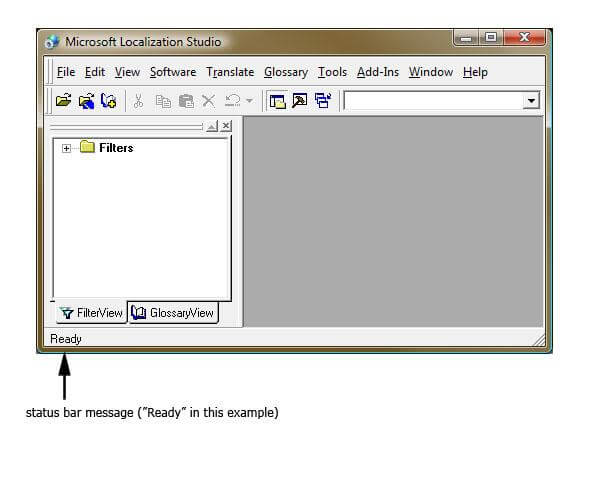
Figure 1. Example of a typical status bar and status bar message.
Messages reporting that a process is executing usually use a verb in the “-ing” form plus three dots after the text. In Afrikaans you should choose a verb tense and/or aspect that expresses the ongoing nature of the action.
Difficulties can arise if this convention is not kept in the US text and the status or progress message is not immediately recognizable as such (although sometimes the Resource ID will tell). The standard syntax should be applied to status bar messages wherever possible.
Examples:
| English example | Afrikaans example (status bar message) | Afrikaans example (dialog heading) |
|---|---|---|
| Scanning files | (+) Deursoek van lêers | |
| Opening message | (+) Oopmaak van boodskap | |
| Scanning files… | (+) Deursoek tans lêers… | |
| Opening message… | (+) Maak tans boodskap oop… |
Usage of “Select”
| Item | US example | Afrikaans example | Comments |
|---|---|---|---|
| Lists | In the drop-down list, select an option. | In die aftreklys, kies ’n opsie. | select = kies The user chooses a pre-existing entry, e.g. in a list. |
| Check Boxes | Select the check box. | Aktiveer die merkblokkie. | select = aktiveer |
Usage of “Click”
| Item | Example | US | Afrikaans |
|---|---|---|---|
| Menus | On the ____ menu, click _____. | On the File menu, click Open. | Op die Lêer-kieslys, klik “Maak oop”. |
| Cascading Menus | On the ___ menu, click ___, and then click ___. | On the Tools menu, click Preferences, and then click Music Files. | Op die Nutsgoed-kieslys, klik Voorkeure, en klik dan Musieklêers. |
| Click the arrow next to _____ and then click ____ . | Click the arrow next to , and then click the file type you want. | Klik die pyltjie langs en klik dan die lêertipe wat jy wil hê. |
Punctuation
Commas and Other Common Punctuation Marks
Please follow the following basic rules for the use of punctuation marks in Afrikaans. Make sure to include a space after commas, and after periods if it is followed by another sentence. Use one space between sentences.
There are a few important punctuation conventions that need to be observed:
- The predicates of complex sentences are separated by a comma, whether or not they occur next to each other in the sentence. After the infinitive (om te + verb) as a noun clause no comma is needed.
- A defining adjectival clause is terminated by a comma, unless two equivalent clauses are linked by “en” or “of”, or, of course, unless it is the final clause of the complex sentence.
- A non-defining adjectival clause is preceded by a comma before the relative pronoun and is terminated by a comma.
- A dash (en dash) between words should be preceded and followed by a single space.
Comma vs. Period in Numerals
English uses a period as decimal separator, Afrikaans usually uses a comma.
Example:
English: 5.25 cm
Afrikaans: 5,25 cm
English: Letter Landscape 11 x 8.5 in
Afrikaans: Letter Querformat 11 x 8.5 in
English: 1,526
Afrikaans: 1 526
In bullet lists, instruction lists, captions and callouts:
- If your translation is longer than the US text, or if you split your translation into several independent sentences, use common sense and insert a period if it improves the Afrikaans style.
US English uses a period as the decimal separator, while many other languages use a comma. In Afrikaans a comma is used.
In paper sizes (the last example in the table below) the decimal separator and the abbreviation “in” for inches are kept, since the sizes are US norms and should be represented accordingly.
The “in” as abbreviation for “inch” is not acceptable in Afrikaans, and should be changed to “dm.” – note the full stop! – which has been the recognized abbreviation for decades. Before independence, South Africa as part of the British Empire used the imperial measurement system in which “inch = duim” and “in = dm.”.
| English example | Afrikaans example |
|---|---|
| 5.25 cm | 5,25 cm |
| 5 x 7.2 inches | 5 x 7,2 duim |
| Letter Landscape 11 x 8.5 in | Letter Landskap 11 x 8.5 dm. |
For thousands, English uses a comma while many other languages use a period (at Mozilla we normally do not use a space for this purpose, but we use a period instead to avoid wrapping problems).
Note that neither a full stop nor a comma may be used for thousands, because both may be interpreted as a decimal separator. A space should be used for thousands and preferably a hard space to avoid wrapping problems.
| English example | Afrikaans example |
|---|---|
| 1,526 | 1 526 |
| $ 1,526.75 | $1 526,75 |
Note that there should be NO SPACE between the currency symbol and the first digit!
Version Numbers
Version numbers always contain a period (Version 4.2, for example). Please note the following punctuation examples of “Version x.x”:
Examples:
| English example | Afrikaans example |
|---|---|
| If you are using Word version 7.0 or later… | (+) Indien jy Word 7.0 of ’n latere weergawe gebruik, … |
| If you are using Microsoft Excel version 6.0 for Windows… | (+) Indien jy Microsoft Excel 6.0 vir Windows gebruik, … |
Version numbers are usually also part of version strings, but technically they are not the same. Where possible in Afrikaans, leave out “weergawe” because it would in most cases require a hyphen to link it to the product name, which will only complicate matters.
Access Keys (also known as Hot Keys)
“Hot keys” are a combination of keys such as ALT+F or Ctrl+S that move the focus to a menu, command, or control, without using the mouse.
The following table lists special options for hot keys in US-English interfaces and describes whether each option is allowed in Afrikaans:
| Hot key special options | Usage: is it allowed? | Notes |
|---|---|---|
“Slim characters”, such as i, l, t, r, f can be used as hot key Example: Option | Yes | |
| Characters with downstrokes, such as g, j, y, p and q can be used as hotkeys Note that it can be difficult to see the hotkey underline for these characters Example: Option | Yes | Avoid using g as a hot key. |
Extended characters can be used as hotkeys Example: Optión | No | It would be very difficult to insert a vowel with diacritics and use Ctrl, Alt, etc. at the same time. |
| An additional letter, appearing (between brackets or not) after item name, can be used as hotkeys Example: Option w / Option (w) | Yes | |
| A number, appearing (between brackets or not) after item name, can be used as hotkey Example: Option 3 / Option (3) | Yes | |
| A symbol, appearing (between brackets or not) after item name, can be used as hotkey Example: Option > / Option (>) | Yes | In principle it would be acceptable, but it would more likely be confusing. If used, restrict to @, #, %, &, = |
Typographic Conventions
Consistent use of typographic conventions in documentation helps users locate and interpret information easily. Generally speaking, the source format should be followed as closely as possible, i.e. terms with a particular formatting in the source should have the same formatting in the translation.
If menu, command, option, etc. names are highlighted by bold print in the source, use bold print for the corresponding translated terms. If menu, command, option, etc. names are put in quotes in the source, use quotes for the corresponding terms in the translation.
Note that in software strings, you must use two double quotes (““xxx”“) to denote names within a string. If you only use a single double quotes (“xxx”), this will cause problems with the compilation, as strings are generally denoted by double quotes.
Wizard Names
Abbreviations: N = Noun, A = Adjective (incl. participle used as A), Nv = Verb used as Noun
| Source | Target | Rule | Pattern |
|---|---|---|---|
| Configuration Wizard, Installation Wizard | Opstelling-assistent, Installeer-assistent | Rule 1: One noun is followed by a hyphen and “assistent”. | N-assistent |
Appendix
Guidelines for the Localization of Error Messages
The following guidelines do not apply to the translation of FirefoxOS because brevity is more important in FirefoxOS than using long, pleasant sounding idiomatic expressions.
Articles and Pronouns
| Source | Target | Guidelines |
|---|---|---|
| File already exists The file already exists This file already exists | Die lêer bestaan reeds. | In complete sentences, use articles consistently even if the US string does not. |
| Not enough memory to complete this operation. | Nie genoegsame geheue om die aksie te voltooi nie. | Use the definite article instead of the demonstrative pronoun unless it is important in context. |
| The network is down./ Network is down. | Die netwerk is afgeskakel. | |
| Metaphorically used prepositions usually require rephrasing. |
Verbs
| Source | Target | Guidelines |
|---|---|---|
| The document is too large. Document too large. | Die dokument is te groot. | Use is/dis/die/hierdie, etc. + V consistently even if source message does not. |
| An unknown error has occurred./ No error occurred. | ’n Onbekende fout. / Geen fout. | Shorten this construction where possible. |
| Cannot locate file. | Die lêer kan nie opgespoor word nie. | Locate, find = vind/opspoor |
| To try copying files again, click OK. | Klik Goed en kopieer weer die lêers. | Omit the translation of try when there is a simple alternative. |
Negation
| Source | Target | Guidelines |
|---|---|---|
| Wrong file type. | Verkeerde lêersoort. | Wrong, incorrect = verkeerd/inkorrek |
| File not found. / File was not found. / The file was not found. | Die lêer word vermis. | Use this basic syntax for negative sentences. |
Style Guide Arabic (ar)
Introduction
This style guide is intended for translators working on Arabic Mozilla projects. It provides in-depth information about the quality standards expected by Mozilla for the translation of all product components. All translators should read this guide before commencing any translation work.
This guide addresses general translation issues and specifies certain rules of style and usage specific to your language. It should be used as a guideline to avoid common typographic errors, and to maintain consistent terminology and writing style across a project’s components and indeed a product range. The guide should be used in conjunction with the current and previous product-specific glossaries, glossaries of other products of a product range, and the industry standard platform-specific glossaries, such as those provided by Microsoft.
This document may be updated or completed in the course of translation. Where no specific instruction or recommendation is specified, translators should use the phrasing and style that comply with industry standards.
General Style Considerations
Style guidelines
Follow these basic rules:
- Original American English text tends to be rather casual. For Arabic language the general style should be clear, friendly and concise. Being friendly does not mean using overly colloquial language – it is crucial to consistently maintain a professional tone, but use contemporary, up-to-date style and common words. Use language that resembles conversation observed in everyday settings as opposed to the formal, technical language that is often used for technical and commercial content.
- Try to avoid long, nested sentence constructions. If necessary, break up the original sentence and regroup it syntactically.
- Use wording that is succinct, unambiguous, and free of jargon.
- Produce a translation that sounds as it if was originally written in your language, i.e. avoid following the original source sentence structure too closely.
- Always bear in mind who your target audience is (i.e. an experienced computer user, a beginner, or a combination of both groups).
- Use a consistent style throughout all product components and across a product range, to ensure that all Mozilla products can be linguistically identified as part of a group of products.
Style guidelines specific to Mozilla products
- Please refer to the reference documentation supplied by Mozilla and any Mozilla style guides and make a note of anything significant and specific that should be noted with respect to Mozilla.
Reference terminology
The following terminology sources should be used as reference in the translation:
- Product-specific glossary, to ensure consistency across all product components.
- Previous version product-specific glossary, if any, to ensure consistency between versions.
- Glossaries of other Mozilla products, to ensure cross-product consistency.
- Microsoft / Apple glossaries, to ensure adherence to the industry standards. It is your responsibility to make sure that you always have the latest Microsoft and Apple glossaries at your disposal. The glossaries can be found at: http://www.microsoft.com/Language and https://developer.apple.com/download/more/?=Glossaries
Terminology not found in the glossary or style guide
- Please make a log of any terms not found in the glossary or style guide that are used frequently in the materials. Return this log to Rubric so that the terms can be incorporated into the glossary. This increases consistency in large projects.
Abbreviations
General Abbreviations
- Avoid the use of non-standard abbreviations such as min. for minutes. Where no appropriate abbreviation exists, use the whole word.
- Note: KiArabic time is counted differently from the am/pm system used in Europe and the US. However, computer systems have not yet been designed that correctly localize time for the East African market. Therefore, computer users currently use the am/pm system when they are interacting with technological components.
Measurements and Numerals
- Be careful of the difference in use between periods and commas as decimal markers in different languages.
Numbers (includes currency, dates and times)
We use numbers in text, when referring to currency, and in time stamps and dates.
In offline files, use numerals for numbers greater than ten. Numbers one through ten should be written out in full.
On the UI and in series of numbers or measurements, use all numbers (even 1).
From 0 to 9999, digits should be together with no separator, while from 10 000 onwards a nonbreaking space should be used to set off groups of 3 digits.
-
10
-
100
-
1000
-
10 000
-
100 000
-
1 000 000
-
Use a comma as decimal separator.
Currency
Use the numerical form and stick to the English source. If you need to mention currency or time alongside another type of number, spell out the other number to make the currency or time more prominent (ex: buy two deals and save $20 – nunua matoleo mawili na uokoe $ 20 ).
Note: Don’t localize amounts from US Dollars to Ksh (or other currencies) yourself unless it is clearly an example that has been made up.
Time stamps and dates
Use the numerical form and write the numbers as compactly as possible. Use 12 hour clock.
- 5 minutes ago ( dakika 5 zilizopita)
- January 9 at 9:16pm ( Januari 9 saa 9: 16pm)
Filename Extensions
- Filename extensions and graphic formats referenced by filename extensions such as BMP, GIF, HTML, PNG, TIFF must not be translated.
Acronyms
Acronyms are made up of the initial letters of several words that are represented by these letters. Some well-known examples are WYSIWYG (What You See Is What You Get), OLE (Object Linking and Embedding), or RAM (Random Access Memory).
Use recognised translations of acronyms where these exist, but avoid creating new, non-standard acronyms.
Examples:
Data Access Objects (DAO)
ActiveX data objects (ADO)
In Arabic, many acronyms are standardized and remain untranslated. They are only followed by their full spelling in English if the acronym needs to be explained to KiArabic-speaking audiences. In other cases, where the acronym is rather common, adding the fully spelled out form will not add any value but only confuse users. In these cases, the acronym can be used on its own.
Example:
- ANSI (American National Standards Institute)
- ISO (International Standards Organization)
- ISDN
- DSL
- CD
- DVD
Articles
Product Names
- Mozilla product names are used without definite or indefinite articles. They are treated as proper names.
Copyrights and Trademarks
Product names are often trademarked or may be trademarked in the future and are therefore rarely translated.
Before translating any product or component name, please verify that it is in fact translatable and not protected in any way.
Also, bear in mind that the same product may be marketed under different names in different countries.
If in doubt, please contact the Rubric Project Manager.
Translation of Version Strings
- Please use the following guidelines when localizing version strings:
Gender-neutral Translation
In KiArabic, gender is most often never specified. . In a sentence such as “Mwanafunzi wa darasa hilo alisherekea,” you have no linguistic clues as to the gender of the student (mwanafunzi).
Only a few verbs in KiArabic are gender specific. If you need to mention marriage, use a variant of “kufunga ndoa” to indicate that someone is married, rather than “kuoa” (male) or “kuolewa” (female). The other gender-specific verbs involve sexual situations. KiArabic does not distinguish gender for nouns, except for pairs that are explicitly about gender: “man/woman”, “boy/girl” mvulana/msichana, “sister/brother” dada/kaka, etc. Example
Genitive
Is used in grammatical contexts to denote special word categories. It is used in formation of compound terms through formation of conjunctions. Nouns can be modified by other nouns or other categories. There is prototypically a head word that comes before the connector and another one following.
Convention 1 (e.g. Attaching a genitive “s” to (trademarked) product names is not feasible, as it could be interpreted as a modification of such names.)
Example:
| en-US source | KiArabic target |
|---|---|
| Tom’s computer | Kompyuta ya Tom |
Localised Term vs. English Term
Inflections
The examples below show how English loanwords inflect for number in KiArabic
Example:
| en-US source | KiArabic target |
|---|---|
| Videos | Video |
| Files | Faili |
| Disks | Diski |
Plural Formation
KiArabic Plurals are grammatical numbers that refer to more than one of the referent in day to day life.
In KiArabic, to form the plural of nouns and adjectives depends on the noun class. KiArabic nouns are divided into 11 classes that generally follow the syntax rules. For most nouns, the prefix before the root tells whether it’s in singular or plural. However, there are some nouns that don’t change in their structure, the change is realized in the syntax. For example we have the noun class of all the nouns that have life, mostly human beings. E.g. Mtu (singular person) watu (plural for people). This class is called M-WA. In this class many nouns have prefix m- in the singular and wa- in the plural. However there are very many irregular nouns that don’t follow this rule. E.g. Rafiki (friend) Daktari (doctor)
Example:
| en-US source | KiArabic target |
|---|---|
| Friends | Teachers |
| Marafiki | Waalimu |
Verbs and Verb Forms
For US English Mozilla voice, verb tense helps to convey the clarity of Mozilla voice. Simple tenses are used. The easiest tense to understand is the simple present, like we use in this guide. Avoid future tense unless you are describing something that will really happen in the future and the simple present tense is inapplicable. Use simple past tense when you describe events that have already happened.
KiArabic verbs are often given in the stem form in dictionaries. Two examples of verb stems are ‘lala’ meaning ‘sleep’ and ‘sema’ meaning speak. Various markers are then added or prefixed to the verb stem to change the meaning. One such prefix is ku which is equivalent to the English infinitive or ‘to’ form of the verb.
So: ku + verb stem gives the infinitive.
‘kulala’ means to sleep ‘kusema’ meas’to speak’
Verbs in KiArabic must end in a suffix and this is shown with the verb ‘kujua’ meaning to know (verb stem ‘jua’).
ku (verb prefix) ju (verb stem) a (suffix)
The suffix isn’t always ‘a’ and verbs of Arabic origin end in ‘e’, ‘i’ or ‘u’. 30
Headings
Headings should convey as much information as possible about the ensuing text to help readers locate information quickly.
Capitalization
- In English headings all nouns, pronouns, adjectives, verbs, adverbs, and subordinate conjunctions (e.g. that, until, which) are capitalized.
In Lists and Tables
- Whenever possible, headings of lists and tables should consist of one or two words, preferably active nouns. They should be concise, even if the source uses a longer phrase.
Hyphenation and Compound formation
General Hyphenation Rules
The hyphen is used to divide words between syllables, to link parts of a compound word, and to connect the parts of an inverted or imperative verb form.
Example:
| US English | KiArabic |
|---|---|
| Auto-connect | Unganisha-kiotomatiki |
English Compounds
Generally, compounds should be understandable and clear to the user. Overly long or complex compounds should be avoided. Keep in mind that unintuitive compounds are ultimately an intelligibility and usability issue.
Noun and verb compounds are a frequent word formation strategy in English. Product user interfaces, online help, and documentation contain a number of such examples. However, not all languages use compounding to create complex word meanings.
KiArabic makes frequent use of compounds. However, you should avoid making up new compound terms, unless the meaning is obvious, because end users will usually not have an easy way to disentangle the invented phrase. You should certainly leave spaces between the words that make up a compound, and the use of “-a” (wa/ cha/ la/ za/ ya, etc) will often clarify the meaning of the new term.
Example:
| en-US source | KiArabic target |
|---|---|
| Internet Accounts | Akaunti za Wavuti |
| Workgroup Administrator | Msimamizi wa kikundikazi |
| File Transfer Protocol | Itifaki ya Utumiaji Faili |
Product Names
Mozilla product names and non-translated feature names are used without definite or indefinite articles in the English language. We treat them in this way;
Product names are often trademarked or may be trademarked in the future and are therefore rarely translated. Occasionally, feature names are trademarked, too (e.g. IntelliSense™). Before translating any application, product, or feature name, please verify that it is in fact translatable and not protected in any way. This information needs to be obtained from the Product Group.
Indexes
Capitalization, Prepositions and Articles
- Avoid starting an entry with a preposition or an article because of their unfavorable effect on the overall sorting order and general legibility of the index.
Prepositions
Translate English prepositions according to their context and not too literally.
Procedures and Syntax
Descriptors
- Use the descriptor (menu, button, command, etc.) only if the source text uses it or if it is needed for clarifying the position of a term in the interface.
Procedural Syntax
- In procedural text, which tells the user to perform certain actions in a certain number of steps, the order in which interface terms are to appear in the translation is usually top to bottom (i.e. menu, command, dialog box, dialog box controls). Maintain this sequence unless there are technical reasons preventing it.
Example:
In the "Extras" menu, click "Settings" and then "Music files".
Status Bar Messages
- Please make sure you adequately capture the meaning of messages when translating.
- If you think a source status bar message is ambiguous, query it to make sure you provide the reader with the right information: if you cannot understand it, they are also not certain to. There is nothing more annoying than “help” that doesn’t!
Punctuation
In Lists and Tables
- Do not use a comma after bulleted points.
- If the original source entry contains a period, leave it. If the source text does not contain a period, but you split the translation into several independent sentences, put a period at the end of each sentence.
- The same convention applies to captions and callouts
Comma vs. Period in Numerals
- English uses a period as decimal separator.
Typographic Conventions
In software strings, you must use two double quotes (““xxx”“) to denote names within a string. If you only use a single double quotes (“xxx”), this will cause problems with the compilation, as strings are generally denoted by double quotes. Avoid using quotes whenever possible.
دليل ترجمة محتوى فَيَرفُوكس
تهدف هذه الوثيقة إلى تسهيل إنشاء المحتوى وترجمته وإلى دعم التحضير المثالي للمحتوى واتساقه. هذه وثيقة حية تعكس وضعنا الحالي. ومع استمرار تطوّرنا في التعبير عن علامتنا التجارية، فإننا سَنُدخل التحديثات على هذه الوثيقة.
لماذا يُعتبر هذا الدليل مهمًا لترجمة محتوى فَيَرفُكس التسويقي؟
يَهدف هذا الدليل إلى مساعدتك على فهم فَيَرفُكس بشكل أفضل كعلامة تجارية بحيث يتكوّن لديك إحساس أفضل بكيفية التعامل مع مسألة الترجمة في لغتك. بالإضافة إلى ذلك، فإننا سَنُشارك خيارات الكلمات المُحددة والخاصة بالشركة وكيفية تهجئتها لتسهيل عملية الترجمة.
لا تتم ترجمة المحتوى ترجمةً حرفية، ولكن ينبغي أن تعكس الترجمة شخصية علامتنا التجارية وطريقتنا في التعبير عنها بالإضافة إلى تطويع الترجمة بحيث تُناسب الأوجه الثقافية واللغوية. ينبغي ترجمة المقصد العاطفي والمجازي للنص الأصلي ونقله إلى اللغة المترجم إليها.
نبذة عن فَيَرفُكس — من نحن
فَيَرفُكس أكثر من مجرد مُتصفّح. فَيَرفُكس هو علامة تجارية مُفعمة بالتحدي ، يتحدّى الوضع الراهن ويُدافع عن حقوق مستخدمين الإنترنت.
كما أننا نضع حقوق مُستخدمينا واحتياجاتهم على رأس أولوياتنا في كل ما نقوم به. وبما أننا شركة تقنية، فإننا نُعطي الناس الأولوية عن الأرباح.
يجمع فَيَرفُكس كعلامة تجارية بين روح فَيَرفُكس ومنتجاتنا ذات الصلة.
(موزيلا هي المُنظمة غير الربحية التي ترعى فَيَرفُكس.)
وعد العلامة التجارية:
فَيَرفُكس يُحارب من أجلك
ما الذي نُحارب من أجله:
يُحارب فَيَرفُكس من أجل مستخدمينا من خلال تقديم منتجات تُعطي الناس التحكّم والسيطرة على حياتهم على الإنترنت.
المنتجات:
- Firefox Quantum (مُتصفّح مكتبي)
- Firefox Mobile (لنظاميْ تشغيل iOS و Android)
- Firefox Monitor
- Mozilla VPN
- Firefox Private Network (FPN)
- Firefox Relay
الشخصية ونبرة الصوت
من الذين نتحدث إليهم؟
نَصف جمهورنا المُستهدف بأصحاب الاختيار الواعين. وهذا يُشير إلى الأشخاص الذين يُريدون اتخاذ قرارات واعية أو يتخذون قرارات واعية، على شبكة الإنترنت وخارجها.
أصحاب الاختيار الواعين:
- يطرحون تفضيلات ويُقدمون خيارات للمستهلكين بعناية ودراية
- يبذلون ما بوسعهم للتوفيق بين أفعالهم وبين قيمهم ومبادئهم
- مُستهلكون كثيرو المطالب
- يُجرون أبحاثهم الخاصة في العادة لفهم جميع الخيارات فهمًا كاملًا
وضمن أصحاب الاختيار الواعين، توجد مجموعتان نحاول التحدّث إليهما بشكل خاص. المُهتمين بالسرية و عشّاق المغامرات.
المُهتمون بالسرية:
- يُرجّح بشكل كبير أن يكونوا مستخدمي فَيَرفُكس بالفعل
- يُعطون الأولوية للخصوصية ومستعدون لإنفاق الأموال لضمان سلامتهم الرقمية
- يُؤمنون بأن الإنترنت لديه مسؤولية حماية مستخدميه
عُشّاق المغامرات:
- متابعون للصيحات ومبدعون للصيحات
- يُريدون أن يُشاهد أصدقاؤهم ومتابعوهم الخيارات الرائعة التي يختارونها
- يبذلون ما بوسعهم للتأثير على مجتمعهم لتقديم خيارات مدروسة أيضًا
صفات علامتنا التجارية وشخصية العلامة التجارية لفَيَرفُكس
| الصفة | شخصية العلامة التجارية لفَيَرفُكس |
|---|---|
| الالتزام بالآراء | يُمارس فَيَرفُكس عمله عن اقتناع ويتخذ مواقف واضحة بثقة. تُظهر منتجاتنا أن دوافعنا نابعة من رؤية علامتنا التجارية. كما أن روح علامتنا التجارية هي أساس كل شيء نقوم به. وهذا ما نريد توصيله إلى مستخدمينا وشركائنا. |
| الانفتاح | يرى فَيَرفُكس أن الإنترنت يجب أن يكون مفتوحًا ومتاحًا وآمنًا للجميع. نبذل ما بوسعنا من أجل الحوار الصريح والتعاون الوثيق. نحن: مُنفتحون. مُخلصون. ولدينا مصادر مفتوحة. ويُعتبر المنظور العالمي جزءًا لا يتجزأ من علامتنا التجارية. نتحدّث العديد من اللغات ونحاول أن نُراعي مختلف وجهات النظر. |
| اللطف | يعمل فَيَرفُكس على توقّع الاحتياجات وتقديم الحلول والبدائل في المواقف التي تتعرّض فيها حرية المستخدمين وحقوقهم للتهديد أو الإساءة. نُريد الأفضل لمستخدمينا والعالم، ولذلك فإننا نضرب مثلًا يُحتذى به. نُطوّر منتجات أفضل ونبدأ الحوارات ونعمل بانفتاح ومع الآخرين ونُثقّف أنفسنا والآخرين ونُخبر مستخدمينا بكل شيء. وفي سبيل ذلك، فإننا نعمل بقوة تجاه الجميع. |
| التفرّد | يُشكّك فَيَرفُكس في الوضع الراهن والممارسات الشائعة لعمالقة التكنولوجيا ويكافح ويتخذ خطوات جريئة لتوفير إنترنت أفضل. يُعتبر التطلّع بتفاؤل إلى مستقبل الإنترنت عملًا مُتفرّدًا ومختلفًا. كما أن وضع احتياجات المستخدمين قبل احتياجاتنا مسألة مبدئية بالنسبة لنا ونابعة من داخلنا. نتحدّى الوضع الراهن لأننا نرى أن هذا هو الشيء الصحيح الذي يتعين علينا القيام به. |
تتحدّد معالم شخصية علامة فَيَرفُكس التجارية من خلال تفعيل هذه الصفات وتطبيقها. وقد تكون إحدى الصفات أكثر بروزًا من صفة أخرى بحسب ما يقتضيه السياق.

نبرة صوتنا
تتميز نبرة صوتنا وخياراتنا اللغوية بأنها:
| نبرة صوتنا | |
|---|---|
| مباشرة وواضحة وسهلة الفهم | نُريد أن يشعر المستخدمون بالترحاب ونستخدم الكلمات والمفاهيم التي يفهمها الجميع. |
| مختصرة | نحن نُحبُّ العناوين والعبارات القصيرة والدعوات لاتخاذ إجراء الواضحة. نحاول تجنّب الجُمل المُعقّدة أو الجُمل التي لا تُضيف قيمة للموضوع. |
| أصيلة | مُحتوانا — مثل منتجاتنا — من الإنسان للإنسان. نُراعي المساواة عندما نتحدّث إلى مستخدمينا ونستخدم لغة طبيعية. |
| طبيعية | نكتب بصيغة المبني للمعلوم ونستخدم صيغة المبني للمجهول باعتدال. نتجنّب الصيغة الاسمية. نُفضّل استخدام جُملتيْن قصيرتين بدلًا من جملة واحدة طويلة. |
| محترمة | نحرص على أن نكون محترمين ولكن بدون أن نبدو رسميين للغاية. |
| فكاهية | نحرص على أن نكون مرحين ولكن بدون وقاحة أو سخافة. |
| ذات علاقة | نلتقي بمستخدمينا حيث كانوا. ينبغي أن يستطيعوا فهم مُحتوانا بسرعة ويشعروا بالاتصال والقرب الشخصي. يجب أن تكون التلميحات الثقافية منطقية ومناسبة للسوق بدلًا من ترجمتها ترجمة حرفية بدون مرجع ثقافي لها. |
| متفائلة ومُحفّزة | نُؤمن بمستقبل إيجابي ومشرق للإنترنت. على الرغم من أننا نتحدّث في بعض الأحيان عن أشياء لا تسير بالشكل الصحيح تمامًا، ولكننا نُفضّل أن ننظر إلى الأمور نظرة إيجابية. |
| إبداعية | في حين تأتي المعلومات والوضوح في المقام الأول، إلا أننا نُحب استخدام لغة مبدعة ومثيرة في محتوانا. لا نريد إطلاقًا أن نظهر بشكل تافه أو مُمل. نُحاول أن نتجنب الأفكار النمطية في التسويق. |
مسرد المصطلحات / المصطلحات المتكررة (مازال قيد الإنشاء)
في حالات الشك، يُمكن الرجوع إلى transvision search. إلا أن البحث في الغالب يُظهر محتوىً قديمًا من الترجمات في قائمة النتيجة (مع العنوان الرسمي عادةً)، إلا أن هذه الأداة تُعتبر دليلًا في حد ذاتها.
Style Guide Armenian (hy)
Բարի գալուստ Mozilla-ի հայկական համայնքի էջ: Սա մի ձեռնարկ է, որը կօգնի Ձեզ ծանոթանալու և մասնակցելու Firefox-ի, Thunderbird-ի և Mozilla-ի այլ նախագծերի հայերեն թարգմանության հիմնական սկզբունքներին:
Թարգմանության հիմնական սկզբունքները
Նախադասություններ թարգմանելիս կարևոր է հետևել, որ ձեր թարգմանած տեքստը պահպանի անգլերենի բովանդակությունը, սակայն, միևնույն ժամանակ պետք չէ նաև բառացի թարգմանել: Առաջնայինը՝ անգլերեն տեքստի իմաստի արտահայտումն է: Այլ է իրադրությունը կոնկրետ տերմինների կամ առանձին բառերի թարգմանության ժամանակ: Այս դեպքում պարտադիր պետք է հետևել արդեն իսկ մշակված տերմինալոգիային և խուսափել շեղումներից: Առանձին դեպքերում, երբ որևէ տերմի համար առկա չէ հայերեն թարգմանություն՝ պետք է աշխատել գտնել հնարավորինս պարզ և հասկանալի հայերեն բառը:
Հավելումներ
Պետք չէ թարգմանության մեջ ավելացնել լրացուցիչ բառեր, որոնք չկան անգլերենում՝ բացառությամբ այն դեպքերի, երբ իմաստը արտահայտելու համար դա անհրաժեշտ է: Մեկ այլ կարևոր հանգամանք ևս՝ պետք է ուշադրություն դարձել և նաև գոնե մոտավորապես հասկանալ, թե թարգմանվող տեքստը ծրագրային որ հատվածին կամ մասին է վերաբերում և ըստ այդմ &brandShortName; և նմանատիպ տեքստերից հետո դնել -ը, ը և այլն: Եթե խոսքը ապրանքանիշի մասին է, ապա այն չի թարգմանվում հայերենում, նշանակում է պետք է լինի -ը, իսկ եթե խոսքը օրինակ վերաբերում է User (օգտվող)-ին, ապա բնականաբար պետք է գրել ը:
Գրանշաններ
Մշապես պետք է պահել, այսինքն՝ պատճենել և տեղադրել ցանկացած տեսակի կետադրական նշան, չակերտներ, վերջակետեր, թվեր, տառեր-թվեր, բացատներ և այլն: Դրանք պարտադիր են՝ հետագայում խուսափելու համար ծրագրերում խնդիրների առաջացումից:
Տերմինաբանություն
Հայերենի համար շատ կարևոր է ճիշտ տերմինի ընտրությունը: Քանի որ ՏՏ լեզուն հայերենով շատ դեպքերում խորթ է հնչում և այդ տերմինների մի զգալի մասը նորակազմ բառեր են, ապա անպայման հետևեք արդեն իսկ մշակված տերմինների թարգմանություններին:
Տեքստի և բառերի կրճատում
Ինչպես գիտենք՝ անգլերենի համեմատությամբ հայերեն թարգմանությունը շատ դեպքերում ավելի երկար է ստացվում, իսկ հաշվի առնելով այն հանգամանքը, որ լինում են կոնկրետ տողերի համար սահմանված նիշերի սահմանափակումներ, ապա անհրաժեշտ է լինում կրճատել կամ կրճատ գրել հայերեն բառերը: Այդ դեպքում պետք է փորձել կրճատել բառը, սակայն առավելագույնս հասկանալի ձևով:
Կցապիտակներ (Tags)
Mozilla-ում գործածվող կցապիտակները գրեթե միևնույնն են բոլոր ծրագրերի համար: Պետք է հաշվի առնել, որ օրինակ չակերտները չպետք է թարգմանել, այսինքն՝ տվյալ դեպքում չփոխել: Պետք է նույնությամբ պահել նաև տեքստում հանդիպող HTML կոդը: Օրինակներ՝ և </ em> և այլն: Ուշադրություն պետք է դարձնել հատկապես \ n կցապիտակին, որը դնելուց հետո հաջորդող տեքստը տեղափոխվում է նոր տող: Թարգմանելիս պետք է ճիշտ ընտրել այդ կցապիտակի տեղը՝ այս դեպքում չհետևելով անգլերեն տեքստին, այլ իմաստային առումով հարմարեցնելով հայերենին:
Փոփոխականներ
Ոչ մի պարագայում չպետք է թարգմանել փոփոխականները, որոնք կարող են լինել ‘&’, ‘%’, %1$S, %@, #1 և այլն: Դրանք պետք է նույնությամբ պատճենել թարգմանությունում:
Style Guide Bambara (bm)
Introduction
This style guide is intended for translators working on Bambara Mozilla projects. It provides in-depth information about the quality standards expected by Mozilla for the translation of all product components. All translators should read this guide before commencing any translation work.
This guide addresses general translation issues and specifies certain rules of style and usage specific to your language. It should be used as a guideline to avoid common typographic errors, and to maintain consistent terminology and writing style across a project’s components and indeed a product range. The guide should be used in conjunction with the current and previous product-specific glossaries, glossaries of other products of a product range, and the industry standard platform-specific glossaries, such as those provided by Microsoft.
This document may be updated or completed in the course of translation. Where no specific instruction or recommendation is specified, translators should use the phrasing and style that comply with industry standards.
CONTENTS
- General Style Considerations
- Style guidelines
- Style guidelines specific to Mozilla products
- Persona
- Reference terminology
- Terminology not found in the glossary or style guide
- Abbreviations, Acronyms, Articles, and Loan Words
- Abbreviations
- Common Abbreviations
- Measurements and Numerals
- Percentages
- Digit Groups
- Filename Extensions
- Acronyms
- Localized Acronyms
- Unlocalized Acronyms
- Articles
- Product Names
- Copyrights and Trademarks
- Non-translated and Loan Words
- Localized term vs. English term
- Inflections
- Singular & Plural
- Verbs and Verb Forms
- The use of French loans in the translation
- Word-level Guidelines
- Headings
- Capitalization
- Tonal diacritic
- Word boundaries
- Bambara spelling convention choice
- Intervocalic velars
- Hyphenation and Compound formation
- General Hyphenation Rules
- Compounds
- In Bambara, compounds are derived from:
- Applications, Products, and Features Compounds with Acronyms, Abbreviations or Numerals
- Indexes
- Prepositions and Articles
- Key Names
- Sentence-level Guidelines
- Procedures and Syntax
- Descriptors
- Status Bar Messages
- Punctuation
- Commas and Other Common Punctuation Marks
- In Lists and Tables
- Comma vs. Period in Numerals
- Special Characters
- Typographic Conventions
- Appendix
- Guidelines for the Localization of Error Messages
- Bambara Style in Error Messages
- Standard Phrases in Error Messages
- Error Messages Containing Placeholders
General Style Considerations
Style guidelines
Follow these basic rules:
- Original American English text tends to be rather casual. For Bambara you must adapt your text to the expected audience. It is important to keep sentences as concise and close to the original meaning as possible.
- Try to avoid long, nested sentence constructions. If necessary, break up the original sentence and regroup it syntactically.
- Use wording that is succinct, unambiguous, and free of jargon.
- Produce a translation that sounds as it if was originally written in your language, i.e. avoid following the original source sentence structure too closely.
- Always bear in mind who your target audience is (i.e. an experienced computer user, a beginner, or a combination of both groups).
- Use a consistent style throughout all product components and across a product range, to ensure that all Bambara Mozilla products can be linguistically identified as part of a group of products.
Style guidelines specific to Mozilla products
Please refer to the reference documentation supplied by Mozilla and any Mozilla style guides and make a note of anything significant and specific that should be noted with respect to Firefox OS smartphones.
Persona
Who will be the user of the Mozilla product, translated communication, documentation or web site? [x] Young person (under 30) [x] Teenager
[x] Young woman
[] Child
[x] Male
[x] Female
[] Male or female
[x] Professional person (specify occupation if appropriate e.g. lawyer, teacher)
[x] Non tech-savvy user
[x] Computer geek
[x] Engineer
In Mali, the majority of people who use smartphones are young (under 30 years old), including adolescents. There has been an increase in the use of social media on mobile devices, which are now more affordable.
Among the professionals, we can include teachers, translators, IT professionals, officials (e.g. government agents responsible for the development of the digital economy)
Most people would be interested in using a Bambara localized OS, for a number of reasons:pride over national language (can be taught in schools, at university and, increasingly to adults – this teaching is supported and promoted by the government), falling prices for smartphones and a general association with smart devices/new technology and social status. The users would not necessary need to be ‘tech savvy’ or ‘techie’.
These people would use either formal or colloquial Bambara.
Reference terminology
The following terminology sources should be used as reference in the translation:
Product-specific glossary, to ensure consistency across all product components. Previous version product-specific glossary, to ensure consistency between versions.
Glossaries of other Mozilla products, to ensure cross-product consistency. Microsoft / Apple glossaries, to ensure adherence to the industry standards. It is your responsibility to make sure that you always have the latest Microsoft and Apple glossaries at your disposal. The glossaries can be found at: http://www.microsoft.com/language/en/us/search and https://developer.apple.com/download/more/?=Glossaries.
Terminology not found in the glossary or style guide
Please make a log of any terms not found in the glossary or style guide that are used frequently in the materials. Return this log to Rubric so that the terms can be incorporated into the glossary. This increases consistency in large projects.
Abbreviations, Acronyms, Articles, and Loan Words
Abbreviations
Common Abbreviations
You might need to abbreviate some words in the UI (mainly buttons or options names) due to lack of space. This can be done in the following ways:
It should be noted that Bambara does not frequently use abbreviations and acronyms and consequently there are very few abbreviations and no acronyms found in Bambara. Bambara adopts the French version of some abbreviations e.g. measurement.
The words in the glossary were translated so as to have the smallest possible designations.
Do not abbreviate such words as and, or, something, someone, or any other word that users might not recognize. If you have any doubt, spell out the word rather than using an abbreviation.
Measurements and Numerals
Metric System Commonly Used? Yes
Temperature: Celsius
| Category | English | Translation | Abbreviation |
|---|---|---|---|
| Linear Measure | Kilometer | Kilomɛtiri | km |
| Meter | Mɛtiri | m | |
| Decimeter | Decimɛtiri | dm | |
| Centimeter | Santimɛtiri | cm | |
| Millimeter | Milimɛtiri | mm | |
| Capacity | Hectoliter | Ektomɛtiri | hl |
| Liter | Litiri | l | |
| Deciliter | Desilitiri | dl | |
| Centiliter | Santilitiri | cl | |
| Milliliter | Mililitiri | ml | |
| Mass | Ton | Tɔni | t |
| Kilogram | Kilogaramu | kg | |
| Pound | n/a | n/a | |
| Gram | Gararamu | g | |
| Decigram | Desigaramu | dg | |
| Centigram | Santigraramu | cg | |
| Milligram | Miligraramu | mg | |
| English Units of Measurement | Inch | n/a | n/a |
| Feet | n/a | n/a | |
| Mile | n/a | n/a | |
| Gallon | n/a | n/a |
Note: On units of measure, Bambara adopts the same style and rules as French. Percentages are like in French, e.g. 85 %.
Digit Groups
Country/region: Mali
Decimal Separator: 0,00
Decimal Separator Description: nkɔri
Decimal Separator Example: 5,6 ; 75,05
Thousand Separator: Space
Thousand Separator Description: Space
Thousand Separator Example: 1 543 672; 1 765 234 987
Notes: Bambara follows French in this regard.
Filename Extensions
Filename extensions and graphic formats referenced by filename extensions such as BMP, GIF, HTML, PNG and TIFF must not be translated.
Acronyms
The term acronym refers to words that are made up of the initial letters of the major parts of a compound term if they are pronounced as a new word. Some well-known examples of acronyms are WYSIWYG (What You See Is What You Get), OLE (Object Linking and Embedding), or RAM (Random Access Memory). .
Localized Acronyms
When acronyms are localized, which does not happen often, they take the gender of the first substantive. Example:
PAOCAOSGBD
Unlocalized Acronyms
If an acronym must remain in English throughout a manual or other text, the first time it occurs, write its full name in Bambara in normal style followed in parentheses by the acronym and its full spelling in English in italics.
Example:
kunnafoniw ka yɛrɛman yɛlɛman ka taa mansin wɛrɛw kɔnɔ (DDE, Dynamic Data Exchange)
Articles
Product Names
As a general rule, all product names are used without definite or indefinite articles. They are treated as proper names.
Non-translated and Loan Words
Localized term vs. English term
The preferred language in the computer world is English. Therefore, a translator frequently has to decide whether to use the (correct, but obsolete) translation or simply the English word.
Inflections
The examples below show how English loanwords inflect for number in.
| English example | Bambara examples |
|---|---|
| Websites | siti wɛbu |
| Proxys | proxiw |
Singular & Plural
In Bambara, when the letter w is placed at the end of a word, it marks the plural of the word and is pronounced ou.
| English | Bambara, singular | Bambara, plural | Signification |
|---|---|---|---|
| Tool | minɛn | minɛnw | Minein’ou |
| name | tɔgɔ | tɔgɔw | Togo’ou |
Verbs and Verb Forms
The auxiliary to be and to have often translate the same word in Bambara language bɛ. The negative form of the auxiliary bɛ is the word tɛ.
In Bambara, the word ye can also be translated translation of auxiliary be and have.
Auxiliary have also often results in Bambara with the word MA in negative phrases. These various cases cited above should be taken into account by the translator.
The use of French loans in the translation
Considering that the Bambara language is relatively weak in the field of new technology, and seeing as Mali is a Francophone country and that most of the new words in technology are adapted from French (and some uneducated people learning these terms will learn what’s spoken commonly every day, i.e. French), the use of French loanwoards is an acceptable thing. If the word has no meaning in Bambara, or if a Bambara neologism would mean a complicated translation that will not be understood by the majority of the people, French loan words should be used.
Example:
| English | French | Bambara |
|---|---|---|
| Internet | Internet | Ɛntɛrinɛti |
| computer | ordinateur | ɔridinatɛri |
Note: There are words which have several types of translation Bambara and in this case, the translator will select the translation most commonly used by the population.
Example:
| English | French | Bambara |
|---|---|---|
| calendar | calendrier | kalandiriye / donjati |
| telephone | téléphone | telefɔni / nɛgɛjuru |
Respect of Bambara orthography
The French words that end with tion or xion take siyon at the end should be adapted as follows.
Example:
| English | French | Bambara |
|---|---|---|
| connection | connexion | konɛkisiyon |
| geolocation | géolocalisation | jewolokalijasiyon |
The French words that end with ier take iyɛ at the end should be adapted as follows.
Example:
| English | French | Bambara |
|---|---|---|
| keypad | clavier | kilaviyɛ |
| integer | entier | anciyɛ |
Note: In Bambara, words that contain a <š> are better replaced it with s unless it forms a minimal pair. In this case we will use sh.
Word-level Guidelines
Headings
Headings should convey as much information as possible about the ensuing text to help readers locate information quickly.
Capitalization
For edition names, both words should be capitalized:
| English example | Bambara example |
|---|---|
| Enterprise Edition | Edisiyon min dabɔra Anterepiriji kama |
Capitalize only the first letter of the first word in commands, dialog box titles, and dialog box options.
| English example | Bambara example |
|---|---|
| Open Save As dialog box. | A Yɛ̀lɛ I ka’a. Mara kuma buwati kɔnɔ |
| Click on File | A digi Fisiɛ kan |
In headings, captions, table and figure titles, use initial capitals for only the first noun, and for proper nouns and interface terms that require it.
| English example | Bambara example |
|---|---|
| Menus and Submenus | Mɛnuw ni Duguma-mɛnuw |
Tonal diacritic
There is no need for any diacritics in standard Bambara orthography if we are not marking tone.
Example:
| English example | Bambara example |
|---|---|
| stop | jɔ̀ |
| collect, gather | cɛ̀ |
Word boundaries
The merger of the pronoun and / or post-position
Words must be separate so that one can find the various elements of a sentence.
Example:
a bɔama → a bɔ a ma segin’akan → segin a kan
The omission of pronouns
Translators must be careful not to omit pronouns in sentences.
Example:
ma ɲɛ → a ma ɲɛ ka ɲɛ → k’a ɲɛ
Unnecesary marking of suffix
No need to mark the nominalization suffixe <-li/ni>
Example:
làdi’li → ladili
Bambara spelling convention choice
Intervocalic velars
There are cases where it is better to use the form contacted words to use less space. This is acceptable only if the meaning is the same in both variants.
Example: Jidibaga → Jidibaa dɛmɛbaga → dɛmɛbaa
Punctuation marks
Bambara uses the same rules of punctuation as French.
Hyphenation and Compound formation
General Hyphenation Rules
The hyphen is used to divide words between syllables, to link parts of a compound word, and to connect the parts of an inverted or imperative verb form.
When a hyphenated compound should not be divided between lines (e.g., MS-DOS), use a non-breaking hyphen (CTRL+SHIFT+HYPHEN). Both parts of the compound will be kept together on the same line.
Compounds
Noun and verb compounds are a frequent word formation strategy in Bambara. Product user interfaces, online help, and documentation contain a number of such examples. However, not all languages use compounding to create complex word meanings.
In Bambara, compounds are derived from:
Noun + noun e.g. sɛgɛsɛgɛli + buwati = sɛgɛsɛgɛli-buwati
Verb + noun e.g. sanji + dɛsɛ = sanji-dɛsɛ
Verb + verb e.g. kari + kari = kari-kari
Generally, compounds should be understandable and clear to the user. Overly long or complex compounds should be avoided by verbally expressing the relationship among the various compound components. Keep in mind that unintuitive compounds are ultimately an intelligibility and usability issue.
| English example | Bambara example |
|---|---|
| internet connection | ɛntɛrinɛti konɛkicon |
Note: that English compounds are not necessarily compounds in Bambara. However, English compounds must be translated in a manner that is intelligible to the user and if Bambara translation is narrative in an undesired manner, The English word pronunciation must be the same as that of Bambara but with a little modification.
Applications, Products, and Features
Application/product names are often trademarked or may be trademarked in the future and are therefore rarely translated. Occasionally, feature names are trademarked, too (e.g. IntelliSense™). Before translating any application, product, or feature name, please verify that it is in fact translatable and not protected in any way.
Microsoft product names are usually trademarked and remain unlocalized. Product names and non-translated feature names are considered proper nouns and are used without definite or indefinite articles in English. For instance, attaching a genitive “s” to trademarked product names is not feasible as it could be interpreted as a modification of such names. Additions to a product or component name are either added with a hyphen or a periphrastic construction needs to be used. For example, instead of expressing a possessive relationship by using the genitive marker “s” in English, a periphrastic construction should be used:
- Microsoft’s products
- Microsoft products
- Products by Microsoft
Product names and non-translated feature names should also be treated as proper nouns in Bambara
| English example | Bambara example |
|---|---|
| Website addresses will be sent to Microsoft | Siti wɛbu dagayɔrɔw bɛ ci Microsoft ma |
By contrast, translated feature names are used with a definite or indefinite article as they are not treated as proper names.
Note: that although the two names, Task Manager and Media Player are translatable, it is preferred that they are, in this context, not translated for purposes of clarity because the translated versions of these names will have a potential of losing their meanings since they will be general.
Compounds with Acronyms, Abbreviations or Numerals
The compounds below contain either an abbreviation or a numeral followed by a component name. The abbreviation or numeral is marked in red in the English example. The Bambara example below show how such constructions should be translated.
| English example | Bambara example |
|---|---|
| 2-D gridlines | giriyaji 2-D |
| 24 bit color value | okitɛ 24 kulɛri hakɛya |
Note: It is an acceptable principle that when a technical term of the source language does not have a straight equivalent in the target language and all other translation strategies are, for purposes of intelligibility, not applicable, the term should be used as it is in the interest of maintaining the meaning of the term to the user. (Also see the subchapter on English Terminology and the Bambara Terminology for further comments in this respect).
Note: also that the translation of the compounds above is similar in every respect with the translation of other compounds in this chapter.
Indexes
Prepositions and Articles
Articles
Using articles is rare in Bambara. Most of the time, to differentiate the singular and the plural, we must look at the end of the word if it contains a w.
Prepositions
The set-up of a rule for prepositions is not an easy thing in Bambara, because a word can take many forms. Everything depends on the context of the sentence.
Key Names
Bambara adopts French versions.
Sentence-level Guidelinees
Procedures and Syntax
Descriptors
Use the descriptor (menu, button, command, etc.) only if the source text uses it or if it is needed for clarifying the position of a term in the interface.
Status Bar Messages
Please make sure you adequately capture the meaning of messages when translating.
If you think a source status bar message is ambiguous, query it to make sure you provide the reader with the right information: if you cannot understand it, they are also not certain to. There is nothing more annoying than “help” that doesn’t help!
Post-positions
If the ... represents an element then it must come before kan. Otherwise we could represent it as O kan (About this).
Punctuation
Bambara follows French punctuation rules. As a general rule, double punctuation signs are preceded and followed by spaces, while single punctuation signs are just followed by one space.
Commas and Other Common Punctuation Marks
- Comma: No space between the word and the comma, a space after the comma. (Except for the decimal point as in 3.14116).
- Point: No space between the word and the point, a space after.
- Ellipsis: no space between the word and the three points, one space after them. Space before them if they replace a word, and space after. Ellipsis character should be used, rather than three separate points.
- Semicolon: a space between the word and the semicolon and after it.
- Colon: a space between the word and the colon, a space after.
- Question mark: a space before that and after it.
- Exclamation mark: a space before and after.
- Hyphen: no space before, no space after.
- Parentheses: A front space, no space inside the parenthesis, and for the closed parenthesis, no space inside and a space after the closed parenthesis.
- Hyphen making parenthesis function
¬: a space before the hyphen, a space after the hyphen, for each. - Quotation marks: a space before the quotation mark, no space between the quotation mark and the word. No space between the word and the quotation mark and a space after the quotation mark. French quotes: no space between the quotation mark and the word in quotes, and no space after the word in quotes.
- Slash, no space between the bar and the figure or word.
- Hook: A space before the open hook, but not between the hook and the word; no space between the word and the closed hook and a space after.
- Apostrophe: No space before and after the apostrophe.
- Degree:
19°no space after the number and after the degree symbol. - Symbols: Minute and second
45'or35''–there is no space between the symbol and the number and after the symbol. - The Percentage of symbol:
30 %: a space before, one after. - The Arithmetic signs
+or?orx, a space before, one after. 2 + 2 = 4 - The Symbols of currencies, measures, time
25 €or3 mor30 sa space before, one after. - Asterisk
*: No space before, one after
In Lists and Tables
- Do not use a comma after bulleted points. 8 If the original source entry contains a period, leave it. If the source text does not contain a period, but you split the translation into several independent sentences, put a period at the end of each sentence.
- Never put a period after just one word. The result of this method may be that some entries within one table are with and some entries are without a final period. From a technical point of view this is acceptable. The same convention applies to captions and callouts
Comma vs. Period in Numerals
English uses a period as decimal separator. In Bambara, a comma is used. Do not use a space for this purpose as a space separates the numeral from the abbreviation.
In paper sizes the decimal separator and the abbreviation “in” for inches are kept, since the sizes are US norms and should be represented accordingly.
| English | Bambara |
|---|---|
| 5.25 cm | 5,25 cm |
| 5 x 7.2 inches | 5 x 7,2 inches |
| Letter Landscape 11 x 8.5 in | Mod Potare11 x 8,5 in |
For thousands, English uses a comma while many other languages use a period (at Microsoft we normally do not use a space for this purpose, but we use a period instead to avoid wrapping problems). In Bambara a comma is used.
| English | Bambara |
|---|---|
| 1,526 | 1.526 |
| $ 1,526.75 | 1.526,75 $ |
Special Characters
Bambara adopts French versions.
Typographic Conventions
Consistent use of typographic conventions in documentation helps users locate and interpret information easily. Generally speaking, the source format should be followed as closely as possible, i.e. terms with a particular formatting in the source should have the same formatting in the translation.
If menu, command, option, etc. Names are highlighted by bold print in the source, use bold print for the corresponding translated terms. If menu, command, option, etc. Names are put in quotes in the source, use quotes for the corresponding terms in the translation.
Note that in software strings, you must use two double quotes ""xxx"" to denote names within a string. If you only use a single double quotes "xxx", this will cause problems with the compilation, as strings are generally denoted by double quotes.
Appendix
Guidelines for the Localization of Error Messages
Bambara Style in Error Messages
It is important to use consistent terminology and language style in the localized error messages, and not just translate as they appear in the US product. New localizers frequently ask for help with error messages. The main principles for translation are clarity, comprehensibility, and consistency.
Standard Phrases in Error Messages
When translating standard phrases, standardize. Note that sometimes the US uses different forms to express the same thing.
Examples:
| English | Translation |
|---|---|
| Cannot … | Tɛ se ka… |
| Could not … | Koun Tɛ se ka… |
| Failed to … | Ma see ka… |
| Failure of … | … dɛsɛli |
| Cannot find … | Tɛ se ka… sɔrɔ |
| Could not find … | Koun tɛ se ka… sɔrɔ |
| Unable to find … | A bɛ se ka… sɔrɔ |
| Unable to locate … | A bɛ se ka… yɔrɔ ye |
Not enough memory Insufficient memory There is not enough memory There is not enough memory available | Yɔrɔ bɛrɛ tɛ yɛn |
... is not available ... is unavailable | … tɛ se ka kɛ |
Error Messages Containing Placeholders
When localizing error messages containing placeholders, try to find out what will replace the placeholder. This is necessary for the sentence to be grammatically correct when the placeholder is replaced with a word or phrase. Note that the letters used in placeholders convey a specific meaning, see examples below:
%d, %ld, %u, and %lu means n/a
%c means n/a
%s means n/a
Examples of error messages containing placeholders:
Checking Web %1!d! of %2!d! means Checking Web n/a
INI file "%1!-.200s!" section means INI file n/a
When localizing error messages containing placeholders, find out what text will replace the placeholder when the user sees the error message. This process is necessary because you must ensure the resulting sentence will be grammatically correct when the placeholder is replaced with a word or phrase. Most source strings have instructions that detail what text will replace the placeholder.
In the English source string, placeholders are found in the position where they would naturally occur in that language. Since in English numerals typically precede the noun, the numeral placeholders typically precede the noun in the source strings. In Bambara, it is the opposite. The noun typically precede the numerals.
| English example | Bambara examples |
|---|---|
| in %d days | Yanni tile %d cɛ |
| %d minutes | miniti %d |
The letters and symbols used in placeholder text convey a specific meaning. Please refer to the following table for examples of placeholder text and corresponding error message text that users will see.
| Placeholder text | Error message text that users will see |
|---|---|
%d %ld %u %lu | Number (such as 3 or 512) |
| %c | Letter (such as “f” or “s”) |
| %s | String (such as “Click here to continue.”) |
| “Checking Web 1!d! of 2!d!” | “Checking Web |
| “INI file “ 1!-.200s!“ section” | “INI file “ |
| English example | Message User will see | Bambara example |
|---|---|---|
| Replace invalid %s? | Replace invalid data? Replace invalid file? | Ka %s min ma ɲɛ yɛlɛma? |
| %s already exists | File already exists Name already exists | %s bɛ yen ka ban |
Mozilla L10n Style Guide Bengali Bangladesh (bn-BD)
Intro
Style guides define the standard against which we determine a translation’s quality. They contain rules that are both defined by Mozilla and by Mozilla’s localization communities on how to best translate text in Mozilla products, websites, and other projects. Style guides are used to both translate and evaluate a translation’s quality. By following these rules, a translator has a better chance of producing a high quality translation that represents Mozilla values and culture.
Available style guide for Bangla:
Bengali Language
Bengali also known by its endonym Bangla, is an Indo-Aryan language spoken in South Asia. It is the national and official language of the People’s Republic of Bangladesh, and official language of several northeastern states of the Republic of India, including West Bengal, Tripura, Assam (Barak Valley) and Andaman and Nicobar Islands. more in Wikipedia
Characters/Alphabet
The Bengali alphabet or Bangla alphabet (Bengali: বাংলা লিপি Bangla lipi) is the writing system for the Bengali language and is the 6th most widely used writing system in the world. The script is shared by Assamese with minor variations and is the basis for the other writing systems like Meithei and Bishnupriya Manipuri. Historically, the script has also been used to write Sanskrit in the region of Bengal.
To know more about Bengali Alphabets [click here](https://en.wikipedia.org/wiki/Bengali_alphabet)
Language-specific Mozilla style
Formality and Tone
Instructions from the early days of Bengli l10n from Ankur Bangla Project read-more
While translating, remember not to kill the language ;-). Do not overdo the translation - do not use Sadhu Basha . Also, when the computer is addressing the user, it is samman-shuchak (karun, balun, etc) while the computer is addressed by karo, balo, etc. If a Bangla equivalent sounds too out of the ordinary - keep the English word (in Bangla script) - it can be always changed/improved later. DO NOT overdo anything.
The language should not be too much formal and bookish. The tone should be less formal and bookish.
The user should be addressed as "আপনি". Machine provide any message should be in "আপনি" tone.
In a case of command machine should be addressed machine as "তুমি".
Natural expression
Handling cultural references, idioms, and slang
Style consistency
Finally, adherence to Mozilla and third-party branding and style guides should be respected throughout a localization project. More information on Mozilla-specific branding rules can be found here. For example, some brand names should never be translated, such as “Firefox”.
To know about branding rules in bn-BD [Mozilla Brand Names and Trademarks](http://wiki.mozillabd.org/index.php?title=Unchanged_Words#Mozilla_Brand_Names_and_Trademarks)
Terminology
Here are a few existing term bases we approve of for software/internet terminology and definitions (though not limited to):
[Microsoft key terms and target languages](https://www.microsoft.com/Language/)
Tips on translating difficult concepts
Developing new term bases
Units and Grammar
Units and Unit Conversion
Date Format
In general in Bangladesh
date format
dd/mm/yyyy (২৭/১২/২০১৬)
১২ জুন, ২০১৬
পহেলা এপ্রিল
How are the date formats for weeks and months expressed in the following forms:
* Month (Fully spelled)
* জানুয়ারি
* ফেব্রুয়ারি
* মার্চ
* এপ্রিল
* মে
* জুন
* জুলাই
* আগষ্ট
* সেপ্টেম্বর
* অক্টোবর
* নভেম্বর
* ডিসেম্বর
* Month (2 or 3 letters)
* জানু
* ফেব্রু
* মার্চ
* এপ্রি
* মে
* জুন
* জুলা
* আগ
* সেপ্টে
* অক্টো
* নভে
* ডিসে
* Week (Fully spelled)
* শনিবার
* রবিবার
* সোমবার
* মঙ্গলবার
* বুধবার
* বৃহস্পতিবার
* শুক্রবার
* Week (2 or 3 letters)
* শনি
* রবি
* সোম
* মঙ্গল
* বুধ
* বৃহঃ
* শুক্র
- Week (1 letters)
- শ
- র
- সো
- ম
- বু
- বৃ
- শু
Reference material can be [found here](https://en.wikipedia.org/wiki/Date_format_by_country)
Calendar view
রবিবার is considered as the first day of the week in Bangladesh, and শনিবার is the end of the week. শুক্রবার is the day off in Bangladesh.
Time Format
In Bangladesh time is presented as hh:mm
am=পূর্বাহ্ন
pm=অপরাহ্ন
Time also can be presented as in 24 hours format as well.
Short form of Bangladesh Standard Time is BST.
Numerals
Numbers should not be translated. This is applicable for decimals. Comma in numbers should be like 10,00,000.
Currency
Bangladeshi currency should be presented as “টাকা” (Taka). Symbol of the currency is ‘৳’. Short form of Bangladeshi Taka is “BDT”.
Units
Units which is written in full-form, transliterate it in Bengali. Like kilometer can be written as ‘কিলোমিটার’। But if it is written in short-form, that should be kept as it is. Like km must be written as km.
Names
Brand names, trademarks, product names should be kept as it is. Like Mozilla, Google, Firefox. Other than that any name can be transliterated.
[Click here for more on names](http://wiki.mozillabd.org/index.php?title=Unchanged_Words#Names)
Address and Postal Code Format
[House no][Area/Street/Village][Post Office][Thana][District][Post Code][Country]
Example: হাউজ নং ৮৩/বি, রোড নং ৪, কামাল আতাতুর্ক এভিনিউ, বনানী, ঢাকা-১২১৩, বাংলাদেশ
To know more about Postcode of Bangladesh [click here](http://www.bangladeshpost.gov.bd/PostCode.asp)
Telephone Number format
When dialing a Bangladesh number from inside of Bangladesh, the format is : “0 - Area/operator code (X) - subscriber number (N)”
When dialing a Bangladesh number from outside Bangladesh, the format is : “+880 - Area/operator code (X) - subscriber number (N)”
The subscriber number is the number unique to each individual telephone/mobile following the area/operator code. The Area/operator codes in Bangladesh are listed below, with a typical number format, where “X” explains the Area/Operator code and “N” explains individual subscriber’s telephone/mobile number.
To know more see Wikipedia page [Telephone numbers in Bangladesh](https://en.wikipedia.org/wiki/Telephone_numbers_in_Bangladesh)
Spelling And Grammar Checks
Tense
To know more about Tense in Bengali [click here](https://en.wikipedia.org/wiki/Bengali_grammar#Tense)
Word Forms
Pluralization
Abbreviations
Abbreviations should be kept as it is. No translation no transliteration.
To know more about this [click here](http://wiki.mozillabd.org/index.php?title=Unchanged_Words#Abbreviations)
Acronyms
Abbreviation এ প্রতিটি অক্ষরকে আলাদাভাবে উচ্চারণ করা হয় এবং এটাকে শব্দ হিসেবে পড়া হয় না। কিন্তু Acronyms কে একটি শব্দ হিসেবে উচ্চারণ করা হয় এবং Abbreviation এর মত প্রতিটি অক্ষরকে আলাদাভাবে উচ্চারণ করা হয় না। যেমন SIM এর উচ্চারণ “এসআইএম” এর বদলে “সিম” করা হয়ে থাকে। এ ক্ষেত্রে আমরা শব্দকে উচ্চারণের ভিত্তিতে বাংলা করা যাবে যদি শব্দটি সমাজে বহুল প্রচলিত হয়ে থাকে।
Punctuation
Bengali punctuation marks, apart from the downstroke দাড়ি dari (|), the Bengali equivalent of a full stop, have been adopted from western scripts and their usage is similar: Commas, semicolons, colons, quotation marks, etc. are the same as in English. Capital letters are absent in the Bengali script so proper names are unmarked.
To know more about Bengali alphabets [click here](https://en.wikipedia.org/wiki/Bengali_alphabet)
- Emphasis
- Hyphens and compounds
- Prepositions and articles
- Diacritics and Special characters
- Quotes
- Whitespace
- User Interface Elements
- General Mozilla l10n style
- Accuracy
- Meaning-based translation
Should not be translated
Please see page Unchanged words at MozillaBD wiki.
- Translating culture-specific references
- Legal content
- Fluency
Mozilla L10n Style Guide
- Mozilla L10n Style Guide
Intro
Style guides define the standard against which we determine a translation’s quality. They contain rules that are both defined by Mozilla and by Mozilla’s localization communities on how to best translate text in Mozilla products, websites, and other projects. Style guides are used to both translate and evaluate a translation’s quality. By following these rules, a translator has a better chance of producing a high quality translation that represents Mozilla values and culture. Some examples of international style guides created by other organizations are:
- https://help.apple.com/applestyleguide/
- https://www.microsoft.com/en-us/language/StyleGuides?rtc=1
- https://www.facebook.com/translations/style_guides
This style guide is broken up into two main parts: the first contains rules that are language-specific and must be defined by each Mozilla l10n community (covering language-specific style, terminology, and units); the second contains general rules that Mozilla has defined for translators of all languages that can help you translate well (covering principles of accuracy and fluency). Please adapt part one of this style guide to your l10n community’s rules for style, terminology, and units. Wherever possible, refer to existing national standards for units, spelling, and grammar in your community’s adaptation of the first part of this style guide.
Language-specific Mozilla style
Style
Your localization community’s style is largely up to you to define. It is a part of your community’s instructions and standards for translating strings within each project type. Style encompasses various elements, such as formality, tone, natural expression, handling cultural references, idioms, or slang, and maintaining consistency with Mozilla and 3rd party branding and style guides. Your localization community should define these style elements for localizing Mozilla projects into your language. Let’s go through these main aspects of Style.
Formality and Tone
When determining the formality or tone of a Mozilla l10n project in your language, ask yourself these questions:
Who is the target user for this project and what is their background?
How would a target user for this project expect to interact with this project? For example, would they expect a friendly, casual interaction?
Is formal language appropriate for all of your language's Mozilla l10n projects, or only some of them? Which ones?
Is informal language appropriate for all of your language's Mozilla l10n projects, or only some of them? Which ones?
In fact, localization should not use a level of formality higher or lower than required by this community-defined style guideline. An example of this would be using “click here” (not formal) vs. “please click here” (more formal). Also, the tone employed throughout a l10n project(s) should stay consistent within itself.
Natural expression
Using natural expressions make your localization sound natural to a native speaker. If your translation does not follow the community defined language guidelines for translating content that contains local or natural expressions, this results in a mediocre and/or awkward translation. Teams should be careful to address those and keep them in mind while translating, which is why it is an important section to address in a Style Guide. An example of a natural expression in a translation would be translating the Spanish phrase, “En ocho días.” In English, one might translate this as, “in eight days” or “in a week.” The latter is the more natural translation, although both could be considered correct.
In this section, form guidelines for how to perform a natural sounding localization. This might take some time and experience to find the right examples to include or create the right guidelines for your language.
Handling cultural references, idioms, and slang
Cultural references, idioms, and slang require a full understanding of these references between the cultures of your source and target languages. An example of a cultural reference in English would be the phrase, “kick-off meeting.” This is a reference that uses an American football term. It means a meeting to begin a project. To translate it, you can follow one of two approaches:
Find an equivalent reference phrase in your language.
Remove the cultural reference and translate the core meaning (e.g., "a commencement meeting")
Define a policy for handling these cultural references, idioms, and slang that you can make standard across all projects. Consider resources you can refer back to in order to find cultural equivalents and list them in this section of your style guide (e.g., a slang dictionary in your language).
Style consistency
Finally, adherence to Mozilla and third-party branding and style guides should be respected throughout a localization project. More information on Mozilla-specific branding rules can be found here: https://www.mozilla.org/en-US/styleguide/identity/firefox/branding/. For example, some brand names should never be translated, such as “Firefox”. For other brands that do not have any branding guidelines, your localization community must define whether to translate them. Be extra careful to check on branding rules before deciding to translate a name or not (whether for Mozilla or for a third-party) and to list them here in your community’s l10n style guide.
Terminology
Here are a few existing term bases we approve of for software/internet terminology and definitions (though not limited to):
Microsoft key terms and target languages https://www.microsoft.com/Language/
You should be consistent in the use of existing reliable appropriate term bases in your language. These term bases could be developed and approved by the community, or leveraged from another party that adhere to national, international or local standards for software and internet terminology. Avoid the following:
Inconsistent use of terminology within the project
Inconsistent use of terminology with term base
Inconsistent use of terminology across all of your projects
Using terminology from another subject matter (e.g., don't use medical terminology in Firefox).
Tips on translating difficult concepts
Translating terms representing difficult concepts is a tricky task. Here are some ideas to help you translate terms that do not have equivalents in your language:
Understand the meaning of the term in English. Definitions of a few key terms http://techterms.com/category/internet
Know your product and understand the function of the feature.
Consider similar ideas for those functions in your culture.
Associate a culturally specific image with the meaning and function of the term.
Developing new term bases
What is your community’s process for identifying and creating a new termbase? Here are a few things to keep in mind:
Avoid overly borrowing English expressions
Referencing another language from the same language family may inspire you to come up with your own terms
Consider the product target audience (age, level of literacy, education, social and economic status)
Will you use loan words from another language or coin new terms in your language to maintain language purity? Is there government requirement or policy to encourage creating new terms for new concepts, or will loan words be sufficient to reach broader masses and expedite new technology adoption?
If there are two acceptable scripts commonly used by the general public, what is the commonly used script on the web or government sites? What is the script used by major web technology companies?
Units and Grammar
Many elements of unit or grammar do not exist or apply to all languages. If you find one of these elements that does not apply to your language, please remove it from your style guide. For those definitions of units and grammar that apply document the reference used or how it will be applied to the translation.
The translation should strive to achieve proper unit conversions for currency, measurements, etc. for the target audience.
Units and Unit Conversion
Date Format
How are the date formats for weeks and months expressed in the following forms:
1). Fully spelled out 2). 2 or 3 letters 3). Single letter
What is the order of Year, Month and Day?
Reference material can be find here: https://en.wikipedia.org/wiki/Date_format_by_country
Calendar view
Which date is considered the first day of the week, Sunday or Monday?
Is Lunar calendar observed? Other regional calendar observed?
Time Format
How is time expressed in your language? Including 0-24 hr expression, hour, minute and second.
Numerals
How are numerals and percentages expressed in your language? Example: 1.23 (decimal separator) or 1,000 (thousand separator) using comma or period.
Currency
What are other widely used currency and symbols used in your country/language for paid apps.
Units
Do you use the imperial, metric or nautical system for measuring weight, distance, etc.? Source strings will use the imperial system (e.g., miles, pounds, feet, gallons, etc.). Target translations should convert imperial metrics to their measurement system.
Names
What are the order of family name and given name in your language? Here is the guideline on the naming convention from w3c.org:
Address and Postal Code Format
What is the format in your language? Example: most Asian countries start from big to small: [Country] [postal code][state/province][city][district][street number and name][building and suite numbers][addressee] Countries of European languages start from small to big: [addressee][street number and name][building and suite numbers][district][city][state/province][postal code][Country]
Telephone Number format
Space separators between digits can be different for area codes such as State (Province) and City,
Spelling And Grammar Checks
Many languages have national or international standards that define spelling and grammar rules. When defining these rules for your community, make reference to those standards wherever possible. Do you have automated tests for spell checking and grammar? List those tools and dictionaries here and how regularly they should be used.
Tense
Do you have standards for verb forms that indicate or express the time, such as past, present, or future, of the action or state? What is your policy on tense consistency for certain use cases? For example, for phrases that ask a user to make an action (like “Download Firefox”), do you use a future tense, a command tense, or a neutral tense? (See: https://en.wikipedia.org/wiki/Grammatical_tense )
Word Forms
Pluralization
What is the appropriate form of expressing pluralization in your language? List all forms of plural forms and examples if there is more than one. Additional discussions can be found Here. https://developer.mozilla.org/en-US/docs/Mozilla/Localization/Localization_and_Plurals and here: http://www.unicode.org/cldr/charts/latest/supplemental/language_plural_rules.html
Abbreviations
How are abbreviations expressed in your language? Example, in English, abbreviations are made by removing most vowels and only using the first 3-5 consonants followed by a period (e.g., abbreviation = abbr.). (see: https://en.wikipedia.org/wiki/Abbreviation)
If your language does not have a standard way of expressing abbreviations, do you simply leave them in English?
Acronyms
Are there standard translations of widely accepted acronyms such as CD, DVD, MB in your language? If not, do they remain in English? (see: https://en.wikipedia.org/wiki/Acronym )
Punctuation
Do you use different punctuation rules in your Firefox localization than what your language standard defines? Example: do you use a period at the end of every user interface element translation or only some? What is the international/national standard for punctuation in your language?
Emphasis
Is there an international/national standard for capitalization in your language?
If so, do those standard rules apply in all product translations?
If this doesn't apply, how do you indicate importance or name of a movie, book title, product UIs (Save, File...) in your language?
How does your language handle the use of bold, italic, or underline types to express emphasis? ( See: https://en.wikipedia.org/wiki/Italic_type )
Hyphens and compounds
What is the appropriate way of using hyphens and compounds in your language? ( https://en.wikipedia.org/wiki/Compound_%28linguistics%29 )
Prepositions and articles
What is the appropriate form of expressing prepositions and articles in your language?
Diacritics and Special characters
Does your language use any special or accented characters and will they be applied and preserved in sort orders, and other aspects of the translation? (see: https://en.wikipedia.org/wiki/Diacritic )
Quotes
Does your language have a standard use for quotation marks, parenthesis, or brackets?
Whitespace
Does your language require the use of white space around words, sentences, paragraphs, etc.? If so, in what ways? (see: https://en.wikipedia.org/wiki/Sentence_spacing_in_language_and_style_guides )
User Interface Elements
Titles : Should be brief and precise. Localizers can assume that source content reaches 2/3 of the total available line space. This allows localization text to expand and not be truncated or resolved through ellipsis. Title on the final page (meaning no more click through) should allow enough room to display full text.
Buttons: Capitalize the first letter of each word. Limit to one or two words. Use verbs that precisely describe the button’s action. For example, “Cancel”, “Clear History”, “Add Email”, “Select All”, etc.
Value Selector Lists: Capitalize the first letter of the first word and the first letter of any proper nouns. Limit to one or two words.
Articles: Avoid them where possible. Articles (such as the word “the” in English) should be avoided wherever possible. User interface elements have limited space available for text. Avoiding articles will help ensure that your translations will be accommodated within the user interface.
Ellipsis: Ellipsis are often inserted automatically in the UI where strings are truncated. Ellipsis should only be used at high level of UI pages, but not be on the final page (after a series of click-through) where detailed instruction is given. Ellipsis should not be used as a way to solve truncation issue. Focus on making the UI short and precise. The sequence of the sentence structure in another language may not translate well, when a sentence is half finished as such.
General Mozilla l10n style
Accuracy
Meaning-based translation
When it comes to translation, meaning is everything. A translator needs to understand the source text’s meaning exactly. You then find its most closely linked equivalent in your own language, without adding or subtracting meaning in your translation. Finding meaning-based equivalents between languages can be difficult. To help concentrate your thoughts, ask yourself questions like:
What does this word/sentence/string mean in English?
What is the message the author is trying to send?
How would I express that meaning in my own language?
Sometimes translation memory and machine translation tools can offer bad suggestions for a translation. If you use either as part of your translation workflow, make sure to correct the suggestions before submitting them. Avoid literal translation at all costs. Watch out for words that might sound or look the same between English and your language, but have a different meaning.
Should not be translated
Shortcuts and accesskeys
In Firefox and other software it’s possible to use keyboard shortcuts to invoke a specific command. For example, to open a file in Firefox you can press the combination of keys CTRL+O (Cmd+O on Mac). The accelerator key depends on the operative system, but the letter itself is normally localizable. This is what is called a shortcut, or commandkey. For example, the Open File… menu item is stored as
<!ENTITY openFileCmd.label "Open File…">
<!ENTITY openFileCmd.accesskey "O">
<!ENTITY openFileCmd.commandkey "o">
The commandkey is stored in openFileCmd.commandkey (sometimes the string has .key in the identifier). Normally you should not localize this key, since shortcuts are often common across the entire operative system (e.g. CTRL+S to Save) or similar products (CTRL+T to open a new tab in most browsers). But it needs to be localized if the letter is not available in your keyboard layout. For example, in Italian the character [ can be accessed through ALT+è, a command key [ would not work.
In the code fragment above you see also an accesskey defined for Open File…. Accesskeys are used to access a UI element from the keyboard. Example: if File menu has an accesskey F, and the Open file… menu has O, you can press ALT+F to access the menu, and then O to open a file.
If the label is File, and the accesskey is F, it will be displayed as “File” on Windows and Linux, with an underscored F. If the accesskey was “O”, so a character not available in the original label, it will be displayed underlined between parenthesis: “File (O)”.
One important thing to determine is if, for your locale, it makes sense to have localized accesskeys: for example, if most users will use a keyboard with a different layout (English), it might make sense to keep the English original accesskey instead of using a letter available in your localization.
Accesskeys, like commandkeys, have their own lines within .dtd and .properties files and are usually identified by .accesskey in the string ID.
Variables
Variables should never be translated. You can recognize a variable within a string by its beginning with a specific character (e.g., $, #, %, etc.) followed by a combination of words without spacing. For example, $BrandShortName and %S are variables. You can move a variable around within a string, if the translation of the string requires it.
Brands, copyright, and trademark
Brand names, as well as copyright and trademarks should never be translated, nor transliterated into a non-Latin based script. See the Mozilla branding guide for more details.
Translating culture-specific references
At times there will be English content included in Mozilla products or web projects (e.g., marketing campaigns) that makes references to American culture and concepts. When translating these, it is best to find an equivalent cultural reference within your own culture that accurately conveys the meaning of the English reference. For example, an American might say, “Good job, home run!” A home run is a baseball reference for a successful outcome. An appropriate translation would be an equivalent metaphor within your culture. Using soccer as an example, you might translate “Good job, home run!” into “Good job, nice goal!” in your language.
[Add a note about Mozilla culture.]
Legal content
Mozilla projects will often contain legal content in the form of user agreements, privacy statements, etc. When reviewing the translation of legal content, Mozilla localizers should do so according to the criteria concerning accuracy, fluency, style, and terminology found within this style guide and according to Mozilla culture and values.
Fluency
To produce a fluent translation, not only should the translation follow the language’s standard grammar, punctuation, and spelling rules, but it should avoid being ambiguous, incoherent, or inconsistent, and unintelligible.
To avoid ambiguity, the translator must thoroughly understand the meaning behind the source text, including any references that text might include. For example, if the English source text uses the word, “it”, the translator must know what “it” is to avoid an ambiguous translation. Clearly understanding the source text will also allow a translator to make the source text’s logical connections in their own translation. This helps to keep the translation coherent.
Inconsistency can pop up in many forms. A translator must be consistent in their use of abbreviations, references, and links within each localization project. They must also be consistent with Mozilla and the localization communities’ style guides and approved terminology. Abbreviations, like terminology, should come from either a standard reference (like a dictionary of abbreviations) or should follow your language’s rules for creating abbreviations. Once used, the abbreviation must remain consistent every place that it is used in the translation. Cross-references (or links) must also be consistently used within a translation. If a text contains a hyperlink URL to a support article in English, the translation should also contain a hyperlink to a translation of that support article (if available) or the English version. Links should not redirect to other pages nor should they be broken and unusable.
Finally, there are times that a translation simply doesn’t make sense. It’s hard to put your finger on what exactly is wrong with it, but you know it is unintelligible and not fluent. While this is uncommon, it’s important to report these unintelligible translations and offer suggestions to correct them.
ဘာသာပြန်စတိုင်လမ်းညွှန် (my)
မာတိကာ
မိတ်ဆက်
Mozilla ထုတ်ကုန်များ ဘာသာပြန်ရာတွင် အောက်ပါ အချက်အလက်များကို ကြိုတင်သိရှိ ထားခြင်းသည် ဘာသာပြန်ခြင်း ကို ပိုမို တိကျစေပြီး လျှင်မြန်လွယ်ကူစေပြီး ထုတ်ကုန်များ၏ သုံးဆွဲခြင်းအား ပိုမိုကောင်းမွန်စေပါသည်။
Pontoon ဆိုင်ရာ
- [ _ , -’;`!] Punctuation ပုဒ်ဖြတ်ပုဒ်ရပ်။ ။စာတစ်ကြာင်းတွင် ပုဒ်ဖြတ်ပုဒ်ရပ်များ ပါနေပါက သင့်လျော်သော ဗမာစာ ပုဒ်ဖြတ်ရှိပါက အသုံးပြုနိုင်ပြီး မရှိပါက ၎င်းမူရင်း ပုဒ်ဖြတ် ပုဒ်ရပ်ကို ပြန်လည်ကူးယူနိုင်ပါသည်
- [
<a href="%(link)s"></a>] XML Tags။ ။ စာကြောင်းအား ဘာသာပြန်ဆိုပြီးပါ က ၎င်းတို့အား သင့်လျော်သော အချက်အလက်အား ဝန်းရံ ကူးယူပေးပါ၊ XML tags အများစုသည် ဝက်ဘ် ပေါ်သို့ အခြား တစ်နေရာသို့ ခေါ်ဆောင်သွားလေ့ရှိပြီး ဝန်းရံခံရသော စာစုသည် ၎င်းသယ်ဆောင်သွားမည့်နေရာ အကြောင်းသို့ ဆီလျော်သော စာစု ဖြစ်ရမည်။ - [ FQA ] စာလုံးအကြီး စကားစုများ။ ။ ၎င်းတို့သည် အများအားဖြင့် အရေးကြီးသော ဘုံအသုံးအနှုန်းများ ဖြစ်သည့် အပြင် အတိုကောက်များ လည်း ဖြစ်သည့် အတွက် ဘာသာမပြန်ဆိုပဲ ပြန်လည် ကူးယူပေးသင့်ပါတယ်။
အခြားသိကောင်းစရာများ
| အနက်ပြန်ခြင်း | |
|---|---|
| ၁။ | အနက်ပြန်သောကိစ္စ၌ မြန်မာလို ပြောဆိုရိုးဖြစ်သော စကားရှိလျှင် ထိုစကားမျိုးကို သုံးသင့်သည်။ |
| ၂။ | မျိုးခြား ဝေါဟာရတခုအတွက် မြန်မာဝေါဟာရတခုကို ပြုရာတွင် ထိုမျိုးခြားဝေါဟာရ၏ အဓိပ္ပါယ်တို့ကို အစုံပါစေလိုသော ဆန္ဒဖြင့် ပြုသောအခါ တခါတရံ မြန်မာမဆံခြင်း သော်လည်းကောင်း၊ ဆို၍ မကောင်းခြင်း သော်လည်းကောင်း ဖြစ်တန်ရာသည်။ ထိုအခါမျိုးတွင် အရေးကြီးဆုံးဖြစ်သော အဓိပ္ပါယ် တစ်ခု နှစ်ခုလောက်ကို သင့်တော်အောင် ပေါင်းစပ်၍ မြန်မာဝေါဟာရ ပြုသင့်သည်။ |
| (နောင်တနေ့တွင် ဝေါဟာရအဘိဓါန် စီရင်နိုင်လာသောအခါ ထိုစကားမျိုးအတွက် အသေးစိတ် အနက်ဖွင့်ရန် လိုပါလိမ့်မည်။) | |
| ၃။ | အနက်ပြန် ဝေါဟာရတခုသည် သုံးရိုးစွဲရိုးဖြစ်၍ ထိုဝေါဟာရကို လက်ခံခဲ့ကြပြီးဖြစ်လျှင် လက်ခံခဲ့ကြသည့်အတိုင်း ထားရှိသင့်သည်။ သို့ရာတွင် ခြွင်းချက်လည်း ရှိသင့်သည်။ |
| အသံလှယ်ခြင်း | |
| ၄။ | အသံလှယ်ရာ၌ သာမန်အားဖြင့် အင်္ဂလိပ်အသံထွက်ကို လှယ်သင့်ပါသည်။ (Daniel Jones ၏ English Pronouncing Dictionary ကို သုံးသင့်သည်။) သို့ရာတွင် ခြွင်းချက်လည်း ရှိသင့်သည်။ |
| ၅။ | မြန်မာ့နှုတ် အာလျှာတို့ဖြင့် ဆို၍ ကောင်းအောင် သို့မဟုတ် မြန်မာ့နားဖြင့် ကြား၍ ကောင်းအောင် အသံလှယ်သင့်သည်။ |
| ၆။ | သာမန်အားဖြင့် မျိုးခြားဝေါဟာရရှိ အဆုံးသတ်အသံအတိုင်း အသံလှယ်သင့်သည်။ သို့ရာတွင် အသံထွက်တူ၍ အနက်ကွဲပြားနေလျှင် ကွဲပြားချက်ထင်ရှားအောင် ပြုပြင်သင့်သည်။ |
| ၇။ | အသံလှယ် ဝေါဟာရတခုသည် သုံးရိုးစွဲရိုးဖြစ်၍ ထိုဝေါဟာရကို လက်ခံခဲ့ကြပြီးဖြစ်လျှင် လက်ခံခဲ့ကြသည့်အတိုင်း ထားရှိသင့်သည်။ သို့ရာတွင် ခြွင်းချက်လည်း ရှိသင့်သည်။ |
| အထွေထွေ | |
| ၈။ | ဝေါဟာရသည် သိလွယ်သော ဝေါဟာရ ဖြစ်သင့်သည်။ ကြားရုံမျှဖြင့် နားလည်သင့်သည်။ |
| ၉။ | သင့်တော်သည် ထင်မြင်လျှင် အရပ်သုံးစကားကိုပင် လက်ခံသင့်သည်။ |
| ၁၀။ | မျိုးခြားဝေါဟာရတခု၌ ပညာရပ်ကိုလိုက်၍ အဓိပ္ပါယ်တမျိုးစီ ရှိနေလျှင် |
| (က) ပညာရပ်အလိုက် အဓိပ္ပါယ်ထွက်သော မြန်မာဝေါဟာရ တမျိုးစီ ရှိသင့်သည်။ သို့မဟုတ် | |
| (ခ) အသံလှယ်သင့်သည်။ သို့မဟုတ် | |
| (ဂ) ထိုမျိုးခြားဝေါဟာရ ပေါ်ထွက်ရာဖြစ်သော အရင်းခံပညာရပ်အလိုက် အနက်ပြန်၍ ဝေါဟာရပြုသင့်သည်။ | |
| ၁၁။ | မျိုးခြားဝေါဟာရတခုအတွက် မြန်မာပြန် ဝေါဟာရနှင့် ပါဠိဝေါဟာရရှိနေလျှင် သာမန်အားဖြင့် မြန်မာဝေါဟာရကို ယူသင့်သည်။ မလွှဲမရှောင်မှသာလျှင် အသိလွယ်သော ပါဠိဝေါဟာရကို လက်ခံသင့်သည်။ |
| ၁၂။ | မျိုးခြားဝေါဟာရတခုအတွက် အနက်ပြန်ဝေါဟာရသော်လည်းကောင်း၊ အသံလှယ် ဝေါဟာရသော်လည်းကောင်း တခုလုံးထက် ပို၍ရှိနေလျှင် အသင့်တော်ဆုံးဟု ထင်ရသော တလုံးကို သာမန်အားဖြင့် ရွေးချယ်သင့်သည်။ သို့ရာတွင် လုံလောက်သော အကြောင်းရှိလျှင် ခြွင်းချက်လည်း ရှိသင့်သည်။ |
| ဝေါဟာရဟူသည် နာမပညတ်မျှသာဖြစ်ရာ နာမပညတ်ကို ကြားသိရုံမျှဖြင့် သက်ဆိုင်ရာ အဓိပ္ပါယ်အလုံးစုံကို သိနိုင်မည် မဟုတ်ပါ။ ယခုညှိပြီး ဝေါဟာရတို့သည် ပြီးပြည့်စုံပြီဟု မယူဆသင့်ပါ။ ထပ်မံပြုပြင်စရာ၊ ဖြည့်စွက်စရာတို့ ရှိနေဦးမည်သာ ဖြစ်ပါသည်။ ထို့ကြောင့် ဤဝေါဟာရများကို သုံးသွားယင်း ပိုမိုကောင်းမွန်သော ဝေါဟာရများတွေ့ခဲ့သော် တက္ကသိုလ် ဘာသာပြန်နှင့် စာအုပ်ထုတ်ဝေရေးဌာနသို့ အကြံဉာဏ်ပေးပို့ကြရန် မေတ္တာရပ်ခံပါသည်။ ထိုသို့ ပေးပို့ကြသည့် အကြံဉာဏ်များအတိုင်း သင့်လျော်သလို ပြုပြင်ဖြည့်စွက်သွားမည် ဖြစ်ပါသည်။ စင်စစ်မှာ ဝေါဟာရပြုစုရေးလုပ်ငန်းသည် အစဉ်တစိုက် ဆက်၍ လုပ်ရဦးမည့်လုပ်ငန်းသာ ဖြစ်ပါသည်။ ဝိုင်းဝန်းပြုစုကြသည့် ပညာရှင်အားလုံးကို ကျေးဇူး ဥပကာရ တင်ပါကြောင်း | |
| ရင်းမြစ်။ | ပညာရေးဝန်ကြီးဌာန |
| အထက်တန်းပညာဦးစီးဌာန | |
| တက္ကသိုလ်ပို့ချစာစဉ် (၃၆) | |
| ပညာရေးတက္ကသိုလ် | |
| ပညာရပ်ဝေါဟာရ | |
| ၁၉၇၉ |
Style Guide Cebuano (ceb)
Intro
Style guides define the standard against which we determine a translation’s quality. They contain rules that are both defined by Mozilla and by Mozilla’s localization communities on how to best translate text in Mozilla products, websites, and other projects. Style guides are used to both translate and evaluate a translation’s quality. By following these rules, a translator has a better chance of producing a high quality translation that represents Mozilla values and culture.
This style guide is broken up into two main parts:
- the first contains rules that are language-specific and must be defined by each Mozilla l10n community (covering language-specific style, terminology, and units);
- the second contains general rules that Mozilla has defined for translators of all languages that can help you translate well (covering principles of accuracy and fluency).
Language-specific Mozilla style
Rule of Thumb
- DO NOT translate technical terms to Cebuano.
- DO NOT translate proper nouns such as company brands and trademarks to Cebuano.
- DO NOT transliterate. In Cebuano, words are spelled in accordance to how a Filipino enunciates them; examples include drayber (“driver”), diskusyon (“discussion”) and iskul (“school”). Alternatively, words are spelled as they were in the source language. In a strictly formal Cebuano translation, purists resort to transliteration only when source words—particularly technical, scientific, medical and legal word forms — definitely have no direct, exact and accurate equivalents in the target language. For uniformity sake, we should avoid transliterating.
- LEAVE AS IS words, phrases or terms that are hard to be translated in Cebuano, particularly the technical ones (DO NOT transliterate).
Style
The Mozilla Philippines Community localization style encompasses various elements, such as formality, tone, natural expression, handling cultural references, idioms, or slang, and maintaining consistency with Mozilla and 3rd party branding and style guides. The Mozilla Philippines Community define these style elements for localizing Mozilla projects.
Formality and Tone
- Target users of this project are people who speak and read Cebuano.
- Formal language version of Cebuano is appropriate for all Mozilla L10n projects.
Content Principles
-
Keep it simple
- Stick to common words that people use in everyday speech.
- Be concise. Write short sentences that are easy to understand.
-
Get to the point
- Keep terms and messaging consistent across all channels, on and off Mozilla.
- Don’t bury information or gloss over it.
- Don’t use language that’s vague or possibly misleading.
-
Talk like a person
- Translate like you’re talking to someone one-on-one. Minimize the use of online translation tools. Translate naturally.
- Stay neutral. Avoid language that’s opinionated, cutesy, irreverent or otherwise over the top.
- Don’t sound like a robot. Even the smallest bits of interference content should be approachable.
-
Be brief
- Use as few words as possible while still being clear.
- Make sure every word has a job to do.
- Replace jargon with everyday terms.
Natural expression
Using natural expressions make our localization sound natural to a native speaker.
- Use the “i-[verb]” format during translation:
- [EN] Bookmark this page. | [TL] i-Bookmark ni nga page.
- [EN] Cut | [TL] i-Cut
- [EN] Paste | [TL] i-Paste
- EXCEPTION: [EN] Copy | [TL] Kopyaha
Handling cultural references, idioms, and slang
Cultural references, idioms, and slang require a full understanding of these references between the cultures of your source and target languages. An example of a cultural reference in English would be the phrase, “kick-off meeting.” This is a reference that uses an American football term. It means a meeting to begin a project. To translate it, you can follow one of two approaches:
- Use as is.
- If the the phrase in question is considered a noun, use as is - eg. “The kick-off meeting is about to start” is translated to either of the following
- “Magsugod na ang kick-off meeting.”
- “Ang kick-off meeting kay magsugod na.”
- “Sugdan na ang meeting para kick-off.”
- If the the phrase in question is considered a noun, use as is - eg. “The kick-off meeting is about to start” is translated to either of the following
- Condense it into its most basic form in Cebuano, eg. refer to it as “meeting”. Thusly, “The kick-off meeting is about to start” can also be translated loosely as
- “Magsugod na ang meeting.”
Style consistency
Finally, adherence to Mozilla and third-party branding and style guides should be respected throughout a localization project. More information on Mozilla-specific branding rules can be found here:https://www.mozilla.org/en-US/styleguide/identity/firefox/branding/. For example, some brand names should never be translated, such as “Firefox”. For other brands that do not have any branding guidelines, your localization community must define whether to translate them. Be extra careful to check on branding rules before deciding to translate a name or not (whether for Mozilla or for a third-party) and to list them here in your community’s l10n style guide.
Terminology
The Mozilla Philippines L10n Term Bases and Glossary is under development as Project ATOMPH (App for the Translation Of MozillaPH).
Tips on translating difficult concepts
Translating terms representing difficult concepts is a tricky task. Here are some ideas to help you translate terms that do not have equivalents in your language:
- Understand the meaning of the term in English. Definitions of a few key terms [2]
- Know your product and understand the function of the feature.
- Consider similar ideas for those functions in your culture.
- Associate a culturally specific image with the meaning and function of the term.
Units and Grammar
For the sake of uniformity, the following formats are to be used in MozillaPH L10n:
Date
-
Calendar / Era: Roman / Christian (Anno Domini, AD)
-
Name of Days: English
- Monday
- Tuesday
- Wednesday
- Thursday
- Friday
- Saturday
- Sunday
-
Name of Days: Cebuano
- Lunes
- Martes
- Miyerkoles
- Huybes
- Biyernes
- Sabado
- Domingo
-
Short Name of Days: English
- Mon
- Tue
- Wed
- Thu
- Fri
- Sat
- Sun
-
Short Name of Days: Cebuano
- Lun
- Mar
- Mer
- Huy
- Ber
- Sab
- Dom
-
Name of Months: English
- January
- February
- March
- April
- May
- June
- July
- August
- September
- October
- November
- December
-
Name of Months: Cebuano
- Enero
- Pebrero
- Marso
- Abril
- Mayo
- Hunyo
- Hulyo
- Agosto
- Septiyembre
- Oktubre
- Nobiyembre
- Disyembre
-
Short Name of Months: English
- Jan
- Feb
- Mar
- Apr
- May
- Jun
- Jul
- Aug
- Sep
- Oct
- Nov
- Dec
-
Short Name of Months: Cebuano
- Ene
- Peb
- Mar
- Abr
- May
- Hun
- Hul
- Ago
- Sep
- Okt
- Nob
- Dis
-
Year Format: English
-
Default Short Date Format: MM-dd-yyyy
-
Currency
- Symbol: PHP
- Format: PHP x,xxx.xx
-
Time
- Time Format: English
- 24-hour Format: NO (12-hour format)
- Time Separator: colon (:)
- String for AM Designator: AM
- String for PM Designator: PM
- Century: use “ika-” followed by the number (e.g. ika-21)
-
Number
- When written as English Roman Numeral: as is.
- When used as part of a sentence (spelled-out) or as an ordinal number: Translate to Cebuano
- Examples:
- [EN] Close one tab. | [TL] Isara ang usa ka tab.
- [EN] Close the second tab. | [TL] Isara ang ika-duhang tab.
- When written as part of a telephone number: as is. Addresses
- Country / Region:
- [EN] Republic of the Philippines | [TL] Republika ng Pilipinas
- [EN] The Philippines | [TL] Pilipinas
- Address Format:
- House or Building Number
- Building Name
- Street Name
- Village or Subdivision Name
- Barangay Name
- City or Town Name
- Province Name
- Postal Code
Measurement Units
Follow the rules on how to translate numbers
Percentages
The Cebuano language follows the English rules for percentages. In Mozilla localization, the percentage symbol (%) is frequently used a placeholder. DO NOT modify or remove placeholders. Follow general software localization guidelines and rules.
Spelling And Grammar Checks
Spelling checks will be part of Project ATOMPH. Grammar checking tools and guides: https://languagetool.org/ http://www.aclweb.org/anthology/W11-3402
http://learn101.org/cebuano_grammar.php
https://www.gutenberg.org/files/42026/42026-h/42026-h.htm
http://ilanguages.org/cebuano_grammar.php
Word Forms
Pluralization
In Cebuano/Filipino, we use the term “mga” before a noun to denote the common pluralization form:
- Example: [EN] Letters | [TL] Mga letra
- Example: [EN] Bookmarks | [TL] Mga Bookmark
Abbreviations
Here are some of the commonly used abbreviations in Cebuano/Filipino:
- [EN] et cetera = etc. | [TL] ug uban pa = ubp.
- [EN] example = ex. | [TL] pananglitan = eg.
“Pananglitan” does not have its short form. Instead, the Latin short form “eg” (exempli gratia) is used.
Acronyms
English acronyms can be used in Cebuano/Filipino for simplicity and practicality.
Punctuation
Cebuano/Filipino follows the universal standards in the use of punctuations.
Emphasis
- Each sentence in Cebuano/Filipino begins with a capital letter.
- Proper nouns are written with their first letters capitalized.
Hyphens and compounds
Cebuano/Filipino respects the English standards on the use of hyphens and compounds.
-
Use a hyphen in repeated words that are intended to emphasize repetition of action; to show similarities or likeness. Eg
- lakaw-lakaw
- piyong-piyong
- sulat-sulat
-
Do not use hyphens in repeated words that are considered root words and cannot stand on their own. Eg.
-
bukubuko
-
lapalapa
-
taudtaod
-
Exceptions: Use a hyphen for words with different meaning. Eg.
- Lapulapu (a person/hero) vs lapu-lapu (a kind of fish)
- Lainlain (different, assorted) vs lain-lain (set aside)
- laway (saliva) vs law-ay (lewd)
-
-
Do not use a hyphen when the repeated word is used as a proper noun. Eg.
- Lapulapu
- kasingkasing
- habalhabal
-
Do not use a hyphen when the repeated word is a root word. Eg.
- Lumlom
- suksok
- luglog
A hyphen is necessary to separate “g” from prefixes like “mag” when directly followed by a vowel. Eg.
- mag-unay
- mag-abay
- nag-utro
Prepositions and articles
(This section to be added soon.)
Diacritics and Special characters
An official spelling system that uses diacritical marks for indicating long vowels and final glottal stops was introduced in 1939. Although it is used in some dictionaries and Cebuano/Filipino learning materials, it has not been generally adopted by native speakers.
Quotes
Cebuano/Filipino follows the Universal Standard for quotes and brackets.
Whitespace
Cebuano/Filipino requires a space in between words and after each punctuation mark.
User Interface Elements
-
Titles : Should be brief and precise. Localizers can assume that source content reaches 2/3 of the total available line space. This allows localization text to expand and not be truncated or resolved through ellipsis. Title on the final page (meaning no more click through) should allow enough room to display full text.
-
Buttons: Capitalize the first letter of each word. Limit to one or two words. Use verbs that precisely describe the button’s action. For example, “Cancel”, “Clear History”, “Add Email”, “Select All”, etc.
-
Value Selector Lists: Capitalize the first letter of the first word and the first letter of any proper nouns. Limit to one or two words.
-
Articles: Avoid them where possible. Articles (such as the word “the” in English) should be avoided wherever possible. User interface elements have limited space available for text. Avoiding articles will help ensure that your translations will be accommodated within the user interface.
-
Ellipsis: Ellipsis are often inserted automatically in the UI where strings are truncated. Ellipsis should only be used at high level of UI pages, but not be on the final page (after a series of click-through) where detailed instruction is given. Ellipsis should not be used as a way to solve truncation issue. Focus on making the UI short and precise. The sequence of the sentence structure in another language may not translate well, when a sentence is half finished as such.
General Mozilla l10n style
Accuracy Meaning-based translation When it comes to translation, meaning is everything. A translator needs to understand the source text’s meaning exactly. You then find its most closely linked equivalent in your own language, without adding or subtracting meaning in your translation. Finding meaning-based equivalents between languages can be difficult. To help concentrate your thoughts, ask yourself questions like:
- What does this word/sentence/string mean in English?
- What is the message the author is trying to send?
- How would I express that meaning in my own language?
Sometimes translation memory and machine translation tools can offer bad suggestions for a translation. If you use either as part of your translation workflow, make sure to correct the suggestions before submitting them. Avoid literal translation at all costs. Watch out for words that might sound or look the same between English and your language, but have a different meaning. Should not be translated Shortcuts and accesskeys
In Firefox and other software it’s possible to use keyboard shortcuts to invoke a specific command. For example, to open a file in Firefox you can press the combination of keys CTRL+O (Cmd+O on Mac). The accelerator key depends on the operative system, but the letter itself is normally localizable. This is what is called a shortcut, or commandkey. For example, the Open File… menu item is stored as
<!ENTITY openFileCmd.label "Open File…"> <!ENTITY openFileCmd.accesskey "O"> <!ENTITY openFileCmd.commandkey "o">
The commandkey is stored in openFileCmd.commandkey (sometimes the string has .key in the identifier). Normally you should not localize this key, since shortcuts are often common across the entire operative system (e.g. CTRL+S to Save) or similar products (CTRL+T to open a new tab in most browsers). But it needs to be localized if the letter is not available in your keyboard layout. For example, in Italian the character [ can be accessed through ALT+è, a command key [ would not work.
In the code fragment above you see also an accesskey defined for Open File…. Accesskeys are used to access a UI element from the keyboard. Example: if File menu has an accesskey F, and the Open file… menu has O, you can press ALT+F to access the menu, and then O to open a file.
If the label is File, and the accesskey is F, it will be displayed as “File” on Windows and Linux, with an underscored F. If the accesskey was “O”, so a character not available in the original label, it will be displayed underlined between parenthesis: “File (O)”.
One important thing to determine is if, for your locale, it makes sense to have localized accesskeys: for example, if most users will use a keyboard with a different layout (English), it might make sense to keep the English original accesskey instead of using a letter available in your localization.
Accesskeys, like commandkeys, have their own lines within .dtd and .properties files and are usually identified by .accesskey in the string ID. Variables
Variables should never be translated. You can recognize a variable within a string by its beginning with a specific character (e.g., $, #, %, etc.) followed by a combination of words without spacing. For example, $BrandShortName and %S are variables. You can move a variable around within a string, if the translation of the string requires it. Brands, copyright, and trademark
Brand names, as well as copyright and trademarks should never be translated, nor transliterated into a non-Latin based script. See the Mozilla branding guide for more details.
Translating culture-specific references
At times there will be English content included in Mozilla products or web projects (e.g., marketing campaigns) that makes references to American culture and concepts. When translating these, it is best to find an equivalent cultural reference within your own culture that accurately conveys the meaning of the English reference. For example, an American might say, “Good job, home run!” A home run is a baseball reference for a successful outcome. An appropriate translation would be an equivalent metaphor within your culture. Using soccer as an example, you might translate “Good job, home run!” into “Good job, nice goal!” in your language.
[Add a note about Mozilla culture.] Legal content
Mozilla projects will often contain legal content in the form of user agreements, privacy statements, etc. When reviewing the translation of legal content, Mozilla localizers should do so according to the criteria concerning accuracy, fluency, style, and terminology found within this style guide and according to Mozilla culture and values. Fluency
To produce a fluent translation, not only should the translation follow the language’s standard grammar, punctuation, and spelling rules, but it should avoid being ambiguous, incoherent, or inconsistent, and unintelligible.
To avoid ambiguity, the translator must thoroughly understand the meaning behind the source text, including any references that text might include. For example, if the English source text uses the word, “it”, the translator must know what “it” is to avoid an ambiguous translation. Clearly understanding the source text will also allow a translator to make the source text’s logical connections in their own translation. This helps to keep the translation coherent.
Inconsistency can pop up in many forms. A translator must be consistent in their use of abbreviations, references, and links within each localization project. They must also be consistent with Mozilla and the localization communities’ style guides and approved terminology. Abbreviations, like terminology, should come from either a standard reference (like a dictionary of abbreviations) or should follow your language’s rules for creating abbreviations. Once used, the abbreviation must remain consistent every place that it is used in the translation. Cross-references (or links) must also be consistently used within a translation. If a text contains a hyperlink URL to a support article in English, the translation should also contain a hyperlink to a translation of that support article (if available) or the English version. Links should not redirect to other pages nor should they be broken and unusable.
Finally, there are times that a translation simply doesn’t make sense. It’s hard to put your finger on what exactly is wrong with it, but you know it is unintelligible and not fluent. While this is uncommon, it’s important to report these unintelligible translations and offer suggestions to correct them.
Mozilla l10n Style Guide - Chinese Simplified (zh-CN) - 中文(简体)本地化翻译须知
Content
Firefox 本地化文案指南
本文档旨在指导文案的创建和本地化,同时提供充足的背景信息,并帮助规范化。这是一份实时更新的文件,体现 Firefox 的当前状况。随着品牌表达的不断演进,我们将持续更新此文档。
为何本指南对 Firefox 营销文案的本地化至关重要?
本指南旨在帮助您更好地了解 Firefox 品牌,进而更清楚如何使用您的语言翻译出理想的文案。此外,为了方便本地化过程,我们将分享 Firefox 特有的固定词汇选择和拼写。
我们的文案不提倡逐字逐句翻译,而应能反映品牌个性和语气语调,并从适用的文化和语言角度进一步优化。源文本的情感和比喻意图应以适用目标语言的方式表达出来。
关于 Firefox——我们是谁
Firefox 不仅仅是浏览器。Firefox 是一个 挑战者品牌,致力于挑战不理想的现状并倡导用户的在线权利。
将用户的权利和需求放在首位的理念,体现于我们所做的每一件事之中。作为一家科技公司,我们始终将用户置于利益之上。
我们将 Firefox 的 品牌精神 融入到相关产品中。
(Mozilla 是推出 Firefox 的非营利组织。)
品牌承诺:
Firefox 捍卫您的权益
我们捍卫什么:
Firefox 创建让人们能控制和管理网络生活的产品,来捍卫用户的权利。
产品:
- Firefox Quantum(桌面浏览器)
- Firefox 移动版(适用于 iOS 和 Android)
- Firefox Monitor
- Mozilla VPN
- Firefox Private Network (FPN)
- Firefox Relay
品牌个性和语气语调
我们的目标受众是?
我们将 Firefox 的目标受众描述为自主选择者(Conscious Chooser),指的是在线上或线下自主做出或想要自主做出决定的人。
自主选择者:
- 发展出自己的偏好,并慎重自主地做出消费选择
- 努力让自己的行为与价值观和理想保持一致
- 高要求的消费者
- 经常自主研究,以求充分了解所有选择
在自主选择者中,有两类群体是我们要特别沟通的对象。 重视隐私的群体 和 勇于尝新的推广者。
重视隐私:
- 很可能已成为 Firefox 用户
- 优先考虑保护隐私,并愿意花钱确保自己的数字安全
- 认同互联网有责任保护其公民
勇于尝新的推广者:
- 潮流追随者和潮流引领者
- 希望他们的朋友和关注者见证他们正在做出的明智选择
- 努力影响他们的社区做出同样深思熟虑的选择
Firefox 的品牌特质和品牌个性
| 特质 | Firefox 品牌个性 |
|---|---|
| 坚定 | Firefox 始终以信念引领行动,拥有明确的立场,并满怀坚定的信心。 我们的产品无一不表明,Firefox 的动力来源于我们的品牌愿景。我们所做的一切均根植于 Firefox 品牌精神。这就是我们要向用户及合作伙伴传达的观念。 |
| 开放 | Firefox 认为互联网是属于所有人的公共资源,必须保证开放性和可用性。 我们致力于开放对话、开放协作。我们:开放思想、开放心灵、开放源代码。全球视野是 Firefox 品牌不可或缺的一部分。我们使用多种语言,并尝试采取不同视角。 |
| 友好 | Firefox 可以预测需求,提供解决方案和替代方案,解决用户自由和权利受到威胁或滥用的问题。 我们希望给用户和整个世界带来一流体验,因此 Firefox 以身作则。我们开发更好的产品、开启对话、开放工作并与人合作、教育自己和他人,积极为用户提供信息。在此过程中,我们对所有人都怀以同理心。 |
| 进取 | Firefox 质疑科技巨头维持的互联网现状和常见惯例,勇于抗争并大胆采取行动,来打造更美好的互联网环境。 乐观地展望互联网的未来是一项激昂进取的举动。将用户的需求置于我们自己的需求之上同样是奋发激进之举。我们挑战现状是因为我们认为这是正确的事。 |
Firefox 的品牌个性由这些相互交融、相辅相成的特性组成。在不同的语境中,一项特性可予以突显或淡化。

语气语调
我们的语气语调和语言选择包括:
| 语气语调 | |
|---|---|
| 直接明了、清晰易懂 | 我们希望用户感受到友好热情,并应使用人人都能理解的词语和概念。 |
| 简洁 | 我们倾向于使用简练的标题、短语和语义清晰的号召行动式语言,避免使用复杂的句式结构或冗长多余的句子。 |
| 真实 | 我们的文案应像我们的产品一样,创作于人,服务于人。我们以平等的态度与用户交流,语言应自然流畅。 |
| 自然 | 应多用主动语态,谨慎使用被动语态。避免动词名词化。如果一句话较长,不妨将其拆分为两个短句。 |
| 尊重 | 需展现尊重,但应避免太过正式。 |
| 幽默 | 我们提倡语言诙谐有趣,但应避免过于轻率或低俗。 |
| 贴合用户需求 | 我们应站在用户的角度满足他们的需求,让用户能快速理解我们的内容,并感受到与其息息相关。文化典故必须符合语境并适合当地市场,不可在文化环境不适配时字对字翻译。 |
| 乐观向上、鼓舞人心 | 我们始终相信互联网的美好前景。尽管有时我们讨论的事情进展并不顺利,但我们更倾向于保持积极乐观的态度。 |
| 创意 | 尽管传递信息和表达清晰是第一要务,但我们还是期望文案的语言富有创意、诙谐有趣。乏味无聊的文案从来不是我们想要的。应避免落入市场营销的刻板印象。 |
词汇表/经常出现的术语(正在制作中)
如遇到不确定的表达,可使用 transvision 搜索。但由于搜索结果列表中经常会显示旧版翻译(通常带有正式地址),因此该工具仅可作为参考。
Style Guide for Simplified Chinese(zh-CN)- 中文(简体)本地化翻译须知
本文由 SUMO 中文 (简体)本地化团队草拟,意在统一本地化文本的翻译格式。请 SUMO 志愿者认真学习。如果有疑问,请在 Github 上提问,或在本地化论坛跟帖。
翻译内容
- 列在本地化状态面板的需要更新和需要翻译的文章都需要从英文翻译为中文。
- 标题、缩略名、关键字、摘要和内容均需提供中文翻译。
- 如果可能,链接尽量指向中文。
- 如果可能,图片和截图也需本地化。在上传文件时,文件名可以与英语文章中的文件名相同,语言请选择简体。
- 如果可能,视频应该配上中文字幕。
- 诸如 [[Image:Properties dropdown for saved searches]] 的原文不用翻译。
- 诸如 [[Global Search|Global Search]] 的原文应该翻译为 [[Global Search|全局搜索]]。
- 诸如 [http://forums.mozillazine.org/ mozillaZine forums] 的原文应该翻译为 [http://forums.mozillazine.org/ mozillaZine 论坛]。
- 译文应力求正确,简明易懂。
- 译文许可证保持和原文一致。
译文格式
- 段落尽量和原文一致:段首不必空出两个字,段与段之间空一行。
- 中英文混合时应在中英文之间留空格。
- 其他格式使用原文格式。
标点符号
- 使用中文标准全角标点符号,详见 GB/T15834—2011《标点符号用法》。
- 文字与标点符号之间不要留空格。
- 日期、版本号请使用阿拉伯数字。
翻译流程
- 在本地化状态面板选中要翻译或更新的文章之后,点击其后的需要翻译或需要更新的按钮即进入翻译界面。
- 然后就可以自己翻译或更新该文章。请注意及时点击页面底部的保存为草稿按钮。
- 翻译全部完成后,自己检查合格后,请再点提交以供审核按钮。请在修订摘要中写明是:初次翻译或者是根据更新xxxxxx调整翻译。其中xxxxxx是文章的修订版本,在页面上部。
- 如果文章较长,自己需要多次提交,请在未完成的提交的修订摘要中写明:初次翻译。未完待续。
- 具有审核资格的成员,可以点击待审核按钮审核提交的翻译。如果有问题,请写明意见给译者并不予通过;如果没问题,请鼓励译者并通过。
统一翻译词汇
此处,收集整理了一些词汇的统一翻译,大家可陆续添加或提出意见。
| English | 简体中文 | 说明 |
|---|---|---|
| Colorway | 配色 | |
| Firefox | Firefox | 不翻译 |
| Firefox Focus | Firefox Focus | 不翻译 |
| Firefox for Android | Firefox for Android | 不翻译 |
| Firefox for iOS | Firefox for iOS | 不翻译 |
| Firefox for Fire TV | Firefox for Fire TV | 不翻译 |
| Fire Relay | Fire Relay | 不翻译 |
| Firefox Rocket | Firefox Rocket | 不翻译 |
| Fire TV | Fire TV | 不翻译 |
| Focus | Focus | 不翻译 |
| Google/谷歌 | 均可 | |
| MDN Plus | MDN Plus | 不翻译 |
| Microsoft | Microsoft/微软 | 均可 |
| Mozilla | Mozilla | 不翻译 |
| Mozilla VPN | Mozilla VPN | 不翻译 |
| Primary Password | 主密码 | 替代 Master Password |
| Rocket | Rocket | 不翻译 |
| Thunderbird | Thunderbird | 不翻译 |
| Transition | 迁移 | 投票决定 |
| Webmaker | Webmaker | 不翻译 |
Style Guide Chinese (zh)
若需分享此文件,可使用 http://bit.ly/MozTW-L10nStyles
這是由 MozTW 維護的 Mozilla 正體中文(台灣)在地化樣式與翻譯規範文件。除非另有定義,否則這份文件所定義的格式會使用在所有由 MozTW 維護的 Mozilla 產品與網頁內容,在您開始進行貢獻前請先詳讀。若對以下格式有所疑問或意見,請寄信到 moztw-general@googlegroups.com 並副本通知 l10n owner,或於 MozTW 討論區提出意見,謝謝。
This is the style guide of Mozilla’s Traditional Chinese (Taiwan) [zh-TW] locale. Except noted elsewhere, this style would apply to all MozTW Projects and Mozilla projects/contents maintained by MozTW. Please read carefully before starting contributing. Should you have any question or concern, or if you want to revise, please raise discussion in moztw-general@googlegroups.com and CC l10n owner, thanks.
共同項目
- 需準確表達原文含意,避免翻譯後造成的模糊性或過度翻譯,若譯文反而讓人看不懂不如不要翻。
- 不要使用機器翻譯。亦請注意需符合台灣人常用的語法。(例:o網路 x互聯網)
- 可適度使用成語,但請力求淺顯易懂。
- 看不懂的字 / 詞請上 mailing list 問人或上網搜尋,或暫時擱著 / 標記為 fuzzy。
- 可適度參考其他廠商的翻譯樣式/內容,但不一定要照著翻(為求一致除外)。
- 不必句對句、字對字翻譯,可適度依照文化或通順程度或前後語境調整句子順序或作刪減,但這種情況不得與第 1 點牴觸。
- 例如:英文句法與中文句法常是前後顛倒,請適度調整。
- 遇到 “you” 時,一般情形下使用敬語「您」。若原文沒有那麼嚴肅可視情況使用「你」,但產品內仍應使用「您」。
- 翻譯 Mozilla 產品時,需注意是否有 LOCALIZATION NOTE。當中會有該行原文與譯文的描述。若當中包含 DONT_TRANSLATE 的描述時,請勿翻譯。
- 若遇到長原文、有換行符號的原文或 C-Format 的原文內容,可適度依照譯文增減行數,但翻譯完需特別測試譯文是否會被截斷或影響 UI。
- 中文沒有複數型,遇到諸如 “#1 review;#1 reviews” 的原文,請忽略複數部分(後半)。
- 但仍需考慮這一句有沒有被塞入不同數量的可能
- 注意中英文的 and / or 意義可能相反,尤其是反向表列的時候。
- 注意 Gettext 的跳脫符號 \,例如 "%s" 應翻譯為「%s」,但若能確定該參數會顯示的內容語言非中文時則保留使用跳脫符號與引號。
- 注意用詞的一致,若不知道該怎麼翻可至 Transvision 尋找 Translation Memory。
商標/品牌/產品
- Mozilla 商標/品牌(例:Mozilla Firefox):不翻譯
- Mozilla 產品功能(例:Firefox Account、Private Browsing、Sync):看前後文意而定,但商標/品牌本身仍不翻譯
- 可翻譯成「Firefox 帳號」、「隱私瀏覽」;Sync 亦可譯為「同步」、「同步功能」
- 在程式內被寫死,以字串替代的名稱:不翻譯
- 例如:Firefox 會依照 release channel 的不同,在產品內以 Firefox、Aurora、Nightly 取代 &brandShortName; 變數
- 其他公司、品牌:原則上不翻譯,但看情況而定。
- 例如 Microsoft 可視情況在 SUMO 文件內翻譯為「微軟」,但不將「Microsoft Edge」翻譯為「微軟 Edge」。
標點符號
- 使用中華民國教育部出版之《重訂標點符號手冊》修訂版當中的標點符號。
- 中文字、標點符號與半形英數、符號字元間需用半形空格隔開,但與全形符號間則免。
- 例如:「這是 Firefox」的「是」與「F」間有使用空格隔開,而「對於使用者,Mozilla」當中的「,」與「M」間則沒有空格。
- 無論句子語言為何,句尾冒號使用半形冒號「:」,而非全形冒號「:」。
- 依照文字語言使用相對應的標點符號。
- “.” 作為句點應譯為「。」、“ 作為引號,應翻譯為「」。
- 刪節號應譯為「…」(U+2026),可使用一組就好。遇到原文使用三個點(“…”) 時可報 Bug 修正。
SUMO
- 文章的 slug(網址後面的 seo 文章 id)不須翻譯,直接複製英文版即可。
- 若不小心弄出了 slug 錯誤的文件,請聯絡 L10n 團隊編輯將錯誤的文件砍除,並修正連結。
- 語意正確度、不漏譯、標點符號正確為先,文章的連貫性與通順度次之。不要有沒必要的空格或是零碎的句子。
- 未完成翻譯前若需先送出手上的文件,請在送出審核前描述編修內容時勾選 “This edit does not make this article up to date. The English differences should not change on the next edit.”,下次進行翻譯時將不會自動取回最新的原文。
- 文件中若提及某軟體或產品內的功能,應依照該軟體內的文字翻譯。
- “Warning: ”譯為「警告: 」、“Note: “ 譯為「註: 」、“Tip: “ 譯為「秘訣: 」
MDN
- 請查閱 MDN 中文翻譯指引
測試 / QA
- 注意以動名詞開頭的句子在中文語境下的型態。
- 例:“Installing” 可能需翻譯為「安裝中」或「安裝」。
- 注意英文句子中子句順序與中文不同的情況。
- 注意一字多義的情況,若語句怪怪的或不通順可發信討論。
- 注意字串長度,看看譯文是否會被截斷。若無法直接透過 l10n 調整則可報 Bug 修正。
- 遇到樣式、排版或是因為中文缺少好用的 Web Font 而造成的不美觀,可請 l10n owner 聯絡專案負責人修正。
- 注意日期時間格式是否符合使用習慣。
- 可調整 ordered arguments 在句中的順序。
- 例:“Downloading %1$d of %2$d” 視長度而定,可翻譯為「正在下載 %2$d 個檔案當中的第 %1$d 個」或「正在下載 %1$d 個/%2$d 個檔案」。
- 翻譯之後可重新閱讀幾遍,看看譯文通不通順,再行修飾。
- 同一句裡面不要重複出現相同的主詞,某些數量與量詞亦可省略,例如:”If you lost your password” 可翻譯為「若您忘記了密碼」而非「若您忘記了您的密碼」
MozLinks
- 開始翻譯時請在標題時間前面加上「[翻譯中]」,文章翻譯完成後改成「[已翻譯]」。翻譯完成後 Mail 至 mozlinks-zh-editor@googlegroups.com 通知編輯已完成某篇文章翻譯。
- 將翻譯內容寫在轉貼原文下方的 ”中譯:(請在下方翻譯)” 區塊;翻譯區塊下的原文、授權等內容應放在翻譯內容的最後,翻譯者不應做任何更改。
- 編輯內容如遇連結或其他語法請參考 Markdown 語法編輯。
- ”MozLinks” 需要 “http://mozlinks.moztw.org/” 連結,則翻譯內容描述為”MozLinks”
- ”MozLinks” 需要使用標題二的字型,則描述應為 ”##MozLinks”
- “MozLinks” 是清單內的其中一項內容,則描述應為 ”- MozLinks” 或 “* MozLinks”
- 文章翻譯者應在 φ [ ] 翻譯 - [ ] 編輯 當中,前者的 [ ] 翻譯 方框改成自己的名字;編輯的方框則是留給校閱文章的審核者使用。
Firefox 文案本地化指南
本文件旨在促進文案創作和本地化,並為萬全準備和一致性提供支援。這是一份與時俱進的文件,其反映的是我們當下的狀況。隨著品牌表達方式不斷演進,我們也會隨時更新這份文件。
為什麼這份指南對 Firefox 的行銷文案本地化很重要?
本指南旨在幫助您更了解 Firefox 這個品牌,才能更清楚如何使用您的語言進行翻譯。此外,我們也會分享既有的公司特定詞彙選擇和拼寫方式來促進本地化流程。
我們的文案不應按照字面意思進行直譯,而應該要反映出我們的品牌個性和基調,並針對文化和語言角度加以適度優化。目標語言要能適當地呈現出原文的情感和比喻。
關於 Firefox — 我們是誰
Firefox 不只是瀏覽器。Firefox 是一個 挑戰者品牌,我們要挑戰現狀,並為使用者的線上權益發聲。
我們做的每一件事,都將使用者的權利和需求視為首要之務。作為一家科技公司,我們始終以人為本,置於利益之上。
Firefox 這個 品牌 結合了 Firefox 精神和我們的相關產品。
(Mozilla 是 Firefox 背後的非營利組織)
品牌承諾:
Firefox 為您而奮鬥
我們的奮鬥目標:
Firefox 透過建立讓人們能夠自行控管線上生活的產品,來為我們的使用者奮鬥。
產品:
- Firefox Quantum (桌機瀏覽器)
- Firefox Mobile (iOS 與 Android 適用)
- Firefox Monitor
- Mozilla VPN
- Firefox Private Network (FPN)
- Firefox Relay
個性和基調
我們的對象是?
我們將目標族群描述為「明智的決定者」。這是指無論在線上或線下,都能做出 (或希望做出) 明智決定的人。
明智的決定者:
- 會探索喜好,也會仔細並明智地做出消費者選擇
- 努力使自己的行為與自身的價值觀和理想相互協調
- 是擅長要求的顧客
- 常自己做研究,以充分了解所有的選項
在「明智的決定者」中,有 2 種人是我們特別想去交流的。 「機密守護者」 及 「冒險強化者」。
機密守護者:
- 很多可能已經是 Firefox 使用者
- 優先考慮隱私,且願意花錢來確保自己的數位安全
- 相信網際網路有責任保護它的網民
冒險強化者:
- 潮流追隨者和趨勢設定者
- 希望朋友和粉絲都能見證他們做出的好選擇
- 努力影響其自身的社群,並做出深思熟慮下的選擇
我們的品牌屬性和 Firefox 品牌個性
| 屬性 | Firefox 品牌個性 |
|---|---|
| 信念堅定 | Firefox 表現出堅定的信念,並自信地採取明確的立場。 我們的產品顯示出我們的動力源自於品牌願景。我們的品牌精神是我們所做的每一件事之根本。這就是我們想要與使用者以及合作夥伴進行的交流方式。 |
| 自由開放 | Firefox 認為網際網路應該對所有人開放、容易取用且安全無虞。 我們努力促進公開對話和協作。我們的思想開放、心胸開放、原始碼也開放。全球視野是我們品牌不可或缺的一部分。我們會講多種語言,並嘗試採取不同的觀點。 |
| 心存善念 | Firefox 會預測需求,並提供解決方案和替代方案,以解決使用者的自由和權利受到威脅或濫用的情況。 我們希望為使用者和全世界提供最好的產品,因此我們以身作則。我們開發更好的產品、我們會主動對話、我們的工作形式開放 (和他人合作時也一樣)、我們會教育自己和他人,也會隨時與使用者分享最新訊息。如此一來,我們就能對所有人表現出同理心。 |
| 大膽行動 | Firefox 會質疑科技巨頭的現狀和常規做法,以及所面臨的掙扎,同時採取大膽的做法來改善網際網路。 樂觀地展望網際網路的未來,是一種激進的舉動。將使用者的需求置於我們自己的需求之上,同樣也很激進。我們會挑戰現狀,因為我們認為這麼做才正確。 |
Firefox 品牌個性是由這些屬性的互動方式來定義。根據內容而定,屬性可以更加強化或稍微減弱。

調性
我們的語氣和語言選擇是:
| 調性 | |
|---|---|
| 直接、清晰、易懂 | 我們希望使用者感覺沒有距離,我們會使用所有人都能理解的詞語和概念。 |
| 簡潔 | 我們喜歡簡短的標題、短句和清楚的行動呼籲。我們嘗試避免複雜的句子結構,或沒有附加價值的句子。 |
| 真實 | 我們的文案 (就像我們的產品一樣) 是由人類製作,為人類而寫。我們平等地與使用者交流,並使用自然的語言。 |
| 自然 | 我們用主動語氣書寫,很少使用被動語態。避免虛浮矯飾。我們喜歡兩個短句,而不是一個長句。 |
| 彼此尊重 | 尊重對方,但不要聽起來太正式。 |
| 風趣幽默 | 輕鬆有趣,卻又不會過於浮誇或低俗。 |
| 切身相關 | 我們為在地使用者著想。他們要能夠快速掌握我們的內容,並感到與個人切身相關。文化典故必須具有意義並適合市場,而不是在沒有適當文化參考的情況下進行字面翻譯。 |
| 樂觀正面,激勵人心 | 我們相信網際網路會有美好的未來。儘管有時我們會談論一些進展不太順利的事項,但我們更喜歡抱持積極的態度。 |
| 創意十足 | 儘管資訊和清晰表達是首要之務,但我們還是喜歡在文案中使用充滿創意和有趣的語言。我們永遠不想讓內容聽起來平淡無趣。我們試圖避免行銷的刻板印象。 |
詞彙表/重複詞語 (進行中)
在有疑問的情況下,也可以查詢過渡搜尋。但是,由於搜尋結果清單通常會顯示較舊的翻譯版本 (大部分稱謂較為正式),因此這個工具僅作為指南參考。
Style Guide Czech (cs) / Překladatelská stylistická příručka
Toto je úvodní stránka překladatelské příručky české komunity Mozilly. Pokud se chcete do překladů zapojit, přečtěte si prosím nejdříve tyto informace.
Obsah
- Stylistická příručka
- Překladatelský slovník
- Jak lokalizovat nápovědu k Firefoxu
- Jak přeložit rozhraní SUMO
- Internetová jazyková příručka
- Další pomůcky
Další rady a tipy
Kontrola pravopisu
Kontrola pravopisu není zbytečný luxus. Odstraní řadu překlepů. Ve Firefoxu můžete použít doplněk pro kontrolu překlepů a pomůže vám i služba Korektor. Hlavně u delších textů se nebojte poprosit někoho dalšího, aby po vás překlad přečetl, nebo si jej přečtěte znovu sami druhý den.
Formáty souborů
Mozilla používá nespočet formátů (např. Fluent, DTD, Properties, Gettext nebo XLIFF). Pokud budete s některým pracovat přímo, nezapomeňte si o něm předem přečíst a zeptat se na vhodný editor. Rozhodně nepoužívejte MS Word a podobné. Výsledkem by byl špatně formátovaný soubor, který není snadné upravit do správné podoby.
Kontakt
Pokud v těchto materiálech narazíte na jakoukoliv nejasnost nebo nesrovnalost, neváhejte kontaktovat český lokalizační tým.
Style Guide Czech (cs) / Překladatelská stylistická příručka
This style guide provides instruction for translating to the Czech locale. This style guide is to be used in coordination with the General Mozilla L10n Style Guide. Please read both before starting with any localization work on Mozilla product and project, help articles or extensions for Firefox. It will help you to avoid some common mistakes and make the translation consistent.
In addition to this style guide, please also read our glossary. Words like “kliknout” and “storno” may look trivial to you, but in fact those apply to the world of MS Windows only. In multiplatform Mozilla products we use “klepnout” and “zrušit”. Some terminology may be specific directly to the product, in Firefox e.g. “záložky” (“bookmarks”) or “panely” (“tabs”). Please read and use our glossary or Transvision whenever you are in doubt.
If you prefer to read the style guide in Czech, there is the L10N.cz style guide, which was created base on this one, but in may differ in less or more important parts.
Czech language in a nutshell
Czech is a West Slavic language. It’s close to Polish, Sorbian and very closely related to Slovak to the point of mutual intelligibility. Similar to other Slavic languages, nouns, verbs and adjectives are inflected. The inflection rules are complex, depending on grammatical case, gender, number, tense, person, and more.
- Czech language - Wikipedia
- Unicode CLDR - Czech Plural Rules
- Czech grammar - Wikipedia
- Localization and Plurals - MDN
Formality and Tone
The tone of Mozilla’s language should be adaptable to anyone. From new users to seasoned Mozillians, the tone should be approachable, welcoming, and inclusive. Mozilla is fun and should delight the user in expected and unexpected ways.
Especially in desktop products, prefer formal language, but stay friendly, authentic and natural. Prefer active voice over passive voice, but please note some common exceptions below. Avoid any long and complicated sentences and grammatical constructions. Clarity and meaning of every sentence has the highest priority.
In general, use the second person plural (vy - vykání) to address the user in Firefox products (“zadejte”, but not “zadej”). It will not sound that strict and you will also workaround grammatical genders (“Pokud si nejste jistý/á, …” -> “Pokud si nejste jisti, …”).
Avoid using the first person (já, mé, moje) as it can create confusion about who is being addressed. Avoid personification of the software. It’s not a live person. Instead of “Stahuji…”, use passive “Stahuje se…” or “Stahování…”.
In some projects (like Desktop, Android, iOS, Focus), the language will be direct as it belongs to a software string. This language should be maintained as direct, yet respectful. Avoid using imperative! In short actions and button labels use infinitive constructions (“Zobrazit”, “Použít”, instead of “Zobraz”, “Použij”). If there is a need to ask the user to perform an action, be polite (“Vyberte (prosím)…”).
Natural expression
Any translation has to obey rules of the Czech grammar. Sentences have to be both grammatically correct and also have a clear meaning. Meaning and readability is the first thing you should care about. Do not feel ashamed to read the sentence aloud or ask someone to read it for you to make sure it sounds good.
Avoid any archaisms or long and complicated sentences and constructions. Especially beware of translating the English original word by word. Do not stick to the English word order nor sentence constructions too much. Such translations are inaccurate and sound “like a robot” instead of a human. Use your own words and everyday terms to express the desired meaning instead. One of the typical examples is “Are you sure you want…?” being translated as “Jste si jisti, že chcete…?”, instead of more natural “Opravdu chcete…?”.
For complex sentences, read them multiple times before translating to Czech. To make the translated text sound natural, it may be necessary to adjust the number of sentences (either split them or combine) or change their order and relations. Keep the translations simple and easy to understand. Be careful about commas and semicolons too.
- Internetová jazyková příručka: Psaní čárky v souvětí
- Internetová jazyková příručka v části “Pravopis – interpunkce”
- Interpunkce na webu
Think twice when translating possessive pronouns, especially “your”. You may tempt to translate “Set Firefox as your default browser” as “Nastavte si Firefox jako váš výchozí prohlížeč”, however the right translation “Nastavte si Firefox jako svůj výchozí prohlížeč”. Despite English does not have it, the possessive pronoun “svůj” refers to the subject and sounds much more natural in Czech. Check the language reference page and don’t be afraid to use it. ;) When translating “you”/“your” as “vy”/“váš”, start the word with lowercase “v” (except where the capital letter is required by grammar, e.g. at the beginning of a sentence or label). Also keep in mind that English uses “you”/“your” more frequently than Czech does. Sometimes it sounds better if you omit the pronoun completely.
A common mistake, both in translations and spoken language, is the overuse of some pronouns and conjunctions, especially “který”, “pokud” and “ale”. If you cannot find any better formulations, try to alternate some of the occurrences with “jenž”, “avšak” or verb conditionals (“-li”).
Very frequent mistake is the overuse of borrowed words and phrases. Despite some of them may be used in your day to day life, even in the related area, always use Czech equivalents if there are any. While “menu” and “level” might work for many people using computers every day, your parents will prefer Czech equivalents “nabídka” and “úroveň”. Please use our glossary or Transvision to lookup Czech equivalents already in use. The only exception are branded names.
Usually it’s also better to avoid abbreviations and acronyms. In case you need to use it (e.g. because of the space limitation), please search in the existing translations first. If this is the first occurrence, lookup and use a standard one, or follow the rules from the language reference.
Handling cultural references, idioms, and slang
English idioms and phrases usually do not make sense in Czech translated word by word. If you see a parable or a word phrase that sound weird for you, there is a good chance it’a an idiom. There are several pages you can use to search English idioms and their meaning.
Once you know the idiom meaning, you can search for an equivalent in Czech, or just translate the meaning as you would say it without any parables.
Units and Unit Conversion
Calendar view
In the Czech Republic, the 12-month Gregorian calendar is used with the week starting on Monday.
Date Format
| Name | Format | Example |
|---|---|---|
| Short (rare since 2000) | d. m. yy | 1. 12. ’99 |
| Abbreviated | d. mmm | 1. pro |
| Long (numerical) | d. m. yyyy | 1. 12. 1999 |
| Long | d. Month yyyy (month in genitive) | 1. prosince 1999 |
Date and month, if written numerical, are single digit ordinal numbers (followed by a period with a space). In business and official correspondence double digit ordinal numbers may be used. In localization, always use the single digit form.
- Internetová jazyková příručka: Kalendářní datum a místo původu
- Date and time notation in the Czech Republic - Wikipedia
Time Format
The 24-hour cycle is used for official and exact purposes. The 12-hour cycle is also used in daily life, especially in spoken language. In localization, always use 24-hour clock.
Hours and minutes are separated by a period without any space, hours written a single digit, minutes always double digit (7.30, 18.05, 23.25). The period can be replaced by a colon. In that case hours can be written both single and double digit (7:30 or 07:30). In localization, always use the single digit form.
For time ranges, use a dash without space (10-13 h, 12.00-12.45).
- Internetová jazyková příručka: Časové údaje
- Date and time notation in the Czech Republic - Wikipedia
Numerals
| Separator | Character Name | Symbol | Example |
|---|---|---|---|
| Decimal | Comma | , | 1,23 |
| Thousands | none or Space (in longer numbers) | 1234 or 123 456 | |
| Percentage | Percent sign (with a leading space) | % | 99 % |
| Percentage (adjective) | Percent sign (without any space) | % | 99% |
Numerals can become a pretty hard nut to crack, especially in case of words composed from digits and words. As a localizer, you should get familiar with the correct grammar for numerals below (what’s the difference between “12m” and “12 m”, or how to correctly write “dvaačtyřicetiletý” with digits).
- Internetová jazyková příručka: Znaky, čísla a číslice
- Internetová jazyková příručka: Tvoření a psaní výrazů složených z číslic a slov
- České číslovky – Wikipedie
Currency
The currency of the Czech Republic is the Czech koruna (CZK). The monetary signs are Kč or ,- separated by a space from the amount (50 Kč). If used as a adjective (e.g. a fifty-crown coin), the symbol is without any space (50Kč mince).
- Internetová jazyková příručka: Peněžní částky, značky měn
- Internetová jazyková příručka: Tvoření a psaní výrazů složených z číslic a slov
Units
In the Czech Republic metric system (kilograms, meters, …) is used.
Address and Postal Code Format
[addressee]
[street name][building and suite numbers]
[postal code][city/post name]
Vážená paní
Jarmila Novotná
Pod Mlýnem 4
463 41 Dlouhý Most
Telephone Number format
Phone numbers in the Czech Republic consist of 9 digits, usually separated by triplets. Usually the phone number also have the international code (+420 or less frequently 00420) in front.
+420 ### ### ###
Grammar
Any translation has to obey rules of the Czech grammar. Sentences have to be both grammatically correct and also have a clear meaning. Avoid any archaisms or long and complicated sentences and constructions. When using any, make sure the punctuation is correct. Punctuation saves lives.
- Internetová jazyková příručka: Psaní čárky v souvětí
- Internetová jazyková příručka: Pravopis – interpunkce
- Interpunkce na webu
Copy rules
In full sentences and texts on websites or support articles, always follow the grammatical rules for capitalization.
- Internetová jazyková příručka: Psaní velkých písmen – obecné poučení
- Internetová jazyková příručka: Pravopis – velká písmena
Punctuation
Note, include the terminal punctuation in hyperlink if the entire text in the UI is linked. Do not include the terminal punctuation in the hyperlink if the link is within running text or only part of the sentence is linked.
In texts, do not forget a space after a period at the end of a sentence. Spaces need to be also written after (but not before) colons or semicolons. Text inside brackets is not separated by spaces from them, but the correct placement of spaces is right before the opening and after the closing bracket only.
- Internetová jazyková příručka: Tečka
- Internetová jazyková příručka: Dvojtečka
- Internetová jazyková příručka: Závorky
- Internetová jazyková příručka: Lomítko
For quotes use the Czech double quotation marks („ and “). On the Czech keyboard, you can write them as Alt + 0132 and Alt + 0147 respectively. The corresponding HTML entities are „ and “. For code snippets or API or function name references use quotation marks or apostrophes (" or '). These you can usually copy from the original English text.
Lists
Lists in Czech do not have a strict rules to obey. However there are good practices to follow, all mentioned in the language reference page.
Feature names
Title case does not look natural for the Czech language. Even for product features, use lowercase, but obey the general grammatical rules. E.g. “With Tracking protection…” would be translated as “S ochranou proti sledování…”.
If you want to really emphasize the importance of the feature, you can use title case for the first word of its name in nominative and introduce it by a general word “funkce”. The previous sentence would now look like “S funkcí Ochrana proti sledování…”. But even here more natural wording “S funkcí ochrany proti sledování…” is preferred, with the feature name all in lowercase.
User interface elements
- Titles should be brief and precise. Unless necessary, it shouldn’t be a whole sentence. Capitalize the first letter of the first word only.
- Window titles should be short and use infinitive form, e.g. “Uložit soubor”.
- In buttons capitalize the first letter of the first word in the label only. Limit the whole text to one or two words. Use verbs in infinitive form that precisely describe the button’s action result. It’s way better to translate “Install” button label as “Nainstalovat” than “Instalovat”. Most of them will be probably covered in our glossary.
- Checkboxes and radio buttons capitalize the first letter of the first word and use infinitive form. Make sure that the translations of elements in the same group or section are consistent and sound natural as a list of alternative or complementary choices.
- In select options list capitalize the first letter of the first word, unless the selector makes a sentence together with the corresponding label. In that case make sure all options make a correct sentence with the label. Try to keep all the options about the same length and preferably short.
- Tooltips serve the purpose of a short help and appear when mouse is hovered over an UI element. Use active voice with the element as unexpressed subject, e.g. “Zobrazí historii”, “Uloží soubor”, “Otevře nabídku”.
- Accesskeys, sometime also called accelerators, are keys to access specific UI elements using your keyboard only. Combined with screen readers, accesskeys improve the accessibility for visually impaired users, or used standalone they speedup the UI navigation. In the UI you can often determine them as underscored letters. When localizing accesskeys you have to make sure the letter is on the Czech keyboard and users can press it with the
Altkey at the same time. The rule of thumb is to only use letters without diacritics. To make the accesskeys look and work the best, use letters contained in the corresponding label and if possible unique in the application menu or dialog. If it fulfills the mentioned rules, using the same accesskey as in English is a small plus. - Commandkeys are similar to accesskeys, but they work as regular keyboard shortcuts (e.g.
Ctrl+Sfor save orCtrl+Qto quit the application). Always keep the same commandkey as in English, unless the key is not available on the standard Czech keyboard. See the Shortcuts and Accesskeys section in the General Mozilla L10n Style Guide for more information about both accesskeys and commandkeys.
Překladatelský slovník
Pokud překládáte aplikace Mozilly, či některá jejich rozšíření, je nutné, aby se základní termíny překládaly stejně. Uživatelé pak nejsou mateni různými výrazy, které ve skutečnosti znamenají totéž, a překlad je celkově konzistentní.
V níže uvedených tabulkách naleznete základní výrazy, které se v aplikacích často používají, a jejich české ekvivalenty. Další výrazy obsahují slovníky L10N.cz nebo online nástroj Transvision. Pokud máte pocit, že některý běžně používaný výraz ve slovníku chybí, napište nám prosím.
Části aplikací
| Anglicky | Česky |
|---|---|
| Navigator | Prohlížeč |
| Browser | Prohlížeč |
| Mail & Newsgroups | Pošta a diskusní skupiny |
| Calendar | Kalendář |
Doplňky
| Anglicky | Česky |
|---|---|
| Add-on, Addon | Doplněk |
| Dictionary | Slovník |
| Extension | Rozšíření |
| Plug-in, Plugin | Zásuvný modul |
| Search module | Vyhledávací modul |
| Theme | Motiv vzhledu (zkráceně Vzhled) |
Prvky uživatelského rozhraní
Nástrojové lišty
| Anglicky | Česky |
|---|---|
| Toolbar | Nástrojová lišta |
| Bookmarks toolbar | Lišta záložek |
| Composition toolbar | Lišta editoru |
| Formatting toolbar | Lišta úprav |
| Mail toolbar | Lišta pošty |
| Navigation toolbar | Lišta navigace |
Ostatní lišty
| Anglicky | Česky |
|---|---|
| Bar | Lišta |
| Sidebar | Postranní lišta |
| Site navigation bar | Lišta navigace webu |
| Search bar | Lišta hledání (na stránce) |
| Component bar | Lišta komponent |
| Status bar | Stavový řádek |
| Quick Filter Bar | Lišta rychlého filtru |
Prvky lišty navigace
| Anglicky | Česky |
|---|---|
| Back | Zpět |
| Forward | Vpřed |
| Reload | Znovu načít / Opětovně načíst |
| Stop | Zastavit |
| Home | Domů |
| Location Bar | Adresní řádek |
| Awesome Bar | Chytrý adresní řádek |
| Go | Přejít |
| Search bar | Vyhledávací pole (s použitím vyhledávacích modulů) |
Prvky lišty pošty
| Anglicky | Česky |
|---|---|
| Reply | Odpovědět |
| Reply all | Odpovědět všem (zkrácený výraz Odp. všem) |
| Forward | Přeposlat |
Dialogy a upozornění
| Anglicky | Česky |
|---|---|
| Alert | Výstraha |
| Confirm | Potvrzení |
| Dialog | Dialogové okno; pouze Dialog, pokud je ve spojení s názvem dialogu (př. Preferences dialog = Dialog předvoleb) |
| Error console | Chybová konzole |
| Notification | Oznámení |
| Options | Možnosti |
| Preferences | Předvolby |
| Prompt | Výzva |
| Settings | Nastavení |
Obecné prvky uživatelského rozhraní
| Anglicky | Česky |
|---|---|
| Box | Pole |
| Controls | Ovládací prvky |
| Down-box list | Rozbalovací seznam |
| Form | Formulář |
| Groupbox | Skupina, Skupinový rám |
| Listbox | Rozbalovací seznam |
| Scrollbar | Posuvník |
| Toggle button | Přepínací tlačítko |
Další prvky viz Slovník vizuálních prvků.
Nabídky
| Anglicky | Česky |
|---|---|
| Context menu | Místní nabídka |
| Main menu, Menu Bar | Hlavní nabídka |
| Menu | Nabídka |
| Sub-menu | Podnabídka |
| Title bar | Záhlaví okna |
Položky hlavní nabídky
| Anglicky | Česky |
|---|---|
| File | Soubor |
| Edit | Úpravy |
| View | Zobrazit |
| History | Historie |
| Go | Přejít |
| Bookmarks | Záložky |
| Message | Zpráva |
| Tools | Nástroje |
| Help | Nápověda |
Položky nabídky Soubor
| Anglicky | Česky |
|---|---|
| Close | Zavřít |
| Print preview | Náhled tisku |
| Page setup | Vzhled stránky |
| Exit | Ukončit |
Položky nabídky Úpravy
| Anglicky | Česky |
|---|---|
| Undo | Zpět |
| Redo | Znovu |
| Cut | Vyjmout |
| Copy | Kopírovat |
| Paste | Vložit |
| Delete | Smazat |
| Select all | Vybrat vše |
Položky nabídky Nápověda
| Anglicky | Česky |
|---|---|
| About | O aplikaci/O rozšíření |
Položky místní nabídky
| Anglicky | Česky |
|---|---|
| Page source | Zdrojový kód stránky |
| Send link | Odeslat odkaz |
Akce uživatele
Akce myší
| Anglicky | Česky |
|---|---|
| Click | Klepnutí |
| Double click | Poklepání |
| Right click | Klepnutí pravým tlačítkem |
Obecné akce
| Anglicky | Česky |
|---|---|
| Apply | Použít |
| Block | Blokovat, Zakázat |
| Browse (files) | Procházet (soubory) |
| Browse (web) | Prohlížet (web) |
| Copy | Zkopírovat (v textu nebo jako proběhlá akce, př. Zkopírováno, Zkopíruje adresu odkazu), Kopírovat (jako popisek v nabídkách) |
| Execute | Provést, Vykonat |
| Expires | Platnost do |
| Find | Hledat, Najít (na stránce) |
| Find as you type | Hledat během psaní text |
| Flush | Vyprázdnit |
| Highlight | Zvýraznit (zvýraznění) |
| Check | Zaškrtnout, Zkontrolovat (záleží na kontextu) |
| Load | Načíst (případně jinak konkrétněji podle kontextu) |
| Search | Hledat (akce nebo v kontextu hledání na stránce), Vyhledávání (pomocí vyhledávacího modulu) |
| Upload | Nahrát |
| Uncheck | Odškrtnout |
Obecné výrazy
| Anglicky | Česky |
|---|---|
| Advanced | Rozšířené |
| Attribute | Atribut |
| Default | Výchozí |
| Character coding | Znaková sada |
| Character set | Znaková sada |
| Internet | internet (s malým i na začátku) |
| Key modifier | Modifikátor klávesové zkratky |
| Login | Přihlašovací údaje |
| Master password | Hlavní heslo |
| Privacy notice, Privacy policy | Zásady ochrany osobních údajů, Zásady společnosti XXX o ochraně osobních údajů |
| Restore | Obnovit |
| Release notes | Poznámky k vydání |
| Request | Požadavek, Požadovat (případně jinak konkrétněji podle kontextu) |
| Require | Potřebovat, Vyžadovat (případně jinak konkrétněji podle kontextu) |
| Security | Zabezpečení |
| Session | Relace |
| Title | Název (stránky), Titul (akademický) |
| Upgrade | Aktualizace |
| User profile | Uživatelský profil |
| Profile manager | Správce profilů |
Odborné výrazy
| Anglicky | Česky |
|---|---|
| Authentication | Autentizace |
| Bug | Chyba |
| Build | Sestavení |
| Cookies | (nepřekládáme) |
| Debug | Ladit |
| Debugger | (nepřekládáme) |
| Decrypt | Dešifrovat |
| Encrypt | Zašifrovat |
| Nightly build | Noční verze |
| Pipelining | Proudové zpracování |
| Referer | Odkazující URL |
| RSS feed | RSS kanál |
| Search engine | Vyhledávač |
| SmartCard | (nepřekládáme) |
| Stylesheet | Kaskádový styl |
Prohlížeč
| Anglicky | Česky |
|---|---|
| Ad trackers, Analytic trackers, Social trackers, … | Sledující reklamy, Sledující analytické prvky, Sledující sociální sítě, … |
| Bookmarks | Záložky |
| Frame | Rám |
| Homepage | Domovská stránka |
| Image/text placehold | Zástupný obrázek/text |
| Live bookmark | Aktuální záložka |
| Location | Umístění (když mluvíme o prvku), Adresa (pokud se jedná o URL) |
| Location Aware Browsing | Prohlížení se znalostí polohy |
| Private browsing | Anonymní prohlížení |
| Tab | Panel |
| Trackers | Sledovací prvky (v kontextu sledování na webových stránkách) |
| Tracking ads, … | Sledující reklamy, … |
| Tracking elements | Sledovací prvky |
| Tracking protection | Ochrana proti sledování |
| Website | Webový server (dle kontextu lze překládat i jako webová stránka) |
E-mailový klient
| Anglicky | Česky |
|---|---|
| Address book | Část aplikace na správu kontaktů se jmenuje ’‘Kontakty’’. Kontakty jsou ve složkách, které se nazývají ’‘Složky kontaktů’’ a nejnižším prvkem je samotný ’‘Kontakt’’. |
| Attach | Připojit |
| Attachment | Příloha |
| Card/vCard | Vizitka |
| Compact Folders | Provést údržbu složek |
| Label | Štítek |
| Mail (sloveso) | Poslat |
| Mark | Označit |
| Newsgroup | Diskusní skupina |
| RSS feed | RSS kanál |
| Saved search | Uložené hledání |
| Scam | Podvodný e-mail |
| Subscribe | Odebírat |
| Spam | Nevyžádaná pošta |
| Thread | Vlákno |
| Unsubscribe | Neodebírat |
Styleguide: Dutch (nl)
Dit document is een gedeeltelijke kopie van de pagina op www.mozilla-nl.org. Aan een echte stijlgids wordt nog gewerkt, zij het met lage prioriteit.
Algemene regels
- Spreek de gebruiker aan met u, niet je.
- Helpfiles auteursrecht: Auteursrecht © 2003-20xx Medewerkers van het Mozilla Help Viewer Project. (Gebruik het actuele jaar.)
- Aangezien we als Mozilla-NL vaak dezelfde richtlijnen volgen als de vertaling van KDE, slaat de uitleg in de KDE-vertaalgids en de bijbehorende woordenlijst ook op de vertaling van Mozilla. De woordenlijst op deze pagina heeft wel voorrang.
- Voor andere zaken waarover wordt getwijfeld, kunnen de woorden worden opgezocht in het Vrijschrift-woordenboek of in de lijst met online woordenlijsten die GNOME-NL heeft opgesteld.
Aanhalingstekens en apostroffen
In de Nederlandse vertaling gebruiken we zgn. ‘gekrulde’ aanhalingstekens en apostroffen. Dit omdat deze typografisch beter staan, en de Unicode-standaard ook aanraadt in plaats van de ’ een ’ te gebruiken voor apostroffen. Een overzicht van de tekens:
| Teken | Unicode | DTD | Properties | Toetscombinatie (qwerty internationaal) | |
|---|---|---|---|---|---|
| enkele aanhalingstekens openen | ‘ | U+2018 | ‘ | \u2018 | ALTGR + 9 |
| enkele aanhalingstekens sluiten | ’ | U+2019 | ’ | \u2019 | ALTGR + 0 |
| apostrof | ’ | U+2019 | ’ | \u2019 | ALTGR + 0 |
| dubbele aanhalingstekens openen | “ | U+201C | “ | \u201C | ALT + 0147 (Windows) / ALTGR + SHIFT + [ (Linux) |
| dubbele aanhalingstekens sluiten | ” | U+201D | ” | \u201D | ALT + 0148 (Windows) / ALTGR + SHIFT + ] (Linux) |
Je kunt de tekens zelf gewoon in de Unicode-gecodeerde bestanden gebruiken. Mozilla gebruikt - tegen de richtlijnen van Sun in - voor bijna alle bestanden utf-8. Voor uitzonderingen, zie MDN.
Als je geen qwerty-internationaal gebruikt, zijn deze tekens eenvoudig in de ‘character map’ (Start / Programma’s / Bureau-accessoires / Systeemwerkset / Speciale tekens) te vinden. Kies daarvoor ‘Geavanceerde weergave’, ‘Groeperen op: Unicode-subbereik’, ‘Algemene interpunctie’, en daar staan ze dan tussen.
Voor Linux is er het programma ‘gucharmap’, dat net zo werkt.
Waarschuwing:
gebruik nooit en te nimmer de accenttekens (U+0060) en (U+00B4). Dit zijn geen aanhalingstekens; ze hebben een ander doel en ze zien er anders uit. Het gebruik van deze tekens veroorzaakt bijvoorbeeld ongewenste extra spatiëring.
Handleiding voor het vertalen van Firefox-teksten
Deze handleiding is bedoeld om het schrijven en vertalen van teksten te vergemakkelijken en optimale voorbereiding en consistentie te bevorderen. De handleiding wordt voortdurend bijgewerkt. Ons merk ontwikkelt zich en we zullen dit document aan deze ontwikkelingen blijven aanpassen.
Waarom is deze handleiding belangrijk voor het vertalen van Firefox-teksten?
Deze handleiding helpt je om Firefox als merk beter te begrijpen, zodat je beter in staat bent om de teksten naar je eigen taal te vertalen. De handleiding bevat bovendien vaste, bedrijfsspecifieke termen en spellingaanwijzingen om het vertaalproces te vergemakkelijken.
Het is niet de bedoeling dat onze teksten een-op-een worden vertaald. Ze moeten een afspiegeling zijn van de persoonlijkheid en de toon van het merk en moeten worden aangepast aan de doelcultuur en de doeltaal. De emotionele en symbolische betekenis van de brontekst moet worden aangepast voor de doeltaal.
Over Firefox — Wie zijn wij?
Firefox is meer dan alleen een browser. Firefox is een uitdagend merk dat de status quo ter discussie stelt en opkomt voor de online rechten van gebruikers.
De rechten en behoeften van onze gebruikers staan bij ons voorop in alles wat we doen. En als techbedrijf vinden we mensen belangrijker dan winst.
Firefox als merk is een combinatie van de ethos van Firefox en onze verwante producten.
(Mozilla is de non-profitorganisatie achter Firefox.)
Merkbelofte:
Firefox zet zich voor je in
Waar we voor strijden:
Firefox zet zich voor onze gebruikers in door producten te creëren die mensen controle geven over hun online leven.
Producten:
- Firefox Quantum (desktopbrowser)
- Firefox Mobile (voor iOS en Android)
- Firefox Monitor
- Mozilla VPN
- Firefox Private Network (FPN)
- Firefox Relay
Persoonlijkheid en toon
Wie is onze doelgroep?
We omschrijven onze doelgroep als Bewuste beslissers. Dit zijn mensen die bewuste keuzes (willen) maken, zowel online als offline.
Bewuste beslissers:
- ontwikkelen zorgvuldig en bewust voorkeuren en baseren hier hun keuzes als consument op;
- streven ernaar hun handelen af te stemmen op hun waarden en idealen;
- zijn veeleisende klanten;
- doen vaak hun eigen onderzoek om alle mogelijkheden volledig te begrijpen.
De Bewuste beslissers zijn onder te verdelen in twee groepen die we specifiek willen aanspreken. Privacybeschermers en Avontuurlijke trendsetters.
Privacybeschermers:
- zijn waarschijnlijk al gebruikers van Firefox;
- vinden privacy belangrijk en zijn bereid te betalen voor meer digitale veiligheid;
- vinden dat het internet de verantwoordelijkheid heeft om zijn gebruikers te beschermen.
Avontuurlijke trendsetters:
- zijn trendvolgers en trendsetters;
- willen dat hun vrienden en volgers zien dat ze goede keuzes maken;
- streven ernaar hun community te beïnvloeden om dezelfde goed doordachte keuzes te maken.
Onze merkkenmerken en de merkpersoonlijkheid van Firefox
| Kenmerk | Merkpersoonlijkheid van Firefox |
|---|---|
| Zelfverzekerd | Firefox handelt uit overtuiging en neemt vol zelfvertrouwen een duidelijk standpunt in. Onze producten laten zien dat onze motivatie voortkomt uit onze merkvisie. Ons merkethos vormt de basis van alles wat we doen. En dat willen we naar onze gebruikers en partners communiceren. |
| Open | Firefox vindt dat het internet open, toegankelijk en veilig moet zijn voor iedereen. We streven naar open discussie en samenwerking. We zijn: Open voor ideeën. Openhartig. Opensource. Een mondiaal perspectief vormt een integraal onderdeel van ons merk. We spreken veel verschillende talen en proberen alles vanuit verschillende perspectieven te bekijken. |
| Vriendelijk | Firefox anticipeert op behoeften en biedt oplossingen en alternatieven in gevallen waarin de vrijheid en rechten van gebruikers worden bedreigd of misbruikt. We willen het beste voor onze gebruikers en voor de wereld, dus we geven het goede voorbeeld. We ontwikkelen betere producten, we gaan de dialoog aan, we werken open en samen met anderen, we ontwikkelen onszelf en anderen, en we informeren onze gebruikers. Daarbij handelen we empathisch naar alle mensen. |
| Radicaal | Firefox stelt de status quo en de gangbare praktijken van techgiganten ter discussie en gaat de strijd voor een beter internet aan via gedurfde stappen. Een optimistische kijk op de toekomst van het internet is radicaal. De behoeften van onze gebruikers belangrijker vinden dan onze eigen belangen, is al even radicaal. We stellen de status quo ter discussie omdat we vinden dat dit juist is. |
De merkpersoonlijkheid van Firefox wordt bepaald door de interactie van deze kenmerken. Afhankelijk van de context kan het ene kenmerk meer of minder prominent zijn dan een andere kenmerk.

Toon
Onze toon en stijl is:
| Toon | |
|---|---|
| Direct, duidelijk en eenvoudig te begrijpen | We willen dat gebruikers zich welkom voelen en we gebruiken woorden en concepten die iedereen begrijpt. |
| Beknopt | We houden van korte koppen, beknopte zinnen en duidelijke oproepen tot actie. We proberen ingewikkelde zinsstructuren of zinnen zonder toegevoegde waarde te vermijden. |
| Authentiek | Onze teksten worden, net als onze producten, gemaakt door mensen voor mensen. We praten met onze gebruikers als gelijken en gebruiken natuurlijke taal. |
| Natuurlijk | We schrijven in de actieve vorm en gebruiken de passieve vorm zo min mogelijk. Vermijd het gebruik van zelfstandige naamwoorden in plaats van werkwoorden. We gebruiken liever twee korte zinnen dan één lange zin. |
| Respectvol | Gebruik respectvolle, maar niet al te formele taal. |
| Humoristisch | Maak gebruik van humor zonder dat het te frivool of te flauw wordt. |
| Relevant | We parten met onze gebruikers in hun eigen omgeving. Ze moeten onze teksten snel kunnen begrijpen en een persoonlijke connectie ervaren. Culturele verwijzingen moeten begrijpelijk zijn en passen bij de markt, in plaats van letterlijk te worden vertaald zonder de juiste culturele context. |
| Optimistisch en motiverend | Wij geloven in een positieve toekomst voor het internet. Hoewel we het soms hebben over dingen die niet zo goed gaan, kiezen we voor een positieve instelling. |
| Creatief | Informatie en duidelijkheid staan voorop, maar we gebruiken graag creatieve en opvallende taal in onze teksten. Ze mogen nooit saai en eentonig klinken. We proberen stereotype marketingtermen te vermijden. |
Woordenlijst / Veel voorkomende termen (WORDT VOORTDUREND BIJGEWERKT)
Bij onduidelijkheden kun je ook gebruikmaken van de Transvision-tool. Deze tool levert vaak oudere versies van vertalingen op (vaak met een formele aanspreekvorm), dus gebruik de tool alleen als richtlijn.
Style Guide Esperanto (eo)
Ĝeneralaj reguloj por tradukoj
Elektado de vortoj
Bonvolu kontroli kiel oni tradukis antaŭe similajn frazojn (langeto Machinery en Pontoon). Vi povas uzi ankaŭ Transvision por tio. Manko da kohereco povas esti kialo ne akcepti (aŭ devi modifi) sugestitan tradukon, eĉ se la traduko estis bona. Ekzemple, kaj “forviŝi” kaj “forigi” povas esti taŭgaj tradukoj por “delete”, sed ni uzas “forigi” en Firefox.
Tamen, oni povas ĉiam pridiskuti la elekton de kelkaj vortoj, eĉ se ili estas ofte kaj/aŭ delonge uzataj. Tio okazis jam plurfoje. Du menciindaj okazoj: la ŝanĝo de “paĝosigno” al “legosigno” kaj la ŝanĝo de “retesplorilo” al “retumilo”. Do, se vi opinias ke iu termino estas ŝanĝenda, unue oni tion diskutu kaj poste, se estas konsento, oni tion amase ŝanĝos.
Bonvolu uzi nur Fundamentajn, oficialajn kaj Zamenhofajn radikojn, se tio eblas. Novradikoj kaj novaj elementoj estas evitindaj. La kategorio de radiko estas kutime kontrolebla en iu ajn vortaro esperantlingva.
Terminaro
Kvankam ankoraŭ ne estas aparta terminaro, vi povas kontroli tradukojn serĉante la vorton en Transvision (Pli da informo ĉe Rimedoj).
Gramatiko kaj vortaro
Nia norma gramatiko estas PMEG kaj la norma vortaro estas PIV - Plena Ilustrita Vortaro de Esperanto. Aliaj estas uzeblaj, kompreneble, sed okaze de dubo, la ĉi supraj estos decidaj.
Por komputilaj vortoj komputeko (mallongigo de “prikomputila terminokolekto”) estas utila fonto.
verboformoj
La -u formon oni nur uzas kiam la programo petas ion al la uzanto. Ekzemple (re)tajpu vian pasvorton aŭ elektu pli etan valoron. En ĉiuj aliaj okazoj oni uzas ĉu la (-ad)-o formon, ĉu la -i formon. Kiam kaj -o kaj -ad-o eblas (ekzemple por import-) oni uzu la pli mallongan, kio cetere povas esti bona afero por la poŝaparataj produktoj, kie loko estas elĉerpebla rimedo.
sensubjektaj verboj
En la angla aperas tekstoj kiel “Loading…” aŭ “Reading files…”, kie la subjekto estas subkomprenata (kutime temas pri la retumilo). Ni tamen bezonas havi subjekton. Do, depende de la frazo oni povas uzi la -ad- formon, por indiki daŭran agon, aŭ tripunkton, aŭ igi la frazon pasiva.
| angla | esperanta |
|---|---|
| Loading… | Ŝargado… |
| Reading files… | Ŝargado de dosieroj… |
| Reading files… | Dosieroj ŝargataj… |
vortordo
La vortordo ne havas limigojn, krom tio ke ni preferas tiu ĉi anstataŭ ĉi tiu. Oni tamen klopodu resti kohera kun la vortordo de subjekto, objekto, verbo, ktp. en la cetero de la tradukunuo, kiun oni tradukas (retpaĝo, fenestro, panelo, ktp.)
adjektivo aŭ aparteno
Oni povas klarigi dubon inter adjektivo aŭ aparteno per la jena ekzemplo:
miŝmiŝ estas kata nomo (sed eble neniu kato tiel nomiĝas)
miŝmiŝ estas nomo de kato (do, krom esti taŭge kata, iu kato fakte tiel nomiĝas)
| angla | esperanta |
|---|---|
| File size | |
| File size | Grando de dosiero |
| angla | esperanta |
|---|---|
| Security Devices | |
| Security Devices | Sekurecaj aparatoj |
uskleco (majuskloj kaj minuskloj)
Majuskle oni nur skribas la komencon de la frazo kaj proprajn nomojn. Ĉiujn aliajn vortojn oni skribas minuskle, krom kiam ili estas mencio al butono aŭ menuero, kiujn ni konsideras propran nomon en tiu kunteksto.
| angla | esperanta |
|---|---|
| Open File | |
| Open File | Malfermi dosieron |
netradukeblaj vortoj
En tiuj okazoj, oni klare montru ke tiu vorto estas alilingva.
| angla | esperanta |
|---|---|
| Ping Type | Tipo de «ping» |
Tie ĉi, Ping estas angla vorto kiun ni ne opiniis tradukebla/tradukinda.
Ordonklavoj
Ordonklavojn (command keys) ni ne tradukas. Tiuj estas la klavoj, kiujn oni premas kune kun la stirklavo. Ili restas same al tiuj en la angla versio (ekzemple, stir+f por serĉi).
Alirklavoj
Alirklavojn (access keys) ne forgesu ŝanĝi! Alirklavo estas la klavo kiun oni povas premi por iri rekte al menuero aŭ butono. Estas grava afero el aspekta kaj ankaŭ el alirebleca vidpunkto, ĉar tio permesas rapidan aliron al menuero aŭ butono. Tial oni klopodu havi malsamajn alirklavojn por ĉiu teksto en unu fenestro.
| teksto | alirklavo | teksto montrata | klarigo |
|---|---|---|---|
| Malfermi dosieron | M | Malfermi dosieron | la litero M estos substrekita |
| Malfermi dosieron | o | Malfermi dosieron | la unua litero o estos substrekita |
| Malfermi dosieron | F | Malfermi dosieron (F) | ĉar ne eblas substreki literon, la alirklavo aperas fine, inter krampoj |
Rimedoj
Iloj de Mozilla
Pontoon estas la oficiala reta tradukilo de produktoj de Mozilla. Dum tradukado ĝi permesas vidi la tradukojn en aliaj lingvoj (vi povas agordi kiujn vi volas vidi unue).
Transvision permesas serĉi tradukojn en ĉiuj produktoj kaj lingvoj de Mozilla. En tiu sistemo eblas ankaŭ raporti cimojn kaj vidi kion la aliaj lingvojn tradukis.
Lingvaj
PIV - Plena Ilustrita Vortaro de Esperanto
komputeko.net - Prikomputila Terminokolekto
Style Guide Finnish (fi)
Mozillan suomen kielen lokalisoinnin tyyliopas
Intro
Tyyliopas vastaa muutamiin yleisiin tyylikysymyksiin Mozilla-tuotteiden ja Mozilla-sivustojen kääntämisessä.
Esimerkkejä kansainvälisistä tyylioppaista:
Tyyli
Kaiken kirjoitetun pitäisi noudattaa kirjakielen sääntöjä. Markkinointiviestit voivat olla tyyliltään vapaampia, mutta puhekieltä ei pitäisi käyttää niissäkään.
Käännösten tavoite on olla niin selkeitä, että “mummosikin ymmärtää”. Luonnollisesti tämä riippuu mummosta, mutta yksinkertainen tapa sanoa asia on aina ylivertainen verrattuna teknisesti tarkkaan versioon. On hyvä pitää mielessä, että päivittäisten suomenkielisen Firefoxin käyttäjien määrä on puolen miljoonan paremmalla puolella, joten käyttäjät ovat aivan tavallisia ihmisiä.
Sävyltään tekstin pitäisi seurata alkuperäistä englanninkielistä tekstiä, mutta suomen kieli on luonnostaan rauhallisempaa kuin amerikanenglanti, joka pitää ottaa huomioon erityisesti markkinointiviestintää käännettäessä.
Ohjelmistoja kääntäessä ei yleensä käytetä pronomineja aktiivisesti. Ei siis käännetä “You can click…” “Sinä voit napsauttaa…”, vaan muutetaan ohjeistukset yleensä passiivisiksi “Napsauttamalla…”. Vastaavasti ei yleensä käytetä muotoja minun/sinun käännöksissä (vaan esim. Oma).
Ohjelmia, tavaramerkkejä tai palvelujen nimiä ei yleensä käännetä vaan lisätään tarkentava kuvaus nimen jälkeen, esimerkiksi Firefox Sync -palvelu. Mozillan käännöstiedostoissa tällaiset tuotenimet ovat usein muuttujina, jolloin pitää olla tarkkana että pääte tulee oikein. Kansainvälinen ohjeistus: https://www.mozilla.org/en-US/styleguide/identity/firefox/branding/.
Oikeinkirjoitus- ja kielioppiohjeistus
TBD? Many languages have national or international standards that define spelling and grammar rules. When defining these rules for your community, make reference to those standards wherever possible. Do you have automated tests for spell checking and grammar? List those tools and dictionaries here and how regularly they should be used.
- Lyhenteet: http://www.kielitoimistonohjepankki.fi/haku/lyhenteet/ohje/257
- Pilkkusäännöissä perusteet pitää olla kunnossa: http://www.kielitoimistonohjepankki.fi/haku/pilkku/ohje/86
- Väliviivat ja -merkit: http://www.kielitoimistonohjepankki.fi/haku/v%C3%A4limerkki/ohje/133](http://www.kielitoimistonohjepankki.fi/haku/v%C3%A4limerkki/ohje/133)
Yksiköt
Yksiköissä käytetään SI-yksiköitä ja suomen kielen merkintätapaa niille (https://fi.wikipedia.org/wiki/Kansainv%C3%A4linen_yksikk%C3%B6j%C3%A4rjestelm%C3%A4#Kirjoituss.C3.A4.C3.A4nn.C3.B6t).
Tallennuskapasiteetin yksiköinä käytetään lähdetekstin mukaista käytäntöä. Kilotavut, megatavut, gigatavut lyhennetään kt, Mt, Gt jne.
Päiväys & kalenteri
Päiväykset kielitoimiston ohjeistusten mukaisesti: http://www.kielitoimistonohjepankki.fi/haku/p%C3%A4iv%C3%A4ys/ohje/53.
Termistö
Termistöä löytyy täältä…
cancel -> peruuta
lista -> lista tai luettelo, usein lista
Uusien vaikeiden termien kääntämistä kannattaa lähestyä hakemalla olemassa olevia käännöksiä tai yrittämällä ymmärtää, mitä ominaisuus tarkoittaa.
Käyttöliittymäelementtikohtaisia ohjeita
Pikanäppäimet
Pikanäppäimille (access keys) ei ole ohjeistusta (TBD). Pikanäppäimet yleensä määritelty kontekstissa ensimmäiseksi vapaaksi pikanäppäin-kirjaimeksi merkkijonossa.
Muut käyttöliittymäelementtikohtaiset ohjeistukset
- Painikkeet: Ensimmäinen sana voi olla isolla. Verbien käyttö suositeltua, mutta voidaan unohtaa jos tila ei muuten riitä ja ymmärrettävyys ei kärsi.
- Arvolistat: Seuraa lähdetekstin versaalit/gemenat -muotoa, mutta vain ensimmäinen sana (ja erisnimet) isolla.
- Ellipsis: Kolme pistettä eli ellipsis-merkkiä tulee käyttää lähdetekstin mukaisesti.
Yleiset ohjeet
Tärkeimmät mielessä pidettävät asiat tehdessä käännöksiä ovat:
- Ymmärrettävyys, selkeys
- Johdonmukaisuus
Ymmärrettävyyden kannalta keskeistä on, että kääntäjä ymmärtää toiminnon ja mitä toiminto tarkoittaa. Mozilla tarjoaa tähän joitain apuja, mutta paras tapa on usein käyttää kehitysversioita ohjelmistosta, jotta näkee toiminnot käytännössä.
Johdonmukaisuus voi rikkoutua ohjelman sisällä kun kääntäjä unohtaa, mitä termiä tai tyyliä on käyttänyt aikaisemmin tai ohjeistuksen ja ohjelman välillä jos ohjeistuksen kirjoittaja ei ole selvillä ohjelmassa olevasta käännöksestä.
Johdonmukaisuuden tärkein tekijä on jatkaa projektin parissa pidempään ja oppia tekemällä. Toinen loistava työkalu johdonmukaisuuteen on käyttää http://transvision.mozfr.org/ -palvelua selaamaan olemassa olevia käännöksiä ja viimeisenä luonnollisesti kommunikointi kääntäjien kesken.
Style Guide French (fr)
Read the style guide here
French Localization Guide
Ce document est à l’usage de toutes les personnes amenées à écrire pour Firefox en français. Il a pour objectif d’uniformiser le ton et la voix de la marque sur toutes les plateformes et à travers le monde.
Pourquoi a-t-on besoin d’un tel guide pour localiser le contenu ?
Firefox parle d’une même voix dans le monde entier, mais nous voulons éviter de traduire notre contenu de manière littérale. Il est important de maintenir l’image de la marque et l’intention originale du message, en prenant soin d’adapter le langage aux spécificités locales.
En somme, ce guide est écrit pour :
- Développer un ton qui reflète l’image de la marque et qui convient à notre public
- Uniformiser la traduction des termes techniques et/ou spécifiques à la marque
Le lexique en fin de document permet d’assurer une certaine cohérence dans la terminologie que nous employons.
Les consignes de ce document ne sont pas gravées dans la roche. Notre marque évolue, nous actualisons donc le document lorsque c’est nécessaire.
À propos de Firefox – Qui sommes-nous ?
Firefox, c’est bien plus qu’un navigateur. C’est une marque reconnue à travers le monde, qui remet en question le statu quo et qui lutte pour les droits des internautes.
Nous plaçons les utilisateurs et utilisatrices au centre de tout ce que nous créons et décidons.
La marque Firefox représente une philosophie qui place les internautes avant les bénéfices, et ce dans chacun des produits de sa gamme.
Mozilla est l’organisation à but non lucratif à l’origine de Firefox.
La promesse de la marque :
Firefox se bat pour vous
Ce pour quoi nous nous battons :
Firefox se bat pour défendre les internautes en leur proposant des produits qui leur permettent de prendre le contrôle de leur vie en ligne.
L’objectif de la marque :
Expliquer aux internautes que Firefox est la marque qui tient leurs intérêts à cœur et qu’ils ont le contrôle et sont en sécurité quand ils utilisent les outils Firefox.
Les produits Firefox :
- Firefox Quantum (navigateur de bureau)
- Firefox Mobile (sur iOS et Android)
- Firefox Monitor
- Firefox Reality (navigateur web immersif)
Personnalité et ton de la marque
À qui s’adresse-t-on ?
Nous ciblons les personnes qui font des choix réfléchis, c’est à dire qui ne prennent pas de décisions au hasard mais qui choisissent consciencieusement, autant en ligne que hors ligne.
Choisir consciencieusement signifie :
- Développer des préférences et prendre des décisions de consommations réfléchies.
- S’efforcer d’agir selon ses valeurs et ses idéaux.
- Faire preuve d’exigence et ne pas se satisfaire du minimum.
- Effectuer son propre travail de recherche afin de comprendre toutes les options qu’on a à sa disposition.
Personnalité de la marque Firefox
La marque repose sur quatre piliers, véritables fondations de tout ce que nous faisons et de tout ce que nous écrivons, aussi bien en anglais qu’en français.
| Caractéristiques | Personnalité |
|---|---|
| Dogmatisme | Nos produits prouvent que nous sommes portés par des convictions profondes. Nous exprimons fièrement nos points de vue. Quand d’autres ne s’intéressent qu’aux aspects techniques, nous fondons tout sur notre éthique. |
| Ouverture | Ouverture d’esprit. Sincérité. Open Source. La transparence et notre vision globale font partie intégrante de notre marque. En effet, nous parlons plusieurs langues et nous nous efforçons de refléter tous les points de vue. |
| Bienveillance | Nous voulons ce qu’il y a de mieux pour Internet et pour les internautes. Nous montrons l’exemple. En concevant de meilleurs produits. En engageant la conversation, en établissant des partenariats en collaborant, éduquant et informant. Notre empathie s’étend à tout le monde. |
| Radicalité | C’est un acte radical que d’être optimiste quant à l’avenir d’Internet. C’est un acte radical de servir les autres avant soi-même. Nous bouleversons le statu quo car c’est la bonne chose à faire. |
Nous sommes dogmatiques, mais ouverts. Nous sommes radicalement bienveillants. La personnalité de la marque tient sa richesse de ses traits de caractère opposés en apparence, mais essentiellement complémentaires chez Firefox.
Ton de la marque
| Caractéristique | Explication |
|---|---|
| Direct et facile à comprendre | Nous voulons que tous les internautes se sentent les bienvenus. Ainsi, nous n’utilisons que des mots et des concepts clairs que tout le monde peut comprendre. |
| Concis | On aime les titres et les phrases courtes. Il en va de même pour les calls to action (boutons d’appel à l’action). Les mots et phrases clés doivent figurer en début de paragraphe On évite les structures de phrase complexes ainsi que les informations superflues. |
| Authentique | Tout comme nos produits, nos textes sont créés par la communauté et pour la communauté. Nous nous adressons à notre public sur un pied d’égalité et écrivons de façon naturelle.On sait de quoi on parle, mais on ne s’exprime pas avec condescendance. |
| Naturel | Nous évitons les structures à la voix passive et préférons la voix active. Deux phrases courtes valent mieux qu’une longue phrase. |
| Respectueux | S’exprimer avec respect ne signifie pas s’exprimer de façon guindée. |
| Plein d’humour | Nous n’hésitons pas à faire preuve d’humour, sans être grossiers ni mièvres. |
| Pertinent | Pour les textes plus longs, les lecteurs doivent pouvoir savoir à quoi s’attendre dès le début de l’article, et si celui-ci les concerne. Il est important de placer l’utilisateur dans un contexte (où, quand, pourquoi lit-il/elle ceci). Les références culturelles doivent parler au lecteur et être adaptées au marché concerné. Si quelque chose est intraduisible, il ne faut pas le traduire, mais plutôt chercher à exprimer la même intention différemment. |
| Optimiste et motivant | Nous sommes confiants que le futur d’Internet est positif. Bien sûr, nous sommes aussi conscients des problèmes qui existent, mais nous essayons toujours de conclure sur une note positive, orientée sur des solutions. |
| Créatif | Notre contenu doit avant tout être clair, facile à comprendre et informatif. Mais nous aimons aussi être innovants et créatifs. On évite les discours ennuyeux et les lieux communs du marketing. |
2ᵉ personne du pluriel et forme impersonnelle
Il est recommandé d’utiliser, selon le contexte, soit la deuxième personne du pluriel, soit la forme impersonnelle (« on »). Le tutoiement est à proscrire, sauf lorsque le contexte le requiert (citations, expressions, etc.)
Écriture inclusive et emploi du masculin et féminin
Nous prenons soin de n’exclure personne et de nous adresser au public le plus large possible et évitons autant que possible les termes et formules genrés. L’exercice relevant parfois de l’acrobatie, il est important de se fier à son bon sens afin d’éviter les phrases et formules alambiquées qui alourdissent le texte et peuvent distraire le lectorat du message que nous souhaitons faire passer.
Cette liste non-exhaustive de consignes s’applique à notre contenu marketing.
Privilégier les formules épicènes (invariables en genre) ou les formules englobantes (mots génériques pour désigner un groupe de personnes) :
- Mots épicènes : internaute, élève, adulte, analyste, etc.
- Formules englobantes : l’équipe de développement, les personnes malvoyantes, tout le monde, etc.
Dans la mesure du possible éviter la voix passive afin de ne pas avoir à accorder un participe passé.
- Exemples :
👎 Vous êtes suivi(e) par des traqueurs partout sur le Web.
👍 Des traqueurs vous suivent partout sur le Web.
Lorsqu’il n’y a pas de contraintes de limite du nombre de caractères, la double flexion peut être utilisée, avec l’accord au masculin pluriel.
- Exemples :
👎 Les étudiants et les étudiantes sont fatigué·es
👍 Les étudiants et les étudiantes sont fatigués.
Dans les phrases courtes et percutantes (slogans, balises h1), utiliser le masculin pluriel en guise de neutre.
- Exemples :
👎 Êtes-vous prêt à franchir le pas ?
👎 Êtes-vous prêt·e à franchir le pas ?
👍 Êtes-vous prêts à franchir le pas ?
Quand on parle de nous-mêmes, on utilise le masculin pluriel
- Exemples :
👍 Chez Firefox, nous sommes convaincus que vos données vous appartiennent.
Donner plus de visibilité au féminin, notamment en l’utilisant dans des exemples et démonstrations de cas particuliers, ainsi qu’en féminisant les fonctions.
- Exemples :
👍 Une utilisatrice lambda doit s’inquiéter de la manière dont ses données sont traitées.
👍 La présidente de l’Estonie a rencontré la première ministre de l’Islande.
N’utiliser le point-milieu qu’en dernier recours, de préférence uniquement au singulier et lorsque la terminaison du féminin peut s’apposer au masculin sans fléchir le radical.
- Exemples :
👎 Les instituteur·trice·s se sont mis·e·s d’accord :
👍 C’est un·e élève discipliné·e.
👍 Nous recherchons un·e excellent·e informaticien·ne.
Règles typographiques
Se référer au guide stylistique pour la traduction pour les règles concernant la typographie en français.
Titres d’œuvres
Les titres d’œuvres, de publications, d’émissions de télé ou de radio, etc. doivent être placés en italique, sans guillemets. On parlera ainsi d’un article du Monde, ou de 1984, l’œuvre prophétique d’Orwell.
Anglicismes
Nous parlons et écrivons comme notre public parle et écrit. Nous défendons un usage libre de la langue française et ne forçons personne à franciser les mots empruntés à l’anglais. Nous recommandons l’utilisation du terme le plus couramment employé dans la langue de tous les jours. On préférera donc les termes e-mail (avec le trait d’union), bug, chat ou newsletter à la place de courriel, bogue, clavardage et liste de diffusion.
Les mots empruntés à l’anglais (ainsi qu’à d’autres langues) et non adoptés par l’usage sont mis en italique.
Exemples :
- Les entreprises sont appelées à mettre en place les bonnes pratiques de lean data.
- la NSA a publié un document informant ses employés des dangers du juice jacking.
Calls to action (CTA)
Le verbe dans les CTA (boutons d’appel à l’action en bon français) doit préférablement être à l’infinitif.
Exemples :
- Télécharger Firefox plutôt que Téléchargez Firefox, ou encore Lire l’article plutôt que Lisez l’article.
Expressions et métaphores Dans la traduction, toujours s’assurer que les expressions employées en français sont idiomatiques. Si ce n’est pas le cas, chercher une expression équivalente. Les noms de marques tierces doivent être laissés tels quels. Dans le cas d’une référence culturelle inadaptée à un public francophone, ne pas hésiter à trouver une marque française équivalente.
Textes optimisés pour le référencement (SEO)
- Comme tout ce que nous écrivons, les textes SEO doivent être localisés de manière à ce qu’ils offrent de la valeur aux lecteurs. Il faut s’assurer que les textes SEO sont aussi intéressants et pertinents que les articles de nos blogs.
- Les titres doivent être aussi précis que possible et doivent adresser le sujet de l’article en question, pas seulement le thème général (par exemple, un article sur le respect de la vie privée ne doit pas s’intituler : Tout ce qu’il faut savoir sur le respect de la vie privée).
Articles sur le blog
- Le titre de l’article doit être aussi précis que possible et doit préférablement tenir sur une seule ligne.
- Dans la mesure du possible, la première phrase doit apparaître intégralement dans l’aperçu de l’article afin que les lecteurs sachent à quoi s’attendre avant de cliquer.
- Ne pas hésiter à diviser l’article en paragraphes et à utiliser des sous-titres afin de le rendre plus facile à lire.
Lexique
Expressions fréquentes dans l’univers Firefox
Les expressions suivantes reviennent fréquemment dans nos articles et il est important de toujours utiliser la même traduction pour des raisons de cohérence.
L’outil de recherche Transvision est une excellente ressource qui permet de voir certaines expressions et tournures de phrase dans différents contextes et leur traduction en français.
Afin d’éviter la confusion, les termes suivants doivent être traduits comme indiqué ci-dessous.
| Anglais | Français |
|---|---|
| Activity Stream | Activity Stream |
| Ad tracker | Traqueur publicitaire |
| Browser Engine | Moteur de rendu |
| Browser history | Historique de navigation |
| Clickbait | Piège à clics |
| Context Graph | Context Graph |
| Control Tab | Control Tab |
| Corporate control | Contrôle par les grandes entreprises |
| Corporate Powers | Pouvoirs collectifs |
| Cryptominer | Mineur de cryptomonnaie |
| data breach | Fuite de données |
| Data collection | Collecte de données |
| Decentralization | Décentralisation |
| Decentralized Internet | Internet décentralisé |
| Deep Learning | Apprentissage profond |
| Desktop Browser | Navigateur pour ordinateur |
| Dev Tools | Outils de développement |
| Digital Citizenship | Citoyenneté numérique |
| Digital footprint | Empreinte numérique |
| Digital Inclusion | Inclusion numérique |
| Download Firefox | Télécharger Firefox |
| Dropdown menu | Menu déroulant |
| empower | Donner le contrôle / Valoriser |
| Enhanced tracking protection | Protection renforcée contre le pistage |
| Exposure | Vulnérabilité |
| ExtensionsAdd-ons | ExtensionsModules complémentaires (pour les fonctions du menu) |
| Feature | Fonctionnalité |
| Fingerprinting | Capture d’empreinte numérique |
| Firefox Privacy | Politique de confidentialité de Firefox |
| Form | Formulaire |
| intelligent search suggestions | Suggestions de recherche intelligentes |
| Internet citizen | Citoyen d’Internet |
| Internet experience | Expérience internet |
| Internet health | Santé d’Internet |
| lean browser | Navigateur |
| Lean Data Toolkit | Boîte à outils du lean data |
| Library | Bibliothèque |
| Life online | Vie numérique |
| limited data | Données limitées |
| Malware | Logiciel malveillant |
| Memory | Mémoire |
| Mozilla Developer Network | Mozilla Developer Network |
| Mozillian | Mozillien (avec une majuscule) |
| Multi-process | Multi-processus |
| Network | Réseau |
| Network neutrality | Neutralité du réseau |
| Network requests | Appels réseau |
| Night mode | Mode nuit |
| Non-Profit | Non lucratif |
| Open Source | Open Source |
| Padding | Remplissage |
| Password manager | Gestionnaire de mots de passe |
| Performance | Performance |
| Personal data promise | Principes concernant les données personnelles |
| Policy | Politique |
| Privacy | Selon le contexte:vie privée confidentialité |
| Privacy Mode | Mode privé |
| Responsive Design Mode | Vue adaptative |
| Scratchpad | Bloc-notes |
| Search Choice | Choix de recherche |
| Storage Panel | Panneau de stockage |
| Style Editor | Éditeur de Style |
| Technology | Technologie |
| technology | Technologie |
| technology devices | Appareils technologiques |
| Third-party advertisers | Publicitaires tiers |
| Third-party trackers | Traqueurs tiers |
| to champion | Soutenir |
| Toolbar | Barre d’outils |
| Tracking Protection | Protection contre le pistage |
| trust and privacy | Confiance et protection de la vie privée |
| Visual Editing | Édition visuelle |
| Volunteer | Contribuer – Contributeur / Contributrice |
| Web Audio | Web Audio |
| Web browser | Navigateur web |
| Web Literacy | Éducation à Internet |
| Web-Innovations | Innovations du Web |
| Webcam-Cover | Cache webcam |
Expressions spécifiques à la marque :
| Catégorie | Exemple |
|---|---|
| Marques | Mozilla et Firefox sont toujours écrits avec une majuscule, sauf dans une URL. Le logotype moz://a ne doit pas être utilisé. |
| Quelques slogans | Ensemble, créons un Internet ouvert et indépendant Votre vie, vos données. Le compte qui vous protège sans profiter de vous Rejoignez Firefox Tenez tête à une industrie qui vous considère comme un produit. Adoptez une technologie qui lutte pour vos droits. Obtenez le respect que vous méritez. Moins d’informations. Plus de protection. Pas de secrets. (à retravailler ?) Nous luttons pour un Internet plus sain |
| URL | Pour plus de lisibilité, ne pas inclure www à une URL. Exemple : mozilla.org |
Quelques règles générales
| Catégorie | Exemple |
|---|---|
| Date | Le format de date est JJ/MM/AAAA Le 7 avril 1998 s’écrit donc 07/04/1998 |
| Heure | L’heure est au format hh:mm sur 24 heures. Exemple : 18:30 |
| Nombres | En français, le séparateur décimal est la virgule. Exemple : ½ = 0,5 Les nombres de plus de 4 chiffres sont séparés en tranches de trois chiffres par une espace insécable. Exemples : 1983 ; 25 700 ; 100 000 |
| Point d’exclamation et points de suspension | À utiliser avec parcimonie. |
| Mesures | Utiliser le système métrique en toutes circonstances, et convertir quand on traduit de l’anglais, sauf quelques exceptions comme la diagonale d’un écran habituellement exprimée en pouces. |
| Astérisques | À éviter. Si la précision est importante, l’inclure dans le texte. Si elle ne l’est pas, ne pas l’inclure (cf. le paragraphe sur la concision). |
| Liens | S’assurer que les liens inclus dans un texte ouvrent dans un nouvel onglet. Quand le lien est intégré dans une phrase, surligner les mots clés. S’assurer également que le lien renvoie à une ressource en français. |
Mozilla Tone of Voice & Localisation Guide (French)
Pourquoi ce guide est-il important pour la localisation de nos textes ?
Nos textes ne doivent pas être traduits mot à mot, mais doivent refléter la personnalité et la tonalité de notre marque et être optimisés en fonction du contexte culturel et linguistique. L’intention émotionnelle du texte source doit être adaptée.
Why is this guide important for the localization of our copy?
Our copy should not only be translated one-to-one, but should reflect our brand personality and tonality and be optimized for the cultural and linguistic background. The emotional intention of the source text should be adapted.
Ton/Tonality
Notre langage est/our language is:
| French | English |
|---|---|
|
Nous utilisons le vouvoiement Il est recommandé d’utiliser, selon le contexte, soit la deuxième personne du pluriel, soit la forme impersonnelle (« on »). Le tutoiement est à proscrire, sauf lorsque le contexte le requiert (citations, expressions, etc.) |
We use the formal “vous” We have decided to address our French users with the formal “vous”. Depending on the context, it is recommended to use either the formal “vous” or the impersonal form (“on”). The use of the informal “tu” is to be avoided, except when the context requires it (quotations, expressions, etc.) |
|
direct, clair, facile à comprendre Nous voulons que tous les internautes se sentent les bienvenus. Ainsi, nous n’utilisons que des mots et des concepts clairs que tout le monde peut comprendre.Exemple : ✅ La nouvelle version de Firefox renforce la protection contre le pistage ❌ |
direct, clear, easy to understand We want the people we talk to to feel welcome and use words and concepts that everyone understands. Example:Yes: The new version of Firefox strengthens tracking protection No: The new version of Firefox includes cross-site tracking suppression (this can be explained in the body of the text rather than in the title) |
|
concis Nous rédigeons des titres courts, des phrases expressives et des boutons d’appel à l’action (Call-to-action) clairs. Les mots et phrases clés doivent figurer en début de paragraphe. On évite les structures de phrase complexes ainsi que les informations superflues. Exemple : |
concise We write short headlines, expressive sentences and clear call-to-actions. We bring important keywords to the front. We try to avoid complicated sentence constructions or sentences/words without added value. Example:Yes: Mozilla VPN is now available in Belgium No: We are expanding our product family: Mozilla VPN is coming to protect users in Belgium |
|
authentique Tout comme nos produits, nos textes sont créés par des individus et pour des individus. Nous nous adressons à notre public sur un pied d’égalité et écrivons de façon naturelle et chaleureuse. On sait de quoi on parle, mais on ne s’exprime pas avec condescendance. Nous essayons d’éviter les clichés marketing. Exemple :✅Mozilla VPN, le réseau privé virtuel de la marque tech en qui vous pouvez avoir confiance ❌ |
authentic Our texts - like our products - are made by people for people. We speak to our users at eye level and use natural language. We know what we’re talking about, but we aren’t being condescending. We try to avoid marketing clichés. Example:Yes: Mozilla VPN, the virtual private network from the tech brand you can trust No: Mozilla VPN disrupts the virtual private network market |
|
naturel Nous évitons les structures à la voix passive et préférons la voix active. Deux phrases courtes valent mieux qu’une longue phrase. Exemple : |
natural We avoid passive voice structures and prefer the active voice. Two short sentences are better than one long sentence. Example:Yes: What information does Mozilla VPN keep? No: What information is kept by Mozilla VPN? |
|
plein d’humour Sans être grossiers ni mièvres. Mais nous ne forçons pas l’humour. Si quelque chose est plus parlant et mieux dit sans humour, alors nous choisissons l’option “sérieuse”. Exemple :✅ Vous avez regardé assez de true crime sur netflix pour savoir que vos empreintes digitales sont partout ? Eh bien, c’est pareil sur Internet. ❌ |
humor without getting too flippant or cheesy. But we don’t try to force humor. If something is more articulate and better said without humor, then we choose the “serious“ option. Example: |
|
inclusif Nous prenons également soin, lorsque nous écrivons, de n’exclure personne et nous essayons d’éviter les suppositions sur les personnes qui lisent nos textes. Nous évitons autant que possible les termes et les formules genrés. L’exercice relevant parfois de l’acrobatie, il est important de se fier à son bon sens afin d’éviter les phrases et formules alambiquées qui alourdissent le texte et peuvent distraire le lectorat du message que nous souhaitons faire passer. Le point médian ou milieu est plus inclusif, mais aussi plus long. L’utilisation de formules épicènes (invariables en genre) ou englobantes permet de ne pas alourdir les phrases et de ne pas dépasser le nombre de caractères donné. Nous expliquons plus en détail les termes qui ne sont pas forcément clairs. Nous écrivons en tenant compte du fait que nous nous adressons à des personnes du monde entier, avec des circonstances, des origines et des expériences différentes. Un court guide d’inclusivité se trouve au bas de ce document. Exemple :✅ Les équipes de Firefox travaillent à une nouvelle version ❌ |
inclusive We try not to exclude anyone, and to avoid assumptions about the people who read our copy. We avoid, if possible, the generic masculine and forms that include only 2 genders ( double form, slash, etc.) Gender asterisks and gender gaps are more inclusive, but also longer. Neutralizations and addressing people directly often make it easier to avoid excluding gender groups. At the same time, it is easier not to exceed the given number of characters. We explain terms that may not be clear in more detail. We write with the understanding that we are talking to people all over the world - with different circumstances, backgrounds, and experiences. Example:Yes: The Firefox team is working on a new version No: Firefox employees are working on a new version |
|
pertinent Les lecteurs doivent pouvoir savoir au premier coup d’œil ce qu’ils peuvent attendre du texte/contenu et être en mesure de déterminer si celui-ci les concerne. Il est important de placer l’utilisateur dans un contexte (où, quand, pourquoi lit-il/elle ceci). Nous rencontrons les gens là où ils sont. Les références culturelles doivent parler au lecteur et être adaptées au marché. Si quelque chose est intraduisible, il ne faut pas le traduire, mais plutôt chercher à exprimer la même intention différemment. Exemple :✅ Mozilla VPN : comme à la maison ❌ |
relevant Readers should be able to see at first glance what they can expect from the copy/content and be able to see a relatable connection. It is important to put the user in a context (where, when, why are they reading this). We meet people where they are. Cultural references must make sense and fit the market. If something is untranslatable, one should not translate it, but rather seek to express the same intention differently. Example: Yes: Mozilla VPN: like home No : Home is where the VPN is |
Glossaire/Glossary
Les termes que nous utilisons systématiquement dans nos produits se trouvent dans notre glossaire. Cette liste comprend de nombreuses caractéristiques des produits et termes techniques. N’oubliez pas de la consulter lorsque vous écrivez sur nos produits.
Terms we consistently use across our products can be found in our glossary. This list includes many tour product features and technical terms. Pls make sure to check back while writing for our products. Full Glossary for all products
Expressions spécifiques à la marque/Company specific language:
| Nom de l’entreprise | Company name |
|---|---|
|
Mozilla et Firefox sont toujours écrits avec une majuscule, sauf dans une URL. Le logotype moz://a ne doit pas être utilisé. |
Mozilla and Firefox are always capitalized, except in a URL. In body copy, Mozilla is always spelled out. Not allowed |
| Site Web et URL de blogs | Site Web and URL of blogs |
|
Pour plus de lisibilité, ne pas inclure www à une URL. Exemple : mozilla.org Pareillement, pour les blogs ou, par exemple, le MDN, le https:// est omis dans le corps du texte. Exemple : blog.mozilla.org/ et developer.mozilla.org/fr/ |
For improved reading flow, the www is omitted in the body text. Example: mozilla.org Accordingly, for blogs or, for example, the MDN, the https:// is omitted in the body text. Example: blog.mozilla.org/ and developer.mozilla.org/en/ |
| Anglicismes | English Words in French |
|
Nous parlons et écrivons comme notre public parle et écrit. Nous défendons un usage libre de la langue française et ne forçons personne à franciser les mots empruntés à l’anglais. Nous recommandons l’utilisation du terme le plus couramment employé dans la langue de tous les jours. On préférera donc les termes e-mail (avec le trait d’union), bug, chat ou newsletter à la place de courriel, bogue, clavardage et liste de diffusion. Les mots empruntés à l’anglais (ainsi qu’à d’autres langues) et non adoptés par l’usage sont mis en italique. Exemples : Les entreprises sont appelées à mettre en place les bonnes pratiques de lean data. La NSA a publié un document informant ses employés des dangers du juice jacking. |
We speak and write as our audience speaks and writes. We advocate for a free use of the French language and do not force anyone to “Frenchise” words borrowed from English. We recommend the use of the most commonly used term in everyday language. We therefore prefer the terms e-mail (with the hyphen), bug, chat or newsletter instead of courriel, bogue, clavardage and liste de diffusion. Words borrowed from English (as well as from other languages) and not adopted by usage are italicized. |
| Métaphores et expressions | Metaphors and sayings |
|
Dans la traduction, toujours s’assurer que les expressions employées en français sont idiomatiques. Si ce n’est pas le cas, chercher une expression équivalente. Les noms de marques tierces doivent être laissés tels quels. Dans le cas d’une référence culturelle inadaptée à un public francophone, ne pas hésiter à trouver une marque française équivalente. |
1:1 translation only if possible. Otherwise use an equivalent expression or a paraphrase that gets to the core idea. Third-party brand names should be left as is. In the case of a cultural reference unsuitable for a French-speaking audience, do not hesitate to find an equivalent French brand. |
Règles générales/general rules (dates, times, grammar)
| Category | Examples |
|---|---|
| Dates // Dates | Numérique: JJ.MM.AAAA – 06.03.2017 Dans un texte continu: 6 mars 2017 |
| Heure // Time |
L’heure est au format hh:mm sur 24 heures. Exemple : 18:30 |
| Nombres // Numbers |
En français, le séparateur décimal est la virgule. Ex. : ½ = 0,5 Les nombres de plus de 4 chiffres sont séparés en tranches de trois chiffres par une espace insécable. Exemples : 1983 ; 25 700 ; 100 000 |
|
Point d’exclamation et points de suspension // Exclamation marks | À utiliser avec parcimonie. |
| Pourcentage // Percentage |
Les pourcentages sont toujours écrits avec une espace insécable entre le chiffre et le %. Exemple : 100 %. |
| Mesures // Measurements | Utiliser le système métrique en toutes circonstances, et convertir quand on traduit de l’anglais, sauf quelques exceptions comme la diagonale d’un écran habituellement exprimée en pouces. |
| Telefonnummern // Phone numbers |
Les numéros de téléphone sont toujours précédés d’un + avec l’indicatif du pays concerné. Le zéro de l’indicatif régional est placé entre parenthèses.. +33(0)609833330 |
| Format de fichiers // File formats |
Les formats de fichiers sont utilisés dans leur forme courante : PDF, 13 GB… |
| Astérisques // Asterisks | À éviter. Si la précision est importante, l’inclure dans le texte. Si elle ne l’est pas, ne pas l’inclure (cf. le paragraphe sur la concision). |
| Liens |
S’assurer que les liens inclus dans un texte ouvrent dans un nouvel onglet. Quand le lien est intégré dans une phrase, surligner les mots clés. S’assurer également que le lien renvoie à une ressource en français. |
| H1 / H2 / H3 | En règle générale, tous les titres commencent par une majuscule et se terminent sans point. Idéalement, ils ne devraient pas dépasser une ligne. |
| Titres de vidéos // Headlines in Videos | Ils commencent également par une majuscule et se terminent sans point. Exemple ici. |
| Enumérations // Bullet points | Les énumérations commencent par une majuscule et se terminent sans point. |
|
Titres d’oeuvre // (Art)Work titles | Les titres d’œuvres, de publications, d’émissions de télé ou de radio, etc. doivent être placés en italique, sans guillemets. On parlera ainsi d’un article du Monde, ou de 1984, l’œuvre prophétique d’Orwell. |
Règles typographiques / Typography rules
Se référer au guide stylistique pour la traduction pour les règles concernant la typographie en français.
Écriture inclusive et emploi du masculin et du féminin
Nous prenons soin de n’exclure personne et de nous adresser au public le plus large possible et évitons autant que possible les termes et formules genrés. L’exercice relevant parfois de l’acrobatie, il est important de se fier à son bon sens afin d’éviter les phrases et formules alambiquées qui alourdissent le texte et peuvent distraire le lectorat du message que nous souhaitons faire passer.
Cette liste non exhaustive de consignes s’applique à notre contenu marketing.
Privilégier les formules épicènes (invariables en genre) ou les formules englobantes (mots génériques pour désigner un groupe de personnes) :
- Mots épicènes : internaute, élève, adulte, analyste, etc.
- Formules englobantes : l’équipe de développement, les personnes malvoyantes, tout le monde, etc.
Dans la mesure du possible éviter la voix passive afin de ne pas avoir à accorder un participe passé.
- Exemples :
❌ Vous êtes suivi(e) par des traqueurs partout sur le Web.
✅ Des traqueurs vous suivent partout sur le Web.
Lorsqu’il n’y a pas de contraintes de limite du nombre de caractères, la double flexion peut être utilisée, avec l’accord au masculin pluriel.
- Exemples :
❌ Les étudiants et les étudiantes sont fatigué·es
✅ Les étudiants et les étudiantes sont fatigués.
Dans les phrases courtes et percutantes (slogans, balises h1), utiliser le masculin pluriel en guise de neutre.
- Exemples :
❌ Êtes-vous prêt à franchir le pas ?
❌ Êtes-vous prêt·e à franchir le pas ?
✅ Êtes-vous prêts à franchir le pas ?
Quand on parle de nous-mêmes, on utilise le masculin pluriel.
- Exemple :
✅ Chez Firefox, nous sommes convaincus que vos données vous appartiennent.
Donner plus de visibilité au féminin, notamment en l’utilisant dans des exemples et démonstrations de cas particuliers, ainsi qu’en féminisant les fonctions.
- Exemple :
✅ Une utilisatrice lambda doit s’inquiéter de la manière dont ses données sont traitées.
✅ La présidente de l’Estonie a rencontré la Première ministre de l’Islande.
N’utiliser le point-milieu qu’en dernier recours, de préférence uniquement au singulier et lorsque la terminaison du féminin peut s’apposer au masculin sans fléchir le radical.
- Exemples :
❌ Les instituteur·trice·s se sont mis·e·s d’accord :
✅ C’est un·e élève discipliné·e.
✅ Nous recherchons un·e excellent·e informaticien·ne.
En cas de doute sur l’utilisation d’un mot en écriture inclusive, on peut se référer à : https://eninclusif.fr/.
Personnalité de la marque Mozilla - pour contexte / Mozilla Brand Personality - for context
| un point de vue fort | opinionated |
|---|---|
|
Nous avons un point de vue. Nous disons ce que nous pensons, nous parlons clairement aux forces commerciales et gouvernementales qui cherchent à contrôler les utilisateurs. Nous utilisons un langage et des idées intrigantes pour susciter la conversation et l’intérêt. |
We have a point of view. We say what we mean, speak truth to corporate and governmental forces that seek to control users. We use intriguing language and ideas to provoke conversation and interest. |
| optimiste | optimistic |
|
Nous sommes optimistes. Nous croyons en un Internet meilleur et nous nous battons pour cela. Nous remettons en question le statu quo et désignons les menaces et les problèmes sans détour. Mais nous ne sommes pas la voix du pessimisme : car Mozilla est synonyme d’espoir, d’énergie et d’innovation. Nous sommes optimistes quant à l’avenir et développons des produits qui vous aident à profiter du meilleur de l’Internet, sans inquiétude. |
We are optimists. We believe in a better Internet and fight hard for it. We challenge the status quo and name threats and problems outright. But we’re not the voice of doom and gloom: because Mozilla stands for hope, energy, and innovation. We’re optimistic about the future and develop products that help you enjoy the best of the Internet, worry-free. |
| ouvert | open (Inclusive) |
|
Nous utilisons un langage qui favorise le dialogue. Nous écoutons autant que nous parlons. Nous invitons de nouveaux points de vue, étayons nos opinions par des faits et laissons les gens se faire leur propre opinion. Nous n’excluons personne et ne faisons preuve d’aucune condescendance, et nous nous efforçons toujours de favoriser une conversation ou une collaboration ouverte. Nous parlons plusieurs langues et nous nous efforçons d’adopter des perspectives différentes et d’écrire de manière inclusive. |
We use language that welcomes. We listen as much as we talk. We invite new points of view, back up our opinions with facts, and let people make up their own minds. We do not exclude or patronize anyone, and are always striving for open conversation or collaboration. We speak many languages and strive to take different perspectives and write inclusively. |
| humain | human (Not-for-profit) |
| Nous nous efforçons de faire preuve d’humilité, d’empathie et de connexion dans notre langage. Nous utilisons des métaphores et un langage simple pour démystifier la complexité technique. Nous nous adressons aux gens en tant qu’individus, et non en tant que consommateurs. |
We strive for humility, empathy and connection in our language. We use metaphors and simple language to demystify technical complexity. We talk to people as individuals, not corporate consumers. |
Style Guide German (de)
Wenn Sie bei der Übersetzung mitmachen wollen, so wenden Sie sich bitte an die Person aus dieser Liste hier, welche für Ihr Interessengebiet zuständig ist.
Was sollte bei der Übersetzung beachtet werden?
Rechtschreibung/Grammatik
Da als Bezeichnung meistens nur einzelne Stichwörter verwendet werden, sollte vor allem auf Tippfehler und Buchstabendreher geachtet werden. In Beschreibungen, die möglichst einen vollständigen Satz ergeben sollten, ist weiterhin noch auf Rechtschreibung/Grammatik im Allgemeinen zu achten. Die meistverbreiteten Fehler sind der falsche Einsatz von Leerzeichen/Bindestrichen sowie Groß- und Kleinschreibung.
Umlaute und Sonderzeichen sollen auf alle Fälle korrekt eingesetzt und dargestellt werden. ae, ue, oe, ss etc. sind keine Alternative.
Terminologie
Wir sind bemüht, zur Vereinheitlichung und für ein homogenes Erscheinungsbild innerhalb des offiziellen Rahmens der deutschsprachigen Mozilla-Produkte zu arbeiten. Weiterhin lassen sich auch Begriffe aus schon geprüften und veröffentlichten Erweiterungen nutzen (falls die Anwendungen keine Hilfestellung geben).
Es gibt z. B. im deutschen Firefox keine Icons, hier ist von Symbolen die Rede. Buttons sind Schaltflächen, Toolbars zumeist (abhängig vom Kontext) Symbolleisten. Toolbar Buttons erscheinen dementsprechend als Symbolleisten-Schaltflächen etc.
Um eine Auseinandersetzung mit der gängigen Mozilla-Terminologie kommt man also nicht herum. Wir können nur jedem Übersetzer, der seine Aufgabe ernst nimmt, empfehlen, nebenher eine englische Version des entsprechenden Programms zu betreiben, um einen direkten Vergleich zu den jeweils angesprochenen Elementen und auch Funktionen zu haben.
Sollte ein Begriff noch nie verwendet/übersetzt worden sein, so bitte auch die Hinweise im Abschnitt Benutzerfreundlichkeit/Eindeutigkeit beachten.
Formulierung/Stil
In Übersetzungen sollte der „Du-Imperativ“ vermieden werden (Lösche…, Akzeptiere…, Lehne…, etc.). Stattdessen wird der Infinitiv verwendet.
Beispiel: XYZ anzeigen statt Zeige XYZ
Benutzerfreundlichkeit/Eindeutigkeit
Hier muss man sich vor Augen halten, dass viele Entwickler selbst keine „Native English Speaker/Writer“ sind und zudem als Autoren natürlich einen anderen Blick auf ihre Werke haben (und auch nur Menschen sind, die mal Fehler machen).
Oftmals ist es daher ratsam, Formulierungen zu hinterfragen und ggf. etwas freier und somit erklärender zu wählen oder den Gegebenheiten der deutschen Sprache anzupassen, um eine bessere Verständlichkeit zu bieten. Die Bezeichnung sollte möglichst eine einfache, aber auch eindeutige Funktionsbeschreibung sein.
Anrede
Stellenweise verwandt mit dem vorherigen Punkt: Den Benutzer nie duzen! Des Weiteren sollte ein „Sie“ grundsätzlich aber auch gemieden und nur in Fällen verwendet werden, in denen es einer direkten Ansprache des Nutzers bedarf. Ausnahme: Social Media. Bei Texten, die auf Facebook und Twitter veröffentlicht werden, wird generell das „Du“ eingesetzt.
Metaphern & passende Übersetzungen
Sprichwörter und Floskeln, welche im Deutschen nicht geläufig sind, werden durch ein passendes Sprichwort ersetzt oder falls nicht möglich umschrieben. Zum Beispiel:
- “Dog eat dog” / “Der Stärkere gewinnt”
- “kick-off meeting” (Referenz auf American Football) / “Auftaktveranstaltung für ein größeres Projekt”
Marken- und Produktnamen
Markennamen mit Markenrichtlinien von Mozilla wie “Firefox” oder jene anderer Unternehmen und Organisationen dürfen nicht übersetzt werden. Weitere Informationen dazu hier: https://www.mozilla.org/en-US/styleguide/identity/firefox/branding/ (auf Englisch). Für Marken, welche eindeutig über keine Markenrichtlinien verfügen, muss die Community entscheiden, ob diese übersetzt werden sollen oder nicht. Falls die Marke ins Deutsche übersetzt wird, so muss sie folgender Liste hinzugefügt werden.
| Englisch | Deutsch |
|---|---|
| Firefox Accounts | Firefox-Konten |
Eine ausführliche Liste, welche Produktnamen lokalisiert werden dürfen, ist hier verfügbar (Stand: Dezember 2015).
Zahlen
Tausenderstellen werden mit Punkten getrennt, das Komma ist das Dezimaltrennzeichen:
Beispiel: 1.234,56
Datum
Tag und Monat werden als Zahl jeweils mit zwei Stellen geschrieben (eine führende 0 wird falls nötig eingefügt). Das Jahr wird vierstellig geschrieben:
Beispiel: 03.05.2015
Achtung bei der Übersetzung: Amerikanische Datumsangaben enthalten an erster Stelle in der Regel den Monat, d.h. mit 05/03/2015 ist der 03. Mai 2015 gemeint.
Rechtliche Texte
Projekte von Mozilla enthalten oft rechtliche Texte wie Benutzervereinbarungen, Datenschutzerklärungen usw. Beim Korrekturlesen von rechtlichen Texten sollten Übersetzer darauf achten, dass die aufgestellten Regeln beachtet werden.
Zeichenkodierung
Alle Übersetzungsdateien (.dtd, .properties) müssen im UTF-8-Format (ohne BOM) gespeichert werden. Dazu benötigt man unbedingt einen Editor, der es erlaubt, beim Abspeichern die Zeichenkodierung des Dokuments festzulegen, beispielsweise Notepad++ oder SciTE. In .dtd-Dateien müssen bestimmte Zeichen maskiert werden:
| Zeichen | .dtd-Dateien |
|---|---|
& | & |
< | < |
" | " |
% | % |
> | > |
' | ' |
andere Unicode-Zeichen | &#Dezimalnummer; |
Kommentar | <!-- Text Text Text --> |
Hinweis: Zeichenketten wie %S oder %1 dürfen nicht verändert werden, da es sich hierbei um Platzhalter handelt.
Quellen
erweiterungen.de: Informationen für Übersetzer
How to Firefox in German
Dieses Dokument soll die Erstellung und Lokalisierung von Texten erleichtern – für optimal aufbereitete und konsistente Inhalte. Wichtig hierfür sind:
Das Dokument spiegelt den aktuellen Stand wieder. Unsere Marke entwickelt sich aber immer weiter, sodass Aktualisierungen weiterhin vorgenommen werden.
Warum ist dieser Guide wichtig für die Lokalisierung unserer Texte?
Unsere Texte sollen nicht nur eins zu eins übersetzt werden, sondern unsere Markenpersönlichkeit und Tonalität widerspiegeln und für den kulturellen und linguistischen Hintergrund optimiert werden. Die emotionale Intention des Ausgangstextes soll adaptiert werden.
Unsere Markeneigenschaften bestimmen dabei die Tonalität der englischen als auch deutschen Fassung. Dieser Guide soll dabei helfen, Firefox als Marke besser zu verstehen, um ein besseres Gefühl dafür zu bekommen, wie die Texte in der deutschen Sprache klingen sollen. Außerdem teilen wir hier festgelegte, unternehmensspezifische Schreibweisen, die den Lokalisierungsprozess erleichtern sollen.
About Firefox – wer wir sind
Firefox ist mehr als nur der Browser. Firefox ist bietet ein ganze Reihe an Produkten, die Menschen dabei helfen sollen, online sicherer zu sein.
Firefox ist eine Challenger-Brand, die als Herausforderer den Status quo infrage stellt und sich für die Online-Rechte der Nutzer stark macht.
Bei allem was wir tun, stellen wir die Rechte und Bedürfnisse der Menschen, die unsere Produkte nutzen, an die erste Stelle. Und als Tech-Unternehmen stellen wir Menschen immer über Profit.
Firefox als Marke vereint den Firefox Ethos und die sich erweiternde Bandbreite der Produkte. (Mozilla ist dabei die Non-Profit-Organisation, die hinter Firefox steht.)
Brand promise:
Firefox fights for you
(Wichtig: Dieser Claim wird nie ins Deutsche übersetzt. Wir benutzen ihn in der deutschen Kommunikation ebenfalls auf englisch)
Wofür kämpfen wir:
Firefox kämpft für seine Nutzer/innen – mit Produkten, die Menschen auch online die Kontrolle über Leben geben.
Firefox Produkte:
- Firefox Browser (Desktop-Browser)
- Firefox Mobile (für iOS und Android)
- Firefox Send (versendet Dateien bis zu 2.5 GB per verschlüsseltem Link, der automatisch abläuft)
- Firefox Monitor (überprüft E-Mail-Adressen auf Datenleaks)
- Firefox Lockwise (Passwort-Manager)
- Pocket (Qualitätsinhalte aus dem Web)
- Firefox Reality (VR Browser)
Persönlichkeit & Tonalität
Mit wem sprechen wir?
Wir beschreiben unsere Zielgruppe als Conscious Choosers. Damit sind Menschen gemeint, die bewusste Entscheidungen treffen oder treffen wollen – online und offline.
Conscious Choosers:
- entwickeln Vorlieben und Konsumentscheidungen sorgsam und bewusst
- streben danach, Handlungen mit ihren Werten und Idealen in Einklang zu bringen
- sind anspruchsvolle Kunden
- recherchieren oft selbst, um alle Optionen zu kennen und zu verstehen
Unsere Markeneigenschaften/Firefox Brand Personality
| Eigenschaften | Persönlichkeit |
|---|---|
| opinionated/meinungsstark | Firefox handelt aus Überzeugung und nimmt selbstbewusst klare Positionen ein. Unsere Produkte zeigen, dass sich unsere Motivation aus unserer Brand-Vision ableitet. Unser Brand-Ethos liegt allem, was wir tun, zugrunde. Und das wollen wir auch an unsere Nutzern und Partner kommunizieren. |
| open/offen | Firefox findet, dass das Internet für alle zugänglich und sicher sein sollte und strebt immer ein offenes Gespräch oder eine Zusammenarbeit an. Open-minded. Open-hearted. Open source. Eine globale Perspektive ist fester Bestandteil unserer Marke. Wir sprechen viele Sprachen und bemühen uns darum verschiedene Blickwinkel einzunehmen. |
| kind/einfühlsam | Firefox antizipiert Bedürfnisse und bietet dort Lösungen und Alternativen an, wo Freiheit und Rechte der Menschen, die das Web nutzen, bedroht sind oder missbraucht werden können. Wir wollen das Beste für unsere Nutzer und die Welt. Also gehen wir mit gutem Beispiel voraus: wir entwickeln bessere Produkte, wir starten Dialoge, wir arbeiten offen und mit anderen zusammen, wir bilden uns und andere weiter und wir informieren unsere Nutzer. Dabei handeln wir allen Menschen gegenüber empathisch. |
| radical/radikal | Firefox stellt den Status quo und gängige Praktiken der Tech-Giganten infrage und kämpft mit Zuversicht für ein besseres Internet. Optimistisch in die Zukunft des Internets zu schauen, ist ein radikaler Akt. Die Bedürfnisse der Nutzer vor unsere eigenen zu stellen ist ebenso radikal. Wir rütteln am Status quo, weil wir finden, dass es richtig ist. |
Unsere Marken- Persönlichkeit wird von dem Zusammenspiel dieser Eigenschaften definiert. Je nach Kontext kann eine Eigenschaft deutlicher oder weniger deutlich hervorstechen.
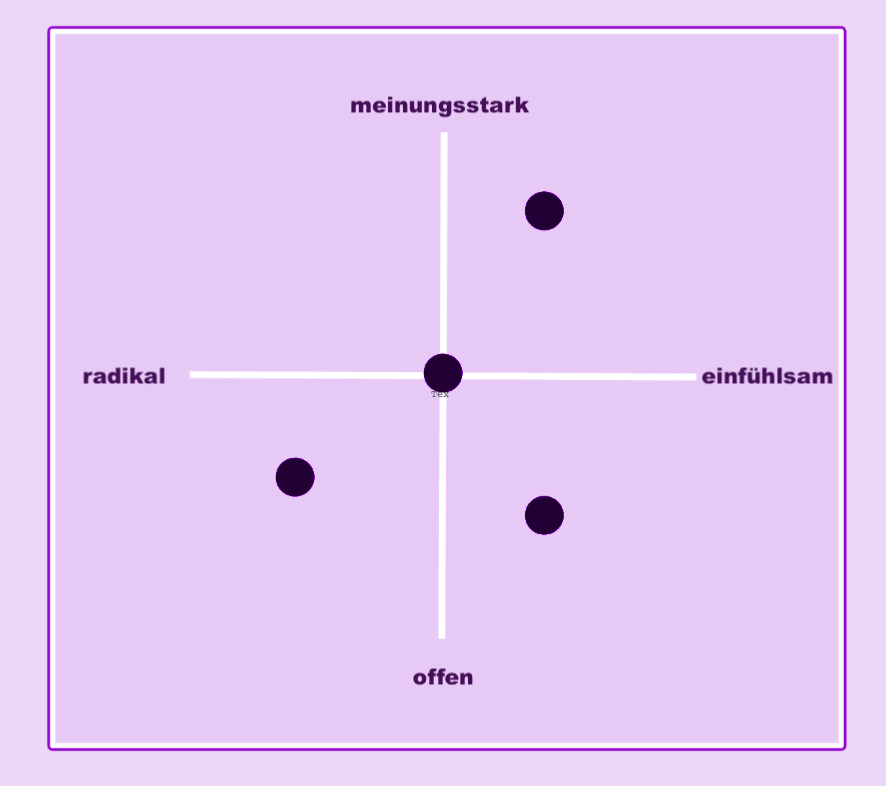
Ansprache/Tonalität
Unsere Sprache ist:
| Ansprache | Tonalität |
|---|---|
| Direkt, deutlich, einfach verständlich | Wir wollen, dass sich die Menschen, mit den wir sprechen, willkommen fühlen und benutzen Wörter und Konzepte, die jeder versteht. |
| prägnant | Wir mögen kurze Headlines, Sätze und eindeutige Call-to-Actions. Wichtige Keyword holen wir nach vorn. Komplizierte Satzkonstruktionen oder Sätze ohne Mehrwert versuchen wir zu vermeiden. |
| authentisch | Unsere Texte sind – wie unsere Produkte – von Menschen für Menschen gemacht. Wir sprechen mit den Leuten, die Firefox nutzen, auf Augenhöhe und benutzen eine natürliche Sprache. Wir wissen wovon wir reden, aber wir tun auch nicht so als wüssten wir immer alles. |
| natürlich | Passivsätze nur sparsam verwenden und lieber in Aktivform schreiben. Nominalstil vermeiden. Lieber zwei kurze Sätze als einen langen. |
| respektvoll | Ohne zu formal zu klingen |
| humorvoll | Ohne zu flapsig oder cheesy zu werden |
| inklusiv | Wir achten auch beim Schreiben darauf, niemanden auszuschließen und wir versuchen Annahmen über die Personen, die unsere Texte lesen, zu vermeiden. Das heißt, wir vermeiden das generische Maskulinum und Formen, die lediglich 2 Geschlechter einbeziehen ( Doppelform, Schrägstrich usw.). Gendersternchen und Gendergap sind zwar inklusiver, aber eben auch länger. Durch Neutralisierungen und direkte Ansprachen lässt es sich oft leichter vermeiden, Geschlechtergruppen auszuschließen. Gleichzeitig ist es leichter die vorgegebene Zeichenanzahl nicht zu überschreiten. Auch wenn die meisten Leute, die Firefox anspricht, recht Tech-affin sind, erklären wir Begriffe, die unter Umständen nicht eindeutig sind etwas genauer. Wir schreiben mit dem Verständnis dafür, dass wir mit Menschen auf der ganzen Welt – mit unterschiedlichen Lebensumständen, Backgrounds und Erfahrungen – sprechen. |
| relevant | Lesende sollen auf den ersten Blick erkennen können, was sie von dem Text/Inhalt erwarten können und in der Lage sein einen persönlichen Bezug zu sehen. Wir holen die Menschen dort ab, wo er gerade ist. Kulturelle Anspielungen müssen Sinn machen und zum Markt passen. |
| Optimistisch und motivierend | Wir glauben an eine gute Zukunft für das Internet. Wir sprechen zwar über das, was nicht so gut läuft, aber wir enden immer mit einem positiven Ausblick. |
| Kreativ | Auch wenn Information und Klarheit an erster Stelle stehen, zeigen wir uns gern auch sprachlich innovativ. Wir wollen niemals langweilig klingen und versuchen Marketing-Klischées zu vermeiden. |
DU vs. SIE
Firefox
Ganz im Sinne des Community-Gedankens verwenden wir “du”. Das ist unkomplizierter, emotionaler und aktivierender.
“Du” wird dabei – außer natürlich am Satzanfang – klein geschrieben.
Tipps für SEO-Texte
- Auch SEO-Texte sollen nicht eins zu eins übersetzt, sondern so lokalisiert werden, dass sie einen Mehrwert für den Leser schaffen und kulturell relevant sind.
- Titel sollten so spezifisch wie möglich formuliert werden und nicht das Übergeordnete Thema, sondern immer das konkrete Thema beschreiben (Bsp.: geht es um digitale Privatsphäre, sollte im Titel nicht stehen: Alles, was du über Privatsphäre wissen musst.
Tipps für Blog-Artikel
- Auch hier sollte der Titel so eindeutig wie möglich sein
- Die ersten 1-2 Sätze werden beim Einbau als Teaser übernommen. Hier sollte der Leser bestenfalls schon erkennen, was im Text etwa abgedeckt wird bzw. Lust bekommen weiterzulesen. (Teaser werden so angezeigt: https://blog.mozilla.org/firefox/de/)
- Zwischenüberschriften
Beispiel-Posts:
- https://blog.mozilla.org/firefox/de/firefox-versprechen-fuer-deine-persoenlichen-daten/
- https://blog.mozilla.org/firefox/de/so-schuetzt-du-deine-daten-auf-reisen/
- https://blog.mozilla.org/firefox/de/join-firefox/
- https://blog.mozilla.org/firefox/de/loesche-deinen-digitalen-fingerabdruck-in-firefox/
- https://blog.mozilla.org/firefox/de/so-blockierst-du-krypto-mining-auf-deinem-computer-mit-firefox/
- https://blog.mozilla.org/firefox/de/add-ons-fuer-digitalen-fruehjahrsputz/
- https://blog.mozilla.org/firefox/de/online-tracking-hol-dir-die-kontrolle-zurueck/
- https://blog.mozilla.org/firefox/de/firefox-fights-for-you/
- https://blog.mozilla.org/internetcitizen/de/2018/10/29/sichere-zuallererst-deine-passwoerter/
- https://blog.mozilla.org/firefox/de/das-original-unter-den-alternativen-firefox/
- https://blog.mozilla.org/firefox/de/firefox-monitor-dein-schutz-vor-hackern/
Glossar
Immer wiederkehrende Schreibweisen bei Firefox Englisch-Deutsch
Die hier aufgeführten Begriffe werden häufig in unserer Kommunikation verwendet. Und sollten aus Konsistenzgründen bevorzugt eingesetzt werden.
Bei Unsicherheiten kann auch die Transvision Suche konsultiert werden. Da in der Suche aber häufig auch ältere Übersetzungs-Versionen in der Ergebnisliste (oft noch mit der formalen Ansprache) angezeigt werden, dient dieses Tools eher als Orientierungshilfe.
Folgende Begriffe und Schreibweisen gelten jedoch immer:
| English Term | Translation |
|---|---|
| Activity Stream | Activity Stream |
| Add-ons Extensions | Add-ons Erweiterungen Mehr darüber |
| Ad tracker | Werbe-Tracker |
| Adblocker | Adblocker |
| Auto-fill Form | Autovervollständigung |
| Block fingerprinting | Fingerprinter (Identifizierer) blockieren |
| Browser Engine | die Browser Engine, CSS Engine … |
| Browser history | Chronik |
| Clickbait | Clickbait, Klickköder, Clickbaiting |
| to champion | für + Eigenschaft dafür eintreten |
| Console | Konsole |
| Context Graph | Context Graph oder Empfehlungssystem |
| Control Tab | Control Tab |
| Corporate control | Kontrolle durch Unternehmen |
| Corporate Powers | Technologie-Giganten / Tech-Konzerne / Tech-Riesen |
| Customizable search defaults | Sucheinstellungen anpassen |
| Cryptominer Cryptomining | Krypto-Miner Krypto-Mining |
| data breach | Datenleck |
| Debugger | Debugger |
| Decentralized Internet | dezentralisiertes Internet |
| Decentralization | Dezentralisierung |
| Deep Learning | Deep Learning |
| Digital Citizenship | digitale Staatsbürgerschaft |
| Digital Inclusion | Digitale Teilhabe |
| Desktop Browser | Desktop-Browser, für den Desktop |
| Dev Tools | Dev Tools |
| Download Firefox | Firefox downloaden, für CTA-Buttons auch: Download Firefox |
| Dropdown menu | Menüschaltfläche |
| Feature | Funktion, Features |
| Firefox Privacy | Datenschutz bei Firefox |
| Icon | Symbol |
| Inspector | Inspector |
| intelligent search suggestions | intelligente Suchvorschläge |
| Internet health | Zustand des Internets |
| Internet experience | Surf-Erlebnis |
| JavaScript-Debugger | JavaScript-Debugger |
| Join Firefox | Join Firefox Komm zu Firefox (nicht auf CTA buttons nutzen, dort wird zwischen Sign in (einloggen) und Sign up (Anmelden oder Konto erstellen) differenziert. |
| lean browser | schlanker Browser, auf das Wesentliche reduzierter Browser |
| Lean Data Toolkit | Lean Data Toolkit |
| Library | Bibliothek |
| limited data | verbleibende Daten |
| local community | näheres Umfeld / Umfeld vor Ort |
| Memory | Speicher |
| Mozillian | Mozillianer |
| Mozilla Developer Network | Mozilla Developer Network |
| Multi-process | Multi-Prozess-Architektur |
| Network | Netzwerk |
| Network requests | Netzwerkanfragen |
| New tab | Neuer Tab |
| Night mode | Nachtmodus |
| Non-Profit | Bevorzugt: Non-Profit Non-Profit-Organisation Weniger bevorzugt ;-): gemeinnützig |
| Open Source | Open Source Aber: Open-Source-Initiative |
| Padding | Innenabstand |
| Performance | Performance, Leistung |
| performance panel | Ansicht für die Laufzeitanalyse |
| Personal Data Promise: Take less.Keep it safe.No secrets. | Unser Versprechen für deine (persönlichen) DatenOder auch(Das) Firefox Versprechen für deine (persönlichen) Daten: Wenig sammeln.Sicher aufbewahren.Ehrlich sein. |
| Privacy | Datenschutz – die Mittel zum Schutz Privatsphäre – das Ergebnis Der Unterschied: Datenschutz schützt unsere Privatsphäre. |
| Privacy Mode | Privater Modus |
| Policy | Richtlinie Politik-Gestaltungsprozesse |
| rebuilt from the ground | fundamental erneuert |
| Responsive Design Mode | Responsive Design Mode |
| Scratchpad | Scratchpad |
| seamlessly | nahtlos / geräteübergreifend |
| Search Choice | Bevorzugte Suchauswahl |
| Search Engine | Suchmaschine |
| Search engine options | Anpassbare Sucheinstellungen |
| Smarter Sharing | Smarter teilen |
| Storage Panel | Storage Panel |
| Style Editor | Style Editor |
| tab hop | Tabs wechseln |
| Third-party advertisers | Werbung von Drittanbietern |
| Technology | Web-Technologien Technik digitale Technologien |
| technology devices | technische Geräte |
| Top Sites (new tab) | Wichtige Seiten (in neuer Tab) |
| Toolbar | Symbolleiste |
| trust and privacy | Daten- und Vertrauensschutz |
| User | User |
| Volunteer | Mitmachen |
| Web Audio | Web Audio |
| Webcam-Cover | Webcam-Abdeckung |
| Web-Innovations | Web-Innovationen |
| Web Literacy | Web-Kenntnisse |
Unternehmensspezifische Schreibweisen/Firefox Claims:
| Content type | Spelling |
|---|---|
| Unternehmensname // Company name | Der Markenname wird aus Alleinstellungsgründen nie per Bindestrich angebunden. Beispiel: Firefox Team statt Einzige Ausnahmen: Firefox-Konto und Firefox-Produkte Gleiches gilt für Mozilla: Mozilla Team statt Außerdem wird Mozilla Im Fließtext stets so ausgeschrieben. Nicht erlaubt |
| Claims // Taglines für Firefox | Firefox fights for you (Achtung: wird nicht übersetzt, sondern bleibt Englisch) Weniger Big-Tech, mehr Good-Tech Wir kämpfen für ein besseres Internet – mit Produkten, die Dir auch online die Kontrolle über Dein Leben geben. Firefox respektiert Deine Privatsphäre und macht es Dir leicht, Deine Daten zu schützen. Du entscheidest, was Du teilst und wann. Deine Daten gehören Dir. Wir verkaufen sie niemals. Für Menschen, statt für Profit. Tech mit Respekt Komm zu Firefox Alle reden über Privatsphäre. Firefox macht Privatsphäre. Mit jedem einzelnen Produkt. Firefox kann mehr als nur einen richtig guten Bowser. Zeige Big-Tech, dass du dich nicht zum Produkt machen lässt. Nutze Technologien, die sich für dich einsetzen. Privatsphäre in jedem Produkt. Nicht nur in der Tagline. Das Firefox Versprechen für deine persönlichen Daten: Wenig sammeln. Sicher aufbewahren. Ehrlich sein. |
| Website und Blog-URL’s | Für einen verbesserten Lesefluss entfällt im Fließtext entfällt das www Beispiel: mozilla.org Entsprechend entfällt bei Blogs oder beispielsweise dem MDN das https:// im Fließtext. Beispiel: blog.mozilla.org/ und developer.mozilla.org/de/ |
| Social Media URL’s | Firefox https://twitter.com/firefox_de https://www.facebook.com/Firefox https://www.youtube.com/user/firefoxchannel Mozilla https://twitter.com/mozilla https://www.facebook.com/mozilla https://www.instagram.com/mozillagram In der Kommunikation werden hier idealerweise jeweils das entsprechende Icon für den jeweiligen Kanal samt Handle kommuniziert. |
| Fremdmarken // Third party brands | Die Schreibweise von Fremdmarken wird jeweils 1:1 von der jeweiligen Marke übernommen. Beispiel: Vidyo |
| Anglizismen // English Words in German | Es können Anglizismen verwendet werden. Als Grundregel gilt hier: Die Ausdrücke sollten geläufig und allgemeinverständlich sein. Ansonsten sollten sie weiter ausgeführt werden. Oder durch einen gleichbedeutenden deutschen Ausdruck ersetzt werden. Englisch-Deutsche Wortkombinationen werden mit Bindestrichen angebunden. Beispiel: Open-Source-Initiative |
| Metaphern und Sprichwörter //Metaphors and sayings | 1:1 Übersetzung nur wenn möglich. Ansonsten durch eine in die gleiche Richtung gehende Umschreibung. |
Allgemeine Schreibweisen
| Datum // Dates | Numerisch: TT.MM.JJJJ – 06.03.2017 Im Fließtext: 6. März 2017, eine vorangestellte Null kann eingefügt werden. Beispiel: 06.03. |
| Uhrzeiten // Time | Uhrzeiten werden mit einer ein- oder zweistelligen Ziffer geschrieben, durch einen Punkt getrennt und mit “Uhr” beendet. Beispiel: 16.00 Uhr |
| Zahlen // Numbers | Zahlen bis zwölf werden im Fließtext immer ausgeschrieben. Zahlen-Wortkombinationen richten sich nach dem Duden. Tausenderstellen werden mit Punkten getrennt, das Komma ist das Dezimaltrennzeichen |
| Bindestriche // Hyphens | Bei Zahl-Wort-Kombinationen: 80-prozentig Deutsch-Englisch-Kombinationen: Non-Profit-Organisation Für bessere Lesbarkeit: Desktop-Browser |
| Gedankenstriche | Option + Bindestrich = Gedankenstrich (- vs. –) |
| Ausrufezeichen // Exclamation marks | Sehr sparsam einsetzen. |
| Prozentangaben // Percentage | Prozentangaben werden immer mit Leerzeichen zwischen Zahl und % geschrieben. Beispiel: 100 % |
| Maßeinheiten // Measurements | Werden in der vom Duden empfohlenen Schreibweise abgekürzt. Beispiel: cm, mm, km, 36° … |
| Telefonnummern // Phone numbers | Telefonnummern geht immer ein + mit der jeweiligen Länderkennzahl voraus. Die Null der Ortsvorwahl wird in Klammern gesetzt. +49(0)30983333002 |
| Dateiformate // File formats | Dateiformate werden in ihrer gängigen Form verwendet: PDF, 13 GB … |
| Slash | Für verbesserte Lesbarkeit nutzen wir ein Leerzeichen vor und nach dem Slash. Beispiel: Mitarbeiterinnen / Mitarbeiter |
| Sternchen // Asterisks | Sternchentexte werden nach Möglichkeit vermieden. Sollten sie dennoch benötigt werden, sollten sie so nahe wie möglich am betreffenden Inhalt platziert werden. |
| Links | Linktexte sind möglichst sprechend und geben Aufschluss auf die zu erwartenden Inhalte. |
Überschriften, Aufzählungen und Formatierungen
| H1 / H2 / H3 | In der Regel beginnen alle Headlines mit einem Großbuchstaben und werden ohne Punkt beendet. Idealerweise sollten sie eine Zeilenlänge nicht überschreiten. |
| Headlines in Videos // Headlines in Videos | Auch diese beginnen mit einem Großbuchstaben und werden ohne Punkt beendet. Beispiel hier. |
| Aufzählungen // Bullet points | Aufzählungen beginnen mit einem Großbuchstaben und enden ohne Punkt. |
Mozilla Tone of Voice & Localisation Guide (German)
Warum ist dieser Guide wichtig für die Lokalisierung unserer Texte?
Unsere Texte sollen nicht nur eins zu eins übersetzt werden, sondern unsere Markenpersönlichkeit und Tonalität widerspiegeln und gleichzeitig für den kulturellen und linguistischen Hintergrund optimiert werden. Die emotionale Intention des Ausgangstextes soll adaptiert werden.
Why is this guide important for the localization of our copy?
Our copy should not only be translated one-to-one, but should reflect our brand personality and tonality and be optimized for the cultural and linguistic background. The emotional intention of the source text should be adapted.
Ansprache + Tonalität/Tonality
| German | English |
|---|---|
|
Wir duzen (kleines du) Wir haben uns dafür entschieden, unsere User zu duzen: das ist unkomplizierter, emotionaler und aktivierender. “Du” wird dabei – außer natürlich am Satzanfang – klein geschrieben. |
We use the informal “du” (lower case) We have decided to address our German users with the informal “du”: it’s less complicated, more emotional and more activating. “Du” is written in lowercase – except at the beginning of the sentence, of course. |
|
direkt, deutlich, einfach verständlich Wir wollen, dass sich die Menschen, mit den wir sprechen, willkommen fühlen und benutzen Wörter und Konzepte, die auch ohne großes Hintergrundwissen verständlich sind. Beispiel: |
direct, clear, easy to understand We want the people we talk to to feel welcome and use words and concepts that everyone understands. |
|
prägnant Wir schreiben kurze Headlines, ausdrucksstarke Sätze und eindeutige Call-to-Actions. Wichtige Keywords holen wir nach vorn. Beispiel: Komplizierte Satzkonstruktionen oder Sätze/Wörter ohne Mehrwert versuchen wir zu vermeiden. Beispiel: ✅: Mozilla VPN ist für Belgien verfügbar |
concise We write short headlines, expressive sentences and clear call-to-actions. We bring important keywords to the front. We try to avoid complicated sentence constructions or sentences/words without added value. |
|
authentisch Unsere Texte sind – wie unsere Produkte – von Menschen für Menschen gemacht. Wir sprechen mit unseren Usern auf Augenhöhe und benutzen eine natürliche Sprache. Beispiel: Wir versuchen Marketing-Klischées zu vermeiden. @afleischmann@mozilla.com und hier Beispiel: |
authentic Our texts - like our products - are made by people for people. We speak to our users at eye level and use natural language. We try to avoid marketing clichés. |
|
natürlich Passivsätze verwenden wir nur sparsam und schreiben lieber in Aktivform. Nominalstil vermeiden wir. Beispiel: |
natural We use passive sentences sparingly and prefer to write in active tense. Avoid nominal style. |
|
humorvoll ohne zu flapsig oder cheesy zu werden |
humor without getting too flippant or cheesy |
|
inklusiv Wir achten auch beim Schreiben darauf, niemanden auszuschließen und wir versuchen Annahmen über die Personen, die unsere Texte lesen, zu vermeiden. Beispiel: Wir vermeiden, wenn möglich, das generische Maskulinum und Formen, die lediglich zwei Geschlechter einbeziehen. Gendersternchen und Gendergap sind zwar unter Umständen in Ordnung, aber wir versuchen für bessere Lesbarkeit auch diese zu vermeiden. Beispiel: ✅: Das Firefox Team Wir schreiben mit dem Verständnis dafür, dass wir mit Menschen auf der ganzen Welt – mit unterschiedlichen Lebensumständen, Backgrounds und Erfahrungen – sprechen. Beispiel: |
inclusive We try not to exclude anyone, and to avoid assumptions about the people who read our copy. We avoid, if possible, the generic masculine and forms that include only 2 genders ( double form, slash, etc.) Gender asterisks and gender gaps are more inclusive, but also longer. Neutralizations and addressing people directly often make it easier to avoid excluding gender groups. We write with the understanding that we are talking to people all over the world - with different circumstances, backgrounds, and experiences. |
|
relevant Lesende sollen auf den ersten Blick erkennen können, was sie von dem Text/Inhalt erwarten können und in der Lage sein, einen persönlichen Bezug zu sehen. Wir holen die Menschen dort ab, wo sie gerade sind. Kulturelle Anspielungen müssen leicht nachvollziehbar sein und zum jeweiligen Markt passen. |
relevant Readers should be able to see at first glance what they can expect from the copy/content and be able to see a relatable connection. We meet people where they are. Cultural references must make sense and fit the market. |
Glossar/Glossary
Terms we consistently use across our products can be found in our glossary. This list includes many tour product features and technical terms. Pls make sure to check back while writing for our products. Full Glossary for all products
Unternehmensspezifische Schreibweisen/Company specific language:
| Unternehmensname | Company name |
|---|---|
|
Der Markenname wird aus Alleinstellungsgründen nie per Bindestrich angebunden. Mozilla Team statt Mozilla-Team Firefox Team statt Firefox-Team Einzige Ausnahmen: Firefox-Konto und Mozilla-Produkte Im Fließtext wird Mozilla stets ausgeschrieben. Nicht erlaubt |
The brand name is never hyphenated for the sake of a unique selling proposition. Example: Mozilla Team instead of Mozilla-Team Firefox Team instead of Firefox-Team Only exceptions: Firefox-account and Mozilla-products In body copy, Mozilla is always spelled out. Not allowed |
| Website und Blog-URL’s | |
|
Für einen verbesserten Lesefluss entfällt im Fließtext das www. Beispiel: mozilla.org Entsprechend entfällt bei Blogs oder beispielsweise dem MDN das https:// im Fließtext. Beispiel: blog.mozilla.org/ und developer.mozilla.org/de/ |
For improved reading flow, the www is omitted in the body text. Example: mozilla.org Accordingly, for blogs or, for example, the MDN, the https:// is omitted in the body text. Example: blog.mozilla.org/ and developer.mozilla.org/en/ |
| Anglizismen | English Words in German |
|
Es können Anglizismen verwendet werden. Als Grundregel gilt hier: Die Ausdrücke sollten geläufig und allgemein verständlich sein. Ansonsten sollten sie weiter ausgeführt oder durch einen gleichbedeutenden deutschen Ausdruck ersetzt werden. Englisch-Deutsche Wortkombinationen werden mit Bindestrichen angebunden. Beispiel: Open-Source-Initiative |
Anglicisms may be used. The basic rule here is: The expressions should be common and generally understandable. Otherwise, they should be elaborated on. Or be replaced by an equivalent German expression. English-German word combinations are connected with hyphens. Example: Open-Source-Initiative |
| Metaphern und Sprichwörter | Metaphors and sayings |
| 1:1-Übersetzung nur wenn möglich. Ansonsten durch eine in die gleiche Richtung gehende Umschreibung. | 1:1 translation only if possible. Otherwise use a paraphrase that gets to the core idea. |
Allgemeine Schreibweisen/general rules (dates, times, grammar)
| Category | Example |
|---|---|
| Datum // Dates | Numerisch: TT.MM.JJJJ – 06.03.2017 Im Fließtext: 6. März 2017, eine vorangestellte Null kann eingefügt werden. Beispiel: 06.03. |
| Uhrzeiten // Time | Uhrzeiten werden mit einer ein- oder zweistelligen Ziffer geschrieben, durch einen Punkt getrennt und mit “Uhr” beendet. Beispiel: 16.00 Uhr |
| Zahlen // Numbers |
- Zahlen bis zwölf werden im Fließtext immer ausgeschrieben. - Zahlen-Wortkombinationen richten sich nach dem Duden. - Tausenderstellen werden mit Punkten getrennt, das Komma ist das Dezimaltrennzeichen |
|
Bindestriche // Hyphens |
- Bei Zahl-Wort-Kombinationen: 80-prozentig - Deutsch-Englisch-Kombinationen: Non-Profit-Organisation - Für bessere Lesbarkeit: Desktop-Browser |
| Gedankenstriche | Option + Bindestrich = Gedankenstrich (- vs. –) |
|
Ausrufezeichen // Exclamation marks | Sehr sparsam einsetzen. |
| Prozentangaben // Percentage | Prozentangaben werden immer mit Leerzeichen zwischen Zahl und % geschrieben. Beispiel: 100 % |
| Maßeinheiten // Measurements | Werden in der vom Duden empfohlenen Schreibweise abgekürzt. Beispiel: cm, mm, km, 36° … |
| Telefonnummern // Phone numbers |
Telefonnummern geht immer ein + mit der jeweiligen Länderkennzahl voraus. Die Null der Ortsvorwahl wird in Klammern gesetzt. +49(0)30983333002 |
| Dateiformate // File formats |
Dateiformate werden in ihrer gängigen Form verwendet: PDF, 13 GB … |
| Slash | Für verbesserte Lesbarkeit nutzen wir ein Leerzeichen vor und nach dem Slash. Beispiel: Mitarbeitende / Angestellte |
| Sternchen // Asterisks | Sternchentexte werden nach Möglichkeit vermieden. Sollten sie dennoch benötigt werden, sollten sie so nahe wie möglich am betreffenden Inhalt platziert werden. |
| Links | Linktexte sind möglichst sprechend und geben Aufschluss auf die zu erwartenden Inhalte. |
| H1 / H2 / H3 | In der Regel beginnen alle Headlines mit einem Großbuchstaben und werden ohne Punkt beendet. Idealerweise sollten sie eine Zeilenlänge nicht überschreiten. |
| Headlines in Videos // Headlines in Videos | Auch diese beginnen mit einem Großbuchstaben und werden ohne Punkt beendet. |
| Aufzählungen // Bullet points | Aufzählungen beginnen mit einem Großbuchstaben und enden ohne Punkt. |
Mozilla Markenpersönlichkeit/ Brand Personality
| German | English |
|---|---|
| meinungsstark | opinionated |
|
Mozilla nimmt selbstbewusst klare Positionen ein - auch gegenüber anderen Unternehmen und Regierenden. Wir benutzen interessante Sprache, die Konversationen anregt und Interesse weckt. | We have a point of view. We say what we mean, speak truth to corporate and governmental forces that seek to control users. We use intriguing language and ideas to provoke conversation and interest. |
| optimistisch | optimistic |
|
Wir sind Optimisten. Wir glauben an ein besseres Internet und kämpfen hart dafür. Wir stellen den Status quo infrage und benennen Bedrohungen und Probleme geradeheraus. Dabei sind wir aber nicht die Stimme des Untergangs und wollen keinesfalls düster klingen: Denn Mozilla steht für Hoffnung, Energie und Innovation. Wir blicken optimistisch in die Zukunft und entwickeln Produkte, die dabei helfen, die schönen Seiten des Internets sorgenfrei zu genießen. |
We are optimists. We believe in a better Internet and fight hard for it. We challenge the status quo and name threats and problems outright. But we’re not the voice of doom and gloom: because Mozilla stands for hope, energy, and innovation. We’re optimistic about the future and develop products that help you enjoy the best of the Internet, worry-free. |
| offen | open (Inclusive) |
|
Wir verwenden Sprache, die willkommen heißt. Wir hören genauso viel zu, wie wir reden. Wir laden zu neuen Standpunkten ein, untermauern unsere Meinungen mit Fakten und lassen die Menschen selbst entscheiden, was für sie gut und wichtig ist. Wir schließen niemanden aus oder bevormunden ihn, streben immer ein offenes Gespräch oder eine Zusammenarbeit an. Wir sprechen viele Sprachen und bemühen uns darum, verschiedene Blickwinkel einzunehmen und inklusiv zu schreiben. |
We use language that welcomes. We listen as much as we talk. We invite new points of view, back up our opinions with facts, and let people make up their own minds. We do not exclude or patronize anyone, and are always striving for open conversation or collaboration. We speak many languages and strive to take different perspectives and write inclusively. |
| menschlich | human (Not-for-profit) |
|
Wir bemühen uns um Menschlichkeit und Einfühlungsvermögen. Wir verwenden verständliche Metaphern und eine einfache Sprache, um die technische Komplexität zu entmystifizieren. Wir sprechen mit den Menschen als Individuen, nicht als Konsumenten von Unternehmen. | We strive for humility, empathy and connection in our language. We use metaphors and simple language to demystify technical complexity. We talk to people as individuals, not corporate consumers. |
Style Guide Hausa (ha)
Introduction
This style guide is intended for translators working on Mozilla projects. It provides in-depth information about the quality standards expected by Mozilla for the translation of all product components. All translators should read this guide before commencing any translation work.
This guide addresses general translation issues and specifies certain rules of style and usage specific to your language. It should be used as a guideline to avoid common typographic errors, and to maintain consistent terminology and writing style across a project’s components and indeed a product range. The guide should be used in conjunction with the current and previous product-specific glossaries, glossaries of other products of a product range, and the industry standard platform-specific glossaries, such as those provided by Microsoft.
This document may be updated or completed in the course of translation. Where no specific instruction or recommendation is specified, translators should use the phrasing and style that comply with industry standards.
General Style Considerations
Style guidelines
Follow these basic rules:
- Original American English text tends to be rather casual. In technical texts Hausa tends to adopt the style of the original text because often technical vocabulary is lacking.
- Try to avoid long, nested sentence constructions. If necessary, break up the original sentence and regroup it syntactically.
- Use wording that is succinct, unambiguous, and free of jargon.
- Produce a translation that sounds as it if was originally written in your language, i.e. avoid following the original source sentence structure too closely.
- Always bear in mind who your target audience is (i.e. an experienced computer user, a beginner, or a combination of both groups).
- Use a consistent style throughout all product components and across a product range, to ensure that all Mozilla products can be linguistically identified as part of a group of products.
Style guidelines specific to Mozilla products
- Please refer to the reference documentation supplied by Mozilla and any Mozilla style guides and make a note of anything significant and specific that should be noted with respect to Mozilla.
Reference terminology
The following terminology sources should be used as reference in the translation:
- Product-specific glossary, to ensure consistency across all product components.
Terminology not found in the glossary or style guide
- Please make a log of any terms not found in the glossary or style guide that are used frequently in the materials. Return this log to Rubric so that the terms can be incorporated into the glossary. This increases consistency in large projects.
Abbreviations
General Abbreviations
Avoid the use of non-standard abbreviations such as min. for minutes. Where no appropriate abbreviation exists, use the whole word. There are very few abbreviations, if any, in Hausa, for example, AM and PM are replaced with full words in Hausa. For example, app. (aikace-aikace). But for easy readability these English abbreviations are also acceptable in Hausa
- URL = URL
- webM = webM
Measurements and Numerals
- Be careful of the difference in use between periods and commas as decimal markers in different languages.
Filename Extensions
- Filename extensions and graphic formats referenced by filename extensions such as BMP, GIF, HTML, PNG, TIFF must not be translated.
Acronyms
Acronyms are made up of the initial letters of several words that are represented by these letters. Some well-known examples are WYSIWYG (What You See Is What You Get), OLE (Object Linking and Embedding), or RAM (Random Access Memory).
Use recognised translations of acronyms where these exist, but avoid creating new, non-standard acronyms.
If the source text does not do so, and if possible, spell out an abbreviation or acronym the first time it is used in a document, followed by that abbreviation or acronym in parentheses.
Examples:
- Data Access Objects (DAO)
- ActiveX data objects (ADO)
Articles
Product Names
[Mozilla] product names are used without definite or indefinite articles. Because Hausa, is an agglutinative language, it does not have articles standing on their own, articles are incorporated as prefixes, for example the page (shafin). Here ‘n’ is ‘the’ and ‘shafi’ is ‘page.’
Articles for English Borrowed Terms
When faced with an English loan word previously used in Microsoft products, consider the following options:
- Motivation: Does the English word have any formally motivated features that would allow a straightforward integration into the noun class system of Hausa language? English words that are loaned to Hausa are categorized as noun class 5(a), therefore they take the (i-) prefix.
- Analogy: Is there an equivalent Hausa term whose article could be used?
- Frequency: Is the term used in other technical documentation? If so, what article is used most often?
The internet may be a helpful reference here.
- Example: (+) i-Microsoft, i-browser, i-firefox etc.
Copyrights and Trademarks
Product names are often trademarked or may be trademarked in the future and are therefore rarely translated. Before translating any product or component name, please verify that it is in fact translatable and not protected in any way. If in doubt, please contact the Rubric Project Manager.
The same product may be marketed under different names in different countries. One solution is to add a note saying “Marketed as –––– in the UK etc” the first time the product is mentioned, and then continue to use the name as given in the text.
copyright protection is granted to any original work of authorship fixed in any tangible medium of expression from which it can be perceived, reproduced, or communicated. The original author should be credited. Example: Onke amalungelo agodliwe, noma amalungelo okushicilela ngawabakwa-Micro
Translation of Version Strings
- Please use the following guidelines when localizing version strings:
Please follow structure of the source
Gender-neutral Translation
Sex or gender is a grammatical feature in Hausa. Therefore, in Hausa we have the following classification:
| (+)Common | feminine | Masculine |
|---|---|---|
| ita | ita (subject) | shi (subject)(ita = she; shi = he) |
| su | su (subj/plu) | su (subj/plu)(su = They) |
| -ta | -ta (object) | -sa (sing/obj)(used as an affix) |
| -su | -su (obj/plu) | -su (obj/plu)(su = them) |
| *** | -mu (obj/plu) | -mu (obj/plu)(mu = us) |
| *** | -ku (obj/plu) | -ku (obj/plu)(ku = you) |
Genitive
A possessive is a word which shows ownership. In Hausa possessives are used as affixes to the noun i.e. the suffix of a noun class determines the form that the possessive assumes. Consider the following examples:
- Tsintsiyata (my broom)
- Jirgin-ruwan Gwamnati (a ship of the Government)
- Mijinsu (their husbands)
- Matata (my wife)
- Mijina (My husband) ( Would suggest using a masculine noun as an example here to show the effect of variation in gender; may use “Mijina (my husband)
The possessive relates to the noun, i.e. something that is possessed to that which possesses it, depending on the gender and/or number of what is possessed
Localized term vs. English term
The preferred language in the computer world is English. Therefore, a translator frequently has to decide whether to use the (correct, but obsolete) translation or simply the English word.
Gender
Sex or gender is a necessary grammatical feature in Hausa.
Inflections
Inflections can be translated in the Hausa structure and does not follow English grammatical rules
Plural formation
Unlike in English where plural form is indicated by a suffix, Hausa indicates plural in various forms. This is directed by which noun class the word falls into. For example, the plural form of the “riga” (shirt) is “riguna”; while “yaro” (boy) is “yara”.
Verbs and Verb Forms
Consistency is key in the translation of verbs. If it is grammatical to omit the predicate “be” in Hausa, you can omit it in error messages, but you should be consistent in your usage across all error messages. Be concise without changing the meaning of the source string. Many technical verbs have no equivalents and are often transliterated, for example, TCP socket is translated as “soket na TCP”
Headings
Headings should convey as much information as possible about the ensuing text to help readers locate information quickly.
Capitalization
In English headings all nouns, pronouns, adjectives, verbs, adverbs, and subordinate conjunctions (e.g. that, until, which) are capitalized. The same applies in Hausa, words at the beginning of a sentence are capitalized, pronouns (names of people, surnames, places, languages, months, names of God and gods, days of the week, organizations, headings and titles , books in the bible etc
In Lists and Tables
Whenever possible, headings of lists and tables should consist of one or two words, preferably active nouns. They should be concise, even if the source uses a longer phrase.
Hyphenation and Compound formation
General Hyphenation Rules The hyphen is used to divide words between syllables, to link parts of a compound word, and to connect the parts of words
Example: (+) aikace-aikace.
En Dash
The en dash is used as a minus sign, usually with spaces before and after.
The en dash is also used in number ranges, such as those specifying page numbers. No spaces are used around the en dash in this case.
Em Dash
The em dash should only be used to emphasize an isolated element or introduce an element that is not essential to the meaning conveyed by the sentence. When a speaker trails away from a certain idea and eventually comes back
Example: (+) Manajan kamfanin – wanda kuma shi ne uban yaron – ya musanta wannan magana.
Ellipses (Suspension Points)
This means that certain words have been omitted
Example: (+) Kowa ya bar gida….
English Compounds
If there is an equivalent it is used, or else the closest equivalent is used following Hausa grammatical rules.
Compounds with Acronyms, Abbreviations or Numerals
Acronyms
Acronyms and abbreviations are very rare in Hausa. The words are normally spelt out. Where acronyms are used, normally the English word is retained. A generalization is that acronyms that have become part of the everyday lexicon are all in upper case.
Caution: Do not include a generic term after an acronym or abbreviation if one of the letters in the acronym stands for that term. Even though this might occur in the US-English version, it should be “corrected” in the localized version. The following examples show the redundancy in red for English terms.
- (-) RPC call i-RPC
- (-) HTML language i-HTML
- (-) TCP/IP-Protocol i-TCP
- (-) PIN Number i-PIN
Numerals
Hausa spells out numbers, time etc. Therefore digits are adopted into the language and the source text is followed. Numbers can also stand on their own For example, you have 8 new message will be “Kana da saƙo guda 8. In the case of an unidentified number, for example: You have {{value}} new message, it is best to use the neutral word like “wasu” (some). Then the translation should be “kana da wasu saƙwanni”.
Indexes
Capitalization, Prepositions and Articles
- Avoid starting an entry with a preposition or an article because of their unfavorable effect on the overall sorting order and general legibility of the index.
Key Names
- On the first mention, use the definite article and “key” in conjunction with the key name, for example, “the ESC key”. On all subsequent references, refer to the key only by its name, for example, “Click ESC”.
- As a rule of thumb, be frugal in your use of the word “key”. Use it if the key name appears alone in the sentence and the actual key name does not appear on the keyboard.
Prepositions
Pay attention to the correct use of prepositions in translations. Influenced by the English language, many translators omit them or change the word order. In Hausa, prepositions play a vital role as they stand alone in the sentence as do English prepositions. For example, “The bird on the tree” should be “Tsuntsu yana kan bishiya”.
Pronouns
Pronouns in Hausa are divided just like the English ones. Having number (singular/plural); gender (masculine/feminine); case (subject/object). This classification, however, does not always affect the verb form. Unlike English language, however, sometimes nouns and pronouns are used together within the same sentence. For example, “Yaro ya (pronoun) na wasa” literally means “The boy (he) is playing.
It is also important to avoid the cumbersome use of ki/ka when addressing users. It is better to use only the masculine form ‘ka’ e.g. Ka tabbata? (Are you sure?)
Procedures and Syntax
Syntax and register differ between Hausa and English in the following ways: Hausa has a basic SVO word order, relative clauses and possessive phrases follow the head noun and auxiliaries precede the verb.
Example:
Na karanta sabon littafi
( I ) (read) (a new book)
Descriptors
- Use the descriptor (menu, button, command, etc.) only if the source text uses it or if it is needed for clarifying the position of a term in the interface.
Procedural Syntax
- In procedural text, which tells the user to perform certain actions in a certain number of steps, the order in which interface terms are to appear in the translation is usually top to bottom (i.e. menu, command, dialog box, dialog box controls). Maintain this sequence unless there are technical reasons preventing it.
- Example:
- In the “Extras” menu, click “Settings” and then “Music files”.
Status Bar Messages
- Please make sure you adequately capture the meaning of messages when translating.
- If you think a source status bar message is ambiguous, query it to make sure you provide the reader with the right information: if you cannot understand it, they are also not certain to. There is nothing more annoying than “help” that doesn’t!
Usage of “Select”
- Please follow source text
Usage of “Click”
- Please follow source text
Punctuation
Punctuation marks serve same purpose and function as the English punctuation marks.
In Lists and Tables
- Do not use a comma after bulleted points.
- If the original source entry contains a period, leave it. If the source text does not contain a period, but you split the translation into several independent sentences, put a period at the end of each sentence.
- Never put a period after just one word.
- The result of this method may be that some entries within one table are with and some entries are without a final period. From a technical point of view this is acceptable.
- The same convention applies to captions and callouts
Comma vs. Period in Numerals
- English uses a period as decimal separator. Please follow source text.
Version Numbers
- Please follow source text.
Typographic Conventions
Consistent use of typographic conventions in documentation helps users locate and interpret information easily. Generally speaking, the source format should be followed as closely as possible, i.e. terms with a particular formatting in the source should have the same formatting in the translation.
If menu, command, option, etc. names are highlighted by bold print in the source, use bold print for the corresponding translated terms. If menu, command, option, etc. names are put in quotes in the source, use quotes for the corresponding terms in the translation.
Note that in software strings, you must use two double quotes (““xxx”“) to denote names within a string. If you only use a single double quotes (“xxx”), this will cause problems with the compilation, as strings are generally denoted by double quotes.
Wizard Names
Should be translated accordingly, if necessary.
Style Guide Hindi (hi)
Introduction
Style guides define the standard against which we determine a translation’s quality. They contain rules that are both defined by Mozilla and by Mozilla’s localization communities on how to best translate text in Mozilla products, websites, and other projects. By following these rules, a translator has a better chance of producing a high quality translation that represents Mozilla values and culture
Why should we Localize?
Whenever we are touching a key on a keyboard for translating anything into Hindi, we are having great responsibility. The responsibility of conveying the message of any source text into Hindi is having the responsibility to convey to the millions of users. And so the problem is acute. Hindi is not just a language in India. Hindi is not just one culture of India. Combine many languages, many cultures, many dialects, many traditions – the one result you will get is Hindi. That is why it is not a simple job to define what really Hindi is? You can find different forms of Hindi from Kashmir to Kanyakumari and From Gujarat to Arunachal Pradesh. That is why translating in Hindi is more challenging job than what generally it is being seen.
What is Hindi?
According to Wikipedia, Hindi is the name given to various IndoAryan languages, dialects, and language registers spoken in northern and central India (theHindi belt), Pakistan, Fiji, Mauritius, and Suriname. Standard Hindi, a standardized register of Hindustani, is one of the 22 scheduled languages of India and the primary official language of the Indian Union. In the broadest sense of the word, “Hindi” refers to the Hindi languages, a culturally defined part of a dialect contin-uum that covers the “Hindi belt” of northern India. It includes Bhojpuri, an important language not only of India but, due to 19th and 20th century migrations, of Surinam, Guyana, Trinidad and Mauritius, where it is called Hindi or Hindustani; and Awadhi, a medieval literary standard in India and the Hindi of Fiji. Standard Hindi is the official language of India and is the most widely spoken of India’s scheduled languages. It is spoken mainly in northern states of Rajasthan, Delhi, Haryana, Uttarakhand, Uttar Pradesh, Madhya Pradesh,Chhattisgarh, Himachal Pradesh, Jharkhand and Bihar. It is the second major language in Andaman and Nicobar Islands and is also understood in Maharashtra and Gujarat. Hindi is the official language of India. It is also the official languages for 11 states.
Who is the target user for this project and what is their background?
General Translation Guidlines
- Font
For Translating any documents or any application in Hindi language, we need to use Unicode based Devanagari fonts. Eg. Lohit, Sarai etc. The font should contain a glyph for each allocated code point prescribed by Unicode. The font should contain the following: (1) vowels; (2) consonants; (3) glyphs for conjuncts; (4)variants for vowel signs (matras), (5) vowel modifiers (Chandrabindu, Anuswar), (6) consonant modifier(Nukta); (7) digits and (8) punctuation marks.
- WhiteSpace
In computer science, white space is any single character or series of characters that represents horizontal or vertical space in typography. When rendered, a white space character does not correspond to a visualmark, but typically does occupy an area on a page. There may be different pattern of any language related to white space. We should properly care and follow the source text and target language rules for placing any extra white space.
Ex:- %S is not a valid Location
Wrong: % S एक वैध स्थान नहीं हैं.
Correct: %S एक वैध स्थान नहीं हैं.
- Accelerators
Mozilla Uses ampersand(&) accelerator markers.
- Program Syntax, Funtions, TAGs, Placeholders
Never translate program syntax or functions or tags, place holders. Sometimes some translators translate these as well. We should not translate any of these. This creates major error in translation.
- Message Length
The message length is an important aspect of any translation particularly in technical translation areas. The message length should not exceed more than 20 percentage of the number of words present in the source text. Though it takes time to make translation concise, but there is big need to concentrate on this aspect.
Ex:- AutoCorrect
Wrong: स्वचालित ढंग से ठीक करें.
Correct: स्वतः सुधार
- Numeral
How are numerals and percentages expressed in your language?
Example: 1.23 (decimal separator) or 1,000 (thousand separator) using comma or period.
Note: We will use International form of Indian Numerals in translation instead of Devanagari numerals. However, the employment of Devanagari numerals is same as Indian numerals. So we will use 0, 1, 2, 3, 4, 5, 6, 7, 8, 9 instead of ०, १, २, ३, ४, ५, ६, ७, ८,९.
- Calender
The Indian national calendar (sometimes called Saka calendar) is the official civil calendar in use in India. It is used, alongside the Gregorian calendar, by The Gazette of India, news broadcasts by All India Radio, and calendars and communications issued by the Government of India.
- Honorific Usages
It is encouraged to use honorific pronoun in Hindi. So, it is better to use words like आप, यह, वह instead of तुम, ये, वे respectively. Along with this, we should not translate like ढूँढो, खोजों, करों etc. Saying anything like this are being seen as rude in Hindi.
Ex:- Find again
wrong: फिर ढूँढो
Correct: फिर ढूँढें
- Acronyms
Acronyms and initialisms are abbreviations that are formed using the initial components in a phrase or name. These components may be individual letters. The term acronym is the name for a word created from the first letters of each word in a series of words. Acronyms and initialisms are used most often to abbreviate names of organizations and long or frequently referenced terms, or any products. In the case of acronyms as a file name don’t translate standard acronyms like Jpeg, HTML, xml to name a few.
- Product/Brand/Company Name
For Product/Brand/Company Name, it is general rule accepted by agencies to keep as it is like English.
Ex:<HTML>Clear the contents of the location bar.</html>
Wrong: <एचटीएमएल>स्थानपट्टी की सामग्री हटायें</एचटीएमएल >
Correct:<HTML>स्थानपट्टी की सामग्री हटायें</HTML >
- Key Name
Keys name should not be translated. eg. Backspace, Delete, Enter should not be translated since we still use the same keyboard as English. Though some keyboard came in Hindi but it is not still popular.
Ex: Both Ctrl keys together change layout.
Wrong: दोनों कंट्रोल कुंजी एकसाथ लेआउट बदलता हैं.
Correct: दोनों Ctrl कुंजी एकसाथ ख़ाका बदलती हैं.
- Currency
What are other widely used currency and symbols used in your country/language for paid apps.
- Dates and Times Formats
It should be noted that Dates and Times should be properly translated. If not it can create confusion much. For 28 August 2010, international dating system represents 20100828 but the American Usage is 8.28.10. But in Hindi we write it like 28 अगस्त 2010 and it is represented as 28.8.10. So we should follow this convention of writing. For translating time, using colon will be preferred then just putting period. For example, 10:30 बजे.
Type: Dates
Ex: 25 September 2016
Wrong:सितम्बर 25 2016
Correct: 25 सितम्बर 2016
- Units and Grammar
- Units and Unit Conversion
- Domain Name
- Tense
Do you have standards for verb forms that indicate or express the time, such as past, present, or future, of the action or state? What is your policy on tense consistency for certain use cases? For example, for phrases that ask a user to make an action (like “Download Firefox”), do you use a future tense, a command tense, or a neutral tense? See: (https://en.wikipedia.org/wiki/Grammatical_tense)
- Abbreviations
How are abbreviations expressed in your language?
Example, in English, abbreviations are made by removing most vowels and only using the first 3-5 consonants followed by a period (e.g., abbreviation = abbr.) see: (https://en.wikipedia.org/wiki/Abbreviation)
- Punctuation
Do you use different punctuation rules in your Firefox localization than what your language standard defines?
Example: do you use a period at the end of every user interface element translation or only some? What is the international/national standard for punctuation in your language?
How would I express that meaning in my own language?
Terminology
- Brand name should not be localized/transliterated.
- We should follow pontoon localization history.
- Use transvision tools [Transvision] (https://transvision.mozfr.org/)
- Difficult concepts/ terminologies should be made easy to comprehend otherwise should be transliterated.
- New term bases should also be given a thought as it gives a new perspective to a difficult word.
- For reference we can take the help of [sabdkosh] (https://www.shabdkosh.com/)
Should Not Translate
- Shortcuts and accesskeys
In Firefox and other software it’s possible to use keyboard shortcuts to invoke a specific command. For example, to open a file in Firefox you can press the combination of keys CTRL+O (Cmd+O on Mac). The accelerator key depends on the operative system, but the letter itself is normally localizable. This is what is called a shortcut, or commandkey. For example, the Open File… menu item is stored as
<!ENTITY openFileCmd.label "Open File…">
<!ENTITY openFileCmd.accesskey "O">
<!ENTITY openFileCmd.commandkey "o">
The commandkey is stored in openFileCmd.commandkey (sometimes the string has .key in the identifier). Normally you should not localize this key, since shortcuts are often common across the entire operative system (e.g. CTRL+S to Save) or similar products (CTRL+T to open a new tab in most browsers). But it needs to be localized if the letter is not available in your keyboard layout.
In the code fragment above you see also an accesskey defined for Open File…. Accesskeys are used to access a UI element from the keyboard. Example: if File menu has an accesskey F, and the Open file… menu has O, you can press ALT+F to access the menu, and then O to open a file.
If the label is File, and the accesskey is F, it will be displayed as “File” on Windows and Linux, with an underscored F. If the accesskey was “O”, so a character not available in the original label, it will be displayed underlined between parenthesis: “File (O)”.
One important thing to determine is if, for your locale, it makes sense to have localized accesskeys: for example, if most users will use a keyboard with a different layout (English), it might make sense to keep the English original accesskey instead of using a letter available in your localization.
E.g.- <html>Clear Location bar</html>
Wrong: <एचटीएमएल>स्थानपट्टी हटाएँ </एचटीएमएल >
Correct: <html>स्थानपट्टी हटाएँ </html>
Accesskeys, like commandkeys, have their own lines within .dtd and .properties files and are usually identified by .accesskey in the string ID.
- Command Key should not be translated
- Variables
Variables should never be translated. You can recognize a variable within a string by its beginning with a specific character (e.g., $, #, %, etc.) followed by a combination of words without spacing. For example, $BrandShortName and %S are variables. You can move a variable around within a string, if the translation of the string requires it.
E.g.- Changes made to the document in the last %ld second will be permanently lost.
Wrong: दस्तावेज़ में अंतिम %एलडी सेकेंड में किये गये परिवर्तन हमेशा के लिए मिट जाएँगे.
Correct: दस्तावेज़ में अंतिम %ld सेकेंड में किये गये परिवर्तन हमेशा के लिए मिट जाएँगे.
- Brands, copyright, and trademark
Brand names, as well as copyright and trademarks should never be translated, nor transliterated into a non-Latin based script. See the Mozilla branding guide for more details.
About Mozilla culture.
- Legal content
Mozilla projects will often contain legal content in the form of user agreements, privacy statements, etc. When reviewing the translation of legal content, Mozilla localizers should do so according to the criteria concerning accuracy, fluency, style, and terminology found within this style guide and according to Mozilla culture and values.
- Fluency
To produce a fluent translation, not only should the translation follow the language’s standard grammar, punctuation, and spelling rules, but it should avoid being ambiguous, incoherent, or inconsistent, and unintelligible.
To avoid ambiguity, the translator must thoroughly understand the meaning behind the source text, including any references that text might include. For example, if the English source text uses the word, “it”, the translator must know what “it” is to avoid an ambiguous translation. Clearly understanding the source text will also allow a translator to make the source text’s logical connections in their own translation. This helps to keep the translation coherent.
Meaning of it in Hindi: यह or इस should be properly used according to the String.
E.g: It should be done. इसे किया जाना चाहिए.
It will be good. यह सही होगा.
Clearly understanding the source text will also allow a translator to make the source text’s logical connections in their own translation. This helps to keep the translation coherent.
Inconsistency can pop up in many forms. A translator must be consistent in their use of abbreviations, references, and links within each localization project. They must also be consistent with Mozilla and the localization communities’ style guides and approved terminology. Abbreviations, like terminology, should come from either a standard reference (like a dictionary of abbreviations) or should follow your language’s rules for creating abbreviations. Once used, the abbreviation must remain consistent every place that it is used in the translation. Cross-references (or links) must also be consistently used within a translation. If a text contains a hyperlink URL to a support article in English, the translation should also contain a hyperlink to a translation of that support article (if available) or the English version. Links should not redirect to other pages nor should they be broken and unusable.
Finally, there are times that a translation simply doesn’t make sense. It’s hard to put your finger on what exactly is wrong with it, but you know it is unintelligible and not fluent. While this is uncommon, it’s important to report these unintelligible translations and offer suggestions to correct them.
Tips to Remember
- Do limit the word count of the localized string same as source string. Use FUEL guides for consistency.
- Do change dot . to purnwiram ‘।’ not pipe |.
- Always use not translate product names. Like
Mozilla,Firefox,Facebook. - Don’t translate HTML tags. Like
<HTML>,&ndash - Try to use localised developer edition browser.
- Don’t follow Google Translate. You can use Shabdkosh/Online Dictionary for word meanings.
- Don’t translate numbers
1,2,3, lettersa,b,c. - Please translate all uppercase strings. For some of them it might make sense (e.g. JSON, SQL), but
BLOCKED, orSUGGESTED, are normal strings displayed uppercase for English, and you should definitely translate them. All terms/verbs which is having&in between or in word starting (ex:-&Hide Toolbars,M&ove) that should be translated, not left in English. I wonder if you will because of the&, which only indicates an accesskey in the middle of the word. You can just remove the&in the string and it will fallback to English. (Very Important)
What are accesskeys?,
Accesskeys, not to be confused with shortcuts (or commandkeys), are used to access a UI element from the keyboard. Example: if File menu has an accesskey F, and the Open menu has O, I can press ALT+F to access the menu, and then O to open a file. If the label is File, and the accesskey is F, it will be displayed as “_F_ile” on Windows and Linux, with an underscored F. If the accesskey was “O”, so a character not available in the original label, it will be displayed underlined between parenthesis: “File (O)”.
How accesskeys work in Pootle?
In the original localization file, label and accesskey are two separate strings, for example:
<!ENTITY fileMenu.label "File">
<!ENTITY fileMenu.accesskey "F">
Firefox लोकलाइज़ेशन कॉपी गाइड
इस दस्तावेज़ का उद्देश्य कॉपी के निर्माण और उसके लोकलाइज़ेशन को सरल बनाना, और सही तैयारी और अनुरूपता का समर्थन करना है। यह एक जानदार दस्तावेज़ है और यह हमारी वर्तमान स्थिति को दर्शाता है। जैसे-जैसे हमारी ब्रांड की अभिव्यक्ति विकसित होती रहेगी, हम इस दस्तावेज़ को अपडेट करते रहेंगे।
यह गाइड Firefox की मार्केटिंग कॉपी के लोकलाइज़ेशन के लिए क्यों ज़रूरी है?
इस गाइड का उद्देश्य Firefox को बेहतर तरीके से एक ब्रांड के रूप में समझने में आपकी सहायता करना है ताकि अच्छी तरह से यह पता चल पाए कि आपकी भाषा में अनुवाद कैसे किया जाए। इसके अलावा, हम लोकलाइज़ेशन प्रक्रिया को सुविधाजनक बनाने के लिए निर्धारित, कंपनी-विशेष शब्द विकल्पों और वर्तनी को शेयर करेंगे।
हमारी कॉपी में सिर्फ़ शब्दों का अनुवाद नहीं किया जाना चाहिए, बल्कि उसमें हमारा ब्रांड व्यक्तित्व और लहज़ा दिखना चाहिए और सही सांस्कृतिक और भाषाई दृष्टिकोण के अनुकूल होना चाहिए। स्रोत टेक्स्ट के भावनात्मक और प्रतीकात्मक उद्देश्य को लक्ष्य भाषा में अपनाया जाना चाहिए।
Firefox के बारे में — हम कौन हैं
Firefox सिर्फ़ एक ब्राउज़र से कई अधिक है। Firefox एक चैलेंजर ब्रांड है जो यथास्थिति को चुनौती देता है और उपयोगकर्ताओं के ऑनलाइन अधिकारों की वकालत करता है।
हम जो भी करते हैं, उसमें उपयोगकर्ताओं के अधिकारों और ज़रूरतों को सबसे आगे रखते हैं। और एक तकनीकी कंपनी के रूप में, हम लोगों को हमेशा लाभ से पहले रखते हैं।
Firefox एक ब्रांड के रूप में Firefox की नीतियों और हमारे संबंधित उत्पादों को जोड़ता है।
(Firefox के पीछे Mozilla है जो एक नॉट-फ़ॉर-प्रॉफ़िट संगठन है।)
ब्रांड वादा:
Firefox आपके लिए लड़ता है
हम किस चीज़ के लिए लड़ रहे हैं:
Firefox अपने उपयोगकर्ताओं के लिए लड़ता है ऐसे उत्पादों का निर्माण करके जो लोगों को उनके ऑनलाइन जीवन को नियंत्रण और माध्यम देते हैं।
उत्पाद
- Firefox Quantum (डेस्कटॉप ब्राउज़र)
- Firefox Mobile (iOS और Android के लिए)
- Firefox Monitor
- Mozilla VPN
- Firefox प्राइवेट नेटवर्क (FPN)
- Firefox Relay
व्यक्तित्व और स्वर का लहज़ा
हम किससे बात कर रहे हैं?
हम अपने लक्ष्य दर्शकों को सचेत चयनकर्ता के रूप में वर्णित करते हैं। यह उन लोगों के बारे में बताता है जो ऑनलाइन और ऑफ़लाइन जागरूक निर्णय लेते हैं या लेना चाहते हैं।
सचेत चयनकर्ता:
- वरीयताओं को विकसित करते हैं और सावधानीपूर्वक और जागरूक होकर उपभोक्ता विकल्प चुनते हैं
- अपने मूल्यों और आदर्शों के साथ अपने कार्यों का सामंजस्य स्थापित करने का प्रयास करते हैं
- माँग करने वाले ग्राहक होते हैं
- सभी विकल्पों को पूर्ण रूप से समझने के लिए अक्सर खुद ही शोध करते हैं
सचेत चयनकर्ता में दो समूह हैं, जिनसे हम विशेष रूप से बात करने का प्रयास करते हैं। केयरिंग कॉन्फ़ीडेनशियल्स और एडवेंचरयस एम्पलीफ़ायर्स ।
केयरिंग कॉन्फ़ीडेनशियल्स
- पहले से ही Firefox उपयोगकर्ता होने की संभावना है
- गोपनीयता को प्राथमिकता देते हैं और अपनी डिजिटल सुरक्षा सुनिश्चित करने के लिए पैसा खर्च करने को तैयार हैं
- मानते हैं कि इंटरनेट पर अपने नागरिकों की सुरक्षा की जिम्मेदारी है
एडवेंचरयस एम्पलीफ़ायर्स:
- ट्रेंड फ़ॉलो करने वाले और ट्रेंड सेट करने वाले
- चाहते हैं कि उनके दोस्त और फ़ॉलोअर उनके द्वारा चुने गए अच्छे विकल्पों के बारे में जानें
- अपने समुदाय को विचारशील विकल्प चुनने के लिए प्रोत्साहित करने का प्रयास भी करते हैं
हमारी ब्रांड विशेषताएँ और Firefox ब्रांड व्यक्तित्व
| विशेषता | Firefox ब्रांड व्यक्तित्व |
|---|---|
| मनमौजी | Firefox दृढ़ विश्वास से काम करता है और आत्मविश्वास के साथ स्पष्ट स्थिति अपनाता है। हमारे उत्पादों से पता चलता है कि हमें प्रेरणा अपने ब्रांड विज़न मिलती है। सब कुछ जो हम करते हैं उसकी नींव हमारे ब्रांड एथोस हैं। और हम अपने उपयोगकर्ताओं और पार्टनरों को यही बताना चाहते हैं। |
| खुला हुआ | Firefox मानता है कि इंटरनेट सब के लिए खुला हुआ, सुलभ और सुरक्षित होना चाहिए। हम खुली बातचीत और सहयोग के लिए प्रयासरत रहते हैं। हम हैं: खुले दिमाग वाले। खुले दिल वाले। खुले सोर्स वाले। ग्लोबल दृष्टिकोण हमारे ब्रांड का एक अभिन्न अंग है। हम कई भाषाएँ बोलते हैं और अलग-अलग दृष्टिकोण अपनाने की कोशिश करते हैं। |
| हितैषी | Firefox ज़रूरतों का अनुमान लगाकर, वहाँ समाधानों और विकल्पों की पेशकश करता है जहाँ उपयोगकर्ताओं की स्वतंत्रता और अधिकारों को खतरा होता है या उनका दुरुपयोग किया जाता है। हम अपने उपयोगकर्ताओं और दुनिया के लिए सर्वश्रेष्ठ चाहते हैं, इसलिए हम उदाहरण द्वारा मिसाल पेश करते हैं। हम बेहतर उत्पाद विकसित करते हैं, हम संवाद शुरू करते हैं, हम खुलकर और दूसरों के साथ काम करते हैं, हम खुद को और दूसरों को शिक्षित करते हैं, और हम अपने उपयोगकर्ताओं को सूचित करते हैं। ऐसा करने में, हम सभी लोगों के साथ हमदर्दी से काम करते हैं। |
| सुधारवादी | Firefox तकनीकी दिग्गजों की यथास्थिति और सामान्य कार्यप्रणालियों पर सवाल उठाता है और संघर्ष करता है और एक बेहतर इंटरनेट की दिशा में साहसिक कदम उठाता है। इंटरनेट के भविष्य की ओर आशावादी रूप से देखना एक सुधारवादी कार्य है। अपनी खुद की ज़रूरतों से पहले उपयोगकर्ताओं की ज़रूरतों को आगे रखना भी सुधारवादी है। हम यथास्थिति को चुनौती देते हैं क्योंकि हमें लगता है कि ऐसा करना सही है। |
Firefox ब्रांड व्यक्तित्व को इन विशेषताओं की सहभागिता द्वारा परिभाषित किया गया है। संदर्भ के आधार पर, एक विशेषता ज़्यादा प्रमुख या कम प्रमुख हो सकती है।

लहज़ा
हमारे कहने का लहज़ा और भाषा के विकल्प हैं:
| लहज़ा | |
|---|---|
| प्रत्यक्ष, स्पष्ट, समझने में आसान | हम चाहते हैं कि उपयोगकर्ता अच्छा महसूस करें और हम ऐसे शब्द और विचार उपयोग करते हैं जिन्हें सब समझ पाएँ। |
| संक्षिप्त | हमें संक्षिप्त सुर्खियाँ, वाक्यांश और स्पष्ट कॉल्स-टू-एक्शन पसंद हैं। हम कठिन वाक्यों को बनाने या ऐसे वाक्य जो बात का मोल नहीं बढ़ाते, उनसे बचने की कोशिश करते हैं। |
| विश्वसनीय | हमारी कॉपी — हमारे उत्पादों की तरह — मनुष्यों द्वारा मनुष्यों के लिए बनायी जाती है। हम अपने उपयोगकर्ताओं से समान रूप से बात करते हैं और प्राकृतिक भाषा का उपयोग करते हैं। |
| प्राकृतिक | हम सक्रिय स्वर में लिखते हैं और निष्क्रिय स्वर का उपयोग बहुत कम करते हैं। मामूली शैली से बचते हैं। हम एक लम्बे वाक्य की जगह दो छोटे वाक्यों को बेहतर समझते हैं। |
| आदरपूर्ण | बहुत औपचारिक लगे बिना आदरपूर्ण रहें। |
| हास्यपूर्ण | बहुत फूहड़ या ओछा बने बिना मज़ेदार रहें। |
| अनुरूप | हम अपने उपयोगकर्ताओं से वहाँ मिलते हैं, जहाँ वे हैं। उन्हें हमारा कंटेंट जल्दी समझ आ जाना चाहिए और एक व्यक्तिगत संबंध महसूस होना चाहिए। सांस्कृतिक गठजोड़ समझ में आनी चाहिए और मार्केट में फ़िट होनी चाहिए न कि बिना किसी सही सांस्कृतिक संदर्भ के सिर्फ़ शब्दों का अनुवाद किया जाना चाहिए। |
| आशावादी और प्रेरक | हम इंटरनेट के लिए एक सकारात्मक भविष्य पर विश्वास करते हैं। हालाँकि हम कभी-कभी उन चीजों के बारे में बात करते हैं जो बहुत अच्छी नहीं चल रहीं हैं, हम सकारात्मक दृष्टिकोण रखना पसंद करते हैं। |
| रचनात्मक | जबकि जानकारी और स्पष्टता पहले आती है, हम अपनी कॉपी में रचनात्मक और दिलचस्प भाषा का उपयोग करना पसंद करते हैं। हम कभी भी बेकार और उबाऊ नहीं लगना चाहते हैं। हम मार्केटिंग के घिसे-पिटे तरीकों से बचने की कोशिश करते हैं। |
शब्दावली / पुनरावर्ती शब्दों की ग्लॉसरी (कार्य प्रगति पर है)
संदेह के मामले में, ट्रांसविज़न खोज से भी परामर्श किया जा सकता है। हालाँकि, जैसे कि खोज अक्सर परिणाम सूची में अनुवाद के पुराने संस्करण दिखाती है (अक्सर औपचारिकता के साथ), यह टूल एक गाइड के रूप में काम करता है।
Style Guide Hiligaynon (hil)
Intro
Style guides define the standard against which we determine a translation’s quality. They contain rules that are both defined by Mozilla and by Mozilla’s localization communities on how to best translate text in Mozilla products, websites, and other projects. Style guides are used to both translate and evaluate a translation’s quality. By following these rules, a translator has a better chance of producing a high quality translation that represents Mozilla values and culture.
This style guide is broken up into two main parts:
- the first contains rules that are language-specific and must be defined by each Mozilla l10n community (covering language-specific style, terminology, and units);
- the second contains general rules that Mozilla has defined for translators of all languages that can help you translate well (covering principles of accuracy and fluency).
Language-specific Mozilla style
Rule of Thumb
- DO NOT translate technical terms to Hiligaynon.
- DO NOT translate proper nouns such as company brands and trademarks to Hiligaynon.
- DO NOT transliterate. In Hiligaynon, words are spelled in accordance to how a Filipino enunciates them; examples include drayber (“driver”), diskusyon (“discussion”) and iskul (“school”). Alternatively, words are spelled as they were in the source language. In a strictly formal Hiligaynon translation, purists resort to transliteration only when source words—particularly technical, scientific, medical and legal word forms—definitely have no direct, exact and accurate equivalents in the target language. For uniformity sake, we should avoid transliterating.
- LEAVE AS IS words, phrases or terms that are hard to be translated in Hiligaynon, particularly the technical ones (DO NOT transliterate).
Style
The Mozilla Philippines Community localization style encompasses various elements, such as formality, tone, natural expression, handling cultural references, idioms, or slang, and maintaining consistency with Mozilla and 3rd party branding and style guides. The Mozilla Philippines Community define these style elements for localizing Mozilla projects.
Formality and Tone
- Target users of this project are people who speak and read Hiligaynon.
- Formal language version of Hiligaynon is appropriate for all Mozilla L10n projects.
Content Principles
-
Keep it simple
- Stick to common words that people use in everyday speech.
- Be concise. Write short sentences that are easy to understand.
-
Get to the point
- Keep terms and messaging consistent across all channels, on and off Mozilla.
- Don’t bury information or gloss over it.
- Don’t use language that’s vague or possibly misleading.
-
Talk like a person
- Translate like you’re talking to someone one-on-one. Minimize the use of online translation tools. Translate naturally.
- Stay neutral. Avoid language that’s opinionated, cutesy, irreverent or otherwise over the top.
- Don’t sound like a robot. Even the smallest bits of interference content should be approachable.
-
Be brief
- Use as few words as possible while still being clear.
- Make sure every word has a job to do.
- Replace jargon with everyday terms.
Natural expression
Using natural expressions make our localization sound natural to a native speaker.
- Use the “i-[verb]” format during translation:
- [EN] Bookmark this page. | [HIL] inug-Bookmark ang pahina.
- [EN] Cut | [TL] inug-Cut
- [EN] Paste | [TL] inug-Paste
- EXCEPTION: [EN] Copy | [HIL] inug-Copy
Handling cultural references, idioms, and slang
Cultural references, idioms, and slang require a full understanding of these references between the cultures of your source and target languages. An example of a cultural reference in English would be the phrase, “kick-off meeting.” This is a reference that uses an American football term. It means a meeting to begin a project. To translate it, you can follow one of two approaches:
- Section contents to be populated.
Style consistency
Finally, adherence to Mozilla and third-party branding and style guides should be respected throughout a localization project. More information on Mozilla-specific branding rules can be found here:https://www.mozilla.org/en-US/styleguide/identity/firefox/branding/. For example, some brand names should never be translated, such as “Firefox”. For other brands that do not have any branding guidelines, your localization community must define whether to translate them. Be extra careful to check on branding rules before deciding to translate a name or not (whether for Mozilla or for a third-party) and to list them here in your community’s l10n style guide.
Terminology
The Mozilla Philippines L10n Term Bases and Glossary is under development as Project ATOMPH (App for the Translation Of MozillaPH).
Tips on translating difficult concepts
Translating terms representing difficult concepts is a tricky task. Here are some ideas to help you translate terms that do not have equivalents in your language:
- Understand the meaning of the term in English. Definitions of a few key terms [2]
- Know your product and understand the function of the feature.
- Consider similar ideas for those functions in your culture.
- Associate a culturally specific image with the meaning and function of the term.
Units and Grammar
For the sake of uniformity, the following formats are to be used in MozillaPH L10n:
Date
- Calendar / Era: Roman / Christian (Anno Domini, AD)
- Name of Days:
- Monday
- Tuesday
- Wednesday
- Thursday
- Friday
- Saturday
- Sunday
- Short Name of Days:
- Mon
- Tue
- Wed
- Thu
- Fri
- Sat
- Sun
- Name of Months:
- January
- February
- March
- April
- May
- June
- July
- August
- September
- October
- November
- December
- Short Name of Months:
- Jan
- Feb
- Mar
- Apr
- May
- Jun
- Jul
- Aug
- Sep
- Oct
- Nov
- Dec
- Year Format: English
- Default Short Date Format: MM-dd-yyyy
- Currency
- Symbol: PHP
- Format: PHP x,xxx.xx
- Time
- Time Format: English
- 24-hour Format: NO (12-hour format)
- Time Separator: colon (:)
- String for AM Designator: AM
- String for PM Designator: PM
- Century: use “ika-” followed by the number (e.g. ika-21)
- Number
- When written as English Roman Numeral: as is.
- When used as part of a sentence (spelled-out) or as an ordinal number: Translate to Tagalog
- Examples:
- [EN] Close one tab. | [HIL] Itakop ang isa ka tab.
- [EN] Close the second tab. | [HIL] Itakop ang ikaduha nga tab.
- When written as part of a telephone number: as is. Addresses
- Country / Region:
- [EN] Republic of the Philippines | [HIL] Republika sang Pilipinas
- [EN] The Philippines | [HIL] Pilipinas
- Address Format:
- House or Building Number
- Building Name
- Street Name
- Village or Subdivision Name
- Barangay Name
- City or Town Name
- Province Name
- Postal Code
Measurement Units
Follow the rules on how to translate numbers
Percentages
The Hiligaynon language follows the English rules for percentages. In Mozilla localization, the percentage symbol (%) is frequently used a placeholder. DO NOT modify or remove placeholders. Follow general software localization guidelines and rules.
Spelling And Grammar Checks
Spelling checks will be part of Project ATOMPH. Grammar checking tools and guides: https://languagetool.org/ http://www.aclweb.org/anthology/W11-3402
Word Forms
Pluralization
In Tagalog/Filipino, we use the term “mga” before a noun to denote the common pluralization form:
- Example: [EN] Letters | [HIL] Mga sulat
- Example: [EN] Bookmarks | [HIL] Mga Tanda
Abbreviations
Here are some of the commonly used abbreviations in Hiligaynon:
- [EN] example = ex. | [HIL] halimbawa = hal.
Acronyms
English acronyms can be used in Hiligaynon for simplicity and practicality.
Punctuation
Hiligaynon follows the universal standards in the use of punctuations.
Emphasis
- Each sentence in Hiligaynon begins with a capital letter.
- Proper nouns are written with their first letters capitalized.
Hyphens and compounds
Hiligaynon uses the English standards on the use of hyphens and compounds.
Prepositions and articles
What is the appropriate form of expressing prepositions and articles in your language?
Diacritics and Special characters
An official spelling system that uses diacritical marks for indicating long vowels and final glottal stops was introduced in 1939. Although it is used in some dictionaries and Hiligaynon learning materials, it has not been generally adopted by native speakers.
Quotes
Hiligaynon follows the Universal Standard for quotes and brackets.
Whitespace
Hiligaynon requires a space in between words and after each punctuation mark.
User Interface Elements
-
Titles : Should be brief and precise. Localizers can assume that source content reaches 2/3 of the total available line space. This allows localization text to expand and not be truncated or resolved through ellipsis. Title on the final page (meaning no more click through) should allow enough room to display full text.
-
Buttons: Capitalize the first letter of each word. Limit to one or two words. Use verbs that precisely describe the button’s action. For example, “Cancel”, “Clear History”, “Add Email”, “Select All”, etc.
-
Value Selector Lists: Capitalize the first letter of the first word and the first letter of any proper nouns. Limit to one or two words.
-
Articles: Avoid them where possible. Articles (such as the word “the” in English) should be avoided wherever possible. User interface elements have limited space available for text. Avoiding articles will help ensure that your translations will be accommodated within the user interface.
-
Ellipsis: Ellipsis are often inserted automatically in the UI where strings are truncated. Ellipsis should only be used at high level of UI pages, but not be on the final page (after a series of click-through) where detailed instruction is given. Ellipsis should not be used as a way to solve truncation issue. Focus on making the UI short and precise. The sequence of the sentence structure in another language may not translate well, when a sentence is half finished as such.
General Mozilla l10n style
Accuracy Meaning-based translation When it comes to translation, meaning is everything. A translator needs to understand the source text’s meaning exactly. You then find its most closely linked equivalent in your own language, without adding or subtracting meaning in your translation. Finding meaning-based equivalents between languages can be difficult. To help concentrate your thoughts, ask yourself questions like:
- What does this word/sentence/string mean in English?
- What is the message the author is trying to send?
- How would I express that meaning in my own language?
Sometimes translation memory and machine translation tools can offer bad suggestions for a translation. If you use either as part of your translation workflow, make sure to correct the suggestions before submitting them. Avoid literal translation at all costs. Watch out for words that might sound or look the same between English and your language, but have a different meaning. Should not be translated Shortcuts and accesskeys
In Firefox and other software it’s possible to use keyboard shortcuts to invoke a specific command. For example, to open a file in Firefox you can press the combination of keys CTRL+O (Cmd+O on Mac). The accelerator key depends on the operative system, but the letter itself is normally localizable. This is what is called a shortcut, or commandkey. For example, the Open File… menu item is stored as
<!ENTITY openFileCmd.label "Open File…"> <!ENTITY openFileCmd.accesskey "O"> <!ENTITY openFileCmd.commandkey "o">
The commandkey is stored in openFileCmd.commandkey (sometimes the string has .key in the identifier). Normally you should not localize this key, since shortcuts are often common across the entire operative system (e.g. CTRL+S to Save) or similar products (CTRL+T to open a new tab in most browsers). But it needs to be localized if the letter is not available in your keyboard layout. For example, in Italian the character [ can be accessed through ALT+è, a command key [ would not work.
In the code fragment above you see also an accesskey defined for Open File…. Accesskeys are used to access a UI element from the keyboard. Example: if File menu has an accesskey F, and the Open file… menu has O, you can press ALT+F to access the menu, and then O to open a file.
If the label is File, and the accesskey is F, it will be displayed as “File” on Windows and Linux, with an underscored F. If the accesskey was “O”, so a character not available in the original label, it will be displayed underlined between parenthesis: “File (O)”.
One important thing to determine is if, for your locale, it makes sense to have localized accesskeys: for example, if most users will use a keyboard with a different layout (English), it might make sense to keep the English original accesskey instead of using a letter available in your localization.
Accesskeys, like commandkeys, have their own lines within .dtd and .properties files and are usually identified by .accesskey in the string ID. Variables
Variables should never be translated. You can recognize a variable within a string by its beginning with a specific character (e.g., $, #, %, etc.) followed by a combination of words without spacing. For example, $BrandShortName and %S are variables. You can move a variable around within a string, if the translation of the string requires it. Brands, copyright, and trademark
Brand names, as well as copyright and trademarks should never be translated, nor transliterated into a non-Latin based script. See the Mozilla branding guide for more details.
Translating culture-specific references
At times there will be English content included in Mozilla products or web projects (e.g., marketing campaigns) that makes references to American culture and concepts. When translating these, it is best to find an equivalent cultural reference within your own culture that accurately conveys the meaning of the English reference. For example, an American might say, “Good job, home run!” A home run is a baseball reference for a successful outcome. An appropriate translation would be an equivalent metaphor within your culture. Using soccer as an example, you might translate “Good job, home run!” into “Good job, nice goal!” in your language.
[Add a note about Mozilla culture.] Legal content
Mozilla projects will often contain legal content in the form of user agreements, privacy statements, etc. When reviewing the translation of legal content, Mozilla localizers should do so according to the criteria concerning accuracy, fluency, style, and terminology found within this style guide and according to Mozilla culture and values. Fluency
To produce a fluent translation, not only should the translation follow the language’s standard grammar, punctuation, and spelling rules, but it should avoid being ambiguous, incoherent, or inconsistent, and unintelligible.
To avoid ambiguity, the translator must thoroughly understand the meaning behind the source text, including any references that text might include. For example, if the English source text uses the word, “it”, the translator must know what “it” is to avoid an ambiguous translation. Clearly understanding the source text will also allow a translator to make the source text’s logical connections in their own translation. This helps to keep the translation coherent.
Inconsistency can pop up in many forms. A translator must be consistent in their use of abbreviations, references, and links within each localization project. They must also be consistent with Mozilla and the localization communities’ style guides and approved terminology. Abbreviations, like terminology, should come from either a standard reference (like a dictionary of abbreviations) or should follow your language’s rules for creating abbreviations. Once used, the abbreviation must remain consistent every place that it is used in the translation. Cross-references (or links) must also be consistently used within a translation. If a text contains a hyperlink URL to a support article in English, the translation should also contain a hyperlink to a translation of that support article (if available) or the English version. Links should not redirect to other pages nor should they be broken and unusable.
Finally, there are times that a translation simply doesn’t make sense. It’s hard to put your finger on what exactly is wrong with it, but you know it is unintelligible and not fluent. While this is uncommon, it’s important to report these unintelligible translations and offer suggestions to correct them.
Þýðingavísir fyrir íslensku (is)
Inngangur
Þýðingavísar skilgreina staðalinn sem við notum sem mælikvarða á gæði þýðinga. Þeir innihalda reglur sem eru bæði settar af Mozilla og þýðingateymum Mozilla, um hvernig er best að þýða texta í vörum Mozilla, vefjum og öðrum verkefnum. Þýðingavísar eru notaðir bæði til að þýða og meta gæði þýðingar. Með því að fylgja þessum reglum fær þýðandi betra tækifæri til að framleiða hágæðaþýðingu sem endurspeglar gildi og menningu Mozilla. Sem dæmi um alþjóðlega þýðingavísa sem aðrar stofnanir hafa sett sér má nefna:
Þessi þýðingavísir skiptist í tvo meginþætti: sá fyrri inniheldur reglur sem einskorðast við hvert tungumál og eru settar af hverju l10n þýðingarteymi (þetta spannar stílbrögð sem einskorðast við tungumál, notkun hugtaka og mælieiningar); sá seinni inniheldur almennar reglur sem Mozilla hefur skilgreint fyrir þýðendur allra tungumála sem geta gagnast við þýðingar (þetta spannar meginreglur um nákvæmni og málkunnáttu).
Gagnlegir tenglar
- Ritreglur Árnastofnunar
- Orðabók.is
- Tölvuorðabók Skýrslutæknifélags Íslands
- Beygingarlýsing íslensks nútímamáls
Innihald
Stíll
Stíll þýðingarteymisins er að miklu leyti í þess eigin höndum að skilgreina. Hann er hluti af leiðbeiningum og stöðlum samfélagsins til að þýða strengi innan hverrar tegundar verka. Stíll nær til ýmissa þátta, svo sem formlegheita, blæbrigða, eðlilegra orðatiltækja, meðhöndlunar menningarviðmiða, orðalags, slangurs og að viðhalda samræmi milli Mozilla og þriðja aðila. Þýðingateyminu er gert að skilgreina þessi stílbrigði fyrir staðfærslu á Mozilla-verkefnum yfir á markmálið. Skoðum þessi meginhugtök stíls.
Formlegheit og blæbrigði
Þegar formlegheit eða blæbrigði eru skilgreind fyrir Mozilla verkefni skulu eftirfarandi spurningar hafðar í huga:
- Hverjir eru tilvonandi notendur og hver er bakgrunnur þeirra?
- Hvernig mun tilvonandi notandi búast við að eiga samskipti við forrit? Til dæmis, myndi hann búast við vingjarnlegum, hversdagslegum samskiptum?
- Er formlegt orðaval viðeigandi fyrir öll Mozilla forrit tungumálsins, eða bara sum þeirra? Hver þeirra?
- Er óformlegt orðaval viðeigandi fyrir öll Mozilla forrit tungumálsins, eða bara sum þeirra? Hver þeirra?
Raunar ætti staðfærslan ekki að byggjast á meiri né minni formlegheitum en krafist er skv. þessum stílreglum, ákveðnum af samfélaginu. Dæmi um þetta væri að nota „ýta hér“ (án málfræðitölu) frekar en „ýtið hér“ (í 2. persónu). Ennfremur ættu blæbrigðin sem beitt er í þýðingarverkefnum að halda innra samræmi.
Eðlileg orðatiltæki
Notkun eðlilegra orðatiltækja lætur þýðinguna hljóma eðlilega fyrir þá sem eiga málið að móðurmáli. Ef þýðingin er ekki í samræmi við þýðingavísinn um staðbundin eða eðlileg orðatiltæki, þá er útkoman meðalgóð og/eða vandræðaleg þýðing. Teymin skulu gæta sín að taka þau fyrir og hafa í huga meðan þýtt er, sem er ástæða þess að þetta er mikilvægur hluti þýðingavísisins. Dæmi um eðlilegt orðatiltæki í þýðingu er spænski frasinn “En ocho días”. Á íslensku væri það þýtt „eftir átta daga“ eða „eftir viku“. Hið síðara er dæmi um náttúrulega þýðingu, þótt hvort tveggja myndi teljast rétt.
Í þessum hluta eru leiðbeiningar um hvernig skal leggja til eðlilega hljómandi þýðingu (staðfærslu). Það gæti tekið smá stund og reynslu að finna réttu dæmin til að taka fram og búa til réttu leiðbeiningarnar á þínu tungumáli.
Meðhöndlun menningarviðmiða, málshátta og slangurs
Menningarviðmiðanir, málshættir og slangur krefjast fulls skilnings á tilvísunum milli menninga upprunamáls og markmáls. Dæmi um menningarlega tilvísun á ensku væri frasinn „kick-off meeting“. Þetta er tilvísun sem notar hugtak úr amerískum fótbolta. Það merkir fundur til þess að hefja verkefni. Til að þýða það er hægt að fylgja annarri af eftirfarandi leiðum:
- Finna hliðstæðan frasa á markmálinu.
- Fjarlægja tilvísun í menningu og þýða kjarna málsins (t.d., „byrjunarfundur“).
Nota skal almenna, góða íslenska frasa sem endurspegla merkingu upprunamálsins, svo lengi sem það er hægt. Séu þeir ekki fyrir hendi, ætti að leitast við að þýða kjarna setningarinnar eins eðlilega og hægt er án þess að nota upprunamálsfrasann.
Stílsamræmi
Að lokum ættu vörumerkja- og þýðingavísar Mozilla og annarra aðila að vera virtir alls staðar í þýðingaverkefnum. Frekari upplýsingar um vörumerkjareglur sem einskorðast við Mozilla má finna hér: https://www.mozilla.org/en-US/styleguide/identity/firefox/branding/. Ekki ætti að þýða ákveðin vörumerki, eins og t.d. „Firefox“. Önnur vörumerki sem ekki hafa neinar merkingarreglur þarf hvert þýðingateymi að ákveða hvort eigi að þýða. Kannið vörumerkjareglur áður en ákveðið er hvort nöfn eiga að vera þýdd (hvort sem það er fyrir Mozilla eða þriðja aðila) og teljið upp í þýðingavísi.
Þýðingar á vörumerkjum
Í þessu skjali er listi yfir vörumerki sem koma fyrir í verkefnum Mozilla, hvort þau séu þýdd og þá hvernig.
Vörumerki sem ekki á að þýða hafa einfaldlega x í þýðingardálkinum.
| Vörumerki | Þýðing | Athugasemdir |
|---|---|---|
| Firefox | x | |
| Thunderbird | x | |
| Sync | x | Eingöngu þegar það er notað til að vísa í verkfærið Firefox Sync. Sync er þýtt sem samstilling í setningum. |
| AMO | x | |
| Common Voice | Samrómur | |
| Firefox Accounts | Firefox reikningar | |
| Firefox for Android | Firefox fyrir Android | |
| Firefox for iOS | Firefox fyrir iOS | |
| Focus | x | |
| x | ||
| SUMO | x | |
| Thunderbird.net | x |
Hugtök
Hér eru nokkur grunnhugtök sem þegar eru samþykkt fyrir skilgreiningar, hugbúnaðar- og vefhugtök (takmarkast þó ekki við):
- Microsoft lykilhugtök og markmál https://www.microsoft.com/Language/
Gætið að samræmi í notkun áreiðanlegra hugtakagrunna sem þegar eru til í tungumálinu. Þessi grunnhugtök gætu verið þróuð og samþykkt af samfélaginu eða skipt út úr öðrum hluta sem fylgir þjóðlegum, alþjóðlegum eða staðbundnum venjum fyrir hugbúnaðar- og vefhugtök. Eftirfarandi skal forðast:
- Ósamræmd notkun hugtaka innan verkefnis
- Ósamræmd notkun hugtakagrunna
- Ósamræmd notkun hugtaka þvert á verkefni
- Notkun hugtaka úr öðrum fræðigreinum (t.d., ekki nota læknisfræðihugtök í Firefox)
Ábendingar um þýðingu á flóknum hugtökum
Að þýða hugtök sem endurspegla flókin fyrirbæri er vandasamt verkefni. Hér eru nokkrar tillögur til að auðvelda þýðingar á hugtökum sem eiga sér ekki hliðstæður á markmálinu:
- Skilningur á merkingu hugtaksins á ensku. Skilgreiningar á nokkrum lykilatriðum: http://techterms.com/category/internet
- Þekking á vörunni og skilningur á virkni eiginleikans.
- Íhugun um svipaðar hugmyndir um þennan eiginleika fyrir viðeigandi málsvæði.
- Tenging menningarbundinna ímynda við merkingu og eiginleika hugtaks.
Þróun nýs hugtakagrunns
Hvernig er ferli teymisins til að bera kennsl á og búa til nýjan hugtakagrunn? Hér eru nokkur atriði til að hafa í huga:
- Forðist að ofnota staðfærslur á enskum orðatiltækjum
- Athugun á öðrum tungumálum af sömu málafjölskyldu gæti hjálpað til við að búa til ný hugtök
- Íhugun á markhópi vörunnar (aldur, lestrarkunnátta, menntunarstig, félagsleg og efnahagsleg staða)
- Ætlarðu að nota tökuorð úr öðru tungumáli eða búa til nýyrði á markmálinu til að viðhalda hreinleika málsins? Er ríkisstjórnarkrafa eða stefna sem hvetur til gerðar nýyrða um ný hugtök, eða nægja tökuorð til þess að ná til breiðari fjölda eða flýta fyrir tækninýjungum?
- Mælt er með að þýðendur horfi til stjórnvalda og temji sér sama orðaval á svipuðum hugtökum.
Einingar og málfræði
Dagsetningar
Dagsetningar eru skrifaðar á sniðinu dd/mm/áááá, rétt eins og í Evrópu. Mánuðir eru skrifaðir með litlum staf nema í byrjun setninga. Punktur er skrifaður á eftir deginum, dæmi: 20. október 2018.
Dagatal
Gregoríska dagatalið er í notkun á Íslandi. Dagatöl á Íslandi hefjast ýmist á sunnudegi eða mánudegi. Þetta er ekki á föstu.
Tímasetningar
Sólarhringnum er skipt upp í 24 stundir. Klukkan 3 eftir hádegið er því skrifað 15:00.
Tölustafir
Tugastafur (tugabrot) er merkt með kommu (,). Í þúsundabroti er punktur (.) hins vegar notaður.
Dæmi:
1,5
12.350
Gjaldmiðlar
Íslenska krónan er skammstöfuð kr. á Íslandi. Í alþjóðatali er það ISK.
Mælieiningar
Metrakerfið er notað á Íslandi. Birta ætti tölur í metrakerfinu.
Nöfn
Raðað er eftir skírnarnafni fyrst í símaskrá og öðrum skrám á Íslandi.
Heimilisföng og póstnúmer
Götuheiti og númer húss kemur fyrst þegar heimilisfang er skrifað á íslensku. Í næstu línu kemur póstnúmer (þriggja stafa tala) og þar á eftir er bil og síðan bæjarheiti.
Dæmi:
Borgartúni 37
105 Reykjavík
Snið símanúmera
Oftast er símanúmer skrifað með þremur tölustöfum, síðan bil og þar á eftir koma síðustu fjórir tölustafirnir. Einnig sjást símanúmer skrifuð með þremur tölustöfum fyrst, síðan bandstrik og loks síðustu fjórir tölustafirnir.
Dæmi:
516 1000
565-1000
Sjá einnig https://en.wikipedia.org/wiki/Telephone_numbers_in_Iceland
Beygingar og réttritun
Beygingarlýsing íslensks nútímamáls er mjög hjálplegt tól http://bin.arnastofnun.is/forsida/ Einnig hægt að nota Orðabók.is til að fletta upp beygingum https://www.ordabok.is/beygingar.asp
Tíð
Best er að skoða Ritreglur http://islenskan.is/images/ritreglur-IM-2016.pdf
Setningaskipan
Ritreglur
Skjalið http://islenskan.is/images/endurskodun-ritreglna-heimasida-IM.pdf hefur að geyma hafsjó af almennum ritreglum.
Skammstafanir
Punktar eru jafnan notaðir í skammstöfun og merkir að um styttingu sé að ræða. Sjá kafla 22.6 http://islenskan.is/images/endurskodun-ritreglna-heimasida-IM.pdf
Greinarmerki
Sjá hér http://islenskan.is/images/endurskodun-ritreglna-heimasida-IM.pdf
Áhersla
Íslenska er almennt séð spéhrædd við stóra stafi og er miklu til sparað á þeim bæ. “Stór stafur er alltaf ritaður í upphafi máls og í nýrri málsgrein á eftir punkti. Á eftir upphrópunarmerki, spurningarmerki og tvípunkti er stundum stór stafur, en aldrei á eftir kommu eða semíkommu.” (Sjá http://islenskan.is/images/ritreglur-IM-2016.pdf) Einnig er stór stafur í sérnöfnum.
Bandstrik og samsett orð
Íslenska er uppfull af samsettum orðum. Bandstrik er ekki notað í samsettum orðum. Bandstrik eru notuð þegar orði er skipt upp á milli lína sem og í öðrum tilvikum. Sjá nánar kafla 26 http://islenskan.is/images/endurskodun-ritreglna-heimasida-IM.pdf
Forsetningar
Sjá kafla 2.6 http://islenskan.is/images/ritreglur-IM-2016.pdf
Sérstakir stafir
Passa þarf uppá að sérhljóðar séu í réttri stafrófsröð: a, á, e, é, i, í, o, ó, u, ú, y, ý, ö.
Tilvitnanir
Nota skal gæsalöpp sem er niðri og bendir út í byrjun tilvitna. Loka skal tilvitnuninni með því að nota gæsalöpp sem er uppi og bendir út.
Dæmi: „Hér er tilvitnun.“
Notendaviðmót
- Fyrirsagnir: Ættu að vera stuttar og kjarnyrtar. Gera má ráð fyrir að upprunatextinn taki um 2/3 af leyfilegu plássi. Með þessu móti er svigrúm fyrir aðeins lengri texta í þýðingu án þess að stytta þurfi textann eða nota úrfellingarmerki. Titill á lokasíðu (þ.e.a.s. ekki er hægt að smella lengra) ætti að vera þannig að allur textinn sjáist.
- Hnappar: Fyrsta orðið er með stórum staf. Takmarka við eitt eða tvö orð. Nota ætti sagnorð sem lýsir nákvæmlega virkni hnappsins. Til dæmis: “Hætta við”, “Ferill” og “Velja allt”.
- Fellilistar með gildum: Fyrsta orðið er með stórum staf. Takmarka við eitt eða tvö orð.
- Greinir: Forðast eins og hægt er. Notendaviðmót hefur takmarkað pláss fyrir texta og með því að nota eingöngu stofn orðsins, þá er mun líklegra að nægilegt pláss sé fyrir textann.
- Úrfellingarmerki: Úrfellingarmerki eru oft á tíðum notuð í notendaviðmóti við að tilgreina styttingu. Úrfellingarmerki ætti eingöngu að nota á “efri” síðum í notendaviðmóti en ekki á lokasíðu (þ.e.a.s. ekki er hægt að smella lengra) þar sem nákvæmari upplýsingar er að finna. Úrfellingarmerki ætti ekki að nota til styttinga. Einblína ætti á að gera notendaviðmótið kjarnyrt og stutt í spuna. Orðskipan á öðru tungumáli þarf stundum að endurraða.
Almennur þýðingavísir Mozilla (sem á við öll tungumál)
Nákvæmni
Þýðingar sem varðveita merkingu
Að varðveita merkingu textans skiptir þýðingarvinnu mestu máli. Þýðandi ætti að skilja upprunatextann fullkomnlega og velja þau orð í þeirra máli sem komast næst því að fanga sömu merkingu, án þess að bæta við meiningu óþarflega, eða þá að glata henni. Það getur reynst erfitt að finna orð með nákvæmlega sömu merkingu í íslensku og einhverju öðrum máli. Til að auðvelda leitina er sniðugt að velta fyrir sér:
- Hvað þýðir þetta í ensku?
- Hvaða skilaboðum er höfundurinn að reyna að koma til skila?
- Hvernig myndi ég koma þeim skilaboðum frá mér á íslensku?
Vélaþýðingar eru ekki enn komnar á það stig að geta þýtt þannig að samhengi varðveitist, svo ef þær eru notaðar í þýðingarferlinu er nauðsynlegt að staðfesta útkomuna áður en hún er send inn. Forðast er að þýða nokkuð beint. Fylgst er með því að orð séu ekki óvart notuð þegar þau þýða annað í ensku en í íslensku, þó þau líti svipuð út eða hljómi eins.
Það sem ekki ætti að þýða
Flýtilyklar
Flýtilyklar er þegar ákveðnir lyklaborðstakkar eru notaðir í sameiningu sem færa mann beint að ákveðnum hluta heimasíðu. Þá er hægt að aðlaga að íslensku með því að velja einn bókstaf til að nota. Flýtilyklar hafa sérlínur í .dtd og .properties skránum sem eru merktar með “.accesskey”.
Breytur
Ekki ætti að þýða breytur. Breytur eru orð sem hefjast á sérmerki eins og t.d. $, # eða %. Sem dæmi má nefna $BrandShortName og %S, sem eru hvort tveggja breytur. Það er í lagi að færa breytuna til innan setningar, krefjist þýðingin þess.
Höfundarréttur og skrásett vörumerki
Vörumerki og höfundarréttarvernduð heiti ætti ekki að þýða né yfirfæra í órómanskar leturgerðir. Sjá vörumerkjavísi Mozilla.
Þýðingar á tilvísunum í staðbundna menningarþætti
Það kemur fyrir að efni á ensku í vörum og vefsíðum Mozilla gera tilvísanir í amerísk menningarhugtök. Þegar þýða á slíkan texta er best að reyna að finna sambærilegt menningarlegt fyrirbæri í íslensku sem færir sömu merkingu og sú enska. Sem dæmi gæti Ameríkani sagt, “Good job, home run!” en það er vísar í velgengi í hafnarbolta. Eðlileg þýðing myndi gera sambærilega myndlíkingu í íslenskri menningu. Ef við tökum yfirfærslu í golf sem dæmi, þá myndi þýðingin “Good job, home run!” verða á við “vel gert, hola í höggi!”
Lagalegur text
Verkefni Mozilla hafa yfirleitt eitthvern lagalegan texta, t.d. í formi notandaskilmála, friðhelgisyfirlýsinga og þess háttar. Þýða ætti slíkan texta í samhengi við þá nákvæmni, færni, stíl og orðanotkun sem fjallað er um í þessum þýðingavísi og í samhengi við menningu og gildi Mozilla.
Færni
Til að enda með náttúrulega þýðingu ætti ekki að fylgja í blindni reglum um málfræði, stafsetningu og greinarmerki, heldur þarf að forðast að textinn verði óljós, skorti samræmi eða samhengi, eða verði einfaldlega óskiljanlegur.
Til að koma í veg fyrir að texti verði óljós þarf þýðandinn að skilja vel þá merkingu sem býr í upprunatextanum, þ.m.t. tilvísanir sem gætu leynst í honum. Til dæmis ef enski upprunatextinn notar orðið “it” til að vísa í eitthvað, þarf þýðandinn að vita nákvæmlega hvað það er til að geta framreitt skýra þýðingu. Það að skilja upprunatextann gefur líka þýðandanum færi á að nota rökfræðilegan framgang upprunatextans í þýðingunni, sem hjálpar henni að halda samhengi.
Ósamræmi getur birst í mörgum myndum. Þýðandi þarf að gæta samræmis þegar notaðar eru styttingar, vísanir og tenglar innan hvers verkefnis sem stendur til að þýða. Þessir hlutir verða einnig að vera í samræmi við hvernig Mozilla notar þá og hvernig samþykkt hefur verið að nota þá í þýðingarvísum annarra þýðingarteyma. Eins og á við um hvaða hugtök skal nota, ættu skammstafanir að koma frá viðurkenndri heimild (t.d. skammstafanaorðabók) eða fylgja algildum reglum tungumálsins um hvernig á að skammstafa. Þegar skammstöfun hefur einu sinni verið notuð þarf að gæta þess að hún sé gerð eins alls staðar þar sem hún kemur fyrir síðar meir. Millivísanir (og tenglar) ættu að vera gerðar eins í allri þýðingunni. Komi fyrir tengill (URL) í viðaukagrein sem er á ensku ætti þýðingin að innihalda tengil á þýdda útgáfu af þessari viðaukagrein, sé hún til, eða þá viðaukagreinina á upprunamálinu. Tenglar ættu ekki að áframsendast milli síða, né þá vera ónýtir.
Svo getur komið fyrir að þýðingu sé erfitt að skilja fullkomnlega. Það getur jafnvel verið erfitt að segja hvað sé nákvæmlega að, en tilfinningin fyrir því að hún sé ruglingsleg og óþjál sé samt til staðar. Þó slíkt sé óalgengt, þá er mikilvægt að benda á þær þýðingar sem virka svona á mann og stinga uppá lagfæringu.
Style Guide Indonesian (id)
Panduan ini disusun untuk dapat digunakan oleh sukarelawan Mozilla dalam melakukan pelokalan proyek Mozilla.
Panduan Umum (Gaya linguistik spesifik Mozilla)
Formalitas
Penentuan formalitas bahasa yang digunakan ditentukan berdasarkan target pasar dari produk atau proyek Mozilla yang akan dilokalkan. Sebagai contoh, bahasa yang digunakan di dalam Firefox akan menggunakan bahasa formal karena target pengguna Firefox tidak dibatasi oleh usia. Sementara itu, Webmaker menggunakan bahasa semi-formal karena memiliki target pengguna dengan usia muda dan pengguna awam.
Gunakan bahasa formal untuk proyek berikut:
- Firefox Desktop
- Firefox untuk iOS
- Firefox untuk Android
- Thunderbird
- mozilla.org
- AMO
- mozillians.org
Gunakan bahasa yang semi formal untuk proyek berikut:
- Webmaker
- Konten untuk nawala
- Konten pemasaran
- Media sosial
Gaya Selingkung
Penerjemah menggunakan bahasa yang tidak mengandung bias, yang tidak mengacu kepada ras, etnik atau grup minoritas tertentu baik dalam hal representasi, stereotip, maupun eufimisme secara sengaja, yang mengarah pada bentuk penyerangan tertentu. Hindari penggunaan bahasa seperti itu ketika melakukan pelokalan.
Penerjemah juga disarankan agar tidak menggunakan bahasa percakapan, slang, puitis, kata-kata langka, istilah yang hanya dimengerti lingkungan tertentu (lokal) dan ekspresi yang tidak termasuk dalam bahasa Indonesia standar.
Contoh:
| Bahasa Inggris | Bahasa Indonesia |
|---|---|
| Create | (+) Buat (-) Ciptakan |
Nada
Nada pelokalan ke Bahasa Indonesia diusahakan menyerupai nada yang disampaikan produk/proyek Mozilla yang dimaksud, namun tetap penuh kehati-hatian. Sebaiknya penerjemah menghindari penggunaan kata-kata yang spesifik dengan dialek tertentu.
Contoh:
| Bahasa Inggris | Bahasa Indonesia |
|---|---|
| You are now connected to the Internet | (+) Anda kini tersambung dengan Internet (-) Kau kini tersambung dengan Internet |
Suara
Bahasa Indonesia memiliki beberapa terjemahan untuk kata “You”, seperti “Anda”, “kamu”, “engkau” dan “kau”. Dalam pelokalan, kata “You” diterjemahkan sebagai “Anda” - sebagai orang kedua tunggal dan jamak.
Contoh:
| Bahasa Inggris | Bahasa Indonesia |
|---|---|
| You are now connected to the Internet | (+) Anda kini tersambung dengan Internet |
Keluwesan bahasa
Dalam pemilihan kata, penerjemah menggunakan pilihan kata yang sesederhana mungkin — kecuali dibutuhkan penjelasan yang lebih rinci.
Contoh:
| Bahasa Inggris | Bahasa Indonesia |
|---|---|
| You are now connected to the Internet | (+) Anda kini tersambung dengan Internet |
Penanganan Istilah Setempat, Idiom, dan Bahasa Slang
Istilah yang mengacu pada budaya tertentu, idiom dan bahasa slang membutuhkan pemahaman yang menyeluruh. Baik antara budaya asal bahasa sumber dengan bahasa target, yaitu bahasa Indonesia. Sebagai contoh adalah frasa “kickoff-meeting” yang digunakan pada bahasa Inggris. Istilah ini adalah acuan yang digunakan dalam olah raga American Football. Secara makna, frasa tersebut bermakna “awal sebuah proyek”.
Untuk menerjemahkan hal semacam ini, penerjemah dapat menggunakan salah satu dari pendekatan berikut:
- Mencari frasa acuan yang setara di bahasa Indonesia
- Menghapus acuan budaya dan menerjemahkan makna inti dari frasa tersebut
Contoh:
| Bahasa Inggris | Bahasa Indonesia |
|---|---|
| kickoff-meeting | (+) rapat perdana (-) rapat permulaan |
Konsistensi Gaya
Kepatuhan kepada gaya selingkung, merek Mozilla dan pihak ketiga seharusnya dilakukan sepenuhnya dalam sebuah proyek pelokalan. Informasi lebih lanjut tentang aturan merek Mozilla secara spesifik dapat dilihat di sini.
Contohnya, sejumlah nama merek sebaiknya tidak diterjemahkan, misalnya “Firefox”. Untuk merek lain yang tidak memiliki panduan penggunaan merek, komunitas pelokalan perlu memutuskan apakah akan menerjemahkannya atau tidak. Berhati-hatilah dalam memeriksa aturan penggunaan merek sebelum memutuskan menerjemahkan sebuah merek atau tidak (baik itu untuk Mozilla atau merek milik pihak ketiga) dan untuk memuatnya dalam panduan selingkung komunitas pelokalan Anda.
Terminologi
Dalam melakukan penerjemahan istilah-istilah tertentu, penerjemah disarankan untuk mengacu kepada situs-situs web berikut:
- Transvision
- Daftar istilah internet Indonesia
- Pembakuan istilah aplikasi komputer berbahasa Indonesia
- Microsoft terminology
Daftar di atas disusun berdasarkan tingkat rekomendasi penggunaan situs web sebagai acuan pelokalan. Untuk memeriksa makna dari kata yang digunakan, penerjemah menggunakan Kamus Besar Bahasa Indonesia daring
Satuan dan Ejaan Bahasa
Seluruh aturan pengunaan satuan numerik dan ejaan bahasa sepenuhnya mengacu kepada Microsoft Style Guide Bahasa Indonesia (halaman 8–29) dan Panduan Umum Ejaan Bahasa Indonesia 2015 yang diterbitkan oleh Kementerian Pendidikan dan Kebudayaan Republik Indonesia.
Dalam hal huruf kapital, pengguna perlu memerhatikan Pedoman Penulisan Huruf Kapital.
Gaya Pelokalan Mozilla Yang Lazim
Akurasi
Terjemahkan berdasar arti
Dalam proses menerjemahkan, arti adalah segalanya. Penerjemah harus bisa memahami arti suatu kalimat, kemudian mencari padanannya dalam istilah lokal. Untuk membantu proses ini, beberapa pertanyaan berikut mungkin akan membantu:
- Apa pengertian dari kata/kalimat tersebut dalam bahasa lokal saya?
- Apa pesan yang ingin si penulis sampaikan?
- Bagaimana saya mengekspresikan pesan tersebut dalam bahasa lokal?
Bagian yang tidak perlu diterjemahkan
Ada beberapa untai kalimat yang tidak perlu diterjemahkan, termasuk:
- Jalan pintas (shortcut) & access key
- berbagai variabel
- merek, hak cipta, dan merek dagang
Istilah yang memiliki konteks budaya setempat
Apabila mendapati istilah yang memiliki konteks budaya dari negara tertentu, maka istilah tersebut harus diterjemahkan berdasarkan konteks budaya setempat — bukan berdasarkan kata per kata.
Konten legal
Segala konten legal yang akan diterjemahkan harus disesuaikan dengan maksud dari misi Mozilla.
Kefasihan
Hindari istilah yang mengundang ambiguitas, membingungkan, tidak konsisten, atau tidak mudah dipahami.
Panduan pelokalan teks marketing Firefox
Dokumen ini secara khusus digunakan untuk memfasilitasi penyusunan dan pelokalan teks marketing, serta mendukung persiapan dan konsistensi upaya pelokalan agar lebih optimal. Ini adalah dokumen yang dinamis dan menunjukkan situasi kami saat ini. Kami akan terus memperbarui dokumen ini sesuai dengan perkembangan ekspresi merek kami.
Mengapa panduan ini penting bagi pelokalan teks marketing Firefox?
Panduan ini dapat membantu Anda untuk lebih memahami Firefox sebagai sebuah merek, sehingga tercipta pendekatan yang lebih baik untuk menerjemahkan teksnya ke dalam bahasa lokal. Selain itu, kami juga akan membagikan pilihan kata dan ejaan yang telah ditetapkan untuk memfasilitasi proses pelokalan.
Teks marketing tidak boleh diterjemahkan secara harfiah kata per kata, tetapi harus mencerminkan kepribadian dan nuansa merek kami serta dioptimalkan menurut perspektif budaya dan bahasa yang sesuai. Maksud emosional dan kiasan dari teks sumber juga harus sesuai dengan bahasa sasaran.
Tentang Firefox — Siapa kami
Firefox lebih dari sekadar browser biasa. Firefox adalah merek penantang yang menantang status quo dan melindungi hak pengguna di dunia maya.
Dalam segala hal yang kami lakukan, hak dan kebutuhan pengguna adalah hal yang utama. Dan sebagai sebuah perusahaan teknologi, kami selalu memprioritaskan pengguna sebelum laba usaha.
Sebagai sebuah brand, Firefox mengombinasikan karakternya dalam produk-produk yang terkait.
(Mozilla adalah organisasi nirlaba di balik Firefox.)
Janji merek:
Firefox berjuang untuk Anda
Yang kami perjuangkan:
Firefox berjuang demi pengguna dengan menciptakan produk yang membebaskan pengguna atas kendali dan aktivitas kehidupan online mereka.
Produk:
- Firefox Quantum (browser Desktop)
- Firefox Mobile (Untuk iOS dan Android)
- Firefox Monitor
- Mozilla VPN
- Firefox Private Network (FPN)
- Firefox Relay
Kepribadian dan karakter
Dengan siapa kita bicara?
Kami menganggap audiens sasaran sebagai Pengguna yang Sadar. Hal ini merujuk pada orang yang melakukan atau ingin mengambil keputusan secara sadar, baik online maupun offline.
Pengguna yang Sadar:
- Mengembangkan preferensi dan menentukan pilihannya dengan hati-hati dan sadar
- Berusaha menyesuaikan tindakan dengan nilai dan cita-cita mereka
- Merupakan pelanggan yang memiliki banyak tuntutan
- Seringkali melakukan riset sendiri untuk memahami semua pilihan dengan baik
Di antara Pengguna Sadar terdapat dua kategori pengguna yang secara khusus kami ajak berdiskusi. Peduli Privasi dan Pelopor.
Peduli Privasi:
- Biasanya sudah menjadi pengguna Firefox
- Memprioritaskan privasi, dan bersedia mengeluarkan uang untuk memastikan keamanan digital mereka
- Percaya bahwa internet bertanggung jawab melindungi penggunanya
Pelopor:
- Pengikut tren dan penentu tren
- Ingin teman dan pengikut mereka mengetahui pilihan bagus yang mereka ambil
- Berusaha memengaruhi komunitas mereka untuk ikut mengambil pilihan yang bijaksana
Atribut Merek Kami dan Kepribadian Merek Firefox
| Atribut | Kepribadian Merek Firefox |
|---|---|
| Berpendirian kuat | Firefox bertindak atas dasar keyakinan dan berada pada posisi yang jelas dengan penuh percaya diri. Produk kami menunjukkan bahwa motivasi kami berasal dari visi merek kami. Karakter merek kami adalah akar dari semua yang kami lakukan. Dan itulah yang ingin kami sampaikan pada pengguna dan mitra kami. |
| Terbuka | Firefox berpendapat bahwa internet harus terbuka, dapat diakses, dan aman untuk semua orang. Kami mengupayakan diskusi terbuka dan kolaborasi. Kami berpikiran terbuka. Peduli. Memiliki sumber terbuka. Perspektif global adalah bagian penting dari merek kami. Kami berbicara dalam banyak bahasa dan mencoba menggunakan perspektif yang berbeda. |
| Baik | Firefox mengantisipasi kebutuhan, menawarkan solusi dan alternatif jika kebebasan dan hak pengguna terancam atau disalahgunakan. Kami menginginkan yang terbaik untuk pengguna dan dunia, oleh karena itu kami memberikan contoh langsung. Kami mengembangkan produk yang lebih baik, memulai dialog, bekerja secara terbuka dan berkolaborasi, kami mengarahkan diri sendiri dan orang lain, dan memberi tahu pengguna kami. Dengan melakukan hal tersebut, kami menumbuhkan empati pada semua orang. |
| Radikal | Firefox mempertanyakan status quo dan praktik umum yang dilakukan raksasa teknologi, lalu berjuang dan mengambil langkah berani demi internet yang lebih baik. Melihat masa depan internet dengan optimis adalah perilaku yang radikal. Menempatkan kebutuhan pengguna di atas kebutuhan kami juga sama radikalnya. Kami menantang status quo karena menurut kami hal itu patut dilakukan. |
Kepribadian Merek Firefox ditentukan oleh interaksi atribut ini. Berdasarkan konteksnya, suatu atribut mungkin lebih menonjol atau kurang.

Tone
Tone of voice dan pilihan bahasa kami adalah:
| Tone | |
|---|---|
| Lugas, jelas, mudah dipahami | Kami ingin pengguna merasa diterima. Kami juga menggunakan kata-kata dan konsep yang dipahami semua orang. |
| Ringkas | Kami menyukai judul, frasa, dan ajakan untuk melakukan tindakan yang jelas. Kami mencoba menghindari struktur kalimat yang rumit atau kalimat yang tidak memiliki nilai tambah. |
| Autentik | Teks kami — seperti halnya produk kami — dibuat oleh manusia untuk manusia. Kami berbicara pada pengguna kami dengan posisi yang setara dan menggunakan bahasa yang alami. |
| Natural | Kami menulis dengan nada aktif dan menggunakan kalimat pasif seperlunya. Menghindari gaya nominal. Kami lebih suka dua kalimat pendek daripada satu kalimat panjang. |
| Hormat | Bersikap hormat tanpa terdengar terlalu formal. |
| Humoris | Bersikap menyenangkan tanpa terlihat sembrono atau murahan. |
| Relevan | Kami berinteraksi dengan pengguna di mana pun mereka berada. Mereka pasti segera dapat memahami konten kami dan merasakan hubungan yang lebih personal. Kiasan kultural harus masuk akal dan sesuai dengan pasar dan tidak diterjemahkan secara harfiah tanpa konteks budaya yang sesuai. |
| Optimis dan memotivasi | Kami percaya akan masa depan yang positif untuk internet. Meskipun terkadang kami membahas hal-hal yang kurang berjalan baik, namun kami lebih suka mengambil sudut pandang yang positif. |
| Kreatif | Meskipun informasi dan kejelasan lebih diutamakan, tapi kami suka menerapkan bahasa yang kreatif dan menarik dalam teks marketing. Kami tidak pernah ingin terdengar hambar dan membosankan. Kami mencoba menghindari stereotip pemasaran. |
Glosarium istilah / Istilah berulang (DALAM PENGERJAAN)
Jika ada keraguan, fitur pencarian transvision juga dapat digunakan. Namun, karena hasil pencariannya kerap menunjukkan versi terjemahan yang lebih lama (seringkali dengan gaya formal), maka fitur ini hanya berfungsi sebagai panduan.
Style Guide Igbo (ig)
Introduction
This style guide is intended for translators working on Mozilla projects. It provides in-depth information about the quality standards expected by Mozilla for the translation of all product components. All translators should read this guide before commencing any translation work.
This guide addresses general translation issues and specifies certain rules of style and usage specific to your language. It should be used as a guideline to avoid common typographic errors, and to maintain consistent terminology and writing style across a project’s components and indeed a product range. The guide should be used in conjunction with the current and previous product-specific glossaries, glossaries of other products of a product range, and the industry standard platform-specific glossaries, such as those provided by Mozilla.
This document may be updated or completed in the course of translation. Where no specific instruction or recommendation is specified, translators should use the phrasing and style that comply with industry standards.
General Style Considerations
Style guidelines
Follow these basic rules:
- Original American English text tends to be rather casual. For Igbo, use a neutral style, with the informal form of address.
- Try to avoid long, nested sentence constructions. If necessary, break up the original sentence and regroup it syntactically.
- Use wording that is brief and unambiguous.
- Use a consistent style throughout all product components and across a product range, to ensure that all Mozilla products can be linguistically identified as part of a group of products.
Style guidelines specific to Mozilla products
- Please refer to the reference documentation supplied by Mozilla and any Mozilla style guides and make a note of anything significant and specific that should be noted with respect to Mozilla.
- Please ensure to use a recently published dictionary (recommended source: Pharos 5-1 CD-ROM / Pharos Online list of technical dictionaries).
- Before returning any files, please be sure to run a recent Igbo spellchecker (in case of disagreements, the HAT spelling will be followed).
Reference terminology
The following terminology sources should be used as reference in the translation:
- Product-specific glossary, to ensure consistency across all product components.
- Previous version product-specific glossary, to ensure consistency between versions.
- Glossaries of other Mozilla products, to ensure cross-product consistency.
- Microsoft glossaries, to ensure adherence to some of the industry standards. The glossaries can be found at:http://www.microsoft.com/Language.
Terminology not found in the glossary or style guide
- Please make a log of any terms not found in the glossary or style guide that are used frequently in the materials. Return this log to Rubric so that the terms can be incorporated into the glossary. This increases consistency in large projects.
Abbreviations
General Abbreviations
- Avoid the use of non-standard abbreviations. Where no appropriate abbreviation exists, rather use the whole word.
- Where there are space restrictions in the UI, abbreviations can be used. These must be entered into the glossary with the full translation, and should be approved by the customer.
- The compounds below contain either an abbreviation or a numeral followed by a component name. The abbreviation or numeral is marked in red in the English example. The Igbo example below show how such constructions should be translated.
| English example | Igbo example |
|---|---|
| CD-ROM drive | Draịvụ CD-ROM |
| 2-D gridlines | Ahịrị ngidi 2D |
| 24 bit color value | Mpụtara agba bit 24 |
| 3.5 Floppy | Flọpị 3.5 |
| 51/4-inch Floppy | Flọpị 5¼-inchi |
| 35mm slides | ngammịfe nwayọ nwayọ 35 mm |
Note the difference between the styling of “Flọpị 5¼-inchi” and “nwayọ nwayọ 35 mm”, which results from the fact that “mm” is regarded a symbol and not an abbreviation. Igbo officially uses the metric (SI) system, which requires as space between a figure and the accompanying symbol.
Measurements and Numerals
In addition to common measurements such as km, m, cm, mm, etc., the following abbreviations are used in technical documentation:
| Measurement | Abbreviation | Comment/Example |
|---|---|---|
| Gigabyte | GB | Do not use Gbyte |
| Kilobyte | KB | Do not use Kbyte |
| Megabyte | MB | Do not use Mbyte |
Important: The old rule that all numerals up to 12 must be spelled out is no longer valid. Use your best judgment given the at hand, especially when a combination of numbers is involved.
Filename Extensions
- Filename extensions and graphic formats referenced by filename extensions such as BMP, GIF, HTML, PNG, TIFF must not be translated.
Acronyms
Acronyms are made up of the initial letters of several words that are represented by these letters. Some well-known examples are WYSIWYG (What You See Is What You Get), OLE (Object Linking and Embedding), or RAM (Random Access Memory).
If an acronymn has an official or commonly recognised translation in Igbo (e.g. if it is present in a general dictionary), use the Igbo acronymn. Otherwise, use the English acronymn. If the acronymn is followed in English by a full form, retain the acronymn in English and translate the full form into Igbo.
IMPORTANT: Do not translate an abbreviation or acronym that is a trademark, unless it is the official translation of that trademark.
Use recognised translations of acronyms where these exist, but avoid creating new, non-standard acronyms.
Articles
Product Names
Mozilla product names are used without definite or indefinite articles. Product names and non-translated feature names are considered proper nouns and are used without definite or indefinite articles in English.
Note that the product and feature names are regarded as proper nouns. They are not to be translated.
| English example | Igbo example |
|---|---|
| Windows Mail shares your Internet Connection settings with Internet Explorer | Ozi windo na ekekọrịta ntọala Njikọ Ịntanetị gị n’etiti nchọnchọ Ịntanetị |
| Website addresses will be sent to Microsoft | A ga-eziga adreesị weebụsaịtị na Microsọft |
By contrast, translated feature names are used with a definite or indefinite article as they are not treated as proper names.
| English example | Igbo example |
|---|---|
| Hide the Task Manager when it is minimized | Zoo Ihe Njikwa Ọrụ mgbe ewedatara ya |
| Check for updates in your installed Media Player’s language | Lee maka mwelite n’asụsụ nke Ngwa Egwu gị etinyere |
Copyrights and Trademarks
Product names should not be translated unless the client requests it.
Copyright protection is granted to any original work of authorship fixed in any tangible medium of expression from which it can be perceived, reproduced, or communicated.
| English text | Igbo translation |
|---|---|
| Copyright | Ikike onwunwe ihe |
| All rights reserved | Echekwara ikike niile |
Translation of Version Strings
- Please use the following guidelines when localizing version strings:
- Version strings that contain copyright information should always be translated.
In version strings containing feature names that are trademarked, the feature names that are trademarked should not be translated.
Gender-neutral Translation
You should always recognize your audience’s sensitivity to male and female stereotypes. Instead of stressing gender differences or reinforcing stereotypical distinctions between men and women, use language that is as neutral as possible. The neutral approach also applies to the localization of scenarios, comparisons, examples, illustrations, and metaphors.
Create a balance when assigning roles and functions to men and women (active vs. passive roles, leading vs. secondary roles, technical vs. non-technical professions, and so on). Scenarios, pictures, metaphors, and comparisons should be based on areas and attributes common to both genders.
Instead of using phrases which mention the two genders separately, use a general term that includes both genders such as “people,” “users,” or “persons.”
Avoid writing sentences that refer to a single person whose gender is unknown. You can often avoid this situation by rewriting the sentence to make the subject plural. In cases where a reference to a single person is impossible to avoid, do not use “he or she,” “him or her,” or “his or hers.” The language in Microsoft products should sound natural, as if part of a spoken conversation. Also, generally avoid the use of slashes to combine both genders (although sometimes exceptions are made - see table below).
Use the following strategies to avoid the use of overtly gender-biased expressions:
| Linguistic method | Example | Context |
|---|---|---|
| Use a Neutral noun | person, leader, team lead, expert, employee, user | Concept descriptions, explanations |
| Combine both genders by means of a slash | he/she, s/he | Only in exceptional cases such as License Terms, sometimes in tables (headers or column/row titles, for example) |
Nouns with gender bias such as nwoke, man, are generally replaced with gender neutral ones like onye, person, mmadụ, person, ndị, people etc. There is no gender distinction in Igbo pronouns. They have neutral reference. E.g. ‘Ọ dị mma.’ , can be translated as ‘it’s fine, she’s fine, he’s fine.’
Localized term vs. English term
The most common language of terminology in the computer world is English. However, it is quite unnatural in Igbo to use English words in an Igbo sentence (except for product names and acronyms). Resist the temptation to borrow an English word as-is except in pluralising which we most times leave as it is. Find out what the word means, and create a term that a reasonably intelligent Igbo reader will understand.
Gender
Many terms in circulation in the high tech industry have been adopted from English. They must follow Igbo grammar and syntax rules.
Inflections
The examples below show how English loanwords inflect for number in Igbo.
CD
CD-ROM
HTML
HTTP
SIM
Verbs and Verb Forms
Do not use an English verb as loan word in Igbo.
Headings
Headings should convey as much information as possible about the ensuing text to help readers locate information quickly. If in English the heading begins with a gerund, try to use a nominalized form in Igbo.
| English example | Igbo example |
|---|---|
| Sending a file | Izipu faịlụ |
| Using Styles | Iji ụdị dị iche iche |
Capitalization
In English headings, all nouns, pronouns, adjectives, verbs, adverbs, and subordinate conjunctions (such as “that,” “until,” and “which”) are capitalized. Please do not apply the same principle to Igbo headings. Instead, follow the normal Igbo capitalization rules. The same rule applies to software strings.
| English example | Igbo example |
|---|---|
| Click Help to proceed | Pịa Enyemaka iji gaa n’ihu |
| Click Help Me Choose to proceed | Pịa Nyere M Aka Họrọ iji gaa n’ihu |
| Switching Between Windows | Ịgbanwe N’etiti windo |
In Lists and Tables
Whenever possible, headings of lists and tables should consist of one or two words, preferably active nouns. They should be concise, even if the source uses a longer phrase.
In English, lists may be headed in two ways, namely (a) an introductory phrase that is completed syntactically by every item in the list and (b) an “independent” introductory phrase followed by syntactically independent items.
In English, the syntax of the items are typically not affected by the phrasing of the introductory phrase, if it is one sentence. However, in Igbo, the word order of the introductory phrase can affect the word order of the individual items. When translating the introductory phrase, try to translate it in such a way that the items can be translated as an independent phrases.
Either way, care should be taken to ensure that every individual item is not an incorrect syntactical completion of the heading and makes sense in terms of meaning (semantics) and subject matter. Note that the position of the (main) verb may require a structure that differs significantly from the English.
| US heading | Igbo heading |
|---|---|
| In order to | Iji mee nke a |
| Do this | Mee nke a |
| How to use | ụzọ esi eme |
| First do this | Buru ụzọ mee nke a |
| Then do this | Mee nke a |
| How to: | ụzọ esi: |
| Walkthrough | Gafere |
Hyphenation and Compound formation
General Hyphenation Rules
In Igbo, hyphens are more common and more acceptable than in English. In fact, hyphens can be used in long compound nouns to make its meaning clearer. When faced with a highly complex compound, resolve it by clarifying the relationships among the various compound components. Ways of doing this include shifting the word order or using prepositions.
Examples:
| the Windows 2000 operating system | Igwe arụmọrụ Windo 2000 |
| the Windows 2000 user magazine subscription registration form | akwụkwọ ndebanye aha akwụkwọ akụkọ onye ọrụ nke Windo 2000 |
| the software user license conditions | ọnọdụ ikikere ngwaọrụ |
This applies in particular to Mozilla product and component names that appear as the proper-noun element in compounds that are either proper nouns again, or common nouns (Examples below include Microsoft/Windows product names).
| English example | Igbo example |
|---|---|
| Windows password | Igodo mmepe Windo |
| Microsoft Word document | Ihendekọ Microsọft Wọdụ |
| Microsoft SQL Server Database | Ikpo data Microsọft SQL Sava |
| Microsoft BackOffice product family | Ezinụlọ ngwaahịa Microsọft BackOfis |
English Compounds
We do not automatically hyphenate purely English compounds. Use the following steps in handling US compounds:
- If the compound consists of no more than 3 components write it as one word in Igbo, unless there is serious risk of misunderstanding.
- If the compound is more complex, resolve it by:
- inserting a hyphen at the appropriate point in the word (try to avoid using more than one hyphen in a single word, unless one of the hyphens is required and the other is optional).
- adjusting the word order and applying the rules of Igbo syntax,
- using prepositions,
- reducing complexity by writing related components as one word.
Product Names
Product names must not be hyphenated. However, in order to offset the actual product name from the word that follows in a compound, the hyphen is placed right between the product name and the following term. Please note that this rule applies even if the word that follows is a US term.
Compounds with Acronyms, Abbreviations or Numerals
The compounds below contain either an abbreviation or a numeral followed by a component name. The abbreviation or numeral is marked in red in the English example. The Igbo example below show how such constructions should be translated.
| English example | Igbo example |
|---|---|
| CD-ROM drive | Draịvụ CD-ROM |
| 2-D gridlines | Ahịrị ngidi 2D |
| 24 bit color value | Mpụtara agba bit 24 |
| 3.5 Floppy | Flọpị 3.5 |
| 51/4-inch Floppy | Flọpị 5¼-inch |
| 35mm slides | Ihe mmịfe 35 mm |
Indexes
Capitalization, Prepositions and Articles
For first level entries (main index level), always capitalize the first letter of the first word. Write the remaining words according to existing Igbo capitalization rules.
Subentries: capitalize nouns, use lowercase for other entries.
In English headings, all nouns, pronouns, adjectives, verbs, adverbs, and subordinate conjunctions (such as “that,” “until,” and “which”) are capitalized. Please do not apply the same principle to Igbo headings. Instead, follow the normal Igbo capitalization rules. The same rule applies to software strings.
| English example | Igbo example |
|---|---|
| Click Help to proceed | Pịa Enyemaka iji gaa n’ihu |
| Click Help Me Choose to proceed | Pịa Nyere M Aka Họrọ iji gaa n’ihu |
| Switching Between Windows | Ịgbanwe N’etiti windo |
Prepositional phrases in English need to be translated according to their context; anglicisms should be avoided. The table below contains frequently used verbs and the prepositions that follow them.
Prepositions
Translate English prepositions according to their context and not too literally.
Prepositional phrases in English need to be translated according to their context; anglicisms should be avoided. The table below contains frequently used verbs and the prepositions that follow them. Please use this table as a reference.
This is a particularly problematic area, because some verbs used transitively in English cannot be so used in Igbo, and then something needs to be added or changed in translation, for instance migrate cannot be used transitively in Igbo. (or a similar translational solution used). Also, Igbo phrasal verbs will change (be “split”) depending on the particular syntactical environment. This matter should be dealt with extremely carefully.
| US-English expression | Igbo expression |
|---|---|
| migrate to | banye na |
| Migrate from | Banye site na |
| import to | bubata na |
| import from | bubata site na |
| export to | buga na |
| export from | bupu site na |
| update to | melite ka ọ bụrụ |
| upgrade to | Kwalite ka ọ bụrụ |
| change to | banye na |
| click on | pịa na |
| connect to | jikọọ na |
| welcome to … | nnọọ na … |
The examples below contain frequently occurring noun phrases that are preceded by a preposition. Please use this table as a reference.
| US-English expression | Igbo expression |
|---|---|
| in the toolbar | n’ogwe ngwaọrụ |
| on the tab | na taabụ |
| on the menu | na menu |
| on the net | na net |
| on the Internet | na Ịntanetị |
| on the Web | na Weebụ |
| on a web site | na weebụsaịtị |
| on a web page | na ibe weebụ |
Procedures and Syntax
In procedural text, which tells the user to perform certain actions in a certain number of steps, the order in which interface terms are to appear in the translation is usually top to bottom (for example, “menu,” “command,” “dialog box,” “dialog box controls”). This order reflects the sequence in which the action needs to be performed, and it should be maintained unless there are technical reasons preventing it.
This convention is less important in normal body text, which is sometimes written in a more personal tone and less formal style, thus allowing the translator to be more creative.
See also sections 4.5.5 and 4.6.2.2.
| English example | Igbo example (possible body text) |
|---|---|
| On the View menu, click Filter | Na menu Lelee, pịa Myọ |
| On the Tools menu, click Internet Options, and click the Security tab | Na menu Ngwaọrụ, pịa Nhọrọ Ịntanetị, wee pịa taabụ Nche |
Descriptors
Use the descriptor (“menu,” “button,” “command,” and so on) only if the original text uses it or if it is needed for clarifying the position of a term in the interface.
Procedural Syntax
In procedural text, which tells the user to perform certain actions in a certain number of steps, the order in which interface terms are to appear in the translation is usually top to bottom (i.e. menu, command, dialog box, dialog box controls). Maintain this sequence unless there are technical reasons preventing it.
Example:
In the "Extras" menu, click "Settings" and then "Music files".
You may come across procedural instructions of the type “To do this and that, click on …”. In body text, you may rearrange such sentences to first mention the action the user needs to do and then the purpose.
| English example | Igbo example |
|---|---|
| To open the shortcut menu, click View Source | Iji mepee menu ụzọ mkpịrịsị, pịa Lee Isi Mmalite |
| To end the install, click Cancel | Iji kwụsị nwụnye ahụ, pịa Kagbuo |
Procedural Headings
Procedural headings are very important because they tell users exactly what they are going to do in the steps that follow. Headings should convey as much information as possible about the ensuing text to help readers locate information quickly. If in English the heading begins with a gerund, try to use a nominalized form in Igbo.
Status Bar Messages
Please make sure you adequately capture the meaning of messages when translating.
If you think a source status bar message is ambiguous, query it to make sure you provide the reader with the right information: if you cannot understand it, they are also not certain to. There is nothing more annoying than “help” that doesn’t!
A status bar message is information about the active document, a selected command, or any active selected interface item. The messages are shown in the status bar at the bottom of the window when the user has chosen a menu, a command or any other item, or has started a function. Some status bar messages refer to actions being performed or already completed (for example in Microsoft Internet Explorer). Refer to
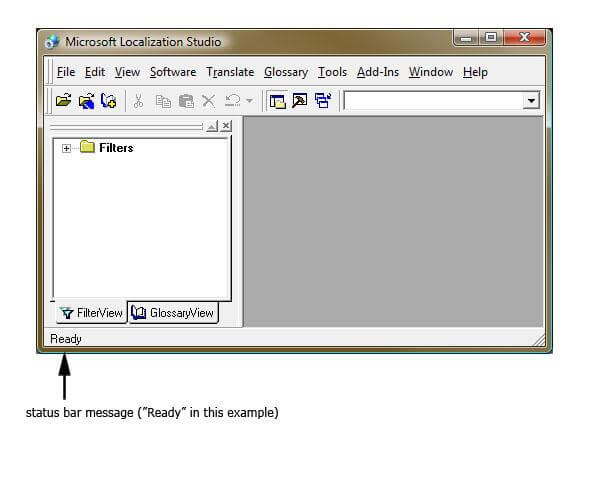
Figure 1. Example of a typical status bar and status bar message.
Messages reporting that a process is executing usually use a verb in the “-ing” form plus three dots after the text. In Igbo you should choose a verb tense and/or aspect that expresses the ongoing nature of the action.
Difficulties can arise if this convention is not kept in the US text and the status or progress message is not immediately recognizable as such (although sometimes the Resource ID will tell). The standard syntax should be applied to status bar messages wherever possible.
Examples:
| English example | Igbo example (status bar message) | Igbo example (dialog heading) |
|---|---|---|
| Scanning files | Na-enyocha ebe nchekwa ozi | |
| Opening message | Na-emepe ozi | |
| Scanning files… | Inyocha ebe nchekwa ozi… | |
| Opening message… | Imepe ozi…. |
Usage of “Select”
| Item | US example | Igbo example |
|---|---|---|
| Lists | In the drop-down list, select an option. | Na ndepụta ndotu, họrọ otu nhọrọ. |
| Check Boxes | Select the check box. | Họrọ igbe nrịbama. |
Usage of “Click”
| Item | Example | US | Igbo |
|---|---|---|---|
| Menus | On the ____ menu, click _____. | On the File menu, click Open. | Na menu ebe nchekwa ozi, pịa Mepee. |
| Cascading Menus | On the ___ menu, click ___, and then click ___. | On the Tools menu, click Preferences, and then click Music Files. | Na menu Ngwaọrụ, pịa Mmasị, wee pịa ebe nchekwa Egwu. |
| Click the arrow next to _____ and then click ____ . | Click the arrow next to , and then click the file type you want. | Pịa ụta dị n‘akụkụ wee pịa ụdị faịlụ ị chọrọ. |
Punctuation
Commas and Other Common Punctuation Marks
Please follow the following basic rules for the use of punctuation marks in Igbo. Make sure to include a space after commas, and after periods if it is followed by another sentence. Use one space between sentences.
There are a few important punctuation conventions that need to be observed:
- The predicates of complex sentences are separated by a comma, whether or not they occur next to each other in the sentence. After the infinitive (om te + verb) as a noun clause no comma is needed.
- A defining adjectival clause is terminated by a comma, unless two equivalent clauses are linked by “en” or “of”, or, of course, unless it is the final clause of the complex sentence.
- A non-defining adjectival clause is preceded by a comma before the relative pronoun and is terminated by a comma.
- A dash (en dash) between words should be preceded and followed by a single space.
Comma vs. Period in Numerals
English uses a period as decimal separator, Igbo usually uses a comma.
Example:
English: 5.25 cm
Igbo: 5,25 cm
English: Letter Landscape 11 x 8.5 in
Igbo: Letter Querformat 11 x 8.5 in
English: 1,526
Igbo: 1 526
In bullet lists, instruction lists, captions and callouts:
- If your translation is longer than the US text, or if you split your translation into several independent sentences, use common sense and insert a period if it improves the Igbo style.
US English uses a period as the decimal separator, while many other languages use a comma. In Igbo a comma is used.
In paper sizes (the last example in the table below) the decimal separator and the abbreviation “in” for inches are kept, since the sizes are US norms and should be represented accordingly.
The “in” as abbreviation for “inch” is not acceptable in Igbo, and should be changed to “dm.” – note the full stop! – which has been the recognized abbreviation for decades. Before independence, Nigeria as part of the British Empire used the imperial measurement system in which “inch = duim” and “in = dm.”.
| English example | Igbo example |
|---|---|
| 5.25 cm | 5,25 cm |
| 5 x 7.2 inches | 5 x 7,2 inchi |
| Letter Landscape 11 x 8.5 in | Letter Landskep 11 x 8.5 dm. |
For thousands, English uses a comma while many other languages use a period (at Mozilla we normally do not use a space for this purpose, but we use a period instead to avoid wrapping problems).
Note that neither a full stop nor a comma may be used for thousands, because both may be interpreted as a decimal separator. A space should be used for thousands and preferably a hard space to avoid wrapping problems.
| English example | Igbo example |
|---|---|
| 1,526 | 1 526 |
| $ 1,526.75 | $1 526,75 |
Note that there should be NO SPACE between the currency symbol and the first digit!
Version Numbers
Version numbers always contain a period (Version 4.2, for example). Please note the following punctuation examples of “Version x.x”:
Examples:
| English example | Igbo example |
|---|---|
| If you are using Word version 7.0 or later… | Ọ bụrụ na ị na eji ụdị 7.0 nke Wọdụ maọbụ nke ọhụrụ… |
| If you are using Microsoft Excel version 6.0 for Windows… | Ọ bụrụ na ị na eji ụdị 6.0 nke Microsọft Esel maka Windo… |
Version numbers are usually also part of version strings, but technically they are not the same. Where possible in Igbo, leave out “weergawe” because it would in most cases require a hyphen to link it to the product name, which will only complicate matters.
Typographic Conventions
Consistent use of typographic conventions in documentation helps users locate and interpret information easily. Generally speaking, the source format should be followed as closely as possible, i.e. terms with a particular formatting in the source should have the same formatting in the translation.
If menu, command, option, etc. names are highlighted by bold print in the source, use bold print for the corresponding translated terms. If menu, command, option, etc. names are put in quotes in the source, use quotes for the corresponding terms in the translation.
Note that in software strings, you must use two double quotes (““xxx”“) to denote names within a string. If you only use a single double quotes (“xxx”), this will cause problems with the compilation, as strings are generally denoted by double quotes.
Wizard Names
Abbreviations: N = Noun, A = Adjective (incl. participle used as A), Nv = Verb used as Noun
| Source | Target | Rule | Pattern |
|---|---|---|---|
| Configuration Wizard, Installation Wizard | Ọkachamara Nhazi, Ọkachamara Nwụnye | Rule 1: One noun is followed by a hyphen and “assistent”. | N-assistent |
Appendix
Guidelines for the Localization of Error Messages
The following guidelines do not apply to the translation of FirefoxOS because brevity is more important in FirefoxOS than using long, pleasant sounding idiomatic expressions.
Articles and Pronouns
| Source | Target | Guidelines |
|---|---|---|
| File already exists / The file already exists / This file already exists | Ebe nchekwa ozi adịlarịị adị / ebe nchekwa a adịlarịị adị / ebe nchekwa a adịlarịị adị | In complete sentences, use articles consistently even if the US string does not. |
| Not enough memory to complete this operation. | Enweghị ebe nchekwa zuru oke iji mezuo arụmọrụ a. | Use the definite article instead of the demonstrative pronoun unless it is important in context. |
| The network is down./ Network is down. | Netwọk emebiela. | Metaphorically used prepositions usually require rephrasing. |
Verbs
| Source | Target | Guidelines |
|---|---|---|
| The document is too large. / Document too large. | Ebe nchekwa ozi ahụ buru oke ibu. / Ebe nchekwa ozi buru oke ibu. | Use verb consistently even if source message does not. |
| An unknown error has occurred./ No error occurred. | Mperi amaghị dapụtara./ Ọnweghị mperi dapụtara. | Shorten this construction where possible. |
| Cannot locate file. | Enweghi ike ịchọta ebe nchekwa. | Locate, find = chọta |
| To try copying files again, click OK. | Ịnwa inomi ebe nchekwa ọzọ, pịa ỌDỊMMA. | Omit the translation of try when there is a simple alternative. |
Negation
| Source | Target | Guidelines |
|---|---|---|
| Wrong file type. | Ụdị ebe nchekwa ezighi ezi. | Wrong, incorrect = ezighi ezi |
| File not found. / File was not found. / The file was not found. | Ahụghị ebe nchekwa. | Use this basic syntax for negative sentences. |
Style Guide Irish (ga)
Brollach
Rinneamar na cinntí seo thíos agus muid ag cur Gaeilge shoiléir ar chomhéadain Mozilla, GMail, LibreOffice, Twitter, agus táirgí eile. Cé go mbíonn cúiseanna le gach rogha a rinneamar (ceal spáis nó leanúnachas ceisteanna le freagraí), fearaimid fáilte roimh aiseolas nó ceisteanna i gcónaí. Is fiú cuimhneamh go mbítear ag logánú meáin fhíor-éagsúla agus logánú ar bun agat, is é sin le rá, go mbítear ag iarraidh go dtiocfaidh suíomh gréasáin le comhéadan bogearra i gcomhthéacsanna áirithe, ach i gcomhthéacsanna eile ní bhíonn sa logánú ach aistriúchán ar chaint mhargaíochta an Idirlín. Bhí cúis mhaith le gach cinneadh a rinneadh, maith nó olc, ceart nó mícheart.
Tá eagarthóireacht shíoraí ar bun le deimhniú go bhfuil gach cuid de na comhéadain seo cruinn intuigthe agus go bhfuil leanúnachas sna roghanna teanga nuair is féidir.
An tAlt
Leantar, den chuid is mó, a bhfuil leagtha amach i gCaibidil 7 de Ghraiméar Gaeilge na mBráithre Críostaí, mar gheall ar an alt. Nuair atá tú ag caint ar líon nó thacar cinnte de rud éigin, is minice an t-alt a bheith in úsáid sa Ghaeilge; beag beann ar an mBéarla.
- “Screen size” = “Méid an scáileáin”
- “Leave Group” = “Fág an Grúpa”
- “Restore session” = “Athchóirigh an seisiún”
- “The latest technologies” = “Na teicneolaíochtaí is déanaí”*
Aithnítear go n-úsáidtear an focal “teicneolaíocht” go cinnte agus go héiginnte.
Úsáidtear an t-alt agus sinn ag scríobh faoi choincheapa teibí nuair atá brí fhorleathan go maith acu e.g. an fhearg, an mhaith, an pobal, etc. agus:
- “…a ndéanann tú ar an nGréasán.”
- “Tabhair an t-iomlán chun tosaigh”
- “Deaschliceáil nó tarraing anuas chun an stair a thaispeáint”
I liosta tíortha, baintear úsáid as an alt: “An Fhrainc”, “An Ghearmáin”, srl.
Ní úsáidtear an t-alt i liosta teangacha: “Fraincis, Gearmáinis, Spáinnis, …”
Úsáidtear an t-alt in ionad na haidiachtaí sealbhaí freisin, nuair is cuí.
Msh: “To get the most out of your browser” = “Leis an tairbhe is mó a bhaint as an mbrabhsálaí” nó “A webpage is slowing down your browser.” = “Tá leathanach Gréasáin ag cur moill ar an mbrabhsálaí.”
Caveat: Cuimhnigh gur comhéadan é seo a bhfuil spás teoranta aige ar an scáileán. Beidh cásanna ina mbeifeá ag súil leis an alt ach go bhfágtar ar lár é ar na cúiseanna seo a bhaineann le húsáid an chomhéadain. D’fhéadfadh rud cinnte amháin a bheith ann nó rudaí iomadúla a bheith i gceist, fágtar an t-alt ar lár sna cásanna seo de ghnáth. Nuair nach n-oireann sé don chomhéadan ó thaobh spáis de, fágtar an t-alt ar lár anois is arís. I gcás cnaipe, mar shampla.
- “Please select the file(s) to attach” = “Roghnaigh comha(i)d le ceangal”
seachas “Roghnaigh an comhad/na comhaid atá le ceangal”, rud nach mbeadh spás dó.
- “illegal character(s) in public id” = “carachta(i)r neamhcheadaithe san aitheantas poiblí”
Ceannlitreacha
De ghnáth, leanaimid an stíl sa mbuntéacs:
- “Root Only” = “Forúsáideoir Amháin”
- “Character Encoding” = “Ionchódú Carachtar”
ach ní úsáidtear litir mhór leis an alt, le réamhfhocail, srl.:
- “System Settings” = “Socruithe an Chórais”
- “About Service Workers” = “Maidir le hOibrithe Seirbhíse”
Iolraí agus Uimhreacha
Nuair a bhraitheann teachtaireacht ar uimhir, mar shampla “%d documents”, is minic gur féidir aistriúcháin éagsúla a thabhairt; tá cúig chás againn sa Ghaeilge:
- %d = 1, “%d documents” = “%d cháipéis”
- %d = 2, “%d documents” = “%d cháipéis”
- %d = 3,4,5,6, “%d documents” = “%d cháipéis”
- %d = 7,8,9,10, “%d documents” = “%d gcáipéis”
- %d > 10, “%d documents” = “%d cáipéis”
Mura bhfuil idirnáisiúnú cuí déanta ar an mBéarla sa chaoi seo, ní féidir an claochlú tosaigh a leanann na bunuimhreacha a thuar. Leis seo, fágtar an t-ainmfhocal san ainmneach lom de ghnáth.
- “%d documents” = “%d cáipéis”
Giorrúcháin
Ní chuirtear Gaeilge ar an bhformhór de ghiorrúcháin an Bhéarla:
- Ní aistrítear giorrúcháin, msh: RSS, HTML, XML, USB, ASCII, UTF-8, CPU, srl.
- Glactar le SAM (USA), RA (UK), agus corrcheann seanbhunaithe mar é.
Ní úsáidtear “is” in ionad “agus” sna comhéadain, ná leaganacha giorraithe d’fhocal ar bith a bhfuil baint acu le canúint ar leith..
OK
Úsáidtear “OK” ar chnaipí agus i gcláir amháin, aistrítear go Gaeilge “ok” nó “okay” i gcás abairtí.
Amparsan
Is minic a fheictear & (“and”) i mbuntéacs Béarla: “Decrypt & Save”, “Time & Date”, “Security & Privacy”. B’fhearr linn an carachtar Unicode ⁊, ach níl sé ar fáil i ngach clófhoireann. Mar sin, úsáidimid “agus” mar aistriúchán ar &.
- “Headers & Footers” = “Ceanntásca agus Buntásca”
- “Security & Privacy” = “Slándáil agus Príobháideachas”
Aicearraí
Féach go gcaomhnaítear gach amparsan sna cásanna seo. Úsáidtear an t-amparsan chun aicearra a roghnú. Nuair nach mbíonn spás idir an t-amparsan agus an litir atá sa lorg air, áirítear an litir sin mar aicearra don rogha sin sa chlár nó sa phreabfhuinneog.
- &Check for Updates = &Lorg nuashonraithe
- &Apply Update… = &Cuir nuashonrú i bhfeidhm…
Uaschamóg
Úsáidimid an uaschamóg ASCII síos tríd, mar sin: “B’fhéidir”, seachas “B’fhéidir”.
Ceisteanna:
Más féidir, úsáidimid struchtúr “An bhfuil…” nó “An bhfuil fonn ort…” mar aistriúchán ar cheisteanna toisc gur minic nach féidir aistriúcháin speisialta a thabhairt ar na freagraí, mar shampla más cnaipí Yes/No iad. Leis seo, cuirtear “Tá/Níl” ar na cnaipí faoi na ceisteanna sin i gcónaí. Seo roinnt samplaí:
“Would you like to…/Do you want to…” = “An bhfuil fonn ort…”
“Are you sure you want to…” = “An bhfuil tú cinnte gur mhaith leat…”
“Delete this file?” = “An bhfuil fonn ort an comhad seo a scriosadh?”
“Really delete this file?” = “An bhfuil tú cinnte gur mhaith leat an comhad seo a scriosadh?”
Canúintí
Déantar iarracht an leagan is neodraí a roghnú i gcónaí, ó thaobh na gcanúintí de.
Mar shampla:
- “Freisin” a roghnaítear seachas “chomh maith” nó “fosta” nó “leis”
- “Faoi” a roghnaítear seachas “fé” nó “fá”
Cé gur nós le canúint(í) áirithe focail iasachta a shéimhiú nó a urú; ní dhéantar sin ar leithéidí “Mozilla”, ná “Firefox”, ná eile sna comhéadain seo.
Santaítear do chanúint ar leith i gcásanna teicniúla i gcónaí, sa chaoi go mbeidh feidhm theicniúil na teachtaireachta soiléir leanúnach agus de réir a chéile síos tríd.
- View = Amharc (seachas “radharc”)
- Preview = Réamhamharc (seachas “réamhradharc”)
Dea-bhéasa an Bhéarla:
Ní chuirtear “le do thoil” ná “le bhur dtoil” leis na haistriúcháin Ghaeilge.
- “please try again later” = “bain triail eile as ar ball”
- “Please enter a new name” = “Cuir ainm nua isteach”
Den chuid is mó, meastar gur fearr aistriúchán ar “sorry” a sheachaint go hiomlán:
- “Sorry, that folder name is in use” = “Tá an t-ainm sin in úsáid ar fhillteán cheana”
- “Sorry, connection timed out” = “Ceangal imithe thar am”
Agus tuin chainte sách spraíúil in úsáid sa Bhéarla, déantar aistriúchán ar an intriacht:
- “Uh-oh! Unable to submit your request” = “Ochón! Níorbh fhéidir d’iarratas a sheoladh”
- “Whoops! Be sure to enter a valid email address.” = “Úps! Bí cinnte gur chuir tú seoladh ríomhphoist bailí isteach.”
Úsáid mheafarach / chorparáideach “We”:
Úsáidtear an briathar saor sna cásanna seo.
- “We are unable to send a verification mail at this time” =
“Ní rabhthas ábalta an ríomhphost deimhnithe a sheoladh”
Agus le rangabháil chaite i mBéarla a aistriú:
- “Screen configuration has changed.” = “Athraíodh cumraíocht an scáileáin”
- “Screen saver started” = “Tosaíodh an spárálaí scáileáin”
Ainmneacha na dTáirgí:
Ní aistrítear ná infhilltear ainmneacha dílse, mar shampla: Mozilla, Firefox, Adobe Reader, Open Office, Becky! Internet Mail, agus mar sin de.
Ceadúnas / Téacs Dlí:
Ní aistrítear aon téacs a bhfuil brí dhlí leis: ceadúnais, conarthaí, téarmaí seirbhíse, srl.
Ainm briathartha:
Úsáidtear na struchtúir seo chun obair nó próiseáil atá idir lámha ag an ríomhaire a chur in iúl:
- “Loading inbox…” = “Bosca isteach á lódáil…”
- “Loading…” = “Á lódáil…”
- “Error saving file” = “Earráid agus an comhad á shábháil”
- “Error loading library” = “Earráid agus an leabharlann á lódáil”
Caighdeán Oifigiúil: Gramadach agus litriú
Déanaimid iarracht cloí leis an gCaighdeán Oifigiúil, ó thaobh gramadaí agus litrithe de. Toisc gur minic go ndéantar aistriúchán i mbrabhsálaí, molaimid an litreoir GaelSpell a shuiteáil mar bhreiseán le Firefox agus obair logánaithe ar bun agat. Ní cheartóidh sé seo mílitrithe go huathoibríoch, ach cuideoidh sé leat mílitrithe a cheartú.
Ní raibh sé praiticiúil chuile fhocal, chomhfhocal agus téarma a chur le GaelSpell ar chúiseanna éagsúla, mar sin, má tú cinnte go bhfuil dul amú ar aon earráid a aimsíonn GaelSpell moltar deaschliceáil ar an earráid agus “Cuir leis an bhFoclóir é” a roghnú.
Gluais
Den chuid is mó, leanaimid na téarmaí oifigiúla atá ar fáil ar tearma.ie agus na múnlaí comhaimseartha atá ar fáil ar focloir.ie; ach is gá idirdhealú sa bhreis a dhéanamh, anois is arís, i gcásanna áirithe.
Style Guide Italian (it)
Regole generali di traduzione
La localizzazione (traduzione) dei software Mozilla, della documentazione della Knowledge Base e delle estensioni segue regole precise e consolidate.
Tutti i localizzatori che operano per Mozilla Italia utilizzano le stesse regole di stile per i programmi, per le estensioni e per la documentazione.
Esistono comunque casi in cui il buon senso può ugualmente produrre una traduzione consistente (o addirittura migliore) ignorando in modo consapevole queste regole.
In caso di dubbi su questioni di stile non affrontate in questo articolo, è possibile consultare questa pagina del Wiki di OpenOffice.org che contiene molti link utili per la traduzione della documentazione tecnica.
Le discussioni sulla localizzazione avvengono nella sezione localizzazioni del forum e nella sezione dedicata a SUMO (documentazione), in cui tutti gli utenti possono inoltrare eventuali segnalazioni o proposte di correzione.
Terminologia
Verificare scrupolosamente la correttezza dei termini utilizzati. Nel dubbio è possibile verificare sul Dizionario Hoepli o altri dizionari online, mentre in questo articolo sono elencati gli errori commessi più di frequente.
Diversi termini tecnici non vengono tradotti. Alcuni esempi di parole da non tradurre: menu, file, browser, server, cookie, firewall, proxy.
Casi notevoli
Vi sono alcune eccezioni a quanto detto precedentemente. Ad esempio la parola click in italiano verrà tradotta con clic (senza la k finale); si preferisce tradurre il verbo to click con fare clic (in luogo di cliccare). Altre eccezioni:
- login = accesso
- directory = cartella
- frame = riquadro
Plurale dei termini tecnici
In italiano tutti i sostantivi inglesi al plurale rimangono sempre invariati.
- OK: file, cookie, plugin, mouse
- NO: files, cookies, plugins, mice
Alla fine della pagina è riportato un glossario con alcuni termini fondamentali e la relativa traduzione.
Uso delle maiuscole
Diversamente da quanto avviene nella lingua inglese, l’italiano ha regole più rigide per quel che riguarda l’utilizzo delle maiuscole. Utilizzare le lettere maiuscole nei seguenti casi:
- nomi propri
- abbreviazioni e acronimi
- la prima lettera di ciascun termine che indichi il nome di un tasto della tastiera
- la prima lettera della prima parola di un periodo
- la prima lettera della prima parola di un titolo
- la prima lettera della prima parola di una funzione o di un’opzione
Esempio:
- OK: Come personalizzare la Barra degli indirizzi
- NO: Come Personalizzare la Barra degli Indirizzi
Modi e tempi dei verbi
Descrizioni e messaggi del programma
Si tratta dei messaggi che vengono inviati dal programma all’utilizzatore. È sempre preferibile l’utilizzo dello stile impersonale, evitando quindi il discorso diretto.
- OK: Visitare la pagina di download per scaricare il programma
- NO: Vai alla pagina di download per scaricare il programma
Aggettivi e pronomi possessivi
Per esigenza di utilizzo della forma impersonale, in questi messaggi si tende a sostituire gli aggettivi e i pronomi possessivi (mio, tuo, suo, ecc.) con “proprio”, “propria”; in alcuni casi è consentito ometterli del tutto. Esempi:
-
OK: È necessario effettuare un backup del proprio profilo
-
NO: Devi effettuare un backup del tuo profilo
-
OK: All’apertura di Firefox verrà visualizzata la propria pagina iniziale.
-
NO: Quando apri Firefox, viene visualizzata la tua pagina iniziale.
-
OK: Se il computer non riesce a collegarsi ad Internet
-
NO: Se il tuo computer non riesce a collegarsi ad Internet
Forme progressive
Le forme al gerundio vanno tradotte con il sostantivo relativo all’azione compiuta. Esempi:
- Loading… : Caricamento in corso…
- Saving…: Salvataggio in corso…
- Exiting…: Uscita dal programma in corso…
Voci di menu/etichette dei pulsanti
Si tratta delle azioni associate al pulsante o alla voce di menu (oppure il nome della funzione o della finestra di dialogo richiamata al clic del mouse) e possono generalmente essere considerate come i comandi impartiti dall’utilizzatore al programma.
La forma preferibile è la seconda persona dell’imperativo. Da evitare gli articoli determinativi in quanto lo spazio in genere è per due o tre parole. Al posto di preposizioni articolate è meglio usare preposizioni semplici. Esempi:
- Salva pagina con nome…
- Visualizza sorgente pagina
- Aumenta zoom
Titoli di finestre
Descrivono l’azione compiuta nella finestra. In mancanza di un nome definito, utilizzare il sostantivo relativo all’azione in corso.
- Creazione account
- Salvataggio file
Tooltip (suggerimenti)
Si tratta dei messaggi descrittivi che compaiono in corrispondenza di un elemento dell’interfaccia al passaggio del puntatore del mouse. La forma da utilizzare è il presente indicativo, terza persona singolare. Gli articoli determinativi e indeterminativi vanno esclusi solo in casi di eccessiva prolissità (in questi casi potrebbe essere consigliabile anche l’uso di abbreviazioni). Il soggetto è implicitamente l’elemento sotto il cursore. Esempi:
- Interrompe il caricamento in corso (per il pulsante “Stop”)
- Apri una nuova scheda (per il pulsante “Nuova scheda”)
Altre regole
Ecco, in ordine sparso, una serie di regole che è buona norma tenere presente:
Forme di cortesia
Nella lingua inglese sono molto comuni (please, …); in italiano tali espressioni non vanno tradotte.
- OK: Per continuare premere OK
- NO: Per continuare si prega di premere OK
Enfasi
Le espressioni enfatiche non vengono tradotte e in quei casi si preferisce dare al contenuto una resa più impersonale.
- OK: Impossibile salvare il file
- NO: Impossibile salvare il file!
Personificazione dell’hardware e del software
Da evitare quando possibile, anche volgendo la frase al passivo.
- OK: Verranno eliminati i dati personali
- NO: Firefox eliminerà i dati personali
Messaggi di conferma
Molto spesso le finestre di dialogo conferma per una determinata azione contengono messaggi del tipo “Si è sicuri di volere….?”. Di norma tali espressioni non vengono tradotte.
- OK: Eliminare il file?
- NO: Si è sicuri di voler eliminare il file?
Per ulteriori approfondimenti sull’attività di localizzazione dei volontari italiani, fare riferimento alla Guida di localizzazione di Mozilla Italia.
Guida alla localizzazione dei testi di Firefox
Questo documento ha lo scopo di agevolare la creazione e la localizzazione dei testi e di garantire la loro stesura e la loro coerenza a livelli ottimali. Il documento è costantemente aggiornato ed esprime la nostra situazione attuale. Gli aggiornamenti rispecchieranno fedelmente la costante evoluzione espressiva del nostro brand.
Perché la guida è importante per la localizzazione dei testi di marketing di Firefox?
Questa guida ha l’obiettivo di aiutarti a entrare in piena sintonia con il brand Firefox per capire come tradurre al meglio nella tua lingua. Inoltre, condivideremo dei termini specifici e approvati a livello aziendale, spelling incluso, per semplificare la localizzazione.
I nostri testi non andrebbero tradotti in modo letterale perché dovrebbero rispecchiare lo stile e la personalità del nostro brand, oltre ad essere allineati al contesto linguistico e culturale locale. Dal testo tradotto dovrebbero emergere le stesse sensazioni e metafore utilizzate nel testo originale.
Parliamo di Firefox - Chi siamo
Firefox è molto più di un semplice browser. Firefox è un marchio controcorrente che sfida lo status quo e sostiene i diritti digitali degli utenti.
In ogni nostra iniziativa, mettiamo sempre al primo posto i diritti e le esigenze degli utenti. E in quanto azienda tecnologica, diamo più importanza alle persone piuttosto che al profitto.
Il brand Firefox è la combinazione dello spirito di Firefox e i nostri prodotti correlati.
(Mozilla è l’organizzazione no profit che ha creato Firefox.)
Promessa del brand:
Firefox si batte per te
Per cosa ci stiamo battendo:
Firefox si batte per i propri utenti creando prodotti che permettono alle persone di avere il pieno controllo della propria vita digitale.
Prodotti:
- Firefox Quantum (Browser per desktop)
- Firefox Mobile (Per iOS e Android)
- Firefox Monitor
- Mozilla VPN
- Firefox Private Network (FPN)
- Firefox Relay
Personalità e tono di voce
A chi ci stiamo rivolgendo?
Ci piace descrivere il nostro target di riferimento come “Decisionisti consapevoli”. Questo appellativo si riferisce a persone che fanno o hanno intenzione di fare scelte consapevoli, online e offline.
Decisionisti consapevoli:
- Esprimono delle preferenze e fanno scelte d’acquisto ponderate e consapevoli
- Puntano a conciliare le proprie azioni con i propri valori e ideali
- Sono clienti esigenti
- Spesso si informano in modo approfondito per comprendere appieno tutte le opzioni a disposizione
All’interno dei Decisionisti consapevoli troviamo due gruppi a cui ci rivolgiamo in modo mirato. Riservati e premurosi insieme a Divulgatori avventurosi.
Riservati e premurosi:
- Molto probabilmente sono già utenti di Firefox
- La loro priorità è la privacy e sono disposti a investire per garantire la loro sicurezza digitale
- Credono che Internet abbia la responsabilità di proteggere i propri utenti
Divulgatori avventurosi:
- Trend follower e trend setter
- Desiderano che i propri amici e follower possano assistere alle loro scelte positive
- Puntano a influenzare le loro cerchie per farsi seguire in queste scelte ponderate
Le caratteristiche del nostro brand e la personalità di Firefox
| Caratteristica | Personalità di Firefox |
|---|---|
| Categorico | Firefox agisce per convinzione e prende posizione in modo chiaro e senza indugi. I nostri prodotti sono la dimostrazione che la nostra motivazione deriva dalla nostra brand vision. Lo spirito del nostro brand è alla base di tutte le nostre iniziative. Questo è ciò che vogliamo comunicare ai nostri utenti e partner. |
| Aperto | Firefox crede che Internet debba essere un luogo aperto, accessibile e sicuro, a disposizione di tutti. Puntiamo a sviluppare un dialogo e una collaborazione di tipo aperto. Abbiamo una mentalità aperta. Siamo sinceri. Per questo siamo open source. Al cuore del nostro brand c’è una prospettiva globale. Parliamo molte lingue e puntiamo ad abbracciare vari punti di vista. |
| Premuroso | Firefox anticipa le esigenze dei propri utenti, offrendo soluzioni e alternative ovunque le loro libertà e diritti siano a rischio o violati. Vogliamo sempre il meglio per il mondo e per i nostri utenti. Per questo, diamo sempre il buon esempio. Sviluppiamo prodotti migliori, favoriamo il dialogo, collaboriamo con tutti in modo aperto e trasparente, lavoriamo sulla divulgazione per noi stessi e per gli altri e informiamo i nostri utenti. Così facendo, mettiamo l’empatia al centro della nostra azione. |
| Sfrontato | Firefox mette in discussione lo status quo e le consuetudini dei giganti tecnologici, rischiando e lavorando con coraggio alla costruzione di un Internet migliore. Guardare con ottimismo al futuro di Internet è un atto di sfrontatezza. Allo stesso modo, è sfrontato anteporre le proprie esigenze a quelle degli utenti. Sfidiamo lo status quo perché pensiamo che sia la cosa giusta da fare. |
La personalità del brand Firefox è definita dall’interazione di queste caratteristiche. In base al contesto, una determinata caratteristica emergerà in modo più o meno evidente.

Tono di voce
Il nostro tono di voce e stile linguistico è:
| Tono di voce | |
|---|---|
| Diretto, chiaro, semplice da capire | Vogliamo mettere gli utenti a loro agio usando parole e concetti alla portata di tutti. |
| Sintetico | Ci piacciono titoli e frasi brevi oltre a call-to-action chiare. Evitiamo di scrivere frasi dalla sintassi complicata e che non apportano un valore aggiunto. |
| Autentico | I nostri testi — come i nostri prodotti — sono fatti da persone e si rivolgono alle persone. Parliamo con i nostri utenti da pari a pari usando un linguaggio schietto. |
| Schietto | Scriviamo in forma attiva e usiamo con moderazione la forma passiva. Evitiamo lo stile nominale. Preferiamo due frasi brevi a una più lunga. |
| Rispettoso | Sii rispettoso senza sembrare troppo formale. |
| Spiritoso | Sii divertente senza scadere nel cattivo gusto. |
| Mirato | Ci rivolgiamo direttamente ai nostri utenti nel loro luogo di origine. Dovrebbero essere in grado di capire al volo il nostro messaggio per entrare subito in sintonia con noi. A livello culturale, bisogna adattarsi fedelmente al mercato di riferimento, evitando una traduzione letterale che non tenga conto del contesto locale. |
| Positivo e ispirato | Crediamo che il futuro di Internet sia roseo. Anche se a volte parliamo di alcuni aspetti negativi, preferiamo mantenere un atteggiamento improntato all’ottimismo. |
| Creativo | Anche se la chiarezza e la divulgazione delle informazioni hanno la precedenza, nei nostri testi amiamo usare uno stile creativo e accattivante. Non vorremmo mai sembrare anonimi e noiosi. Cerchiamo di evitare stereotipi di marketing. |
Glossario dei termini / Termini ricorrenti (IN AGGIORNAMENTO)
In caso di dubbi e perplessità, si può anche fare affidamento sul motore di ricerca transvision. Tuttavia, poiché la ricerca mostra spesso versioni precedenti delle traduzioni nell’elenco dei risultati (spesso con l’indirizzo formale), questo strumento è utile a livello consultivo.
Style Guide Japanese (ja)
Content
L10n ガイドライン
Mozilla の日本語ローカライズコミュニティでは Mozilla 製品が日本語化されたソフトであることを感じさせることなく、日本語で自然に使ってもらえるようにと意識してローカライズを行っています。Mozilla 製品の日本語を統一感のある高品位なものとするため、用語の対訳表などと合わせて日本語化のガイドラインを作成・公開しています。このガイドラインに反する箇所を見つけた場合は Gecko l10n リポジトリの Issues に報告してください。
本ガイドラインはあくまでも原則であり例外はありますのでご了承ください。
文体と表記規則
Mozilla の日本語ローカライズコミュニティでは製品全体を通して、自然で柔らかな分かり易い日本語となるように心がけています。そのために文体や表記規則などについて以下のような指針を定めています。
- 言語差と意訳
- 英語と日本語の語順や主述の違いに注意して、逐語訳ではなく自然な日本語表現とする。
- 特に、英語構文に対応した英語直訳特有の言い回しなどは出来る限り避ける。
- 英語は主語が必須の言語だが日本語は省略する言語であり、余分な主語は遠慮無く削除する。
- その他英語との日本語との違いによる表現や説明の過不足を適時調整する。
- 原文の表現が不適切あるいは不明瞭なところは独自表現に変えることも厭わない。
- 翻訳の例
- 原文: Update Succeeded.
- 不適切な訳: 更新成功
- 不適切な訳: 更新に成功しました。
- 適切な訳: 更新を正常に完了しました。
- 原文: You can click on this icon to see which sites Firefox blocked and to allow those sites to open popups if they are required for the site to function correctly.
- 不適切な訳: あなたは Firefox がどのサイトでのポップアップをブロックしているか見たり、サイトが正常に機能するためにポップアップが必要とされる場合にそのサイトがポップアップを開くことを許可するためには、このアイコンをクリックすることができます。(問題外(^^;)
- 不適切な訳: Firefox がどのサイトでのポップアップをブロックしているか確認したり、正常に機能するために必要なサイトでポップアップを開くことを許可するためには、このアイコンをクリックしてください。(単なる直訳例)
- 不適切な訳: どのサイトでのポップアップがブロックされているか確認したり、サイトの閲覧にポップアップが必要なサイトを指定するためには、このアイコンをクリックしてください。(まだ不自然)
- 適切な訳: このアイコンをクリックすると、ポップアップが禁止されているサイトを確認したり、必要に応じて特定サイトでのポップアップを許可したりできます。
文体と表現
基本ルール:
- 文体は敬体 (ですます調) で統一する。
- 日本語が堅くならないよう必要以上の漢字は使用しない。
- 固有名詞や専門用語あるいは慣例的なものを除き英語表記は使用しない。
- カタカナ語についても同様に、自然な日本語に可能な限り置き換える。
- 2016 年 8 月以降、「Web」は「ウェブ」に。
表記の例:
- 悪い例: Plug-in が Install されているかチェックして下さい。
- 良い例: プラグインがインストールされているか確認してください。
- 例外: Cookie、DOM などは英語表記のまま残す
コンテクスト
細部の表現については英語との対応に拘ることなく、以下のように文脈に応じて表現を揃えるようにしています。
- ウィンドウ
- タイトル名は体言止めを原則とする。全体のバランスに注意する。
- メニュー項目
- OS の慣用表現に従う他は簡潔な体言を基本とする
- カテゴリー名
- 体言止めを原則とし、コロンをつけたり設定項目の説明と続けて文にしたりはしない。
- ボタンラベル
- 動作や目的などを簡潔な体言で表す。可能であれば語数を揃える。
- ツールチップ
- 動作だけでなく目的語も含め、何をどのように処理するのか分かるものとする。
- チェックボックス
- 末尾では体言ではなく動詞を原則とする。コロンと入力欄が続くはこの限りではない。
- やむを得ずラベルが複数の文になる場合を除き、句点は使用しない。
- ラジオボタン
- 前後の文脈に注意して簡潔で分かり易い表現とする。末尾の品詞は問わない。 止む終えずラベルが複数の文になる場合を除き、句点は使用しない。
- プルダウンメニュー
- 可能であれば共通部は前後の説明部に表記し、各項目は簡潔で分かり易いものとする。
- テキスト
- その他の部分のテキストについては文脈判断。文になるところでは句点を使用する。
英数記号と全角半角
基本ルール:
- 英数字や記号を使用する場合は特別な理由のない限り半角を使用する。
- 日本語文中での句読点および疑問符や感嘆符については全角記号を使用する。
- 英数字と日本語との間には半角空白を入れることを原則とする。
- 記号と日本語の間については文脈や記号に合わせて空白の有無を決める。
- 例えば “(” の前は半角空白だが後は詰める、“)” や “:” の前は詰めるが後は半角空白
- 当初は 「日本語(english)」であったり「名称(略称)」のような場合は例外的に “(” の前の半角空白をなしとして詰めていたが、用法によらず “(” の前が日本語である場合には半角空白をいれることに変更された
- メニュー項目やボタンラベルなどを表すときは二重引用符を使用する。
- 全角空白および半角カナは使用しない。
表記の例:
- 悪い例: Firefox は Mozillaプロジェクト(mozilla.org)による次世代Webブラウザです!
- 英字日本語の間のスペースがあったりなかったりする。“(” の前や “)” の後に半角空白がない
- 良い例 (当初): Firefox は Mozilla プロジェクト(mozilla.org) による次世代ウェブブラウザです!
- Mozilla プロジェクトの別表現が mozilla.org であることを指す連続性から “(” の前を詰めていた
- 良い例 (現行): Firefox は Mozilla プロジェクト (mozilla.org) による次世代ウェブブラウザです!
- “(” の前には原則通り半角空白をいれる
類似表現とかな漢字
基本ルール:
- 本動詞では文脈に応じて漢字、補助動詞についてはひらがなとする。
- 「すべて」はすべてひらがなとする。
- 「〜することが」はひらがなとする。
- 「〜することができます」はなるべく「〜できます」と簡潔にする。
- 条件節で用いる「〜するとき」はひらがな、「〜する場合」は漢字とする。
- 「〜するとき」と「〜する場合」は時間的か条件的かである程度使い分ける。
- 限定を表す副助詞「〜のみ」と「〜だけ」は順に文語調、口語調である程度使い分ける。
- 訳語の選択については訳語の選択基準として後述する。
- その他表現に揺れのあるところは順次検討して使い分けの明確化や統一を行う。
カタカナ語と長音
従来長音は伸ばしていなかったが、2016 年 8 月にルール変更し、長音を付加することとしました。 更に、2019 年 1 月以降 -xy にも長音を付加することとしました。
ルールと用例:
- -er、-or、-ar、-cy、-ry、-gy、-xy で終わる単語はすべて長音とする。Microsoft のような例外はなし。
- 例: コンピューター、ブラウザー、ユーザー、サーバー、カレンダー、プライバシー、ディレクトリー、プロキシー
- -ear、-eer、-re、-ty、-dy で終わる単語は長音としない。
- 例: ボランティア、エンジニア、ソフトウェア、アクセシビリティ、セキュリティ、ボディ
- 長音の詳細ルール
- カタカナで構成された語句について、一般的な固有名詞を除き、間に中黒やスペースを挿入しない。
- ただし、中黒を含めないと表現できない固有名詞、Windows の UI 名などスペースを含むものには使用できる。
その他
- OS によって訳語の異なるものはそれに応じて訳し分ける。
- 初心者の目にするところは特に説明的に分かり易く心がける。
- 可能な限り技術的に正確で正しい表現となるよう心がける。
訳語の選択基準
特別な知識のない人でもヘルプを参照したりすることなく自然に利用できるソフトウェアを目指して Mozilla 製品のローカライズに取り組んでおります。 そのため、固有名詞や技術的な用語として用いられる場合を除き英語表記は使用しません。カタカナ語についてもそれが既に広く認知されているものや日本語に適切なものがない場合以外、日本語を用いて表すことにしています。また、技術的で知らない人に分かりにくい用語については一部説明的・補足的な訳語とするようにしています。
実際の語句については個別に検討していくことになりますのでここに明確な基準を書くことはできません。その代わりといっては何ですが、代表的な用語については Mozilla 用語集 を公開しておりますので参考にしてください。
Editorial Guideline
ガイドラインの適用範囲
このガイドラインは、Mozilla 製品と公式サイトのローカライズに適用されます。公式サイトは、具体的には現在 Pontoon でローカライズされているサイトを指します。
その他の翻訳記事等では、製品やサイトの表記に従ってください。もちろんそれらへの強制力はありませんが、ガイドラインとして活用していただけると、Mozilla 関連文書の統一が取れ、文書の品質を上げる助けになります。
表記ルール
mozilla.jp の表記ルールとして採用していたものを公開しています。mozilla.jp に限らず各サイトでの表記の参考にしてください。
英数字の表記
- 特に理由がなければ、英数字は半角を用いる。
- 見やすさのため、日本語と英数字の間には半角スペースを挿入する。
- (Microsoft のドキュメントも同じルールを採用している)
- サイト上では、アンカーの前後にも同じく半角スペースを挿入する。
- 例外として、社名や商標など登記上の名称には全角英数字を用いる。(例: 「Jストリーム」)
例文: 「Firefox Quantum は旧バージョンの Firefox より 2 倍高速になりました。」
単位など
- 日付
- 西暦表記。文書内では YYYY 年 MM 月 DD 日
- 数字
- 半角英数字。3 ケタごとに区切り文字を挿入する。(例: 1,024)
- 記憶容量
- 「バイト」はカタカナ。それ以外の接頭辞付き単位は大文字英語表記。数字と単位の間に半角スペースを挿入する。(例: 5 MB、100 KB)
- 人名・団体名
- 原則として英語表記のままにする。
カタカナ語の表記
- 半角カタカナは用いない。
- 長音表記は次のとおりとする。
- -er、-or、-ar、-cy、-ry、-gy、-xy で終わる単語はすべて長音を付加する。
- 例: 「コンピューター」「ブラウザー」「ユーザー」「サーバー」「カレンダー」「プライバシー」「ディレクトリー」「プロキシー」
- Microsoft のような例外はなし。
- -ear、-eer、-re、-ty、-dy で終わる単語は長音を付加しない。
- 例: 「ボランティア」「エンジニア」「ソフトウェア」「アクセシビリティ」「セキュリティ」「ボディ」
- 詳細ルール
- -er、-or、-ar、-cy、-ry、-gy、-xy で終わる単語はすべて長音を付加する。
- その他カタカナ語の表記について
- 「Web」は「ウェブ」と表記する。
- 「Cookie」はそのまま。カタカナや複数形にはしない。
- 「ウィルス」ではなく「ウイルス」と表記する。
- 「サインイン」「サインアウト」ではなく「ログイン」「ログアウト」と表記する。
- カタカナで構成された複合語については半角スペースを挿入しない。
- 例: 「オペレーティングシステム」「ハードディスクドライブ」
- Microsoft は半角スペースを挿入しているが、操作方法の説明などで Windows のメニューについて言及する場合はその限りではない。(例: 「コントロール パネル」)
約物の表記
- 句読点、カギ括弧などの日本語 約物 と英数字が隣接する場合は半角スペースを挿入しない。
- 引用符は、日本語の場合は濁点と引用符が連続して読みづらくなることがあるので「 」(U+300C, U+300D カギ括弧) および『 』(U+300E, U+300F 二重カギ括弧) を用いる。
- 英数字では “ ” (U+201C, U+201D 二重引用符) および ‘ ’ (U+2018, U+2019 単引用符) を用いてもよい。
- “ “ (U+0022 引用符) は、エスケープする必要を避けるためできるだけ用いない。
- 句読点は全角の「。」「、」を採用する。
- 三点リーダーは半角ドット 3 つ「…」を採用する。
- コロン「:」やセミコロン「;」は半角にする (必要なら直後にスペースを挿入する)。
- 感嘆符と疑問は全角「!」「?」。ただし、連続する場合は半角「!?」にする。
- スラッシュは半角「/」にする。
- 中黒は全角「・」にする。
- ダッシュ記号 は以下の文字を用いる。
- 「—」(U+2014 全角ダッシュ) は説明や間をもたせるときや追い込み箇条書きの切れ目に用いる。
- 「–」(U+2013 二分ダッシュ) または「〜」(U+301C 波ダッシュ) は数字の範囲等を表すのに用いる。
- 「―」(U+2015 水平線) と「~」 (U+FF5E 全角チルダ) は用いない。
- Windows のキーボードから「~」を入力すると、通常は U+FF5E 全角チルダが入力されてしまうので注意すること。
メニュー等の表記
- Microsoft の表記に準拠。半角大括弧を用いて前後に半角スペースを挿入する。
- メニューの三点リーダーは省略する。
例文: 「さらに、[検索バーの管理] をクリックすれば、順番を並べ変えたり、他の選択肢を追加したり、お気に入りの検索エンジンにキーワード (ショートカット) を割り当てることができます。」
日本語の文体
- 同じ文章内またはカテゴリー内では表記を統一する。
- 行頭に全角スペースは付けない。
- 語尾は原則として「ですます調」を採用する。
- 動詞の送りがなは本則に従う。
- OK: 読み込み、貼り付け
- NG: 読込み、貼付け
- 形式名詞はひらがなで表記する。
- ただし、以下の形式名詞について、特定の場所、時刻、状態など、各品詞の具体的な言葉を指し示す場合は漢字で表記する。
- 名詞:「もの」「ところ」「わけ」「ほか」「ほう」
- 動詞:「こと」「はず」「ため」「せい」
- 副詞:「とき」「まえ」「あと」「なか」「うえ」
- 形容詞:「よう」「まま」「とおり」
- 例 1: 文頭で「時には、このような…」→「ときには、このような」 副詞的な使い方で具体的な時刻と置き換えられないのでひらがな。
- 例 2: 漢字の後ろについて「発生時に」→「発生時に」 発生した瞬間、具体的な時刻を指すので漢字。
- 例 3: 「〜する時に」→「〜するときに」 条件を表し、具体的な時刻が定まらないのでひらがな。
- ただし、以下の形式名詞について、特定の場所、時刻、状態など、各品詞の具体的な言葉を指し示す場合は漢字で表記する。
- 接続詞・副詞
- ひらがなで表記する。
- 副詞の「〜に」のうち、漢語は漢字でもよい。
- 文頭を除き、文中の副詞は読みやすさを考慮して漢字でもよい。
- その他の表記
- 読みづらい漢字は適宜ひらがなにする。
- ただし、現状統一ルールがないので今後改善が必要 (「記者ハンドブック」準拠で良いか?)。
- 「下さい」ではなく「ください」。
- 「於いて」「於ける」ではなく「おいて」「おける」。
- 「居る」ではなく「いる」。
- 「通り」ではなく「どおり」。
- 「出来る」ではなく「できる」。
- 「の為」ではなく「のため」。
- 「毎」ではなく「ごと」。
- 「2 か月」「5 か所」「10 か国語」。
- 読みづらい漢字は適宜ひらがなにする。
- あまり丁寧すぎると浮いてしまうので、内容が改まったものでなければ、一般的な丁寧語で記述する。特にブログは多少カジュアルでも良い。
- OK: 「皆さん」「公開します」「よろしくお願いします」
- NG: 「皆様」「公開いたしました」「よろしくお願いいたします」
専門用語の表記
- Firefox で用いている表記に準拠する。
- L10N ガイドライン も参照すること。
ブランディング
- Mozilla 全体の ブランディング翻訳のスタイルガイド に留意すること。
- 組織や製品の名称について、Mozilla から発信する場合は基本的に英語表記とする (カタカナでの表記は一部メディアのルールで必要となる場合のみ)。
会社名
-
(正式) Mozilla Corporation
- (訳語) モジラコーポレーション
-
(正式) Mozilla Foundation
- (訳語) モジラファウンデーション
-
(正式) 一般社団法人 WebDINO Japan
- (略) WebDINO Japan
- (訳語) ウェブディノジャパン
役員
-
(正式) Mitchell Baker
-
(訳語) ミッチェル・ベーカー
-
肩書き
- (正式) Chairman, Mozilla Corporation
- (訳語) Mozilla Corporation 会長
- (正式) Chief Lizard Wrangler
- (訳語) トカゲ世話役主任 (Mozilla Japan の訳ではないが、伝統的にこの訳が使われている)
-
(正式) 瀧田佐登子
-
肩書き
- (正式日本語) WebDINO Japan 代表理事
- (正式英語) Chair of the Board of Directors
製品名
-
(正式) Mozilla Firefox
- (略) Firefox
- デザイン仕様の場合は登録商標マーク ® を右肩につける。
- (訳語) ファイアフォックス
- ただし、製品・公式ページ内での製品の訳語の使用は認められていない。
-
(正式) Mozilla Thunderbird
- (略) Thunderbird
- デザイン仕様の場合は ™ マークを右肩につける。
- (訳語) サンダーバード
参考
文書情報
- 最新版: https://github.com/mozilla-japan/translation/wiki/Editorial-Guideline
- 更新日: 2021-04-04
Firefox ローカリゼーションコピーガイド
この文書は、コピーの作成およびローカリゼーションを行ううえでのガイドとなり、最適な準備と一貫性維持を支援するためのものです。現状を反映して随時改訂されることがあります。ブランドの表現が発展するに従って更新を行います。
このガイドが Firefox のマーケティングコピーのローカリゼーションに重要である理由
このガイドは、ブランドとしての Firefox をより深く理解し、翻訳アプローチを明確化することが目的です。また、ローカリゼーションプロセスの支援として、確定した会社固有の用語集およびスペリングガイドを共有します。
コピーは、直訳や逐語訳をするのではなく、ブランドのパーソナリティとトーンを反映し、文化的・言語的な観点から最適なものにします。原文の感情や比喩を織り交ぜた表現の意図は、翻訳先の言語に合わせて翻案します。
Firefox とは
Firefox は、単なるブラウザーではありません。現状を打破し、ユーザーのオンラインの権利を守る チャレンジャーブランド です。
すべてにおいて、ユーザーの権利とニーズが第一です。テクノロジー会社として、常に利益よりも人を優先させます。
ブランド としての Firefox は、Firefox の精神と関連製品の組み合わせで成り立っています。
(Mozilla は Firefox を所有する非営利組織です。)
ブランドの約束
Firefox は、あなたのために戦います
何のために戦っているのか
Firefox は、オンライン生活の中でユーザーに力や自由を与える製品を開発することで、ユーザーのために戦っています。
製品
- Firefox Quantum (デスクトップブラウザー)
- Firefox Mobile (iOS および Android 用ブラウザー)
- Firefox Monitor
- Mozilla VPN
- Firefox Private Network (FPN)
- Firefox Relay
パーソナリティとトーン
ターゲット
ターゲットオーディエンスは「意識的な選択者」(Conscious Choosers) と呼んでいます。オンラインでもオフラインでも、意識的に意思決定をする、あるいはしたいと望む人を指しています。
意識的な選択者とは
- 嗜好を持ち、注意深く意識的に消費者選択を行う
- 行動と自身の価値観・理想を一致させる
- 要求が厳しい
- しばしばすべての選択肢を完全に理解するためにリサーチする
「意識的な選択者」の中に、特にターゲットにしている層が 2 種類あります。 注意する秘密保持者 (Caring Confidentials) と 冒険する拡大者 (Adventurous Amplifiers) です。
注意する秘密保持者
- おそらくすでに Firefox を利用中
- プライバシーを重視し、デジタルセーフティを確保するためにお金を使う意思がある
- インターネットにはユーザーを守る責任があると考える
冒険する拡大者
- トレンドを追う、トレンドを作る
- 友人やフォロワーには、自らが行う良き選択を見ていてほしい
- 所属するコミュニティにも影響を与えて思慮深い選択をさせようとする
ブランド属性と Firefox のブランドパーソナリティ
| 属性 | Firefox のブランドパーソナリティ |
|---|---|
| 意志 | Firefox は信念で行動し、自信を持って立場をはっきりさせます。 製品は、Firefox のモチベーションがブランドのビジョンに由来していることを示します。すべてにブランドの精神が根差しています。ユーザーとパートナーに伝えたいのは、この部分です。 |
| オープン | Firefox は、インターネットはすべての人にとってオープンかつアクセス可能で安全なものであるべきと考えています。 オープンな会話と協力を目指しています。Firefox が持つのは、オープンな精神、オープンな心、オープンなソースです。Firefox ブランドにとって、グローバルな視点は切り離せないものです。多言語を扱い、さまざまな視点を取り入れようとしています。 |
| 親切 | Firefox はニーズを予測し、ユーザーの自由と権利が脅かされ危ぶまれている所において、ソリューションと代替を提供します。 ユーザーと世界には最高のものを手にしてほしいと考えているため、規範を示します。より優れた製品を開発し、対話のきっかけを作り、他者とオープンに協力し、自らと他者を教育し、ユーザーに情報をもたらします。そのなかで、あらゆる人に共感を示しながら行動します。 |
| ラディカル | Firefox はテックジャイアントの現状と常識に疑義を投げかけ、より良いインターネットを目指して大胆な行動を取ります。 インターネットの未来を楽観視することは、ラディカルな行動です。自分よりもユーザーのニーズを優先させることは、それと同じくらいラディカルです。Firefox が現状に挑戦するのは、それが正しいことであると考えているからです。 |
Firefox のブランドパーソナリティは、これらの属性が関わり合って定義されます。コンテキストによっては、より強調される属性とそうでないものがあります。

トーン
Firefox のトーンオブボイスと語調は以下のとおりです。
| トーン | |
|---|---|
| 直接、明確、明快 | ユーザーに親近感を持ってもらうため、誰でも理解できる単語やコンセプトを使用します。 |
| 簡潔 | 見出しやフレーズは短く、CTA は明確にします。複雑な構文や付加価値のない文は避けます。 |
| 実直 | コピーとは、製品と同様に、人間が人間のために創るものです。同じ目線でユーザーと対話し、自然な言葉を使います。 |
| 自然 | 能動態を使用し、受動態はなるべく控えます。名詞の多用は避けます。長い 1 文よりも、短い 2 文が望ましいです。 |
| 丁寧 | フォーマルになりすぎない程度に丁寧さを心がけます。 |
| ユーモア | 安っぽく軽薄にならないようにしつつも親しみやすさを込めます。 |
| 共感 | ユーザーと同じ立場に立ちます。内容をすぐに理解でき、個人的な繋がりが感じられるようにします。文化的に固有の表現は、文化的コンテキストを考慮しない直訳ではなく、市場に合わせて意味のあるものにします。 |
| プラス思考、やる気が出る | Firefox は、インターネットの明るい未来を信じています。順風満帆ではない事柄に触れることもありますが、前向きな視点を持ちます。 |
| クリエイティブ | 情報と明確さが第一であるものの、コピーにはクリエイティブで興味を引く表現を盛り込みます。退屈にはならないようにします。マーケティング上のステレオタイプは避けます。 |
用語 / 頻出の単語 (作成中)
確信がない場合は、transvision 検索を利用できます。ただし、結果には古いバージョン (しばしばフォーマル) の訳語が表示されることが多いため、このツールは参考程度にします。
한국어 문서 번역 스타일 가이드
본 문서는 서로 다른 사람이 다양한 Mozilla 프로젝트 한국어 지역화를 하더라도 일관성이 있도록 공유되어야 하는 내용을 담고 있습니다. 번역을 포함하여 지역화 작업에 대한 일반적인 내용은 General Mozilla L10n Style Guide를 참고하세요.
목적
지역화의 목적은 해당 언어 사용자가 가장 이해하기 쉽고 친근하게 느껴지도록 합니다.
기본 문체
명령체가 아닌 경어를 기반으로 합쇼체를 사용합니다.
- 번역을 하세요. (O) 번역을 하십시오. (X)
- 번역 해주시기 바랍니다. (O) 번역을 해야 합니다. (X)
용어
먼저 Pontoon에서 추천된 구글 번역을 그대로 복사하시는 경우가 있는데, 진짜 의미가 통하는지 다시 살펴보셔야 합니다. 지금 번역하는 단어가 다른 분들은 어떻게 사용하는 지 꼭 검색해 보시기 바랍니다. (물론 리뷰를 통해 어느 정도 제안을 드릴 것입니다.)
Firefox, Thunderbird, Mozilla와 같은 Mozilla 등록 상표는 번역하지 않습니다.
- Firefox: Firefox(O), 파이어폭스(X), 파폭(X)
- JavaScript: JavaScript(O), Javascript(X), 자바스크립트(X)
문장 내에 변수로 사용하는 것이므로 번역하시면 안됩니다.
- {-brand-name-firefox}
- %{name}s
- $name
개발 관련 용어는 개발자들이 일반적으로 쓰는 용어를 사용합니다. 특수키 입력의 경우 영어 그대로 작성합니다.
- bug -> 버그(O), 벌레(X)
- Ctrl -> Ctrl(O), 컨트롤(X)
문장 중간에서 대문자로 시작하는 단어는 번역하지 않고 원문 단어를 그대로 사용합니다.
서술어
마침표로 끝나는 문장의 경우 완전한 문장으로 작성합니다. 마침표로 끝나지 않는 문장은 명사구로 번역합니다. 다만, 완전한 문장으로 작성해야 하는 경우도 있습니다.
- Update failed. -> 업데이트에 실패했습니다.(O), 업데이트 실패(X)
- Update failed -> 업데이트 실패 (O), 업데이트에 실패했습니다 (X)
- Please rate %s -> %s를 평가해주세요
명사형으로 쓰일 수 있는 동사는 명사형으로 번역을 권장합니다. 다만 문맥상 동사형(~하기)가 더 적합할 경우 동사형으로 번역해도 무관합니다. 원문의 길이에 따라 조절하도록 합니다.
- Login -> 로그인(O), 로그인하기(X)
- Share -> 공유하기(O), 공유(X)
조사
여러 단어로 치환되는 주어 뒤에 붙는 조사는 주어에 따라 조사가 달라지는데 ‘은(는)’과 같이 가능한 조사를 모두 써주는 것이 일반적이나 Mozilla에서는 되도록 하나만 쓰도록 합니다. 주어가 어느 범주 안에 들어가는지 명확할 경우 범주를 추가하여 조사를 지정할 수 있습니다.
- %s is … -> %s은(는) (X), %s 부가기능은 (O)
브랜드 이름의 경우 Firefox로 가정하고 ‘가’, ‘는’을 사용합니다.
MDN
A 태그를 사용하여 하이퍼텍스트링크가 포함된 경우 en-US가 아닌 ko로 수정합니다.
Pontoon
번역할 문장에 대한 추가 설명이 있을 경우 오른쪽 패널 대상 문장 아래에 설명이 나옵니다. Machinery에서 translation memory로 나오는 항목은 과거에 번역했던 이력이 있는 문장입니다.
용어 선택
번역할 용어 선택은 매우 신중해야 합니다. 특히,기존에 사용 중인 용어를 바꿀 때는 각 제품 뿐만 아니라 이와 연관된 다수의 문서를 고려해야 합니다. 예를 들어, Mozilla 웹 사이트, Mozilla Support 문서, MDN 프로젝트 등 다양한 곳에서 기존 용어를 사용 중입니다. 따라서, 새로운 용어를 바꿀 때는 그 여파를 고려해서 기존 멤버들과 토론 후 수정을 하시기 바랍니다.
주요 용어 사전
| English | 후보1 | 후보2 | 후보3 |
|---|---|---|---|
| Add-ons | 부가기능 | 추가기능 | 애드온 |
| Extensions | 확장기능 | 확장 | 추가기능 |
| Capture | 캡처 | 캡춰 | |
| Parameter | 파라미터 | 인자 | 매개변수 |
| Password | 비밀번호 | 암호 | |
| Review | 리뷰 | 평가 | |
| Fingerprinter | 디지털 지문 | 핑거프린터 | |
| CryptoMiner | 암호화폐 채굴기 | 크립토마이너 |
기타
맞춤법
맞춤법이나 단어의 뜻이 헷갈리는 경우 온라인 맞춤법 검사기나 영어 사전 등으로 확인한 뒤 정확한 뜻으로 번역합니다. 영어의 수동태나 (주로 일본의 영향을 받은) 번역체를 쓰지 않도록 조심합니다.
자유롭게 질문하기!
프로젝트 마다 참여하는 방법이 다르기 때문에 잘 모르는 경우 언제든지 자유롭게 커뮤니티의 도움을 청하세요. 어디에 표출되는 단어인지, 어떤 의도인지 알 수 없는 문장이 있으면 바로 작업을 진행하는 대신 커뮤니티의 도움을 받도록 합니다.
지역화 토론 방법
- Mozila Korea Slack https://mozkr.herokuapp.com/ 가입 초대 링크 받은 후 가입하기
- https://mozkr.slack.com 으로 로그인하고 #l10n 채널 들어오기
Firefox 광고 카피 현지화 가이드
이 문서는 광고 카피의 작성 및 현지화 작업에 도움을 주고, 최적의 준비 상태와 일관성을 유지할 수 있도록 지원하기 위해 작성되었습니다. 이 문서는 Firefox 현재 상태를 실시간으로 반영합니다. Firefox의 브랜드 표현은 계속 진화하며, 이에 따라 이 문서도 계속 업데이트됩니다.
Firefox 마케팅 카피의 현지화 작업을 진행할 때 이 문서를 꼭 참조해야 하는 이유
이 가이드는 브랜드로서의 Firefox를 명확히 이해하고, 현지어 번역 시 효과적인 접근 방법을 이해하는 데 도움을 주고자 작성되었습니다. 또한 순조로운 현지화 과정을 위해 브랜드 특정 용어나 맞춤법을 공유할 예정입니다.
광고 카피는 원문의 단어를 일대일로 직역해서는 안 되며, 브랜드 개성과 어조를 잘 반영해야 하고, 문화 및 언어적 관점에서 최적의 번역이 될 수 있도록 해야 합니다. 감정을 자극하거나 비유적인 표현은 원문의 의도에 따라 현지 언어로 적절하게 수정해야 합니다.
Firefox 소개 — Firefox란?
Firefox는 단순한 브라우저가 아닙니다. Firefox는 현재 상황에 만족하지 않고 사용자의 온라인 권리를 옹호하며 끊임없이 도전하는 브랜드 입니다.
사용자의 권리와 요구 사항은 언제나 Firefox에게 최우선입니다. 또한 기술 기업으로서, 이윤보다는 사람을 우선합니다.
브랜드 로서의 Firefox는 Firefox 정신과 관련 제품을 결합합니다.
(Mozilla는 Firefox를 지원하는 비영리 조직입니다.)
브랜드 약속:
Firefox는 여러분을 위해 싸웁니다.
싸움의 목적:
Firefox는 사용자가 자신의 온라인 활동을 통제하고 관리할 수 있도록 하는 제품을 개발합니다.
제품:
- Firefox Quantum(데스크톱 브라우저)
- Firefox Mobile(iOS 및 Android용)
- Firefox Monitor
- Mozilla VPN
- Firefox Private Network(FPN)
- Firefox Relay
브랜드 개성 및 스타일
메시지를 전달하는 대상:
Firefox의 타겟 고객은 의식적인 의사결정자로 규정됩니다. 이들은 온라인에서나 오프라인에서나 의식적인 결정을 하려고 합니다.
의식적인 의사결정자:
- 자신만의 취향을 개발하고 신중하고 의식적으로 소비자 선택 실천
- 자신이 가진 가치와 이상에 부합하는 행동을 하고자 노력
- 까다롭고 요구 조건이 많은 고객
- 모든 옵션을 완전히 이해하기 위해 직접 조사를 수행
의식적인 의사결정자 중 특히 다음의 두 유형에 소구하고자 합니다. 개인정보 사용에 신중한 사용자 및 모험을 즐기는 인플루언서
개인정보 사용에 신중한 사용자:
- 이미 Firefox 사용자일 가능성이 높음
- 개인정보 보호를 우선시하며 디지털 보안에 지출할 의향이 높음
- 인터넷이 시민을 보호할 책임이 있다고 믿음
모험을 즐기는 인플루언서:
- 트렌드를 따르거나 트렌드를 직접 만들고 이끄는 사람
- 자신의 탁월한 선택을 친구나 팔로워에게 보여주고 싶어함
- 사려 깊은 선택을 통해 커뮤니티에 영향을 주고자 노력
Mozilla 브랜드 특성 및 Firefox 브랜드 개성
| 특성 | Firefox 브랜드 개성 |
|---|---|
| 확신 | Firefox는 신념을 가지고 행동하며, 확신을 가지고 분명한 입장을 취합니다. 브랜드 비전에 입각한 Firefox의 신념은 다양한 제품을 통해 표출됩니다. Firefox가 수행하는 모든 활동에는 Firefox의 브랜드 정신이 반영되어 있습니다. 이러한 가치를 담아 사용자 및 파트너와 소통하기를 원합니다. |
| 열린 자세 | Firefox는 인터넷이 누구나 접근 가능하고 누구에게나 안전한 열린 공간이어야 한다고 생각합니다. Firefox는 자유로운 소통과 협업을 위해 노력합니다. 열린 자세, 개방적인 태도와 오픈소스를 지향합니다. 글로벌한 관점은 Firefox 브랜드의 필수 요소입니다. Firefox는 여러 언어를 지원하며 다양한 관점을 수용하기 위해 최선을 다합니다. |
| 친절 | Firefox는 사용자의 요구사항을 예측하고 사용자의 자유와 권리가 침해받지 않는 솔루션과 대안을 제시합니다. Firefox는 사용자와 모든 사람들에게 최상의 솔루션을 제공하기 위해 솔선수범의 자세로 최선을 다합니다. 더 나은 제품을 개발하고, 먼저 소통을 시작하며, 투명하게 일하고 협력합니다. 또한 늘 배우는 자세를 유지하며 사용자에게 새로운 정보를 전달합니다. 그 과정에서 늘 사람과 공감을 중시합니다. |
| 과감함 | Firefox는 현상 유지나 거대 기술기업의 흔한 관행에 안주하지 않고 더 나은 인터넷 환경을 위해 고군분투하며 과감히 도전합니다. 인터넷의 미래에 대해 낙관하는 것은 과감한 도전입니다. 기업의 이익보다 사용자의 필요를 우선으로 두는 것 역시 과감한 시도입니다. Firefox는 현상 유지에 도전하는 것이 옳은 일이라고 굳게 믿습니다. |
이러한 다양한 특성이 상호작용하여 Firefox만의 브랜드 개성을 형성합니다. 각각의 특성은 맥락에 따라 더 두드러지거나 그렇지 않을 수 있습니다.

어조
Firefox의 어조 및 언어 선택:
| 어조 | |
|---|---|
| 직접적이고 명확하며 이해하기 쉬운 언어 | Firefox는 사용자에게 환영받는 느낌을 주기를 원하며, 누구나 이해할 수 있는 단어와 개념을 사용합니다. |
| 간결성 | 간결한 광고 제목과 문구, 명확한 클릭 유도문안을 선호합니다. 복잡한 문장 구조나 특별한 의미가 없는 문장은 지양합니다. |
| 진정성 | Firefox의 광고 카피는 Firefox가 제공하는 제품과 마찬가지로 사람을 위해 사람이 만든 것입니다. 동등한 존재로서 자연스러운 언어로 사용자에게 메시지를 전달합니다. |
| 자연스러운 표현 | 능동태를 사용하며 수동태는 거의 사용하지 않습니다. 형식적인 표현은 지양합니다. 긴 문장 하나보다는 짧은 문장 두 개를 선호합니다. |
| 정중함 | 정중하지만 너무 격식에 얽매이지 않습니다. |
| 유머러스함 | 재미있지만 경박하거나 저급하지 않습니다. |
| 공감대 형성 | Firefox는 전 세계 곳곳의 사용자에게 제공됩니다. 이들은 Firefox의 콘텐츠를 빨리 이해하고 브랜드와 개인적 공감대를 느낄 수 있어야 합니다. 문화적 암시는 현지 시장에 적절하고 그 의미가 통해야 하며, 문화적 맥락의 이해가 결여된 직역은 지양해야 합니다. |
| 긍정적이며 동기를 부여하는 어조 | Firefox는 인터넷의 긍정적인 미래를 믿고 있습니다. 때로는 어려운 문제에 직면하기도 하지만 긍정적인 자세로 미래를 전망합니다. |
| 창의적인 표현 | 명확하고 간결한 정보 전달이 우선이지만, 창의적이고 흥미로운 언어를 사용하려 합니다. 무미건조하고 지루한 어조, 식상한 마케팅 문구는 지양합니다. |
용어 설명 / 반복 용어(개발 중)
용어의 의미가 명확하지 않을 경우 transvision search를 사용할 수 있습니다. 단, 검색 결과에 이전 버전의 번역(주로 격식체)이 나타날 수 있으므로 참고용으로만 사용해야 합니다.
Style Guide Lao (lo)
ເພື່ອເຮັດໃຫ້ມີຄວາມສະດວກສະບາຍຕໍ່ຜູ້ຕ້ອງການເຂົ້າມາແປ Mozilla Firefox ໃຫມ່ ແລະ ເຮັດໃຫ້ການແປມີຄວາມເປັນເອກະພາບກັນ. ດັ່ງນັ້ນຂ້າພະເຈົ້າຈຶ່ງໄດ້ສ້າງວິທີການແປ ຫລື Style Guide ນີ້ຂື້ນມາ ແລະ ພ້ອມດ້ວຍ Glossary ສຳລັບຄຳສັບທີ່ບໍ່ມີຄວາມຫມາຍໃນພາສາລາວ. ແນ່ນອນວ່າ Style Guide ອາດຈະບໍ່ຄົບຖ້ວນສົມບູນ ຖ້າໃຜມີຄວາມຄິດທີ່ດີກ່ວາກໍ່ສາມາດສະແດງຄຳເຫັນໄດ້.
ພະລິດຕະພັນຂອງ Mozilla ທີ່ເຮົາຈະແປແມ່ນມີດັ່ງລຸ່ມນີ້:
* Mozilla Firefox for iOS
* Mozilla Firefox for Android Aurora
* Mozilla Firefox Aurora
* Mozilla.org
* SUMO
ລະດັບຄວາມສຳຄັນໃນການແປແມ່ນເລີມໄລເລ່ຍລົງມາຕາມລຳດັບ.
1. ເຄື່ອງມືໃນການແປ
ເຄື່ອງມືທີ່ເຮົາຈະນຳໃຊ້ເຂົ້າໃນການແປແມ່ນເຮົາຈະນຳໃຊ້ Pontoon ເປັນຫລັກເຂົ້າໃນການແປ. ທ່ານສາມາດເຂົ້າໄປລົງທະບຽນໄດ້ທີ່ https://pontoon.mozilla.org/lo/ ຫລັງຈາກລົງທະບຽນແລ້ວກະລຸນາຕິດຕໍ່ຕິດ Manager ຢູ່ Pontoon ໂດຍການສົ່ງອີເມວ ເພື່ອໃຫ້ Managers ອະນຸຍາດໃຫ້ເລີ່ມການແປ.
2. ການຂຽນທັບສັບ
ຄຳສັບລຸ່ມນີ້ແມ່ນຄຳສັບທີ່ບໍ່ຄວາມຫມາຍໃນພາສາລາວທີ່ເຮົາບໍ່ສາມາດແປໄດ້ ດັ່ງນັ້ນໃຫ້ຂຽນທັບສັບ ໄປເລີຍ. ໃນການຂຽນທັບສັບນັ້ນແມ່ນໃຫ້ຂຽນເປັນສາລາວ ຫລື ຂຽນເປັນພາສາອັງກິດເລີຍກະໄດ້ຖ້າຫາກວ່າ ຄຳສັບນັ້ນເປັນຊື່ສະເພາະ ຫລື ຄຳສັບທີ່ເຮົາບໍ່ສາມາດຂຽນເປັນພາສາລາວໄດ້ ຫລື ຖ້າຫາກຂຽນໄປແລ້ວຢ້ານ ຄົນອື່ນບໍ່ເຂົ້າໃຈ.
App = ແອັບ
Application = ແອັບພລິເຄຊັນ
Post = ໂພສ
Email = ອີເມວ
Offline = ອັອບລາຍ
Online = ອອນລາຍ
Search = ຊອກຫາ
Find = ຄົ້ນຫາ
Share = ແບ່ງປັນ
Sign in = ເຂົ້າສູ່ລະບົບ
Firefox = Firefox
Mozilla = Mozilla
Sync = Sync
Links = ລີ້ງຄ໌
Tabs = ແທັບ
3. ວິທີການແປປະໂຫຍກທີ່ Code ປົນຢູ່ນຳ.
ໃນການແປປະໂຫຍກທີ່ມີໂຄດປົນຢູ່ນຳນັ້ນແມ່ນເຮົ່າຈະບໍ່ແປໃນສ່ວນທີ່ເປັນ Code ແຕ່ຈະປະໄວ້ໃນ ຮູບແບບເດີ່ມຂອງມັນ.ເຮົາຈະແປແຕ່ສ່ວນທີ່ເປັນປະໂຫຍກພາສາອັງກິດໃຫ້ຖືກຕາມຫລັກໄວຍາກອນຂອງ ພາສາອັງກິດ.
ຕົວຢ່າງ:
- Playing audio – &formatS; —> ກຳລັງເປີດອູດິໂອ – &formatS;
- &vendorShortName; &brandShortName; —> &vendorShortName; &brandShortName; ປະໄວ້ຮູບເດີ່ມ ບໍ່ຕ້ອງແປຫຍັງເລີຍ
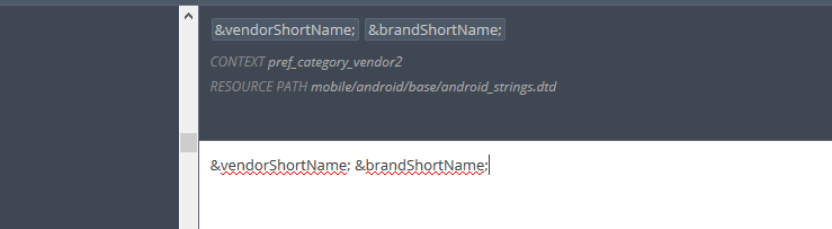
- About &brandShortName;, FAQs, feedback —> ກ່ຽວກັບ &brandShortName;, ຄຳຖາມທີພົບເປັນປະຈຳ, ຄໍາຄິດເຫັນ
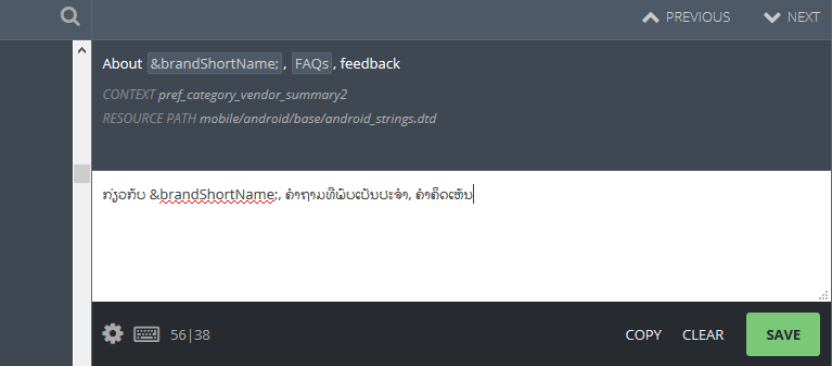
Style Guide Macedonian (mk)
Добрeдојдовте! Оваа страница го претставува официјалниот водич за локализација на македонската заедница на Mozilla. Овде ќе најдете основни информации за локализирање на проектите на Mozilla, за пристапот и правилата за преведување кон коишто се придржуваме.
Нашиот водич за локализација би требало да ви помогне доколку сакате да се вклучите во процесот на преведување, но не знаете од каде да започнете и како.
Први чекори
Пред да започнете со преведувањето ве советуваме да ги разгледате постоечките преводи на проектот во којшто сакате да вклучите. Особено важно е да добиете претстава за начинот на којшто се вршела локализацијата, пред да ја преземете вие или вашиот тим.
Јазик
Локализацијата на проектите на Mozilla за нашиот тим подразбира преведување на литературен македонски јазик.
Пристап
При преведувањето не се користат дијалекти или сленгови и тоа е едно од основните правила кон коишто се придржуваме.
Меѓу другото, важна е и употребата на:
- идентични поими за идентични елементи,
- идентичен пристап во идентични контексти,
- соодветните знаци за интерпункција и
- едноставни реченични форми.
Цел
Основната цел на локализацијата на проектите на Mozilla е да се овозможи тие да станат попристапни за нашиот регион и да може поедноставно да се користат од луѓето што зборуваат на македонскиот јазик. Тоа значи дека не преведуваме буквално, туку мисловно и се трудиме да го пренесеме значењето, дури и тоа да подразбира целосно менување на определена реченица, испуштање или пак додавање на нови зборови.
Целта ни е да го направиме проектот што го локализираме, поблизок до неговата корисничка група.
Преведување
Преведувањето на различните проекти на Mozilla е овозможено преку различни алатки за преведување, како на пример: Pontoon и Pootle.
Нашата заедница во моментов локализира преку Pontoon - многу едноставна и интуитивна алатка што бара мали технички предзнаење за користење и овозможува контекстуално преведување. Pontoon овозможува локализација на повеќе од 30 проекти и оваа бројка постојано се менува.
Поврзани страници
Корисни страници
- Mozilla на македонски
- Историја на проектот Mozilla
- Правила за локализација - Вики за слободен софтвер
- Речник на термини - Вики за слободен софтвер
Style Guide Malagasy (mg)
Introduction
This style guide is intended for translators working on Mozilla projects. It provides in-depth information about the quality standards expected by Mozilla for the translation of all product components. All translators should read this guide before commencing any translation work.
This guide addresses general translation issues and specifies certain rules of style and usage specific to your language. It should be used as a guideline to avoid common typographic errors, and to maintain consistent terminology and writing style across a project’s components and indeed a product range. The guide should be used in conjunction with the current and previous product-specific glossaries, glossaries of other products of a product range, and the industry standard platform-specific glossaries, such as those provided by Microsoft.
This document may be updated or completed in the course of translation. Where no specific instruction or recommendation is specified, translators should use the phrasing and style that comply with industry standards.
General Style Considerations
Style guidelines
Follow these basic rules:
- Original American English text tends to be rather casual. For Malagasy, only Malagasy Official should be used, except when a dialectal word is widely used; both formal and colloquial phrase can be used as long as the meaning of the source text is conveyed accurately.
- Try to avoid long, nested sentence constructions. If necessary, break up the original sentence and regroup it syntactically.
- Use wording that is succinct, unambiguous, and free of jargon.
- Produce a translation that sounds as it if was originally written in your language, i.e. avoid following the original source sentence structure too closely.
- Always bear in mind who your target audience is (i.e. an experienced computer user, a beginner, or a combination of both groups).
- Use a consistent style throughout all product components and across a product range, to ensure that all Mozilla products can be linguistically identified as part of a group of products.
Style guidelines specific to Mozilla products
- Please refer to the reference documentation supplied by Mozilla and any Mozilla style guides and make a note of anything significant and specific that should be noted with respect to Firefox OS smartphones.
Persona
Who will be the user of Mozilla product, translated communication, documentation or web site?
Describe the user of Mozilla’s Firefox OS smartphones in as much detail as possible, ticking several categories and adding categories if necessary
☑ Young person (under 30)
☑ Teenager
☑ Young woman
☑ Child
☑ Male
☑ Female
☑ Male or female
☑ Professional person (specify occupation if appropriate)
☑ Non tech-savvy user
☑ Computer geek
☑ Engineer
These people would use both formal Malagasy (to higher ranked people like employee’s Manager) and colloquial Malagasy (to family and friends).
Reference terminology
The following terminology sources should be used as reference in the translation:
- Product-specific glossary, to ensure consistency across all product components.
- Previous version product-specific glossary, to ensure consistency between versions.
- Glossaries of other Mozilla products, to ensure cross-product consistency.
- Microsoft / Apple glossaries, to ensure adherence to the industry standards. It is your responsibility to make sure that you always have the latest Microsoft and Apple glossaries at your disposal. The glossaries can be found at: http://www.microsoft.com/Language and https://developer.apple.com/download/more/?=Glossaries
Terminology not found in the glossary or style guide
- Please make a log of any terms not found in the glossary or style guide that are used frequently in the materials. Return this log to Rubric so that the terms can be incorporated into the glossary. This increases consistency in large projects.
Abbreviations
General Abbreviations
- Avoid the use of non-standard abbreviations such as min. for minutes. Where no appropriate abbreviation exists, use the whole word.
Measurements and Numerals
-
Be careful of the difference in use between periods and commas as decimal markers in different languages.
-
Metric System Commonly Used? Yes
-
Temperature: Celsius
| Category | English | Translation | Abbreviation |
|---|---|---|---|
| Linear Measure | Kilometer | Kilometatra | Same as Enlish |
| Meter | Metatra | Same as Enlish | |
| Decimeter | Desimetatra | Same as Enlish | |
| Centimeter | Santimetatra | Same as Enlish | |
| Millimeter | Milimetatra | Same as Enlish | |
| Capacity | Hektolitatra | Ektomeetar | Same as Enlish |
| Liter | Litatra | Same as Enlish | |
| Deciliter | Desilitatra | Same as Enlish | |
| Centiliter | Santilitatra | Same as Enlish | |
| Milliliter | Mililitatra | Same as Enlish | |
| Mass | Ton | Taonina | Same as Enlish |
| Kilogram | Kilograma | Same as Enlish | |
| Pound | Livatra | Same as Enlish | |
| Gram | Grama | Same as Enlish | |
| Decigram | Desigrama | Same as Enlish | |
| Centigram | Santigrama | Same as Enlish | |
| Milligram | Miligrama | Same as Enlish | |
| English Units of Measurement | Inch | Posy | po |
| Feet | Tànk | Pie | |
| Mile | Maily | Same as Enlish | |
| Gallon | Galao | Same as Enlish |
Notes: n/a
Percentages
- Percentages are like in English, e.g. 85 %.
Digit Groups
-
Country/region: Madagascar
-
Decimal Separator: ,
-
Decimal Separator Description: Comma
-
Decimal Separator Example: 0,6 ; 75,05
-
Thousand Separator: .
-
Thousand Separator Description: period/dot
-
Thousand Separator Example: 13.672 ; 1.765.234.987
Filename Extensions
- Filename extensions and graphic formats referenced by filename extensions such as BMP, GIF, HTML, PNG, TIFF must not be translated.
Acronyms
Acronyms are made up of the initial letters of several words that are represented by these letters. Some well-known examples are WYSIWYG (What You See Is What You Get), OLE (Object Linking and Embedding), or RAM (Random Access Memory).
Use recognised translations of acronyms where these exist, but avoid creating new, non-standard acronyms.
If the source text does not do so, and if possible, spell out an abbreviation or acronym the first time it is used in a document, followed by that abbreviation or acronym in parentheses.
Examples: Data Access Objects (DAO) ActiveX data objects (ADO)
Articles
Product Names
- Mozilla product names are used without definite or indefinite articles. They are treated as proper names.
Copyrights and Trademarks
Product names are often trademarked or may be trademarked in the future and are therefore rarely translated. Before translating any product or component name, please verify that it is in fact translatable and not protected in any way. If in doubt, please contact the Rubric Project Manager.
The same product may be marketed under different names in different countries. One solution is to add a note saying “Marketed as –––– in the UK etc” the first time the product is mentioned, and then continue to use the name as given in the text.
Translation of Version Strings
Please use the following guidelines when localizing version strings.
Localized term vs. English term
The preferred language in the computer world is English. Therefore, a translator frequently has to decide whether to use the (correct, but obsolete) translation or simply the English word.
Inflections
In Malagasy, inflections happen very often, where the root word is kept and suffixes, affixes and infixes are used. The main word concerned by inflections are verbs, so make sure, you understand the mode of the English verb before translating and keep in mind that if in English, a verb remains the same for command/order (imperative mode) and a choice/option (indicative mode), this is not the case in Malagasy.
| English example | Malagasy examples | Phenomenon |
|---|---|---|
| Go to (website) | Hankao amin’ny (website) | OPTION |
| Go to xxx to… | Mankanesa ao amin’ny xxx h… | ORDER |
| Select image | Hifantina sary | OPTION |
| Select image you want to… | Fanteno ilay sary tianao h… | ORDER |
Plural Formation
If space allows it, plural article (ireo) can be added; if not, drop out the plural article.
| English | Malagasy, singular | Malagasy, plural |
|---|---|---|
| Tool | Fiasana | Ireo fiasana |
| Files | Rakitra | Ireo rakitra |
Verbs and Verb Forms
Always use the right verb corresponding to the action that is described.
There are different ways of expressing continuous operations in Malagasy, choose the most appropriate form depending on the correct verb inflexion:
| English example | Malagasy example |
|---|---|
| The application is loading the file. | Mamatratra ny rakitra ny rindranasa. |
| Sending file… | Mandefa ny rakitra… |
| Connecting to server… Different from confirmation: Connected to server. | Eo an-dàlana hifandray amin’ny mpizara… Mifandray amin’ny mpizara. |
| Downloading… | Eo am-pidinana… |
Headings
Headings should convey as much information as possible about the ensuing text to help readers locate information quickly.
Capitalization
-
In English headings all nouns, pronouns, adjectives, verbs, adverbs, and subordinate conjunctions (e.g. that, until, which) are capitalized.
-
In Malagasy, the first letter of proper nouns, business names, product names etc…, is capitalized.
| English example | Malagasy example |
|---|---|
| Star Library | Tranomboky Star |
| Mozilla Search | Fikarohana Mozilla |
Capitalize only the first letter of the first word in commands, dialog box titles, and dialog box options and the first letter of interface terms
| English example | Malagasy example |
|---|---|
| Open Save As dialog box. | Sokafy ny boatin-dresaka Hitahiry ho. |
| Click on File, and then… | Tsindrio Rakitra, avy eo… |
| Click on App icon. | Tsindrio ny ikaona App. |
Hyphenation and Compound formation
General Hyphenation Rules
In Malagasy, hyphen is used to divide words between syllables, to link parts of a compound word: Example: fitaovam-pamolavolana
When a hyphenated compound should not be divided between lines (e.g., MS-DOS), use a non-breaking hyphen (CTRL+SHIFT+HYPHEN). Both parts of the compound will be kept together on the same line.
Compounds
In Malagasy, noun and verb compounds are a frequent word formation strategy, where both hyphen (-) to join 2 consonants and apostrophe (’) are used to form to join a consonant with a vowel.
| English example | Malagasy example |
|---|---|
| in-app | an’app |
| speech-to-text | resaka-ho-soratra |
| sort code | kaodin-gise |
In Malagasy, compounds are derived from: any word category, excluding article, but in general, they are easily understood even if some have complex structures.
In Lists and Tables
Whenever possible, headings of lists and tables should consist of one or two words, preferably active nouns. They should be concise, even if the source uses a longer phrase.
Product Names
Application/product names are often trademarked or may be trademarked in the future and are therefore rarely translated. Occasionally, feature names are trademarked, too (e.g. IntelliSense™). Before translating any application, product, or feature name, please verify that it is in fact translatable and not protected in any way.
Microsoft product names are usually trademarked and remain unlocalized. Product names and non-translated feature names are considered proper nouns and are used without definite or indefinite articles in English. For instance, attaching a genitive “s” to trademarked product names is not feasible as it could be interpreted as a modification of such names. Additions to a product or component name are either added with a hyphen or a periphrastic construction needs to be used. For example, instead of expressing a possessive relationship by using the genitive marker “s” in English, a periphrastic construction should be used:
- (-) Microsoft‟s products
- (+) Microsoft products
- (+) Products by Microsoft
Product names and non-translated feature names should also be treated as proper nouns in Malagasy. Please note use of personal article ‘i’ before proper noun or business name such as Google, Apple, depending on its place in the phrase.
| English example | Malagasy example |
|---|---|
| Windows Mail shares your Internet Connection settings with Internet Explorer | (+) Windows Mail dia mizara ny tefinao Fifandraisana Internet amin’i Internet Explorer |
| Website addresses will be sent to Microsoft | (+) Halefa amin’i Microsoft ireo adiresin-tranonkala |
Compounds with Acronyms, Abbreviations or Numerals
The compounds below contain either an abbreviation or a numeral followed by a component name. The Malagasy example below show how such constructions should be translated.
| English example | Malagasy example |
|---|---|
| CD-ROM drive | (+) kapila CD-ROM |
| 2-D gridlines | (+) tsipikarato 2-D |
| 24 bit color value | (+) sandan-doko 24 okte |
Note: It is an acceptable principle that when a technical term of the source language does not have a straight equivalent in the target language and all other translation strategies are, for purposes of intelligibility, not applicable, the term should be used as it is in the interest of maintaining the meaning of the term to the user. (Also see the subchapter on English Terminology and the Malagasy Terminology for further comments in this respect).
Note also that the translation of the compounds above is similar in every respect with the translation of other compounds in this chapter.
Indexes
Capitalization, Prepositions and Articles
Avoid starting an entry with a preposition or an article because of their unfavorable effect on the overall sorting order and general legibility of the index.
Key Names
- On the first mention, use the definite article and “key” in conjunction with the key name, for example, “the ESC key”. On all subsequent references, refer to the key only by its name, for example, “Click ESC”.
- As a rule of thumb, be frugal in your use of the word “key”. Use it if the key name appears alone in the sentence and the actual key name does not appear on the keyboard.
Prepositions
Translate English prepositions according to their context and not too literally.
Procedures and Syntax
Descriptors
Use the descriptor (menu, button, command, etc.) only if the source text uses it or if it is needed for clarifying the position of a term in the interface.
Procedural Syntax
- In procedural text, which tells the user to perform certain actions in a certain number of steps, the order in which interface terms are to appear in the translation is usually top to bottom (i.e. menu, command, dialog box, dialog box controls). Maintain this sequence unless there are technical reasons preventing it.
Example: In the “Extras” menu, click “Settings” and then “Music files”.
Procedural Headings
Status Bar Messages
-
Please make sure you adequately capture the meaning of messages when translating.
-
If you think a source status bar message is ambiguous, query it to make sure you provide the reader with the right information: if you cannot understand it, they are also not certain to. There is nothing more annoying than “help” that doesn’t!
Usage of “Select”
Option English: Select Malagasy: Hifantina Command English: Select Malagasy: Fanteno
‘Select’ has double meaning and fits the need either for selecting one item or for selecting a section of text. For ‘Choose’, use ‘Hifidy’ and ‘Fidio’ instead. Usage of “Click”
The command form is mostly used: English: Click Malagasy: Tsindrio
Punctuation
Commas and Other Common Punctuation Marks
In Lists and Tables
- Do not use a comma after bulleted points.
- If the original source entry contains a period, leave it. If the source text does not contain a period, but you split the translation into several independent sentences, put a period at the end of each sentence.
- Never put a period after just one word.
- The result of this method may be that some entries within one table are with and some entries are without a final period. From a technical point of view this is acceptable.
- The same convention applies to captions and callouts
Comma vs. Period in Numerals
- English uses a period as decimal separator.
- Malagasy uses comma as a decimal separator.
| English example | Malagasy example |
|---|---|
| 5.25 cm | (+) 5,25 cm |
| 5 x 7.2 inches | (+) 5 x 7,2 posy |
| Letter Landscape 11 x 8.5 in | (+) Maody Marindrano 11 x 8,5 po |
For thousands, English uses a comma while many other languages use a period (at Microsoft we normally do not use a space for this purpose, but we use a period instead to avoid wrapping problems). In Malagasy, a period is used.
| English example | Malagasy example |
|---|---|
| 1,526 | (+) 1.526 |
| $ 1,526.75 | (+) $1.526,75 |
Typographic Conventions
Consistent use of typographic conventions in documentation helps users locate and interpret information easily. Generally speaking, the source format should be followed as closely as possible, i.e. terms with a particular formatting in the source should have the same formatting in the translation.
If menu, command, option, etc. names are highlighted by bold print in the source, use bold print for the corresponding translated terms. If menu, command, option, etc. names are put in quotes in the source, use quotes for the corresponding terms in the translation.
Note that in software strings, you must use two double quotes (““xxx”“) to denote names within a string. If you only use a single double quotes (“xxx”), this will cause problems with the compilation, as strings are generally denoted by double quotes.
Malay (ms)
Panduan penulisan penempatan Firefox
Objektif dokumen ini adalah untuk membantu dalam penghasilan dan penempatan penulisan dan menyokong penyediaan dan ketekalannya yang optimum. Dokumen ini bersifat organik bermakna ia mencerminkan keadaan semasa. Dokumen ini akan dikemas kini sewajarnya, selaras dengan perubahan ekspresi jenama kami.
Mengapa dokumen ini penting sebagai panduan penempatan penulisan bagi kegiatan pemasaran Firefox?
Panduan ini bertujuan untuk membantu anda memahami jenama Firefox dengan lebih baik bagi memberi pendekatan yang lebih jelas untuk kerja penterjemahan dalam bahasa anda. Selain itu, kami juga akan kongsikan perkataan dan kaedah ejaan pilihan syarikat bagi membantu dalam proses penempatan.
Penulisan kami tidak sepatutnya diterjemahkan secara harafiah tetapi haruslah mencerminkan personaliti dan suara jenama yang dioptimumkan daripada sudut budaya dan bahasa. Maksud yang tersirat dan tersurat daripada teks sumber perlulah diadaptasi ke dalam bahasa sasaran.
Tentang Firefox — Siapa kami
Firefox bukan sekadar pelayar. Firefox ialah jenama pencabar yang mencabar status quo dan menyokong hak pengguna atas talian.
Kami meletakkan hak dan kepentingan pengguna sebagai asas dalam apa jua yang kami lakukan. Sebagai sebuah syarikat berteknologi tinggi, kami meletakkan kepentingan pelanggan melebihi keuntungan.
Sebagai sebuah jenama, Firefox menggabungkan prinsip dengan produk-produk kami yang berkaitan.
(Mozilla adalah organisasi bukan berasaskan keuntungan di sebalik Firefox.)
Ikrar jenama:
Firefox berjuang demi anda
Apa yang kami perjuangkan:
Firefox berjuang demi pengguna kami dengan menghasilkan produk-produk yang memberikan pengguna kami kawalan dan kuasa ke atas hidup mereka di atas talian.
Produk:
- Firefox Quantum (Pelayar desktop)
- Firefox Mobile (Bagi iOS dan Android)
- Firefox Monitor
- Mozilla VPN
- Firefox Private Network (FPN)
- Firefox Relay
Personaliti dan suara
Dengan siapa kami bercakap?
Kami menakrifkan khalayak sasaran kami sebagai Pengguna Berpengetahuan. Ini merujuk kepada mereka yang membuat dan mahukan keputusan yang berpengetahuan di atas talian serta di luar talian.
Pengguna Berpengetahuan:
- Membina kehendak dan pilihan mereka dengan berhati-hati dan penuh kesedaran
- Berusaha untuk menyelaraskan tindakan dengan nilai dan aspirasi mereka sendiri
- Pelanggan yang amat menuntut
- Sering melakukan kajian mereka sendiri agar memahami sepenuhnya semua pilihan yang ada
Secara khususnya, kami berkomunikasi dengan dua kumpulan di dalam Pengguna Berpengetahuan ini. Si Sulit dan Sang Penyebar.
Si Sulit:
- Kemungkinan besar adalah pengguna Firefox sedia ada
- Mengutamakan privasi dan sanggup membelanjakan wang demi memastikan kehidupan digital mereka selamat
- Percaya bahawa internet bertanggungjawab melindungi warganya
Sang Penyebar:
- Pengikut trend dan pendahulu trend
- Mahu agar rakan-rakan dan pengikut mereka mengetahui pilihan baik yang mereka lakukan
- Berusaha untuk mempengaruhi komuniti mereka untuk membuat pilihan yang bijaksana
Sifat Jenama dan Personaliti Jenama Firefox
| Atribut | Personaliti Jenama Firefox |
|---|---|
| Berpendapat | Firefox bertindak atas kepercayaan dan mengambil kedudukan yang jelas dengan yakin. Produk-produk kami mencerminkan motivasi yang terbentuk daripada wawasan jenama kami. Rukun jenama kami menjadi dasar kepada segala perlaksanaan kami. Inilah yang kami ingin sampaikan kepada pengguna dan rakan kongsi kami. |
| Buka | Firefox percaya bahawa internet perlu terbuka, mudah diakses dan selamat untuk semua orang. Kami berusaha ke arah komunikasi dan kerjasama terbuka. Kami: Berfikiran terbuka. Berhati terbuka. Sumber terbuka. Sudut pandang global merupakan bahagian yang penting dalam jenama kami. Kami berbicara dalam banyak bahasa dan cuba mengambil perspektif yang berbeza. |
| Berjiwa murni | Firefox menjangkakan kehendak, menawarkan penyelesaian dan alternatif sekiranya kebebasan dan hak pengguna terancam atau disalah guna. Kami memimpin melalui teladan kerana kami mahukan yang terbaik untuk pengguna serta dunia ini secara amnya. Kami bangunkan produk yang lebih baik, memulakan dialog, bekerjasama secara terbuka, mendidik diri dan orang lain serta memaklumkan pengguna kami. Dengan berbuat demikian, kami bertindak secara empatik dengan semua orang. |
| radikal | Firefox mengambil langkah berani ke arah internet yang lebih baik dengan mempersoalkan status quo dan kesukaran syarikat gergasi internet yang lain. Melihat melalui sudut pandang yang optimis untuk internet adalah satu tindakan yang radikal. Meletakkan keperluan pengguna melebihi keperluan sendiri juga merupakan satu tindakan yang radikal. Kami mencabar status quo kerana kami percaya ia adalah satu langkah yang benar. |
Personaliti Jenama Firefox ditakrifkan melalui hubungan di antara sifat-sifat ini. Suatu sifat atau karektor mungkin menjadi lebih penting atau kurang penting bergantung kepada konteks.

Suara
Suara dan bahasa pilihan kami adalah:
| Suara | |
|---|---|
| Tepat, jelas, dan mudah untuk difahami | Kami mahu para pengguna rasa diterima, maka kami gunakan perkataan dan konsep yang mudah difahami oleh semua orang. |
| Tepat dan ringkas | Kami gemarkan tajuk utama, frasa dan undangan bertindak yang ringkas. Kami cuba elakkan struktur ayat yang rumit atau ayat berbunga yang tidak bermakna. |
| Tulen | Penulisan kami — seperti juga produk kami — dihasilkan oleh manusia untuk manusia. Kami melayan pengguna kami dengan adil dengan menggunakan bahasa semula jadi. |
| Semula jadi | Kami menulis dengan suara yang aktif dan menggunakan suara pasif dengan berhemat. Elakkan gaya nominal. Kami lebih sukakan dua ayat yang pendek berbanding satu ayat yang panjang. |
| Penuh hormat | Hormat tanpa menjadi terlalu formal. |
| Jenaka | Teruja tanpa berpura-pura atau berlebih-lebih. |
| Relevan | Kami ketemukan pengguna kami di mana mereka berada. Mereka seharusnya mampu memahami kandungan kami dengan cepat dan merasai hubungan yang intim. Kiasan budaya mestilah munasabah dan sesuai dengan pasaran berbanding diterjemahkan secara harafiah tanpa konteks budaya yang sesuai. |
| Optimis dan bermotivasi | Kami percaya bahawa internet mempunyai masa depan yang positif. Sungguh pun adakalanya kita akan membincangkan sesuatu perkara yang kurang menyenangkan, kami lebih suka mengambil pandangan yang positif. |
| Kreatif | Sekali pun fakta dan kejelasan diutamakan, kami tetap gemar menggunakan bahasa yang kreatif dan menarik dalam penulisan kami. Kami tentu sekali tidak mahu dilihat sebagai hambar dan membosankan. Kami cuba elakkan stereotaip pemasaran. |
Terma glosari / Terma berulang (MASIH DALAM PENINGKATAN)
Jika ada sebarang ketidakpastian, carian transvisi masih boleh dirunding. Namun, walau pun carian sering menunjukkan terjemahan versi lama dalam senarai carian (biasanya dengan alamat rasmi), alat ini berfungsi sebagai panduan.
Style Guide Marathi (mr)
Intro Style guides define the standard against which we determine a translation’s quality. They contain rules that are both defined by Mozilla and by Mozilla’s localization communities on how to best translate text in Mozilla products, websites, and other projects. Style guides are used to both translate and evaluate a translation’s quality. By following these rules, a translator has a better chance of producing a high quality translation that represents Mozilla values and culture. Some examples of international style guides created by other organizations are:
https://help.apple.com/applestyleguide/
https://www.microsoft.com/en-us/language/StyleGuides?rtc=1
https://www.facebook.com/translations/style_guides
This style guide is broken up into two main parts: the first contains rules that are language-specific and must be defined by each Mozilla l10n community (covering language-specific style, terminology, and units); the second contains general rules that Mozilla has defined for translators of all languages that can help you translate well (covering principles of accuracy and fluency). Please adapt part one of this style guide to your l10n community’s rules for style, terminology, and units. Wherever possible, refer to existing national standards for units, spelling, and grammar in your community’s adaptation of the first part of this style guide.
Language-specific Mozilla style
Style
-
Formality and Tone should be respectable. For example yours should be translated as ‘आपला’not as ‘तुमचा’
-
Natural expression should be considered before translating in order to have an easy understanding for the user.
-
Handling cultural references, idioms, and slang
-
For style consistency we use Transvision
Terminology
1.Difficult concepts/ terminologies should be made easy to comprehend otherwise should be transliterated.
2.New term bases should also be given a thought as it gives a new perspective to a difficult word.
Units and Grammar
1.The Units and Unit Conversion should be as it is. It should not be converted from Romans as the numbers are taken by default. And there is currently no mechanism to consider the numbers is Marathi
Spelling And Grammar Checks
Tense, Word Forms,Pluralization, Abbreviations, Acronyms, Punctuation, Emphasis, Hyphens and compounds, Prepositions and articles, Diacritics and Special characters, Quotes, Whitespace.
User Interface Elements
Titles
Should be brief and precise. Localizers can assume that source content reaches 2/3 of the total available line space. This allows localization text to expand and not be truncated or resolved through ellipsis. Title on the final page (meaning no more click through) should allow enough room to display full text.
Buttons
Capitalize the first letter of each word. Limit to one or two words. Use verbs that precisely describe the button’s action. For example, “Cancel”, “Clear History”, “Add Email”, “Select All”, etc. Value Selector Lists: Capitalize the first letter of the first word and the first letter of any proper nouns. Limit to one or two words.
Articles
Avoid them where possible. Articles (such as the word “the” in English) should be avoided wherever possible. User interface elements have limited space available for text. Avoiding articles will help ensure that your translations will be accommodated within the user interface.
Ellipsis
Ellipsis are often inserted automatically in the UI where strings are truncated. Ellipsis should only be used at high level of UI pages, but not be on the final page (after a series of click-through) where detailed instruction is given. Ellipsis should not be used as a way to solve truncation issue. Focus on making the UI short and precise. The sequence of the sentence structure in another language may not translate well, when a sentence is half finished as such.
General Mozilla l10n style
-
Accuracy
-
Meaning-based translation
-
Should not be translated
-
Shortcuts and accesskeys
-
Variables
-
Brands, copyright, and trademark
-
Legal content
-
Fluency
Precautions
- Use machinery (refer below) to keep the string consistent and do not loose the meaning of the source string.
- Try and keep the string length as close to the number provided below the input textbox.
- Do not use double spaces.
- These strings are later programmatically formatted so current source strings contain variables
e.g.
printf("my name is %s", name);here %s is format specifier. look for such parts of strings and DO NOT TRANSLATE THEM. - Do not translate numbers, version names, build numbers.
- Do not translate trade names of organizations or products e.g. Mozilla, Google, Facebook, Firefox, Chrome, Android ..etc.
Using Machinery
- It is very important to maintain consistency while localizing any product. e.g. website can be called साईट or संकेतस्थळ. both are right.
- But we try and stick to one translation as far as possible.
- Always keep the machinery opened as a reference point in a new tab while localizing.
- Enter the word you want to translate and select the language Marathi(mr) and check for most used translation and then use this in your string.
- This is based on past data which can be cloudy. So, when in doubt, use your own reasoning to choose the correct translation.
- IMP : There are suggestions pulled from Google and Microsoft database. Please review such suggestions for aobve rules before using them directly.
Mozilla l10n Style Guide - Polish (pl)
Content
Tłumaczenie materiałów marki Firefox
Ten dokument stanowi punkt odniesienia podczas pisania i tłumaczenia tekstów. Ułatwia też optymalne przygotowanie i dbanie o spójność materiałów. Odzwierciedla on zawsze aktualny kontekst i jest stale aktualizowany stosownie do zmieniającego się sposobu komunikacji oraz wizerunku marki.
Jak te informacje pomagają tłumaczyć teksty marketingowe marki Firefox?
Przewodnik ma na celu zaznajomić tłumaczy z marką Firefox oraz wskazać kierunek, jaki powinni obierać podczas tłumaczenia tekstów na swój język. Poza przewodnikiem udostępnimy zatwierdzony, wewnętrzny wykaz preferencji w zakresie słownictwa i pisowni, który również usprawni tłumaczenie.
Tekstów dla naszej marki nie należy tłumaczyć słowo w słowo. Powinny one odzwierciedlać osobowość i ton marki, a także wychodzić naprzeciw niuansom kulturowym i językowym odbiorców docelowych. Przekaz emocjonalny i dorozumiany tekstu źródłowego powinien zostać za każdym razem odpowiednio dostosowany do charakterystyki języka docelowego.
O marce Firefox – kim jesteśmy
Firefox to nie tylko marka przeglądarki, to marka niezależna, podważająca status quo i walcząca o prawa użytkowników online.
We wszystkim, co robimy, na pierwszym miejscu zawsze stawiamy prawa i potrzeby użytkowników. Jako firma technologiczna zawsze cenimy ludzi ponad zyski.
Etos marki Firefox to wypadkowa naszych zasad oraz wartości naszych pozostałych marek.
(Mozilla to organizacja non-profit odpowiadająca za przeglądarkę Firefox).
Obietnica marki:
Firefox walczy w Twoim imieniu
O co walczymy:
Firefox walczy o dobro naszych użytkowników poprzez tworzenie produktów, które oddają im kontrolę i władzę nad swoim życiem online.
Produkty:
- Firefox Quantum (przeglądarka komputerowa)
- Firefox Mobile (na systemy iOS i Android)
- Firefox Monitor
- Mozilla VPN
- Firefox Private Network (FPN)
- Firefox Relay.
Osobowość i ton głosu
Kto jest naszym odbiorcą?
Naszych odbiorców docelowych określamy jako świadomych wyboru, tzn. podejmujących lub chcących podejmować świadome decyzje dotyczące swojej aktywności online i offline.
Świadomi wyboru:
- mają preferencje i podejmują decyzje w sposób rozważny i przemyślany;
- starają się działać w myśl swoich wartości i ideałów;
- są wymagającymi klientami;
- często szukają informacji, aby zrozumieć dostępne możliwości.
Świadomi wyboru dzielą się na dwie konkretne podgrupy, do których staramy się docierać z przekazem: dbający o poufność i przygodowi promotorzy.
Dbający o poufność:
- najprawdopodobniej są użytkownikami przeglądarki Firefox;
- stawiają prywatność na pierwszym miejscu i są gotowi zapłacić, żeby zapewnić sobie bezpieczeństwo online;
- są przekonani, że internet powinien chronić swoich użytkowników.
Przygodowi promotorzy:
- podążają za trendami i je ustalają;
- chcą, aby ich znajomi i fani dostrzegali ich trafne decyzje;
- starają się zachęcić swoją społeczność do przemyślanych decyzji.
Atrybuty i osobowość marki Firefox
| Atrybut | Osobowość marki Firefox |
|---|---|
| Pewna siebie | Firefox działa zgodnie swoimi przekonaniami oraz z pewnością siebie prezentuje zdecydowane poglądy. Nasze produkty dowodzą, że to wizja naszej marki stanowi nasz motor napędowy. Wszystkie nasze działania wynikają z etosu marki. I z takim właśnie przekazem chcemy docierać do użytkowników i partnerów. |
| Otwarta | Firefox wierzy, że internet powinien być otwarty, dostępny i bezpieczny dla wszystkich. Zależy nam na otwartości rozmów i współpracy. Mamy otwarty umysł, otwarte serce i otwarte zaplecze w myśl idei open source. Nieodłącznym elementem naszej marki jest globalny punkt widzenia. Mówimy wieloma językami i staramy się patrzeć na świat z różnych perspektyw. |
| Uprzejma | Firefox przewiduje potrzeby użytkowników oraz oferuje rozwiązania i alternatywy w przypadkach, gdy wolność i swoboda użytkowników są zagrożone lub ograniczone. Chcemy jak najlepiej dla naszych użytkowników i świata, dlatego sami dajemy przykład. Tworzymy lepsze produkty, podejmujemy rozmowy, wykazujemy otwartość i chęć współpracy, kształcimy siebie i innych oraz uświadamiamy użytkowników. Tym sposobem wykazujemy empatię wobec wszystkich. |
| Radykalna | Firefox podważa status quo i powszechne praktyki gigantów technologicznych oraz śmiało pracuje na rzecz lepszego internetu. Optymistyczne postrzeganie przyszłości internetu to podejście radykalne. Równie radykalne jest stawianie potrzeb użytkowników ponad naszymi. Podważamy status quo, ponieważ naszym zdaniem tak należy robić. |
Osobowość marki Firefox to wypadkowa mieszanki tych cech. Zależnie od kontekstu pewne z nich mogą być mniej lub bardziej widoczne.

Ton głosu
Oto nasz ton głosu i wybory językowe:
| Ton głosu | |
|---|---|
| Bezpośredni, jasny i zrozumiały | Chcemy, aby użytkownicy nas doskonale rozumieli, dlatego używamy słów i zwrotów, które wszyscy rozumieją. |
| Zwięzły | Nasze nagłówki i zdania są krótkie, a wezwania do działania — przejrzyste. Unikamy skomplikowanej składni lub zdań bez faktycznej wartości dodanej. |
| Autentyczny | Nasze przekazy — podobnie jak nasze produkty — są przeznaczone dla ludzi. Rozmawiamy z użytkownikami naturalnym językiem, jak równy z równym. |
| Naturalny | Stosujemy stronę czynną, a biernej unikamy. Staramy się nie pisać stylem bezosobowym. Jedno długie zdanie wolimy zastąpić dwoma krótkimi. |
| Pełny szacunku | Okazujemy szacunek, ale nie jesteśmy zbyt formalni. |
| Zabawny | Jesteśmy zabawni, ale nie przesadzamy z żartami. |
| Stosowny | Komunikujemy się z użytkownikami w kanałach, z których już korzystają. Powinni od razu rozumieć nasz przekaz i czuć osobistą więź z nami. Nawiązania kulturowe muszą mieć sens i pasować do rynku. Nie tłumaczymy ich dosłownie w oderwaniu od kontekstu kulturowego. |
| Optymistyczny i motywujący | Wierzymy w pozytywną przyszłość internetu. I choć czasami mówimy o problemach lub trudnościach, preferujemy optymizm. |
| Kreatywny | Informacja i jasność przekazu są najważniejsze. Lubimy jednak kreatywny i ciekawy język. Nie chcemy brzmieć nudno ani nijako. Staramy się unikać marketingowych frazesów. |
Glosariusz / terminologia (WERSJA ROBOCZA)
W przypadku wątpliwości można skorzystać z narzędzia Transvision. Jednak wyniki wyszukiwania często zawierają starsze wersje tłumaczeń (nierzadko formalnie odnoszące się do użytkownika), dlatego priorytet mają poniższe materiały.
SUMO (support.mozilla.org) Localization Style Guide - Polish
This guide described common and suggested practices to be used while localizing the support content available on the SUMO (support.mozilla.org) site.
You can also refer to the documentation on the SUMO site.
If you want to introduce changes to this document, please consult the SUMO localizers first
General style
The general style is rather informal, maintaining the relaxed manner of adressing the users of the English original.
Instructions (lists, etc.)
Much of SUMO’s content is prescriptive or instructional. Please try to maintain a direct way of addressing the reader, using the first person singular, e.g.
| English | Polish |
|---|---|
| 1. Click {button Save}. | 1. Kliknij {button Zapisz}. |
| 2. Close the panel to go back to the main window. | 2. Zamknij panel, by wrócić do głównego okna. |
| 3. The open tab should now automatically refresh. | 3. Otwarta karta powinna zostać automatycznie odświeżona. |
Gender neutrality
As much as possible, please try to keep the gender variant of instructions or suggestions as neutral, e.g.
‘[…] that you may have installed previously […]’ = ‘[…] który mógł być uprzednio zainstalowany […]’ (as opposed to ‘[…] który mogłeś uprzednio zainstalować […]’)
or
‘If you are a user of […]’ = ‘Jeśli używasz […]’ (as opposed to ‘Jeśli jesteś użytkownikiem/użytkowniczką […]’)
Terminology
Brand names
| English | Polish |
|---|---|
| Firefox | Firefox, program Firefox (+odmiany słowa “program”) |
| Firefox for Android | Firefox dla Androida, aplikacja Firefox dla Androida (+odmiany słowa “aplikacja”) |
| Firefox for iOS | Firefox dla (systemu) iOS, aplikacja Firefox dla (systemu) iOS (+odmiany słowa “aplikacja”) |
| Pocket for Firefox | (usługa) Pocket dla Firefox |
| Sync | (usługa) Sync |
| Firefox Rocket | (aplikacja) Firefox Rocket |
| Firefox for Fire TV | (aplikacja) Firefox for Fire TV |
| Firefox Focus | (aplikacja) Firefox Focus |
Frequently used terms
Whenever possible or necessary, please refer to the following resources for existing user translations: or technical terminology translations:
- Transvision - Mozilla’s software user interface and messages
- Wikipedia - numerous technological terms
- Microsoft key terms and target languages
| English | Polish |
|---|---|
| article (= a support page) | strona (avoid ‘artykuł’) |
| link | odnośnik |
| (to) tap (= interaction with touch screens) | stukanie, stuknij, itd. |
| (to) press and hold (= interaction with touch screens) | przyciśnięcie i przytrzymanie, przyciśnij i przytrzymaj, itd. |
| feature | funkcja (programu), funkcjonalność, opcja, możliwość (‘Firefox has a feature […]’ = ‘Firefox oferuje możliwość […]’) |
| framework | technologia |
| touch device | urządzenie dotykowe |
| smartphone | smartfon |
| cookie | ciasteczko, plik ciasteczek |
| tab | karta |
| window | okno |
| panel | panel |
| prompt | komunikat |
| notification | powiadomienie |
| permission | uprawnienie |
Portuguese (Brazilian) (pt-BR)
L10n é mais do que simplesmente traduzir um material, seja o site da Mozilla, e as campanhas que ela realiza, ou os softwares que ela fornece (como o Firefox ou o Thunderbird). Localizar é o processo de traduzir o conteúdo de um idioma (por exemplo o inglês, en-US) para o seu idioma nativo (no nosso caso, Português do Brasil ou pt-BR), adequando os termos para que a comunidade falante do idioma possa compreender tanto para usar o material quanto compreender a mensagem que está sendo passada, que é o mais importante!
Iniciando
Para participar como voluntário do time de localização você tem três opções, realizar localizações no Pontoon, no SUMO ou na MDN. Cada um tem um nível de complexidade diferente do outro e uma linguagem própria. Escolha uma das áreas que mais você tem interesse. Se você quer ver os sites das Mozilla e os produtos (família Firefox e o Thunderbird) localizados, acesse o Pontoon, se gosta de ajudar as pessoas na resolução de problemas ou configurações do Firefox e Thunderbird, acesse o SUMO. E se você gosta mais da área de desenvolvimento e quer ajudar a disponibilizar material de qualidade para outras pessoas aprenderem desenvolvimento para a Web, acesso a MDN.
Recursos
- Glossário – contém os termos mais comuns presentes nos sites da Mozilla e suas localizações/traduções utilizadas.
- Guia de estilos – contém os tipos de erros comuns em traduções e dicas de como evitá-los.
Entre em contato
Se você encontrar alguma ambiguidade ou divergência nesses materiais, não hesite em contatar o time de localização para Português do Brasil.
Style Guide Portuguese (Brazilian) (pt-BR)
Este guia de estilos irá ajudá-la(o) a contribuir na tradução do Firefox e outros projetos da Mozilla para o Português do Brasil.
Nós levantamos alguns tipos de erros comuns em traduções e achamos que seria uma boa ideia listá-los e detalhar como evitá-los para você começar com o pé direito e ter suas traduções ajudando milhões de pessoas com qualidade. =)
Erros de precisão
São divididos em quatro tipos: Tradução, Adição, Omissão e Texto não traduzido, todos estes tipos são explicados abaixo.
Tradução
Certifique-se que a sua tradução mantenha o mesmo significado do texto original em Inglês. Dessa forma, você estará garantindo que as ideias do autor original do artigo serão mantidas e que as informações estão corretas. Se for necessário, explique um termo que não foi traduzido para que o usuário - normalmente alguém que está lendo o artigo porque precisa de ajuda - entenda tudo o que está escrito.
Por exemplo, em um artigo do SUMO:
- Original: Download this Python library.
- Tradução incorreta: Baixe essa livraria de Python.
- Tradução correta: Baixe essa biblioteca Python.
Adição
A sua tradução deve manter o sentido do texto original, não adicione novos conceitos ou ideias que não fazem parte dele.
Por exemplo, em um produto:
- Original: Download this Python library.
- Tradução incorreta: Baixar e instalar essa biblioteca Python.
- Tradução correta: Baixar essa biblioteca Python.
Caso a explicação de um termo seja longa, procure fazer um link para outro artigo do SuMo ou externo que trate do assunto.
Por exemplo, em um artigo do SUMO:
[[Customize the New Tab page|Personalize uma nova aba]] para ver ...
Nesse exemplo, será criado um link que direciona para a página Customize the New Tab page (em Português do Brasil, se já estiver traduzida).
Omissão
Sempre traduza todo o conteúdo do texto original. Por exemplo: se o texto original descrever um processo, confira se todos os passos foram traduzidos e se nenhum detalhe de cada passo foi perdido na tradução.
Por exemplo em um produto:
- Original: Download this Python library.
- Tradução incorreta: Baixar essa biblioteca.
- Tradução correta: Baixar essa biblioteca Python.
Texto não traduzido
Evite deixar trechos do texto original no artigo após terminar a tradução. Além de ser esteticamente desagradável, a função do artigo é ser uma versão em Portuguẽs: portanto, não deve conter trechos do texto original.
Por exemplo em um artigo do SUMO:
- Original: Download this Python library.
- Tradução incorreta: Baixe essa library Python.
- Tradução correta: Baixe essa biblioteca Python.
Erros de fluência
Ortografia
É muito importante que o Português seja utilizado corretamente nas traduções, para isso, certifique-se que a ortografia está correta através do corretor ortográfico do seu navegador (instale aqui), ou copie o texto para o seu editor de texto favorito (Libreoffice Writer, Microsoft Word, etc) e faça as correções necessárias. Em casos em que o verificador ortográfico não funcionar (como em expressões inglesas que não podem ser traduzidas, nomes de variáveis, CSS e tags de marcação de texto) consulte a terminologia.
Gramática
Use a gramática normativa do Português. Caso tenha dúvidas, consulte: http://portugues.uol.com.br/gramatica/
Erros de terminologia
Traduza termos de forma consistente, use o projeto de terminologia e o dicionário Transvision caso tenha dúvidas. Por exemplo, traduza “tab” sempre como “aba”, e não “guia” e principalmente não traduza o mesmo termo de formas diferentes no mesmo projeto.
Erros de estilo
Prefira um tom casual: preferimos usar termos mais informais em casos ambíguos (ativar vs. habilitar). Não use gírias, mas também não escreva como se o artigo fosse endereçado ao papa.
Para produtos (Firefox e Firefox para Android), siga a pontuação do texto original. Para artigos (SUMO, snippets) essa regra não é tão importante, sinta-se livre para usar a pontuação que produz um texto fluido e natural.
Produtos usam voz passiva (Iniciar uma conversa…, Exibir todo o histórico, etc). Artigos do SUMO usam a voz ativa (Clique no menu Ferramentas, etc).
Para textos que são exibidos em menus e interface de produtos em geral, tente ser breve, para evitar que o texto seja cortado. O Pontoon mostra o número de caracteres da sua tradução comparado com o texto original.
Algumas strings possuem strings auxiliares que controlam o tamanho do elemento gráfico onde o texto vai ser exibido. Nesses casos, é possível testar e escolher um tamanho mais adequado para a string em Português. Por exemplo, trackingProtection.state.width em browser/chrome/browser/aboutPrivateBrowsing.dtd
Erros de design
Quebra de texto
As vezes é melhor reduzir ou abreviar uma palavra para manter o sentido entre o Inglês e o Português. Não existem regras rígidas sobre ser ou não apropriado, mas ao testar a tradução no contexto você pode decidir entre abreviar uma palavra, deixá-la cortada ou usar uma tradução menor. Isso é especialmente importante quando as últimas palavras de uma sentença são importantes e você quer evitar que elas sejam cortadas. As vezes é melhor abreviar as palavras iniciais para manter as últimas palavras intactas.
Tags de marcação de texto e código
Tags de marcação são comuns em strings de produtos da Mozilla. Uma regra geral é que qualquer texto entre os sinais de “menor que” e “maior que” (<>) não deve ser traduzido. Se uma string contém codigo HTML, normalmente isso demonstra a formatação em que o texto é exibido. Por exemplo, uma string em Inglês pode ser "Firefox is the <em>best</em> browser!". Algumas vezes faz sentido manter a marcação na mesma palavra em Português mas em outras será necessário colocar as marcações em outra palavra na tradução. Se uma string contém o marcador de nova linha (\n em PHP e <br> em HTML) será necessário adequar o posicionamento dela para garantir que a tradução está corretamente formatada.
Manipulação de variáveis
Qualquer palavra que comece com ‘&’ o ‘%’ não deve ser traduzida pois são variáveis utilizadas nos produtos para referenciar outras strings. Alguns exemplos comuns de variáveis e placeholders (codigos utilizados para determinar onde conteúdo externo deve ser inserido) são ‘&brandShortName’ (que normalmente resulta em ‘Firefox’), ‘%1$S’ ou ‘%@’.
Aceleradores
Para aceleradores comuns nós tentamos usar a primeira letra da tradução ou a primeira letra da segunda palavra para ter uma visibilidade melhor. Por exemplo, “A” em “Abrir” no menu Arquivo do Firefox.
Quando itens do mesmo menu têm conflitos, nós tentamos priorizar os itens mais usados para que eles tenham os aceleradores melhores.
Tente manter consistência entre menus idênticos ou parecidos.
Leia a documentação sobre aceleradores do XUL para entender o que torna um acelerador bom ou ruim: https://developer.mozilla.org/en-US/docs/XUL_Accesskey_FAQ_and_Policies
Erros de veracidade
Em produtos da Mozilla nós tentamos não traduzir certos trocadilhos que encontramos. Por exemplo, a Awesomebar (algo como “barra incrivel”) foi traduzida como barra de localização.
Nos materiais de marketing da Mozilla tentamos encontrar a melhor expressão ou gíria no Português que tem o mesmo tom e significado na nossa cultura.
Quando encontramos metáforas que são específicas para a cultura americana (por exemplo, uma metáfora sobre baseball sendo usada para descrever uma funcionalidade do Firefox), nós reescrevemos a metáfora para que ela seja mais aplicável para a cultura brasileira (por exemplo, mudando a metáfora para uma sobre futebol).
Notas
Este guia de estilos foi criado utilizando o método Multidimensional Quality Metrics
Guia para localização/tradução de texto do Firefox
Este documento tem o objetivo de facilitar a criação e localização/tradução de textos, para assegurar que tenham a melhor preparação e consistência possíveis. Este é um documento dinâmico e reflete nossa situação atual. Conforme nossa expressão de marca evolui, faremos atualizações nele.
Por que este guia é importante para a localização/tradução de textos de marketing do Firefox?
Este guia serve para ajudar você a entender melhor o Firefox como uma marca, proporcionando-lhe uma noção melhor de como fazer a tradução para o seu idioma. Além disso, compartilharemos escolhas de palavras e ortografias definidas e específicas da empresa para facilitar o processo de localização/tradução.
Nosso texto não deve ser traduzido literalmente palavra por palavra, mas deve refletir nossa personalidade e tom de marca, e ser otimizado para as perspectivas culturais e linguísticas adequadas. A intenção emocional e figurativa do texto original deve ser adaptada para o idioma de destino.
Sobre o Firefox – Quem somos
Firefox é mais do que um navegador. Firefox é uma marca desafiadora que questiona o status quo e defende os direitos on-line dos usuários.
Colocamos os direitos e as necessidades dos usuários em primeiro lugar em tudo o que fazemos. E, como uma empresa de tecnologia, sempre colocamos as pessoas acima do lucro.
Firefox como marca combina o ethos do Firefox e nossos produtos correlatos.
(A Mozilla é a organização sem fins lucrativos por trás do Firefox).
Promessa da marca:
O Firefox luta por você
Pelo que estamos lutando:
O Firefox luta pelos usuários, criando produtos que dão às pessoas controle e arbítrio sobre suas vidas on-line.
Produtos:
- Firefox Quantum (navegador para computador)
- Firefox Mobile (para iOS e Android)
- Firefox Monitor
- Mozilla VPN
- Firefox Private Network (FPN)
- Firefox Relay
Personalidade e tom de voz
Com quem estamos falando?
Descrevemos nosso público-alvo como Escolhedores Conscientes. Trata-se de pessoas que tomam ou querem tomar decisões conscientes – on-line e offline.
Escolhedores Conscientes:
- Desenvolvem preferências e fazem escolhas de consumo de maneira cuidadosa e consciente
- Procuram conciliar suas ações com seus valores e ideais
- São clientes exigentes
- Muitas vezes, fazem suas próprias pesquisas para compreender bem todas as possibilidades
Dentro dos Escolhedores Conscientes, existem dois grupos com os quais tentamos falar de forma mais específica. Confiantes preocupados e Amplificadores ousados.
Confiantes preocupados:
- Provavelmente já são usuários do Firefox
- Priorizam a privacidade e estão dispostos a pagar para garantir sua segurança digital
- Acreditam que a internet tem a responsabilidade de proteger seus cidadãos
Amplificadores ousados:
- São seguidores e/ou criadores de tendências
- Querem que seus amigos e seguidores presenciem as boas escolhas que fazem
- Procuram influenciar sua comunidade para que também faça escolhas conscientes
Os atributos e a personalidade da marca Firefox
| Atributo | Personalidade da Marca Firefox |
|---|---|
| Opinativa | O Firefox age por convicção e se posiciona de forma clara e confiante. Nossos produtos mostram que nossa motivação deriva de nossa visão de marca. O ethos da nossa marca está no âmago de tudo o que fazemos. E é isso que queremos comunicar aos nossos usuários e parceiros. |
| Aberta | O Firefox acha que a internet deve ser aberta, acessível e segura para todos. Buscamos uma conversa e colaboração abertas. Nós temos mente aberta. Coração aberto. Código aberto. Uma perspectiva global é parte integrante da nossa marca. Falamos vários idiomas e tentamos adotar diferentes perspectivas. |
| Gentil | O Firefox antecipa as necessidades, oferecendo soluções e alternativas onde a liberdade e os direitos dos usuários possam ser ameaçados ou violados. Queremos o melhor para nossos usuários e para o mundo, por isso, damos o exemplo. Desenvolvemos produtos melhores, estabelecemos diálogos, trabalhamos abertamente e em colaboração com os outros, instruímos a nós e aos outros, e mantemos nossos usuários informados. Ao fazer isso, agimos de forma empática com todas as pessoas. |
| Radical | O Firefox questiona o status quo e as práticas comuns de gigantes tecnológicos, e luta e avança com ousadia rumo a uma internet melhor. Olhar com otimismo para o futuro da internet é um ato radical. Colocar as necessidades dos usuários à frente das nossas também é radical. Desafiamos o status quo porque achamos que é a coisa certa a se fazer. |
A Personalidade da Marca Firefox é definida pela interação desses atributos. Dependendo do contexto, um atributo pode ser mais ou menos evidente.

Tom de voz
Nosso tom de voz e nossas escolhas de linguagem são:
| Tom de voz | |
|---|---|
| Direto, claro, fácil de entender | Queremos que os usuários se sintam acolhidos e usamos palavras e conceitos que todos entendem. |
| Conciso | Gostamos de títulos curtos, expressões e chamadas para ação (CTAs) claros. Tentamos evitar estruturas de frases complicadas ou sentenças desprovidas de valor agregado. |
| Autêntico | Nosso texto – assim como nossos produtos – é feito por humanos e para humanos. Falamos com nossos usuários de igual para igual e usamos uma linguagem natural. |
| Natural | Escrevemos em voz ativa e usamos a voz passiva com moderação. Evitamos o estilo nominal. Preferimos duas sentenças curtas a uma longa. |
| Respeitoso | Somos respeitosos sem parecer muito formais. |
| Bem-humorado | Somos bem-humorados, sem nos tornarmos muito irreverentes ou piegas. |
| Relevante | Encontramos nossos usuários onde quer que eles estejam. Eles devem ter condições de compreender nosso conteúdo de forma rápida e de sentir uma conexão pessoal. As alusões culturais devem fazer sentido e se adequar ao mercado, em vez de serem traduzidas literalmente sem o contexto cultural apropriado. |
| Otimista e motivador | Acreditamos em um futuro positivo para a internet. Mesmo ao comunicar coisas negativas, preferimos adotar uma perspectiva positiva. |
| Criativo | Embora a informação e a clareza estejam em primeiro lugar, gostamos de usar uma linguagem criativa e interessante em nosso texto. Nunca queremos parecer monótonos e sem graça. Tentamos evitar estereótipos de marketing. |
Glossário de termos / Termos recorrentes (TRABALHO EM ANDAMENTO)
Em caso de dúvidas, você também pode fazer uma pesquisa no transvision. Entretanto, como a busca muitas vezes mostra versões mais antigas de traduções na lista de resultados (muitas vezes com discurso formal), essa ferramenta serve como um guia.
Glossário
Este glossário contém os termos mais comuns presentes nos sites da Mozilla e suas localizações/traduções utilizadas no idioma Português do Brasil.
Para termos presentes nos produtos Mozilla, como a família Firefox e o Thunderbird, consulte também o Transvision.
A B C D E F G H I J K L M N O P Q R S T U V W X Y Z
A
| Inglês | Tradução | Gênero | Exemplo | |————————— |———————————–– |———– |—————————————————————————————————————— | | Abuse | Abuso | Masculino | Denunciar abuso de marcas registradas. | | Activate | Ativar | — | Ativar esta extensão | | Activism / Activist | Ativismo / Ativista | — | Quero saber mais sobre ativismo. | | Add-on / Addon | Extensão | Feminino | Desenvolvimento de extensões | | Advocacy | Ativismo | Masculino | Nossa política pública e trabalho de ativismo. Mozilla Advocacy não é traduzido porque é o nome do produto. | | Allow | Permitir | — | O Firefox Nightly recebe atualizações diárias e lhe permite acessar recursos meses antes de estarem disponíveis. | | App | Aplicativo | Masculino | Pesquise e navegue direto no aplicativo. | | Awesome Bar | Barra de Endereços Inteligente | Masculino | A barra de endereços inteligente exibe resultados do seu histórico. |
B
| Inglês | Tradução | Gênero | Exemplo | |————————— |———————————–– |———– |—————————————————————————————————————— | | Bookmark / Bookmarks | Favorito / Favoritos | Masculino | Acesse seu histórico, favoritos e muito mais. | | Browser | Navegador | Masculino | O meu navegador favorito é o Firefox. | | Bug | Problema | Masculino | Informe um problema agora. | | Bug Report | Relatório de Problemas | Masculino | Envie seus relatórios de problemas. | | Build (substantive) | Compilação | Feminino | Execute o script de compilação. | | Build (verb) | Compilar | — | Compilar e instalar o Firefox OS. |
C
| Inglês | Tradução | Gênero | Exemplo | |————————— |———————————–– |———– |—————————————————————————————————————— | | Collapse | Minimizar | Feminino | Minimizar o menu | | Common Voice | Common Voice | Masculino | Apoie o projeto Common Voice. | | Contributor | Contribuidor(a) | — | Seja um contribuidor(a). | | Copyright | Direitos Autorais | Masculino | Como a Mozilla está envolvida na reforma dos direitos autorais. | | Crash | Travar | — | Aff! Sua aba travou. | | Crash Report | Relatório de Travamento | Masculino | Permitir que o Firefox envie relatórios de travamento para a Mozilla. | | Customize | Personalizar | — | Personalizar barra de ferramentas |
D
| Inglês | Tradução | Gênero | Exemplo | |————————— |———————————–– |———– |—————————————————————————————————————— | | Debug | Depurar | — | Copiar o registro de depuração | | Default | Padrão | Masculino | Definir como mecanismo de pesquisa padrão. | | Delete | Excluir | — | Excluir cookies recentes. | | Developer | Desenvolvedor(a) | — | Baixe o navegador Firefox criado para desenvolvedores. | | Device | Dispositivo | Masculino | Sincronização entre dispositivos. | | Digital Inclusion | Inclusão Digital | Feminino | Inclusão digital significa praticar o respeito. | | Disable / Disabled | Desativar / Desativado | — | Você deve desativar o DRM para reproduzir o vídeo nesta página. A reprodução de vídeo foi desativada. | | Disallow | Não Permitir | — | | | Do Not Track | Não Me Rastreie | Masculino | Como eu ativo o Não Me Rastreie no Firefox? | | Download / Downloading | Baixar / Baixando | — | Baixar a última versão. Baixando atualizações. | | Drag space | Borda de janela | Feminino | Clique na borda de janela para selecionar. |
E
| Inglês | Tradução | Gênero | Exemplo | |————————— |———————————–– |———– |—————————————————————————————————————— | | Early Adopters | Entusiastas | — | O Firefox Nightly é indicado para contribuidores avançados e entusiastas. | | Email | E-mail | Masculino | Por favor, insira um endereço de e-mail. | | Enable | Ativar | — | Você deve ativar o DRM para reproduzir o vídeo nesta página. | | Encryption | Criptografar | Feminino | FileVault – uma maneira gratuita e integrada de criptografar seu disco de inicialização no Mac. | | Engage / Engagement | Envolver / Envolvimento | Masculino | Como você pode se envolver na reforma dos direitos autorais. |
F
| Inglês | Tradução | Gênero | Exemplo | |————————— |———————————–– |———– |—————————————————————————————————————— | | Fake News | Fake News | Feminino | Aprenda a detectar fake news. | | FAQ | Perguntas Frequentes | Feminino | Seção de perguntas frequentes. | | Filelink | Armazenamento on-line | Masculino | Os armazenamentos on-line facilitam o envio de arquivos grandes pelo Thunderbird. | | Firefox | Firefox | Masculino | O novo Firefox | | Firefox Beta | Firefox Beta | Masculino | O novo Firefox Beta | | Firefox Developer Edition | Firefox Developer Edition | Masculino | O novo Firefox Developer Edition | | Firefox Focus | Firefox Focus | Masculino | O novo Firefox Focus | | Firefox for Android | Firefox para Android | Masculino | O novo Firefox para Android | | Firefox for iOS | Firefox para iOS | Masculino | O novo Firefox para iOS | | Firefox Health Report | Relatório de integridade do Firefox | Masculino | Confira o relatório de integridade do Firefox | | Firefox Mobile | Firefox para Dispositivos Móveis | Masculino | Um moderno navegador para dispositivos móveis da Mozilla, | | Firefox Nightly | Firefox Nightly | Masculino | O novo Firefox Nigthly | | Full Screen | Tela inteira | Feminino | Sair da tela inteira |
G
| Inglês | Tradução | Gênero | Exemplo | |————————— |———————————–– |———– |—————————————————————————————————————— | | Gatekeepers | | | | | Guidelines | Diretrizes | Feminino | Quando e como usar estas diretrizes |
H
| Inglês | Tradução | Gênero | Exemplo | |————————— |———————————–– |———– |—————————————————————————————————————— | | Hint | Sugestão/dica | — | Uma nova geração do mecanismo de CSS (dica: é rápido) | | Homepage | Página Inicial | — | Definir como página inicial |
I
| Inglês | Tradução | Gênero | Exemplo | |————————— |———————————–– |———– |—————————————————————————————————————— | | Internet Health Report | Relatório de Saúde da Internet | — | Leia o Relatório de Saúde da Internet | | Issue | | | |
L
| Inglês | Tradução | Gênero | Exemplo | |————————— |———————————–– |———– |—————————————————————————————————————— | | Laptop | Notebook / Computador | Masculino | Navegue facilmente entre o seu computador e o seu telefone. | | Legacy | Legado / Legada | — | Mostrar extensões legadas | | Library | Biblioteca | | Mostrar o menu Biblioteca | | Live Bookmarks | Favoritos | | Mostrar o menu Favoritos | | Log In | Entrar | | | | Logged | Conectado | | | | Logout | Sair | | |
M
| Inglês | Tradução | Gênero | Exemplo | |————————— |———————————–– |———– |—————————————————————————————————————— | | Master Password | Senha mestra | | Usar uma senha mestra | | MDN | MDN | Feminino | Contribuindo através da MDN | | Mobilizer | Facilitador(a) | | | | Mozilla | Mozilla | Feminino | | | Mozilla Developer Network | Mozilla Developer Network | Feminino | Contribuindo através da Mozilla Developer Network | | Multiprocess | Multiprocesso | | Nossa nova e poderosa plataforma multiprocesso gerencia todas suas abas sem deixar seu computador lento. |
N
| Inglês | Tradução | Gênero | Exemplo | |————————— |———————————–– |———– |—————————————————————————————————————— | | Net Neutrality | Neutralidade da Rede | Feminino | Saiba mais sobre a Neutralidade da Rede. | | New Private Tab | Nova aba privativa | Feminino | Acessar nova aba privativa | | New Tab | Nova aba | Feminino | Acessar nova aba | | Newsletter | Boletim Informativo | Masculino | Inscreva-se no nosso boletim informativo. | | Non Profit | Organização sem fins lucrativos | Feminino | A Mozilla é uma organização sem fins lucrativos. |
O
| Inglês | Tradução | Gênero | Exemplo | |————————— |———————————–– |———– |—————————————————————————————————————— | | Offline | Off-line | | Você está off-line. | | Online | On-line | | Você está on-line. | | Open Web | web aberta | | Comprometido com você, sua privacidade e uma web aberta. |
P
| Inglês | Tradução | Gênero | Exemplo | |————————— |———————————–– |———– |—————————————————————————————————————— | | Patch | Ajuste | | | | Performance | Desempenho | Masculino | | | Preview | Pré-visualizar | | | | Private Browsing | Navegação Privativa | Feminino | Título de sessão - Iniciais maiúsculasEm frases comuns - Iniciais de acordo com a posição na frase |
R
| Inglês | Tradução | Gênero | Exemplo | |————————— |———————————–– |———– |—————————————————————————————————————— | | Release | Versão / Lançamento | | Notas de versão / Notas de lançamento | | Report | Relatório | | |
S
| Inglês | Tradução | Gênero | Exemplo | |————————— |———————————–– |———– |—————————————————————————————————————— | | Search | Pesquisar | | Pesquisar endereço | | Search Bar | Barra de pesquisa | | Adicionar a barra de pesquisa na barra de ferramentas | | Search Engine | Mecanismo de pesquisa | | Atualize automaticamente os mecanismos de pesquisa | | Sidebar | Painel | | Mover o painel para a direita. | | Sign In | Entrar | | Entrar na Conta Firefox | | Sign Off | Sair | | Sair da Conta Firefox | | Sign up | Registrar | | Produto - Registre-se para ter uma Conta Firefox. | | Sign up | Inscrever | | Boletim informativo - Inscreva-se, leia e fique informado. | | Submit | Enviar | | Enviar dados | | Surveillance | Vigilância | Feminino | |
T
| Inglês | Tradução | Gênero | Exemplo | |————————— |———————————–– |———– |—————————————————————————————————————— | | Third Party | Terceiros | | | | Toolbar | Barra de ferramentas | | | | Trackers | Rastreadores | | | | Tracking Protection | Proteção contra rastreamento | | | | Troubleshooting | | | | | Turn off | Desativar | | Desativar a sincronização de abas com os seus outros dispositivos. | | Turn on | Ativar | | Ativar a sincronização de abas para ver uma lista dos seus outros dispositivos. |
U
| Inglês | Tradução | Gênero | Exemplo | |————————— |———————————–– |———– |—————————————————————————————————————— | | Unencrypted | | | | | Unsafe | | | | | User Control | | | |
V
| Inglês | Tradução | Gênero | Exemplo | |————————— |———————————–– |———– |—————————————————————————————————————— | | View | | | |
W
| Inglês | Tradução | Gênero | Exemplo | |————————— |———————————–– |———– |—————————————————————————————————————— | | Web Literacy | Alfabetização Web | | | | WebExtension | | | | | Webmaker | | | |
Z
| Inglês | Tradução | Gênero | Exemplo | |————————— |———————————–– |———– |—————————————————————————————————————— | | Zoom | Zoom | | | | Zoom In | Ampliar | | | | Zoom Out | Diminuir | | |
Portuguese (Portugal) (pt-PT)
Guia para a tradução de textos do Firefox
Este documento visa facilitar a criação e a tradução de textos, e suportar uma boa preparação e consistência dos conteúdos. É um documento permanentemente em aberto e que reflete o nosso momento atual. À medida que a expressão da nossa marca continua a evoluir, nós iremos continuar a atualizar este documento.
Porque é que este guia é importante para a tardução dos conteúdos de marketing do Firefox?
Este guia destina-se a permitir compreender melhor o Firefox enquanto marca, para perceber qual a melhor abordagem na tradução de conteúdos para o seu idioma. Adicionalmente, iremos partilhar escolhas de palavras e de ortografia específicas da empresa que visam facilitar o processo de localização.
Os nossos textos não devem ser traduzidos literalmente, palavra por palavra, devem sim refletir a personalidade e o tom da nossa marca e ser otimizados para transmitir a perspetiva cultural e linguística mais adequada. A intenção emocional e figurativa do texto de origem deve ser adaptada para a língua de chegada.
Sobre o Firefox — Quem somos nós
O Firefox é mais que um simples navegador. O Firefox é uma marca desafiante que desafia o estado atual das coisas e defende os direitos ’‘on-line’’ dos utilizadores.
Em tudo o que nós fazemos, nós colocamos os direitos e as necessidades dos utilizadores em primeiro lugar. E, enquanto a empresa de tecnologia que nós somos, nós damos prioridade às pessoas face aos lucros.
O Firefox enquanto marca combina o ethos Firefox e os nossos produtos relacionados.
(A Mozilla é a entidade sem fins lucrativos que suporta o Firefox.)
A Promessa da marca:
A Firefox luta por si
Pelo que nós estamos a lutar::
O Firefox luta pelos seus utilizadores através da criação de produtos que dão às pessoas o poder e o controlo sobre as suas vidas ’‘on-line’’.
Produtos:
- Firefox Quantum (navegador para Desktop)
- Firefox Mobile (para iOS e Android)
- Firefox Monitor
- Mozilla VPN
- Firefox Private Network (FPN)
- Firefox Relay
Personalidade e tom de voz
Para quem nós estamos a falar?
Nós descrevemos o nosso público-alvo como Consumidores Conscientes. Este conceito refere-se a pessoas que tomam ou pretendem tomar decisões conscientes, tanto online como offline.
Consumidores Conscientes:
- Desenvolvem preferências e tomam decisões de consumo cuidadosas e conscientes
- Procuram por conciliar as suas ações com os seus valores e ideais
- São clientes exigentes
- Muitas vezes fazem as suas próprias pesquisas para perceberem bem todas as opções de que dispõem
Dentro dos Consumidores Conscientes, existem dois grupos com os quais tentamos falar especificamente. “Preocupados com a Confidencialidade” e “Aventureiros Amplificadores”.
Preocupados com Confidencialidade:
- Muito provavelmente já são utilizadores do Firefox
- Dão prioridade à privacidade e estão dispostos a gastar dinheiro para garantir a sua segurança digital
- Acreditam que a internet tem a responsabilidade de proteger os seus cidadãos
Amplificadores aventureiros:
- Seguidores de tendências e definidores de tendências
- Querem que os seus amigos e seguidores testemunhem as boas escolhas que estão a fazer
- Esforçam-se por influenciar a sua comunidade para que esta também faça escolhas ponderadas
Os Nossos Atributos da Marca e a Personalidade da Marca Firefox
| Atributo | Personalidade da marca Firefox |
|---|---|
| Opiniões Fortes | O Firefox possui convicções fortes e assume posições claras com confiança. Os nossos produtos mostram que a nossa motivação tem origem na nossa visão da marca. O nosso ethos da marca está na raiz de tudo o que fazemos. E é isso que queremos comunicar aos nossos utilizadores e parceiros. |
| Abertura | O Firefox acha que a internet deve ser aberta, acessível e segura para todos. Esforçamo-nos por garantir a existência de colaboração e de uma discussão aberta. Temos: Mente aberta. Coração aberto. Código aberto. Possuir uma perspetiva global é uma parte integrante da nossa marca. Falamos muitas línguas e tentamos ter perspetivas diferentes. |
| Generosidade | O Firefox antecipa necessidades, oferecendo soluções e alternativas em situações nas quais a liberdade e os direitos dos utilizadores são ameaçados ou abusados. Queremos o melhor para os nossos utilizadores e para o mundo, por isso lideramos pelo exemplo. Desenvolvemos melhores produtos, iniciámos diálogos, trabalhamos de forma aberta e em conjunto com outros, formamo-nos a nós próprios e aos outros e informamos os nossos utilizadores. Ao fazê-lo, atuamos com empatia em relação a todas as pessoas. |
| Radical | O Firefox põe em causa a ordem instalada e as práticas comuns das gigantes tecnológicas e dá passos corajosos para criar uma internet melhor. Ter um olhar otimista sobre o futuro da internet é uma atitude radical. Colocar as necessidades dos utilizadores antes das nossas próprias necessidades é igualmente radical. Desafiamos a ordem instalada porque pensamos que esse é o caminho mais correto a seguir. |
A Personalidade da Marca Firefox é definida pela interação destes atributos. Dependendo do contexto, um atributo pode ser mais ou menos destacado.

Tom de voz
O nosso tom de voz e as nossas escolhas de linguagem são:
| Tom de voz | |
|---|---|
| Direto, claro e fácil de compreender | Queremos que os utilizadores se sintam bem-vindos e utilizamos palavras e conceitos que todos compreendam. |
| Conciso | Gostamos de títulos e de frases curtas e de “call-to-action” claros. Tentamos evitar frases com uma estrutura complicada ou que não trazem qualquer valor acrescentado. |
| Autêntico | Os nossos textos — tal como os nossos produtos — são criados por humanos para humanos. Comunicamos com os nossos utilizadores de igual para igual e utilizamos linguagem natural. |
| Natural | Escrevemos utilizando a voz ativa e utilizamos a voz passiva com moderação. Evitamos o estilo nominal. Preferimos duas frases curtas a uma frase longa. |
| Respeitoso | Somos respeitosos sem parecermos demasiado formais. |
| Bem-humorado | Somos divertidos sem nos tornarmos demasiado ligeiros ou vulgares. |
| Relevante | Vamos ter com os nossos utilizadores onde quer que eles estejam. Os utilizadores devem poder perceber rapidamente o nosso conteúdo e sentir uma ligação pessoal connosco. As referências culturais têm de fazer sentido e estar adaptadas ao mercado, nunca devendo ser traduzidas de forma literal, sem o contexto cultural adequado. |
| Otimista e motivador | Acreditamos num futuro positivo para a internet. Embora por vezes falemos de algumas coisas que não correm assim tão bem, preferimos sempre adotar uma perspetiva positiva. |
| Criativo | Embora a informação e a clareza venham em primeiro lugar, também gostamos de utilizar linguagem criativa e interessante nos nossos textos. Nunca queremos parecer insípidos nem aborrecidos. Tentamos evitar os estereótipos de marketing. |
Glossário de termos/Termos comuns (TRABALHO EM DESENVOLVIMENTO)
Em caso de dúvida, podemos sempre efetuar uma pesquisa no transvision. No entanto, como muitas vezes a pesquisa apresenta versões anteriores das traduções na lista de resultados (muitas vezes com a forma de tratamento formal), esta ferramenta deverá ser utilizada apenas como guia.
Ghidul stilistic în cadrul localizărilor românești pentru Mozilla
În primul rând ca localizator/traducător ar trebui să vă asigurați de cunoașterea foarte bună a limbii române. Este necesară și o cunoaștere bună a limbii engleze scrise.
Regula principală
Dacă nu are sens pentru mine, atunci în mod clar traducerea este greșită.
Principii generale
- Claritatea – Preferăm claritatea mesajului chiar cu sacrificarea traducerii directe, în special în cazurile în care sensul original este ceva mai dificil de redat în limba română. Este important ca programele să fie înțelese de utilizatori și de audiența adresată. Nu se acceptă totuși modificarea mesajului traducerii dincolo de intenția textului din limba originală (engleza), traducerea propriu-zisă trebuie să fie cât mai clară fără a pierde esența textului original. Dacă ar fi necesară reformularea textului original, acest lucru ar trebui raportat prin Bugzilla prin deschiderea un bug.
- Diacritice – Limba română utilizează diacritice și folosirea acestora nu este opțională. Mai mult de atât, trebuie utilizate diacriticele corecte, cu virgulă: Șș Țț (corect) și nu sedilă: Şş Ţţ(greșit). Obsevați forma diacriticei de sub literă.
Ce nu trebuie tradus
Deseori, șirurile conțin elemente ce sunt relevante pentru programatori și care ar trebui identificate de localizatori, chiar dacă nu trebuie să înțelegem precis rolul lor. De cele mai multe ori, acestea reprezintă șabloane pentru alt text (de ex. &brandName; ce poate să însemne „Firefox” sau „Thunderbird” pentru acele șiruri din interfață comune celor două programe).
Situația e mai complicată pentru că uneori acele șiruri reprezintă entități HTML, precum & (&) sau … (…) , care reprezintă caractere de text, nu termeni programatici. Ampersandul de obicei se traduce ca „și”, dar sunt excepții.
Mai multe informații de pe ghidul L10n.ro.
Mărcile Mozilla
Mărcile Mozilla, numele produselor etc. sunt nume proprii și în general nu se traduc. Spre ex. „Mozilla Foundation” este o entitate înregistrată din SUA și numele acesteia nu se traduce sub nicio formă.
Termeni
- Majoritatea termenilor din IT au o traducere specifică în română. Este foarte importantă menținerea consecvenței acestor traduceri. Dacă nu știți traducerea adecvată consultați Transvision pentru exemple din șirurile deja traduse. Din păcate, nu toți acești termeni sunt încă definitivați și încă mai sunt inconsistențe între programe, dar încercăm să menținem aceeași terminologie peste întreg proiectul Mozilla.
Greșeli frecvente
Greșeli frecvente din traducerea de programe
Forma de adresare
Sunt trei moduri de adresare: personală, politicoasă și impersonală. Istoric și în unele proiecte de programe libere se preferă o adresare politicoasă (când calculatorul apelează utilizatorul – de ex. „Doriți schimbarea culorii?” sau „Comanda dumneavoastră a fost acceptată”), personală (când utilizatorul adresează o comandă programului – de ex. „Tipărește”) și impersonală (când este vorba de butoanele meniurilor unei aplicații – de ex. „Vizualizare”).
La Mozilla din motive de consistență, simplitate și pentru scurtarea traducerilor s-a decis de ceva timp folosirea exclusivă a adresării personale, dar respectuoasă (fără tutuiri). Sunt în continuare proiecte în cadrul Mozilla în care puteți remarca adresare politicoasă. Pe viitor vom încerca să le reparăm și să folosim strict adresare personală peste tot. În foarte puține cazuri atunci când contextul este incert se mai poate folosi adresarea impersonală.
Exemple:
Butoane sau elemente de meniu:
Text original: Open
Traducere: Deschide
Text original: Save
Traducere: Salvează
Text original: Search Files
Traducere: Caută fișiere
Când calculatorul solicită utilizatorul să ia o decizie, sau când calculatorul înștiințează utilizatorul cu privire la o acțiune pe care acesta (utilizatorul) trebuie să o ia:
Text original: Do you want to continue?
Traducere: Dorești să continui?
Text original: Please try again later.
Traducere: Te rugăm să încerci din nou mai târziu.
Text original: You have exceeded the number of registration attempts for this session.
Please try again later.
Traducere: Ai depășit numărul de încercări de înregistrare pentru această sesiune.
Te rugăm să încerci din nou mai târziu.
Când calculatorul raportează o stare sau o acțiune pe care o realizează fără intervenția utilizatorului se folosește forma reflexivă, calculatorul fiind o entitate abstractă, nu o persoană sau un personaj:
Text original: Could not open file %s
Traducere corectă: Nu s-a putut deschide fișierul %s (sau Imposibil de deschis fișierul)
Text original: Receiving data from %s
Traducere corectă: Se primesc date de la %s
Text original: Saving configuration
Traducere corectă: Se salvează configurația
Pentru butoane care conduc la meniuri adiționale (fără acțiune imediată), sau poziții de meniu care deschid submeniuri, sau meniuri care constituie titluri ale unor submeniuri, se recomandă folosirea formei impersonale:
Text original: Manage...
(context: buton a cărui singură acțiune este deschiderea unui meniu adițional)
Traducere recomandată: Gestionare...
A se vedea și discuția imperativ versus impersonal în meniuri cu puncte-puncte pe marginea acestei reguli.
Pentru titlurile ferestrelor se folosește forma impersonală:
Text original: Saving configuration
Traducere: Salvarea configurației
Text original: Manage Media Usage Rights
Traducere: Gestionarea drepturilor de utilizare media
Trebuie evitate expresiile cacofonice în traducerile reflexive, folosiți modul impersonal:
Text original: Press OK to save the session
Traducere corectă: Apasă Ok pentru a salva sesiunea
Prescurtările
Trebuiesc evitate prescurtările gen „dvs.” în loc de „dumneavoastră”, ori nu-i în loc de nu e sau nu este. În mod uzual acestea sunt întâlnite în expresii cu multe cuvinte, dialoguri explicative, de configurare, sau de eroare, (foarte) rar în meniuri, de aceea lungimea cuvintelor nu constituie o problemă critică.
Genul
Trebuiesc evitate discriminările pe bază de sex și formulările deranjante de genul el/ea, prin folosirea, pe cât posibil, a unui limbaj impersonal. De asemenea, pentru a evita frustrarea utilizatorului la vederea unui program care i se adresează nesigur, în ambele genuri, este mai bine să se evite genul când se poate.
Text original: Are you sure you want to delete this bookmark?
Traducere corectă: Sigur dorești să ștergi acest semn de carte?
Contextul
Este o informație suplimentară despre locul în care apare textul respectiv (nu apare mereu). În exemplul de mai jos, fiind vorba de „Nickname”, uzual traducerea este cu „Pseudonim”, așadar traducerea corectă este cea la masculin.
Text original: (not yet valid)
(context: un nume ce nu este valid)
Traducere corectă: (încă nu este valid)
Pluralul
Deși mulți nu suntem conștienți de acest lucru, limba română are două forme de plural (una fără „de”, cealaltă cu „de”) și forma de singular. La șirurile cu forme de plural trebuie așadar 3 traduceri: singularul, pluralul fără „de” și pluralul cu „de”.
1 ou, 2 ouă, 3 ouă, ... 10 ouă, 20 **de** ouă, ..., 101 ouă, 102 ouă, 120 **de** ouă.
Pentru mai multe detalii citiți pagina dedicată acestui subiect.
Majusculele
Nu trebuie folosite majuscule pentru fiecare cuvânt într-un meniu, titlu, etc (doar în limba engleză cuvintele încep cu majuscule în titlu).
Text original: Save As...
Traducere corectă: Salvează ca...
Text original: Control Center
Traducere corectă: Centru de control
Topica expresiilor
Topica expresiilor trebuie în general inversată:
Text original: An error occurred.
Traducere corectă: S-a produs o eroare.
Text original: Something wrong has happened.
Traducere corectă: S-a întâmplat ceva prost.
Acceleratori
Acceleratorii sunt scurtăturile din meniuri și panourile de configurare, sunt identificați prin cuvinte ce conțin o literă subliniată, iar acea intrare de meniu sau configurare poate fi activată folosind combinația de taste Alt + tasta subliniată. Ei sunt marcați în textele de tradus prin precedarea literei subliniate fie cu _ (linie joasă) fie cu & (ampersand).
Litera de după accelerator este cea care apare subliniată în elementul de meniu. De ex. pentru șirul E_ditează, d va apărea subliniat.
Se încearcă păstrarea acelorași taste ca din engleză, iar atunci când nu există o literă corespondentă în cuvântul tradus, vom elimina acceleratorul din cuvântul tradus (practic se elimină „&” sau „” din traducerea românească chiar dacă vedeți „&” sau „” în engleză). Pentru Firefox, netraducerea acceleratorului va avea ca efect afișarea literei într-o paranteză la sfârșit: de ex. Editează (x). Fiți fără griji, nu este nicio problemă dacă „&” sau „_” lipsesc din traducerea românească.
Ghilimele
În limba română singurele ghilimele acceptate sunt „text” și „text «altceva» text” (pentru citat în citat) adică: ghilimele deschise, ghilimele închise și ghilimele franceze.
Folosirea apostrofului (’) sau a ghilimelelor duble (“) din repertoriul ASCII este greșită. Detalii despre ghilimelele folosite în limba română se pot găsi la http://www.acad.ro/alteInfo/ghilimele.doc
Neologisme
Folosirea cratimei în neologisme
Articolul hotărât enclitic (singular și plural) se leagă cu cratimă numai în împrumuturile neadaptate: - a căror finală prezintă deosebiri între scriere și pronunțare: bleu- ul [blöul]; - care au finale grafice neobișnuite la cuvintele vechi din limba română: dandy-ul (nu dandiul), dandy-i ; gay-ul, gay-i; hippy-ul, hippy-i; party-ul; playboy-ul, playboy-i; story-ul, story-uri.
Se recomandă atașarea fără cratimă a articolului la împrumuturile - chiar nedaptate sub alte aspecte - care se termină în litere din alfabetul limbii române pronunțate ca în limba română: gadgetul [gheğetul], weekendul [uĭkendul], inclusiv în cazul unor anglicisme ceva mai vechi, scrise și conform DOOM1 fără cratimă: westernuri ș.a.
http://acad.ro/alteInfo/nouDOOM.doc
Câteva exemple:
web-ul = greșit
webul = corect
link-ul / link-urile = greșit
linkul / linkurile = corect
blog-ul / blog-urile = greșit
blogul / blogurile = corect
ping-uri = greșit
pinguri = corect
trackback-uri = greșit
trackbackuri = corect
server-ul = greșit
serverul = corect
widget-uri = greșit
widgeturi = corect
tag-urile = greșit
tagurile = corect
e-mail-ul = greșit
e-mailul = corect
spam-ul = greșit
spamul = corect
Genul neologismelor
Neologismele din domeniul IT sunt preluate cu genul neutru, ele fiind inanimate.
driver / drivere
browser / browsere
player / playere
Adaptarea la situații extreme
Ce facem când întalnim o situație unde termenii traduși, puși cap la cap nu par să dea sensul dorit:
Tile children
(Tapetează copii?)
Ok, după ce s-a dus zâmbetul, încercați să deduceți sensul expresiei, din context; în exemplul de față este vorba despre afișarea ferestrelor „copil” astfel încât să ocupe tot spațiul disponibil; în acest caz, expresia cea mai intuitivă pentru utilizator este:
Ferestre alăturate
sau eventual
Ferestre în mozaic
Astfel, urmează morala: nu trebuie să vă feriți de traduceri mai „îndrăznețe”, atunci când sensul unei expresii poate fi îmbunătățit. Aveți însă grijă ca în cazurile în care expresia mai apare și în alte locuri (fișiere), traducerea să fie făcută într-o manieră consecventă.
Linkuri externe
Acest articol are la bază alte articole mai vechi
Ghidul traducătorului de software de pe l10n.ro.
Linkuri utile
http://www.hallo.ro/ - Dicționar englez-român
http://www.dexonline.ro/ - Dicționar explicativ român (consultați doar sursele oficiale)
http://www.seelrc.org:8080/grammar/pdf/stand_alone_romanian.pdf - Gramatica detaliată a limbii române.
Liste de discuții
Style Guide Russian (ru)
Руководство по локализации Firefox
Этот документ предназначен для упрощения создания и локализации рекламных текстов, а также для их оптимальной подготовки и обеспечения единообразия. Это постоянно обновляемый документ, который отражает текущее положение дел. Мы будем обновлять его по мере изменения способа выражения нашего бренда.
Почему это руководство важно для локализации рекламных текстов Firefox?
Цель этого руководства — помочь вам лучше понять бренд Firefox, чтобы получить представление о том, как осуществлять перевод на свой язык. Кроме того, мы будем делиться определёнными терминами и правилами, принятыми в компании, для облегчения процесса локализации.
Наши тексты не нужно переводить буквально слово в слово. Они должны отражать индивидуальность и стиль нашего бренда, а также учитывать соответствующие культурный и языковой аспекты. Эмоциональная и образная концепции исходного текста должны быть адаптированы для языка перевода.
О Firefox — кто мы
Firefox — это не просто браузер. Firefox — это бренд-бунтарь, который оспаривает существующее положение дел и выступает за права пользователей в Интернете.
Мы всегда ставим права и потребности пользователей на первое место. Для нас, как для IT-компании, люди намного важнее прибыли.
Бренд Firefox объединяет в себе дух Firefox и наши продукты.
(Mozilla — это некоммерческая организация, которой принадлежит бренд Firefox.)
Обещание бренда:
Firefox борется за ваши права
За что мы боремся:
Firefox борется за права своих пользователей, разрабатывая продукты, которые дают людям возможность контролировать свою жизнь в Интернете и управлять ей.
Продукты:
- Firefox Quantum (браузер для компьютеров)
- Firefox Mobile (для мобильных устройств на базе iOS и Android)
- Firefox Monitor
- Mozilla VPN
- Firefox Private Network (FPN)
- Firefox Relay
Индивидуальность и стиль
К кому мы обращаемся?
Наша целевая аудитория — это люди, сознательно подходящие к своему выбору. Речь о людях, которые принимают или хотят принимать осознанные решения в сети Интернет и за ее пределами.
Люди, сознательно подходящие к своему выбору:
- Тщательно и осознанно продумывают свои предпочтения и делают потребительский выбор.
- Стремятся согласовывать свои действия со своими ценностями и идеалами.
- Требовательные клиенты.
- Часто самостоятельно изучают вопрос, чтобы полностью понять все возможные варианты.
Среди людей, сознательно подходящих к своему выбору, есть две группы, которые нам особо интересны: это приверженцы конфиденциальности и распространители идей.
Приверженцы конфиденциальности:
- Вероятнее всего, уже являются пользователями Firefox.
- Прежде всего ценят конфиденциальность и готовы тратить деньги на обеспечение своей цифровой безопасности.
- Верят, что Интернет несет ответственность за защиту своих пользователей.
Распространители идей:
- Следуют трендам и задают их.
- Хотят, чтобы их друзья и последователи были свидетелями правильного выбора, который они делают.
- Стремятся повлиять на свое окружение, чтобы оно тоже делало осознанный выбор.
Наши фирменные атрибуты и индивидуальность бренда Firefox
| Атрибут | Индивидуальность бренда Firefox |
|---|---|
| Бескомпромиссный | Firefox действует исходя из внутренних убеждений и уверенно отстаивает четко сформулированные позиции. Наша продукция показывает, что наша мотивация идет от нашего видения бренда. Дух нашего бренда лежит в основе всего, что мы делаем. Именно это мы ходим донести до наших пользователей и партнеров |
| Открытый | Firefox считает, что Интернет должен быть открытым, доступным и безопасным для всех пользователей. Мы стремимся к открытому диалогу и взаимодействию. Мы: открыты новым идеям, добрые и открытые, у нас открытые исходные коды. Глобальная перспектива — это неотъемлемая часть нашего бренда. Мы говорим на разных языках и стараемся учитывать различные точки зрения. |
| Добрый | Firefox предвосхищает потребности, предлагая решения и альтернативы там, где права и свободы пользователей находятся под угрозой или ими злоупотребляют. Мы хотим только лучшего для наших пользователей и мирового сообщества, поэтому собственным примером показываем, как нужно работать. Мы разрабатываем продукты более высокого качества, вступаем в диалог, работаем открыто и взаимодействуем с другими, развиваемся сами и учим других, а также информируем наших пользователей. При этом мы неравнодушны ко всем людям. |
| Радикальный | Firefox ставит под сомнение существующее положение дел и установившиеся методы работы крупнейших технологических гигантов, а также предпринимает решительные шаги в борьбе за лучший Интернет. Оптимистичный взгляд на будущее Интернета — это довольно радикальная позиция. Столь же радикально ставить потребности пользователей выше своих. Мы оспариваем текущее положение дел, потому что считаем это правильным. |
Индивидуальность бренда Firefox определяется взаимодействием этих атрибутов. В зависимости от контекста атрибут может быть более или менее выраженным.

Стиль
Наш стиль изложения материала и выбор слов:
| Стиль | |
|---|---|
| Прямой, ясный и легкий для понимания | Мы хотим, чтобы пользователи чувствовали, что им рады, поэтому используем понятные всем слова и концепции. |
| Краткий | Нам нравятся короткие заголовки и фразы, а также чёткие девизы. Мы стараемся избегать сложных предложений, а также предложений, которые не добавляют никакого смысла. |
| Подлинный | Наши рекламные тексты (как и наша продукция) создаются людьми для людей. Мы разговариваем с пользователями на равных и используем привычный им язык. |
| Настоящий | Мы часто используем в письменных текстах активный залог и гораздо реже — пассивный. Мы стараемся не использовать назывные предложения. Мы предпочитаем использовать два коротких предложения вместо одного длинного. |
| Вежливый | Будьте вежливы, но не используйте слишком официальный стиль |
| Остроумный | Излагайте с юмором, но избегайте слишком дерзких или пошлых высказываний. |
| Релевантный | Мы взаимодействуем с разными пользователями. Они должны быть в состоянии быстро понять наш контент и почувствовать личную связь. Культурные аллюзии должны иметь смысл и соответствовать рынку, а не переводиться дословно без соответствующего культурного контекста. |
| Оптимистичный и мотивирующий | Мы верим в лучшее будущее для Интернета. И хотя иногда мы говорим о вещах, которые получаются не слишком хорошо, мы предпочитаем положительный настрой. |
| Творческий | Хотя информативность и ясность рекламных текстов стоят у нас на первом месте, мы предпочитаем подходить к ним творчески и излагать интересно. Мы не хотим быть банальными и скучными. Мы стараемся избегать маркетинговых стереотипов. |
Глоссарий терминов / повторяющихся терминов (В ПРОГРЕССЕ РАЗРАБОТКИ)
Если у вас возникли сомнения по переводу терминов, вы можете воспользоваться поиском на сайте transvision. Однако, поскольку поиск зачастую показывает устаревшие версии переводов (часто с формальным обращением), этот инструмент следует рассматривать как вспомогательный.
Style Guide Scottish Gaelic (gd)
Read the PDF here
Style Guide Serbian (sr)

Увод
Овај водич је намењен свим новим, а и старијим члановима Mozilla Србија заједнице, који желе да се прикључе тиму локализације ове заједнице, ради олакшања превођења. Водич садржи упутства о прављењу налога на Pontoon платформи за превођење, начину на који се преводе одређене речи, правопису и другим стварима везаним за локализацију Mozilla производа.
Pontoon
Локализација Mozilla производа се врши преко платформе Pontoon. На њој се налазе сви производи који су јавно доступни корисницима, Firefox, Firefox за Android, Thunderbird, Mozilla.org, итд.
Прављење налога
Како бисте започели са локализацијом, неопходно је прво да направите налог на Pontoon сајту који уједино можете користити и као Firefox налог.
Кликните на мени иконицу у горњем десном углу, а затим кликните на “Sign in” поље.
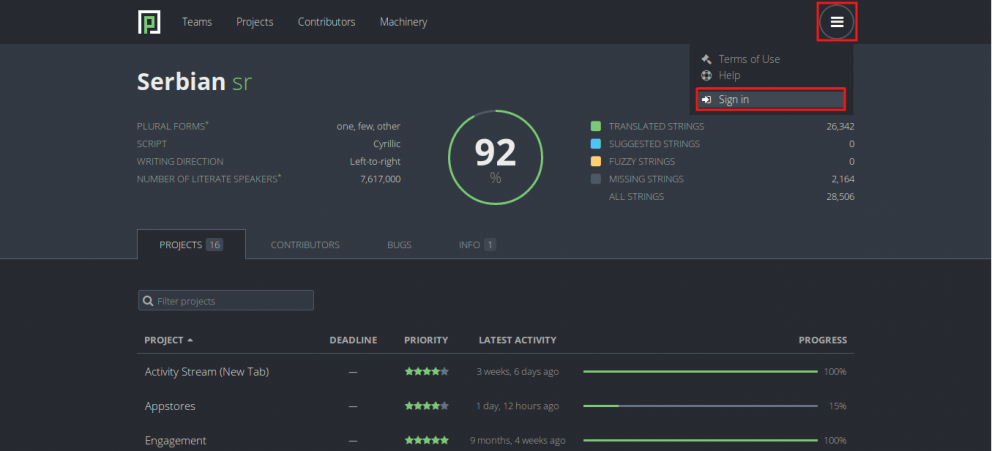
Затим ћете бити упућени на страницу за прављење Firefox налога.
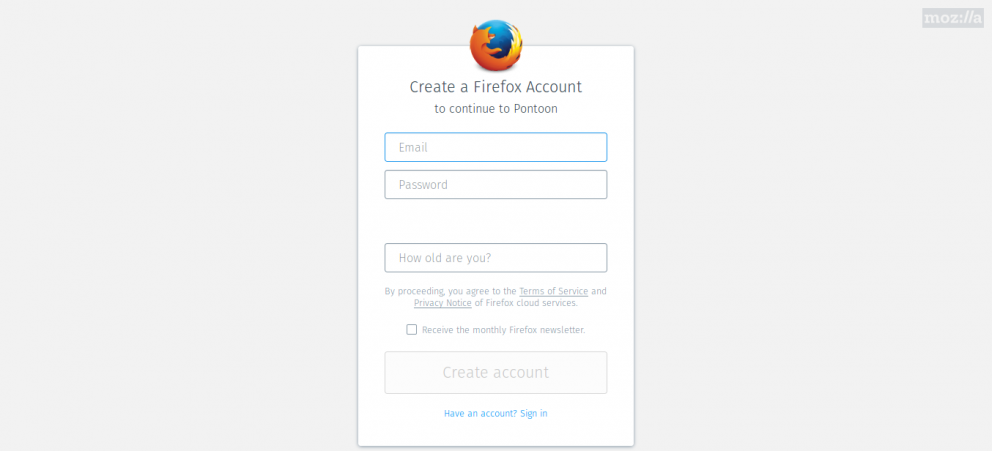
Унесите потребне податке и након што завршите са прављењем налога и потврђивањем истог путем верификационе е-поште коју добијете, можете приступити сајту Pontoon.
Након свега овога, спремни сте за локализацију!
Превођење
Отворите Pontoon страницу српске заједнице.
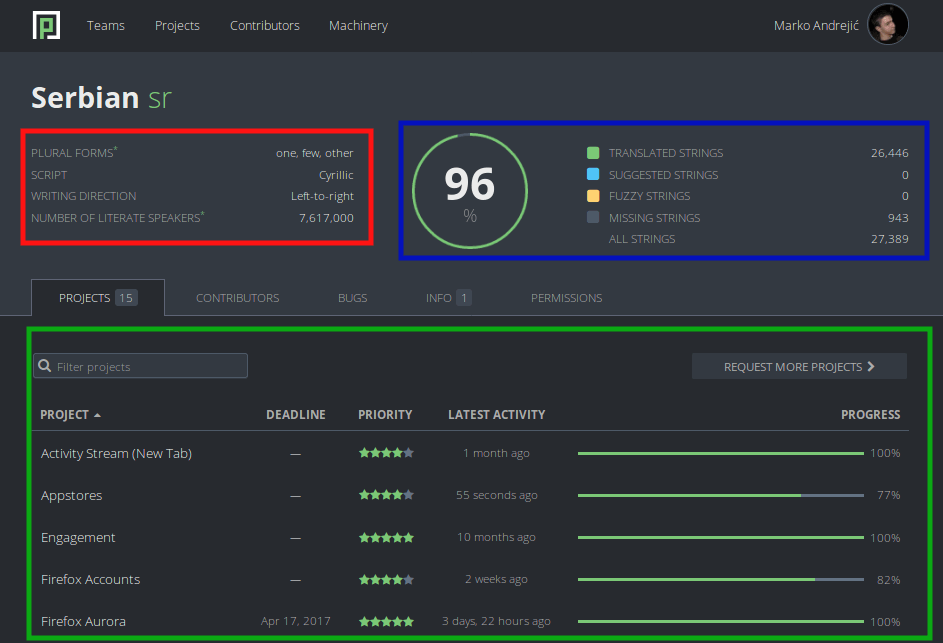
На страници нашег језика се налазе готово све информације о пројектима које преводимо. Општи подаци о језику су означени црвеном бојом, статистике локала и пројеката су означене плавом бојом, а листа пројеката је означена зеленом бојом.
Сада изаберите пројекат који желите да преводите, или који вам је доделио лидер тима локализације.
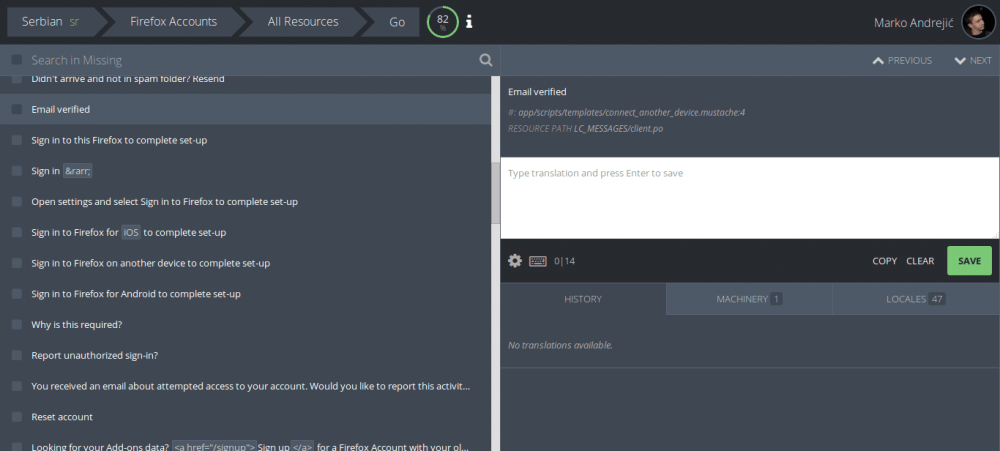
На левој страни се налази листа речи/реченица целог пројекта (и преведене и непреведене). На десној страни се налази поље за превођење, историја превода изабране речи/реченице, како је преведено на другим језицима и сличне информације. Када унесете превод у бело поље, притисните на дугме “Suggest” (на слици стоји дугме “Save” зато што тај члан има виши чин на овој платформи, који му омогућава да одмах преводи, без чекања да неко одобри његов превод). Ваш предлог ће бити сачуван и послат на преглед. Сачекајте да неко од ревизора локала прегледа ваш превод. У међувремену можете наставити са даљим превођењем пројекта.
Правопис
Писмо
Писмо које се користи за превођење Mozilla-них пројеката је ћирилица. Постоје и изузеци када се речи не преводе, већ остају у изворном облик (имена брендова, стручних скраћеница и сл.).
Обраћање кориснику
Када преводите реченицу којом се Firefox (тј. ви) обраћа/те кориснику, преводите у форми персирања кориснику, тј. користите “ви”, “вама”, “ваше” и слично, али са малим словом (великим само у случају да реченица почиње том речју). На овај начин добијамо превод у којем не морамо да бринемо о роду корисника.
Постоји још једна ствар код обраћања корисника, а то је да се енглеско Please wait, преводи као Сачекајте, уместо Молимо вас, сачекајте.
Имена
Имена брендова, програма, компанија (нpr. Firefox, Android, Gmail, итд.) се не преводе, већ се остављају на оригиналном (најчешће енглеском) језику. Дакле Firefox је Firefox, a не Фајерфокс. Када се име мења по падежима, онда се користи знак цртице “-” заједно са одговарајућим словом (нпр. “Проверите подешавања вашег Firefox-а”)
Велико слово
У српском правопису, великим словом се пишу почетне речи у реченици, лична имена и презимена, надимци и атрибути, имена градова, река, планина и слично. Када се ради о превођењу Mozilla-них производа, сва ова правила се и ту примењују. Такође је потребно избегавати писати великим словом одређене енглеске речи које су писане великим словом. Пример: User Interface се пише као кориснички интерфејс. Слово к ће бити велико само у случају да реченица почиње том речју.
Скраћенице
Стручни термини и изрази, имена страних организација и брендова, који су написани у скраћеном облику, тј. као скраћеница, се не преводе и остају на оригиналном језику (нпр. HTTP, HTTPS, SEO, API…).
О водичу
Овом водичу су допринели чланови наше заједнице Марко Андрејић и Марко Костић уз подршку волонтера из других глобалних Mozilla заједница.
Водич је урађен по узору на водич “Гномов правопис и језик превода (2011)”.
Овај водич је издат под Creative Commons Attribution-ShareAlike 4.0 International (CC BY-SA 4.0) лиценцом. Више о овој лиценци, можете прочитати овде
Style Guide Sinhala (si)
Mozilla පරිවර්තන මඟපෙන්වීම
පරිවර්තන මඟපෙන්වීමේ අපි පරිවර්තනයක තත්වය තිරණය කරන මිනුම සඳහන් වේ. Mozilla නිමැයුම්, වෙබ් පිටු සහ අනෙකුත් ව්යාපෘතීන්හි පරිවර්තන කරන්නේ කෙසේද යන්න පිළිබඳ Mozilla සහ Mozilla පරිවර්තන කණ්ඩායම් විසින් පිහිටුවන ලද නීති රීති මෙහි අඩංගු වෙයි. පරිවර්තන මඟපෙන්වීම පරිවර්තන කිරීම සඳහා මෙන්ම පරිවර්තනයක තත්වය නිර්ණය කිරීම සඳහාද භාවිතා වෙයි. මෙම නීති රීති පිළිපැදීම මඟින් Mozilla අගයන් සහ සංස්කෘතිය නිරූපනයවන තත්වයෙන් වඩාත් උසස් පරිවර්තනයක් කිරීම අවස්ථාව පරිවර්තකයෙකුට ලැබේ.
මෙම මඟපෙන්වීම කොටස් දෙකකින් සමන්විත වෙයි: පළමු කොටසේ Mozilla සිංහල පරිවර්තන ප්රජාව විසින් පිළියෙළ කරන ලද භාෂා මූලික නීති රීති (භාෂා මූලික විලාස, පාරිභාෂික වචන සහ මිනුම් ඒකක ආදිය ආවරණයවන පරිදි) සඳහන්වන අතර දෙවන කොටසේ ඔබට වඩාත් හොඳින් පරිවර්තන කිරීම සඳහා Mozilla විසින් සියළු භාෂා සඳහා නිර්ණය කරන ලද සාමාන්යය නීති රීති (නිරවද්යතාව සහ ව්යක්තභාවය පිළිබඳ මූලධර්ම ආවරණයවන පරිදි) සඳහන් වෙයි.
භාෂා-මූලික Mozilla පරිවර්ථන සැකසුම
පරිවර්ථන සැකසුම නිර්ණය කිරීමේදී භාෂාවේ විධිමත් බව හා Mozilla l10n ව්යාපෘතියට විධිමත් හඬ භාවිතය නිර්ණය කිරීමේ දී සැලකිය යුතු ප්රධාන කරුණු සලකා බලමු.
මෙම ව්යාපෘතිය ඉලක්ක කරන පරිශීලකයා කවුද? ඔහුගේ පසුබිම කුමක්ද? ඉලක්කගත පරිශීලකයා මෙම ව්යාපෘතිය සමඟ අන්තර්ක්රියා කිරීමට අදහස් කරන්නේ කෙසේද? උදාහණයක් ලෙස, ඔවුන් සරල, මිත්රශීලී අන්තර්ක්රියාවක් බලාපොරොත්තු වන්නේද? අපගේ භාෂාව සඳහා වන සියළු Mozilla L10n ව්යාපෘති සඳහා විධිමත් භාෂාව ගැලපෙන්නේද, එසේ නොවන්නේ කුමන අවස්ථා වලදීද? අපගේ භාෂාව සඳහා වන සියළු Mozilla L10n ව්යාපෘති සඳහා අවිධිමත් භාෂාව ගැලපෙන්නේද, එසේ නොවන්නේ කුමන අවස්ථා වලදීද?
මූලිකව, දේශීයකරණයේදී අනවශ්ය ලෙස විධිමත් බව ඉහල හෝ පහළ දැමීම සිදු නොකළ යුතුයි. මෙයට උදාහරණය වන්නේ, “ක්ලික් කරන්න” (අවිධිමත්) “කරුණාකර මෙහි ක්ලික් කරන්න” (වඩා විධිමත්). තවද භාෂාවේ භාවිතය සම්පූර්ණ ව්යාපෘතිය තුළම එකාකාරී විය යුතුයි.
ස්වභාවික ප්රකාශනය (Natural expression)
ස්වභාවික ප්රකාශනයන් භාවිතයෙන් ඔබේ දේශීයකරණය එය කියවන්නාට වඩා ස්වබාවික බවක් එක් කරයි. ඔබගේ පරිවර්ථනය පිළිගත් භාශා නියාමකයන්ගෙන් බාහිරව දේශීය හා ස්වභාවික ප්රකාශනයන් අඩංගු කර ඇති විට ලැබෙන ප්රථිපලය දුර්වල වේ. පරිවර්ථනයේදී මේ පිළිබඳව වඩාත් සැලකිලිමත් වීමට නිර්දේශ කරන්නෙමු. උදාහරණයක් වශයෙන් “From Scratch” යන්න සරල පරිවර්ථනයේදී “සීරීමෙන්” යනුවෙන් යෙදෙන නමුත් එහි සත්ය තේරුම “මුල සිට ඇරඹීම” වේ.
සිංහල භාෂාවේ සහ ඉංග්රීසි භාෂාවේ ව්යාකරණ වෙනස නිවැරදි ලෙස පරිවර්තනය විය යුතුය. එබැවින් පරිවර්තනයේදී ලබාදීමට උත්සාහ කරන අදහස නිවැරදිව සටහන් වීමට නම් මෙම වෙනස්කම් පිළිබඳව සැළකිලිමත් වීම වැදගත්ය. පහත උදාහරණයේදී “#1” මඟින් සංඛ්යාවක් දක්වන අතර ඒ අනුව එහි ස්ථානය වෙනස් කර නිවැරදි අදහස ලබාදිය යුතුය.
- “Downloading and verifying add-on…;Downloading and verifying #1 add-ons…”
- “ඇඩෝන බාගත කරමින් හා පිරික්සමින් සිටියි…;ඇඩෝන #1 බාගත කරමින් හා පිරික්සමින් සිටියි…”
ක්රියාපද පරිවර්තනයේදී ඉදිරිපත් කිරීමට බලාපොරොත්තු වන අදහසට හානියක් නොවන පරිදි හැකි තරම් කෙටිකර දැක්වීමෙන් මෙනුවේ හෝ දෝෂ සටහනේ එය දර්ශණය වීම පහසු කරවනු ඇත.
උදාහරණ ලෙස “Analyse” පරිවර්තනයේදී “විශ්ලේෂණය” ලෙස දැක්වීම ප්රමාණවත් වන අතර “විශ්ලේෂණය කරන්න” ලෙස දැක්වීම අවශ්ය නොවේ. “Back to Top” පරිවර්තනයේදී “යළි ඉහළටම” ලෙස දැක්වීම ප්රමාණවත් වන අතර “යළි ඉහළටම යන්න” ලෙස දැක්වීම අවශ්ය නොවේ.
Guidelines
In this section, form guidelines for how to perform a natural sounding localization. This might take some time and experience to find the right examples to include or create the right guidelines for your language.
Handling cultural references, idioms, and slang
Cultural references, idioms, and slang require a full understanding of these references between the cultures of your source and target languages. An example of a cultural reference in English would be the phrase, “kick-off meeting.” This is a reference that uses an American football term. It means a meeting to begin a project. To translate it, you can follow one of two approaches:
Find an equivalent reference phrase in your language. Remove the cultural reference and translate the core meaning (e.g., “a commencement meeting”)
Define a policy for handling these cultural references, idioms, and slang that you can make standard across all projects. Consider resources you can refer back to in order to find cultural equivalents and list them in this section of your style guide (e.g., a slang dictionary in your language).
Style consistency
පරිවර්තන ව්යාපෘතියක් පුරාවටම Mozilla සහ තෙවැනි පාර්ශවීය සන්නාම සහ විලාස මඟපෙන්වීම්වලට ගරුකල යුතුයි. Mozilla මූලික සන්නාම නීති සඳහා වැඩිදුර විස්තර සඳහා https://www.mozilla.org/en-US/styleguide/identity/firefox/branding/ වෙත පිවිසෙන්න. උදාහරණයක් ලෙස “Firefox” වැනි සන්නාම නාම කොහෙත්ම පරිවර්තනය නොකළ යුතුයි. සන්නාම මඟපෙන්වීම් නැති අනෙකුත් සන්නාම පරිවර්තනය කළ යුතුද නැත්ද යන්න සිංහල පරිවර්තන ප්රජාව ලෙස අප තීරණය කල යුතුයි. සන්නාම නාම පරිවර්තනය කිරීමට තීරණය කිරීමට පෙර සන්නාම නාම පිළිබඳ සුපරික්ෂාකාරී වන්න (Mozilla හෝ අනෙකුත් තෙවැනි පාර්ශවීය සන්නාම සඳහා). එවැනි සන්නාම පරිවර්තන පිළිබඳ මෙම පිටුව යාවත්කාල කිරීමට කාරුණික වෙන්න.
පරිවර්තනයේදී දැනට භාවිතාවන, විශ්වාසිත සහ අදාල සිංහල වචන මූල භාචිතා කිරීමට වගබලාගන්න. පහත සඳහන් කරුණු නොකිරීමට කාරුණික වෙන්න:
ව්යාපෘතියේ නොගැළපෙන පාරිභාෂික වචන භාවිතය
වචන මූලයේ නොගැළපෙන පාරිභාෂික වචන භාවිතය ඔබගේ සියළු ව්යාපෘතිවල නොගැළපෙන පාරිභාෂික වචන භාවිතය වෙනත් මාතෘකාවකට අදාල පාරිභාෂික වචන භාවිතය (උදාහරණයක් ලෙස Firefox හි වෛද්ය පාරිභාෂික වචන භාවිතා නොකරන්න).
Tips on translating difficult concepts Translating terms representing difficult concepts is a tricky task. Here are some ideas to help you translate terms that do not have equivalents in your language:
Understand the meaning of the term in English. Definitions of a few key terms http://techterms.com/category/internet Know your product and understand the function of the feature. Consider similar ideas for those functions in your culture. Associate a culturally specific image with the meaning and function of the term.
Developing new term bases What is your community’s process for identifying and creating a new termbase? Here are a few things to keep in mind:
Avoid overly borrowing English expressions Referencing another language from the same language family may inspire you to come up with your own terms Consider the product target audience (age, level of literacy, education, social and economic status) Will you use loan words from another language or coin new terms in your language to maintain language purity? Is there government requirement or policy to encourage creating new terms for new concepts, or will loan words be sufficient to reach broader masses and expedite new technology adoption? If there are two acceptable scripts commonly used by the general public, what is the commonly used script on the web or government sites? What is the script used by major web technology companies?
Units and Grammar Many elements of unit or grammar do not exist or apply to all languages. If you find one of these elements that does not apply to your language, please remove it from your style guide. For those definitions of units and grammar that apply document the reference used or how it will be applied to the translation.
The translation should strive to achieve proper unit conversions for currency, measurements, etc. for the target audience.
Units and Unit Conversion Date Format How are the date formats for weeks and months expressed in the following forms:
Reference material can be find here: https://en.wikipedia.org/wiki/Date_format_by_country
Calendar view:
Which date is considered the first day of the week, Sunday or Monday? Is Lunar calendar observed? Other regional calendar observed?
Time Format How is time expressed in your language? Including 0-24 hr expression, hour, minute and second.
Numerals How are numerals and percentages expressed in your language?
- මිනිත්තු 5 කට පෙර
- ජනවාරි 9 දින පව 9:16 ට
Currency
රුපියල් 10ක්, රු 100 ක්
Units Do you use the imperial, metric or nautical system for measuring weight, distance, etc.? Source strings will use the imperial system (e.g., miles, pounds, feet, gallons, etc.). Target translations should convert imperial metrics to their measurement system.
Names
What are the order of family name and given name in your language? Here is the guideline on the naming convention from w3c.org: Address and Postal Code Format What is the format in your language?
- Example: most Asian countries start from big to small: [Country] [postal code][state/province][city][district][street number and name][building and suite numbers][addressee]
- Countries of European languages start from small to big: [addressee][street number and name][building and suite numbers][district][city][state/province][postal code][Country]
Telephone Number format
Space separators between digits can be different for area codes such as State (Province) and City
Spelling And Grammar Checks
Many languages have national or international standards that define spelling and grammar rules. When defining these rules for your community, make reference to those standards wherever possible. Do you have automated tests for spell checking and grammar? List those tools and dictionaries here and how regularly they should be used.
Tense
Do you have standards for verb forms that indicate or express the time, such as past, present, or future, of the action or state? What is your policy on tense consistency for certain use cases? For example, for phrases that ask a user to make an action (like “Download Firefox”), do you use a future tense, a command tense, or a neutral tense? (See: https://en.wikipedia.org/wiki/Grammatical_tense)
Word Forms Pluralization What is the appropriate form of expressing pluralization in your language? List all forms of plural forms and examples if there is more than one. Additional discussions can be found Here. https://developer.mozilla.org/en-US/docs/Mozilla/Localization/Localization_and_Plurals and here: http://www.unicode.org/cldr/charts/latest/supplemental/language_plural_rules.html
Abbreviations
An abbreviation is a shortened form of a word. in English, abbreviations are made by removing most vowels and only using the first 3-5 consonants followed by a period (e.g., abbreviation = abbr.). (see: https://en.wikipedia.org/wiki/Abbreviation)
Abbreviate text if space is an issue or to make the text easier to read at a glance.
Units of time:
- Century – 20 වන ශතවර්ශය
- Decades – 80 දශකය, 90 දශකය
- Months – ජන, පෙබ, මාර්, අප්රේ, මැයි, ජුනි, ජූලි, අගෝ, සැප්, ඔක්, නොවැ, දෙසැ
- Dates – ජන 10, මාර් 11
- Days – ඉරිදා, සදුද, අඟ, බදා, බ්රහ, සිකු, සෙන හෝ ඉ, ස, අ, බ, බ්ර, සි, සෙ
- Hours – මිනි, තත්, පෙ.ව., ප.ව. (උදා: පෙ.ව. 1, ප.ව. 2.30)
- Other common usages:
- Examples – උදා: උදාහරණ
- info (no period) – ඉඩ අවශ්ය පරිදි ඇත්නම් ‘තොරතුරු’ ලෙස භාවිත කරන්න.
- US - එ.ජ. හෝ එ.ජ.ඇ.
Acronyms
There is no standard translations of widely accepted acronyms such as CD, DVD, MB, TCP, SMS in Sinhala. So keep them remain in English (see: https://en.wikipedia.org/wiki/Acronym )
Punctuation
Do you use different punctuation rules in your Firefox localization than what your language standard defines?
- Example: do you use a period at the end of every user interface element translation or only some? What is the international/national standard for punctuation in your language?
Emphasis
Capitalization is not available in Sinhala.
- Save, save - සුරකින්න
- Edit, edit - සකසන්න
please keep original terms as it is in English, in case of entire word in capital letters.
The use of bold, italic, or underline types to express emphasis.
First translate (without considering text formatting) and then make relevant text formatting in respective words or strings.
Hyphens and compounds
What is the appropriate way of using hyphens and compounds in your language? ( https://en.wikipedia.org/wiki/Compound_%28linguistics%29)
Prepositions and articles
What is the appropriate form of expressing prepositions and articles in your language?
Diacritics and Special characters
Does your language use any special or accented characters and will they be applied and preserved in sort orders, and other aspects of the translation? (see: https://en.wikipedia.org/wiki/Diacritic)
Quotes
Does your language have a standard use for quotation marks, parenthesis, or brackets?
Whitespace
Does your language require the use of white space around words, sentences, paragraphs, etc.? If so, in what ways? (see: https://en.wikipedia.org/wiki/Sentence_spacing_in_language_and_style_guides)
User Interface Elements
- Titles : Should be brief and precise. Localizers can assume that source content reaches 2/3 of the total available line space. This allows localization text to expand and not be truncated or resolved through ellipsis. Title on the final page (meaning no more click through) should allow enough room to display full text.
- Buttons: Capitalize the first letter of each word. Limit to one or two words. Use verbs that precisely describe the button’s action.
- For example, “Cancel”, “Clear History”, “Add Email”, “Select All”, etc.
- Value Selector Lists: Capitalize the first letter of the first word and the first letter of any proper nouns. Limit to one or two words.
- Articles: Avoid them where possible. Articles (such as the word “the” in English) should be avoided wherever possible. User interface elements have limited space available for text. Avoiding articles will help ensure that your translations will be accommodated within the user interface.
- Ellipsis: Ellipsis are often inserted automatically in the UI where strings are truncated. Ellipsis should only be used at high level of UI pages, but not be on the final page (after a series of click-through) where detailed instruction is given. Ellipsis should not be used as a way to solve truncation issue. Focus on making the UI short and precise. The sequence of the sentence structure in another language may not translate well, when a sentence is half finished as such.
General Mozilla l10n style
Accuracy Meaning-based translation When it comes to translation, meaning is everything. A translator needs to understand the source text’s meaning exactly. You then find its most closely linked equivalent in your own language, without adding or subtracting meaning in your translation. Finding meaning-based equivalents between languages can be difficult. To help concentrate your thoughts, ask yourself questions like:
- What does this word/sentence/string mean in English?
- What is the message the author is trying to send?
- How would I express that meaning in my own language?
Sometimes translation memory and machine translation tools can offer bad suggestions for a translation. If you use either as part of your translation workflow, make sure to correct the suggestions before submitting them. Avoid literal translation at all costs. Watch out for words that might sound or look the same between English and your language, but have a different meaning. Should not be translated Shortcuts and accesskeys
In Firefox and other software it’s possible to use keyboard shortcuts to invoke a specific command. For example, to open a file in Firefox you can press the combination of keys CTRL+O (Cmd+O on Mac). The accelerator key depends on the operative system, but the letter itself is normally localizable. This is what is called a shortcut, or commandkey. For example, the Open File… menu item is stored as
<!ENTITY openFileCmd.label "Open File…"> <!ENTITY openFileCmd.accesskey "O"> <!ENTITY openFileCmd.commandkey "o">
The commandkey is stored in openFileCmd.commandkey (sometimes the string has .key in the identifier). Normally you should not localize this key, since shortcuts are often common across the entire operative system (e.g. CTRL+S to Save) or similar products (CTRL+T to open a new tab in most browsers). But it needs to be localized if the letter is not available in your keyboard layout. For example, in Italian the character [ can be accessed through ALT+è, a command key [ would not work.
In the code fragment above you see also an accesskey defined for Open File…. Accesskeys are used to access a UI element from the keyboard. Example: if File menu has an accesskey F, and the Open file… menu has O, you can press ALT+F to access the menu, and then O to open a file.
If the label is File, and the accesskey is F, it will be displayed as “File” on Windows and Linux, with an underscored F. If the accesskey was “O”, so a character not available in the original label, it will be displayed underlined between parenthesis: “File (O)”.
One important thing to determine is if, for your locale, it makes sense to have localized accesskeys: for example, if most users will use a keyboard with a different layout (English), it might make sense to keep the English original accesskey instead of using a letter available in your localization.
Accesskeys, like commandkeys, have their own lines within .dtd and .properties files and are usually identified by .accesskey in the string ID. Variables
Variables should never be translated. You can recognize a variable within a string by its beginning with a specific character (e.g., $, #, %, etc.) followed by a combination of words without spacing. For example, $BrandShortName and %S are variables. You can move a variable around within a string, if the translation of the string requires it. Brands, copyright, and trademark
Brand names, as well as copyright and trademarks should never be translated, nor transliterated into a non-Latin based script. See the Mozilla branding guide for more details.
Translating culture-specific references
At times there will be English content included in Mozilla products or web projects (e.g., marketing campaigns) that makes references to American culture and concepts. When translating these, it is best to find an equivalent cultural reference within your own culture that accurately conveys the meaning of the English reference. For example, an American might say, “Good job, home run!” A home run is a baseball reference for a successful outcome. An appropriate translation would be an equivalent metaphor within your culture. Using soccer as an example, you might translate “Good job, home run!” into “Good job, nice goal!” in your language.
[Add a note about Mozilla culture.] Legal content
Mozilla projects will often contain legal content in the form of user agreements, privacy statements, etc. When reviewing the translation of legal content, Mozilla localizers should do so according to the criteria concerning accuracy, fluency, style, and terminology found within this style guide and according to Mozilla culture and values. Fluency
To produce a fluent translation, not only should the translation follow the language’s standard grammar, punctuation, and spelling rules, but it should avoid being ambiguous, incoherent, or inconsistent, and unintelligible.
To avoid ambiguity, the translator must thoroughly understand the meaning behind the source text, including any references that text might include. For example, if the English source text uses the word, “it”, the translator must know what “it” is to avoid an ambiguous translation. Clearly understanding the source text will also allow a translator to make the source text’s logical connections in their own translation. This helps to keep the translation coherent.
Inconsistency can pop up in many forms. A translator must be consistent in their use of abbreviations, references, and links within each localization project. They must also be consistent with Mozilla and the localization communities’ style guides and approved terminology. Abbreviations, like terminology, should come from either a standard reference (like a dictionary of abbreviations) or should follow your language’s rules for creating abbreviations. Once used, the abbreviation must remain consistent every place that it is used in the translation. Cross-references (or links) must also be consistently used within a translation. If a text contains a hyperlink URL to a support article in English, the translation should also contain a hyperlink to a translation of that support article (if available) or the English version. Links should not redirect to other pages nor should they be broken and unusable.
Finally, there are times that a translation simply doesn’t make sense. It’s hard to put your finger on what exactly is wrong with it, but you know it is unintelligible and not fluent. While this is uncommon, it’s important to report these unintelligible translations and offer suggestions to correct them.
Style Guide Slovak (sk) / Ako správne lokalizovať
Obsah
Skôr, ako sa pustíte do prekladu, je dobré si tieto základné pravidlá, ktorých by ste sa mali držať. Ušetríte tým prácu nielen sebe, ale hlavne nám. Tieto záväzné odporúčania vznikli na základe stále sa opakujúcich chýb.
Dodržiavanie terminológie
Ak sú v slovenskej verzii programu používané výrazy ako „karty, panely, používateľ“ a pod., mali by ste túto terminológiu dodržiavať. Pomôckou môže byť aj náš terminologický slovník.
Nepoužívať cudzie výrazy
Veľmi častou chybou bývajú výskyty výrazov typu „menu, level“ a pod. Tieto výrazy nemajú so slovenčinou nič spoločné. Je nutné, aby sa používali slovenské ekvivalenty t.j. „ponuka, úroveň“ a pod.
Nepoužívať české výrazy
Úplne najčastejšou chybou je prekladanie nie z originálu, ale z českého prekladu. V preklade sa potom často vyskytujú čechizmy a nespisovné slová prevzaté z češtiny. Nezakazujeme vám to, ale odporúčame prekladať z angličtiny a používať správne slovenské výrazy. Český preklad môže slúžiť ako pomôcka.
Tu je tabuľka najčastejších chýb:
- nápoveda – pomocník
- storno – zrušiť
- zložka – priečinok
- tlačítko – tlačidlo
- užívateľ – používateľ
- obecné – všeobecné
- panel (tab) – karta
- spojenie – pripojenie
atď.
Dodržiavať pravidlá slovenčiny a stavbu viet
Preklad musí vždy spĺňať pravidlá slovenčiny. Mal by teda byť bez gramatických chýb a veta by mala dávať zmysel. Mnohí autori prekladajú „strojovo“ a nad svojim prekladom nepremýšľajú. Výsledkom je, že preklad je nepresný a nedáva zmysel. Ak sa jedná o výraz, ktorý v preklade nedáva zmysel, je niekedy vhodné napísať ho vlastnými slovami.
Používateľovi sa nerozkazuje!
Často sa v prekladoch stretávame s výrazmi „Zobraz, Klikni, Použi, Vyber“ a pod. To je nesprávne, pretože používateľovi sa nerozkazuje. Správne má byť „Zobraziť, Použiť“, resp. „Vyberte, Kliknite na“…
Preklad je nutné otestovať
Po dokončení lokalizácie nastupuje fáza testovania a hľadania chýb. Kontroluje sa správnosť zobrazenia znakov, či reťazce svojou dĺžkou nevhodne nerozširujú okno oproti originálu alebo či sa niektoré neprekrývajú. Samozrejmosťou je kontrola textu na preklepy a gramatické chyby.
Názov neprekladáme!
Je množstvo rozšírení, ktoré obsahujú v lokalizačných reťazcoch aj názov samotného rozšírenia. Ten sa zobrazuje v rôznych situáciách ako hlavná ponuka, názvy rôznych okien, prípadne v popisných vetách vysvetľujúcich funkcie a činnosti daného rozšírenia. Je to názov rozšírenia, preto by nebolo správne prekladať ho. Týmto krokom by sme vlastne rozšírenie premenovali, čo by mohlo v krajnom prípade autora nahnevať a používateľa popliesť. Dávajte si na to pozor.
Niekoľko webových tipov pre prekladateľov:
- Slovník správnych a nesprávnych výrazov v slovenčine
- Slovníkový portál Jazykovedného ústavu Ľ. Štúra SAV
- Jazykový korektor slovenského jazyka
- Elektronický lexikón slovenského jazyka
- Externé projekty - sk-spell
- Online nástroje - sk-spell
Terminologický slovník
Obsahuje
- Preklady anglických slov do slovenčiny, na ktorých sa dohodli členovia slovenského lokalizačného tímu Linuxu. Bolo by dobré, keby sa uvedené preklady používali záväzne.
- Ďalšie slová (zatiaľ oficiálne neschválené) zo slovníka Marcela Telku.
- Ďalšie slová, takisto neoficiálne, ktoré použili pri prekladaní Mozilly Andrej Macko, Stanislav Višňovský, Radovan Bukóci a ďalší prekladatelia produktov Mozilly do slovenčiny.
- Pre prispievateľov/lokalizátorov máme k dispozícii aj terminologické tabuľky so všetkými reťazcami použitými v programoch Firefox, Thunderbird a Sunbird. Len na vyžiadanie e-mailom.
Všeobecné pravidlá
-
Príkazy a položky v ponukách a pod. sa prekladajú v neurčitku
(správne: Otvoriť súbor, nesprávne: Otvorenie súboru).
POZNÁMKA Radovana Bukóciho: Názvy (titulky) okien by som naopak prekladal podstatným menom, napríklad „Search“ v ponuke a na tlačidle je „Hľadať“, ale v názve okna je „Hľadanie“.
-
Pri oslovovaní sa používa malé začiatočné písmeno
(správne: zápis do vášho súboru, nesprávne: zápis do Vášho súboru).
Obsah
A
| anglicky | slovensky | zdroj |
|---|---|---|
| accelerator key | ? (v Mozille je to Ctrl a Alt) | |
| address book | adresár | NV |
| advanced | pokročilé | NV |
| anchor | kotva | NV |
| answering machine | odkazovač | O |
| anyway | aj tak | NV |
| apply | použiť | |
| as well as | ako aj, a tiež | O |
| attribute | atribút | NV |
| authentication | autenti(fi)kácia, overenie (totožnosti) | N, SS |
| authorisation | autorizácia, oprávnenie, udelenie oprávnenia, overenie oprávnenia, právo na prístup | N |
| autocomplete | automatické dokončovanie | NV |
B
| anglicky | slovensky | zdroj |
|---|---|---|
| back | dozadu | NV |
| naspäť | NB | |
| behaviour | správanie (nie chovanie) | |
| bit, bits (binary digit) | bit, bity, bitov – označovanie: 1 bit, kbit – kilobit, kbps – kilobit/y/ov za sekundu (vzorku); výraz nepíšeme skrátene kb ani inak, vždy bit, kbit, kbps (kbit/s), Mbit a pod.; bity sa VŽDY musia označovať v plnom znení, t.j. bit/bity, pretože ide o skratku na rozdiel od bajtov, ktoré sú základnou fyzikálnou veličinou | |
| bookmark | záložka | NV |
| both as … and as … | ako … aj ako … | O |
| browser | prehliadač / navigátor | NB/NT |
| browsing | prehliadanie | NB/NT |
| bug report | hlásenie o chybe, správa o chybe | NB |
| build | o.i. zostavenie | |
| byte, bytes | bajt, bajty, bajtov – označovanie: B–bajt, kB–kilobajty, MB–megabajty a pod. |
C
| anglicky | slovensky | zdroj |
|---|---|---|
| cache | cache, vyrovnávacia pamäť | NV, SS |
| cancel | zrušiť | O |
| character coding | kódovanie znakov v Mozille: „znaková sada“, pretože to musí byť v tom istom rode ako „character set“ | NV/NB |
| character set | znaková sada, kódovanie | NV/NB, SS |
| check | 1. (… box, column) označiť (zaškrtnúť radšej nie) 2. (… syntax, connection) skontrolovať | SS |
| check box | zaškrtávacie pole / políčko | NV/NB / SS |
| začiarkavacie políčko | MS | |
| chrome | (Mozilla) programový kód Mozilly ? | NB |
| collapse | zbaliť (strom) | NB/NV/SS |
| Common name (CN) (v certifikáte) | Bežné meno (CN) (prípadne Všeobecné meno (CN)) | NV, i18n |
| compact | o.i. zhustiť | NV |
| compile | kompilovať | I / SS |
| compliant | vyhovujúci, kompatibilný, v súlade, spĺňa | SS / I |
| contributors | prispievatelia | NB |
| control | ovládanie, riadenie | O |
| cookie | cookie | NV |
| customize | prispôsobiť | NV |
D
| anglicky | slovensky | zdroj |
|---|---|---|
| default | 1. predvolený / pôvodný / prednastavený preddefinovaný / implicitný / štandardný 2. predvoľba, pôvodné nastavenie | NV/NB |
| delete | odstrániť (už to tam viac nebude) / vymazať, zmazať (ostane to tam, ale bude to prázdne/čisté) | NB |
| description | opis, popis | NB, SS |
| dew point | rosný bod | SHMÚ |
| directory | priečinok (v prekladoch používateľskej úrovne) | O |
| adresár (v prekladoch týkajúcich sa systému) | O | |
| disable | zakázať | NV |
| dithering | rozklad | NT |
| download | stiahnuť/stiahnutie, prevziať/preberanie | NB, SS a MS |
| draft | návrh, koncept | NV, SS |
| drop down | rozbaliť | SS |
| drop down (list) | rozbaľovací zoznam | SS |
| drop down (menu) | rozbaľovacia ponuka | SS |
E
| anglicky | slovensky | zdroj |
|---|---|---|
| správa, pošta, elektronická pošta, e-mailová správa, e-mailový, poslať / odoslať (správu, (elektronickú) poštu, e-mail). | O, PSP, SS | |
| embedded | vložený, vstavaný, zabudovaný | O |
| enable | povoliť | NV |
| encrypt | (za)šifrovať | NB/I |
| expand | rozbaliť | NV |
| expire | uplynúť, stratiť platnosť, skončiť, vypršať, expirovať | I / NB |
F
| anglicky | slovensky | zdroj |
|---|---|---|
| feature | súčasť / funkcia / črta | NV/NB |
| feels like | (v meteorológii) pocitová teplota | SHMÚ |
| find | hľadať (napr. v ponuke Edit > Find) | NT |
| Find as you type | Hľadanie počas písania | |
| floating figures | plávajúce obrázky (také, ktoré nie sú zviazané s konkrétnym miestom, ale umiestňujú sa dynamicky tak, aby stránka dobre vyzerala) | O |
| folder | priečinok | O |
| forward | dopredu | NV |
| frame | rámec | O |
| frameset | skupina rámcov | SS |
| free software | slobodný softvér, neplatený softvér | O, SS |
| front-end | rozhranie | NT |
H
| anglicky | slovensky | zdroj |
|---|---|---|
| handle | (v Mozille je to taký minigombík na hrane čiary, ktorá zvislo alebo vodorovne rozdeľuje okno na dve časti, po jeho stlačení sa jedno z tých podokien zroluje) | |
| hardware | hardvér | O |
| Help | Pomocník | O |
| highlight | zvýraznenie (pokiaľ ide o text) | O |
| home | domov | NV |
| homepage | domovská stránka | NV |
| host | hostiteľ / server | NV |
| however, | avšak, | NV |
I
| anglicky | slovensky | zdroj |
|---|---|---|
| i.e. | t.j. | O |
| inline frame | plávajúci rámec ? | I |
| ISO image | ISO obraz | O |
J
| anglicky | slovensky | zdroj |
|---|---|---|
| junk (mail) | spam, Nevyžiadané/á, nevyžiadaná správa/pošta, podľa toho, koľko máte miesta na preklad, pozri aj spam | O |
L
| anglicky | slovensky | zdroj |
|---|---|---|
| label | popis, nápis, označenie, menovka, značka | NB / SS |
| link | odkaz, prepojenie | NV, SS |
| Linux Documentation Project | Dokumentačný projekt Linuxu | NT |
| list | zoznam | O |
| location | umiestnenie (súbor na disku), adresa (na webe) | NV, NB, SS |
| log | denník, protokol, záznam, zápis, hlásenie, -a ? | NB |
| denník, záznam udalostí | SS |
M
| anglicky | slovensky | zdroj |
|---|---|---|
| mailing list | rozosielací / rozposielací zoznam (oba sú správne) | NB |
| poštový zoznam | SS | |
| managing | správa (niečoho) | NV |
| master password | hlavné heslo | NV |
| menu | ponuka | O |
| multiuser | viacpoužívateľský, mnohopoužívateľský | O |
| viacužívateľský, mnohoužívateľský Pozri túto diskusiu | JULS | |
| My Sidebar | (v Netscape/Mozille) Bočný panel | NV |
N
| anglicky | slovensky | zdroj |
|---|---|---|
| news | (v newsreaderi) diskusia,-e | NB |
| name | (pre osoby a zvieratá) meno | |
| (pre neživotné) názov | ||
| newsgroup | diskusná skupina | NV |
| next | (v sprievodcovi) dopredu | NV |
| (v sprievodcov) ďalej | NB | |
| normally | zvyčajne, obvykle | NB, O, SS |
O
| anglicky | slovensky | zdroj |
|---|---|---|
| Objective-C | (neprekladá sa – názov jazyka) | O |
| options | možnosti | NB, SS |
| override | nahradiť | SS |
P
| anglicky | slovensky | zdroj |
|---|---|---|
| pack, package | balík | O |
| page | strana (prvá, druhá, tretia…), stránka (internetová) | NB/NV |
| paste | prilepiť | MS (Win98) |
| plugin | zásuvný modul | NB/NV/SS |
| policy | politika, pravidlá | NV/NB |
| pop-up | vyskakovacie okno (v súčasnosti bežne používaný výraz, dohodnutý aj v tíme Mozilla.sk) | |
| prekrývacie okno (výraz vymyslený v roku 2003) | NB | |
| kontextové okno (občas uvádza MS) | MS | |
| prefer | preferovať | NV |
| preferences | predvoľby | NV |
| presented | poskytnutý, zadaný (kód PIN), predložený, uvedený, prekladať podľa kontextu | NV, SS |
| preview | ukážka | NV |
| previous | predchádzajúci | NV |
| profile | profil | NV |
Q
| anglicky | slovensky | zdroj |
|---|---|---|
| query | otázka / požiadavka | NV/NT |
| Quick launch | (v Mozille) Rýchly štart | NB |
R
| anglicky | slovensky | zdroj |
|---|---|---|
| recipient | adresát (toto je zaužívané v Mozille aj Thunderbirde) | NV |
| príjemca | SS | |
| release | 1. vydanie 2. vydať, zverejniť, uverejniť, uvoľniť | O |
| release notes | poznámky k vydaniu | |
| restore | obnoviť, obnovovať (napr. data zo zálohy, obsah okna) | O |
| revoke (certificate) | zrušiť (certifikát) | ZEP |
S
| anglicky | slovensky | zdroj |
|---|---|---|
| screen name | Zobrazované meno | |
| screenshot | snímka obrazovky | SS |
| search | hľadať, hľadanie | NV |
| search engine | vyhľadávač | NB |
| select | vybrať, označiť | NV/NB |
| share | zdieľať, zdieľaný (priečinok) | O, SS |
| shell | jadro | NT |
| shortcut | odkaz (na súbor) | NT, SS |
| sidebar | bočný panel | O |
| since | ‚… are needed, since they …‘ v tomto význame ‚keďže‘, ‚pretože‘ | O |
| …, so that you can … | …, aby ste mohli … | O |
| software | softvér | O |
| spam (mail) | spam, Nevyžiadané/á, nevyžiadaná správa/pošta, podľa toho, koľko máte miesta na preklad, pozri aj junk | O |
| stream | prúd dát, prúd údajov | NT, SS |
| stylesheet | súbor so štýlmi | |
| subject | (v e-maile) predmet | NV |
| system tray | (vo Windows) systémová lišta, počnúc Win XP je to Oznamovacia oblasť | NB |
T
| anglicky | slovensky | zdroj |
|---|---|---|
| tab | karta, záložka, panel, list. V Mozille záložka = bookmark, panel = stránka v Bočnom paneli, a preto tab = karta. | NV/NB |
| tag | tag, značka | NV/NB/SS |
| thread | vlákno | NV |
| timeout | uplynutie lehoty. Treba však prekladať do slovenčiny s citom. Napr. transfer timeout – čas (vyhradený) na prenos uplynul. | I |
| token | token | SS |
| tool | nástroj | NT |
| toolbar | panel s nástrojmi | SS |
| tooltip | rada ?? (hodilo by sa niečo výstižnejsie) | NV |
| popis | SS | |
| (bublin(k)ový) (p)opis | NB | |
| treshold | hranica, limit, hraničná hodnota | NT |
| type ahead find | pozri Find as you type |
U
| anglicky | slovensky | zdroj |
|---|---|---|
| uncheck | zrušiť označenie | SS |
| zrušiť zaškrtnutie, vypnúť voľbu ? | NB | |
| unless you use | pokiaľ nepoužívate | O |
| upgrade | aktualizácia, aktualizovať | NT |
| user | 1. používateľ 2. užívateľ Pozri túto diskusiu | O |
| utility | pomôcka | NT |
V
| anglicky | slovensky | zdroj |
|---|---|---|
| vCard | vizitka. Ďalšie možnosti: pozdrav, osobná karta, navštívenka | NB |
| vendor | výrobca, vydavateľ | O, SS |
W
| anglicky | slovensky | zdroj |
|---|---|---|
| What’s Related | (v Mozille) Súvisiace stránky | NB |
| wizard | sprievodca | NV/NB |
Y
| anglicky | slovensky | zdroj |
|---|---|---|
| you may want to | mali by ste (niečo urobiť) | NB/I |
Kódy v tabuľke znamenajú zdroj:
- O – Oficiálny (záväzný) preklad dohodnutý na konferencii sk-i18n@lists.linux.sk
- NT – Neoficiálny preklad (Marcel Telka)
- NV – Neoficiálny preklad (Stanislav Višňovský / Andrej Macko)
- NB – Neoficiálny preklad (Radovan Bukóci)
- I – Preklad dodal Ivar
- MS – Microsoft (slovenské verzie produktov)
- PSP – Pravidlá slovenského pravopisu
- ZEP – Zákon o elektronickom podpise
- SHMÚ – Slovenský hydrometeorologický ústav
- SS – SlovakSoft
- JULS – Jazykovedný ústav Ľudovíta Štúra SAV
K neoficiálnym (a prípadne ku všetkým) prekladom sa môžete vyjadrovať v konferencii sk-i18n@lists.linux.sk.
Slovník vznikol úpravou Slovníka pre preklad Linuxu do slovenčiny od Marcela Telku.
Style Guide Slovenian (sl)

Slogovni priročnik za slovensko L10n ekipo
Najlepša hvala, da nam pomagaš pri prevajanju Mozillinih izdelkov in vsebine! Naše delo je odvisno od prostovoljk in prostovoljcev, kot si ti, in veseli smo vsakega novega člana.
Nočemo se zadovoljiti s površnimi in dobesednimi prevodi, ki jih lahko skropucamo med preklapljanjem z ene računalniške igre na drugo (čeprav so marsikje pogosti). Uporabnikom želimo svoje programe in storitve ponuditi v njihovem jeziku s kvalitetnimi prevodi. Ta priročnik vsebuje nekaj nasvetov, kako lahko izboljšaš svoje prevode, ter opiše pogoste napake, katerim se je treba izogibati.
Seveda od tebe, sploh, če si začetnik pri prevajanju, ne zahtevamo že od samega začetka popolnih prevodov - drugi smo tu, da ti pomagamo. Tvoje prevode bomo spočetka pregledovali in po potrebi popravili, ti pa preleti popravke, poišči ponavljajoče se napake in jih vzemi na znanje za prihodnje prevode. Iz izkušenj se naučimo več kot iz vsakega priročnika!

Kakšen jezik naj uporabljam?
Jezik se lahko razlikuje glede na kontekst - naše delo zajema prevajanje od spletne strani s kampanjo za prenos Firefoxa pa do bolj tehničnih navodil in pravnih obvestil. Jezik je treba temu primerno prilagoditi, osnovno pravilo pa je: Mozilla smo ljudje in z uporabniki želimo komunicirati karseda naravno, kot človek s človekom. Jezik naj bo zato:
- Čimbolj priljuden in sproščen ter ne pravniški ali robotski.
- Razumljiv tudi računalnikov neveščemu uporabniku ter ne preveč žargonski.
- Čimbolj živ in raznolik (to naredi vsako branje prijetnejše).
Pri slovenski Mozilli smo zagreti zagovorniki slovenjenja izrazov. Zato se trudimo izogibati tujkam in sposojenkam ter poskušamo vse termine prevesti v slovenščino. Npr. certifikatdigitalno potrdilo, e-mail naslove-poštni naslov, kompatibilenzdružljiv, verzijarazličica …
Terminologija
Firefox in drugi programi so seveda polni imen za svoje funkcije (»Add-on Manager«, »bookmarks«, »search engine« …). Poleg tega se v skoraj vsakem besedilu na temo računalnikov pojavljajo določeni izrazi, kot so »download«, »toolbar«, »setting«, »checkbox« in tako dalje.
Za veliko slednjih obstaja cel kup različnih prevodov v slovenščino, od katerih je ponavadi pravilen le en, drugi pa veljajo za žargonske, pogovorne ali kako drugače neustrezne. Popolnejši seznam angleških izrazov in slovenskih prevodov zanje sestavljamo tu: https://goo.gl/pKWLmq
Za izraze v Firefoxu, Thunderbirdu, operacijskem sistemu in drugih programih vedno uporabljamo slovenske različice, ki so v slovenskih prevodih že uveljavljene. Npr. termin »Add-on Manager« je v Firefoxu preveden kot »upravitelj dodatkov«, zato uporabljamo ta prevod in ne izumljamo svojih, kot je »upravljalnik dodatkov« ali »skrbnik za dodatke«. Ime Windows se nikjer v sistemu ne sklanja (povsod piše »v sistemu Windows«), zato se tega držimo tudi v naših prevodih in ne pišemo »v Windowsu« ali »v Windowsih«.
- Če nismo prepričani, kako se imenuje kak del vmesnika Firefoxa ali Thunderbirda, preverimo v programu samem ali poiščemo prevod z orodjem Transvision: https://transvision.mozfr.org/
Slovnica in sestava stavkov
Slovnici angleščine in slovenščine sta precej različni in slovenski stavki imajo pogosto drugačno strukturo kot angleški. Če torej pri prevajanju orješ besedo za besedo kot traktor, bodo prevodi skoraj vedno zveneli nenaravno in včasih celo nesmiselno. Veliko boljše prevode dobiš, če prebereš poved(i), razmisliš, kako bi to povedali po slovensko, in tako tudi napišeš prevod.
Ni nujno, da je vse prevedeno dobesedno – prej obratno. Važno je, da je prevod moč brati z enako lahkoto, kot če bi bilo besedilo že v izvirniku napisano v slovenščini. Če dobesedno prevajamo določene besedne zveze in če se ne oziramo na posebnosti slovenščine, si bralec že po prvem stavku misli »Kakšen ‘most smartest’ prevajalec«.
Če prevajaš daljše besedilo, si po opravljenem delu vzemi nekaj minut prediha, nato pa svoj prevod še enkrat preberi ter se prepričaj, da se tudi v slovenščini bere tekoče, smiselno in da zveni naravno. Ko se tako vživiš v vlogo bralca, lahko začutiš pomanjkljivosti besedila in narediš še zadnje popravke.
Primer, ki ni za dobesedno prevajanje
»Be sure to regularly visit the Plugin Check page to keep your plugins up-to-date.«
Prevod »Prepričajte se, da redno obiščete stran za preverjanje vtičnikov, da obdržite vtičnike posodobljene« se ne sliši najbolje. V njem nas lahko zmoti naslednje:
- Besedna zveza »Be sure/make sure« v tem kontekstu ni ravno primerno za slovenščino in jo lahko nadomestimo s čim primernejšim (npr. velelnikom »redno obiskujte« ali »priporočamo, da redno obiskujete«).
- Neskončna veriga veznikov »da, da, da« daje vtis četrtošolčevega spisa in jo lahko razbijemo z drugimi vezniki.
- Če so naši obiski strani ponavljajoči, jo redno obiskujemo, ne redno obiščemo - uporabiti moramo nedovršno obliko glagola.
Bolj smiseln prevod bi bil na primer: »Priporočamo, da redno obiskujete stran za preverjanje vtičnikov in poskrbite, da ostanejo vaši vtičniki posodobljeni.«
Ali: »Redno obiskujte stran za preverjanje vtičnikov in ohranite svoje vtičnike posodobljene.« kar je jedrnateje in primerneje za npr. promocijsko kampanjo za stran preverjanja vtičnikov.
Če je kak stavek težko smiselno prevesti
V kolikor se kakega stavka ne da prevesti tako, da bi se v slovenščini slišal smiselno, namesto njega vnesi svojega. Dokler besedilo ohrani pomen, bo tudi to v redu. Preberi si kontekst, po potrebi preveri, kaj je sporočilo tega besedila, in to ubesedi na svoj način.
Primer: »When you restart Firefox and restore your previous session, Firefox will wait until you select a tab before loading it. This keeps Firefox running quickly and smoothly.«
Dobesedni prevod bi se glasil: »Ko ponovno zaženete Firefox in obnovite prejšnjo sejo, bo Firefox počakal, da izberete zavihek, preden ga bo naložil. To ohranja tek Firefoxa hiter in gladek.«
Pri takšnem prevodu predvsem pri drugem stavku morda komu ne bi bilo jasno, kaj želimo z njim povedati. Glede na to, kakšne so posledice hkratnega nalaganja ogromno zavihkov po obnovi seje (Firefox za nekaj časa lahko docela zmrzne), lahko stavek prevedemo tudi tako: »Ko ponovno zaženete Firefox in obnovite prejšnjo sejo, bo Firefox zavihke naložil šele, ko kliknete nanje. To prepreči, da bi se Firefox zaradi hkratnega nalaganja velikega števila zavihkov prenehal odzivati.«
Preneseni pomeni, »marketing language«
Če besedilo uporablja prenesene pomene (»idiome«) ali je napisano v »marketing languageu« (reklamnem slogu), jih ne prevajaj dobesedno, saj je potem prevod lahko precej neumen. Raje uporabi slovenske stalne besedne zveze ali napiši prevod v »običajnem«, slogovno nevtralnem jeziku.
Primer: »Learn these simple tricks and browse the web like a boss.«
Dobesedni prevod »Naučite se teh preprostih trikov in brskajte po spletu kot šef« bi pripisali kakemu zelencu s 24ur.com.
Bolje bi bilo na primer: »Naučite se teh preprostih trikov in si olajšajte brskanje po spletu.«
Vrstni red besed
Vrstni red besed v povedi v slovenščini ni strogo določen, a ima stavek glede na vrstni red besed različne prizvoke. Običajno velja, da na konec povedi postavimo besedo, ki jo želimo poudariti.
Primer – okno s seznamom piškotkov: »The following cookies are stored on your computer:«
Možen prevod: »Naslednji piškotki so shranjeni na vašem računalniku:«
Nekoliko bolje je: »Na vašem računalniku so shranjeni naslednji piškotki:«
Prilastki
Prilastki so v slovenščini postavljeni drugače kot v angleščini.
»HTML tags« ali »JPG file« nikoli ne prevedemo kot »HTML oznake« ali »JPG datoteka«, temveč prilastek postavimo na desno: »oznake HTML«, »datoteka JPG«
V primerih, ko je angleška oblika že povsem prevladala, pa prilastek pustimo, kjer je, in besedi ločimo z vezajem – tako na primer prevod »PIN code« kot »koda PIN« zveni nekoliko čudno, lahko pa napišemo »PIN-koda«.
Pogoste napake pri prevajanju – neupoštevanje kompleksnosti slovenščine
Pri hitrem in površnem prevajanju pogosto pride do naslednjih nevšečnosti:
Predlogi
Predlog »from« lahko prevedemo kot »iz« ali »z/s«, glede na to, ali je nekaj »v« ali »na« nečem.
»from the menu«->»iz menija«»from the webpage«->»s spletne strani«
Podobno velja za druge – »to« -> »v«/»na« …
Zaimki
Pri zaimku »it« moramo paziti, da ga ustrezno prevedemo kot »ga« ali »jo«, glede na spol tega, na kar se nanaša.
Kaj je kaj
Zaradi različnih zakonitosti slovenščine lahko nek angleški stavek prevedemo v stavke s čisto različnimi pomeni.
Na primer, »Default Search Settings« lahko prevedemo kot »Nastavitve privzetega iskalnika« ali pa tudi »Privzete nastavitve iskanja«. Zato moramo na podlagi konteksta (kje in za kaj je prevod uporabljen) izbrati pravega.
Samostalnik in glagol sta lahko v angleščini enaka. Npr.
»Archive«->»Arhiv«ali»Arhiviraj«»Open Tabs«->»Odprti zavihki«ali»Odpri zavihke«
Glagolski vid
Primer: »Windows periodically checks for updates.«
Napačen, a vseeno pogost prevod: »Windows občasno preveri, ali so na voljo posodobitve.«
Bolje je, če »preveri« napišemo v nedovršni obliki: »Windows občasno preverja, ali so na voljo posodobitve.«
Povratni svojilni zaimek (svoj)
Napačno: »Zaščitite vašo zasebnost.«
Pravilno: »Zaščitite svojo zasebnost.«.
Drugi uporabni napotki
(Vir: večinoma https://wiki.lugos.si/slovenjenje:pravila)
Računalnik je stroj – izogibanje prvi osebi ednine
Računalnik je stroj in ne oseba, torej se, če se le da, uporablja brezosebno obliko.
»Cannot save your settings« se prevede v »Nastavitev ni bilo mogoče shraniti.« in ne »Vaših nastavitev nisem mogel shraniti.«
»Connecting…« se prevede v »Povezovanje …« (in ne »Povezujem …«)
Računalnik nima kaj prositi
Glagola »prosim« ne pišemo, saj gre za anglicizem. V slovenskih navodilih za uporabo zadošča velelnik. »Prosimo« lahko uporabimo, kadar so prosilci skupina ljudi ali organizacija.
Primer: »Please select your timezone.« → »Izberite svoj časovni pas.«
Imena funkcij
Imena funkcij pišemo z malo začetnico, čeprav so v angleščini pisana z veliko.
»Click the button to open Private Browsing« prevedemo v »Kliknite gumb, da odprete zasebno brskanje« in ne »...da odprete Zasebno brskanje«.
Datumi, zneski ipd.
V angleščini je običajno mesec naveden pred dnevom, v slovenščini pa obratno. Spremenljivke postavimo v pravilen vrstni red in če so ločene s poševnicami ali vezaji, jih nadomestimo s pikami (za pikami pustimo presledek!).
July 25 → 25. julij
2016/7/25 → 25. 7. 2016
#y/#m/#d → #d. #m. #y
Podobno velja za zneske denarja in njihove valute. €200 → 200 €
Style Guide Spanish, international (es)
Content
SUMO/Guía
Convenciones de traducción
A continuación se recogen unas cuantas convenciones de traducción.
Títulos
Siempre que se traduzca un título al Español que contenga un gerundio en inglés, se tiene que traducir por un infinitivo al Español, por ejemplo:
Installing Firefox
habría que traducirlo por:
Instalar Firefox
(y nunca como Instalando Firefox)
En los títulos, nunca utilices puntos para terminar las frases: ni en los títulos de los documentos ni en los encabezados de secciones en el artículo.
Además, ten en cuenta que la norma en español es traducir los títulos sólo con la primera letra de la primera palabra en mayúscula (excepto si es nombre propio) y las demás palabras todas en minúscula, así por ejemplo:
Importing From Safari On Windows
debería ser:
Importar desde Safari en Windows
(no Desde o En, nota la mayúscula)
Tratamiento al lector
La convención es utilizar siempre tratamiento de tú (Puedes seleccionar el archivo que quieres abrir) en lugar de usted (Puede seleccionar el archivo que quiere abrir). En general, es preferible evitar algunas construcciones específicas a determinados países (por ejemplo, el uso de “Podés seleccionar el archivo que querés abrir” en Argentina o Uruguay) usando el español más genérico.
Formato de los enlaces
Los enlaces en el wiki de SUMO se escriben así:
[[página|descripción]]
Pero, como el sistema tiene relacionados los artículos en los distintos idiomas y, al mismo tiempo, sabe qué idioma prefiere el visitante, si mantenemos las referencias a las páginas en inglés, modificando únicamente la descripción (si es que en inglés existe), nos será más fácil asegurar que todos referenciamos un mismo artículo traducido desde cualquier sitio. Por ejemplo, si el artículo en inglés tiene este texto:
...if you need help about installing Firefox, you can read [[Installing Firefox in Windows]].
conviene que lo traduzcamos así:
...si necesitas ayuda sobre cómo instalar Firefox, puedes leer [[Installing Firefox in Windows]].
Así, si en otro artículo que referencie el documento de instalación en Windows, alguien se confunde al traducir el título y pone “Instalando Firefox en Windows”, al mantener la referencia al documento en inglés original no acabaremos teniendo dos traducciones distintas para el mismo artículo.
En el caso de que en inglés la frase con enlace esté de esta manera:
...you can see more about privacy in the [[Options Window|panel Privacy in Options Window]]
habría que traducirlo como:
...puedes ver más acerca de la privacidad en el [[Options Window|panel Privacidad de la ventana de Opciones]]
Documentar en es para múltiples variantes es-*
Sólo hay un idioma “es” en SUMO, pero tenemos que documentar para distintas variantes (es-AR, es-ES, etc.) y cada uno usa distintos términos en español para algunos términos en inglés (por ejemplo, “add-ons” se traduce como “agregados” en es-AR y como “complementos” en es-ES).
Para minimizar las diferencias y el esfuerzo para los traductores, hemos acordado que, quien traduzca un documento, use en estos casos su término local, añadiendo con una barra los términos de las otras variantes. Por ejemplo, una página traducida podría ser así:
El administrador de agregados/complementos te permite gestionar tus extensiones y temas.
En la página SUMO/Glosario verás las diferentes variantes del español que actualmente hay en SUMO.
Imágenes
Es preferible que no localices las imágenes sustituyéndolas por una con una localización al Español. La mayoría de las imágenes en inglés son suficientemente descriptivas y además, siempre se pone una explicación (escrita) de lo que muestran las imágenes.
Aunque si quieres sustituir alguna de ellas por una versión traducida, puedes hacerlo, pero POR FAVOR, no llames al archivo igual que en la versión en-US, porque entonces estarás sustituyendo la imagen también en el documento en inglés.
Botones, etiquetas, ventanas…
La regla general en inglés es que se escriban los botones, ventanas, títulos, enlaces con cada palabra comenzando en mayúscula, por ejemplo:
Private Browsing
Page Information
esto es erróneo en español, y hay que traducirlo sólo la primera palabra en mayúscula, así por ejemplo:
Navegación privada
Información de la página
Si estos nombres son utilizados en una oración, hay que mantener el formato del español, por ejemplo:
Puedes navegar de forma privada yendo al menú Herramientas y posteriormente seleccionando Navegación privada.
Esto se hace así porque hacen referencia a elementos de la interfaz que están traducidos de esta manera en el programa
Guía de estilo para La Guarida y Firefox y Tú
Tratamiento al usuario
Se tratará al usuario de tú. Por ejemplo:
Get the easy setup code on your Android phone->Obtén el código de configuración fácil en tu teléfono Android
Convenciones ortográficas y léxicas
- En los elementos de la interfaz del usuario solo se escribe en mayúscula la primera palabra. Por ejemplo:
Bookmarks Toolbar->Barra de herramientas de marcadoresBookmarks->Marcadores
- Los títulos de los artículos y secciones se escriben en mayúscula solo la primera palabra. Por ejemplo:
4 Reasons to Try the Updated Firefox for Android->Cuatro razones para probar la versión actualizada de Firefox para Android
- Los nombres de idioma y los adjetivos de nacionalidad se escriben en minúscula. Por ejemplo:
Spanish->español
- Se evitará el uso de anglicismos innecesarios. Por ejemplo:
e-mail->correo electrónico
Para cualquier duda, consulta la documentación del proyecto en Recursos para traductores
Puntuación
- Sustituye la raya
—por los dos puntos: - Los títulos y encabezados nunca deben acabar
en.
Coherencia
Etiquetas
La función de las etiquetas es precisamente ordenar y catalogar la información. Es imprescindible que todos usemos siempre las mismas:
Fast Firefox -> acelera Firefox
Firefox Update -> actualiza Firefox
Firefox Tabs -> pestañas Firefox
Speed -> Velocidad
Customize Firefox -> Personalizar Firefox
Firefox Toolbar -> Barra de herramientas de Firefox
Firefox Tip -> Consejos para Firefox
Bookmarks -> Marcadores
App Tabs -> Pestañas de aplicaciones
Firefox in 5 Minutes -> Firefox en 5 minutos
Plug-ins -> Plugins
Firefox Shortcuts -> Accesos directos de Firefox
Security -> Seguridad
Do Not Track -> No rastrear
History -> Historial
Firefox Reset -> Restablecer Firefox
Search -> Búsqueda
Características
Awesome Bar/ Awesome Screen -> Barra Alucinante/Pantalla Alucinante
url -> URL (mayúscula y siempre singular)
menu bar -> barra de menús
Guía de estilo de Mozilla Guía de estilo de SUMO
Guía para la localización de textos de Mozilla
El objetivo de este documento es facilitar la creación y localización de textos, así como apoyar una óptima preparación y consistencia de los mismos. Se trata de un documento vivo que refleja nuestra situación actual. A medida que la expresión de nuestra marca evolucione, actualizaremos su contenido puntualmente.
¿Por qué es importante esta guía para la localización de textos de marketing de Firefox?
Esta guía tiene el propósito de ayudarte a entender Firefox como marca para que puedas enfocar mejor la traducción en tu idioma. Además, nos permitirá compartir un glosario de términos específicos y de normas de escritura asociados a la marca para facilitar el proceso de localización.
Nuestros textos no deberían ser traducidos literalmente uno por uno, sino que deberían reflejar el tono y la personalidad de nuestra marca y adaptarse desde la perspectiva cultural y lingüística apropiada. La intención emocional y figurativa del texto original debería transmitirse adecuadamente en el idioma correspondiente.
Acerca de Firefox — Quiénes somos
Firefox es mucho más que un simple navegador. Firefox es una marca retadora que desafía lo establecido y defiende los derechos de los usuarios online.
En todo lo que hacemos, damos prioridad a los derechos y las necesidades de los usuarios. Y como compañía tecnológica, siempre ponemos a las personas por delante de las ganancias.
Firefox, como marca, combina la filosofía de Firefox y la de nuestros productos relacionados.
(Mozilla es la organización sin fines de lucro respaldada por Firefox.)
Promesa de marca:
Firefox lucha por tus derechos.
Por qué luchamos:
Firefox lucha por sus usuarios mediante la creación de productos que otorgan control y capacidad de acción sobre sus vidas online.
Productos:
- Firefox Quantum (navegador de escritorio)
- Firefox Mobile (para iOS y Android)
- Firefox Monitor
- Mozilla VPN
- Firefox Private Network (FPN)
- Firefox Relay
Tono y personalidad
¿A quién nos dirigimos?
Describimos a nuestro público objetivo como «Selectores conscientes» o personas que eligen a conciencia. Nos referimos a individuos que toman o quieren tomar decisiones conscientes, tanto en el entorno online como offline.
Los Selectores conscientes:
- Establecen sus preferencias y toman decisiones de consumo meditadas y conscientes
- Se esfuerzan por reconciliar sus actos con sus valores e ideales
- Son clientes exigentes
- Suelen llevar a cabo su propia investigación para valorar todas las opciones a su alcance
Los Selectores conscientes se dividen en dos grupos, con los que tratamos de comunicarnos de forma diferenciada. Los Reservados atentos y los Altavoces aventureros.
Reservados atentos:
- Muy probablemente ya son usuarios de Firefox
- Priorizan su privacidad y están dispuestos a gastar dinero para garantizar su seguridad digital
- Piensan que Internet tiene la responsabilidad de proteger a sus ciudadanos
Altavoces aventureros:
- Marcan tendencias o las siguen
- Quieren que sus amigos y seguidores sean testigos de las buenas decisiones que toman
- Se esfuerzan por influenciar a su comunidad para que también tome decisiones meditadas
Los atributos de nuestra marca y la personalidad de Firefox
| Atributo | Personalidad de la marca Firefox |
|---|---|
| Convencidos | Firefox actúa por convicción y defiende con confianza las posturas que adopta. Los productos que hacemos son una muestra palpable de que nuestra motivación se deriva de nuestra visión de marca. Nuestra filosofía de marca está en el origen de todas nuestras acciones y esto es algo que queremos comunicar a nuestros usuarios y colaboradores. |
| Abiertos | Firefox piensa que Internet debe ser un recurso abierto, accesible y seguro para todo el mundo. Nos esforzamos constantemente por mantener viva la colaboración y apostamos por una conversación abierta. Porque somos una fuente abierta, de mente y de corazón. Tener una perspectiva global forma parte integral de nuestra marca. Hablamos muchos idiomas distintos y tratamos siempre de adoptar diferentes perspectivas. |
| Respetuosos | Firefox se anticipa a las necesidades, ofreciendo soluciones y alternativas allí donde los derechos y la libertad de los usuarios están amenazados. Siempre queremos lo mejor para nuestros usuarios y para el mundo, por eso somos los primeros en dar ejemplo. Desarrollamos mejores productos, planteamos diálogos, trabajamos abiertamente y en colaboración, procuramos formarnos a nosotros mismos al mismo tiempo que a los demás, y mantenemos informados a nuestros usuarios. De este modo, interactuamos con empatía con todo el mundo. |
| Radicales | Firefox cuestiona lo establecido y las prácticas habituales de los gigantes tecnológicos y se atreve a dar pasos significativos para mejorar Internet. Observar el futuro de Internet con optimismo es un acto radical. Igual de radical que pensar en las necesidades de los usuarios antes que en las nuestras. Cuestionamos lo establecido porque pensamos que es lo correcto. |
La personalidad de la marca Firefox se define mediante la interacción de estos atributos. En función del contexto, un atributo puede destacar más o menos.

Tono
Nuestro tono de voz y estilo de lenguaje es:
| Tono | |
|---|---|
| Directo, claro, fácil de entender | Queremos que los usuarios se sientan como en casa, por eso empleamos palabras y conceptos que todo el mundo entiende. |
| Conciso | Nos gustan los titulares y las frases cortas, así como las llamadas a la acción claras. Procuramos evitar las estructuras o las frases complicadas que no aportan nada de valor. |
| Auténtico | Nuestros textos, como nuestros productos, han sido creado por humanos y para humanos. Hablamos con nuestros usuarios como iguales y usamos un lenguaje natural. |
| Natural | Preferimos la voz activa a la voz pasiva. Evitamos el estilo nominal y no abusamos de los sustantivos. Mejor dos frases cortas que una larga. |
| Respetuoso | Intentamos ser respetuosos sin sonar demasiado formales. |
| Con sentido del humor | Nos gusta el sentido del humor, pero sin caer en la tontería ni en la vulgaridad. |
| Relevante | Nos gusta salir al encuentro de los usuarios, que capten nuestros contenidos rápidamente y establecer una conexión personal con ellos. Las referencias culturales deben tener sentido y ajustarse al mercado, evitando las traducciones literales sin contexto cultural apropiado. |
| Optimista y motivador | Creemos que Internet tiene un futuro positivo. Aunque a veces hablemos de cosas que no van tan bien como quisiéramos, preferimos adoptar una actitud positiva. |
| Creativo | Aunque la claridad de la información es prioritaria, nos gusta usar un lenguaje atractivo y creativo. No queremos textos anodinos ni aburridos e intentamos evitar la jerga típica de marketing. |
Glosario de términos / Términos recurrentes (WORK IN PROGRESS)
En caso de duda, se pueden hacer consultas mediante transvision. Sin embargo, puesto que la búsqueda suele mostrar versiones de traducciones antiguas en la lista de resultados (a menudo de estilo más formal), esta herramienta solo debe utilizarse como referencia.
Style Guide Spanish, Chile, (es-CL)
Introducción
Te damos la bienvenida a la guía de estilo para la localización de es-CL. Aquí encontrarás las reglas y la terminología que utilizamos para tener una línea definida en el estilo de traducción, manteniendo así la coherencia y consistencia en el programa:
Esta guía se divide en dos partes, la primera trata sobre el estilo y las reglas específicas del lenguaje que usamos para la localización. La segunda parte hace alusión a las reglas generales que Mozilla definió para todo traductor (incluyendo principios de precisión y fluidez), una ayuda para ayudarte a traducir mejor.
Estilo y reglas específicas del lenguaje
Estilo
El estilo de es-CL, en términos generales, se caracteriza por ser directo con sus usuarios. A continuación encontrarás los detalles con respecto a la manera en que nos aproximamos al lector.
Formalidad y Tono
Para la localización de es-CL usamos un tono relativamente informal y nos dirigimos a la segunda persona en la formulación de las oraciones (a un “Tú” en vez de a un “Usted”), esto es para aparentar una cercanía con el lector, recurso que nos es pertinente bajo el contexto social chileno.
Expresiones naturales
Es importante usar expresiones que le parezcan naturales al lector, de forma de que se transmita el mensaje exactamente como se quiere expresar y le brinden comodidad y gracia al usuario. La exacta transmisión de lo que quiere expresarse en una forma natural puede requerir experiencia y conocimiento socio-cultural.
Expresiones culturales y jergas
En es-CL nos parece adecuada la utilización de jergas y expresiones idiomáticas o culturales, ya que estas suelen fomentar el tipo de relación que queremos llegar a tener con el usuario. Es importante usarlas con precisión y discreción, de modo de que no se dificulte la comprensión del mensaje a transmitir. El uso de estas expresiones requiere evidentemente de un conocimiento cultural y un correcto entendimiento tanto del mensaje a traducir como del mensaje a transmitir.
Consistencia
Es importante que los traductores sepan como mantener la consistencia en las traducciones, para esto hemos creado un glosario con algunas palabras conflictivas con sus respectivas traducciones según es-CL. Es relevante que se revise constantemente la consistencia, para esto existen herramientas como Transvision que pueden usar los controladores de calidad para dejar todo en un estilo similar de traducción.
Unidades de conversión
Formato de fecha
El formato para escribir fechas es el siguiente: Día/Mes/Año
Números
Los números se expresan con su respectivo símbolo. Con la coma (,) se separan los decimales, y los miles con un punto (.).
ejemplo: 1,23 (separación de decimales) y 1.000 (separación de miles)
Moneda
Para el precio de las aplicaciones u otros utilizamos el símbolo $.
Unidades
Para medir unidades de distancia, peso y otros utilizamos el sistema métrico.
Nombres
Para los nombres de personas se escriben primero los nombres y después los apellidos.
Ortografía y gramática
La ortografía y gramática que usamos es la normativa del español, con algunas palabras exclusivamente chilenas añadidas.
Abreviaciones
No usamos abreviaciones de palabras debido a que pueden complicar el entendimiento del mensaje
Los conceptos escritos en ingles que no tienen traducción en es-CL, se dejan tal como están (no se abrevian).
Puntuación
La mayoría de los mensajes deben terminar con un punto, pero en este ítem se debe considerar la cadena en la fuente original. Generalmente si la cadena termina con punto, la cadena traducida también lo hará, en caso contrario no lo hará.
Mayúsculas
Solo escribimos la primera letra de la primera palabra de cada cadena con mayúsculas, a menos que se mencionen nombres propios, nombres de compañía, marcas, productos y títulos de libros en cuyo caso estas también llevan mayúsculas.
Títulos : Deben ser breves y precisos. Los localizadores deben asumir que 2/3 de la cadena es de contenido. Esto ayuda a que las cadenas se vean enteras y no sean cortadas por los tres puntitos (...).
Reglas generales L10n de Mozilla
Precisión
Traducción basada en el significado
Al traducir, el significado es lo más importante. Un traductor debe entender exactamente lo que quiere decir el texto, para después escribir la traducción equivalente en el idioma a localizar. Lograr esto puede ser difícil, por lo que te recomendamos preguntarte la siguientes preguntas:
- ¿Que significa esta palabra/oración/cadena en ingles?
- ¿Cual es el mensaje que el autor esta tratando de transmitir?
- ¿Como expresaría eso en mi idioma?
Usualmente la memoria de traducción y la traducción automática pueden ofrecer sugerencias incorrectas. Si usas alguna de estas herramientas asegúrate de corregir estas sugerencias antes de enviar tu trabajo. Intenta evitar la traducción literal, muchas veces no es la forma adecuada de localizar. Fíjate bien en las palabras que se escriben igual en ingles que en español, pero tienen distinto significado.
No debe traducirse
Teclas de acceso rápido
Las teclas de acceso rápido permiten al usuario saltar inmediatamente a alguna parte de una página web, estas se pueden modificar para que se adapten a diferentes idiomas. Las teclas de acceso rápido tienen sus propias lineas dentro de los archivos .dtd y .properties, estas pueden ser identificadas porque tienen en su nombre “.acceskey”.
Variables
Las variables no deben ser traducidas. Puedes reconocer una variable en una cadena cuando esta empieza con un carácter especial ($, #, %, etc.) seguido de una combinación de letras sin espacios. Por ejemplo, $BrandShortName y %S son variables. Puedes mover una variable dentro de la cadena si la traducción lo requiere.
Marcas y copyright
Marcas, nombre de empresas y copyrights no deben ser traducidos. ve a href=“https://www.mozilla.org/en-US/styleguide/communications/translation/”>la guía para marcas para más detalles.
Contenido legal
Los proyectos de Mozilla se referirán muchas veces a contenido legal, en forma de acuerdos de usuario, normas de privacidad,etc. Para traducir estas, los localizadores deberán traducir con precaución y acorde a los criterios de precisión y fluidez contenidos en esta guía, y siempre en consonancia con los valores y cultura de Mozilla.
Fluidez
Para producir una traducción fluida, esta no solo debe seguir la gramática, puntuación y ortografía correcta, si no que también debe evitar ser ambigua, incoherente, inconsistente e ininteligible.
Para evitar la ambigüedad, el traductor debe entender el significado detrás de la fuente, incluyendo todas las implicancias que el texto pretende sugerir. Por ejemplo, si la palabra “it” es mencionada en el texto fuente, el traductor debe comprender a lo que se esta haciendo alusión. Esto ayuda a mantener la traducción coherente.
Finalmente, en la revisión, hay veces en que las traducciones de algunas cadenas no tienen sentido y si no sabes exactamente como arreglarlas, pero sabes que carecen de inteligibilidad y fluidez, entonces puedes reportarlas a otros traductores.
Style Guide Spanish, Mexico, (es-MX)
Introducción
Bienvenido a la guía de estilo para la localización de es-MX. Aquí encontrarás las reglas y la terminología que utilizamos para tener una línea definida en el estilo de traducción, manteniendo así la coherencia y consistencia en el programa:
Esta guía se divide en dos partes, la primera trata sobre el estilo y las reglas específicas del lenguaje que usamos para la localización. La segunda parte hace alusión a las reglas generales que Mozilla definió para todo traductor (incluyendo principios de precisión y fluidez), una ayuda para ayudarte a traducir mejor.
Estilo y reglas específicas del lenguaje
Estilo
Formalidad y Tono
Expresiones naturales
Expresiones culturales y jergas
Consistencia
Unidades de conversión
Formato de fecha
Números
Moneda
Unidades
Nombres
Ortografía y gramática
Abreviaciones
Puntuación
Mayúsculas
Reglas generales L10n de Mozilla
Precisión
Traducción basada en el significado
No debe traducirse
Teclas de acceso rápido
Variables
Marcas y copyright
Contenido legal
Fluidez
Guía de localización de textos de Firefox
El objetivo de este documento es facilitar la creación y localización de textos, así como ayudar a que su redacción y uniformidad sean óptimas. Se trata de un documento vivo que refleja nuestro estado actual. Y lo iremos actualizando conforme evolucione la expresión de nuestra marca.
¿Por qué es importante esta guía para la localización de los textos de mercadotecnia de Firefox?
La finalidad de esta guía es ayudarte a entender mejor Firefox como marca y facilitarte la traducción de sus textos a tu idioma. Para facilitar el proceso de localización, también compartiremos terminología específica de la empresa y las variantes ortográficas preferidas.
Nuestros textos no deben traducirse literalmente, sino de manera que reflejen la personalidad y el tono de nuestra marca, y adecuarlos tomando en cuenta los aspectos culturales y lingüísticos apropiados. La intención emocional y figurada del texto fuente deberá adaptarse a la lengua objetivo.
Acerca de Firefox — Quiénes somos
Firefox es más que solo un navegador. Firefox es una marca retadora que desafía el statu quo y defiende los derechos de los usuarios de Internet.
En todo lo que hacemos, ponemos los derechos y necesidades de los usuarios en primer lugar. Y como empresa tecnológica, la gente es más importante que las ganancias.
La razón de ser de Firefox y nuestros productos relacionados se fusionan dentro de la marca Firefox.
(Mozilla es la organización sin fines de lucro detrás de Firefox.)
Promesa de marca:
Firefox lucha por ti
Por qué luchamos:
Firefox lucha por nuestros usuarios al crear productos que dan a la gente el control y potestad sobre su vida en línea.
Productos:
- Firefox Quantum (navegador para computadoras)
- Firefox Mobile (para iOS y Android)
- Firefox Monitor
- Mozilla VPN
- Firefox Private Network (FPN)
- Firefox Relay
Personalidad y tono
¿A quién nos dirigimos?
Describimos a nuestro auditorio objetivo como “electores conscientes”, personas que toman o quieren tomar decisiones conscientes, dentro y fuera de Internet.
Electores conscientes:
- Forman sus preferencias y hacen sus elecciones de consumo de una manera cuidadosa y consciente.
- Se esfuerzan por conciliar sus acciones con sus valores e ideales.
- Son clientes exigentes.
- Con frecuencia, investigan por su cuenta para entender bien todas sus opciones.
Entre los electores conscientes, hay dos grupos a los que intentamos dirigirnos específicamente: los celosos de la confidencialidad y los amplificadores intrépidos.
Los celosos de la confidencialidad:
- Lo más probable es que ya sean usuarios de Firefox.
- Priorizan la privacidad y están dispuestos a gastar dinero para asegurar su seguridad digital.
- Creen que Internet tiene la responsabilidad de proteger a sus ciudadanos.
Los amplificadores intrépidos:
- Son seguidores y marcadores de tendencias.
- Quieren que sus amigos y seguidores sean testigos de las buenas elecciones que están haciendo.
- Se esfuerzan por influir en los miembros de su comunidad para que también hagan elecciones meditadas.
Nuestros atributos de marca y la personalidad de la marca Firefox
| Atributos | Personalidad de la marca Firefox |
|---|---|
| Porfiada | Firefox actúa por convicción y adopta posturas claras con confianza. Nuestros productos muestran que nuestra motivación se deriva de la visión de nuestra marca. La razón de ser de nuestra marca es el origen de todo lo que hacemos. Y eso es lo que queremos comunicar a nuestros usuarios y socios. |
| Abierta | Firefox cree que el Internet debería ser abierto, accesible y seguro para todos. Nos esforzamos por una conversación y colaboración abiertas. Somos de mente abierta. Tenemos el corazón abierto. Nuestra fuente es abierta. La perspectiva global forma parte integral de nuestra marca. Hablamos muchos idiomas e intentamos tener diferentes perspectivas. |
| Amable | Firefox se anticipa a las necesidades y ofrece soluciones y alternativas cuando la libertad y los derechos de los usuarios están en riesgo o son objeto de abusos. Queremos lo mejor para nuestros usuarios y el mundo, así que lideramos con el ejemplo. Desarrollamos mejores productos, iniciamos diálogos, trabajamos abiertamente y con otros, nos educamos y educamos a otros, e informamos a nuestros usuarios. Al hacerlo, actuamos con empatía hacia todas las personas. |
| Radical | Firefox cuestiona el statu quo y las prácticas comunes de los gigantes de la tecnología, y lucha y da pasos audaces hacia un mejor Internet. Ver con optimismo el futuro de Internet es un acto radical. Anteponer las necesidades de los usuarios a las nuestras es igual de radical. Desafiamos el statu quo porque creemos que es lo correcto. |
La interacción de estos atributos define la personalidad de la marca Firefox. Dependiendo del contexto, un atributo puede ser más o menos prominente.

Tono
Nuestro tono de voz y manera de expresarnos es:
| Tono | |
|---|---|
| Directo, claro y fácil de entender | Queremos que los usuarios se sientan bienvenidos, y usamos palabras y conceptos que todos entienden. |
| Conciso | Nos gustan las frases y títulos cortos, y los llamados a la acción claros. Intentamos evitar la sintaxis rebuscada y las oraciones sin valor agregado. |
| Auténtico | Nuestros textos, como nuestros productos, están hechos por humanos para humanos. Le hablamos a nuestros usuarios como iguales y usamos un lenguaje natural. |
| Natural | Escribimos en voz activa y usamos la voz pasiva con moderación. Evitamos el estilo nominal. Preferimos dos oraciones cortas a una larga. |
| Respetuoso | Sé respetuoso sin sonar demasiado formal. |
| Gracioso | Sé divertido sin ser demasiado frívolo o cursi. |
| Pertinente | Somos adecuados para nuestros usuarios en cada ocasión. Los usuarios deben poder captar rápidamente nuestro contenido y sentir una conexión personal. Las alusiones culturales deben tener sentido y ser adecuadas para el mercado, en vez de traducirse literalmente sin un contexto cultural apropiado. |
| Optimista y motivador | Creemos en un futuro positivo para el Internet. Aunque a veces hablamos de cosas que no van tan bien, preferimos tener una actitud positiva. |
| Creativo | Aunque la información y la claridad son lo primero, nos gusta usar un lenguaje creativo e interesante en nuestros textos. Jamás queremos sonar insulsos ni aburridos. Intentamos evitar los estereotipos de la mercadotecnia. |
Glosario de términos/Términos recurrentes (EN PROCESO)
En caso de duda, también se puede consultar el buscador de transvision. Sin embargo, como los resultados de la búsqueda suelen ser versiones más antiguas de traducciones (a menudo con un tratamiento formal), esta herramienta solo sirve de guía.
Style Guide Spanish, Spain (es-ES)
Convenciones de traducción
-
La traducción de productos usa el tratamiento formal del usuario (“Choose an option:” → “Elija una opción:”), si bien se debe intentar, siempre que sea posible, utilizar formas impersonales.
-
Por el contrario, la traducción de contenido web, aunque sea relativa a un producto, usa el tratamiento informal (“When you use Firefox, you browse safer” → “Cuando usas Firefox, navegas más seguro”).
-
Antes de traducir un término que puede encontrarse en otros paquetes de software, se debe buscar en el glosario (p.e.: Print Preview). La traducción presente en el glosario de Mozilla tiene preferencia sobre otras traducciones frecuentes.
-
Las mayúsculas deben llevar tilde cuando sea necesario.
-
Uso Indiscriminado De Mayúsculas: muchas cadenas de productos Mozilla tienen demasiadas palabras en mayúsculas. El acuerdo actual sobre en qué condiciones se mantienen las mayúsculas es que, como normal general, no se respetan las mayúsculas que no sean inicio de frase o nombres propios, cumpliendo así las normas de ortografía española. En cuanto a qué partes de los productos Mozilla se consideran entidades propias y, por tanto, con nombres propios, actualmente se consideran las siguientes:
- Mozilla
- Navigator
- Composer
- Mail & News
- ChatZilla
-
y no se consideran como tales las siguientes:
- Address Book
- Bookmarks
- Manager (Cookie Manager, Form Manager, Certificate Manager…)
-
No obstante, está por decidir si todos los nombres anteriores, incluyendo los de entidades propias, se traducen o no.
-
A diferencia del inglés americano, en español los signos de puntuación van fuera de paréntesis, comillas, etc. Ej.:
- Original en inglés: This will cancel the process (you can always do it later.)
- Traducción: Esto cancelará el proceso (siempre podrá hacerlo más adelante).
-
Hay muchos mensajes parametrizados, bien con secuencias del tipo #1, #2, etc., bien con indicadores del tipo %COLNAME%. Hay que llevar especial cuidado en mantener inalterados todos los parámetros.
-
También hay mensajes que se extienden por más de una línea, por lo que incluyen saltos de línea. En la vista Chrome no se pueden apreciar los saltos, por lo que los mensajes largos, con palabras aparentemente pegadas, o con parámetros que parecen tener como nombre #1Location, #2Filename, etc. es preferible utilizar la edición en ventana ([Alt]+[E]).
-
En la traducción de la ayuda pueden encontrarse referencias a un glosario de términos (p.e.: ‘For short definitions, click authentication’. Puesto que los términos pueden variar en su traducción al español, se ha optado por mantener el nombre del enlace interno en el archivo glossary.xhtml. Por tanto, la traducción de la secuencia anterior, ya que es acuerdo de este proyecto traducir authentication por identificación, sería ‘Para definiciones, haga clic en identificación’.
-
También en la traducción de la ayuda es frecuente encontrar encabezados de sección de la forma Customizing Mozilla, Creating web pages with Composer, Navigating web pages, etc. La traducción de esta forma -ing debe ser al infinitivo, no al gerundio. Por tanto, los ejemplos anteriores se traducirían como Personalizar Mozilla, Crear páginas web con Composer y Navegar por las páginas web, respectivamente.
Cuestiones abiertas
- Traducción de Locale: las propuestas son Configuración de zona, Configuración regional, Configuración de región y Configuración internacional. La fase de votación finalizó con empate entre Configuración de zona y Configuración regional.
- Traducción de User-Agent (en el correo y grupos de noticias): las propuestas son Agente de usuario y User-Agent (mantener original para las cabeceras de correo, por considerarse términos universales). La fase de votación finalizó con empate.
Guía para la localización de textos de Mozilla
Este documento tiene el propósito de facilitar la creación y localización de textos, así como de favorecer su óptima preparación y consistencia. Se trata de un documento vivo que refleja nuestra situación actual. A medida que la expresión de nuestra marca evolucione, actualizaremos su contenido puntualmente.
¿Por qué es importante esta guía para la localización de textos de marketing de Firefox?
Esta guía tiene el propósito de ayudarte a entender Firefox como marca para que puedas enfocar mejor la traducción en tu idioma. Además, nos permitirá compartir un glosario de términos específicos y de normas de escritura asociados a la marca para facilitar el proceso de localización.
Nuestros textos no deberían traducirse literalmente uno por uno, sino que deberían reflejar el tono y la personalidad de nuestra marca y adaptarse desde una perspectiva cultural y lingüística apropiada. La intención emocional y figurativa del texto original debería transmitirse adecuadamente en el idioma correspondiente.
Acerca de Firefox — Quiénes somos
Firefox es mucho más que un simple navegador. Firefox es una marca retadora que desafía el statu quo y defiende los derechos de los usuarios online.
En todo lo que hacemos, damos prioridad a los derechos y las necesidades de los usuarios. Y como compañía tecnológica, siempre anteponemos las personas a los beneficios.
Firefox, como marca, combina la filosofía de Firefox y la de nuestros productos.
(Mozilla es la organización sin ánimo de lucro que respalda Firefox).
Promesa de la marca:
Firefox lucha por tus derechos.
Por qué luchamos:
Firefox lucha por sus usuarios mediante la creación de productos que les otorgan control y capacidad de acción sobre sus vidas online.
Productos:
- Firefox Quantum (navegador de escritorio)
- Firefox Mobile (para iOS y Android)
- Firefox Monitor
- Mozilla VPN
- Firefox Private Network (FPN)
- Firefox Relay
Tono y personalidad
¿A quién nos dirigimos?
Describimos a nuestro público objetivo como «Selectores conscientes» o personas que eligen a conciencia. Nos referimos a individuos que toman o quieren tomar decisiones conscientes, tanto en el entorno online como offline.
Los «Selectores conscientes»:
- Establecen sus preferencias y toman decisiones de consumo meditadas y conscientes
- Procuran reconciliar sus actos con sus valores e ideales
- Son clientes exigentes
- Suelen investigar por su cuenta para valorar todas las opciones a su alcance
Los «Selectores conscientes» se dividen en dos grupos, con los que tratamos de comunicarnos de forma diferenciada. Los Reservados atentos y los Altavoces aventureros.
Reservados atentos:
- Muy probablemente ya son usuarios de Firefox
- Dan prioridad a la privacidad y están dispuestos a gastar dinero para asegurar su seguridad digital
- Piensan que Internet tiene la responsabilidad de proteger a los internautas
Altavoces aventureros:
- Marcan o siguen tendencias
- Quieren que sus amigos y seguidores sean testigos de las buenas decisiones que toman
- Procuran influenciar a su comunidad para que también adopte decisiones meditadas
Nuestros atributos de marca y la personalidad de Firefox
| Atributo | Personalidad de la marca Firefox |
|---|---|
| Pertinaces | Firefox actúa por convicción y defiende con confianza las posturas que adopta. Los productos que hacemos son una muestra palpable de que nuestra motivación se deriva de nuestra visión de marca. Nuestra filosofía de marca está en el origen de todas nuestras acciones y esto es algo que queremos comunicar a nuestros usuarios y colaboradores. |
| Abiertos | Firefox cree que Internet debe ser un recurso abierto, accesible y seguro para todo el mundo. Nos esforzamos constantemente por mantener viva la colaboración y apostamos por una conversación abierta. Porque somos una fuente abierta, de mente y de corazón. Tener una perspectiva global forma parte integral de nuestra marca. Hablamos muchos idiomas distintos y siempre tratamos de adoptar diferentes perspectivas. |
| Respetuosos | Firefox se anticipa a las necesidades, ofreciendo soluciones y alternativas allí donde los derechos y la libertad de los usuarios estén amenazados. Queremos lo mejor para nuestros usuarios y para el mundo, por eso somos los primeros en dar ejemplo. Desarrollamos mejores productos, planteamos diálogos, trabajamos abiertamente y en colaboración, nos formamos a nosotros mismos al mismo tiempo que a los demás, y mantenemos informados a nuestros usuarios. De este modo, interactuamos con empatía con todo el mundo. |
| Radicales | Firefox cuestiona el statu quo y las prácticas habituales de los gigantes tecnológicos y e atreve a dar pasos significativos para mejorar Internet. Contemplar el futuro de Internet con optimismo es un acto radical. Igual de radical que anteponer las necesidades de los usuarios a las nuestras. Cuestionamos el statu quo porque pensamos que es lo correcto. |
La personalidad de la marca Firefox se define mediante la interacción de estos atributos. En función del contexto, un atributo puede ser más o menos predominante.

Tono
Nuestro tono de voz y el estilo de lenguaje es:
| Tono | |
|---|---|
| Directo, claro, de fácil comprensión | Queremos que los usuarios se sientan como en casa, por eso empleamos palabras y conceptos que todo el mundo entiende. |
| Conciso | Nos gustan los titulares y las frases cortas, así como las llamadas a la acción claras. Procuramos evitar las estructuras o las frases complicadas que no aportan nada. |
| Auténtico | Nuestros textos, como nuestros productos, han sido creados por humanos y para humanos. Hablamos con nuestros usuarios de igual a igual y usamos un lenguaje natural. |
| Natural | Escribimos en voz activa y usamos la voz pasiva en contadas ocasiones. Evitamos el estilo nominal y no abusamos de los sustantivos. Preferimos dos frases cortas a una larga. |
| Respetuoso | Procuramos ser respetuosos sin sonar demasiado formales. |
| Con sentido del humor | Nos gusta el sentido del humor, sin caer en la tontería ni en la vulgaridad. |
| Relevante | Nos gusta salir al encuentro de los usuarios, que capten nuestros contenidos rápidamente y establecer una conexión personal con ellos. Las referencias culturales deben tener sentido y ajustarse al mercado, evitando las traducciones literales sin un contexto cultural apropiado. |
| Optimista y motivador | Creemos que Internet tiene un futuro positivo. Aunque a veces hablemos de cosas que no van tan bien como quisiéramos, preferimos adoptar una actitud positiva. |
| Creativo | Aunque la claridad de la información es prioritaria, nos gusta usar un lenguaje atractivo y creativo. No queremos textos anodinos ni aburridos e intentamos evitar los estereotipos de marketing. |
Glosario de términos / Términos recurrentes (ELABORACIÓN EN CURSO)
En caso de duda, se pueden hacer consultas mediante una búsqueda en «transvision». Sin embargo, puesto que la búsqueda suele mostrar versiones de traducciones antiguas en la lista de resultados (a menudo de estilo más formal), esta herramienta solo debe utilizarse como referencia.
Style Guide Swahili (sw)
Introduction
This style guide is intended for translators working on Swahili Mozilla projects. It provides in-depth information about the quality standards expected by Mozilla for the translation of all product components. All translators should read this guide before commencing any translation work.
This guide addresses general translation issues and specifies certain rules of style and usage specific to your language. It should be used as a guideline to avoid common typographic errors, and to maintain consistent terminology and writing style across a project’s components and indeed a product range. The guide should be used in conjunction with the current and previous product-specific glossaries, glossaries of other products of a product range, and the industry standard platform-specific glossaries, such as those provided by Microsoft.
This document may be updated or completed in the course of translation. Where no specific instruction or recommendation is specified, translators should use the phrasing and style that comply with industry standards.
General Style Considerations
Style guidelines
Follow these basic rules:
- Original American English text tends to be rather casual. For Swahili language the general style should be clear, friendly and concise. Being friendly does not mean using overly colloquial language – it is crucial to consistently maintain a professional tone, but use contemporary, up-to-date style and common words. Use language that resembles conversation observed in everyday settings as opposed to the formal, technical language that is often used for technical and commercial content.
- Try to avoid long, nested sentence constructions. If necessary, break up the original sentence and regroup it syntactically.
- Use wording that is succinct, unambiguous, and free of jargon.
- Produce a translation that sounds as it if was originally written in your language, i.e. avoid following the original source sentence structure too closely.
- Always bear in mind who your target audience is (i.e. an experienced computer user, a beginner, or a combination of both groups).
- Use a consistent style throughout all product components and across a product range, to ensure that all Mozilla products can be linguistically identified as part of a group of products.
Style guidelines specific to Mozilla products
Please refer to the reference documentation supplied by Mozilla and any Mozilla style guides and make a note of anything significant and specific that should be noted with respect to Mozilla.
Reference terminology
The following terminology sources should be used as reference in the translation:
- Product-specific glossary, to ensure consistency across all product components.
- Previous version product-specific glossary, if any, to ensure consistency between versions.
- Glossaries of other Mozilla products, to ensure cross-product consistency.
- Microsoft / Apple glossaries, to ensure adherence to the industry standards. It is your responsibility to make sure that you always have the latest Microsoft and Apple glossaries at your disposal. The glossaries can be found at: http://www.microsoft.com/Language and https://developer.apple.com/download/more/?=Glossaries
Terminology not found in the glossary or style guide
- Please make a log of any terms not found in the glossary or style guide that are used frequently in the materials. Return this log to Rubric so that the terms can be incorporated into the glossary. This increases consistency in large projects.
Abbreviations
General Abbreviations
- Avoid the use of non-standard abbreviations such as min. for minutes. Where no appropriate abbreviation exists, use the whole word.
- Note: Kiswahili time is counted differently from the am/pm system used in Europe and the US. However, computer systems have not yet been designed that correctly localize time for the East African market. Therefore, computer users currently use the am/pm system when they are interacting with technological components.
Measurements and Numerals
- Be careful of the difference in use between periods and commas as decimal markers in different languages.
Numbers (includes currency, dates and times) We use numbers in text, when referring to currency, and in time stamps and dates.
In offline files, use numerals for numbers greater than ten. Numbers one through ten should be written out in full. On the UI and in series of numbers or measurements, use all numbers (even 1).
From 0 to 9999, digits should be together with no separator, while from 10 000 onwards a nonbreaking space should be used to set off groups of 3 digits.
-
10
-
100
-
1000
-
10 000
-
100 000
-
1 000 000
-
Use a comma as decimal separator.
Currency
Use the numerical form and stick to the English source. If you need to mention currency or time alongside another type of number, spell out the other number to make the currency or time more prominent (ex: buy two deals and save $20 – nunua matoleo mawili na uokoe $ 20 ).
Note: Don’t localize amounts from US Dollars to Ksh (or other currencies) yourself unless it is clearly an example that has been made up.
Time stamps and dates
Use the numerical form and write the numbers as compactly as possible. Use 12 hour clock.
- 5 minutes ago ( dakika 5 zilizopita)
- January 9 at 9:16pm ( Januari 9 saa 9: 16pm)
Filename Extensions
Filename extensions and graphic formats referenced by filename extensions such as BMP, GIF, HTML, PNG, TIFF must not be translated.
Acronyms
Acronyms are made up of the initial letters of several words that are represented by these letters. Some well-known examples are WYSIWYG (What You See Is What You Get), OLE (Object Linking and Embedding), or RAM (Random Access Memory).
Use recognised translations of acronyms where these exist, but avoid creating new, non-standard acronyms.
Examples: Data Access Objects (DAO) ActiveX data objects (ADO)
In Swahili, many acronyms are standardized and remain untranslated. They are only followed by their full spelling in English if the acronym needs to be explained to Kiswahili-speaking audiences. In other cases, where the acronym is rather common, adding the fully spelled out form will not add any value but only confuse users. In these cases, the acronym can be used on its own.
Example:
- ANSI (American National Standards Institute)
- ISO (International Standards Organization)
- ISDN
- DSL
- CD
- DVD
Articles
Product Names
- Mozilla product names are used without definite or indefinite articles. They are treated as proper names.
Copyrights and Trademarks
Product names are often trademarked or may be trademarked in the future and are therefore rarely translated.
Before translating any product or component name, please verify that it is in fact translatable and not protected in any way.
Also, bear in mind that the same product may be marketed under different names in different countries.
If in doubt, please contact the Rubric Project Manager.
Translation of Version Strings
Please use the following guidelines when localizing version strings.
Gender-neutral Translation
In Kiswahili, gender is most often never specified. . In a sentence such as “Mwanafunzi wa darasa hilo alisherekea,” you have no linguistic clues as to the gender of the student (mwanafunzi).
Only a few verbs in Kiswahili are gender specific. If you need to mention marriage, use a variant of “kufunga ndoa” to indicate that someone is married, rather than “kuoa” (male) or “kuolewa” (female). The other gender-specific verbs involve sexual situations.
Kiswahili does not distinguish gender for nouns, except for pairs that are explicitly about gender: “man/woman”, “boy/girl” mvulana/msichana, “sister/brother” dada/kaka, etc.
Genitive
Is used in grammatical contexts to denote special word categories. It is used in formation of compound terms through formation of conjunctions. Nouns can be modified by other nouns or other categories. There is prototypically a head word that comes before the connector and another one following.
Convention 1 (e.g. Attaching a genitive “s” to (trademarked) product names is not feasible, as it could be interpreted as a modification of such names.)
Example:
| en-US source | Kiswahili target |
|---|---|
| Tom’s computer | Kompyuta ya Tom |
Localised Term vs. English Term
Inflections
The examples below show how English loanwords inflect for number in Kiswahili
Example:
| en-US source | Kiswahili target |
|---|---|
| Videos Files Disks | Video Faili Diski |
Plural Formation
Kiswahili Plurals are grammatical numbers that refer to more than one of the referent in day to day life.
In Kiswahili, to form the plural of nouns and adjectives depends on the noun class. Kiswahili nouns are divided into 11 classes that generally follow the syntax rules. For most nouns, the prefix before the root tells whether it’s in singular or plural. However, there are some nouns that don’t change in their structure, the change is realized in the syntax. For example we have the noun class of all the nouns that have life* mostly human beings. E.g. Mtu (singular person) watu (plural for people). This class is called M-WA. In this class many nouns have prefix m- in the singular and wa- in the plural. However there are very many irregular nouns that don’t follow this rule. E.g. Rafiki (friend) Daktari (doctor)
Example:
| en-US source | Kiswahili target |
|---|---|
| Friends Teachers | Marafiki |
Verbs and Verb Forms
For US English Mozilla voice, verb tense helps to convey the clarity of Mozilla voice. Simple tenses are used. The easiest tense to understand is the simple present, like we use in this guide. Avoid future tense unless you are describing something that will really happen in the future and the simple present tense is inapplicable. Use simple past tense when you describe events that have already happened.
Kiswahili verbs are often given in the stem form in dictionaries. Two examples of verb stems are ‘lala’ meaning ‘sleep’ and ‘sema’ meaning speak. Various markers are then added or prefixed to the verb stem to change the meaning. One such prefix is ku which is equivalent to the English infinitive or ‘to’ form of the verb.
So: ku + verb stem gives the infinitive. ‘kulala’ means to sleep ‘kusema’ meas’to speak’ Verbs in Kiswahili must end in a suffix and this is shown with the verb ‘kujua’ meaning to know (verb stem ‘jua’). ku (verb prefix) ju (verb stem) a (suffix) The suffix isn’t always ‘a’ and verbs of Arabic origin end in ‘e’, ‘i’ or ‘u’. 30
Headings
Headings should convey as much information as possible about the ensuing text to help readers locate information quickly.
Capitalization
- In English headings all nouns, pronouns, adjectives, verbs, adverbs, and subordinate conjunctions (e.g. that, until, which) are capitalized.
In Lists and Tables
- Whenever possible, headings of lists and tables should consist of one or two words, preferably active nouns. They should be concise, even if the source uses a longer phrase.
Hyphenation and Compound formation
General Hyphenation Rules
The hyphen is used to divide words between syllables, to link parts of a compound word, and to connect the parts of an inverted or imperative verb form.
Example:
| US English | Kiswahili |
|---|---|
| Auto-connect | Unganisha-kiotomatiki |
English Compounds
Generally, compounds should be understandable and clear to the user. Overly long or complex compounds should be avoided. Keep in mind that unintuitive compounds are ultimately an intelligibility and usability issue.
Noun and verb compounds are a frequent word formation strategy in English. Product user interfaces, online help, and documentation contain a number of such examples. However, not all languages use compounding to create complex word meanings.
Kiswahili makes frequent use of compounds. However, you should avoid making up new compound terms, unless the meaning is obvious, because end users will usually not have an easy way to disentangle the invented phrase. You should certainly leave spaces between the words that make up a compound, and the use of “-a” (wa/ cha/ la/ za/ ya, etc) will often clarify the meaning of the new term.
Example:
| en-US source | Kiswahili target |
|---|---|
| Internet Accounts Workgroup Administrator File Transfer Protocol | Akaunti za Wavuti |
Product Names
Mozilla product names and non-translated feature names are used without definite or indefinite articles in the English language. We treat them in this way;
Product names are often trademarked or may be trademarked in the future and are therefore rarely translated. Occasionally, feature names are trademarked, too (e.g. IntelliSense™). Before translating any application, product, or feature name, please verify that it is in fact translatable and not protected in any way. This information needs to be obtained from the Product Group.
Indexes
Capitalization, Prepositions and Articles
- Avoid starting an entry with a preposition or an article because of their unfavorable effect on the overall sorting order and general legibility of the index.
Prepositions
Translate English prepositions according to their context and not too literally.
Procedures and Syntax
Descriptors
- Use the descriptor (menu, button, command, etc.) only if the source text uses it or if it is needed for clarifying the position of a term in the interface.
Procedural Syntax
- In procedural text, which tells the user to perform certain actions in a certain number of steps, the order in which interface terms are to appear in the translation is usually top to bottom (i.e. menu, command, dialog box, dialog box controls). Maintain this sequence unless there are technical reasons preventing it.
Example: In the “Extras” menu, click “Settings” and then “Music files”. Procedural Headings
Status Bar Messages
- Please make sure you adequately capture the meaning of messages when translating.
- If you think a source status bar message is ambiguous, query it to make sure you provide the reader with the right information: if you cannot understand it, they are also not certain to. There is nothing more annoying than “help” that doesn’t!
Punctuation
Commas and Other Common Punctuation Marks
In Lists and Tables
- Do not use a comma after bulleted points.
- If the original source entry contains a period, leave it. If the source text does not contain a period, but you split the translation into several independent sentences, put a period at the end of each sentence.
- The same convention applies to captions and callouts
Comma vs. Period in Numerals
- English uses a period as decimal separator.
Typographic Conventions
In software strings, you must use two double quotes (““xxx”“) to denote names within a string. If you only use a single double quotes (“xxx”), this will cause problems with the compilation, as strings are generally denoted by double quotes. Avoid using quotes whenever possible.
Mwongozo wa nakala ya ujanibishaji wa Firefox
Hati hii imekusudiwa kuwezesha uundaji na ujanibishaji wa nakala na kusaidia utayarishaji bora na uthabiti. Hii ni hati hai na inaonyesha hali yetu ya sasa. Kama usemi wetu wa bidhaa unavyoendelea kubadilika, tutafanya sasisho kwenye hati hii.
Kwa nini mwongozo huu ni muhimu kwa ujanibishaji wa nakala ya uuzaji ya Firefox?
Mwongozo huu umekusudiwa kukusaidia kuelewa vizuri Firefox kama chapa ili kupata maoni bora ya jinsi ya kutafsiri katika lugha yako. Kwa kuongezea, tutashiriki chaguzi za maneno maalum na mahususi ya kampuni na tahajia ili kuwezesha mchakato wa ujanibishaji.
Nakala yetu haipaswi kutafsiriwa moja kwa moja, lakini inapaswa kuonyesha utu na sauti ya chapa yetu na kuboreshwa kwa mtazamo unaofaa wa kitamaduni na lugha. Nia ya kihemko na ya mfano ya matini chanzo inapaswa kubadilishwa kwa lugha lengwa.
Kuhusu Firefox — Sisi ni nani
Firefox ni zaidi ya kivinjari tu. Firefox ni chapa inayopinga hali iliyopo na kutetea haki za watumiaji mtandaoni.
Katika kila kitu tunachofanya, tunaweka mbele haki na mahitaji ya watumiaji. Na kama kampuni ya teknolojia, sisi huweka watu mbele ya faida.
Firefox kama chapa inachanganya maadili ya Firefox na bidhaa zetu zinazohusiana.
(Mozilla ni shirika lisilo la faida lililoanzisha Firefox.)
Ahadi ya chapa:
Firefox inakupigania
Kile tunachopigania:
Firefox inapigania watumiaji wetu kwa kuunda bidhaa zinazowapa watu udhibiti na uwakala juu ya maisha yao mtandaoni.
Bidhaa:
- Firefox Quantum (Kivinjari cha Kompyuta)
- Firfox Mobile (Ya iOS na Android)
- Firefox Monitor
- Mozilla VPN
- Firefox Private Network (FPN)
- Firefox Relay
Tabia na sauti
Tunazungumza na nani?
Tunaeleza hadhira yetu lengwa kuwa Wachaguzi wenye Ufahamu. Hii inahusu watu ambao hufanya au wanataka kufanya maamuzi ya ufahamu, mtandaoni na nje ya mtandao.
Wachaguzi wenye Ufahamu:
- Unda mapendeleo na ufanye chaguzi za watumiaji kwa makini na uangalifu
- Jitahidi kupatanisha matendo yao na maadili yao
- Ni wateja wanaodai
- Mara nyingi hufanya utafiti wao wenyewe kuelewa chaguzi zote kikamilifu
Ndani ya Wachaguzi wenye Ufahamu kuna vikundi viwili ambavyo tunajaribu kuzungumza navyo. Kujali Usiri na Vikuzaji vya Ujasiri.
Kujali Usiri:
- Uwezekano zaidi wa tayari kuwa watumiaji wa Firefox
- Huipa kipaumbele faragha na wako tayari kutumia pesa kuhakikisha usalama wao wa dijitali
- Wanaamini kuwa intaneti ina wajibu wa kuwalinda wananchi wake
Vikuzaji vya Ujasiri:
- Wafuasi wa mtindo na waanzisha mtindo
- Wanataka rafiki na wafuasi wao washuhudie chaguz bora wanazofanya
- Wanajitahidi kuishawishi jamii yao kufanya chaguzi za kina pia
Sifa za Chapa yetu na Tabia ya Chapa ya Firefox
| Sifa | Tabia ya Chapa ya Firefox |
|---|---|
| Inashikilia Maoni Yake | Firefox inatenda kutokana na imani na inakuwa na misimamo inayobainika kwa ujasiri. Bidha zetu zinaonyesha kuwa motisha yetu inatokana na maono ya chapa yetu. Maadili ya chapa yetu yanapatikana kwenye kila kitu tunachokifanya. Na hilo ndilo jambo tunalotaka kuwaambia watumiaji na washirika wetu. |
| Huria | Firefox inadhani kuwa intaneti inapaswa kuwa huria, ya kufikiwa na salama kwa kila mtu. Tunajitahidi kuanzisha mazungumzo na ushirikiano. Sisi: Tunakubali maoni ya wengine. Ni wakweli. Ni programu huria. Mtazamo wa kimataifa ni sehemu muhimu ya chapa yetu. Tunazungumza lugha nyingi na kujaribu kuchukua mitazamo tofauti. |
| Karimu | Firefox inatarajia mahitaji, kutoa masuluhisho na njia mbadala ambapo uhuru na haki za watumiaji zinatishiwa au kudhulumiwa. Tunawatakia watumiaji wetu na ulimwengu mema, kwa hivyo tunakuwa mfano. Tunaunda bidhaa bora, tunaanzisha mazungumzo, tunafanya kazi kwa uwazi na wengine, tunajielimisha wenyewe na wengine na tunawahabarisha watumiaji wetu. Kwa kufanya hivyo, tunatenda kwa kutambua maono ya watu wote. |
| Hatua madhubuti | Firefox inauliza hali iliyopo na desturi za kawaida za kampuni kubwa za teknolojia na changamoto na inachukua hatua madhubuti za kuwa na intaneti bora. Kuwa na matumaini ya siku zijazo za intaneti ni tendo madhubuti. Kuyapa kipaumbele mahitaji ya watumiaji badala ya yetu ni hatua madhubuti. Tunapinga hali ilivyo kwa sababu tunadhani ndilo jambo sahihi la kufanya. |
Tabia ya Chapa ya Firefox inafafanuliwa na utumiaji wa sifa hizi. Kutegemea na muktdha, sifa inaweza kuwa maarufu sana au kidogo.

Sauti
Chaguzi za sauti na lugha yetu ni:
| Sauti | |
|---|---|
| Za moja kwa moja, bayana, rahisi kuelewa | Tunataka watumiaji wahisi kukaribishwa na tunatumia maneno na dhana ambazo kila mtu anaelewa. |
| Muhtasari | Tunapenda habari fupi, vifungu vya maneno na mwito wa kuchukua hatua ambao ni bayana. Tunajaribu kuepuka muundo wa sentensi ambao ni tata au sentensi zisizo na thamani. |
| Halisi | Nakala yetu — kama bidhaa zetu — imetengenezwa na binadamu kwa ajili ya binadamu. Tunazungumza na watumiaji wetu kama watu wenye mamlaka sawa na kutumia lugha ya kawaida. |
| Kawaida | Tunaandika kwa kauli tendi na kutumia kauli tendwa kidogo. Epuka mtindo wa nomina. Tunapendelea sentensi mbili fupi badala ya moja ndefu. |
| Heshima | Heshimu bila ya kuonekana kuwa rasmi sana. |
| Mcheshi | Kuwa mcheshi bila ya kuwa mwenye mzaha au duni. |
| Muhimu | Tunakutana na watumiaji wetu pale walipo. Wanapaswa kuelewa maudhui yetu haraka na kuhisi muunganisho wa binafsi. Lazima marejeo ya utamaduni yawe na maana na kuafiki soko badala ya kutafsiriwa moja kwa moja bila muktadha wa utamaduni unaofaa. |
| Tumaini na kumotisha | Tunaamini kwa siku zijazo zenye matumaini kwa intaneti. Ingawa wakati mwingine tunazungumza kuhusu mambo ambayo hayaendelei vizuri sana, tunapendelea kuwa na mtazamo wenye matumaini. |
| Bunifu | Ingawa maelezo na ubayana ni mambo ya kwanza, tunapenda kutumia lugha bunifu na ya kuvutia kwenye nakala yetu. Hatutaki kamwe kuonekana tusiovutia na kuchusha. Tunajaribu kuepuka utafutaji soko wa dhana za kawaida. |
Faharasa ya msamiati / Misamiati inayojirudia (KAZI INAENDELEA)
Endapo una mashaka, unaweza kurejelea transvision search. Hata hivyo, kama utafutaji unavyoonyesha kila mara matoleo ya zamani ya tafsiri katika orodha ya matokeo (mara nyingi ikiwa na anwani rasmi), zana hii inatumika kama mwongozo.
Style Guide Swedish (sv_SE)
Var noga med att din översättning betyder samma sak som ursprungstexten. På det sättet kan du säkerställa att ursrpungsförfattarens tankar bibehålls och att informationen är korrekt. Om det är nödvändigt, förklara termer som inte har översatts. Den som söker hjälp kan behöva den just för att termen inte är översatt. Om en förklaring blir lång, använd hellre en länk till en annan SUMO-artikel eller en extern sida där termen förklaras.
Lägga till
Din översättning ska bibehålla betydelsen av originaltexten, inte lägga till nya koncept eller tankar som inte finns i originalet.
Ta bort
Översätt alltid allt innehåll i originaltexten. Om den t.ex. beskriver en process, var noga med att alla steg i processen är översatta och att inga detaljer varje steg förloras.
Oöversatt text
Undvik att lämna kvar delar av den ursprungliga texten. Utöver att texten blir svåröverskådlig så tappar den delvis sitt syfte, att vara en svenskspråkig version och ska därför inte innehålla delar av den ursprungliga texten.
Stavning
Det är väldigt viktigt att stavningen är korrekt i översättningen. Ta hjälp med att se till att stavningen är korrekt med hjälp av stavningskontrollen i din webbläsare, eller kopiera texten till din favoritordbehandlare (LibreOffice Writer, Microsoft Word m.fl) och gör den nödvändiga korrigeringarna. I de fall där stavningskontrollen inte kan hjälpa till (t.ex ett engelskspråkigt uttryck som inte ska översättas, variabelnamn, CCS och textetiketter) gör en extra kontroll i terminologilistan. Precis som i många spel där stavningen är viktig ska Svenska Akademiens Ordlista användas vid tveksamma fall.
Grammatik
Vid tveksamheter i grammatikfrågor hänvisas till Svenska Akademiens Grammatik
Terminologi
Försök att vara konsekvent vid översättningen av termer. Använd gärna Transvision eller terminologilistan i Pootle för att söka på hur termen har översatts tidigare. Det är också en fördel om du använder samma terminologi som i andra produkter med samma användningsområde. Microsoft har publicerat en terminologilista som kan vara relevant för att använda samma term som i deras produkter.
Stil
Använd en informell stil, men använd inte slang. Skriv som till en vän, inte som till en myndighet.
I produkter (Firefox och Firefox för Android) försök att använda stilen i originaltexten. I artiklar (SUMO) är den regeln inte lika viktig, utan där är det bättre att använda den stil som ger den mest lättlästa texten
Om texten ska användas i menyer eller i en produkts gränssnitt, försök skriva kort för att undvika att texten blir klippt. Pontoon visar översättningens antal tecken och jämför med originaltextens.
I några fall finns det en sträng kopplad till textsträngen som kontrollerar storleken på den yta där texten visas. I de fallen kan du prova och välja en mer passande storlek för den svenska översättningen.
Förkortningar
Det finns inga regler för när förkortningar ska användas och när de inte ska användas. Men prova texten där den ska visas för att avgöra om förkortningar behövs, om texten kan klippas i slutet eller om den behöver skrivas om på ett kortare sätt. Detta är speciellt viktigt när de sista orden i meningen är viktiga och det är viktigt att de inte klipps av att utrymmet tar slut. Ibland är det då bättre att använda förkortningar i början för att få med hela meningen.
Etiketter och kod
Etiketter är vanliga i strängar i Mozillaprodukter. Den generella regeln är att all text mellan vinklar (<>) inte ska översättas. Om en sträng innehåller HTML-kod, är det vanligtvis för att styra textens utseende. Till exempel, en sträng på Engelska kan se ut så här: “Firefox is the best </ em> browser”. Oftast är det korrekt att behålla koden runt samma ord på svenska, men i andra fall kan man behöva flytta koden runt ett annat ord i översättningen. Om en string innehåller en kod för ny rad (\n i PHP och
i HTML) kan den behöva flyttas för att översättningen ska visas snyggt
Variabler
Inga ord som börjar med “&” eller “%” ska översättas då de är variabler som i produkter ersätts av andra texter. Några vanliga exempel på variabler och platshållare (kod som används för att bestämma var externt innehåll ska stoppas in) är “&brandShortName”, “%1$1” och “%@”
Kortkommandon
Vid översättning med hjälp av Pootle så sätter Pootle lämpliga kortkommandon automatiskt. När andra verktyg används är det viktigaste att samma kortkommando inte redan används i samma skärmbild och att den valda bokstaven finns med i den text som kortkommadot hör till.
Metaforer
Vid de tillfällen då metaforer används i originaltexten och denna metafor inte känns relevant i Sverige försöker vi byta ut den till en metafor som passar bättre i svensk kultur. T.ex kan en metafor om baseball bytas ut mot en som ishockey.
Style Guide Tagalog (tl)
Intro
Style guides define the standard against which we determine a translation’s quality. They contain rules that are both defined by Mozilla and by Mozilla’s localization communities on how to best translate text in Mozilla products, websites, and other projects. Style guides are used to both translate and evaluate a translation’s quality. By following these rules, a translator has a better chance of producing a high quality translation that represents Mozilla values and culture.
This style guide is broken up into two main parts:
- the first contains rules that are language-specific and must be defined by each Mozilla l10n community (covering language-specific style, terminology, and units);
- the second contains general rules that Mozilla has defined for translators of all languages that can help you translate well (covering principles of accuracy and fluency).
Language-specific Mozilla style
Rule of Thumb
- DO NOT translate technical terms to Tagalog/Filipino.
- DO NOT translate proper nouns such as company brands and trademarks to Tagalog/Filipino.
- DO NOT transliterate. In Tagalog/Filipino, words are spelled in accordance to how a Filipino enunciates them; examples include drayber (“driver”), diskusyon (“discussion”) and iskul (“school”). Alternatively, words are spelled as they were in the source language. In a strictly formal Tagalog/Filipino translation, purists resort to transliteration only when source words—particularly technical, scientific, medical and legal word forms—definitely have no direct, exact and accurate equivalents in the target language. For uniformity sake, we should avoid transliterating.
- LEAVE AS IS words, phrases or terms that are hard to be translated in Tagalog/Filipino, particularly the technical ones (DO NOT transliterate).
Style
The Mozilla Philippines Community localization style encompasses various elements, such as formality, tone, natural expression, handling cultural references, idioms, or slang, and maintaining consistency with Mozilla and 3rd party branding and style guides. The Mozilla Philippines Community define these style elements for localizing Mozilla projects.
Formality and Tone
- Target users of this project are people who speak and read Tagalog/Filipino.
- Formal language version of Tagalog/Filipino is appropriate for all Mozilla L10n projects.
Content Principles
-
Keep it simple
- Stick to common words that people use in everyday speech.
- Be concise. Write short sentences that are easy to understand.
-
Get to the point
- Keep terms and messaging consistent across all channels, on and off Mozilla.
- Don’t bury information or gloss over it.
- Don’t use language that’s vague or possibly misleading.
-
Talk like a person
- Translate like you’re talking to someone one-on-one. Minimize the use of online translation tools. Translate naturally.
- Stay neutral. Avoid language that’s opinionated, cutesy, irreverent or otherwise over the top.
- Don’t sound like a robot. Even the smallest bits of interference content should be approachable.
-
Be brief
- Use as few words as possible while still being clear.
- Make sure every word has a job to do.
- Replace jargon with everyday terms.
Natural expression
Using natural expressions make our localization sound natural to a native speaker.
- Use the “i-[verb]” format during translation:
- [EN] Bookmark this page. | [TL] i-Bookmark ang pahinang ito.
- [EN] Cut | [TL] i-Cut
- [EN] Paste | [TL] i-Paste
- EXCEPTION: [EN] Copy | [TL] Kopyahin
Handling cultural references, idioms, and slang
Cultural references, idioms, and slang require a full understanding of these references between the cultures of your source and target languages. An example of a cultural reference in English would be the phrase, “kick-off meeting.” This is a reference that uses an American football term. It means a meeting to begin a project. To translate it, you can follow one of two approaches:
- Section contents to be populated.
Style consistency
Finally, adherence to Mozilla and third-party branding and style guides should be respected throughout a localization project. More information on Mozilla-specific branding rules can be found here:https://www.mozilla.org/en-US/styleguide/identity/firefox/branding/. For example, some brand names should never be translated, such as “Firefox”. For other brands that do not have any branding guidelines, your localization community must define whether to translate them. Be extra careful to check on branding rules before deciding to translate a name or not (whether for Mozilla or for a third-party) and to list them here in your community’s l10n style guide.
Terminology
The Mozilla Philippines L10n Term Bases and Glossary is under development as Project ATOMPH (App for the Translation Of MozillaPH).
Tips on translating difficult concepts
Translating terms representing difficult concepts is a tricky task. Here are some ideas to help you translate terms that do not have equivalents in your language:
- Understand the meaning of the term in English. Definitions of a few key terms [2]
- Know your product and understand the function of the feature.
- Consider similar ideas for those functions in your culture.
- Associate a culturally specific image with the meaning and function of the term.
Units and Grammar
For the sake of uniformity, the following formats are to be used in MozillaPH L10n:
Date
- Calendar / Era: Roman / Christian (Anno Domini, AD)
- Name of Days:
- Monday
- Tuesday
- Wednesday
- Thursday
- Friday
- Saturday
- Sunday
- Short Name of Days:
- Mon
- Tue
- Wed
- Thu
- Fri
- Sat
- Sun
- Name of Months:
- January
- February
- March
- April
- May
- June
- July
- August
- September
- October
- November
- December
- Short Name of Months:
- Jan
- Feb
- Mar
- Apr
- May
- Jun
- Jul
- Aug
- Sep
- Oct
- Nov
- Dec
- Year Format: English
- Default Short Date Format: MM-dd-yyyy
- Currency
- Symbol: PHP
- Format: PHP x,xxx.xx
- Time
- Time Format: English
- 24-hour Format: NO (12-hour format)
- Time Separator: colon (:)
- String for AM Designator: AM
- String for PM Designator: PM
- Century: use “ika-” followed by the number (e.g. ika-21)
- Number
- When written as English Roman Numeral: as is.
- When used as part of a sentence (spelled-out) or as an ordinal number: Translate to Tagalog
- Examples:
- [EN] Close one tab. | [TL] Isara ang isang tab.
- [EN] Close the second tab. | [TL] Isara ang pangalawang tab.
- When written as part of a telephone number: as is. Addresses
- Country / Region:
- [EN] Republic of the Philippines | [TL] Republika ng Pilipinas
- [EN] The Philippines | [TL] Pilipinas
- Address Format:
- House or Building Number
- Building Name
- Street Name
- Village or Subdivision Name
- Barangay Name
- City or Town Name
- Province Name
- Postal Code
Measurement Units
Follow the rules on how to translate numbers
Percentages
The Tagalog language follows the English rules for percentages. In Mozilla localization, the percentage symbol (%) is frequently used a placeholder. DO NOT modify or remove placeholders. Follow general software localization guidelines and rules.
Spelling And Grammar Checks
Spelling checks will be part of Project ATOMPH. Grammar checking tools and guides: https://languagetool.org/ http://www.aclweb.org/anthology/W11-3402
Word Forms
Pluralization
In Tagalog/Filipino, we use the term “mga” before a noun to denote the common pluralization form:
- Example: [EN] Letters | [TL] Mga titik
- Example: [EN] Bookmarks | [TL] Mga Bookmark
Abbreviations
Here are some of the commonly used abbreviations in Tagalog/Filipino:
- [EN] et cetera = etc. | [TL] at iba pa = atbp.
- [EN] example = ex. | [TL] halimbawa = hal.
Acronyms
English acronyms can be used in Tagalog/Filipino for simplicity and practicality.
Punctuation
Tagalog/Filipino follows the universal standards in the use of punctuations.
Emphasis
- Each sentence in Tagalog/Filipino begins with a capital letter.
- Proper nouns are written with their first letters capitalized.
Hyphens and compounds
Tagalog/Filipino uses the English standards on the use of hyphens and compounds.
Prepositions and articles
What is the appropriate form of expressing prepositions and articles in your language?
Diacritics and Special characters
An official spelling system that uses diacritical marks for indicating long vowels and final glottal stops was introduced in 1939. Although it is used in some dictionaries and Tagalog/Filipino learning materials, it has not been generally adopted by native speakers.
Quotes
Tagalog/Filipino follows the Universal Standard for quotes and brackets.
Whitespace
Tagalog/Filipino requires a space in between words and after each punctuation mark.
User Interface Elements
-
Titles : Should be brief and precise. Localizers can assume that source content reaches 2/3 of the total available line space. This allows localization text to expand and not be truncated or resolved through ellipsis. Title on the final page (meaning no more click through) should allow enough room to display full text.
-
Buttons: Capitalize the first letter of each word. Limit to one or two words. Use verbs that precisely describe the button’s action. For example, “Cancel”, “Clear History”, “Add Email”, “Select All”, etc.
-
Value Selector Lists: Capitalize the first letter of the first word and the first letter of any proper nouns. Limit to one or two words.
-
Articles: Avoid them where possible. Articles (such as the word “the” in English) should be avoided wherever possible. User interface elements have limited space available for text. Avoiding articles will help ensure that your translations will be accommodated within the user interface.
-
Ellipsis: Ellipsis are often inserted automatically in the UI where strings are truncated. Ellipsis should only be used at high level of UI pages, but not be on the final page (after a series of click-through) where detailed instruction is given. Ellipsis should not be used as a way to solve truncation issue. Focus on making the UI short and precise. The sequence of the sentence structure in another language may not translate well, when a sentence is half finished as such.
General Mozilla l10n style
Accuracy Meaning-based translation When it comes to translation, meaning is everything. A translator needs to understand the source text’s meaning exactly. You then find its most closely linked equivalent in your own language, without adding or subtracting meaning in your translation. Finding meaning-based equivalents between languages can be difficult. To help concentrate your thoughts, ask yourself questions like:
- What does this word/sentence/string mean in English?
- What is the message the author is trying to send?
- How would I express that meaning in my own language?
Sometimes translation memory and machine translation tools can offer bad suggestions for a translation. If you use either as part of your translation workflow, make sure to correct the suggestions before submitting them. Avoid literal translation at all costs. Watch out for words that might sound or look the same between English and your language, but have a different meaning. Should not be translated Shortcuts and accesskeys
In Firefox and other software it’s possible to use keyboard shortcuts to invoke a specific command. For example, to open a file in Firefox you can press the combination of keys CTRL+O (Cmd+O on Mac). The accelerator key depends on the operative system, but the letter itself is normally localizable. This is what is called a shortcut, or commandkey. For example, the Open File… menu item is stored as
<!ENTITY openFileCmd.label "Open File…"> <!ENTITY openFileCmd.accesskey "O"> <!ENTITY openFileCmd.commandkey "o">
The commandkey is stored in openFileCmd.commandkey (sometimes the string has .key in the identifier). Normally you should not localize this key, since shortcuts are often common across the entire operative system (e.g. CTRL+S to Save) or similar products (CTRL+T to open a new tab in most browsers). But it needs to be localized if the letter is not available in your keyboard layout. For example, in Italian the character [ can be accessed through ALT+è, a command key [ would not work.
In the code fragment above you see also an accesskey defined for Open File…. Accesskeys are used to access a UI element from the keyboard. Example: if File menu has an accesskey F, and the Open file… menu has O, you can press ALT+F to access the menu, and then O to open a file.
If the label is File, and the accesskey is F, it will be displayed as “File” on Windows and Linux, with an underscored F. If the accesskey was “O”, so a character not available in the original label, it will be displayed underlined between parenthesis: “File (O)”.
One important thing to determine is if, for your locale, it makes sense to have localized accesskeys: for example, if most users will use a keyboard with a different layout (English), it might make sense to keep the English original accesskey instead of using a letter available in your localization.
Accesskeys, like commandkeys, have their own lines within .dtd and .properties files and are usually identified by .accesskey in the string ID. Variables
Variables should never be translated. You can recognize a variable within a string by its beginning with a specific character (e.g., $, #, %, etc.) followed by a combination of words without spacing. For example, $BrandShortName and %S are variables. You can move a variable around within a string, if the translation of the string requires it. Brands, copyright, and trademark
Brand names, as well as copyright and trademarks should never be translated, nor transliterated into a non-Latin based script. See the Mozilla branding guide for more details.
Translating culture-specific references
At times there will be English content included in Mozilla products or web projects (e.g., marketing campaigns) that makes references to American culture and concepts. When translating these, it is best to find an equivalent cultural reference within your own culture that accurately conveys the meaning of the English reference. For example, an American might say, “Good job, home run!” A home run is a baseball reference for a successful outcome. An appropriate translation would be an equivalent metaphor within your culture. Using soccer as an example, you might translate “Good job, home run!” into “Good job, nice goal!” in your language.
[Add a note about Mozilla culture.] Legal content
Mozilla projects will often contain legal content in the form of user agreements, privacy statements, etc. When reviewing the translation of legal content, Mozilla localizers should do so according to the criteria concerning accuracy, fluency, style, and terminology found within this style guide and according to Mozilla culture and values. Fluency
To produce a fluent translation, not only should the translation follow the language’s standard grammar, punctuation, and spelling rules, but it should avoid being ambiguous, incoherent, or inconsistent, and unintelligible.
To avoid ambiguity, the translator must thoroughly understand the meaning behind the source text, including any references that text might include. For example, if the English source text uses the word, “it”, the translator must know what “it” is to avoid an ambiguous translation. Clearly understanding the source text will also allow a translator to make the source text’s logical connections in their own translation. This helps to keep the translation coherent.
Inconsistency can pop up in many forms. A translator must be consistent in their use of abbreviations, references, and links within each localization project. They must also be consistent with Mozilla and the localization communities’ style guides and approved terminology. Abbreviations, like terminology, should come from either a standard reference (like a dictionary of abbreviations) or should follow your language’s rules for creating abbreviations. Once used, the abbreviation must remain consistent every place that it is used in the translation. Cross-references (or links) must also be consistently used within a translation. If a text contains a hyperlink URL to a support article in English, the translation should also contain a hyperlink to a translation of that support article (if available) or the English version. Links should not redirect to other pages nor should they be broken and unusable.
Finally, there are times that a translation simply doesn’t make sense. It’s hard to put your finger on what exactly is wrong with it, but you know it is unintelligible and not fluent. While this is uncommon, it’s important to report these unintelligible translations and offer suggestions to correct them.
References and Tools
- KWF Diksiyonáryo ng Wíkang Filipíno - https://kwfdiksiyonaryo.ph/
Style Guide Telugu (te)
Read the PDF here
Style Guide Thai (th)
เรื่องพื้นฐาน (Basic)
ชื่อ
ห้ามแปลชื่อผลิตภัณฑ์ เครื่องหมายการค้า หรือคุณสมบัติเป็นภาษาไทย ใช้ภาษาอังกฤษตามเดิม เช่น Firefox, Android, iOS หรือ Firefox Account ทั้งนี้จะมีผลิตภัณฑ์บางอย่างที่แปลเป็นภาษาไทยได้ ซึ่งจะต้องแปลตามที่ตกลงกันในอภิธานศัพท์ซึ่งอยู่ในหน้านี้
ตัวเลข
หากต้นฉบับเป็นตัวเลข ใช้ตัวเลขอารบิกเสมอ และใช้ลูกน้ำ ( , ) เป็นตัวคั่นทุกหลักพัน แต่หากต้นฉบับเป็นคำ ให้ใช้คำ ดังตัวอย่าง
| ต้นฉบับ | คำแปล |
|---|---|
| 1,000,000 downloads | 1,000,000 การดาวน์โหลด |
| A million downloads | หนึ่งล้านการดาวน์โหลด |
วัน
ใช้การเรียงลำดับ วัน เดือน ปี โดยใช้ปีคริสต์ศักราช ดังตัวอย่าง
| ต้นฉบับ | คำแปล |
|---|---|
| Monday, April 21, 2014 | วันจันทร์ที่ 21 เมษายน 2014 |
| August 23, 2012 | 23 สิงหาคม 2012 |
| 02 Jun 14 | 2 มิ.ย. 14 |
เวลา
ใช้ระบบ 24 ชั่วโมง ดังตัวอย่าง
| ต้นฉบับ | คำแปล |
|---|---|
| Saturday, May 4 2012 at 2:01 pm | วันเสาร์ที่ 4 พฤษภาคม 2012 เวลา 14.01 น. |
| 8:00 am – 4:00 pm | 8.00 – 16.00 น. |
| 8:00 am – 4:00 pm | 8.00 – 16.00 น. |
เครื่องหมายวรรคตอน
ห้ามใช้มหัพภาค ( . ) ที่ท้ายประโยคเพื่อปิดประโยค
| ต้นฉบับ | คำแปล |
|---|---|
| This is a string. | นี่คือสตริง |
ไม่ควรใช้จุลภาคหรือลูกน้ำ ( , ) ในการแบ่งคำภาษาไทย แต่ถ้าคำนั้นเป็นภาษาอังกฤษให้พิจารณาตามความเหมาะสม
| ต้นฉบับ | คำแปล |
|---|---|
| Your browsing, download, form and search history | การเรียกดู, การดาวน์โหลด, แบบฟอร์ม และประวัติการค้นหา |
ควรใช้ทวิภาคหรือจุดคู่ (:) แบบไม่เว้นวรรคด้านหน้า และเว้นวรรคด้านหลัง 1 ครั้ง
| ต้นฉบับ | คำแปล |
|---|---|
| Note: This is a message | หมายเหตุ: นี่คือข้อความ |
การใช้ไม้ยมก ( ๆ ) ควรใช้แบบเว้นวรรคด้านหน้าและหลัง แต่สามารถใช้แบบทั้งเว้นวรรคด้านหลังเครื่องหมายอย่างเดียวได้ โดยจะต้องเว้นวรรคด้านหน้าเสมอ
| ต้นฉบับ | คำแปล |
|---|---|
| and much more | และอื่นๆ อีกมากมาย |
| and much more | และอื่น ๆ อีกมากมาย |
ควรใช้ปรัศนีหรือเครื่องหมายคำถาม ( ? ) แบบไม่เว้นวรรคด้านหน้า แต่สามารถใช้แบบทั้งเว้นวรรคทั้งหน้าและหลังเครื่องหมายได้
คำย่อ
หน่วยเวลา
| ต้นฉบับ | คำแปล |
|---|---|
| Sun. | อา. |
| Mon. | จ. |
| Tue. | อ. |
| Wed. | พ. |
| Thu. | พฤ. |
| Fri. | ศ. |
| Sat. | ส. |
เดือน: ม.ค., ก.พ., มี.ค., เม.ย., พ.ค., มิ.ย., ก.ค., ส.ค., ก.ย., ต.ค., พ.ย., ธ.ค.
ชั่วโมง นาที และวินาที: ชม. นาที วินาที แต่ในกรณีที่พื้นที่ในการแสดงผลไม่พอ สามารถใช้ น. กับ วิ สำหรับหน่วยนาทีและวินาทีได้
| ต้นฉบับ | คำแปล |
|---|---|
| APR | เม.ย. |
| 1 h 30 m | 1 ชม. 30 นาที |
คำย่ออื่น ๆ ในภาษาอังกฤษ
| ต้นฉบับ | คำแปล |
|---|---|
| URL | URL |
| SIM | SIM |
| OK | ตกลง |
ลักษณะการแปล 3 แบบ
- แปล เช่น Developer -> นักพัฒนา
- แปลแบบทับศัพท์ เช่น Server -> เซิร์ฟเวอร์ (ไม่ใช้คำว่า “แม่ข่าย”)
- ไม่แปล เช่น Firefox Quantum -> Firefox Quantum
หลักการที่ชุมชนใช้จะเป็นตามลำดับข้างต้น หากแปลเป็นภาษาไทยได้ให้แปล แต่หากแปลแล้วไม่เป็นที่คุ้นเคยหรือฝืน ให้แปลแบบทับศัพท์ตามสมัยนิยมที่แพร่หลาย หรือไม่แปลเลยหากเป็นชื่อเฉพาะ/เครื่องหมายการค้า ซึ่งศัพท์เฉพาะของ Mozilla ได้อธิบายไว้ในอภิธานศัพท์ที่อยู่ในหน้านี้แล้ว
สมัยนิยม เช่น ในอดีตแปลคำว่า “File” เป็น “แฟ้ม” แต่ในปัจจุบันคำว่าแฟ้มไม่เป็นที่แพร่หลายแล้ว จึงแนะนำให้แปลทับศัพท์ว่า “ไฟล์”
ประเด็นในคำแปล Share = แชร์, แบ่งปัน - ควรแปลหรือแปลแบบทับศัพท์?
การพิจารณาคำแปล
น้ำเสียงของคำ (Tone of voice)
เป็นทางการหรือไม่เป็นทางการ จริงจังหรือไม่จริงจัง โดยทั่วไปแล้วมักจะมีความต่างทางวัฒนธรรม มุกตลกในภาษาอังกฤษอาจไม่สามารถแปลเป็นไทยได้ ในหลายครั้งมีการเล่นคำ แต่เวลาแปลให้แปลเป็นคำปกติ
จุดสำคัญของการแปล คือจะต้องคงความเป็นกลางทางน้ำเสียงของคำไว้
ความสม่ำเสมอของคำแปล (Consistency)
คำแปลนั้นไม่สามารถทำให้สม่ำเสมอได้ทั้งหมด แต่ควรทำให้สม่ำเสมอมากที่สุด โดยใช้เครื่องมือ https://transvision.mozfr.org/consistency/?locale=th ต้นฉบับเดียวกันควรแปลแบบเดียวกันให้ได้มากที่สุด มิฉะนั้นคำแปลจะกระจัดกระจายและทำให้ผู้ใช้ไม่ทราบว่าต้นฉบับเป็นคำเดียวกัน
หากตัดสินใจว่าจะเปลี่ยนคำแปลใดคำแปลหนึ่งควรเปลี่ยนสตริงทั้งหมดที่มี ดูคำแปลที่คล้ายกันก่อนการแปลจะช่วยให้คำแปลเป็นไปในทิศทางเดียวกันมากขึ้น https://transvision.mozfr.org/consistency/?locale=th&repo=gecko_strings&filter=all
ความสามัญ (Generic)
“Browsing history” หากใน Firefox แปลว่า “ประวัติการท่องเว็บ” หากมีคำเดียวกันนี้ใน Thunderbird จะไม่สามารถแปลแบบเดียวกันได้ เพราะบริบทไม่ใช่การท่องเว็บ เพราะคำว่า “ท่องเว็บ” ไม่สามัญเพียงพอจะนำไปใช้ได้ทั่วไป จึงควรแปลว่า “ประวัติการเรียกดู” ซึ่งทำให้คงความสม่ำเสมอและเป็นมาตรฐานเดียวกันได้
อย่างไรก็ตาม บางกรณีก็มีข้อยกเว้น เช่น “Reviews” บางที่ที่เป็นการรีวิวโดยผู้ใช้จำเป็นต้องแปลว่า “บทวิจารณ์” แต่หากเป็นการตรวจทานโดยผู้ดูแลเราจะแปลว่า “การตรวจทาน” ขึ้นอยู่กับบริบท
ความเข้าใจง่าย (Easy to understand, Intuitive)
ใช้ภาษาระดับกลางที่เข้าใจได้ทุกคน ไม่ว่าจะมีความรู้ด้านเทคโนโลยีหรือไม่ ไม่แปลเป็นคำที่ยากต่อการเข้าใจ หรือต้องแปลจากไทยเป็นไทยอีกรอบ
เคารพต้นฉบับ (Retain source)
หากต้นฉบับเขียนตัวเลขเป็นตัวอักษร “Three” ควรแปลว่า “สาม” หากต้นฉบับใช้ตัวย่อ เช่น “Wed.” ควรแปลว่า “พ.” เว้นแต่จะไม่มีตัวย่อนั้นในภาษาไทยจึงเขียนตัวเต็ม ในกรณีส่วนใหญ่หากต้นฉบับเขียนตัวย่อเป็นตัวใหญ่หมด เช่น “SD” เราจะคงคำนั้นไว้เมื่อแปล เช่น “SD Card” เป็น “การ์ด SD” ยกเว้น “OK” แปลว่า “ตกลง” การเคารพต้นฉบับนั้น จะทำในกรณีที่ต้นฉบบับสามารถแปลเป็นภาษาไทยแล้วไม่ผิดเพี้ยนจากหลักไวยากรณ์มากนัก แต่หากต้นฉบับแปลมาแล้วผิดจากหลักไวยากรณ์ภาษาไทยมากเกินไป หรือไม่ตรงตามข้อตกลงของชุมชน จะต้องปรับเปลี่ยน
ยึดตามไวยากรณ์ (Grammar)
การสะกดคำถูกต้อง โดยทั่วไปคำที่สะกดผิดไม่สามารถขึ้นได้
ยึดตามข้อตกลงของชุมชน (Community agreement and glossary)
การควบคุมคุณภาพ
- คำบางคำ เช่น Picture, Photo, Image ดูจากคำแปลเก่าที่เคยแปล ในแถบ Machinery
- ไม่คิดคำแปลขึ้นมาใหม่ที่ไม่เหมือนของเดิม เพราะจะทำให้เสียความสม่ำเสมอ เว้นแต่มีเหตุผลจำเป็นในการทำเช่นนั้น
- ไม่แปะคำแปลจากเครื่องมือแปลภาษา เช่น Google Translate โดยไม่ผ่านการกลั่นกรอง
- คุณภาพของคำแปลสำคัญกว่าปริมาณ พยายามแปลสตริงที่สำคัญกว่าก่อน
- สร้างเอกสารกลางสำหรับอ้างอิง
- หากคำแปลที่เสนอไม่ได้รับการตรวจทานนานเกินไปสามารถแจ้งผู้ดูแลได้ทาง Telegram เพราะบางครั้งอาจมีการตกหล่นเนื่องจากปริมาณสตริงที่มีจำนวนมาก
- ปรับลำดับประโยค (ประธาน กริยา กรรม) ในการแปล เพื่อให้เป็นธรรมชาติมากขึ้น เช่น What is Pontoon? = Pontoon คืออะไร? (ไม่ใช้ “อะไรคือ Pontoon?” เพราะไม่เป็นธรรมชาติ และไม่มีความจำเป็นต้องคงลำดับของคำตามภาษาต้นฉบับ)
- ตัดคำเมื่อจำเป็น เช่น ต้นฉบับ “It” จะไม่แปลว่า “มัน” แต่จะตัดทิ้งเลยไม่แปล เพราะภาษาไทยไม่นิยมคำว่า “มัน”
- ตัดรูปพหูพจน์ออกจากคำ เพราะภาษาไทยไม่มีพหูพจน์ เช่น
| ต้นฉบับ | คำแปล | หมายเหตุ |
|---|---|---|
| URLs | URL | ตัดตัว s ออกจากคำแปล |
อภิธานศัพท์ (Glossary)
อภิธานศัพท์สำหรับผลิตภัณฑ์ของ Mozilla ใช้เพื่ออ้างอิงในการแปลผลิตภัณฑ์และคุณลักษณะต่าง ๆ ของ Mozilla โดยมากจะเป็นเครื่องหมายทางการค้า อภิธานศัพท์นี้มีจุดประสงค์เพื่อให้การแปลใช้ชื่อผลิตภัณฑ์ของ Mozilla ตรงกัน
| ต้นฉบับ | คำแปล |
|---|---|
| Mozilla | Mozilla |
| Mozilla Foundation | มูลนิธิ Mozilla |
| Mozilla WebThings | Mozilla WebThings |
| Firefox | Firefox |
| Firefox Browser | เบราว์เซอร์ Firefox |
| Firefox for iOS | Firefox สำหรับ iOS |
| Firefox for Android | Firefox สำหรับ Android |
| Firefox Account | บัญชี Firefox |
| Firefox Developer Edition | Firefox รุ่นนักพัฒนา |
| Firefox Nightly | Firefox Nightly |
| Firefox Sync | Firefox Sync |
| Firefox Focus | Firefox Focus |
| Firefox Monitor | Firefox Monitor |
| Firefox Premium | Firefox Premium |
| Tracking Protection | ป้องกันการตามรอย |
| Firefox Lockbox | Firefox Lockbox |
| Firefox Send | Firefox Send |
| Facebook Container | Facebook Container |
อ้างอิง
- สำนักงานราชบัณฑิตยสภา
- Mozilla L10n Style Guide
- Microsoft Language Portal
- Apple Style Guide
- Facebook Language Style Guides
Style guide Toki Pona (tok)
toki! lipu ni li pana e nasin pona tawa ante toki sina. sina kepeken ni la, o kepeken General Mozilla L10n Style Guide kin. ante toki ale pi ilo Mozilla li kepeken nasin tan lipu ni.
sina wile e sona la, o lukin:
jan pi toki pona li lon ale ni.
nasin toki en nasin pu
ante toki sina la, ni li suli nanpa wan: jan ale o ken sona e toki.
tan ni la o kepeken nasin pu taso lon ante toki sina. jan mute li kepeken nasin ante. taso, jan mute li sona e nasin pu. jan ale o sona e ante toki ni la, nasin pu li suli, li pona nanpa wan. ni la, nasin pu li suli, li pona nanpa wan.
nasin ni kin li pona. jan mute li sona e ona. lipu ni li pona tawa nasin pu.
ku la, nasin pu li ante lili. tan ni la, o sona e ante tan ku. o kepeken ante tan ku.
nasin sona
nasin pi tenpo suno
sina toki e tenpo suno wan la, o kepeken nasin ni:
- YYYY-MM-DD
anu nasin ni:
- tenpo sike #YYYY, tenpo mun #MM, tenpo suno #DD
- sike #YYYY, mun #MM, suno #DD
nasin pi tenpo lili
sina toki e tenpo lili la, o kepeken nasin ni:
- HH:MM:SS
nasin nanpa
sina toki e nanpa lili la, o kepeken nasin pu:
- ijo wan
- ijo tu
- ijo tu wan
- ijo tu tu
- ijo luka
- ijo luka wan
- …
sina toki e nanpa suli la, o kepeken nasin nanpa Arabic:
- ijo 233
- ijo 29
- ijo 45,123,765,233
- ijo 1,784
ni li pona kin:
- ijo 45123765233
- ijo 1784
nanpa ijo li suli ala la, o kepeken nasin ni:
- ijo mute
nanpa pi ilo toki
nanpa pi ilo toki li sama lukin ni:
(###) ###-####
ona li jo e sitelen sike lon kulupu nanpa wan. kulupu nanpa tu en kulupu nanpa tu wan li wan tan sitelen palisa.
nasin sona pi toki pona
nimi pona
o kepeken nimi pu taso.
sina wile kepeken nimi ku suli la, o toki tawa jan lon ilo Discord
nimi ku ante la, o ni kin. taso, nimi ku ante li ken ike. sina kepeken nasin pu la, ante toki sina li pona.
sina sona ala e tan nimi la, o lukin e lipu Linku. ona li jo e tan pi nimi ale.
nimi pi toki ante
toki pona la, o kepeken ala e sitelen suli lon nimi pi toki pona. sina kepeken nimi pi toki ante, kepeken nimi ijo, kepeken nimi jan la, sitelen wan ona li suli. o lukin:
- ma Asija (Asia)
- ma Elopa (Europe)
- toki Inli (English)
- toki Kanse (Français)
- toki Nijon (日本語)
toki pona taso la, ni:
- ilo sona
- ma pona
- toki pona
suli la, nimi pi toki pona ala li ante lon toki pona. taso, nimi ante li ken pakala, li ken pana ala e sona tan ante ni. pona la, o kepeken nasin ni:
nimi ma en nimi toki la, o kepeken nasin pi toki pona:
- ma Epanja (España)
- ma Nijon (日本)
- ma suli Elopa (Europa)
- ma tomo Towano (Toronto)
- toki Epanja (Español)
- toki Inli (English)
- toki Nijon (日本語)
nimi pi toki ante li jo ala e nimi pi toki pona la, o toki tawa jan ale lon ilo Discord.
nimi ilo en nimi pi kulupu pali la, o kepeken nasin pi toki pona ala:
- ilo Common Voice
- ilo Mozilla
- ilo Pontoon
- kulupu Mozilla
- lipu Wikipedia
sina ante e ni kepeken nasin pi toki pona la, ken la nimi ona li pakala. kin la, toki ante li ante ala e nimi ni.
nasin pi ante toki
o lukin e lipu General Mozilla L10n Style Guide.
Style Guide Turkish (tr)
Türkçe Yerelleştirme Yönergeleri
Mozilla yerelleştirme (l10n) topluluğuna hoş geldiniz! Mozilla, dünyanın en büyük gönüllü yerelleştirme topluluklarından birine ev sahipliği yapıyor. Dil becerilerinize güveniyorsanız siz de aramıza katılarak interneti özgürleştiren yazılımları Türkçeye kazandırmamıza yardımcı olabilirsiniz.
Türkçe yerelleştirme ekibi olarak Firefox ve Thunderbird gibi yazılımların ve mobil uygulamaların yanı sıra Mozilla web sitelerini de Türkçeye çeviriyoruz.
- Çeviri aracımız Pontoon’a kaydolun. Tüm Mozilla yazılımlarının ve web sitelerini çevirileri burada yapılıyor.
- Çeviriye başlamadan önce aşağıdaki yönergelerimizi okuyun.
- Çevirmek istediğiniz ürünü seçip çeviri önerilerinizi göndermeye başlayın. Ekip yöneticilerimiz kısa süre içinde önerilerinizi inceleyerek uygun olanları kabul edecek.
- Dilediğiniz zaman ekip yöneticilerimize ulaşarak sorularınızı sorabilir, çeviri önerileriniz hakkında görüş alabilir veya eleştirilerinizi paylaşabilirsiniz. Ayrıca Element sunucumuzdaki #l10n-community kanalına katılarak tüm Mozilla çevirmenleriyle yazışabilirsiniz.
- Katkılarınızı düzenli olarak sürdürmek istiyorsanız gelişmelerden haberdar olmak için Mozilla L10N Blog’u, Discourse’taki forumumuzu ve X kullanıyorsanız @mozilla_l10n hesabını takip edin.
- Türkçe Firefox Nightly’yi indirip günlük tarayıcınız olarak kullanmaya başlayın. Nightly her gün güncellenir. Böylece çevrilecek dizgilerin nerelere geldiğini görebilir ve çevirilerimizi kontrol edebiliriz.
Kaynaklar
- Çevirilerimizde Dil Derneğinin sözlüğü ve yazım kılavuzu esas alınır.
- Bazı terimlerin çevirisinde Bilgisayar Terimleri Karşılıklar Kılavuzu (Türk Dil Kurumu Yayınları, 2008) ve Microsoft terminolojisi esas alınır.
- Türkçe Mozilla ürünlerinde kullandığımız tutarlı bir terminoloji vardır. Bir terimin Türkçe karşılığından emin değilseniz, o terimi içeren diğer çevirileri bulabileceğiniz Transvision aracımıza göz atabilirsiniz.
- Microsoft tarafından hazırlanan Türkçe Biçem Rehberi teknik çeviri konusunda önemli bilgi ve öneriler içermektedir.
- Sizin için kolay görünen çevirileri yapıp, doğru çevireceğinizden emin olmadıklarınızı başka gönüllülere bırakmanızı öneririz. Bu şekilde hepimiz daha verimli çalışabiliriz.
Büyük harflerin kullanımı
İngilizcede her kelimesinin ilk harfi büyük yazılan komutlar, seçenekler, düğme adları vb. Türkçeye çevrilirken sadece ilk harfi büyük, devamı küçük yazılır.
Örnek:
İngilizce: New Private Window
Doğru çeviri: Yeni gizli pencere
Yanlış çeviri: Yeni Gizli Pencere
Pencere ve iletişim kutusu başlıklarında her kelimenin ilk harfi büyük yazılır. (Başlık olarak olarak kullanılacak dizgilerin adlarında genellikle “title” terimi geçer.)
Çekim ekleri
Bazı dizgilerde değişkenlere çekim eki eklenmesi gerekir. Çekim ekini doğrudan değişkene eklemek yerine değişkenin ne olduğunu açıklayan bir kelimeye eklenmesi tercih edilmelidir.
Örnek:
İngilizce: Exit %S
Doğru çeviri: %S tarayıcısından çık
Yanlış çeviri: %S’tan çık
Neden? %S yerine her zaman “Firefox” gelmeyebilir. Örneğin “Firefox Developer Edition” adı kullanıldığında çekim eki değişecektir.
Bazı terimlerin ve özel adların yazılışı
İngilizcede geleneksel olarak ilk harfleri büyük yazılan bazı terimler ve özellik adları Türkçede küçük harflerde yazılır.
Örnek: Private Browsing (gizli gezinti), Enhanced Tracking Protection (gelişmiş izlenme koruması), Picture-in-Picture (görüntü içinde görüntü)
Aşağıdaki özel adlar Türkçeye çevrilmez:
Nightly, Developer Edition, MDN Web Docs, Mozilla Monitor, Pocket
Noktalama işaretleri
- “Ve” bağlacının yerini tutan “&” işareti Türkçe çevirilerde kullanılmaz, onun yerine “ve” yazılır.
- Üç nokta (…) karakteri yan yana üç ayrı nokta değil, tek başına bir karakterdir. Bu karakteri özgün İngilizce metinden kopyalayarak kullanabilirsiniz.
- Düz kesme işareti (’) yerine kıvrık kesme işareti (’) kullanılır. Bu karakteri özgün İngilizce metinden kopyalayarak kullanabilirsiniz.
- İngilizcede bazı açıklama cümlelerinden önce gelen uzun çizgi (—) yerine Türkçede iki nokta (:) kullanılır.
Firefox metin yerelleştirme rehberi
Bu belge, metin yazımı ve yerelleştirmede kolaylık sağlamayı, en iyi hazırlığı sunmayı ve tutarlılığı desteklemeyi amaçlamaktadır. Bu, sürekli güncellenen bir belgedir ve mevcut durumu yansıtmaktadır. Marka söylemimiz gelişmeye devam ettikçe, bu dokümanda güncellemeler yapılacaktır.
Bu rehber Firefox pazarlama metinlerinin yerelleştirilmesi açısından neden önemli?
Bu rehber, kendi dilinize çeviri yaparken nasıl bir yaklaşım kullanmanız gerektiği konusunda size fikir vermek için, Firefox’u bir marka olarak daha iyi anlamanıza yardımcı olmayı amaçlamaktadır. Ayrıca firmamıza özel, yerleşmiş kelime ve yazım tercihlerini, yerelleştirme sürecinde size yardımcı olması için sizinle paylaşacağız.
Metinler tam anlamıyla birebir çeviri olmamalı, marka karakteri ve iletişim tonumuzu yansıtmanın yanı sıra, uygun kültürel ve dil bilimsel bağlamda en iyi şekilde yorumlanmalıdır. Kaynak metnin duygusal ve sembolik anlamları, hedef dile uyarlanmalıdır.
Firefox hakkında — Biz kimiz
Firefox bir tarayıcıdan çok daha fazlasıdır. Firefox, statükoya meydan okuyan ve kullanıcıların çevrimiçi haklarını savunan mücadeleci bir markadır.
Yaptığımız her şeyde kullanıcı haklarını ve ihtiyaçlarını ön planda tutuyor ve bir teknoloji firması olarak, her zaman kâr etmekten önce insanlara hizmet vermeye öncelik veriyoruz.
Firefox markası, Firefox değerlerini ilgili ürünlerimizle bir araya getiriyor.
(Mozilla, Firefox’un arkasındaki kâr amacı gütmeyen kuruluştur.)
Marka vaadi:
Firefox sizin için savaşır
Ne için mücadele ediyoruz:
Firefox, insanlara çevrim içi hayatlarında kontrol ve söz sahibi olma imkanı sunan ürünler yaratarak, kullanıcılarımız için mücadele ediyor.
Ürünler:
- Firefox Quantum (Masaüstü tarayıcı)
- Firefox Mobile (iOS ve Android için)
- Firefox Monitor
- Mozilla VPN
- Firefox Gizli Ağ (FPN)
- Firefox Relay
Karakter ve ses tonu
Kime hitap ediyoruz?
Hedef kitlemizi Bilinçli Seçiciler olarak tanımlıyoruz. Bu tanım, gerek çevrimiçi gerek çevrim dışı, bilinçli seçimler yapan veya yapmak isteyen insanları kapsıyor.
Bilinçli Seçiciler:
- Bilinçli ve dikkatli bir şekilde tercih geliştirir ve tüketici seçimleri yaparlar
- Eylemlerini değer ve idealleriyle uzlaştırmaya çalışırlar
- Talepkâr müşterilerdir
- Tüm seçenekleri değerlendirmek için çoğunlukla kendileri araştırma yaparlar
Bilinçli Seçiciler arasında özellikle hitap etmek istediğimiz iki grup bulunuyor. Duyarlı Gizliler ve Maceraperest Güçlendiriciler.
Duyarlı Gizliler:
- Büyük ihtimalle halihazırda Firefox kullanıcılarıdır
- Gizliliğe öncelik verirler ve dijital güvenliklerini garantiye almak için para harcamaya hazırlardır
- İnternetin, vatandaşlarını koruma sorumluluğu olduğuna inanırlar
Maceraperest Güçlendiriciler:
- Trend takipçileri ve trend belirleyiciler
- Kendi yaptıkları iyi tercihlere, arkadaş ve takipçilerinin şahit olmasını isterler
- Çevrelerini de düşünceli seçimler yapmaları yönünde etkilemek için çabalarlar
Marka Özelliklerimiz ve Firefox Marka Karakteri
| Özellik | Firefox Marka Karakteri |
|---|---|
| Kararlı | Firefox inandığı fikirlere göre hareket eder ve kendinden emin, net pozisyonlar alır. Ürünlerimiz, motivasyonumuzun marka vizyonumuzdan kaynaklandığını gösterir. Marka değerimiz, yaptığımız her şeyin temelinde yer alır. Kullanıcılarımıza ve ortaklarımıza iletmek istediğimiz şey de budur. |
| Açık | Firefox, İnternetin herkes için açık, erişilebilir ve güvenli olması gerektiğine inanır. Açık iletişim ve iş birliği için çabalarız. Biz: Açık fikirliyiz. Açık yürekliyiz. Açık kaynaklıyız. Küresel bir bakış açısı, markamızın ayrılmaz bir parçasıdır. Birçok farklı dilde konuşur ve farklı açılardan bakmaya çalışırız. |
| Düşünceli | Firefox; ihtiyaçları öngörerek, kullanıcıların özgürlük ve haklarının tehdit altında olduğu veya istismar edildiği durumlara çözüm ve alternatifler sunar. Tüm dünya ve kullanıcılarımız için en iyisini isteriz, dolayısıyla örnek teşkil ederiz. Daha iyi ürünler geliştirir, diyalog kurar, açık çalışır, iş birliği yapar, kendimizi ve başkalarını eğitir ve kullanıcılarımızı bilgilendiririz. Böylece, tüm insanlara empatiyle yaklaşırız. |
| Radikal | Firefox, teknoloji devlerinin statükosunu ve ortak uygulamalarını sorgular ve daha iyi bir İnternet için cesur adımlar atar. İnternetin geleceğine iyimser bir şekilde bakmak radikal bir davranıştır. Kendi ihtiyaçlarımızdan önce kullanıcıların ihtiyaçlarını düşünmek de öyle. Statükoya meydan okuyoruz çünkü bunun yapılması gereken en doğru şey olduğunu düşünüyoruz. |
Firefox Marka Karakteri, bütün bu özelliklerin etkileşimi ile tanımlanır. Bağlama göre, bir özellik daha belirgin veya daha az belirgin olabilir.

Ton
İletişim tonumuz ve dil tercihlerimiz:
| Ton | |
|---|---|
| Doğrudan, net, anlaşılması kolay | Kullanıcılarımızın kendilerini evinde hissetmesini istiyoruz, dolayısıyla herkesin anlayacağı kelime ve kavramlar kullanıyoruz. |
| Özlü | Kısa başlıkları, ifadeleri ve açık eylem çağrılarını seviyoruz. Karmaşık cümle yapısından veya katma değeri olmayan cümlelerden kaçınmaya çalışıyoruz. |
| Sahici | Metinlerimiz — tıpkı ürünlerimiz gibi — insanlar için, insanlar tarafından hazırlanıyor. Kullanıcılarımızla eşit bir tonda, doğal bir dille konuşuyoruz. |
| Doğal | Etken bir yazı dili kullanıyor ve edilgen dili nadiren, dikkatle kullanıyoruz. Yüklemsiz, eksiltili cümlelerden kaçınıyoruz. Uzun bir cümle yerine, iki kısa cümleyi tercih ediyoruz. |
| Saygılı | Fazla resmiyete kaçmadan saygılı olmak |
| Esprili | Aşırı ciddiyetsiz veya basit olmadan eğlenceli olmak |
| Alakadar | Kullanıcılarımızla, onların olduğu yerde buluşuyoruz. İçeriğimizi hızlıca kavramalı ve kişisel bir bağ hissetmeliler. Kültürel göndermeler; kültürel bağlamdan kopuk, kelimesi kelimesine değil; hitap edilen pazara uygun ve anlamlı şekilde çevrilmelidir. |
| İyimser ve motive edici | İnternet için olumlu bir geleceğe inanıyoruz. Zaman zaman pek iyi gitmeyen şeyler hakkında konuşsak da pozitif bir bakış açısı benimsemeyi tercih ediyoruz. |
| Yaratıcı | Öncelik bilgi ve netlikte olmakla beraber, metinlerimizde yaratıcı ve ilginç bir dil kullanmayı seviyoruz. Kulağa hiçbir zaman sıradan ve sıkıcı gelmek istemeyiz. Pazarlama kalıplarından kaçınmaya çalışırız. |
Terimler Sözlüğü /Tekrarlayan terimler (SÜREGELEN ÇALIŞMA)
Belirsizlikler olması durumunda, Transvision aramasına da başvurulabilir. Bununla beraber, arama genellikle sonuç listesinde (genellikle resmi adresle birlikte) çevirilerin eski versiyonlarını gösterdiğinden, bu araç bir rehber görevi görür.
Style Guide Ukrainian (uk)
Intro
This style guide defines the standard against which we determine a translation’s quality. It contains rules that are both defined by Mozilla and by Mozilla’s localization communities on how to best translate text in Mozilla products, websites, and other projects. The style guide is applicable to both translation and evaluation of the translation quality. By following these rules, a translator has a better chance of producing a high-quality translation that represents Mozilla values and culture.
Style
The localized text should be as if it were originally written in Ukrainian. It has to be accurate, correct, and clear. To achieve that, try to avoid wordiness and word-by-word translation. Use correct and consistent grammar in all texts.
- Accuracy: As a rule, all English text needs to be translated. In some cases though, text can be omitted or added; there should be a specific reason for that, and you might need to check it with a project team. The translated text will correctly reflect product functionality.
- Localization: Localization means that the translated text needs to be adapted to the local language, customs, and localization standards. For example, in many cases, you would need to use Ukrainian names rather than English, e.g. Edward — Володимир, New York — Харків. Do not translate every word, but use the style that is natural for Ukrainian.
Example: In the message “No line, thank you” not every word needs to be translated:
(+) Без лінії
(–) Без лінії, дякуємо
- Consistency: Please ensure that all terminology is used consistently both within one component and across different components (software, help, and documentation). In most cases, the terminology also needs to be consistent across different products. Moreover, please use a consistent style and register, and translate similar phrases consistently.
Formality and Tone
When determining the formality or tone of a Mozilla l10n project in the Ukrainian language, ask yourself these questions:
- Who is the target user for this project and what is their background?
- How would a target user for this project expect to interact with this project? For example, would they expect a friendly, casual interaction?
- Is formal language appropriate for all of Ukrainian language’s Mozilla l10n projects or only some of them? Which ones?
- Is informal language appropriate for all of Ukrainian language’s Mozilla l10n projects or only some of them? Which ones?
In fact, localization should not use a level of formality higher or lower than the one required by this community-defined style guideline. An example of this would be using “click here” (not formal) vs. “please click here” (more formal). Also, the tone employed throughout the l10n project(s) should stay consistent within itself.
Natural expression
Using natural expressions make your localization sound natural to a native speaker. If your translation does not follow the community defined language guidelines for translating content that contains local or natural expressions, this results in a mediocre and/or awkward translation. Teams should be careful to address those and keep them in mind while translating, which is why it is an important section to address in a Style Guide. An example of a natural expression in a translation would be translating the Spanish phrase “En ocho días.” In English, one might translate this as “in eight days” or “in a week.” The latter is a more natural translation, although both could be considered correct.
Handling cultural references, idioms, and slang
Cultural references, idioms, and slang require a full understanding of these references between the cultures of the English and Ukrainian languages. An example of a cultural reference in English would be the phrase “kick-off meeting.” This is a reference that uses an American football term. It means a meeting to begin a project. To translate it, you can follow one of two approaches:
- Find an equivalent reference phrase in the Ukrainian language.
- Remove the cultural reference and translate the core meaning (e.g., “a commencement meeting”).
Style consistency
Finally, adherence to Mozilla and third-party branding and style guides should be respected throughout a localization project.
More information on Mozilla-specific branding rules can be found on Mozilla branding and Firefox branding pages. For example, some brand names should never be translated, such as “Firefox.”
Translations of brands and product names for Ukrainian locale are included in the Glossary.
Terminology
Please follow this link to see the list of terms for Ukrainian locale:
You should be consistent in the use of term base in the Ukrainian language. Avoid the following:
- Inconsistent use of terminology within the project.
- Inconsistent use of terminology with term base.
- Inconsistent use of terminology across all of the projects.
- Using terminology from another subject matter (e.g., don’t use medical terminology in Firefox).
Tips on translating difficult concepts
Translating terms representing difficult concepts is a tricky task. Here are some ideas to help you translate terms that do not have equivalents in the Ukrainian language:
- Understand the meaning of the term in English. Here are the Definitions of some key terms that can be helpful.
- Know your product and understand the function of the feature.
- Consider similar ideas for those functions in your culture.
- Associate a culturally specific image with the meaning and function of the term.
Units and Grammar
The translation should strive to achieve proper unit conversions for currency, measurements, etc.
To get an extended information about standard units, measurements, time and date for Ukraine, you can refer to the Microsoft Style Guide.
Date Format
| Legend | Example |
|---|---|
| dd.mm.yyyy | 07.06.2016 |
Numerals
| Name of separator | Character | Description | Example |
|---|---|---|---|
| Decimal Separator | , | comma | 2,87; 0,697; 674,4 |
| Thousand Separator | space | space | 1 000; 671 235 |
Capitalization
In English, it is a general practice to capitalize all the first characters of the words in titles, names, etc., and sometimes middle characters in words too. Bear in mind that this may be an error for Ukrainian texts.
General rules:
- Localized names of protocols, services, packages, technologies, etc., are not capitalized.
- Not localized names have the same capitalization as in English.
| English | Ukrainian |
|---|---|
| Language Interface Pack | мовний пакет інтерфейсу |
| Net Logon service | служба Net Logon |
Genitive Case
Genitive Case for nouns of the II declension can be very treacherous. On one hand, the rule itself is very long and has a lot of exceptions, on the other – dictionaries represent contradicting forms of Genitive case.
You can refer to this Online Dictionary. But you should keep in mind that there can be exceptions to the rules.
Plural Forms
There are three plural forms in the Ukrainian language.
Example:
1. Одна вкладка
2. Три вкладки
3. Шість вкладок
List of all the rules of plural forms and examples, including Ukrainian, can be found at the following links:
- Localization and Plurals (Plural rule #7)
- Language Plural Rules
Plural rule 7 (3 forms)
- Families: Slavic (Belarusian, Bosnian, Croatian, Serbian, Russian, Ukrainian)
- ONE - ends in 1, excluding 11: 1, 21, 31, 41, 51, 61, 71, 81, 91, 101, 121, 131, 141, 151, 161, 171, 181, 191, 201, 221, 231, 241, 251, 261, 271, 281, 291, …
- FEW - ends in 2-4, excluding 12-14: 2, 3, 4, 22, 23, 24, 32, 33, 34, 42, 43, 44, 52, 53, 54, 62, 63, 64, 72, 73, 74, 82, 83, 84, 92, 93, 94, 102, 103, 104, 122, 123, 124, 132, 133, 134, 142, 143, 144, 152, 153, 154, 162, 163, 164, 172, 173, 174, 182, 183, …
- MANY - everything else: 0, 5, 6, 7, 8, 9, 10, 11, 12, 13, 14, 15, 16, 17, 18, 19, 20, 25, 26, 27, 28, 29, 30, 35, 36, 37, 38, 39, 40, 45, 46, 47, 48, 49, 50, 55, 56, 57, 58, 59, 60, 65, 66, 67, 68, 69, 70, 75, 76, 77, …
How plurals work in .properties files
Plural forms in Firefox and Firefox for Android are obtained using a hack on top of .properties files. One plural form of the string is separated from the other by a semicolon. For example:
#1 tab has arrived from #2;#1 tabs have arrived from #2
English has 2 plural forms: one for singular and one for all other numbers. The Ukrainian translation of the above example will be as following:
#1 вкладка надіслана з #2;#1 вкладки надіслані з #2;#1 вкладок надіслано з #2
You should evaluate and translate each sentence separately. Some locales start the second sentence lowercase because of the semicolon, or with a leading space. Both are errors. You shouldn’t replace the semicolon with a character from your script or another punctuation sign (commas, periods).
Using the wrong number of plural forms or incorrect rules in translations will affect the user experience not in a good way.
How plurals work in .ftl files
Translating the strings with different plural forms on Pontoon is pretty straightforward. There will be separate fields within one string so the translator should simply fill them in using necessary form. Each field has its title: One, Few, Many, Other.
User Interface Elements
Titles
Should be brief and precise. Localizers can assume that source content reaches 2/3 of the total available line space. This allows localization text to expand and not be truncated or resolved through ellipsis. Title on the final page (meaning no more click through) should allow enough room to display full text.
Buttons
Limit to one or two words. Use verbs that precisely describe the button’s action. For example, “Cancel”, “Clear History”, “Add Email”, “Select All”, etc.
Ellipsis
Ellipsis is often inserted automatically in the UI where strings are truncated. The ellipsis should only be used at the high level of UI pages, but not be on the final page (after a series of click-through) where detailed instruction is given. The ellipsis should not be used as a way to solve truncation issue. Focus on making the UI short and precise. The sequence of the sentence structure in another language may not translate well when a sentence is half finished as such.
Access Keys
Access keys allow a computer to immediately jump to a particular part of a web page by combining keystrokes. They can be adapted to suit the Ukrainian language by selecting a single character to be used in the combined keystroke. Access keys have their own lines within .dtd and .properties files and are identified by being named “.accesskey” in the line.
Access key strings identified as “.accesskey” are always related to the strings identified as “.label”. When you translate the “.label” string, it is very important not to forget to find the related “.accesskey” string and adapt it; otherwise, you will get untranslated access key included into the round brackets next to the translated string for UI element.
If “.label” string is not translated and just copied from English, then “.accesskey” string must be kept in English as well.
Examples:
| English | Ukrainian |
|---|---|
| reloadTab.label “Reload Tab” | reloadTab.label “Оновити вкладку” |
| reloadTab.accesskey “R” | reloadTab.accesskey “О” |
| —–– | ——— |
| printCmd.label “Print…” | printCmd.label “Друкувати…” |
| printCmd.accesskey “P” | printCmd.accesskey “к” |
.accesskey letter is one of the letters presented in the .label string
Examples in the UI:
| Translated Access Keys | Untranslated Access Key |
|---|---|
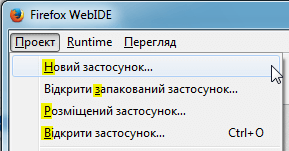 | 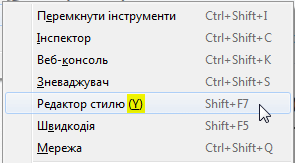 |
Translating Access Keys in .ftl files
Translating Access Keys in .ftl file is pretty straightforward. Pontoon already combines .label and .accesskey fields within one string, providing all possible letters to choose from.
Accuracy
Meaning-based translation
When it comes to translation, the meaning is everything. A translator needs to understand the source text’s meaning exactly. You then find its most closely linked equivalent in your own language, without adding or subtracting meaning in your translation. Finding meaning-based equivalents between languages can be difficult.
To help concentrate your thoughts, ask yourself questions like:
- What does this word/sentence/string mean in English?
- What is the message the author is trying to send?
- How would I express that meaning in my own language?
Sometimes translation memory and machine translation tools can offer bad suggestions for a translation. If you use either as part of your translation workflow, make sure to correct the suggestions before submitting them. Avoid literal translation at all costs. Watch out for words that might sound or look the same between the English and Ukrainian languages, but have a different meaning.
Variables
Variables should never be translated. You can recognize a variable within a string by its beginning with a specific character (e.g., $, #, %, etc.) followed by a combination of words without spacing. For example, $BrandShortName and %S are variables. You can move a variable around within a string if the translation of the string requires it.
Examples:
Перезапустити &brandShortName; для оновлення
Імпортувати початкову сторінку з %S
However, there are some exceptions when variables should be replaced with related words in order to display the whole string in the right case.
| Original string | Correct translation | Incorrect translation |
|---|---|---|
| Welcome to &syncBrand.shortName.label; | Вітаємо в Синхронізації | Вітаємо в &syncBrand.shortName.label; |
In this case the variable &syncBrand.shortName.label; is translated by default as Синхронізація.
Translation Вітаємо в &syncBrand.shortName.label; is not correct, because in the user interface it appears in the nominative case as Вітаємо в Синхронізація instead of the genitive case.
This rule does not apply to untranslated variables like Firefox or Mozilla.
Brands, copyright, and trademark
Brand names, as well as copyright and trademarks, should never be translated, nor transliterated into a non-Latin based script.
| Brand name | Correct translation | Incorrect translation |
|---|---|---|
| Mozilla | Mozilla | Мозілла |
| Firefox | Firefox | Файрфокс |
The List of Mozilla Trademarks can be helpful.
See the Mozilla branding guide for more details.
Translating culture-specific references
At times there will be English content included in Mozilla products or web projects (e.g., marketing campaigns) that makes references to American culture and concepts. When translating these, it is best to find an equivalent cultural reference within your own culture that accurately conveys the meaning of the English reference. For example, an American might say, “Good job, home run!” A home run is a baseball reference for a successful outcome. An appropriate translation would be an equivalent metaphor within your culture. Using soccer as an example, you might transform “Good job, home run!” into “Good job, nice goal!” in the Ukrainian language.
Legal content
Mozilla projects will often contain legal content in the form of user agreements, privacy statements, etc. When reviewing the translation of legal content, Mozilla localizers should do so according to the criteria concerning accuracy, fluency, style, and terminology found within this style guide and according to Mozilla culture and values.
Style guide Urdu (ur)
Introduction
This style guide provides instruction for localizing to the Urdu locale. It contains rules that are both defined by Mozilla and Mozilla’s localization communities on how to best translate text in Mozilla products, websites, and other projects. By following these rules, the translator has a better chance of producing a high quality translation that represents Mozilla values and culture. This style guide is to be used in coordination with the General Mozilla L10n Style Guide. We welcome your feedback, questions and concerns regarding the Style Guide.
Team Details
- Wiki: https://wiki.mozilla.org/L10n:Teams:ur
- Pontoon: https://pontoon.mozilla.org/ur/
- Telegram: join
General Considerations
The localized text should be as if it was originally written in Urdu. It has to be accurate, correct and clear. To achieve that, try to avoid wordiness and word-by-word translation.
- Accuracy: As a rule all English text needs to be translated. In some cases though, text can be omitted or transliterated; there should be a specific reason for that. The translated text will correctly reflect product functionality.
Example:- Sync
Wrong: ہم وقت ساز
Correct: sync
Example: Security
Wrong: سلامتی
Correct: سیکورٹی
- Localization: Localization means that the translated text needs to be adapted to the to the local language, customs and localization standards. For example, in many cases you would need to use Urdu names rather than English
- Translation: Translation is taking the meaning of a word from the source text and providing an equivalent text in the target language.
- Transliteration (Transliterate): Transliteration is converting the text from one script to another. It does not render meaning. This means changing only the source letters or characters into corresponding those of the target language.
Example:- New York
Wrong: نیا یارک
Correct: نیو یارک
Example: Damascus
Wrong: دماسکس
Correct: دمشق
Do not translate every word, but use the style that is natural for Urdu.
- Consistency: Please ensure that all terminology is used consistently both within one component and across different components (software, help, documentation). In most cases terminology needs to be consistent also across different products. Moreover please use consistent style and register and translate similar phrases consistently.
Refer Glossary
Formality and tone
Follow these basic rules:
- Original American English text tends to be rather casual. For the Urdu language, the general style should be clear, friendly and concise. Being friendly does not mean using overly colloquial language – it is crucial to consistently maintain a professional tone, but use contemporary, up-to-date style and common words. Use language that resembles conversation observed in everyday settings as opposed to the formal, technical language that is often used for technical and commercial content.
- Try to avoid long, nested sentence constructions. If necessary, break up the original sentence and regroup it syntactically.
Example: Fast for Good.
Wrong: اچھے کے لئے تیز۔
Correct: تیز، بہتری کے لئے۔
- Use wording that is succinct, unambiguous, and free of jargon.
- Produce a translation that sounds as it if was originally written in your language, i.e. avoid following the original source sentence structure too closely.
- Always bear in mind who your target audience is (i.e. an experienced computer user, a beginner, or a combination of both groups).
- Use a consistent style throughout all product components and across a product range, to ensure that all Mozilla products can be linguistically identified as part of a group of products.
- Use Formal expressions.
Example: Your account is safe
Wrong: تمہارا اکاؤنٹ محفوظ ہے
Correct: آپ کا اکاؤنٹ محفوظ ہے
Reference Terminology
The following terminology sources should be used as reference in the translation:
- Urdu Glossary
- Product-specific glossary, to ensure consistency across all product components visit Transvision.
- Previous version product-specific glossary, visit Transvision, to ensure consistency between versions.
- Glossaries of other Mozilla products, to ensure cross-product consistency. Microsoft glossary, to ensure adherence to the industry standards. It is your responsibility to make sure that you always have the latest Microsoft glossaries at your disposal. The glossaries can be found at: http://www.microsoft.com/Language
- Wordpress Glossary, https://translate.wordpress.com/languages/ur/default/glossary
General Guideline:
- Access Key / Shortcuts should be in english, old ones need to be refactored eg. T =>> T
[Screenshot]
- XML tags and External Arguments should remain same. XML tag =>
<img data=>l10n=>name="icon"/> External Argument => {$name}
- Numbers should be same as english numbers.
eg. 2 will be 2 and not ٢
Wrong : ١٢٣٤٥٦٧٨٩١٠
Correct : 12345678910
- For urdu use these symbols:
.(full stop) => ( ۔ ) urdu full stop
,(comma) => ( ، ) urdu comma
brackets should be opposite,
eg ( name ) =>... ( نام )
Brands, copyright and trademark
Trademarks present a special case for localization as they have legal as well as semantic significance. To ensure that localization does not undermine Mozilla’s trademarks rights, please follow these rules when translating content that includes trademarks.
This page has a list of Mozilla trademarks.
Also, refer to Mozilla’s General Brands, copyright and trademark guidelines.
Getting Started with Pontoon
Here, you will be able to setup your keyboard and get started on Pontoon. Watch the videos.
- Videos - Playlist
Date format
Month should not be abbreviated, if date is written in source as 11 March 2019, or 11 Mar 2019, you should write as below
۔2019 مارچ 11
Note: Don’t include urdu full stop as displayed above, it’s just for demonstration.
| Name | Format | Example |
|---|---|---|
| Short | mm/dd/yy | 12/31/19 |
| Abbreviated | month dd | مارچ 31 |
Days
| Day | Urdu | Abbreviation |
|---|---|---|
| Monday | پیر | n/a |
| Tuesday | منگل | n/a |
| Wednesday | بدھ | n/a |
| Thursday | جمعرات | n/a |
| Friday | جمعہ | n/a |
| Saturday | ہفتہ | n/a |
| Sunday | اتوار | n/a |
Time format
Time should be written as Standard format.
i.e. hh:mm:ss AM/PM or HH:MM
03:24:12 PM
14:32
Numerals
Numbers should be same as english numbers.
* Example: 2 will be 2 and not ٢
* Wrong: ١٢٣٤٥٦٧٨٩١٠
* Correct : 12345678910
| Separator | Character Name | Symbol | Example |
|---|---|---|---|
| Decimal | Period | . | 1.23 |
| Thousands | Comma | , | 1,234 |
| Percentage | Percent sign | % | 99.95% |
Currency
Currency in Urdu is Rupee - روپیہ
* Rupee - روپیہ
* روپیہ 100
Address and postal code format
[addressee]
[street number and name][building and suite numbers]
[district][city][state/province][postal code]
[Country]
Telephone number format
* +1/+91/+92/ XXXXXXXXXX
* e.g +1 1234567890
Units of measurement
| English | Translation | Abbreviation |
|---|---|---|
| Kilometer | کلو میٹر | Not Applicable |
| Meter | میٹر | Not Applicable |
| Decimeter | ڈیسی میٹر | Not Applicable |
| Centimeter | سینٹی میٹر | Not Applicable |
| Millimeter | ملی میٹر | Not Applicable |
| Hectoliter | ہیکٹو لیٹر | Not Applicable |
| Liter | لیٹر | Not Applicable |
| Deciliter | ڈیسی لیٹر | Not Applicable |
| Centiliter | سینٹی لیٹر | Not Applicable |
| Milliliter | ملی لیٹر | Not Applicable |
| Ton | ٹن | Not Applicable |
| Kilogram | کلو گرام | Not Applicable |
| Pound | پاؤنڈ | Not Applicable |
| Gram | گرام | Not Applicable |
| Decigram | ڈیسی گرام | Not Applicable |
| Centigram | سینٹی گرام | Not Applicable |
| Milligram | ملی گرام | Not Applicable |
| Inch | انچ | Not Applicable |
| Feet | فٹ | Not Applicable |
| Mile | میل | Not Applicable |
| Gallon | گیلن | Not Applicable |
Grammar, Syntax & Orthographic Conventions
This section includes information on how to apply the general rules of the Urdu language to Mozilla Products.
Adjective
In Urdu, adjectives should be handled in the following manner.
Adjectives are also considered as nouns.
Prepositions
Pay attention to the correct use of the preposition in translations. Influenced by the English language, many translators omit them or change the word order.
| US Expression | Urdu Expression | Comment |
|---|---|---|
| service request | خدمات درخواست | The translation is opposite of the correct one and is not correct. |
| –––– | درخواست خدمات | This is incorrect. |
Pronouns
Please use the following pronouns in Urdu text.
وہ، تو، تم، آپ، میں، ہم
Punctuation
Small Dash (۔)
Small Dash (۔) is used after the end of sentence, it should be noted, Urdu does not use full stop.
Example: فائل کھولنے کے لیے پاس ورڈ داخل کریں۔
Comma ، (Urdu comma)
Comma is used for separating the words, bringing pauses in sentences.
Example: احمد، محمود، قاسم
Colon : (Urdu colon)
Use colons to show the following list or names in order.
Example: مندرجہ ذیل کریں:
Hyphen
This section does not apply to Urdu.
Quotation Marks
In English strings, you may find software references surrounded by quotation marks.
Example: Instead, you might press “Enter”.
Correct: اس کے بجائے، آپ “اینٹر” دبا سکتے ہیں۔
Singular & Plural
Singular may be used as plural in Urdu.
Example: ہم نے اخبار پڑھ لیا۔
Whitespace
There should not be extra whitespace in between, before and after the sentence. See this
Copy rules
- XML tags and External Arguments should remain same.
- XML tag =>
<img data=>l10n=>name="icon"/> External Argument => {$name}
Read about copy rules styles in the General Mozilla L10n Style Guide.
Glossary
| English | Urdu | Context/Comments |
|---|---|---|
| Active/Enable | فعال | |
| Addons | ایڈ اون | |
| Advertisement/Ads | اشتہار | |
| API | API | |
| Approved | منظور شدہ | |
| Articles | مضمون | |
| Auto | خودبخود | |
| Autoscroll | خودبخود سکرال | |
| Authentication | توثيق کارى | |
| Archive | آرکائیو | |
| Block | روکیں | |
| Bookmark | بکمارک | |
| Browsing | براؤزنگ | |
| Browser | براؤزر | |
| Bug | بگ | |
| Blog | بلاگ | |
| Certificate | تصدیق نامہ | |
| Check | پڑتال | |
| Comment | تبصرہ | |
| Clear | صاف کریں | |
| Configurations | تشکیل کاریاں | |
| Configuration | تشکیل کاری | |
| Content | مواد | |
| Category | زمرہ | |
| Click | کلک | |
| Dark | گہرا | |
| Data | ڈیٹا | |
| Debug | ڈیبگ | |
| Debugger | ڈیبگر | |
| Draft | مسودہ | |
| Delete | حذف | |
| Edit | تدوین | |
| Editor | ایڈیٹر | |
| Erase | مٹائیں | |
| End user / User | صارف | |
| Extension | ایکسٹینشن | |
| Feature | خصوصیات | |
| File | فائل | |
| Flash plugin | پلگ ان Flash | |
| Flagged | نشان زد | |
| Folder | فولڈر | |
| HTTP/HTTPS | HTTP/HTTPS | |
| Inactive/Disable | غیر فعال | |
| Install | انسٹال | |
| Key | کلید | |
| Keyboard | کی بورڈ | |
| Layout | لےآؤٹ | |
| Live | لائیو | |
| Manage | منظم | |
| Method | طریقہ | |
| Location | مقام | |
| Current Location | موجودہ مقام | |
| Online | آن لائن | |
| Pop up | پوپ اپ | |
| Rate | شرح | |
| Rating | شرح کاری | |
| Recommended | تجویز کردہ/سفارش کردہ | |
| Remove | ہٹائیں | |
| Save | محفوظ | |
| Search | تلاش کریں | |
| Section | صیغہ | |
| Setting | سیٹنگ | |
| Settings | سیٹنگز | |
| System | سسٹم | |
| Sync | sync | |
| Synchronize | سنکرونیس | |
| Synchronizing | سنکرونیزیشن | |
| Theme | تھیم | |
| Toolbar | ٹولبار | |
| Toggle | ٹوگل | |
| Tracker/Trackers | ٹریکر | |
| URI | URI | |
| URL | URL | |
| Window | ونڈوں | Relevant to browser window not OS |
Brands, copyright and trademark
Trademarks present a special case for localization as they have legal as well as semantic significance. To ensure that localization does not undermine Mozilla’s trademarks rights, please follow these rules when translating content that includes trademarks.
This page has a list of Mozilla trademarks.
Also, refer to Mozilla’s General Brands, copyright and trademark guidelines.
Style Guide Vietnamese (vi)
Chú ý khi dịch
Chú ý chung
- Áp dụng tất cả các chú ý của Style Guide chính thức của Mozilla
- Sử dụng từ vựng phổ thông. Cố giữ cho chuỗi dịch ngắn, xúc tích nhưng không cụt, bất lịch sự.
- Khi gặp chuỗi phức tạp, cảm thấy tự mình khó có thể dịch đúng thì KHÔNG ĐƯỢC DỊCH. Hãy nhờ một người có kinh nghiệm hơn hoặc hỏi trên mailing list.
- Thận trọng khi sử dụng số nhiều. VD: “Settings” dịch là “Thiết lập” chứ không phải “Những thiết lập” hay “Các thiết lập”.
- Cố gắng chuyển câu bị động tiếng Anh thành câu chủ động tiếng Việt.
- Các dấu câu (chấm, phẩy, hai chấm,…) đặt sát với từ đứng trước và đi kèm một dấu cách, trừ khi là dấu chấm hết đoạn.
- Dấu ba chấm là một ký tự (ellipsis, mã Unicode U+2026), không phải 3 dấu chấm. Nếu dịch bằng Locamotion (chạy Pootle) thì dịch vụ sẽ tô hình chữ nhật quanh dấu ba chấm ở dòng tiếng Anh. Chỉ cần ấn vào hình chữ nhật đó thì nó sẽ được copy sang dòng tiếng Việt.
- Tránh Viết Hoa Kiểu Title Tiếng Anh. Dịch “System Settings” là “Thiết lập hệ thống” chứ không phải “Thiết lập Hệ thống” hay “Thiết Lập Hệ Thống”.
- Những chuỗi chứa ký tự đặc biệt như {{name}} hay %B là chuỗi template. Các ký tự đặc biệt sẽ được thay thế bằng nội dung khác bởi code. Không dịch ký tự đặc biệt (VD: {{tên}} là sai). Với những chuỗi liên quan đến ngày tháng thì cần xem tài liệu của hàm strftime để dịch đúng cách dùng của người Việt.
Thuật ngữ
- add-on: tiện ích
- sidebar: thanh lề
- blog: nhật ký (hoặc có thể không dịch tùy trường hợp)
- bookmark: trang đánh dấu (hoặc “đánh dấu trang” nếu là động từ)
- (“Di sản” của Netscape. “Trang ưa thích” có nghĩa “favorite” của IE.)
- cancel: hủy
- (ngắn hơn “hủy bỏ”)
- Trên desktop có đủ khoảng cách để viết “hủy bỏ” đầy đủ. Có lẽ chỉ cần viết tắt “hủy” trên di động phải không? – Minh Nguyễn (talk, contribs) 23:53, 18 February 2014 (PST)
- clipboard: bảng tạm
- console: bảng điều khiển
- done: hoàn tất
- (ngắn hơn “hoàn thành” và lịch sự hơn “xong”)
- extension: phần mở rộng
- OK: OK
- Please …: Vui lòng …
- (không dùng “Làm ơn …” hay “Xin hãy …”)
- plugin: phần bổ trợ
- tab: thẻ
- tag: nhãn
- theme: diện mạo
- Whoops: whoops
- Cookie: không dịch
- Ad-free: không có quảng cáo
Tên các ứng dụng đi kèm mặc định
- Bluetooth (bluetooth): Bluetooth
- Browser (browser): Trình duyệt
- Camera (camera): Máy ảnh
- Calendar (calendar): Lịch
- Clock (clock): Đồng hồ
- Email (email): Thư điện tử
- First Time Use (ftu): Lần sử dụng đầu tiên
- FM Radio (fm): Đài FM
- Homescreen (homescreen): Màn hình chính
- Gallery (gallery): Kho ảnh
- Marketplace: Kho ứng dụng
- Music (music): Âm nhạc
- Settings (settings): Thiết lập
- SMS (sms): Nhắn tin
- Usage (costcontrol): Lưu lượng
- (lưu lượng sử dụng mạng Internet)
- Video (video): Video
- Wallpaper (wallpaper): Ảnh nền
Thuật ngữ
Các thuật ngữ gặp riêng trong ngữ cảnh của Firefox OS.
TODO: Di chuyển tới một trang riêng.
- bookmark: ứng dụng web
- (FxOS có dạng ứng dụng thực chất là một trang web ở server nào đó, đánh dấu trang thành biểu tượng trên màn hình chính và coi như một ứng dụng bình thường)
- download: tải về
- (ngắn hơn ‘tải xuống’)
- Home button: nút Home
- home screen: màn hình chính
- memory card is in use: thẻ nhớ đang bận
- (khi cắm phone vào máy tính thì máy tính sử dụng thẻ nhớ của phone; không dịch là “đang được dùng” vì lúc nào thẻ nhớ cũng được dùng, gây khó hiểu)
- scan network: tìm [kiếm] mạng (Wi-Fi)
- song: bản nhạc
- (không dịch là “bài hát” vì có cả nhạc không lời)
- swipe: vuốt
- tap: chạm
- track: xem song
Hướng dẫn của Firefox về viết nội dung phù hợp với địa phương
Tài liệu này nhằm tạo điều kiện để sáng tạo và bản địa hóa nội dung và hỗ trợ việc chuẩn bị và đồng nhất tối ưu. Đây là tài liệu thực tế và phản ánh tình trạng hiện tại của chúng tôi. Khi sự biểu hiện thương hiệu của chúng tôi tiếp tục phát triển, chúng tôi sẽ cập nhật tài liệu này.
Tại sao bản hướng dẫn này lại quan trọng trong việc bản địa hóa các nội dung tiếp thị của Firefox?
Hướng dẫn này nhằm mục đích giúp bạn hiểu rõ hơn về thương hiệu Firefox để nắm bắt cách tiếp cận dịch thuật tốt hơn sang ngôn ngữ của bạn. Ngoài ra, chúng tôi chia sẻ các cách chọn từ ngữ và đánh vần đã qua chỉnh lý, liên quan cụ thể đến công ty để tạo thuận lợi cho quy trình bản địa hóa.
Không nên dịch nội dung của chúng tôi sát nghĩa đen theo từng từ mà nên phản ánh tính cách và giọng điệu thương hiệu tối ưu để phù hợp quan điểm văn hóa và ngôn ngữ. Chủ đích cảm xúc và nghĩa bóng của văn bản gốc nên được điều chỉnh cho phù hợp với ngôn ngữ chính.
Giới thiệu về Firefox — Chúng tôi là ai
Firefox không chỉ là một trình duyệt. Firefox là một thương hiệu thách thức đặt ra thử thách với thực trạng và ủng hộ quyền trực tuyến của người dùng.
Trong mọi việc làm, chúng tôi đặt quyền và nhu cầu của người dùng lên hàng đầu. Và là một công ty công nghệ, chúng tôi luôn đặt con người lên trước lợi nhuận.
Firefox là một thương hiệu kết hợp các đặc tính của Firefox và các sản phẩm liên quan của chúng tôi.
(Mozilla là tổ chức phi lợi nhuận đứng sau Firefox.)
Lời hứa thương hiệu:
Firefox đấu tranh vì bạn
Chúng tôi đang đấu tranh vì điều gì:
Firefox đấu tranh cho người dùng bằng cách tạo ra các sản phẩm cung cấp cho mọi người quyền kiểm soát và tự quyết đối với cuộc sống trực tuyến của họ.
Các sản phẩm:
- Firefox Quantum (Trình duyệt máy tính)
- Firefox Mobile (Dành cho iOS và Android)
- Firefox Monitor
- Mozilla VPN
- Firefox Private Network (FPN)
- Firefox Relay
Tính cách và giọng điệu
Chúng tôi đang giao tiếp với ai?
Chúng tôi mô tả đối tượng khán giả như những Người Lựa Chọn Có Ý Thức. Điều này đề cập đến những ai đưa ra hoặc muốn đưa ra các quyết định có ý thức cả trực tuyến và ngoại tuyến.
Người Lựa Chọn Có Ý Thức:
- Phát triển sở thích và đưa ra các lựa chọn tiêu dùng cẩn thận và có ý thức
- Cố gắng dung hòa hành động với giá trị và lý tưởng của họ
- Là những khách hàng khó tính
- Thường tự làm khảo sát để hiểu rõ tất cả các lựa chọn
Trong những Người Lựa Chọn Có Ý Thức có hai nhóm mà chúng tôi muốn nói đến cụ thể. Nhóm Quan Tâm Đến Sự Riêng Tư và Nhóm Ưa Mạo Hiểm
Nhóm Quan Tâm Đến Sự Riêng Tư:
- Khả năng cao họ đã là những người dùng Firefox
- Ưu tiên quyền riêng tư và sẵn sàng chi tiền để đảm bảo sự an toàn kỹ thuật số của họ
- Tin rằng Internet có trách nhiệm bảo vệ người dùng của mình
Nhóm Ưa Mạo Hiểm:
- Những người theo dõi xu hướng và tạo ra xu hướng
- Muốn bạn bè và người theo dõi họ chứng kiến những lựa chọn tốt mà họ đưa ra
- Cố gắng tác động cộng đồng của họ nhằm đưa ra những lựa chọn cẩn thận
Thuộc tính Thương hiệu và Tính cách Thương hiệu Firefox
| Thuộc tính | Tính cách Thương hiệu Firefox |
|---|---|
| Chính kiến | Firefox hành động bằng niềm tin và tự tin đưa ra những chính kiến Các sản phẩm của chúng tôi cho thấy động lực của chúng tôi xuất phát từ tầm nhìn thương hiệu của mình. Đặc tính thương hiệu của chúng tôi là căn nguyên của mọi thứ chúng tôi làm. Và đó là điều chúng tôi muốn thể hiện với người dùng và đối tác của mình. |
| Mở | Firefox nghĩ rằng Internet nên mở, có thể truy cập và an toàn cho mọi người. Chúng tôi luôn phấn đấu để đối thoại và hợp tác cởi mở. Chúng tôi: Cởi mở. Rộng lòng. Nguồn mở. Quan điểm toàn cầu là một phần không thể thiếu trong thương hiệu của chúng tôi. Chúng tôi nói nhiều ngôn ngữ và cố gắng tiếp thu những quan điểm khác nhau. |
| Tử tế | Firefox dự đoán như cầu, đưa ra các giải pháp và lựa chọn thay thế khi sự tự do và quyền của người dùng bị đe dọa hay lạm dụng. Chúng tôi muốn điều tốt nhất cho người dùng và thế giới, nên chúng tôi làm gương dẫn đầu. Chúng tôi phát triển các sản phẩm tốt hơn, bắt đầu đối thoại, làm việc cởi mở và với người khác, chúng tôi giáo dục bản thân và những người khác và đồng thời thông tin cho người dùng. Khi làm như vậy, chúng tôi thấu cảm với tất cả mọi người. |
| Căn bản | Firefox đặt câu hỏi về hiện trạng và cách thức hoạt động phổ biến của các gã khổng lồ công nghệ và xoay sở, thực hiện những bước táo bạo để làm cho Internet trở nên tốt đẹp hơn. Nhìn một cách lạc quan vào tương lai của Internet như một hành động căn bản. Đặt nhu cầu người dùng lên trước nhu cầu riêng của mình là điều căn bản. Chúng tôi thách thức các hiện trạng bởi vì chúng tôi nghĩ đó là việc làm đúng đắn. |
Tính cách Thương hiệu Firefox được xác định bởi sự tương tác của các thuộc tính này. Tùy thuộc vào ngữ cảnh, một thuộc tính có thể nổi bật hơn hoặc ít nổi bật hơn.

Giọng điệu
Giọng điệu và lựa chọn ngôn ngữ của chúng tôi là:
| Giọng điệu | |
|---|---|
| Trực tiếp, rõ ràng và dễ hiểu | Chúng tôi muốn người dùng cảm thấy được chào đón bằng cách sử dụng từ ngữ và khái niệm phổ biến dễ hiểu. |
| Súc tích | Chúng tôi thích các tiêu đề, cụm từ ngắn và lời kêu gọi hành động rõ ràng. Chúng tôi cố gắng tránh các cấu trúc câu phức tạp hay câu không mang lại giá trị nào. |
| Đích thực | Nội dung của chúng tôi — cũng như sản phẩm của mình — do con người tạo ra cho con người. Chúng tôi giao tiếp bình đẳng với người dùng và dùng ngôn ngữ tự nhiên. |
| Tự nhiên | Chúng tôi viết với tông giọng chủ động và bị động một cách vừa vặn. Tránh các phong cách danh nghĩa. Chúng tôi thích hai câu ngắn gọn hơn là một câu dài. |
| Tôn trọng | Hãy tôn trọng nhưng không quá trang trọng. |
| Hài hước | Hãy vui vẻ nhưng không quá xuề xòa hoặc sến súa. |
| Liên quan | Chúng tôi giao tiếp trực tiếp với người dùng. Họ cần thấy dễ nắm bắt nội dung của chúng tôi và cảm thấy sự kết nối cá nhân. Những ám chỉ về văn hóa phải có nghĩa và phù hợp với thị trường hơn là dịch nghĩa đen mà không có ngữ cảnh văn hóa phù hợp. |
| Lạc quan và thúc đẩy | Chúng tôi tin vào tương lai tích cực cho Internet. Mặc dù đôi lúc chúng tôi nói về những điều sẽ diễn ra không suôn sẻ nhưng chúng tôi muốn có cái nhìn tích cực. |
| Sáng tạo | Dù thông tin và sự rõ ràng là ưu tiên hàng đầu, chúng tôi muốn sử dụng ngôn ngữ sáng tạo và thú vị trong nội dung. Chúng tôi không bao giờ muốn sự nhàm chán và khô khan. Chúng tôi cố gắng tránh những khuôn mẫu tiếp thị. |
Bảng từ vựng thuật ngữ / Thuật ngữ thường dùng (ĐANG XỬ LÝ)
Trong trường hợp không chắc chắn, có thể tham vấn tìm kiếm chuyển đổi. Tuy nhiên vì việc tìm kiếm thường đưa ra các phiên bản cũ hơn của bản dịch trong danh sách kết quả (thường có cách xưng hô trang trọng), công cụ này đóng vai trò như một bản hướng dẫn.
Style Guide Wolof (wo)
Introduction
This style guide is intended for translators working on Wolof Mozilla projects. It provides in-depth information about the quality standards expected by Mozilla for the translation of all product components. All translators should read this guide before commencing any translation work.
This guide addresses general translation issues and specifies certain rules of style and usage specific to your language. It should be used as a guideline to avoid common typographic errors, and to maintain consistent terminology and writing style across a project’s components and indeed a product range. The guide should be used in conjunction with the current and previous product-specific glossaries, glossaries of other products of a product range, and the industry standard platform-specific glossaries, such as those provided by Microsoft.
This document may be updated or completed in the course of translation. Where no specific instruction or recommendation is specified, translators should use the phrasing and style that comply with industry standards.
General Style Considerations
Style guidelines
Follow these basic rules:
Original American English text tends to be rather casual. For Wolof you must adapt your text to the expected audience. It is important to keep sentences as concise and close to the original meaning as possible.
Try to avoid long, nested sentence constructions. If necessary, break up the original sentence and regroup it syntactically.
Use wording that is succinct, unambiguous, and free of jargon.
Produce a translation that sounds as it if was originally written in your language, i.e. avoid following the original source sentence structure too closely.
Always bear in mind who your target audience is (i.e. an experienced computer user, a beginner, or a combination of both groups).
Use a consistent style throughout all product components and across a product range, to ensure that all Wolof Mozilla products can be linguistically identified as part of a group of products.
Style guidelines specific to Mozilla products
Please refer to the reference documentation supplied by Mozilla and any this style guides and make a note of anything significant and specific that should be noted with respect to Mozilla.
Reference terminology
The following terminology sources should be used as reference in the translation:
Product-specific glossary, to ensure consistency across all product components.
Previous version product-specific glossary, to ensure consistency between versions.
Glossaries of other Mozilla products, to ensure cross-product consistency.
Microsoft / Apple glossaries, to ensure adherence to the industry standards. It is your responsibility to make sure that you always have the latest Microsoft and Apple glossaries at your disposal. The glossaries can be found at: http://www.microsoft.com/Language and https://developer.apple.com/download/more/?=Glossaries
Terminology not found in the glossary or style guide
Please make a log of any terms not found in the glossary or style guide that are used frequently in the materials. Return this log to Rubric so that the terms can be incorporated into the glossary. This increases consistency in large projects.
Abbreviations
Common Abbreviations
You might need to abbreviate some words in the UI (mainly buttons or options names) due to lack of space. This can be done in the following ways:
It should be noted that Wolof does not frequently use abbreviations and acronyms and consequently there are very few abbreviations and no acronyms found in Wolof
The few common abbreviations in Wolof include the following examples:
The following table lists common Wolof expressions and their associated, acceptable abbreviations.
| Expression | Acceptable Abbreviation |
|---|---|
| Màkkaanu bataaxal | (+) m-bat. |
| Ci misaal (for example) | (+) cmis. |
| Gigabyte | (+) Go. |
| Simili | (+) sim. |
| waxtu | (+) wxt |
| Weer | (+) wr |
| Seriñ bi | (+) Sñ |
| Soxna ci | (+) Sx |
Use the common abbreviations listed in this section, but avoid extensive use of abbreviations. Do not abbreviate such words as “and,” “or,” “something,” “someone,” or any other word that users might not recognize. If you have any doubt, spell out the word rather than using an abbreviation.
Measurements and Numerals
Metric System Commonly Used?: Yes
Temperature: Celsius
| Category | English | Translation |
|---|---|---|
| Linear Measure | Kilometer | Kilomeetar |
| Meter | Meetar | |
| Decimeter | Decimeetar | |
| Centimeter | Sàntimeetar | |
| Millimeter | Milimeetar | |
| Capacity | Hectoliter | Ektomeetar |
| Liter | Liitar | |
| Deciliter | Desiliitar | |
| Centiliter | Sàntiliitar | |
| Milliliter | Mililiitar | |
| Mass | Ton | Ton |
| Kilogram | Kilograam | |
| Pound | Liibar | |
| Gram | Garaam | |
| Decigram | Desigraam | |
| Centigram | Sàntigraam | |
| Milligram | Miligraam | |
| English Units of Measurement | Inch | Puus |
| Feet | Tànk | |
| Mile | Maayil | |
| Gallon | Galon |
Digit Groups
Country/region: Senegal
Decimal Separator: 0,00
Decimal Separator Description: Comma
Decimal Separator Example: 5,6 ; 75,05
Thousand Separator: Space
Thousand Separator Description: Space
Thousand Separator Example: 1 543 672 ; 1 765 234 987
Notes: Wolof follows French in this regard.
Filename Extensions
Filename extensions and graphic formats referenced by filename extensions such as BMP, GIF, HTML, PNG, TIFF must not be translated.
Acronyms
Acronyms are made up of the initial letters of several words that are represented by these letters. Some well-known examples are WYSIWYG (What You See Is What You Get), OLE (Object Linking and Embedding), or RAM (Random Access Memory).
The term acronym refers to words that are made up of the initial letters of the major parts of a compound term if they are pronounced as a new word. Some well-known examples of acronyms are WYSIWYG (What You See Is What You Get), OLE (Object Linking and Embedding), or RAM (Random Access Memory). .
Localized Acronyms
When acronyms are localized, which does not happen often, they take the gender of the first substantive. Example:
(+) PAO
(+) CAO
(+) SGBD
Unlocalized Acronyms
If an acronym must remain in English throughout a manual or other text, the first time it occurs, write its full name in Wolof in normal style followed in parentheses by the acronym and its full spelling in English in italics.
Example: (+) Budëe doxalinwii moo saytu coppaleek qaralagiy joxe (DDE, Dynamic Data Exchange) wala ak lëkkalëem dëppóo wul ak mbiri (OLE, Object Linking and Embedding),mën ngëen cay yokk batey te mëngalekook qët miñu ci tofal. Sakkoo ak DDE duñu mën neck budul ngeen jëfandekoo pccub 7.0.
Articles
Product Names
As a general rule, all product names are used without definite or indefinite articles. They are treated as proper names.
Copyrights and Trademarks
Product names are often trademarked or may be trademarked in the future and are therefore rarely translated. Before translating any product or component name, please verify that it is in fact translatable and not protected in any way. If in doubt, please contact the Rubric Project Manager.
The same product may be marketed under different names in different countries. One solution is to add a note saying “Marketed as –––– in the UK etc” the first time the product is mentioned, and then continue to use the name as given in the text.
Localized term vs. English term
The preferred language in the computer world is English. Therefore, a translator frequently has to decide whether to use the (correct, but obsolete) translation or simply the English word.
Inflections
The examples below show how English loanwords inflect for number in Wolof.
| English example | Wolof examples |
|---|---|
| Websites | (+) Daluwebi |
| Proxys | (+) Proksi yu |
Singular & Plural
Be careful when dealing with compounds: there is no real rule about their plural form. Check your dictionary if in doubt.
| English | Wolof, singular | Wolof, plural |
|---|---|---|
| Tool | (+) ab jumtukaay | (+) ay jumtukaay |
| Device | (+) ab jëfandaay | (+) ay jëfandaay |
Verbs and Verb Forms
Always use the right verb corresponding to the action that is described.
Continuous operations are usually expressed in English with a gerund, which should be translated into Wolof like this:
| English example | Wolof example |
|---|---|
| The application is loading the file. | (+) Jëfekaay baa ngi yab taxañ bi. |
Headings
Headings should convey as much information as possible about the ensuing text to help readers locate information quickly.
Capitalization
For edition names, both words should be capitalized:
| English example | Wolof example |
|---|---|
| Entreprise Edition | (+) Jukkib Bërëbu liggéey |
Capitalize only the first letter of the first word in commands, dialog box titles, and dialog box options.
| English example | Wolof example |
|---|---|
| Open Save As dialog box. | (+) Ubbil denc niki boyetu diisoo |
| Click on File | (+) Kilikeel ci Taxañ bi |
In headings, captions, table and figure titles, use initial capitals for only the first noun, and for proper nouns and interface terms that require it.
| English example | Wolof example |
|---|---|
| Using Annotation Command | (+) Jëfëndekoo Santaaneb Yëglë |
| Menus and Submenus | (+) Mëni ak Ron-mëni |
Hyphenation and Compound formation
General Hyphenation Rules
Hyphen
The hyphen is used to divide words between syllables, to link parts of a compound word, and to connect the parts of an inverted or imperative verb form.
Example: (+) xam-xam…
When a hyphenated compound should not be divided between lines (e.g., MS-DOS), use a non-breaking hyphen (CTRL+SHIFT+HYPHEN). Both parts of the compound will be kept together on the same line.
Compounds
Noun and verb compounds are a frequent word formation strategy in Wolof. Product user interfaces, online help, and documentation contain a number of such examples. However, not all languages use compounding to create complex word meanings.
In Wolof, compounds are derived from:
Noun + noun e.g. gaynde + géej = (+) gaynde-géej
Verb + noun e.g. bëgg + suukër = (+) begg-suukër
Verb + verb e.g. fay + taal = (+) fay-taal
Generally, compounds should be understandable and clear to the user. Overly long or complex compounds should be avoided by verbally expressing the relationship among the various compound components. Keep in mind that unintuitive compounds are ultimately an intelligibility and usability issue.
| English examples | Wolof example |
|---|---|
| Internet Accounts | (+) Sàqi Internet |
| Internet News Server Name | (+) Turu Cëraakonu Xibaari Internet |
Note that English compounds are not necessarily compounds in Wolof. However, English compounds must be translated in a manner that is intelligible to the user and if Wolof translation is narrative in an undesired manner, the English word should be left as it is, with a proper Wolof prefix.
Applications, Products, and Features
Application/product names are often trademarked or may be trademarked in the future and are therefore rarely translated. Occasionally, feature names are trademarked, too (e.g. IntelliSense™). Before translating any application, product, or feature name, please verify that it is in fact translatable and not protected in any way.
Microsoft product names are usually trademarked and remain unlocalized. Product names and non-translated feature names are considered proper nouns and are used without definite or indefinite articles in English. For instance, attaching a genitive “s” to trademarked product names is not feasible as it could be interpreted as a modification of such names. Additions to a product or component name are either added with a hyphen or a periphrastic construction needs to be used. For example, instead of expressing a possessive relationship by using the genitive marker “s” in English, a periphrastic construction should be used:
- (-) Microsoft‟s products
- (+) Microsoft products
- (+) Products by Microsoft
Product names and non-translated feature names should also be treated as proper nouns in Wolof
| English example | Wolof example |
|---|---|
| Windows Mail shares your Internet Connection settings with Internet Explorer | (+) Windows Mail dafay séddoo say jekkali Lënku ci Internet ak Internet Explorer |
| Website addresses will be sent to Microsoft | (+) di nanu yónnee dëkkuwaayu daluweb bi Microsoft |
By contrast, translated feature names are used with a definite or indefinite article as they are not treated as proper names.
| English example | Wolof example |
|---|---|
| Hide the Task Manager when it is minimized | (+) Nëbbal Saytukaayu Waar wi suñ ko tuutalee |
| Check for updates in your installed Media Player’s language | (+) Wutal ay yeesal ci sa làkku Media Player bi nga samp |
Note that although the two names, Task Manager and Media Player are translatable, it is preferred that they are, in this context, not translated for purposes of clarity because the translated versions of these names will have a potential of losing their meanings since they will be general.
Compounds with Acronyms, Abbreviations or Numerals
The compounds below contain either an abbreviation or a numeral followed by a component name. The abbreviation or numeral is marked in red in the English example. The Wolof example below show how such constructions should be translated.
| English example | Wolof example |
|---|---|
| CD-ROM drive | (+) dawalukaayu CD-ROM |
| 2-D gridlines | (+) giriyaasu 2-D |
| 24 bit color value | (+) soloy melo 24 okte |
Note: It is an acceptable principle that when a technical term of the source language does not have a straight equivalent in the target language and all other translation strategies are, for purposes of intelligibility, not applicable, the term should be used as it is in the interest of maintaining the meaning of the term to the user. (Also see the subchapter on English Terminology and the Wolof Terminology for further comments in this respect).
Note also that the translation of the compounds above is similar in every respect with the translation of other compounds in this chapter.
Indexes
Prepositions and Articles
Articles
There is no specific rules concerning articles in Wolof. In singular “ab” (indefinite) and “bi” are used when in doubt of the right article. In plural, “ay” (indefinite) and “yi” are used.
Prepositions
Pay attention to the correct use of the preposition in translations. Influenced by the English language, many translators omit them or change the word order.
| US-English expression | Wolof expression | Comment |
|---|---|---|
| Migrate to | (+) Toxu jëm | “To” is translated as “jëm” when it refers to direction or a destination. |
| Migrate from | (+) Toxoo | “from” equals to dubbling the final vowel sound of the verb. |
| Welcome to… | (+) Dalal jàmm ci… | The locative applies to products |
Key Names
Wolof adopts English versions.
Procedures and Syntax
Descriptors
Use the descriptor (menu, button, command, etc.) only if the source text uses it or if it is needed for clarifying the position of a term in the interface.
Status Bar Messages
Please make sure you adequately capture the meaning of messages when translating.
If you think a source status bar message is ambiguous, query it to make sure you provide the reader with the right information: if you cannot understand it, they are also not certain to. There is nothing more annoying than “help” that doesn’t!
Punctuation
Commas and Other Common Punctuation Marks
In Lists and Tables
Do not use a comma after bulleted points.
If the original source entry contains a period, leave it. If the source text does not contain a period, but you split the translation into several independent sentences, put a period at the end of each sentence.
Never put a period after just one word.
The result of this method may be that some entries within one table are with and some entries are without a final period. From a technical point of view this is acceptable. The same convention applies to captions and callouts
Comma vs. Period in Numerals
English uses a period as decimal separator. In Wolof, a comma is used. Do not use a space for this purpose as a space separates the numeral from the abbreviation.
In paper sizes the decimal separator and the abbreviation “in” for inches are kept, since the sizes are US norms and should be represented accordingly.
| English example | Wolof example |
|---|---|
| 5.25 cm | (+) 5.25 cm |
| 5 x 7.2 inches | (+) 5 x 7.2 inches |
| Letter Landscape 11 x 8.5 in | (+) Mod Potare11 x 8.5 in |
For thousands, English uses a comma while many other languages use a period (at Microsoft we normally do not use a space for this purpose, but we use a period instead to avoid wrapping problems). In Wolof a comma is used.
| English example | Wolof example |
|---|---|
| 1,526 | (+) 1,526 |
| $ 1,526.75 | (+) $1,526.75 |
Special Characters
Wolof adopts English versions.
Typographic Conventions
Consistent use of typographic conventions in documentation helps users locate and interpret information easily. Generally speaking, the source format should be followed as closely as possible, i.e. terms with a particular formatting in the source should have the same formatting in the translation.
If menu, command, option, etc. names are highlighted by bold print in the source, use bold print for the corresponding translated terms. If menu, command, option, etc. names are put in quotes in the source, use quotes for the corresponding terms in the translation.
Note that in software strings, you must use two double quotes (““xxx”“) to denote names within a string. If you only use a single double quotes (“xxx”), this will cause problems with the compilation, as strings are generally denoted by double quotes.
Appendix
Guidelines for the Localization of Error Messages
Wolof Style in Error Messages
It is important to use consistent terminology and language style in the localized error messages, and not just translate as they appear in the US product. New localizers frequently ask for help with error messages. The main principles for translation are clarity, comprehensibility, and consistency.
Standard Phrases in Error Messages
When translating standard phrases, standardize. Note that sometimes the US uses different forms to express the same thing.
Examples:
| English | Translation | Example | Comment |
|---|---|---|---|
| Cannot … Could not … | (+) Mënul… | (+) Mënul a ubbi taxañ bi | It is not easy for Wolof to just translate such single terms as they can refer to either a person or thing. As such – in most cases translation refers to a person, and that could be wrong. |
| Failed to … Failure of … | (+) Mujjul… | (+) Mujjul ubbi taxañ bi | See the comment above |
| Cannot find … Could not find … Unable to find … Unable to locate … | (+) Mënul… | (+) Mënul gis sa jëfandaay | See the comment above |
| Not enough memory Insufficient memory There is not enough memory There is not enough memory available | (+) Xel mi doyul | (+) Li des ci xel mi doyul ngir mën a yab taxañ bi | See the comment above |
| … is not available … is unavailable | (+) jàppandiwul | (+) këmb bi jàppandiwul fimne | See the comment above |
Error Messages Containing Placeholders
When localizing error messages containing placeholders, try to find out what will replace the placeholder. This is necessary for the sentence to be grammatically correct when the placeholder is replaced with a word or phrase. Note that the letters used in placeholders convey a specific meaning, see examples below:
- %d, %ld, %u, and %lu means n/a
- %c means n/a
- %s means n/a
- Examples of error messages containing placeholders:
- “Checking Web %1!d! of %2!d!” means “Checking Web n/a
- “INI file “%1!-.200s!” section“ means “INI file n/a
When localizing error messages containing placeholders, find out what text will replace the placeholder when the user sees the error message. This process is necessary because you must ensure the resulting sentence will be grammatically correct when the placeholder is replaced with a word or phrase. Most source strings have instructions that detail what text will replace the placeholder.
In the English source string, placeholders are found in the position where they would naturally occur in that language. Since in English numerals typically precede the noun, the numeral placeholders typically precede the noun in the source strings. It will be same in wolof.
| English examples | Wolof examples |
|---|---|
| in %d days | ci %d fan |
| %d minutes | %d simili |
The letters and symbols used in placeholder text convey a specific meaning. Please refer to the following table for examples of placeholder text and corresponding error message text that users will see.
| Placeholder text | Error message text that users will see |
|---|---|
| %d, %ld, %u, and %lu | Number (such as 3 or 512) |
| %c | Letter (such as “f” or “s”) |
| %s | String (such as “Click here to continue.”) |
| “Checking Web 1!d! of 2!d!“ | “Checking Web |
| “INI file “ 1!-.200s!“ section” | “INI file “ |
| English example | Message User will see | Wolof example |
|---|---|---|
| Replace invalid %s? | Replace invalid data? Replace invalid file? | (+) Wecci %s bu baaxul bi? |
| %s already exists | File already exists Name already exists | (+) %s bi amna fib a noppi |
| %s is now set as your personal contact. | Regina is now set as your personal contact Mr. Kim is now set as your personal contact | (+) %s def nañu ko muy sa xame. |
| %s stopped working and was closed | The application stopped working and was closed The program stopped working and was closed | (+) %s doxatul moo tax ñu tëj ko |
Style Guide Xhosa (xh)
Introduction
This style guide is intended for translators working on isiXhosa Mozilla projects. It provides in-depth information about the quality standards expected by Mozilla for the translation of all product components. All translators should read this guide before commencing any translation work.
This guide addresses general translation issues and specifies certain rules of style and usage specific to your language. It should be used as a guideline to avoid common typographic errors, and to maintain consistent terminology and writing style across a project’s components and indeed a product range. The guide should be used in conjunction with the current and previous product-specific glossaries, glossaries of other products of a product range, and the industry standard platform-specific glossaries, such as those provided by Microsoft.
This document may be updated or completed in the course of translation. Where no specific instruction or recommendation is specified, translators should use the phrasing and style that comply with industry standards.
General Style Considerations
Style guidelines
Follow these basic rules:
Original American English text tends to be rather casual. For isiXhosa you must adapt your text to the expected audience. It is important to keep sentences as concise and close to the original meaning as possible.
Try to avoid long, nested sentence constructions. If necessary, break up the original sentence and regroup it syntactically.
Use wording that is succinct, unambiguous, and free of jargon.
Produce a translation that sounds as it if was originally written in your language, i.e. avoid following the original source sentence structure too closely.
Always bear in mind who your target audience is (i.e. an experienced computer user, a beginner, or a combination of both groups).
Use a consistent style throughout all product components and across a product range, to ensure that all isiXhosa Mozilla products can be linguistically identified as part of a group of products.
Style guidelines specific to Mozilla products
Please refer to the reference documentation supplied by Mozilla and any this style guides and make a note of anything significant and specific that should be noted with respect to Mozilla.
Reference terminology
The following terminology sources should be used as reference in the translation:
Product-specific glossary, to ensure consistency across all product components.
Previous version product-specific glossary, to ensure consistency between versions.
Glossaries of other Mozilla products, to ensure cross-product consistency.
Microsoft / Apple glossaries, to ensure adherence to the industry standards. It is your responsibility to make sure that you always have the latest Microsoft and Apple glossaries at your disposal. The glossaries can be found at: http://www.microsoft.com/Language and https://developer.apple.com/download/more/?=Glossaries
Terminology not found in the glossary or style guide
Please make a log of any terms not found in the glossary or style guide that are used frequently in the materials. Return this log to Rubric so that the terms can be incorporated into the glossary. This increases consistency in large projects.
Abbreviations
Common Abbreviations
You might need to abbreviate some words in the UI (mainly buttons or options names) due to lack of space. This can be done in the following ways:
It should be noted that isiXhosa does not frequently use abbreviations and acronyms and consequently there are very few abbreviations and no acronyms found in isiXhosa. In most cases, isiXhosa applies English abbreviations as in the following examples: i-XNLU (isiXhosa National Language Body), i-ANC (African National Congress).
The few common abbreviations in isiXhosa include the following examples:
Njlnjl). (njalonjalo meaning and so on),
okt. (oko kukuthi meaning that is).
The Greater Dictionary of isiXhosa, Vol 3, (pages xxiv – xxv) contains a list of abbreviations. Although these abbreviations were created for purposes of the dictionary, they are widely accepted and are used in any relevant context.
The following table lists common isiXhosa expressions and their associated, acceptable abbreviations.
| Expression | Acceptable Abbreviation |
|---|---|
| Mnumzana | (+) Mnu. |
| Umzekelo (for example) | (+) umz. |
| Njalonjalo (and so on) | (+) (njlnjl). |
| Oko kukuthi (that is) | (+) okt. |
| Njingalwazi (Professor) | (+) Njing. |
| Gqirha (Doctor) | (+) Gqir. |
| Nkosikazi (Mesdames) | (+) Nksk |
| Nkosazana (Mistress) | (+) Nksz |
Use the common abbreviations listed in this section, but avoid extensive use of abbreviations. Do not abbreviate such words as “and,” “or,” “something,” “someone,” or any other word that users might not recognize. If you have any doubt, spell out the word rather than using an abbreviation.
Measurements and Numerals
Metric System Commonly Used?: Yes
Temperature: Celsius
| Category | English | Translation | | – | – | – | – | | Linear Measure | Kilometer | Ikhilomitha | | | Meter | Imitha | | | Decimeter | Idesimitha | | | Centimeter | Isentimitha | | | Millimeter | Imilimitha | | Capacity | Hectoliter | Ihektholitha | | | Liter | Ilitha | | | Deciliter | Idesilitha | | | Centiliter | Isentilitha | | | Milliliter | Imililitha | | Mass | Ton | Ithani | | | Kilogram | Ikhilogrem | | | Pound | Iponti | | | Gram | Igrem | | | Decigram | Idesigrem | | | Centigram | Isentigrem | | | Milligram | Imiligrem | | English Units of Measurement | Inch | I-intshi | | | Feet | Iinyawo | | | Mile | Imayile | | | Gallon | Igaloni |
Notes: The British units of measurement are no longer (officially) used in South Africa, but the names and abbreviations are still known, mainly in a historical context.
Xhosa doesn’t have abbreviations of measurement units, but use the English ones.
Percentages
Percentages are like in English, e.g. 85 %.
Digit Groups
Country/region: South Africa
Decimal Separator: 0,00
Decimal Separator Description: Comma
Decimal Separator Example: 5,6 ; 75,05
Thousand Separator: Space
Thousand Separator Description: Space
Thousand Separator Example: 1 543 672 ; 1 765 234 987
Notes: isiXhosa follows English in this regard.
Filename Extensions
Filename extensions and graphic formats referenced by filename extensions such as BMP, GIF, HTML, PNG, TIFF must not be translated.
Acronyms
Acronyms are made up of the initial letters of several words that are represented by these letters. Some well-known examples are WYSIWYG (What You See Is What You Get), OLE (Object Linking and Embedding), or RAM (Random Access Memory).
The term acronym refers to words that are made up of the initial letters of the major parts of a compound term if they are pronounced as a new word. Some well-known examples of acronyms are WYSIWYG (What You See Is What You Get), OLE (Object Linking and Embedding), or RAM (Random Access Memory).
Caution: Do not include a generic term after an acronym or abbreviation if one of the letters in the acronym stands for that term. Even though this might occur in the US-English version, it should be “corrected” in the localized version. The following examples show the redundancy in red for English terms.
| English terms | Incorrect translation of isiXhosa | Correct translation of isiXhosa |
|---|---|---|
| (-) RPC call | (-) Umnxeba we-RPC | (+) I-RPC |
| (-) HTML language | (-) Ulwimi lwe-HTML | (+) I-HTML |
| (-) TCP/IP-Protocol | (-) IProtokhol ye-TCP/IP | (+) I-TCP/IP |
| (-) PIN Number | (-) Inani le-PIN | (+) I-PIN |
Localized Acronyms
In online help or documentation, spell out the words that comprise an acronym or abbreviation the first time that acronym is used in the text. You should include the language-specific translation, the US term, and the acronym as in the following example:
- I-Dat Access Objects (i-DAO) (Data Access Objects, DAO)
- I-ActiveXData Objects (i-ADO) (ActiveX Data Objects, ADO)
In the above examples, isiXhosa follows the English pattern with the prefix i- and a hyphen in the acronym. Note that the hyphen is necessary to avoid confusion and to indicate the English term in the context of isiXhosa. In other words, it indicates that the prefix i- is not part of the English word. In the user interface, there is usually not enough space for all three terms (US term, language-specific translation, and the acronym); only in wizards, the acronym can easily be spelled out and localized on first mention. If there are space constraints or there is no ‘first’ occurrence, it is up to you to judge to the best of your knowledge whether the acronym or abbreviation can be left as is or should be spelled out and localized.
You should also consider that different users will have different levels of knowledge about a product. For example, an Italian Exchange user will understand “DL,” but the average Italian Windows user might not understand “DL” and would need to see “lista di distribuzione” (distribution list) instead. Try to be consistent within a product with your use of acronyms and initializations.
Unlocalized Acronyms
Many abbreviations and acronyms are standardized and remain untranslated. They are only followed by their full spelling, including their relevant prefixes, in isiXhosa if the acronym needs to be explained to the speakers of a different language. In other cases, where the acronym is rather common, adding the fully spelled-out form will only confuse users. In these cases, the acronym can be used on its own.
The following list contains examples of acronyms and abbreviations that are considered commonly understood; these acronyms and abbreviations should not be localized or spelled out in full in isiXhosa:
- ANSI (American National Standards Institute)
- ISO (International Standards Organization)
- ISDN
- DOS
- DSL
- CD
- DVD
The initial prefix i- must precede these acronyms and abbreviations to make them fit in the context of isiXhosa. If you are unsure what an acronym or abbreviation stands for or refers to, please contact the Moderator responsible for this Style Guide.
Articles
Product Names
As a general rule, all product names are used without definite or indefinite articles. They are treated as proper names.
Copyrights and Trademarks
Product names are often trademarked or may be trademarked in the future and are therefore rarely translated. Before translating any product or component name, please verify that it is in fact translatable and not protected in any way. If in doubt, please contact the Rubric Project Manager.
The same product may be marketed under different names in different countries. One solution is to add a note saying “Marketed as –––– in the UK etc” the first time the product is mentioned, and then continue to use the name as given in the text.
Gender-neutral Translation
You should always recognize your audience’s sensitivity to male and female stereotypes. Instead of stressing gender differences or reinforcing stereotypical distinctions between men and women, use language that is as neutral as possible. The neutral approach also applies to the localization of scenarios, comparisons, examples, illustrations, and metaphors.
Create a balance when assigning roles and functions to men and women (active vs. passive roles, leading vs. secondary roles, technical vs. non-technical professions, and so on). Scenarios, pictures, metaphors, and comparisons should be based on areas and attributes common to both genders.
Instead of using phrases which mention the two genders separately, use a general term that includes both genders such as “people,” “users,” or “persons.”
Avoid writing sentences that refer to a single person whose gender is unknown. You can often avoid this situation by rewriting the sentence to make the subject plural. In cases where a reference to a single person is impossible to avoid, do not use “he or she,” “him or her,” or “his or hers.” The language in Microsoft products should sound natural, as if part of a spoken conversation. Also, generally avoid the use of slashes to combine both genders (although sometimes exceptions are made - see table below).
Fortunately, we have no problem in representing he/she; him/her; his/hers in isiXhosa. We simply indicate this by means of a subject concord, viz, u- (singular) ba-/ni- (plural)
Umfazi wam (my wife) sounds impolite and has to be replaced by inkosikazi yam. (-) Unyoko ( your mother) sounds impolite especially when used by a younger person. This can also be regarded as an insult. A more polite way is (+) umama wakho( your mother) or (+) umama wakhe ( his or her mother) depending on the pronoun used.
Use the following strategies to avoid the use of overtly gender-biased expressions:
| Linguistic method | Example | Context | | – | – | | Use a Neutral noun | (+) Umntu, inkokeli, inkokeli yeqela, ichule, umsebenzi, umsebenzisi | Concept descriptions, explanations |
Localized term vs. English term
The preferred language in the computer world is English. Therefore, a translator frequently has to decide whether to use the (correct, but obsolete) translation or simply the English word.
Inflections
The examples below show how English loanwords inflect for number in isiXhosa.
| English example | isiXhosa examples |
|---|---|
| Clients | (+) Iiklayenti |
| Websites | (+) Iiwebhusayithi |
| Proxys | (+) (Iiproksi/izimeli) |
The above loanwords inflected for class 10 and 2 by adding the class 10 plural prefix ii- and the class 2 prefix aba-.
Singular & Plural
Sometimes an English verb can be used as loan word in the target language, that is, isiXhosa in this case. Such loan words usually follow the syntactic and morphological rules of the target language.
For the sake of exposition, let us assume that the verbs in red below are not translated in isiXhosa.
| English example | IsiXhosa examples | IsiXhosa examples | IsiXhosa examples |
|---|---|---|---|
| Copy | (+) Kopa | (+) Kopile | (+) Ukukopa |
| (+) Printa | (+) Printile | (+) Ukuprinta | |
| spell | (+) Pela | (+) Pelile | (+) Ukupela |
Headings
Headings should convey as much information as possible about the ensuing text to help readers locate information quickly.
Capitalization
In English headings, all nouns, pronouns, adjectives, verbs, adverbs, and subordinate conjunctions (such as “that,” “until,” and “which”) are capitalized. Please do not apply the same principle to isiXhosa headings. Instead, follow the normal isiXhosa capitalization rules.
For example:
Eng: Know Your Rights.
Xho: Wazi amalungelo akho.
Government Departments have responsibility of development. / (+) AmaSebe kaRhulumente anoxanduva lophuhliso.
The same rule applies to software strings.
In Lists and Tables
In English the titles for chapters usually begin with “How to …” or with phrases such as “Working with …” or “Using …”. Titles should convey as much information as possible about the ensuing text to help readers locate information quickly. If in English the heading begins with a gerund, try to use a nominalized form in isiXhosa.
| English example | IsiXhosa example |
|---|---|
| Sending a file | (+) Ukuthumela ifayile |
| Using Styles | (+) Ukusebenzisa iindlela ezithile |
Whenever possible, headings of lists and tables should consist of one or two words, preferably active nouns. They should be concise, even if the original heading uses a longer phrase.
| US heading | IsiXhosa heading |
|---|---|
| In order to | (+) (Khona ukuze u…) |
| Do this | (+) Yenza oku |
| How to use | (+) Indlela yokusebenzisa |
| First do this | (+) Qala wenze oku |
| Then do this | (+) Ukuze wenze oku |
| How to: | (+) Indlela yoku-: |
| Walkthrough | (+) Yihla nayo |
Hyphenation and Compound formation
General Hyphenation Rules
In isiXhosa there are no words in which hyphens are used, except for using English words when hyphenation rules are adopted.
Compounds
Noun and verb compounds are a frequent word formation strategy in isiXhosa. Product user interfaces, online help, and documentation contain a number of such examples. However, not all languages use compounding to create complex word meanings.
In isiXhosa, compounds are derived from:
Noun + noun e.g. umnini + ikhaya = (+) umninikhaya
Verb + noun e.g. jonga + ikhaya = (+) Jongikhaya
Verb + verb e.g. khala +baleka = (+) ukhalebaleka
Verb + adverb e.g. tsiba + entla = (+) uTsibentla
The compounds are spelt as one word despite the fact that they are formed from different parts of speech. When a compound refers to a place name which has been derived from two parts of a bigger place name, the word is separated by a hyphen, e.g. uMzantsi-Afrika (South Africa).
Generally, compounds should be understandable and clear to the user. Overly long or complex compounds should be avoided by verbally expressing the relationship among the various compound components. Keep in mind that unintuitive compounds are ultimately an intelligibility and usability issue.
| English examples | IsiXhosa example |
|---|---|
| Internet Accounts | (+) Iiakhawunti zeIntanethi |
| Logon script processing | (+) (Isikripthi senkqubo yokuvula) |
| Workgroup Administrator | (+) UMlawuli Weqela Lomsebenzi |
| Internet News Server Name | (+) IGama leSeva yeeNdaba zeIntanethi |
Note that English compounds are not necessarily compounds in isiXhosa. However, English compounds must be translated in a manner that is intelligible to the user and if isiXhosa translation is narrative in an undesired manner, the English word should be left as it is, with a proper isiXhosa prefix.
Applications, Products, and Features
Application/product names are often trademarked or may be trademarked in the future and are therefore rarely translated. Occasionally, feature names are trademarked, too (e.g. IntelliSense™). Before translating any application, product, or feature name, please verify that it is in fact translatable and not protected in any way.
Microsoft product names are usually trademarked and remain unlocalized. Product names and non-translated feature names are considered proper nouns and are used without definite or indefinite articles in English. For instance, attaching a genitive “s” to trademarked product names is not feasible as it could be interpreted as a modification of such names. Additions to a product or component name are either added with a hyphen or a periphrastic construction needs to be used. For example, instead of expressing a possessive relationship by using the genitive marker “s” in English, a periphrastic construction should be used:
- (-) Microsoft‟s products
- (+) Microsoft products
- (+) Products by Microsoft
Product names and non-translated feature names should also be treated as proper nouns in isiXhosa
| English example | isiXhosa example |
|---|---|
| Windows Mail shares your Internet Connection settings with Internet Explorer | (+) (IWindows Mail yabelana neInternet Explorer nonxibelwano lwe-Intanethi Yakho) |
| Website addresses will be sent to Microsoft | (+) (Ii-dilesi zewebhusayithi ziya kuthunyelwa kuMicrosoft) |
By contrast, translated feature names are used with a definite or indefinite article as they are not treated as proper names.
| English example | isiXhosa example |
|---|---|
| Hide the Task Manager when it is minimized | (+) (Fihla iTask Manager xa icuthiwe) |
| Check for updates in your installed Media Player’s language | (+) (Khangela iimpawu ezintsha ezifakwe kulwimi lweMedia Player yakho) |
Note that although the two names, Task Manager and Media Player are translatable, it is preferred that they are, in this context, not translated for purposes of clarity because the translated versions of these names will have a potential of losing their meanings since they will be general.
Compounds with Acronyms, Abbreviations or Numerals
The compounds below contain either an abbreviation or a numeral followed by a component name. The abbreviation or numeral is marked in red in the English example. The isiXhosa example below show how such constructions should be translated.
| English example | isiXhosa example |
|---|---|
| CD-ROM drive | (+) Idrayivu ye-CD-ROM |
| 2-D gridlines | (+) giriyaasu 2-D |
| 24 bit color value | (+) Ibit color value ezingama-24 |
| 3.5 Floppy | (+) Iflopi eyi-3.5 |
| 51/4-inch Floppy | (+) Iflopi (ezii-intshi) ezi-51/4 |
Note: It is an acceptable principle that when a technical term of the source language does not have a straight equivalent in the target language and all other translation strategies are, for purposes of intelligibility, not applicable, the term should be used as it is in the interest of maintaining the meaning of the term to the user. (Also see the subchapter on English Terminology and the isiXhosa Terminology for further comments in this respect).
Note also that the translation of the compounds above is similar in every respect with the translation of other compounds in this chapter.
Indexes
Prepositions and Articles
Prepositions
There are no prepositions in isiXhosa. In terms of their semantic, prepositions in isiXhosa function as locatives. However, prepositional phrases in English need to be translated according to their context; anglicisms should be avoided. The table below contains frequently used verbs and the prepositions that follow them. Please use this table as a reference. Please note that the prepositions which function as locatives in isiXhosa are not written separately from their locative nouns but as part of the nouns.
| US-English expression | IsiXhosa expression | Comment |
|---|---|---|
| Migrate to | (+) (fudukela kwi… ) | The locative formative e- forms part of the succeeding locative noun |
| Migrate from | (+) (fuduka kwi….) | |
| Welcome to… | (+) wamkelekile kwi.. | The locative applies to products |
The examples below contain frequently occurring noun phrases that are preceded by a preposition. Please use this table as a reference. Since the prepositions in isiXhosa function as locatives, they must be written as part of the nouns in all cases.
| US-English expression | IsiXhosa expression |
|---|---|
| In the toolbar | (+)kwitoolbar |
| on the tab | (+) phezu kwetab |
Key Names
isiXhosa adopts English versions.
Procedures and Syntax
Descriptors
Use the descriptor (menu, button, command, etc.) only if the source text uses it or if it is needed for clarifying the position of a term in the interface.
Status Bar Messages
Please make sure you adequately capture the meaning of messages when translating.
If you think a source status bar message is ambiguous, query it to make sure you provide the reader with the right information: if you cannot understand it, they are also not certain to. There is nothing more annoying than “help” that doesn’t!
Punctuation
Commas and Other Common Punctuation Marks
In Lists and Tables
Do not use a comma after bulleted points.
If the original source entry contains a period, leave it. If the source text does not contain a period, but you split the translation into several independent sentences, put a period at the end of each sentence.
Never put a period after just one word.
The result of this method may be that some entries within one table are with and some entries are without a final period. From a technical point of view this is acceptable. The same convention applies to captions and callouts
Comma vs. Period in Numerals
English uses a period as decimal separator. In isiXhosa, a comma is used. Do not use a space for this purpose as a space separates the numeral from the abbreviation.
In paper sizes the decimal separator and the abbreviation “in” for inches are kept, since the sizes are US norms and should be represented accordingly.
| English example | isiXhosa example |
|---|---|
| 5.25 cm | (+) (ii-cm) ezi-5.25 |
| 5 x 7.2 inches | (+) ii-intshi ezi-5 x 7.2 |
| Letter Landscape 11 x 8.5 in | (+) iLetter Landscape ezii-in ezili-11 x 8.5 |
For thousands, English uses a comma while many other languages use a period (at Microsoft we normally do not use a space for this purpose, but we use a period instead to avoid wrapping problems). In isiXhosa a comma is used.
| English example | isiXhosa example |
|---|---|
| 1,526 | (+) 1,526 |
| $ 1,526.75 | (+) $1,526.75 |
Special Characters
isiXhosa adopts English versions.
Typographic Conventions
Consistent use of typographic conventions in documentation helps users locate and interpret information easily. Generally speaking, the source format should be followed as closely as possible, i.e. terms with a particular formatting in the source should have the same formatting in the translation.
If menu, command, option, etc. names are highlighted by bold print in the source, use bold print for the corresponding translated terms. If menu, command, option, etc. names are put in quotes in the source, use quotes for the corresponding terms in the translation.
Note that in software strings, you must use two double quotes (““xxx”“) to denote names within a string. If you only use a single double quotes (“xxx”), this will cause problems with the compilation, as strings are generally denoted by double quotes.
Appendix
Guidelines for the Localization of Error Messages
IsiXhosa Style in Error Messages
It is important to use consistent terminology and language style in the localized error messages, and not just translate as they appear in the US product. New localizers frequently ask for help with error messages. The main principles for translation are clarity, comprehensibility, and consistency.
Standard Phrases in Error Messages
When translating standard phrases, standardize. Note that sometimes the US uses different forms to express the same thing.
Examples:
| English | Translation | Example | Comment |
|---|---|---|---|
| Cannot … Could not … | (+) Awunako | (+) Awunako ukucima | It is not easy for Xhosa to just translate such single terms as they can refer to either a person or thing. As such – in most cases translation refers to a person, and that could be wrong. |
| Failed to … Failure of … | (+) (Akuphumeleli uku-) | (+) (Akuphumeleli ukucima) | See the comment above |
| Cannot find … Could not find … Unable to find … Unable to locate … | (+) Akunako ukufumana | (+) Akunako ukufumana into | See the comment above |
| Not enough memory Insufficient memory There is not enough memory There is not enough memory available | (+) Imemori ayanelanga | (+) Imemori yekhompyutha yakho ayanelanga | See the comment above |
| … is not available … is unavailable | (+) … ayikho | (+) i-intanethi ayikho | See the comment above |
Error Messages Containing Placeholders When localizing error messages containing placeholders, try to find out what will replace the placeholder. This is necessary for the sentence to be grammatically correct when the placeholder is replaced with a word or phrase. Note that the letters used in placeholders convey a specific meaning, see examples below:
%d, %ld, %u, and %lu means n/a
%c means n/a
%s means n/a
Examples of error messages containing placeholders:
"Checking Web %1!d! of %2!d!" means "Checking Web n/a
"INI file "%1!-.200s!" section" means "INI file n/a
When localizing error messages containing placeholders, find out what text will replace the placeholder when the user sees the error message. This process is necessary because you must ensure the resulting sentence will be grammatically correct when the placeholder is replaced with a word or phrase. Most source strings have instructions that detail what text will replace the placeholder.
In the English source string, placeholders are found in the position where they would naturally occur in that language. Since in English numerals typically precede the noun, the numeral placeholders typically precede the noun in the source strings. If the numeral follows the noun it modifies in isiXhosa, you have to move the placeholder after the noun
The letters and symbols used in placeholder text convey a specific meaning. Please refer to the following table for examples of placeholder text and corresponding error message text that users will see.
| Placeholder text | Error message text that users will see |
|---|---|
| %d, %ld, %u, and %lu | Number (such as 3 or 512) |
| %c | Letter (such as “f” or “s”) |
| %s | String (such as “Click here to continue.”) |
| “Checking Web 1!d! of 2!d!” | “Checking Web |
| “INI file “ 1!-.200s!“ section” | “INI file “ |
| English example | Message User will see |
|---|---|
| IsiXhosa example | Replace invalid %s? |
| %s already exists | File already exists Name already exists |
| %s is now set as your personal contact. | Regina is now set as your personal contact Mr. Kim is now set as your personal contact |
| %s stopped working and was closed | The application stopped working and was closed |
Style Guide Yoruba (yo)
Introduction
This style guide is intended for translators working on Mozilla projects. It provides in-depth information about the quality standards expected by Mozilla for the translation of all product components. All translators should read this guide before commencing any translation work.
This guide addresses general translation issues and specifies certain rules of style and usage specific to your language. It should be used as a guideline to avoid common typographic errors, and to maintain consistent terminology and writing style across a project’s components and indeed a product range. The guide should be used in conjunction with the current and previous product-specific glossaries, glossaries of other products of a product range, and the industry standard platform-specific glossaries, such as those provided by Microsoft.
This document may be updated or completed in the course of translation. Where no specific instruction or recommendation is specified, translators should use the phrasing and style that comply with industry standards.
General Style Considerations
Style guidelines
Follow these basic rules:
- Original American English text tends to be rather casual. Yoruba language encapsulates both formal and casual texts.
- Try to avoid long, nested sentence constructions. If necessary, break up the original sentence and regroup it syntactically.
- Use wording that is succinct, unambiguous, and free of jargon.
- Produce a translation that sounds as it if was originally written in your language, i.e. avoid following the original source sentence structure too closely.
- Always bear in mind who your target audience is (i.e. an experienced computer user, a beginner, or a combination of both groups).
- Use a consistent style throughout all product components and across a product range, to ensure that all products can be linguistically identified as part of a group of products.
Style guidelines specific to Mozilla products
- Please refer to the reference documentation supplied by Mozilla and any Mozilla style guides and make a note of anything significant and specific that should be noted with respect to Mozilla products.
Reference terminology
The following terminology sources should be used as reference in the translation:
- Product-specific glossary, to ensure consistency across all product components.
- Previous version product-specific glossary, to ensure consistency between versions.
- Glossaries of other Mozilla products, to ensure cross-product consistency.
- Microsoft / Apple glossaries, to ensure adherence to the industry standards. It is your responsibility to make sure that you always have the latest Microsoft and Apple glossaries at your disposal. The glossaries can be found at: http://www.microsoft.com/Language and https://developer.apple.com/download/more/?=Glossaries
Terminology not found in the glossary or style guide
- Please make a log of any terms not found in the glossary or style guide that are used frequently in the materials. Return this log to Rubric so that the terms can be incorporated into the glossary. This increases consistency in large projects.
Abbreviations
General Abbreviations
- Avoid the use of non-standard abbreviations such as min. for minutes. Where no appropriate abbreviation exists, use the whole word. Yoruba language has VERY few words that can be written as abbreviations. For example, e.g. = b.a; etc = abbl
Measurements and Numerals
- Be careful of the difference in use between periods and commas as decimal markers in different languages.
Filename Extensions
- Filename extensions and graphic formats referenced by filename extensions such as BMP, GIF, HTML, PNG, TIFF must not be translated.
Acronyms
Acronyms are made up of the initial letters of several words that are represented by these letters. Some well-known examples are WYSIWYG (What You See Is What You Get), OLE (Object Linking and Embedding), or RAM (Random Access Memory).
Use recognised translations of acronyms where these exist, but avoid creating new, non-standard acronyms.
If the source text does not do so, and if possible, spell out an abbreviation or acronym the first time it is used in a document, followed by that abbreviation or acronym in parentheses.
Examples: Data Access Objects (DAO) ActiveX data objects (ADO)
Articles
Product Names
- Mozilla product names are used without definite or indefinite articles. They are treated as proper names. This structure is admissible in Yoruba language; yet the consistency of the concerned term will not be compromised.
Copyrights and Trademarks
Product names are often trademarked or may be trademarked in the future and are therefore rarely translated. Before translating any product or component name, please verify that it is in fact translatable and not protected in any way. If in doubt, please contact the Rubric Project Manager.
The same product may be marketed under different names in different countries. One solution is to add a note saying “Marketed as –––– in the UK etc” the first time the product is mentioned, and then continue to use the name as given in the text.
During Google Nigeria and Sony-Ericsson translation projects, trademarked are not translated. E.g. Bluetooth, Google, etc.
Translation of Version Strings
- Please use the following guidelines when localizing version strings:
Gender-neutral Translation
All Yoruba nouns and pronouns are neuter. For instance:
- He/She/It = Ó
- his/her/its = rẹ̀ etc
Genitive
Since Yoruba language is neuter there are hardly specific consideration in affixations. Except in very rare occasions.
Localized term vs. English term
The preferred language in the computer world is English. Therefore, a translator frequently has to decide whether to use the (correct, but obsolete) translation or simply the English word.
Gender
As stated above.
Inflections
Inflections in Yoruba language do not reflect in the written form
Plural Formation
Plurals are indicated by adding ‘awọn’ to the nouns. e.g.
SINGULAR AND PLURAL – ẸYỌ ÀTI Ọ̀PỌ̀
The article ‘àwọn’ is used to express plurality of Yoruba nouns. For instance:
| Ẹyọ | Ọ̀pọ̀ |
|---|---|
| ọsàn – orange | àwọn ọsàn - oranges |
| ẹ̀fọn – mosquito | àwọn ẹ̀fọn - mosquitoes |
| ọmọ - child | àwọn ọmọ - children |
| ilé – house | àwọn ilé - houses |
| ènìyàn – person | àwọn ènìyàn – persons/people |
Verbs and Verb Forms
PRESENT, PAST, AND PARTICIPLE TENSES
| Present Simple | Past Simple | Participle |
|---|---|---|
| Come = wa | came = wa | have/has/had come = ti wa |
| eat = jẹun | stood = jẹun | have/has/had = ti jẹun |
SIMPLE AND CONTINUOUS TENSES
| Simple | Continuous |
|---|---|
| go = lọ | going = n lọ |
| eat = jẹun | eating = n jẹun |
Headings
Headings should convey as much information as possible about the ensuing text to help readers locate information quickly.
Capitalization
- In English headings all nouns, pronouns, adjectives, verbs, adverbs, and subordinate conjunctions (e.g. that, until, which) are capitalized.
In Lists and Tables
- Whenever possible, headings of lists and tables should consist of one or two words, preferably active nouns. They should be concise, even if the source uses a longer phrase.
Indexes
Capitalization, Prepositions and Articles
- Avoid starting an entry with a preposition or an article because of their unfavorable effect on the overall sorting order and general legibility of the index.
Key Names
- On the first mention, use the definite article and “key” in conjunction with the key name, for example, “the ESC key”. On all subsequent references, refer to the key only by its name, for example, “Click ESC”.
- As a rule of thumb, be frugal in your use of the word “key”. Use it if the key name appears alone in the sentence and the actual key name does not appear on the keyboard.
Prepositions
Translate English prepositions according to their context and not too literally.
Procedures and Syntax
Descriptors
- Use the descriptor (menu, button, command, etc.) only if the source text uses it or if it is needed for clarifying the position of a term in the interface.
Procedural Syntax
- In procedural text, which tells the user to perform certain actions in a certain number of steps, the order in which interface terms are to appear in the translation is usually top to bottom (i.e. menu, command, dialog box, dialog box controls). Maintain this sequence unless there are technical reasons preventing it.
Example: In the “Extras” menu, click “Settings” and then “Music files”.
Procedural Headings
Status Bar Messages
- Please make sure you adequately capture the meaning of messages when translating.
- If you think a source status bar message is ambiguous, query it to make sure you provide the reader with the right information: if you cannot understand it, they are also not certain to. There is nothing more annoying than “help” that doesn’t!
Punctuation
In Lists and Tables
- Do not use a comma after bulleted points.
- If the original source entry contains a period, leave it. If the source text does not contain a period, but you split the translation into several independent sentences, put a period at the end of each sentence.
- Never put a period after just one word.
- The result of this method may be that some entries within one table are with and some entries are without a final period. From a technical point of view this is acceptable.
- The same convention applies to captions and callouts
Comma vs. Period in Numerals
English uses a period as decimal separator.
Typographic Conventions
Consistent use of typographic conventions in documentation helps users locate and interpret information easily. Generally speaking, the source format should be followed as closely as possible, i.e. terms with a particular formatting in the source should have the same formatting in the translation.
If menu, command, option, etc. names are highlighted by bold print in the source, use bold print for the corresponding translated terms. If menu, command, option, etc. names are put in quotes in the source, use quotes for the corresponding terms in the translation.
Note that in software strings, you must use two double quotes (““xxx”“) to denote names within a string. If you only use a single double quotes (“xxx”), this will cause problems with the compilation, as strings are generally denoted by double quotes.
Style Guide Zulu (zu)
Introduction
This style guide is intended for translators working on Mozilla projects. It provides in-depth information about the quality standards expected by Mozilla for the translation of all product components. All translators should read this guide before commencing any translation work.
This guide addresses general translation issues and specifies certain rules of style and usage specific to your language. It should be used as a guideline to avoid common typographic errors, and to maintain consistent terminology and writing style across a project’s components and indeed a product range. The guide should be used in conjunction with the current and previous product-specific glossaries, glossaries of other products of a product range, and the industry standard platform-specific glossaries, such as those provided by Microsoft.
This document may be updated or completed in the course of translation. Where no specific instruction or recommendation is specified, translators should use the phrasing and style that comply with industry standards.
General Style Considerations
Style guidelines
Follow these basic rules:
- Original American English text tends to be rather casual. In technical texts Zulu tends to adopt the style of the original text because often technical vocabulary is lacking.
- Try to avoid long, nested sentence constructions. If necessary, break up the original sentence and regroup it syntactically.
- Use wording that is succinct, unambiguous, and free of jargon.
- Produce a translation that sounds as it if was originally written in your language, i.e. avoid following the original source sentence structure too closely.
- Always bear in mind who your target audience is (i.e. an experienced computer user, a beginner, or a combination of both groups).
- Use a consistent style throughout all product components and across a product range, to ensure that all Mozilla products can be linguistically identified as part of a group of products.
Style guidelines specific to Mozilla products
- Please refer to the reference documentation supplied by Mozilla and any Mozilla style guides and make a note of anything significant and specific that should be noted with respect to Mozilla.
Reference terminology
These normative sources must be adhered to. Any deviation from them automatically fails a string in most cases. When more than one solution is allowed in these sources, look for the recommended one in other parts of the Style Guide.
- Pan South African Language Board, 2008; Imithetho Yokubhala Nobhalomagama LwesiZulu (Spelling and Orthography Rules Manual)
- Textbook of Zulu Grammar, Clement M. Doke
The following terminology sources should be used as reference in the translation:
These sources are meant to provide supplementary information, background, comparison, etc.
- C. L. S. Nyembezi & G. R. Dent Scholar’s Zulu Dictionary
- M. O. Mbatha Isichazamazwi SesiZulu
- C. M. Doke et al English – Zulu Dictionary
- Oxford School Dictionary English – Zulu
Terminology not found in the glossary or style guide
Please make a log of any terms not found in the glossary or style guide that are used frequently in the materials. Return this log to Rubric so that the terms can be incorporated into the glossary. This increases consistency in large projects.
Abbreviations
General Abbreviations
Avoid the use of non-standard abbreviations such as min. for minutes. Where no appropriate abbreviation exists, use the whole word. There are very few abbreviations, if any, in Zulu, for example, AM and PM are replaced with full words in Zulu, i.e. Ekuseni (morning) and Ntambama (afternoon) respectively. But for easy readability these English abbreviations are also acceptable in Zulu
Measurements and Numerals
Be careful of the difference in use between periods and commas as decimal markers in different languages.
Filename Extensions
Filename extensions and graphic formats referenced by filename extensions such as BMP, GIF, HTML, PNG, TIFF must not be translated.
Acronyms
Acronyms are made up of the initial letters of several words that are represented by these letters. Some well-known examples are WYSIWYG (What You See Is What You Get), OLE (Object Linking and Embedding), or RAM (Random Access Memory).
Use recognised translations of acronyms where these exist, but avoid creating new, non-standard acronyms.
If the source text does not do so, and if possible, spell out an abbreviation or acronym the first time it is used in a document, followed by that abbreviation or acronym in parentheses.
Examples:
Data Access Objects (DAO)
ActiveX data objects (ADO)
Articles
Product Names
- [Mozilla] product names are used without definite or indefinite articles. Because Zulu, is an agglutinative language, it does not have articles standing on their own, articles are incorporated as prefixes, for example the page (ikhasi). Here ‘i’ is ‘the’ and ‘khasi’ is ‘page.’
- Localized Feature Names
- Translated feature names are handled to fit the structure of the language through prefixes, locative morphemes and so on.
- Example ikhompyutha, ehostela, ehhotela etc
### Articles for English Borrowed Terms
When faced with an English loan word previously used in Microsoft products, consider the following options:
Motivation: Does the English word have any formally motivated features that would allow a straightforward integration into the noun class system of IsiZulu language? English words that are loaned to IsiZulu are categorized as noun class 5(a), therefore they take the (i-) prefix.
Analogy: Is there an equivalent IsiZulu term whose article could be used?
Frequency: Is the term used in other technical documentation? If so, what article is used most often?
The internet may be a helpful reference here.
- Example: (+) i-Microsoft, i-browser, i-firefox etc.
Copyrights and Trademarks
Product names are often trademarked or may be trademarked in the future and are therefore rarely translated. Before translating any product or component name, please verify that it is in fact translatable and not protected in any way. If in doubt, please contact the Rubric Project Manager.
The same product may be marketed under different names in different countries. One solution is to add a note saying “Marketed as –––– in the UK etc” the first time the product is mentioned, and then continue to use the name as given in the text. Copyright protection is granted to any original work of authorship fixed in any tangible medium of expression from which it can be perceived, reproduced, or communicated. The original author should be credited. Example: Onke amalungelo agodliwe, noma amalungelo okushicilela ngawabakwa-Micro
Translation of Version Strings
- Please use the following guidelines when localizing version strings:
Please follow structure of the source
Gender-neutral Translation
Sex or gender is not a grammatical feature in IsiZulu, nevertheless there are several ways of conveying gender in the nouns.
| (+)Common | feminine | Masculine |
|---|---|---|
| Inkomo | inkomazi | inkunzi |
| Inja | injakazi | ichalaha |
The indication of sex gender with personal nouns, these nouns are followed by the descriptive possessives formed form the Class 4 nouns, „isilisa‟ (male) and „isifazane‟ (female person).
Isibonelo:
Umuntu wesilisa
Umuntu wesifazane
Genitive
A possessive is a word which qualifies a noun. In Zulu possessives are small words that conform to concordial agreement, i.e. the prefix of a noun class determines the form that the possessive assumes. Consider the following examples:
Umshanelo wami (my broom)
Umkhumbi kaHulumeni (a ship of the Government)
Amadoda abo (their husbands)
The possessive relates to the noun, i.e. something that is possessed to that which possesses it.
Localized term vs. English term
The preferred language in the computer world is English. Therefore, a translator frequently has to decide whether to use the (correct, but obsolete) translation or simply the English word.
- Gender : Sex or gender is not a grammatical feature in IsiZulu.
- Inflections: Inflections can be translated in the Zulu structure and does not follow English grammatical rules
- Plural Formation: Unlike in English where plural form is indicated by a suffix, Zulu indicates plural form by a prefix. This is directed by which noun class the word falls into. Most English loan words are in noun class 5 and their plurals are in noun class 6. For example, ikhamera, amakhamera.
- Verbs and Verb Forms: Consistency is key in the translation of verbs. If it is grammatical to omit the predicate “be” in Zulu, you can omit it in error messages, but you should be consistent in your usage across all error messages. Be concise without changing the meaning of the source string. Many technical verbs have no equivalents and are often transliterated, for example, download dawuniloda.
Headings
Headings should convey as much information as possible about the ensuing text to help readers locate information quickly.
Capitalization
In English headings all nouns, pronouns, adjectives, verbs, adverbs, and subordinate conjunctions (e.g. that, until, which) are capitalized. The same applies in Zulu, words at the beginning of a sentence are capitalized, pronouns (names of people, surnames, places, languages, months, names of God and gods, days of the week, organizations, headings and titles , books in the bible etc
In Lists and Tables
Whenever possible, headings of lists and tables should consist of one or two words, preferably active nouns. They should be concise, even if the source uses a longer phrase.
Hyphenation and Compound formation
General Hyphenation Rules The hyphen is used to divide words between syllables, to link parts of a compound word, and to connect the parts of an inverted or imperative verb form. Example: (+) Nkosazane Dlamini-Zuma
En Dash
The en dash is used as a minus sign, usually with spaces before and after.
The en dash is also used in number ranges, such as those specifying page numbers. No spaces are used around the en dash in this case.
Em Dash
The em dash should only be used to emphasize an isolated element or introduce an element that is not essential to the meaning conveyed by the sentence. When a speaker trails away from a certain idea and eventually comes back
Example: (+) Uthe uMongameli Zuma – ngenkathi ethula iNkulumo yeSizwe – asiqikelele ukuba sisebenzise ugesi ngokucophelela.
Ellipses (Suspension Points)
This means that certain words have been omitted Example: (+) Lala sithandwa … uphumule
English Compounds
If there is an equivalent it is used, or else the closest equivalent is used following Zulu grammatical rules.
Product Names
Compounds with Acronyms, Abbreviations or Numerals
Acronyms
Acronyms and abbreviations are very rare in Zulu. The words are normally spelt out. The acronyms that have been accepted in isiZulu do not follow the rule of “first letters of a set of other words”. A generalization is that acronyms that have become part of the everyday lexicon take an initial upper case with the rest of the letters in lower case, for example:
uMzukazwe - where uM is taken from UMkhandlu
- zu from wesiZulu
-kazwe from kazwelonke.
Caution: Do not include a generic term after an acronym or abbreviation if one of the letters in the acronym stands for that term. Even though this might occur in the US-English version, it should be “corrected” in the localized version. The following examples show the redundancy in red for English terms.
(-) RPC call i-RPC
(-) HTML language i-HTML
(-) TCP/IP-Protocol i-TCP
(-) PIN Number i-PIN
Numerals
Zulu spells out numbers, time etc. Therefore digits are adopted into the language and the source text is followed. Although that is the case, numbers often cannot stand on their own, a prefix will be needed. For example, you have 8 new message will be” Unemiyalezo eyisi-8 emisha. In the case of an unidentified number, for example: You have {{value}} new message, because groups of numbers take different prefixes, it is best to use the neutral prefix ‘ngu’, rather than a prefix that is specifically used for 8, 10, 50 etc. ‘Unemiyalezo engu-{{value}} emisha’. This will be appropriate for any number.
Indexes
Capitalization, Prepositions and Articles
Avoid starting an entry with a preposition or an article because of their unfavorable effect on the overall sorting order and general legibility of the index.
Key Names
- On the first mention, use the definite article and “key” in conjunction with the key name, for example, “the ESC key”. On all subsequent references, refer to the key only by its name, for example, “Click ESC”.
- As a rule of thumb, be frugal in your use of the word “key”. Use it if the key name appears alone in the sentence and the actual key name does not appear on the keyboard.
Prepositions
Pay attention to the correct use of prepositions in translations. Influenced by the English language, many translators omit them or change the word order. In Zulu there are no prepositions. The idea of the so-called prepositions in English is incorporated into the verb or as an adverb or locative.
Pronouns
There are four types of pronouns in Zulu, namely, Absolute, Demonstrative, Quantitative and Qualificative.
Example:
(+) Absolute: This indicates a certain noun, it does not describe, or limit it but it is rather a „concord‟ converted into a complete word. Abantu = bona, (bona banamanga)
Demonstrative: There are three positional types of demonstratives, „this or these,‟ „that or those, and that „yonder and those yonder‟ (+) Ngiyabathanda laba (+) Ngiyabathanda labo (+) Ngiyabathanda labaya
Quantitative: There are three main types of quantitative pronouns, all, only, and the numeral roots with a special pronominal prefix in each case. -nke, -dwa, -bili, thathu, ne, hlanu njll (+) Wonke umuntu uyahamba (+) Ufuna ukudla yedwa (+) Bakhuluma bobabili
Qualificative pronouns: there is no inherent change in the adjective, relative or numerative to form qualificative pronouns. Adjective: (+) Omkhulu ufikile Relative: (+) Ngifuna lo obomvu Enumerative: (+) Ufuna ziphi?
Procedures and Syntax
Syntax and register differ between IsiZulu and English in the following ways: IsiZulu has a basic SVO word order, relative clauses and possessive phrases follow the head noun and auxiliaries precede the verb.
Example: Ingane yami enhle iya esikole okokuqala namuhla.
Descriptors
- Use the descriptor (menu, button, command, etc.) only if the source text uses it or if it is needed for clarifying the position of a term in the interface.
Procedural Syntax
- In procedural text, which tells the user to perform certain actions in a certain number of steps, the order in which interface terms are to appear in the translation is usually top to bottom (i.e. menu, command, dialog box, dialog box controls). Maintain this sequence unless there are technical reasons preventing it.
- Example:
- In the “Extras” menu, click “Settings” and then “Music files”.
Procedural Headings
Status Bar Messages
- Please make sure you adequately capture the meaning of messages when translating.
- If you think a source status bar message is ambiguous, query it to make sure you provide the reader with the right information: if you cannot understand it, they are also not certain to. There is nothing more annoying than “help” that doesn’t!
Punctuation
Commas and Other Common Punctuation Marks: Please refer to the official Pan South African Language Board, 2008; Imithetho Yokubhala Nobhalomagana LwesiZulu (Spelling and Orthography Rules Manual)
In Lists and Tables
- Do not use a comma after bulleted points.
- If the original source entry contains a period, leave it. If the source text does not contain a period, but you split the translation into several independent sentences, put a period at the end of each sentence.
- Never put a period after just one word.
- The result of this method may be that some entries within one table are with and some entries are without a final period. From a technical point of view this is acceptable.
- The same convention applies to captions and callouts
Comma vs. Period in Numerals
English uses a period as decimal separator. Please follow source text.
Version Numbers
- Please follow source text.
Typographic Conventions
Consistent use of typographic conventions in documentation helps users locate and interpret information easily. Generally speaking, the source format should be followed as closely as possible, i.e. terms with a particular formatting in the source should have the same formatting in the translation.
If menu, command, option, etc. names are highlighted by bold print in the source, use bold print for the corresponding translated terms. If menu, command, option, etc. names are put in quotes in the source, use quotes for the corresponding terms in the translation.
Note that in software strings, you must use two double quotes (““xxx”“) to denote names within a string. If you only use a single double quotes (“xxx”), this will cause problems with the compilation, as strings are generally denoted by double quotes.
Wizard Names
Should be translated accordingly, if necessary.